This week, Whiteboard Friday is hosted by the amazing Tara Reed who'll walk us through how to use social media broadly and Twitter in particular not only to earn engagement and a following, but to drive visitors directly to our websites and to the content that converts. Let's dive in!
Click on the whiteboard image above to open a high resolution version in a new tab!
Video Transcription
Hey. My name is Tara Reed. I'm the CEO of appswithoutcode.com, and you're hanging out with me today for Whiteboard Friday. Today, we're talking about how to use social media to 10x your website traffic. Specifically, we're talking about how to use Twitter. We're doing a deep dive of Twitter and how to use Twitter to do that 10x-ing of your website traffic. How do you take people from your social media content to your actual website and flow them through that funnel? I'm going to be giving you a process today to automate a lot of that work that sometimes we do manually.
Before we jump into that, I just want to ask you a quick question. How many of you feel like you have a well-oiled machine that is taking people from your social media content through and all the way to your site? If you don't feel like you have a really strong, well-oiled machine, I've got one here for you, and you can implement all three parts of this three-step process I'm going to show you in order to really, really drive a lot more traffic, squeeze a lot more traffic out of your social media following and your social media presence.
Reach
So this process has three steps. The first step is reach. This is something that most people skip over entirely. They sit back passively, and they wait for people to find their social media site. So I want to offer an alternative for you that's going to be a lot more proactive, and here's how it works.
There are thousands, if not millions of people out there who are actively posting, tweeting, and saying that they want your product, your service, whatever it is that you have. So for example, if you have a company that helps people find apartments, there are thousands of people every day who are posting, "I'm thinking about moving to Seattle next month," "thinking about going here." They're actually saying these things in their social media posts, and you're just letting them say these things and you're not actually engaging with them. But there's a really awesome way that you can do that, and I want to walk you through how.
Keywords

So what you're going to want to do first, in order to find these people, is write down a couple really clear keywords around the types of things that people are saying in social media to indicate high interest.
These keywords are going to be slightly different than the keywords that someone might type into Google or into a search bar, because the types of things you say on social media are just slightly different. So for example, you might say "looking for an apartment" on social media, but on Google search you might type in "apartments in Seattle," and that's a slight difference there. So you want to be conscious of the social media platform that you're on when you're writing out your keywords.
Automated workflow

Once you have your keywords, the next thing you want to do is build an automated workflow to engage with these people. There are a couple different things that you can do to create an automated workflow. You get to decide which of these four elements you want to use to create the most organic experience for you and for your brand. But there are four different types of ways you can engage with these people who are actively saying that they want whatever it is that you have. So you can:
- Like their posts
- Follow them
- Add them to a list
- Send them a DM that says, "Hey, Tara, saw you were interested in apartments. Check out this blog post of the top apartments in Seattle that we put together last week," whatever it might be.
But what you're going to want to do is use some of these, maybe not all four of them. But come up with a strategy that feels really organic and an outreach, because you don't want to just leave these people hanging out there. You want to make sure that you're engaging with them in some way. It's low-hanging fruit, and it's really going to help you squeeze a lot of value out of your social media content.
Resources
So I've outlined some resources for you to use in order to do that. These are two of my favorite tools.
Socedo does a really good job automating this workflow of reaching out to people who are prospective customers, prospective users, prospective visitors of your website. There's also a tool called Narrow.io that you can use.
Click
So once you're doing this outreach, you're not passively sitting back, you're actually engaging with the people who really want whatever it is that you have, we're going to move over to the second strategy -- to click. Now, what you want to do here is have something really valuable for these people to actually click on, because what they're going to do is they're going to click on your profile link and they're going to arrive here. That is why I recommend people implement something I call a 14-day experiment.
14-day experiment

A 14-day experiment is when you take your top blog posts and for 14 days, every single day you post 14 posts, different blog posts. You can mix them up. But every day you are posting 14 links to a blog post with some interesting, unique content. The reason you want to do this is that the average user spends just 13 minutes on Twitter at a time. So the chances of them seeing more than one of those posts in your day is really slim. So you want to do 14. It may feel like a lot for your company and for your brand, but really that's where you want to be in order to really squeeze out all that value on your social media site.
Spreadsheet

Now, in order to get prepared for this 14-day experiment, what you're going to want to do is get out a spreadsheet. In the first column of your spreadsheet, you're going to want to put links to all of your top blog posts. I'd say grab somewhere between 14 and 25 blog posts that you want to use.
In the next column, for this specific blog post, you're going to write a tweet, a piece of content. You can grab out a quote from the blog post, or you can do a summary of the blog post, whatever it might be. But you're going to write a tweet about that blog post, and if you want, you can add an accompanying image.
You're going to do that again for the same blog post, but you're going to put a new piece of content, a new tweet, and a new image. This spreadsheet will go on for about 28 rows, because you're going to do about 14 different posts for each blog post. It's going to really push you to think about different angles and different ways that people can think about the content that you've already written. Most of us just post one or two times on our blog post, but you can really push out 14.
Resources
Some resources to help you do this, obviously a spreadsheet. Really easy, that is all you need. But I also have a book recommendation for you. It's called "Jab, Jab, Jab, Right Hook" by Gary Vaynerchuk. I've had my team and other teams read this book as a group. As they go through putting together their 14-day experiment, it's a really great way to rally your team around the ideas and get everyone involved. So if they want to contribute some content into this spreadsheet, they're already on board and excited to do it.
Recycle

Now, then you move on to the third part of the strategy, which is to recycle your content. Again, most of us are posting again and again and again on social media, but people are only seeing a few of those posts, because the average user is only spending a few minutes on Twitter every day. So what you're going to want to do is use a tool to recycle your content.
Resources
You're not just going to want to post your blog post one or two times. You're going to want to take everything you put in the spreadsheet and put it into a tool like Edgar. Edgar is a tool that allows you to recycle content. So after the blog post has gone up one day, 14 days later, a month later, it'll show up again, that same exact post. People probably haven't seen it yet, and so it's going to allow you to recycle your content on auto-pilot.
These two elements on the side of me -- the outreach part and the recycling part -- those are things that you can get going on auto-pilot. They're running on their own. This middle piece, you're going to have to do some upkeep. You're going to have to maintain content, add new content to your funnels. But for the most part, this is going to allow you to cohesively build a really cohesive strategy that's going to automate the experience. It's going to really squeeze a lot of the content, a lot of the engagement that you can get to get people from just looking at your social media profile, bring them to your social media profile, and then funnel them through to actually be on your website.
Thanks for hanging out with me on Whiteboard Friday.
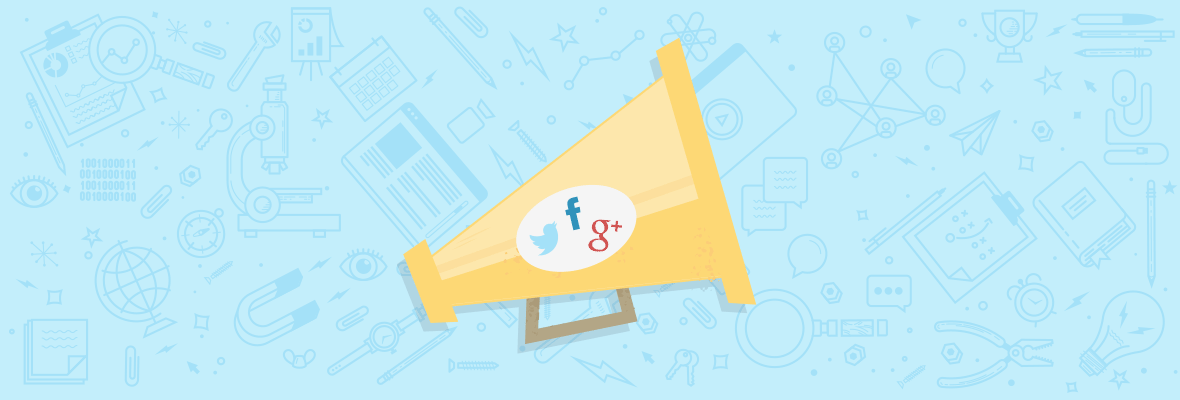


Thanks, Tara. I would like to add one more use of Twitter that helps increase traffic: faster indexing. Company blogs and known media are good on their own, because people share their content anyways, but small websites can speed up the process of page indexation via Twitter. Even lousy fiverr gigs that tweet your link to their (n) followers are working. So I always advise running a twitter promotion for every new post to make sure bots pick up on it sooner.
Hey Igor- That is a really good point & addition to the strategy! And I definitely agree that this strategy is strongest for smaller websites/ brands who can benefit from some ongoing quick wins.
Good point, Igor. Yes, even minor links can point Google to new content on your site. But you could also use Search Console. It's an even more immediate way of getting Google to index your page. Crawling happens instantly. Go to Crawl >Fetch as Google and enter the URL. As simple as that.
Update: Sorry, forgot to mention. In Search Console you need to also then click on "Request Indexing" and your need to answer the reCaptcha challenge.
So this does need to be done "manually", that's the only drawback.
Another one is the limit. Works great for blogs, but not as much for when you setup an online store with hundreds of product pages.
Well maybe fiverr's gigs are working, but the are they the right people you want to target? Or are they just random people clicking on links for the sake of clicking. Sure the page views will go up, but I believe the conversion rate will go down.
I think Igor meant he uses cheap Fiverr gigs for getting new posts indexed in the search engines quicker, so wasn't talking about actual engagement on the Twitter platform, more meant it gives faster indexing on other platforms (Google et al).
That said, even if it does, personally I wouldn't recommend Fiverr Twitter gigs. Maybe it's a personal thing, but I think they are a bit low quality. I'd rather get fast indexing by making sure my blog is listed in decent blog & RSS sites, have a (double opt-in) mailing list of folks to email new post announcements to.
If I did want to spend some $, instead of a fiverr gig, I'd rather spend $15 to $20 and run a quick Facebook or Twitter ads targeted very tightly to my sector, demographics etc. That way if you run, say, a Tweet Engagement campaign you pay for tweet engagements (genuine ones from real people) and also may get some traffic from Twitter too. Sometimes I do this and split a tweet engagement campaign and website conversion campaign.
This way (sponsored ads on social networks) it's only a bit more than a cheap fiverr gig, but if you set the targeting right, have a decent Tweet and image, then you still get any benefit from indexing (IF this is really happening), but also relevant traffic and followers.
$5 may be cheaper than, say, $20, but $20 is cheaper really if the $5 gets you nothing but a bit of bot activity, but $20 gets you a bit of real traffic, some relevant followers and genuine tweet engagements.
Just my tuppence worth :)
Thanks, Igor. Do you think Twitter is superior to Google+ for indexing content? So far, we used G+ to let Google know we have new posts. Cheers
I am also interested to get your opinions on G+ vs Twitter for indexing content! I would think G+ would be better?
Hi Igor, I think now googlebot it's fast enough, of course, better indexing is always a must, but if your site's relevance is medium, i don't think you've got any problem.
For me the main problem is that: The most of times, I've got more RT's and Fav than traffic (in absolute) so, for me, Twitter is really good for branding, but really bad for traffic :__(
+ it's always nice to have a more diverse link profile, having 90% of your links are directory inks won't do you any good. It's always good practice to have a mixture.
Great post Tara, with some cools tips... Give it a thumbs-up :)
I'd add though, that it's good to not JUST tweet your own content all the time, as that's kinda like standing in the corner of a bar shouting about how great your car is :D I know you likely mean this workflow to sit within a broader Twitter strategy, including sharing relevant posts from other people etc, just mentioning in case others watch the Whiteboard Friday and don't get that bit :)
I think it's important to remember the social element of social media and engage in ways that are not just aimed at conversion too. Building trust builds brand etc. Kinda like your first column for 'reach', but without just being helpful and without any self-promo element. I think this also helps if anyone clicks through to see your stream/profile, as they won't just see links to your own posts etc.
Interesting tools you recommend too. I've seen Socedo before, but not actually tried it. I do something similar, but a bit more of a manual process, might give Socedo a try just to see. One thing I wanted to ask though, in your automated workflow bit, you mentioned monitoring for people asking related questions and sending them a DM... Most Twitter profiles are set to only accept DMs from people they follow (except a few large brands who have them set to allow DMs from anyone, for customer support etc), so I guess you'd opt for a public tweet or one of the other engagement tactics there (such as a reply or RT)?.
A tool recommendation from me too, is Pablo from Buffer (https://pablo.buffer.com/). It's free and is a great tool for quickly making social media images - would go nicely with your spreadsheet idea as easy to make variations on images then for each post :)
Thanks Tara, good Whiteboard Friday :)
First, Thank you Tara for the blog, it has been a great help to me. We are a web design and SEO company and we wanted to have better positioning on twitter because we have many potential clients in this social network. I have been very helpful to see the processes that really work on twitter and programs like Socedo or Edgar to facilitate the work. Thank you for your Whiteboard Friday, good weekend.
Great WBF Tara - I'm intrigued by the 14 day experiment and agree that velocity is something that businesses often get scared of. In terms of the eperiment I'm trying to work out what the results should be - what metrics would you use to determine if the experiment has been a success or failure. And do you repeat the experiment?
Thanks for the interesting ideas to automate that workflow that expands social reach. I'm a new local business owner and being pulled in so many directions, but I think getting people into my sales funnel through social media is going to really help drive conversions.
Hi Tara,
Love your 14-day experiment idea. Will try it with my site pretty soon. What about Facebook? Do you have an approximate success-guaranteeing number of FB posts per day? I'm sure, that a user spends more time on FB than on Twitter just because FB posts are usually much longer. Yet the average user probably reads much less FB posts than tweets, right?
Will appreciate your thoughts on this.
Thanks,
Stacey.
Exactly what I need for an upcoming product. Been using Twitter strictly personally up until now, and transitioning towards brand optimization puzzled me in so many ways.
Thanks for the 3 part process, it looks so easy to follow. Especially the reach part. Encourages me to think that traffic would not be a problem. Especially if I combine automation with some manual and organic interactions, which I actually love.
I would add A/B testing with like/ follow/ DM/ add to list/ reply.
For a particular niche it might work well with like + DM, but for others it might be better with a direct reply. It seems to me that the more manual, organic and genuine it is, the bigger the chance for a profile click, website click and conversion.
Hi Tara,
There are more than 4 ways to engage people. In fact, the most obvious would be to actually start a conversation with them, usually via an @mention. It's also worth noting that the response and engagement rate of your four suggested actions are not all equal (and @mention performs better than all of them), but to break it down:
~Follow for the follow - 15-25% will follow you back depending on industry and targeting this can vary
~Like, we've seen generally low follow rates from this, probably 2-5% max.
~Add to list - even lower engagement rates still, list building is great for targeted outreach later but not as a "now" outreach tool. I'd estimate 1-3% will follow.
~DM - unfortunately on Twitter, these have been beaten to death and we see rates under 1% CTR are very common.
My favorite strategy above all else is starting genuine conversations with people, it works phenomenally well. Worry about the click later.
And while everyone loves to drive traffic via social, we've found the best way to do this is to actually just build engagements right their on the platform. Help others and send them timely information and helpful tips, usually in a less automated way, and that will drive trust that then drives clicks.
Great job on the video, wish I was this good on camera!
I think that the set of social networks makes any business grow, although it is true that twitter is the best social tool to get sales.
First of all, very nice video, Tara. About your 14 day experiment, I am just wondering how the followers that have clicked on one of the tweets will feel when they think the other tweets with different headlines is another post. They will hit the back button right away and increase your bounce rate. This may not be such a big problem since you mentioned that people don't spend much time on Twitter, but I can see it happening a lot with people with large followings. I am aware that the URL can provide the title to the blog post, but most creative marketers will be using shortened URLs and the user won't know if it is the same blog post.
Hi Tara,
This is great advice for everyone out there. Most of this applies to Instagram as well.
As far as resources are considered I may suggest a few that you may like better:
"Tweet Full" is the best to like/follow etc. It has so many filters that I haven't seen in any other tool.
"Welcome Them" allows you to send a DM as well as a Tweet when someone follows you. This is effective because you can send a DM and then tweet at them saying that you sent them a DM.
"Recur Post" is a Free Meet Edgar alternative and it even supports video uploads.
Hope this helps. I shared this with my clients to reinforce what I have been teaching them.
- M
Hi Tara,
Social media is on high finally and has become the most effective source to generate traffic. But can you tell me one thing - Is it true that Twitter is country specific? I mean, Is twitter effective for Indian market in the same manner which for US market?
Hi Tara! This is a really great Whiteboard Friday, and I'm feeling really motivated to try this 14 day experiment. I just have a couple questions. We're currently targeting our high traffic/high engagement times with our scheduled tweets. Do you recommend doing this with the 14 tweets per day, or should we just spread them out more evenly? My other question is how frequently should we be cycling content out of this? Do you remove the oldest post every time you publish something new, or just keep your top performers?
Also, have you written this up as a blog post or a guide anywhere? I'd love to be able to have a written version of this as a resource that's a little more clear than a video transcript. Either way, thanks for the inspiration!
Hi Tara,
Thank you, this comes at a great time when we are trying to reinvent our blog and promotion strategy. Do you have some resources or guidelines to find the targeted conversations through keywords. I understand keywords for search, would like to understand how this will be different on social?
social media get with you 10% traffic
its so amazing !
thx you it s useful video.
Excelent, thank you! I am new in this of SEO and i need a lot :)
I'm not a fan of Twitter but if this is going to help me increase traffic, it's time to start using it.
With Google’s acquisition of EyeFluence and MoodStock, it’s no wonder why mobile-compatible websites with videos and social media following are enjoying high SEO ranking. I have a few reservations with using Direct Message on social media, as they can come across as highly promotional and rarely do they make it past the spam message folder.
Is there an experiment for LinkedIn that we can possibly try? Fingers crossed for a Whiteboard Friday on this topic!
Thank you so much for the Meet Edgar shout out! We love whiteboard Friday <3!!
Thanks Tara, great post.
What are your thoughts in terms of automating the social process? I know of quite a few people that regularly use automation tools like Robolike for example, and Instagress.
Just curious!
This was a very useful article for me. I learned a lot about how social media can help my business! Thanks for sharing.
Hi Tara, nice blog post. I don't know the existence of socedo tool, it's really awesome how it can be useful to attract new traffic. I'll give thumbs!
Hi Tara
Thumb up for your informative 14 days experiment post, you explain it very nicely, it help us for social media post!!. :)
Great post! I use instagram and not so much twitter for my social media, but I think I can use these same tactics on instagram.
Don't forget you can automatically post to twitter from Instagram :)
Nice video Tara, some really useful info here, I like the idea of the 14 day experiment, will have to try it.
If you don't have the budget for MeetEdgar, I would suggest something like Recurpost, as a free account gives up to 100 recurring tweets/posts.
(By the way I'm in no way affiliated with Recurpost).
Great WBF. I have noticed that if you tweet links to great content which is interesting to your audience, you can gain attention as well as followers. You must also keep self promotion to a minimum.
Now to create 14 great posts - LOL. I looked at narrow.io and they could definitely do with an explainer video. Their site it really didn't convince me to look at trying it out (even the free version of it).
Hey Kieran. Yea I actually agree with that! I highly recommend Socedo over Narrow. Socedo markets themselves to B2B companies, but I run a B2C company and it works like a charm :)
Your video has me checking out both tools as well. I am quite new to this whole concept. Figuring out how to utilize the best tool for my workflow is daunting, but your professional recommendation for one tool over another does help my research process. Thanks Tara!
I read the Socedo website also and it again didn't make me reach for my wallet. Perhaops I am becoming old and cynical but I just couldn't see how it works. I am all in / 100% on the right tools to grow your presence online and having he right tools and the above process (14 posts all the way) sounds great but neither of these sites lit my fire.
Great post. Will be passing onto the social guys in the team. Could see a lot of use for this in building quick results for new blogs.
Thanks for the great practical advice ! I'm definitely going to try these techniques. Everyone seems to know the importance of social media for lead generation but it's not always so clear exactly how to implement an efficient strategy.
Twitter is a most powerful social media to get targeted visitors.I'm still learning how to get more visitors from this site.Twitter now offer live video so,we should take advantage of this great feature.thanks for your great tips
Nice post Tara!
Social media is a great way to gain traffic for our business. We must know how to take advantage of these resources that today offers us internet to make the most of our products.
I find the experiment of 14 days very interesting.
Regards.
Great round up Tara with some valuable tips.
I would also suggest a couple of tools such as Buffer and Followerwonk. I believe they allow me build up a better more accurately timed schedule for existing followers,
Followerwonk determines my best times of day for getting in front of my current audience and Buffer allows me to schedule and reschedule those posts in an effective managed way.
I love your 14 day experiment but I would almost suggest 7 outside of your best hours for trying to reach and attract new followers and then 7 during your best hours. During theses best hours your reach will also hopefully be magnified by your followers liking and retweeting.
In the past I have fallen foul of posting the same content too often as it can annoy your followers, so would definitely advocate mixing it up with new content and not simply repeating yourself.
Great post, Tara. Enjoyed watching the video and reading the transcript. The traffic we generate from Twitter has declined rapidly in the past few months. Time to try out your techniques. Thanks for sharing!