
Social search has long been heralded as the "next big thing." The opportunity to create the search engine for people is too enticing; the prize being held above all others in the race to build the next Google.
Facebook is widely recognised as the only company other than the search giant itself capable of creating such a product, and it's one of the key reasons behind its enormous price-to-earnings ratio. Few are investing on the strength of the current format; instead they know that the data it has at its fingertips could be world-changing in terms of information retrieval and advertising.
And that project began in earnest, publicly at least, with the launch of Graph Search in 2013.
At the time the product lacked any significant features and after a short fanfare, marketers' focus shifted elsewhere. The engineers, however, had very clear instructions to iterate, fast, and the results of that work are now starting to float to the surface.
What is graph search?
Graph Search is Facebook's way of mapping all the data we give the platform together in a really useful way. It is by far the best example of "Social Search" – the premise of creating a search engine based not on websites but on entities – people, places and things.
The company has been quietly iterating it since last year. There's still a long way to go but the foundations are already there for what promises to be the only true rival to Google in the world of information organization and retrieval and only days ago did they start testing new functionality that allows some users to search through content as well as people, interests and things.
Search operators
So what has changed that makes Facebook's search engine worth talking about again for digital marketers?
The answer is the introduction of a large number of much more sophisticated search operators, or ways of searching, layered over the top of a greater connected data set.
To help understand what we mean, we have created this free Facebook Graph Search Cheat Sheet, brimming with many of the useful connotations you may want to use to improve your understanding of your customers, or those of your competitors.
This post is about using it specifically to find, learn about, and work with influencers in your space and build out a much more detailed picture of your existing and prospective audiences.
Using Graph Search
Before you can even begin extracting useful information from the platform, however, you need to check to see if you have access to the full search facility. To do that there is a very simple little hack that involves changing your language settings.
Claiming Graph Search
If you are reading this from the US then chances are you will already have Graph Search by default. That is not the case for all. If you fall outside of this and still have the painfully poor old search box you must head into settings to change this.
To do it search for your settings in the top nav.

Next, go to the General account settings and change your language to English (US) and hey, presto: You should now have enabled Graph Search.
Marketing uses
There will undoubtedly be scores more ways for marketers to use Graph Search as the months roll on and functionality improves, but as we examine the options today we can divide them into five key areas:
- Audience insight
- Influencer discovery
- Influencer research
- GSO – Graph Search optimization
- Advertising
1. Audience insight
Number one on the list has to be the ability it gives you to join the dots in your audience research work. The endless hours I and other marketers spent sitting behind one way screens as part of ethnography research group work in past decades made true insight very labour-intensive and expensive. It was also only partially effective, as by the time data from these methods was processed it was often weeks, or even months, old.
Not for one moment am I saying, however, that those methods have no value, as getting in front of your audience to see how they really use or interact with your product(s) can be extremely useful. But the data pot is small.
Where you can really start to trust your findings is when the data you are handling is "big," aggregating the beliefs of tens of thousands of current or potential customers.
So, how does Graph Search help? Let's look at that in a little more detail.
Initial research
We have already discussed how the functionality of Facebook's search engine has come on in leaps and bounds and here we can start putting that to use.
We've created a free cheat sheet to help you navigate the scores of search operators ( download it here).
Let's look at a couple of examples in real time now so you can see how it works.
For this run-through we've chosen a brand in the UK entertainment space, but we have kept the brand anonymous. The process of running through that data, however, should give you a very good understanding of how to work through this, step-by-step, for your own brand.
To begin with, we can start with something relatively simple: A look at other pages liked by those that like the brand. This helps create a better understanding of the other interests of the audience:
To achieve this, search for: "Pages liked by people who like INSERT BRAND".

As yet, however, we are not getting into anything especially insightful. To really dive into the exciting data we must find a way of segmenting these random brand and page affinities with broader interest sets.
To do this we can again lean on Graph Search to provide us with that detail.
To achieve this search for: "favorite interests of people who like INSERT BRAND".

As you can see, there are already some revealing interests coming to the fore, and we'll look at those in greater detail a little later.
As with any research, however, results can be skewed by small data sets, and so to bulk out those numbers it is possible to combine your brand with others in the same space.
To achieve this search for: "favorite interests of people who like INSERT BRAND and INSERT COMPETITOR".

Once you have a list of relevant and useful results, the options are almost endless, and it is at this point that you can decide to add extra depth to the areas that matter most.
For instance, for our example brand it is important to understand what drinks and food the audience likes, as they run a large number of "brick-and-mortar" outlets.
To achieve this search for: 'favorite 'DRINK/FOOD' of people who like 'INSERT BRAND'.
And given that discussions may be ongoing around brand ambassadors it may be useful to extract some information about favourite celebrities, musicians or entertainers.
To achieve this search for: 'favorite 'DRINK/FOOD' of people who like 'INSERT BRAND'.
The results here can be truly eye opening – and there is still more you can dig into, which we'll look at a little later.
Quantitative data
The challenge with the above is that while it can give you significant qualitative insight the problem is gauging just how much of your audience shares that same interest.
It's all well and good creating content to suit individuals, but you may be wide of the mark if you don't have a fuller view of shared interests.
Thankfully, however, there is a way to get just that.
I've written previously here about extracting social data for use in informing strategy and we can use that same principle here to add the richness we need to give us the confidence necessary to make real decisions.
The science bit
Grabbing that data is easier than you think and while it's not perfect the result is worth the effort. Here's how it works.
There are no fancy tools either I'm afraid, just a little bit of simple math, and to help make that process as hassle free as possible we've already built this simple calculator, which should make the process as pain-free as possible.
Step one
Start by jumping onto Facebook's Ad Centre and click 'create ad'. You'll then be presented with this screen. Click on any of these, but we'll use the Page Likes option here.

Once in the console scroll down until you get to the Audience section.

Start by selecting the geography you wish to look at. You can choose to focus on a global audience by default, but for this study we have chosen the UK. On the right hand side you'll then be able to see how many people fit the selection. For instance, here we can see that there are 36,000,000 people in the UK on Facebook.
The next step is to add the audience interest. This can be anything from an interest to a brand, so let's start with our example entertainment brand (BRAND A). The right-hand column now tells us that there are 96,000 people in the UK that 'Like' them.

The next step is to start to understand a little more about those interests we saw earlier using Graph Search.
Remember the pole dancing 'interest'. Who couldn't? The question is, just how many of those who already show an affinity with the brand 'Like' this alternative entertainment activity when compared to the average person?

Benchmarking
To do that we simply add pole dancing to our brand audience as you can see below and it gives us the combined audience of 126,000 people.

OK so far? Now comes the math part – and this is where the calculator can come in useful.
Below we can see the formula that sits behind the calculator and this will give us a better understanding of just how much our audience likes pole dancing.

Taking the numbers we have just talked through we can now create a sum that looks a little like this and it tells us that 6.25% of the brand's audience likes pole dancing.
That feels like a high percentage but, feeling is not good enough. We need to know for certain and to truly understand what that means we need to look at the average person and then compare the two.
To do that we work through the same process by first getting the number for the UK Facebook audience and the pole dancing audience separately.
And we can then use this simple formula to work out what percentage of the average Facebook audience likes pole dancing.
The result here is that just 0.1% of the average audience likes this particular interest. The brand audience just got very interesting, as there is a huge over-indexing of this particular interest. We know, therefore, that content around this subject matter will resonate!
The idea from here is to then rinse and repeat this process for multiple interests so you can chart them against each other like this:

This is where we really start to understand our audience. The pink column represents the example brand's audience and the blue the average Facebook audience. We can clearly see where the over indexing is.
Those are the interests you want to really concentrate on as part of your content plan, as you know there is a high propensity to engage.
Competition ideas
Graph Search can also be used to refine those content ideas. Let's say, for instance, that you are running a competition to win restaurant vouchers. Rather than generically doing the same thing for everyone in the UK why not look to see if there is a North/South, or state divide?
Below we have used the same process as previously described but also looked at how location affects affinity with different restaurant brands.

The data above suggests there is a definite North/South divide and the marketer would be better offering McDonalds or Nandos vouchers to those in Manchester and Frankie and Benny chain coupons to those in London for better engagement.
2. Influencer discovery
Another area that Graph Search can really help marketers with is in finding key influencers and evangelists – both of which are critical to today's marketing plans.
There are several ways you can do this.
To begin with let's take a look at our example brand once more and start uncovering those people with the most potential reach. We are able to use a couple of more advanced Graph Search operators to see whose attention they may already have.
A great place to start is by looking at the blogosphere in a little more detail, and that starts with this search:

We can immediately see here that there are a number of people that run blogs and already like the brand; a brilliant conversation opener when you reach out to them.
And if you struggle to find bloggers who do follow the brand then why not utilize this search instead to see if they follow, or are friends with, people who work for the brand?


We can see here which other options are available to us in this section of Facebook's data set if we want to refine our search. It doesn't end here, either, as there are many more nuances available:

And if larger sites are your ultimate targets then a search for journalists is also possible, as below:

While you can also refine by location if your campaign needs to target a country, region or city:

Should you wish to refine that search further still you can target specific publications. Our search here for The Telegraph newspaper in the UK brings up more than 1,000 people, many of whom are key journalists:

And we can then use the internal search tool to refine further by job title:

By using it to find "writers," it creates this search, and we have a list of 12 people to then connect with via LinkedIn or via a call to the newspaper's news desk.

3. Influencer research
The value that Graph Search can bring to your marketing plan doesn't end there either.
Using it to paint your audience understanding picture and discovering influencers in your network is obviously very powerful in itself but you can also use the platform to add further colour to your influencer pitches.
As journalists are pitched to every hour of the day, warming that conversation with some prior intelligence can make the difference between success and failure.
It's possible to find out a lot about individuals with this same process and give you a much better understanding of the journalist you want to work with as a result.
Take this search for example. Let's say we want to find out more about the Assistant Editor at The Telegraph magazine, discovered with this little search:

We can then use many of the searches previously mentioned to build a really good picture of his interests, and what makes him tick.

Knowing that he clearly supports Tottenham Hotspur and that he will be excited about the new Inbetweeners movie coming out gives you a brilliant "in" and conversation warmer.
And we can even see where he likes to spend time. Below you can see one of many searches that use Bing's map functionality to bring extra location-based insight. It gives us the places the Assistant Editor has visited:

It's this area of Graph Search that could offer the most promise in the long term, and I would be worried if I ran Tripadvisor or any other review-based site, on this evidence.
While review sites are generally based on the general public view Facebook is able to slice and dice to give you the views of anyone from your friends or family to those with similar interests or ages to you—trusted reviews from people you know and or respect.
4. GSO – Graph Search optimization
If Graph Search is going to become more useful then the likelihood is that people will start using it more and that means one thing; the birth of Graph Search optimization, or GSO.
Being at the top of those lists could drive significant traffic to brand pages and understanding how Facebook orders that will be key.
There is very little information on this area at present but logic suggests that the same signals used to order Facebook's activity wall would apply to Graph Search.
This may mean that Likes and the new links with extra weight given to Likes from people and pages with the largest audiences. The more authoritative the person or brand behind the connection the greater the impact on Graph Search rankings.
If you then throw page actions into the mix, such as content likes, shares and comments as well as app usage and so on, you soon build up a clear picture of how GSO may work.
Could this mean that the digital PR of the future includes work to incentivize key influencers to Like Facebook Pages, or engage with key content? Only time will tell.
And given the fact that the Menlo Park company is already testing a search facility for content, this area will undoubtedly become more important still.
5. Advertising
The value of the insight also extends to social advertising. Given that CPCs are often higher in important commercial niches, it can really pay to understand where else your audience may be interacting.
If, for instance, those you want to target are also very likely to have an affinity with gardening, then creating ad groups to test your advertising in that niche can often result in a reduction in CPCs.
Not all interest sets will work here and in practice it is a good idea to create six or more campaigns targeting the top shared interests and then run them for a day or so to see how they perform.
Takeaways
Graph Search is here to stay and will increasingly become a major weapon in any marketers' armory as we all look for ways of making our strategies and campaigns smarter and more effective.
The audience insight it gives and ability to drill down into the minutia is what those investing in Facebook see as its real value, and they've clearly only just started opening the treasure chest.
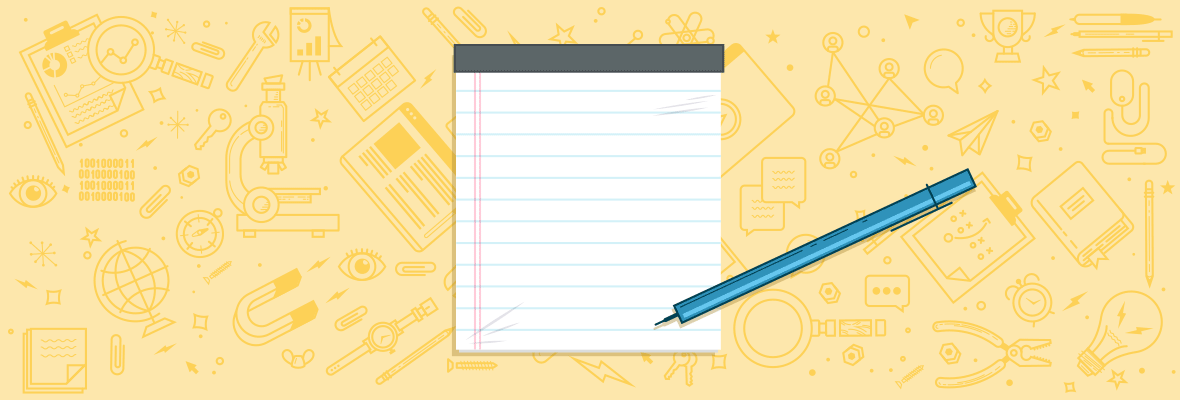

Helpful guide Simon, but just as a heads up the brand you've used as an example may still be obvious on the screen shots as they stand (unless I've read too much into them).
Thanks Nick. All sorted now. It's no big issue but we wanted the focus to be on the process than the brand.
Thanks for this Simon - fascinating stuff, and your insights are very useful.
But Graph Search itself is still under-delivering for me, and the "controls" are clunky to say the least. Particularly notable for me as a US-facing marketer living in Canada is the seemingly uncontrollable and very much heavy-handed local skew (which reminds me of Live search back in the day, as is still noticeable with Bing).
I was about to say you can't control the skew, but I finally discovered one can specify regions (the "conversational query language" sucks a lot, and the accompanying filter design is pretty awful too, IMO:) - e.g. "Pages liked by people who like The Simpsons and who live in United States". With that I get some reasonable results - "Family Guy", "South Park", "Futurama" and so on. Without the geographical qualification it the results are shockingly useless - in order the pages I get, in order, are "Vancouver, British Columbia" (City), "CBC Vancouver" (Media/News/Publishing), "Live Nation British Columbia" (Product/Service).
Thanks for the comment Aaron. I agree it is early days but disagree on your comment that they are 'shockingly useless.' For me they are not, they just need to be run through the quantifying process. It's why it's there. We know there is a loooong way to go here but putting this out there ensures the marketing community looks at it as what it will be - one of the most important tools ever for audience insight.
Thanks Simon. Actually, I don't think we disagree, but I rather failed to make a clarifying qualification, of which geographical qualification was simply an example - i.e. they are shocking useless in the raw.
Just changed my settings to US from UK, gold dust this is!!!! amazing Simon.
No problem, glad you got something from it!
The analysis is great but would love to dig more into it. Downloaded the cheat sheet. Hopefully will discover something interesting soon.
Thanks for the share Simon. This is really helpful.
Just a question, wondering if anyone else has come across this - when using the ad centre for research purposes, not all pages are able to be selected as 'Interests'. This is obviously a big issue in this context, as the core of your dataset relies on the audience data for the page you're analysing. Through random sampling, I've found that most pages with less than 10k likes are not available as interests - has anyone else found this?
Few nice points mentioned here which we can use it to pitch the product or service to the target audience without spending a dime. If we combine good keyword research strategy and do the search on Facebook Open Graph, I think we can achieve tremendous results. If anyone is interested to learn more about how to setup Facebook Open Graph on their website, I recommend watching this video - https://www.youtube.com/watch?v=ApsE1ic05Sc.
Excellent way to find out more about my Facebook fans. Also people can use the search functionalities to find out real profiles who liked competitor’s page. There are endless possibilities. Thanks for the article.
Hello Simon,
Facebook can be a gold mine for traffic, and these steps can increase the rate of mining.
That is very informative post and all the steps are perfectly clear.
Thanks For bringing this up !
If ever is more demonstrated the influence of social networks
Thanks for sharing. Nowadays, social media is more relevant than ever, and such guides are really helpful
Nowadays, social media is more important than ever, and such guides are really helpful, I'm sure it will help me
Simon,
Great article and perfect for me who is somewhat new to this tool.
One question - what tools exist to ingest and interact with Graph Search and his data?
If you want high traffic on your website, then the best thing is boost your post, but for this you have to pay the money according to a targeted audience.
Fantastic post Simon! I was unaware of this fantastic tool and the opportunities it offers. I tested it and it is giving me excellent results. Now I am eager to use the results for Facebook advertising.
I do not often use Facebook Graph Search. It is clear that your guide is very comprehensive. From a marketing perspective, the data analysis will be very interesting.
Hi Simon,
Thankyou for sharing such useful information. This post has come on a good time for me as I was looking for some answers regarding Facebook audience reach and this post have helped me get most of the answers.
I don't have graph search yet and my language setting is English (US). It was German for awhile (because I didn't want my German to get rusty... good way to practice), but it's been set on English for awhile, still no graph search. I am and always have been located in the US... any ideas? I'm excited at the idea of this stuff, but I can't use it yet. :(
Hi Dustin. Is it set English (US)? It should work if so but it is not yet available to all.
I fully admit FB's graph search is something I'm not as educated on as I should be. This marketer's guide looks like something I can reference in the future… also when I have time to read the whole piece. :)
I hope you give it a go Brady and please share your results!
If it goes for socials, it's almost always about the influence to do something, like something, share something etc. People love to NOT be alone in something they like or do
Very much agreed :)
Per me, Influencer Research is the best thing among all the points. Thanks for this informative article Simon. Helped us to understand this new and happening search aspects in Facebook.
Very nice! Thanks, it will greatly help all to promote any blog or site...its a best choice to move to social sites for promotion and Facebook is a good choice at all.
I really hope you can prove me wrong when I say this, but all of this is rather redundant when you take into account the fact that Facebook limits brand reach for posts. As such a small percentage of the fanbase see the posts, finding out favourite interests and hobbies is pretty useless as it's unlikely that the majority of people who see the post have those interests and hobbies.
I was looking forward to graph search but have found it pretty disappointing through trial and error.
Hi Aimee. The organic reach issue is certainly frustrating and the cold hard reality is that reach is going to cost ad dollars moving forwards. You should have a paid and organic plan for Facebook.
The data however transcends the platform and we use it for audience insight. That can be used across the entire on and offline marketing plan.
Really new facebook serch is different & unique from google search. Is face-book search graph designed to search for products? Or is it that marketers are just speculating that face-book is another Google or Bing?
bookmarked! two thumbs up for Simon!
Thanks Jermone
Very nice! Thanks, will greatly help in publicizing my blog about weight loss! [link removed]
really helpful guide .. it ll surely help me