As content marketing evolves, the list of media you could choose to communicate your message expands. So does the list of technologies at your disposal. But without a process, a project plan and a tried and tested approach, you might struggle to gain any traction at all.
In this post, based on my MozCon 2014 presentation, I'd like to share the high level approach we take while developing content for our clients, and the lessons we've learned from initial research to final delivery. Hopefully there are some takeaways for you to enhance your own approach or make your first project a little less difficult.
This stuff is hard to do
I hate to break it to you, but the first few times you attempt to develop something a little more innovative, you're going to get burned. Making things is pretty tough and there are lots of lessons to learn. Sometimes you'll think your work is going to be huge, and it flops. That sucks, move on, learn and maybe come back later to revisit your approach.
To structure and execute a genuinely innovative, successful content marketing campaign, you need to understand what's possible, especially within the context of your available skills, process, budget, available time and scope.
You'll have a few failures along the journey, but when something goes viral, when people respond positively to your work – that, friends, feels amazing.
What this post is designed to address
In the early days of SEO, we built links. Email outreach, guest posting, eventually, infographics. It was easy, for a time. Then, Penguin came and changed everything.
Our industry learned that we should be finding creative and inventive ways to solve our customers' problems, inspire, guide, help – whatever the solution, an outcome had to be justified. Yet still, a classic habit of the SEO remained: the need to decide in what form the content should be executed before deciding on the message to tell.
I think we've evolved from "let's do an infographic on something!" to "I've got a concept that people will love – should this be long form, an interactive, a data visualization, an infographic, a video, or something else?"
This post is designed to outline the foundations on an approach you can use to enhance your approach to content development. If you take one thing away from this article, let it be this:
The first rule of almost anything: be prepared or prepare to fail. This rule definitely applies to content development!
Understand the technical environment you're hosting your content in
Never make assumptions about the technical environment your content will be hosted in. We've learned to ask more about technical setup of a client's website. You see, big enterprise class sites usually have load balancing, pre-rendering, and very custom JavaScript that could introduce technical surprises much too late in the process. Better to be aware of what's in store than hope your work will be compatible with its eventual home.
Before you get started on any development or design, make sure you've built an awareness of your client's development and production environments. Find out more about their CMS, code base, and ask what they can and cannot host.
Knowing more about the client's development schedule, for example how quickly a project can be uploaded, will help you plan lead times into your project documentation.
We've found that discussing early stage ideas with your client's development team will help them visualise the level of task required to get something live. Involving them at this early stage means you're informed on any potential risk in technology choice that will harm your project integrity later down the line.
Initial stakeholder outreach and ideation
Way back at MozCon 2013, I presented an idea called "really targeted outreach". The concept was simple: find influential people in your space, learn more about the people they influence, and build content that appeals to both.
We've been using a similar methodology for larger content development projects: using social data to inspire the creative process gathered from the Twitter Firehose and other freely available tools, reaching out to identified influencers and ask them to contribute or feedback on an idea. The trick is to execute your social research at a critical, early stage of the content development process. Essentially, you're collecting data to gain a sense of confidence in the appeal of your content.
We've made content with such a broad range of people involved, from astronauts to butlers working at well known, historic hotels. With a little of the right approach to outreach, it's amazing how helpful people can be. Supplemented by the confidence you've gained from your data, some positive results from your early stage outreach can really set a content project on the right course.
My tip: outreach and research several ideas and tell your clients which was most popular. If you can get them excited and behind the idea with the biggest response then you'll find it easier to get everyone on the same page throughout your project.
Asset collection and research
Now, the real work begins. As I've written elsewhere, I believe that the depth of your content, it's accuracy and integrity is an absolute must if it is to be taken seriously by those it's intended for.
Each project tends to be approached a little differently, although I tend to see these steps in almost every one: research, asset collection, storyboarding and conceptual illustration.
For asset collection and research, we use a tool called Mural.ly – a wonderful collaborative tool to help speed up the creative process. Members of the project team begin by collecting relevant information and assets (think: images, quotes, video snippets) and adding them to the project. As the collection evolves, we begin to arrange the data into something that might resemble a timeline:

After a while, the story begins to take shape. Depending on how complex the concept is, we'll either go ahead with some basic illustration (a "white board session") or we'll detail the storyboard in a written form. Here's the Word document that summarised the chronological order of the content we'd planned for our Messages in the Deep project:

And, if the brief is more complex, we'll create a more visual outline in a whiteboard session with our designers:

How do you decide on the level of brief needed to describe your project? Generally, the more complex the project, the more important a full array of briefing materials and project scoping will be. If, however, we're talking simpler, like "long form" article content, the chances are a written storyboard and a collection of assets should be enough.

Over time, we've learned how to roll out content that's partially template based, rather than having to re-invent the wheel each time. Dan's amazing Log File Analysis guide was reused when we decided to re-skin the Schema Guide, and as a result we've decided to give Kaitlin's Google Analytics Guide the same treatment.
Whichever process you choose, it helps to re-engage your original contributors, influencers and publishers for feedback. Remember to keep them involved at key stages – if for no other reason than to make sure you're meeting their expectations on content they'd be willing to share.
Going into development
Obviously we could talk all day about the development process. I think I'll save the detail for my next post, but suffice it to say we've learned some big things along the way.
Firstly, it's good to brief your developers well before the design and content is finalised. Particularly if there are features that might need some thought and experimental prototyping. I've found over time that a conversation with a developer leads to a better understanding of what's easily possible with existing libraries and code. If you don't involve the developers in the design process, you may find yourself committed to building something extremely custom, and your project timeline can become drastically underestimated.
It's also really important to make sure that your developers have had the opportunity to specify how they'd like the design work to be delivered; file format; layers and sizing for different break points are all really important to an efficient development schedule and make a huge difference to the agility of your work.
Our developers like to have a logical structure of layers and groups in a PSD. Layers and groups should all be named and it's a good idea to attach different UI states for interactive elements (buttons, links, tabs, etc.), too.
Grid layouts are much preferred although it doesn't matter if it's 1200px or 960px, or 12/16/24 columns. As long as the content has some structure, development is easier.
As our developers like to say: Because structure = patterns = abstraction = good things and in an ideal world they prefer to work with style tiles.
Launching
Big content takes more promotion to get that all important initial traction. Your outreach strategy has already been set, you've defined your influencers, and you have buy in from publishers. So, as soon as your work is ready, go ahead and tell your stakeholders it's live and get that flywheel turning!
My pro tip for a successful launch is be prepared to offer customised content for certain publishers. Simple touches, like The Washington Post's animated GIF idea was a real touch of genius – I think some people liked the GIF more than the actual interactive! This post on Mashable was made possible by our development of some of the interactive to be iFramed – publishers seem to love a different approach, so try to design that concept in right at the beginning of your plan. From there, stand back, measure, learn and never give up!
That's it for today's post. I hope you've found it informative, and I look forward to your comments below.
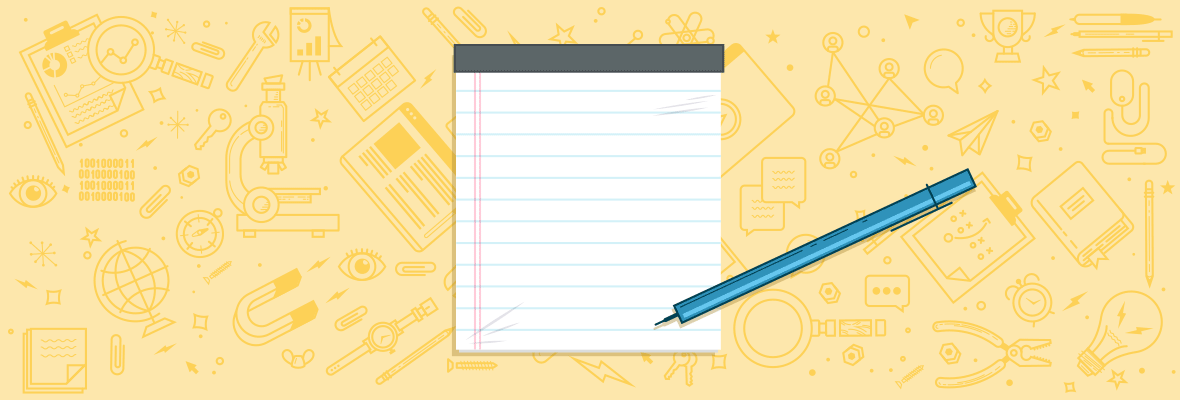

Thanks Richard -
Great to get your perspective on things. I liked:
"Before you get started on any development or design, make sure you've built an awareness of your client's development and production environments. Find out more about their CMS, code base, and ask what they can and cannot host."
Could def. relate. I recently helped a friend who was making an interactive infographic complete with WebGL and SVG all sorts of new technologies - and they went to implement it on the client site and BANG, not gonna happen. The sites framework just did not agree with it, and the web admin was just not having it for security reasons. SO they ended up having to dumb it down and turn it into 1 huge ugly GIF. Lesson learned for him I suppose.
Sharing my experience.
Thanks again
Patrick
Thanks Patrick - appreciated!
I like your tip, "outreach and research several ideas and tell your clients which was most popular. If you can get them excited and behind the idea with the biggest response then you'll find it easier to get everyone on the same page throughout your project." I can see this making a big difference in those big, gutsy projects that are often a hard sell for clients.
Thanks for letting us discover Mural.ly Richard !
The more we work on content the more we need tools to collaborate interactively with our teams. I haven't tried the full features yet but I see it's Google Drive (Docs?) friendly which is amazing. Google docs are already offering great collaborative environment, Mural.ly can tight all together and help to create a great workflow.
Is mural.ly a multi-user collaboration tool as well?
Yes Vadim - multi users on projects, multiple projects too. We like it!
This article outlines the process of developing content. The basic idea behind the information given is to harness the ever-growing market for content, which increases in tandem with media demand. These facts can be used to enhance a company's content development performance, while also aiding in the of development specific companies by providing ways to narrow down their target outreach to specific audiences. The desired outcome is for a created concept to catch on and become viral, thus bringing the largest amount of success to both the company who developed it and to the client they are contracted by to create it. This process is not an easy one, but it begins with data collection. Input from the client is also vitally important. In the end, the content will as creative as it is useful.
Great post
Thanks for posting .
Great article. Thanks for breaking this topic down in such a clear way.I noticed that you mentioned technological difficulties when distributing content. How do you think recent changes in browser security, or at least in browser competition, will affect the future of content development and marketing? Specifically, Google announced it would no longer allow certain NPAPI plugins, such as Adobe Flash, Microsoft Silverlight, the Unity Web Player and Oracle's Java, to work in Chrome after September's v.45 release. Yet, many website owners, including banks, schools and employers, are refusing to switch over to Google's preferred PPAPI Flash and HTML5. A lot of users have also told Google in the Chrome Product Forum that they will dump Chrome in September, if they haven't already, and switch to another browser.How can content developers adapt to something like the above? After all, if the target demographic can't see the content because a browser is blocking it, then the content creator isn't really reaching his/her entire audience
thank you , an article very interesting and motivating
Carmen
This article is well explained, thank you very much for the information, it is one of the most relevant that I could find
Because of the high competition these days the need is to make your stuff unique and attractive and content of a website should be of high quality and relevant. First of all we should identify our target audience then create material according to them.
The Washing Post GIF truly is a stroke of genius.
Thank you, Richard Baxter for your post! Among the tools you have mentioned I want to say few words about MICRO DATA & SCHEMA.ORG/Schema Guide. It is a great framework to follow for creating rich snippets. I can definitely recommend as a very straightforward guide for those who hasn't used it already and really looking for ways to improve snippets. Visual matters!
Oh it really does Svetlana! I can't believe the (second) spike in traffic we had after only redesigning! Thank you!
Mural.ly is a great tool for developing projects as a team.
Would it come in Handy for BPO? To be specific Data projects management.
Thanks Richard Baxter for this content designing
Thanks Richard, the points mentioned are really something to heed to. Good quality information and writing.
Great post, no doubt. Small agencies or business don’t follow or they can't follow due to lack of resource or time. That is why there content fails often. This may be a road map for small business.
Once Content creators truly identify and understand their ideal buyer persona they will be able refocus on being more original (creative). Great Post!
Thanks for this work.
I really enjoyed this part : "Firstly, it's good to brief your developers well before the design and content is finalised. Particularly if there are features that might need some thought and experimental prototyping. I've found over time that a conversation with a developer leads to a better understanding of what's easily possible with existing libraries and code. If you don't involve the developers in the design process, you may find yourself committed to building something extremely custom, and your project timeline can become drastically underestimated.
It's also really important to make sure that your developers have had the opportunity to specify how they'd like the design work to be delivered; file format; layers and sizing for different break points are all really important to an efficient development schedule and make a huge difference to the agility of your work."
I've been dealing with stubborn developers. It is necessary that the developer understands and can meet our expectations. This is vital!