Have you ever…
Have you ever been put in charge of running a website only to find there’s no content management system, when you FTP in to fix a typo there are hundreds of files organized helter-skelter, named with long strings of acronyms, and you can’t find the index file with the misspelled word you’d like to fix to save your life?
Have you ever tried to update the navigation of said site because it's horrendous and lacks the basic links visitors need to find their way around, only to learn that the nav is held together by a complex overlapping template structure that breaks the entire site when you add an “Apply Now” link?
Have you found that all the events you’re promoting are listed on the website without venue addresses or map links and no convenient parking options?
Have your predecessors riddled the site with multiple H1 tags per page, using them as a design element to make anything that seemed important bigger (like dates and times in the middle of the page) and, of course, made prodigious use of all caps and exclamation points and (AND!) center-justified all text?
Have you ever been asked to update a sentence on a webpage, only to find that the entire content area is actually a large image and not real, crawl-able text?
Have you ever received someone’s bio via email with a request to please update the website, only to find that the attachment is a single page-long paragraph that’s a JPEG file of a scan that was saved upside down and, from what you can figure, was written in German? And you don’t speak German. And your website is not in German.
If any of these scenarios feel painfully familiar, you, my friend, have likely worked in marketing at a higher education institution (whether you had the formal title or duty to do marketing in your role or not).
Table of Contents
Challenge 1: Scattered messaging across departments
Challenge 2: Limited web resources and website access issues
Challenge 3: Getting the scoop – collecting engaging content
Challenge 4: Information overload – cutting through institutional jargon
Challenge 5: Acronyms – just don’t
Challenge 6: Print-focused marketing in a digital age
Challenge 7: Getting results
The struggle is real.
As university marketers, we love commiserating over the unbelievable obstacles that make our jobs seemingly impossible. Colleges and universities have a bad reputation for ugly, unusable websites that are filled with maze-like link loops, pages of irrelevant content, and impossible-to-follow instructions for how to get anything done according to policy and on time. Why not just fix all that? Well, sometimes we simply can’t do much for reasons beyond reason, even though it pains us deeply.
If your job is to promote college programs or recruit students, but your department lacks the tools, skills, and tech support to use a .edu website effectively, here are a few tips for leveraging what you often CAN work with. Content.
Challenge 1: Scattered messaging
When various departments are sending out numerous messages that are not aligned, it’s easy to understand how people on the receiving end can get confused (at best) and completely disengaged (at worst), clicking the unsubscribe button regardless of how awesome or important your email is. At Emma’s Marketing United conference in 2016, a panel of university marketers discussed the strategies they use to segment audiences, which is no easy task when you’re targeting “a vast amount of people and different audiences,” as Mathew Toy of Trevecca Nazarene University said. Here are a few tips from that presentation.
Solution 1 – Centralize.
One way to rein in the chaos is to funnel the outflow of marketing content through an approval process. This has worked for Ethan Parry of University of Pennsylvania.
“A lot of us here wear a lot of different hats. We have different groups as far as students, donors, doctors, staff... so we have a pretty wide range of an audience and everything comes through the digital media office.”
Nicole Smith of Alumni Relations at Vanderbilt University also suggests an editorial process:
“With all the content that’s being pushed out in the university, I think it’s really important to put yourself in the seat of the constituent.”
She has found that using a master calendar to manage overlap between schools and departments helps to ensure that alumni and students don’t get overwhelmed by receiving multiple emails in close proximity, with possibly conflicting messaging.
Solution 2 – Speak specifically to your audience and stay on target with goals.
At a college or university, the audience can vary from prospective undergrads, prospective grads, parents, alumni, donors, corporate sponsors, the local community, performing arts event goers, sports fans, and more. Once you pare down the specific group you're trying to reach, adjust messaging to be appropriate.
Chelsea Allen at the University of Louisville takes both a targeted and cyclical approach.
“Because we're the office of undergraduate admissions, the audience is very specific. We're mostly talking to 18–22 year olds. So we have to be cool, or at least act like we're cool, to get them to want to talk to us."
And as the year progresses, so does the outreach strategy:
“We are constantly changing our message depending on the season,” she says. “In the fall we’re recruiting. In the winter, we are managing scholarships and trying to provide every student who has the test scores and the minimums required with the money that they deserve. In the spring, we’re yielding them and trying to convince them that yes, this is the place that you want to come and register for orientation. In the summer we are orienting them and eliminating our summer melt.”
Challenge 2: Limited web resources and website access issues
Higher ed websites tend to be huge and sprawling, with endless subdomains and many hands in the pot. Often, red tape and access issues prevent staff from making improvements that we’d consider industry best practices (like including unique H1s on each page). Alternately, they can provide too much access to faculty and staff who are doing their best to communicate what they consider important, but ultimately is all wrong for the web (See challenge 4).
Solution – Get snoopy.
If you don’t have access to make coding or design changes to a website, but can submit or upload content, you can still do keyword research and get insights about your website’s performance in order to advocate for improvements or support your efforts with off-page tactics.
Audit your website using these Moz Blog resources:
No Google Analytics access? Here are other ways to gain insight about your website's performance:
- Crawl the site using tools like Screaming Frog
- Use spy tools like SEMrush
- Be aware of the content users are searching for by scoping Adwords Keyword Planner
Inventory your online presence: document your social accounts, listings, blogs, and other online accounts and assets that you can leverage to drive traffic to your website. Bonus points if you have all the passwords on file.
Gain quality links to boost your content. This could also include links from other departments or subdomains of the university, as well as links from community websites and news and media outlets. Check out The Beginner’s Guide to Link Building.
Challenge 3: Getting the scoop
When working in a higher ed setting, there’s never a lack of news or good stories. In fact, there are boundless amounts of content just waiting to be harnessed. But, when it’s your job to strategize, collect, write/edit, and post online across all your platforms (web, social, newsletter, email), while running events and budgets and campus tours, etc. — who has time? If there’s not a dedicated content strategist or writer on your team, working with words can take a not-surprisingly-huge amount of time.
Solution 1 – Evergreen content.
Tap the experts and provide tools for content submissions. Your faculty are knowledge factories. Create a questionnaire and reach out to them for answers. Students want to know who they will be studying with, what they will be learning, and how it affects their life. Focus on gathering unique details that will answer these questions.
Solution 2 – Fresh content.
Put students in the limelight by letting them post stories, contribute to blogs, or "take over" social media accounts like Instagram to share their student experience. “Students are already self-generating tons of great content, and they strike the right messaging and tone for their demographic much more naturally than faculty and staff members,” says Briana Harris, who heads marketing at the University of Northern Colorado College of Performing and Visual Arts. She’s found that “student-generated content often gets the highest number of views and story completion rates. We’ve had great success doing student takeovers of our Snapchat channel at UNC, for example.”
Solution 3 – Gather quotes.
Record interviews with students, alumni, faculty, and visiting speakers. These might be more time-consuming to pull together, but are well worth the effort as your content becomes more relatable and unique. Ask for permission to use an audio recording app on your phone while conducting the interview and then transcribe the conversations. You’ll have a pool of great quotes to use on the website, for social posts, and in newsletters, as well as feature stories.
Challenge 4: Information overload
What do you do when faculty and administrators want to use the website as an info dump to post policies and jargon that's useless to your website’s audience?
As proficient and knowledgeable as faculty and leadership are in their areas of expertise, it can be challenging when these decision-makers have limited knowledge of how websites work, yet influence what goes on them. A common issue is the tendency to overload users with “walls of text,” because “it’s all-important and everyone who visits the webpage needs to know what my brain knows about this issue and will take the time to read every word,” ...said no professional marketer ever.
Solution 1 – A walk in the web user’s flip-flops.
Communication and education about your website’s goals and target audience can go far in influencing your constituencies.
“I am most successful when I can help department members start thinking like a web user, rather than the gatekeeper of information,” says Caitlin Felsman Pfitzer, a Communication Specialist at Tufts University. Caitlin uses visualization as a way to guide the content conversation:
“I ask them to think about finding information online for an upcoming event in their own life. Maybe they’d like to attend a baseball game or make a dinner reservation at a new restaurant. What kinds of information do they need the most? How quickly will they become frustrated if they can’t find a key phone number or address? It becomes clear that it’s more useful to know where to park and how much it will cost than it is to know the logic and history behind why the parking garage was built in the first place. This exercise helps clarify how cluttering a website with extensive detail can do more harm than good.”
Solution 2 – Go for the cold, hard facts.
If you do have access to traffic reports or have insights into how users are behaving on your website (see Challenge 2 for tips), you can share those with the most stalwart proponents of terrible ideas and gain some footing. For example, departments often insist that their pet projects need to be linked to from the main navigation because they're “buried” on the website. Using analytics to explain how users are getting to their page with organic search, direct links, social, and other channels can help them realize that not everyone comes in on the homepage and uses the navigation to get around.
Challenge 5: Acronyms and random DHGSPF
It’s easy to fall into the trap of overusing acronyms and institutional jargon when universities and colleges have such long department and degree names. But when posting online, remember that you’re communicating with prospective students across the globe who might have no idea what you mean. Same thing with search engines, which, as smart as they’re getting, still prefer real, actual words that are also decipherable by humans.
Solution 1 – Use grammar rules.
To increase basic readability and comprehension, spell it out, then use the acronym. For example, spell out "Master of Applied Industrial/Organizational Psychology" (M.A.I.O.P.) the first time it comes up and then feel free to use M.A.I.O.P. within the text later, because now we know what it is.
Solution 2 – Spell out your acronyms.
Spell out acronyms in important places like headings to improve your SEO and usability. Learn about on-page optimization and code your headings properly for best results in search rankings.
Challenge 6: Print-focused marketing in a digital age
Print is still very much alive in academia. Catalogues, viewbooks, concert and event programs, flyers, posters, calendars, you name it. It’s also true that working on print projects takes an inordinate amount of time, is costly, and mistakes can’t be easily or cheaply fixed. Because printing projects can be so demanding, it’s easy to push online efforts aside into the margins of “when I have time, I’ll update the site.”
Solution – What’s sauce for the goose is sauce for the gander.
Re-purpose print projects to use as online assets and conversation pieces.
- Create PDF versions of printed event calendars or flyers and post as links or downloads on the website.
- Use variations of images used in print when posting online to create a seamless visual experience.
- Use the front cover of a concert program or poster as the image to promote the event on social or as a thumbnail on the website.
- Repurpose content from print publications like viewbooks to use in interactive media, like 3D Issue.
- Use online channels to announce the release and location of print publications like periodicals, newspapers, magazines, and pieces that can be picked up in person.
- Even if you must prioritize print, remember to always include a simple URL to bring people back to the website for more information. Use vanity URLs if needed to avoid overlong URLs that no one will take the time to type into the search bar.
Challenge 7: Getting results
When a website is used effectively, it can drive incredible results. This might be standard knowledge in the business sector, where sales can be easily tracked back to web conversions, but college enrollments and budget goals have not traditionally been directly linked to website use. Departments sometimes undervalue, or aren’t able to realize, the full potential of a smoothly running, conversion-optimized tool. It’s not always easy for us to connect the dots from web visits to enrolled students to students who graduate successfully. As marketers for higher ed institutions, whether we have the word “marketing” in our title or not, we may not be able to use the website more effectively to drive results even if we wanted to (due to time, budget, skill, resource constraints, et al).
If you’re overwhelmed and have too much to fix all at once, take a breath and triage for results.
Solution 1 – Triage: Optimize the application page.
When all is said and done, can a prospective student easily find the "Apply" button on your website and actually apply, without ever calling for help or contacting you? If not, start by fixing that.
“In our industry, we have to recognize that the number of people who intentionally move around a traditional recruitment process is increasing.” Zachary McFarlane, Head of Marketing at Colorado State University Online, has found that ‘stealth’ applicants apply without first contacting departments or admissions offices to learn more. “National data suggests that number has grown from 40% in 2012 to 70% in 2014. Our own data supports that trend.”
To help students complete the application process on their own, include clear, detailed instructions along with the link to apply. Put effort into making that page as easy to get to as possible and don’t muddy the message by cluttering the page with other, unrelated news.
It’s also helpful to have a printable version of the instructions and program details in a checklist format so students can stay on track and mark their progress.
Solution 2 – Get to the point.
Prioritize entrances and conversions. The point is to give visitors what they're looking for as clearly and quickly as possible.
- Put effort into top landing pages, which are the pages visitors see first. This isn’t always your homepage. If you can get a report of which pages are visited first or most often, focus on updating these to be accurate, easy to read, and make them look as good as possible. If you can’t get a report, use your best guesstimate and make sure that your homepage and pages linked at the top of the navigation hierarchy are as user-friendly as possible.
- Make sure there’s something for visitors to do on each page, like download a PDF, donate, request info, sign up for email, apply online, etc.
- Learn about conversion optimization.
Solution 3 – Cover the basics. The importance of N.A.P.
Did you see how I just broke my own acronym rule there? N.A.P. stands for name, address, and phone number. These should be consistent across your site (yes, even though you actually have hundreds of phone numbers). As much as possible, strive for a matching N.A.P. in places like the footer and header and main pages, as well as on your social accounts and online listings. Not only is this good for your online presence across accounts, but will also make it quicker and easier for users to find.
Thanks for fighting the good fight.
To all you unsung heroes of higher ed marketing, take heart. The good news is that Google continues to get smarter and .edu sites do tend to carry more authority in searches, which offers some advantages in an otherwise challenging realm. Although I can’t give you a much-deserved raise, I commend your efforts and tenacity. We are a clever, scrappy bunch, making do with what’s available, spinning straw into gold. If you’ve got more hacks or pointers for us, please share them in the comments. Hats off.
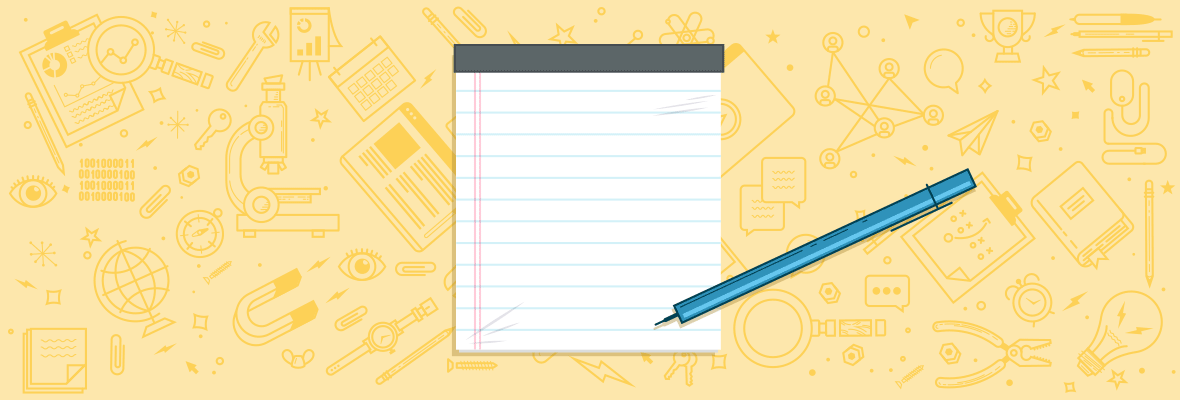

All of this advice and these resources are valuable even if you're the opposite of a university.
What's the opposite of a university? That's an interesting idea! Education is certainly on a spectrum these days and options for students to gain skills and credentials seem to be growing faster than ever. All the more reason to get better at what we do to stay competitive. Glad to know the resources here were helpful.
My alumnus still does not have an Apply Now button above the fold! I can't believe it. They are battling for students with other small private schools in the area, and they are missing a huge conversion opportunity. It probably starts with changing their mindset to be "our website is an opportunity to convert prospective students into applicants". I just don't think they have someone on staff who is thinking in that way.
Hi Caleb, I wonder if it might have to do with the actual technicalities of their admission process. Could it be it's still very "manual" and paper-based? If they were able to process applications with a tool like Slate, it would be easy-peasy to just add a button or link. But if students are still filling out paper forms or going through multiple steps that require multiple departments within the university... yikes!
Education is one of the few sectors I've not really worked in however I recognize almost all of the points you've raised and see them everyday is larger operations. great article and nice to see so many similarities between your experience in one sector and my own in the private sector.
Hey Simon, it's Clinton, nice to see you here.
Yes, these are problems common to all sectors. One large(ish) organisation I worked with recently solved the problem of finding good stories by leaving it to employees to come up with the stories - to submit their stories to an internal platform where their peers rated them. The best stories were then used in public to raise awareness / improve brand recognition / drive traffic. I thought that was a brilliant idea.
I know there are many other challenges that I didn’t address here when it comes to higher ed. Are there similar issues in other sectors? Have you experienced an obstacle where policy, access issues, technical shortfalls, or a lack of resources forced you to come up with creative workarounds? I’d love to hear more “hacks” or tips for overcoming these seemingly impossible (and sometimes bizarre) roadblocks.
Some very interesting insights and tips shared by Syl here. However, I didn't work for a big educational university like you, but yes, did SEO for a professional teaching institute. The institute provides career enhancing services for the professionals who are working in their fields, but somehow got stuck with their knowledge and future growth. I was asked to optimize their website for better user experience and organic traffic. Initially, I faced some very similar issues that you shared in the post - unfriendly navigation, lack of textual content, lack of informative content for the target audience, etc.
I started with optimizing their URL structure and worked on clean navigation so it becomes easier for a new user to crawl the website. Then it was about taking on the content part and having some useful information for the target audience.
I created content around the professional life, why it's important to grow in your career, how you can do that, improving communication with your boss, tips on dealing with clients, importance of time management, dealing with depression at your job, etc. Then published video interviews of alumni who were doing good in their fields. Have included similar interviews of teachers talking about their teaching styles, mantras, etc. We used social media for engagement and sharing our content. Slowly and steadily (in almost 2 years) we were able to increase website's organic growth and audience base to a decent level.
Hi Praveen, it sounds like you've experienced a lot of similar content issues at the teaching institute. I like your idea of creating content around the professional life to provide value for the audience. I've also found that leveraging the alumni experience goes a long way in getting the "this could be you" message across. It's great you were able to optimize the url structure. That's one of those more technical projects that is so valuable but can be hard to get approval and funding for.
Here are a few things to think about for academic websites.....
Think about attending academic department chairs meetings to help them think about their department websites and what they wanted to accomplish with them. Many departments have not thought about "who visits their website" and what content should be displayed for prospective students, employers, potential donors, accreditation teams, and others. They have not thought about how short content items, photo galleries, videos and student portfolio samples can be used to show off programs, courses, faculty, students, graduates, research, student organizations, field work, and more.
They are not in the business of thinking about websites and you going there with ideas and examples can be an enormous help.
At the academic chairs meeting, offer to attend one of their department meetings to help their faculty members and staff think about their website. A similar presentation as was done at the chairs meeting will be a good start, followed by a brain-storming session on what they can do as a department. Meet with the chair for 30 minutes before the meeting to decide what you want to accomplish. Write a list of ideas on the board, refine that list to the least effort, biggest impact items, then the chair should ask for volunteers or where she as authority make assignments. Just two or three people catching enthusiasm can make a huge difference in a department's online presence.
If you are brave, and at an institution with an open mind, meet with the VP of Finance and explain how a few nicely done ads on the website can generate a scholarship every day at a large school, how an affiliate mall can do the same. There can be a huge resistance to monetization at some schools, but where they have the brains and courage they can bring in money that does a lot of good. Visit the Cornell Law School website and see how they are monetizing the information pages of their website with wikipedia-inspired "if everyone reading this gave $10" messages - in addition to on-page advertising.
https://www.law.cornell.edu/supremecourt/text/15-5...
Universities have lots of data bases that can sometimes be shared with the public such as Dean's List, graduates, student clubs, departmental data, alumni information, and varies types of news that connects to specific communties in the schools geographic service area or academic program communities. These databases can be used to generate pages that will market the university and be refreshed a few times per year by a program that taps these data bases. These pages can also be monetized with nice sponsor ads or adsense.
These are just a few ideas.
Thanks for the tips, EGOL. I like the idea of talking with academic department chairs (if you can get yourself to the table) and bringing the community in on the brainstorming. I think so many of the staff and faculty at institutions are invested and would love to see the websites that represent their departments be more usable and attractive, but don't have the voice or access to technical help to make an impact. It can be very frustrating.
Regarding monetizing a .edu site, I wonder what policies/legal issues a non-profit state-funded institution might have to overcome to be able to gather that type of income. Another challenge to be tackled by another blog post, maybe? :)
Lots of Universities spend $50,000 per month on roadside advertising and spend even more on television. Yet, they balk at spending staff time on the website - where they are only one click away from an application from a potential student who has already shown enough interest to visit.
Getting a seat at the department chairs meeting might be easy. The agenda is often controled by a vice president or provost. These folks are always interested in marketing and getting good work from faculty. So, volunteering to that person can get you on the agenda. That's how I got on the agenda. Getting on the agenda also came with technical assistance as long as the department developed and approved the content.
I can't speak to legal on monetizing. I think that it is more "mindset". Some faculty and administrators really hate ads, but if they see that they can generate "a scholarship a day", they will start thinking about it. They simply have no idea what type of revenue ads can produce - yet they spend massive amounts of money advertising.
At some schools, the Foundation funds a website. They are all about bringing in money and generally have more liberty than the University. They could produce a monetized website featuring news, research, scholarship, data-driven pages or an affiliate mall. This type of website might already exist and they have never thought to monetize it.
Great post! I work on a site covering the UK University sector and I see a lot of the same issues on ac.uk sites. One of the things we've seen a lot of recently is incorrect implementation of HTTPS on institution sites which has then gone on to affect referrer information from us (fully HTTPS).
Does anyone know if the US market has similar problems?
It is indeed a struggle optimising an '.edu' website and when it is having multiple sub-domains (which they use most of the times). But, we managed to get results, with all the possibilities we had. Strategy was quite similar to what you had put down it. Plus, we focused on UGC more and the website content was something we could not touch.
So, just a suggestion, little more details on utilizing UGC in the article, could have made it a perfect one.
Overall, really helpful for those who are working on marketing an 'edu' site.
Great stuff here! Thanks for sharing.
Hi Syl!
First of all, nice post, It's really good :)
I think .edu sites of course have a lot of challenges, but if they keep things right they have lots of chances to get relevance, you know:
- Google love .edu sites.
- With a content marketing strategy and press release, you can do pretty things.
Maybe the main with .edu sites it's keep it simple, what do you think about it?
Hi Sergio, I think you're totally right about keeping it simple, which can be harder to do. I always think of Mark Twain explaining, "I didn't have time to write a short letter, so I wrote a long one instead.” Precision takes time and thoughtfulness and having the right tools, but when you've got it right, the user experience feels seamless and conversions follow.
how to prove Google love .edu sites ?