
Due to many social news sites' practice of awarding credit to the person who first bookmarks or submits a page, this tool could be amazingly valuable to people intent on beefing up the strength of their social media profiles. As you can see above, a few of the del.icio.us entries have no votes ore reviews at Reddit or StumbleUpon. Admittedly, they may have been submitted to Reddit and downmodded to 0 (it happens more regularly than you'd think), but you're also likely to have come across a URL that takes you from 1 to 100 Reddit karma points in a day, which never sucks.

The toolbar you add to your Firefox browser has a number of bonuses. Firstly, it has two different settings for how you'd like it to deliver you information: after right-clicking on the far-left box that reads "Manual," you can choose either this setting or Automatic. Using the Manual setting means that you have to click the manual button in order to get the information for the page you're currently viewing. This is the best option for when you're surfing and want to check the status of an individual page: it guarantees that you're not viewing the statistics of another URL. Set the toolbar to Automatic when looking at Digg, Reddit and del.icio.us so that the icons show up next to the stories.
Another awesome feature? If you're viewing a page and wish to give it a Digg, Reddit upmod or del.icio.us bookmark, you can do so simply by clicking the icon of the service through which you want to promote the page. No word yet on whether Digg will blacklist referrals coming from the toolbar, but they're not known for their tolerance of external apps that make digging content easier. Clicking the StumbleUpon icon takes you either to StumbleUpon's submissions form or to the StumbleUpon page that shows how many votes and reviews the page has received. Obviously, there is already a quick, simple toolbar for giving a page your StumbleUpon thumbs-up of approval!
This tool will also come in handy for people who regularly have their content submitted to social sites. Ever been surprised and crippled by the Digg effect? In more recent times, ever been shut down by Reddit traffic? Keeping a vigilant eye on the bottom right corner of your Firefox browser and refreshing the stats by re-clicking Manual when you've created some potentially viral content may reduce the likelihood of a surprise flood of traffic. One more bonus is that those of you who are still clinging valiantly to your Internet Explorer browsers might just consider a switch to Firefox for this one. Maybe? Okay, well you just have a think about it, then.
97th Floor say they're working on some tweaks to the tool, and since this is its first public outing, you can probably expect improvements and changes to the tool's features over time. However, this seems like a very sweet extension that can make your social media campaigns quicker and easier right away.
The toolbar you add to your Firefox browser has a number of bonuses. Firstly, it has two different settings for how you'd like it to deliver you information: after right-clicking on the far-left box that reads "Manual," you can choose either this setting or Automatic. Using the Manual setting means that you have to click the manual button in order to get the information for the page you're currently viewing. This is the best option for when you're surfing and want to check the status of an individual page: it guarantees that you're not viewing the statistics of another URL. Set the toolbar to Automatic when looking at Digg, Reddit and del.icio.us so that the icons show up next to the stories.
Another awesome feature? If you're viewing a page and wish to give it a Digg, Reddit upmod or del.icio.us bookmark, you can do so simply by clicking the icon of the service through which you want to promote the page. No word yet on whether Digg will blacklist referrals coming from the toolbar, but they're not known for their tolerance of external apps that make digging content easier. Clicking the StumbleUpon icon takes you either to StumbleUpon's submissions form or to the StumbleUpon page that shows how many votes and reviews the page has received. Obviously, there is already a quick, simple toolbar for giving a page your StumbleUpon thumbs-up of approval!
This tool will also come in handy for people who regularly have their content submitted to social sites. Ever been surprised and crippled by the Digg effect? In more recent times, ever been shut down by Reddit traffic? Keeping a vigilant eye on the bottom right corner of your Firefox browser and refreshing the stats by re-clicking Manual when you've created some potentially viral content may reduce the likelihood of a surprise flood of traffic. One more bonus is that those of you who are still clinging valiantly to your Internet Explorer browsers might just consider a switch to Firefox for this one. Maybe? Okay, well you just have a think about it, then.
97th Floor say they're working on some tweaks to the tool, and since this is its first public outing, you can probably expect improvements and changes to the tool's features over time. However, this seems like a very sweet extension that can make your social media campaigns quicker and easier right away.
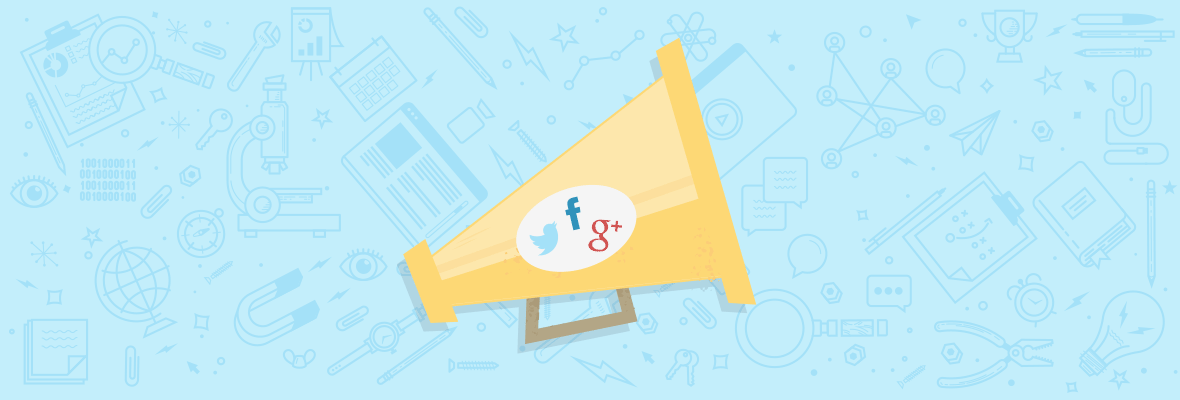

I hope this tool will stop bloggers from splattering every possible social media bookmark icon at the bottom of every entry and adding a "digg this" button to all their content, even if it's just pictures of their cat or something.
Huh? You don't think those huge yellow DIGG THIS buttons (with obligatory "0") look good?
You might want to point out that it shows the number of StumbleUpon reviews, not the number of thumbs up... I have yet to see a tool that can actually show the number of thumbs up, which would be a far more useful metric.
Ah, duly noted. I will fix that.
HollywoodPrince,
We having been trying to figure out the Stumbles Number on the tool, but without Stumble having an API I don't think it is going to happen.
Wouold be super sweet though if it did. That was one of the first things we tried.
Keep working on it, and you'll be everyone's hero if you get it figured out :) That would be an awesome one to crack.
Great, thanks for that update. I posted my comment just before leaving for lunch & hadn't had a chance to download it yet...that would indeed be a sweet feature, but the tool is still awesome, I just DL'ed. :D
To answer your (rhetorical) question, Jane...
Yes I have been bushwacked by the Digg effect many times and had to redirect to Duggmirror temporarily, but Reddit has never phased my shared server. It seems to only send a fraction of the traffic that a weekday peak Digg does.
I see that social media is growing up mighty fast, and it's getting more automated and commercial. While I like this tool personally and I'm grateful for the edge it gives, I wonder how these kind of automatic tools are going to affect the user experience and content variety on my favorite sites if "everyone else" starts using it.
What is they had a auto-digging script or tool... to add friends and vote everything up automatically (assuming such a tool isn't already being used)?
I've heard a couple of stories lately of people being taken down by Reddit. Obviously, the effects aren't nearly as bad as with Digg, but the community seems to be growing. Which could be not so good for Reddit; I'd hate to see it overrun with idiots a la Digg.
The tool shows 0 del.icio.us for our site but in fact we have over 50 del.icio.us saves??
Make sure the URL you're looking at is the exact same URL as is being bookmarked at del.icio.us... then make sure the tool is set to "manual" and click the manual button again. This has the effect of refreshing the tool. If none of this works, let the guys at 97th Floor know (nfo [at] 97thfloor [dot] com) as it might be a bug they should look at.
What I found very interesting, was that after installing the tool and restarting Firefox, which then restored my browsing session(don't you just love that feature?), I did a 'manual' on the page at 97th floor. Surprisingly, it showed zero for del.icio.us! Could that actually be true? And, if so, could anyone explain why?
I agree with Oatmeal ... the dozens of social media icons clogging up the blogs is getting way out of hand. But, if more people add this new tool from 97th Floor, it would be a big help to the social media site users like me.
Additionally, as a blogger (who isn't these days), I use a tool from AddThis.com. It has a rollover feature that allows the site visitor to choose which social network he/she wants to use. Saves a lot of space and it comes with free stats.
Hey guys, is your scrollbar still there? I installed this plugin but mine disappeared. Just took it off, and its back.
I didn't have this happen, David. Might want to contact info [at] 97thfloor [dot] com and ask them, as I'm sure there's a simple fix...
That was my point about the beta testing. but I did install it and I didnt seem to lose anything.
Yep, we're doing our jobs :) At least they're not testing it on guinea pigs!
Yeah, it's a cool tool. Yeah, it will help water down the quality of the experience on the social media networks by encouraging mass cross posting of stories and giving users the "I've already seen all this stuff yesterday, TWICE!" experience that is becoming increasingly common when I visit social sites.
When it used to be a blast of fascinating, original stuff every time – and each site had a unique, distinct character.
Installed and dugg, awesome tool, thanks for the info.
Great find Jane! Actually, it found you, didn't it". Now they have a team of SEOMOZ junkies doing the beta testing, which is even better for them. So far the feedback is looking good and although I am leery of installing "new to market" software, this one may jump through the red tape and go live shortly.
Thanks!
Haha yeah, I thought this one was too cool not to share. It's already made things easier.
Thanks for the heads-up, Jane. I was actually thinking just yesterday, "hmmm, I wonder how many times this page has been thumbed in StumbleUpon..." Now I have an easy way to find out! :)
Another Social Media tool... This one recommended by seomoz' stuff...um I'll check it out and might give it a try. Thanks Jane.
I see social tools every day but something about the usefulness and simplicity of this one, along with its somewhat hidden features (like being able to submit, digg, upmod and bookmark right from the toolbar) appeals to me. A lot of social media tools are slow and clunky, whereas this one is very quick.
and it's nice not to have ANOTHER toolbar at the top...here I can check all I need without taking up any additional space! This tool works awesome and it rocks!
Amen! I use the Web Developer toolbar at the top, my quick links, and that's it!
Haha, I'm a bit slow sometimes and right after I installed it, I found myself thinking, "hell! Where is it?" Finally, I saw it down there with PageRank and the greasemonkey.
I've got the Google toolbar installed and my PageRank indicator is up top. What PageRank do you have that's on the bottom?
Seach status extension:
https://www.quirk.biz/searchstatus/
The bottom of my screen is practically full now, Iv'e got my alexa graph, search status, veoh player and now Social Media for Fire Fox, awesome.
Reddit is already totally overrun by idiots. It's choked with a weird dichotomy of uber-extreme political stuff and mindless [pics]. It's gotten much, much, much worse than Digg - which is rather balanced and fascinating in comparison.
Reddit's UI design and algorithm (no categories, very easy to downvote) have a tragic flaw that allows a very imbalanced spectrum of opinions and content to dominate the site.
I still find the comments and discussions far more engaging than the "omg wtf ubuntu ftw" crap I saw at Digg. They may have political views that don't match yours, but I've found that they at least discuss their views in a civilized manner.
"omg wtf ubuntu ftw"
That had me laughing out loud. Ubuntu... I'm still chuckling.