I've been obsessed with Facebook Ads for the past few years. It probably didn't hurt that the first test campaign we ran earned an excellent $0.04 cost-per-engagement from a $10 budget.

I'm obsessed because I'm convinced Facebook Ads are one of the most powerful tools we currently have as digital marketers. Whether you're looking to spend $200 a month advertising to a single zip code or $20,000 a day reaching sports fans, you can reach the ideal target audience for your organization with targeting criteria that no other ad network, search engine, or social network can match.
With that in mind, I'm going to share the 10 biggest quirks that have caught me off guard since I started learning Facebook Ads to help you avoid some of the same mistakes.
I'd really love for this to become a go-to resource for people learning Facebook Ads, so if you have tips of your own, please leave a comment!
Quick Guide:
#1 - Your ad image must contain less than 20% text.
#2 - Split test your bid models between CPC, CPM, & Engagement.
#3 - Targeting options utilize both AND operators and OR operators.
#4 - Selecting Location doesn't necessarily mean people who live there.
#5 - Facebook's third party data goes far beyond the things you think Facebook knows about you.
#6 - There are 4 ways to access Facebook ad management, with varying levels of difficulty.
#7 - It's tempting to prefer desktop over mobile, but do your research first.
#8 - Get your pixels straight before you start running ads.
#9 - Segment your creative!
#10 - Start using good naming conventions now.
Add your tips for learning Facebook Ads in the comments
#1 - Your ad image must contain less than 20% text.
If there's a single most-common reason that my ads get denied, it's because I forget to check text coverage on images for my sponsored organic posts.
Whether you're promoting organic Facebook posts on your page's feed or running pure ads, Facebook is very picky about how much text you can display inside of your ad creative.
This is Facebook's way of making sure that your ad images aren't covered in obnoxious calls-to-action, over-sized logos, and other excessively commercial elements.
Official 20% Rule Page: https://www.facebook.com/business/help/468870969814641
Facebook provides a tool for checking how much of your image is covered in text, which you can test for yourself at https://www.facebook.com/ads/tools/text_overlay. When you click the grid cells that contain text after uploading your image, you can see the percentage of the image that contains text.
Here's an example of two image variations you might test, but only the option on the right would be usable in a campaign:

The fastest way to avoid the 20% rule is to automatically produce all of your social media imagery with the 20% rule in mind — or produce a separate set of images just for Facebook.
When we create social media graphics, we have a transparent grid saved as a PNG file that we paste into a layer of the image we're working on. You can copy & paste the image below, or download templates for Illustrator, InDesign, Powerpoint, and Photoshop from our blog: Facebook Ads 20% Text Grid Templates.

#2 - Split test your bid models between CPC, CPM, & Engagement.
Facebook offers a few different ways to structure your bid model, which is the basis for how you're billed. For example, here are the bid models available for a sponsored organic post:

Each one may offer a better pricing structure depending on the audience you're targeting, the goal of your campaign, and the ad content that you're using.
In my experience, there is not a single best model for everyone. For example, if I put out a really interesting post and my goal is clicks, I might get the best results by using CPM bidding that gives me a much lower CPC than actually using CPC bidding. However, if I put out a somewhat boring post and my goal is clicks, I might be better off just paying for the clicks with CPC bidding, since it will require a lot more impressions to generate the same amount of clicks. Every situation is different, so like everything else in PPC, you have to test test test for yourself.
#3 - Targeting options utilize both AND & OR operators — and those targeting options are changing.
There are a ton of Facebook Ad targeting options available — that's where the power in Facebook Ads comes from. We put together an enormous Facebook targeting guide if you want to see all of the options available.
But, sometimes the targeting options don't act the way you think they'd act, and they're changing as I write this post.
The most common targeting mistake I see when someone runs their first Facebook Ad is thinking that when you target 2 interests, you'll only reach people who like both of those topics.
Historically, that type of interest overlap is difficult to target, and Facebook's functionality only allowed you to target users who like Topic 1 OR Topic 2, but not Topic 1 AND Topic 2.
Here's how Facebook targeting has worked for the past few years:


BUT — that targeting model is changing.
As of October 2015, Facebook has been testing a new feature called Detailed Targeting that does allow us to target 2 sets of interests.
Here's a screenshot of how the existing ad targeting is laid out:

Here's a screenshot of the new targeting structure from Power Editor:
I've edited in Photoshop slightly to show you all features in a single screenshot. The color-coded dots show you where the old targeting options show up in the new Detailed Targeting section, and the yellow highlighting shows you the two new detailed targeting options to Narrow Audience or Exclude Audience.

While this is currently only an option in Facebook's Power Editor, I'm willing to bet this new targeting structure will be rolled out to the normal ad manager in the near future, because of how granular it will allow us to get with our audiences.
#4 - Selecting Location doesn't necessarily mean people who live there.
Let's say you want to target people who live in New York City. You might type "New York City" into the Locations box, leave it at the default 25-mile radius, and keep moving.

But, if you did that, you might miss the small drop down menu at the end of the screenshot that says "Everyone in this location."
See it now? Well, if you click on that drop down, you'll find out that Facebook's Locations targeting gets way more granular:

That's right — not only can you target actual residents whose home is in the selected area, but you can target people currently visiting New York City who live more than 100 miles away, and people recently in New York City.
As an example, a 25-mile radius for New York City shows 10,000,000 audience members for "Everyone in this location," but only 9,500,000 audience members for "People who live in this location." That's 5% of the default audience that is irrelevant if you're only trying to reach residents — which means you could have been wasting 5% of your ad budget.

#5 - Facebook's third party data goes far beyond the things you think Facebook knows about you.
Shopping for a new car? Ever input your household income during a survey? Have a tendency to buy expensive stuff online?
Companies like Acxiom collect this data on you from tons of websites and resell it to companies like Facebook as "Data Enhancement" so that Facebook can offer better targeting options to us, the advertisers. If I wasn't so excited about the cool things this allows me to do as an advertiser, it might worry me as a consumer.
Most of what you'll find under the Behaviors targeting category is actually third party data from Acxiom, Datalogix, and Epsilon. You can either search for a Behavior by typing, or click the box to start browsing. Hovering on categories will give you a more in-depth description, as well as the data source:

#6 - There are four main ways to access Facebook ad management, with varying levels of difficulty.
A - Boost Post

(Found on posts and your business page)
The first is what most small business owners see — the Boost Post button. In the past, using the Boost Post button was generally overpriced and much like Adwords Express, you traded simplicity for limited control and a higher price. I haven't used the Boost Post button in a couple years, so that may no longer be the case, but regardless, I would suggest you spend 30 more minutes learning the next option instead.
B - Facebook Ad Manager

Find it at: https://www.facebook.com/ads/manager/
The second is the normal ad editor. This interface is fairly straightforward to begin using and offers a lot of control over ads that you might run once in awhile. If you're just a casual Facebook advertiser, this offers the best combination of price, functionality, and ease-of-use.
C - Facebook Power Editor

Find it at: https://www.facebook.com/ads/manage/powereditor/
The third, and most advanced, is the Power Editor. Facebook Power Editor is not a good choice for beginner-level Facebook Advertisers and requires some training to get started with it.
However, for those willing to learn how to use it, there are a number of Power Editor features that are not available in the normal editor (like Import/Export so you can edit campaigns in a spreadsheet), and Power Editor users typically see new ad features months before the normal Ad Manager, like Instagram Ads & Product Ads.
D - Facebook Advertising API & Facebook Ad Management Tools
The fourth level of accessing Facebook Ads would be through their advertising API. I haven't labeled this as advanced since I believe most advertisers using the API will be using third-party tools, like those found in the Facebook Partner Directory, rather than connecting to the API themselves. Like with Power Editor, API users often get advanced functionality earlier than normal ad editor users. There may be other benefits that I'm not aware of, so please feel free to mention those in the comments.
#7 - It's tempting to prefer desktop over mobile, but do your research first.
Even in the mobile-first marketing era that we live in, you might be surprised that 44% of Facebook users under age 35 only access Facebook from mobile devices. That's right — zero desktops or laptops in the past 30 days.
Regardless of the age or demographics of the audience you're targeting, don't assume that they're scanning through a laptop Facebook feed just because you're on a laptop all day while editing ads.
The vast majority of Facebook users are on mobile apps, and many of your ad sets may never get a click from desktop users.

To get a better idea of your audience's device habits, take a look at the Audience Insights tool to gather market research, and use the ad builder tool to get a better estimate size of a more defined audience.

#8 - Get your pixels straight before you start running ads.
Facebook offers a variety of functions that require tracking pixels to be added to your website. The most common examples include building Custom Audiences to retarget users who have visited your website, tracking conversions from users who have seen your Facebook ads, and even using conversion pixels to stop showing ads to users who have already converted.
Recently, Facebook has released "one pixel to rule them all" simply called the Facebook Pixel, but we weren't always so lucky, and there are still some single-purpose pixels in the editor that you'll find marked as "(Old)." Make sure you install the new one, which is multipurpose and loads faster, and go through the process of upgrading any old pixels you currently have installed on your site.

An example of the Facebook Pixel code, found in Facebook's documentation. The red section 2 is the Facebook Pixel code, and the green section 3 is event code that needs to be customized, similar to Google Analytics' event and e-commerce tracking features.
#9 - Segment your creative!
Make sure the creative imagery and copy is tightly targeted to your audience. Instead of targeting an audience of 2,000,000 people, find a way to break them into smaller, more specific groups, and show them customized copy and graphics that will appeal to them.
For example, let's say you're advertising in the sporting goods market and your biggest audiences are runners and cyclists. One approach would be to show generic outdoorsy sports photography to both groups. But, in my experience, you'll probably have better luck by running separate ads with product photography highlighting each group individually.

A cyclist won't care about a photo of a runner, and the skateboarder wouldn't care about photos of a rock climber, so why would you show them the same ad?
#10 - Start using good naming conventions now.
In the beginning, it's easy to start using the generic names that Facebook autogenerates for campaigns, audiences, and other groupings. But, fast forward a couple years (and a couple of new ad managers or agency staffers), and things can get a little confusing.
Best practices are to start a naming convention now. Here's an example of how I might set up naming conventions for an auto dealership covering campaigns, ad sets, and audiences:
Campaign Menu Showing Multiple Clients:
Syntax:
- "Client Name - Year-Month - Campaign Name"
Campaign Examples:
- "Acme Auto Sales - 2015-10 - Fall Football Test Drive Promos"
- "Acme Auto Sales - 2015-11 - November Charity/Giving Back Awareness"
Ad Set Within a Campaign:
Syntax:
(Note: This will vary a lot between campaigns — what's important is to customize and standardize it for your team and clients.)
- "Campaign Title - Modifier 1 (eg Ad variation) - Modifier 2 (eg Location)"
Ad Set Examples:
- "Fall Football Test Drive - Toyota Prius Kids Ad - Seattle"
- "Fall Football Test Drive - Toyota Prius Pets Ad - Seattle"
- "Fall Football Test Drive - Toyota Prius Kids Ad - Portland"
- "Fall Football Test Drive - Toyota Prius Pets Ad - Portland"
Custom / Saved / Lookalike Audiences:
Syntax:
(Note: This will vary a lot between campaigns — what's important is to customize and standardize it for your team and clients.)
- "Client Name - Custom/Lookalike/Saved - Primary Description - Modifiers"
Audience Examples:
- "Acme Auto Sales - Custom - Moms - Yoga Fans"
- "Acme Auto Sales - Custom - Moms - Dog & Kids"
- "Acme Auto Sales - Custom - Sports Fans - Seahawks Fans"
- "Acme Auto Sales - Custom - Sports Fans - Sounders Fans"
- "Acme Auto Sales - Lookalike - Test Drive Conversions - Hybrids"
- "Acme Auto Sales - Lookalike - Test Drive Conversions - Pickups"
When you take the time to set these up and maintain them, it makes life easier — especially when you're running ads for 20 clients or juggling dozens of customer segments.
Add your Facebook Ads tips to the comments!
Are You a Facebook Ads Veteran?
Please take the time to share a tip in the comments for anyone else still learning Facebook Ads.
Still Learning Facebook Advertising?
Let us know in the comments what questions you have!
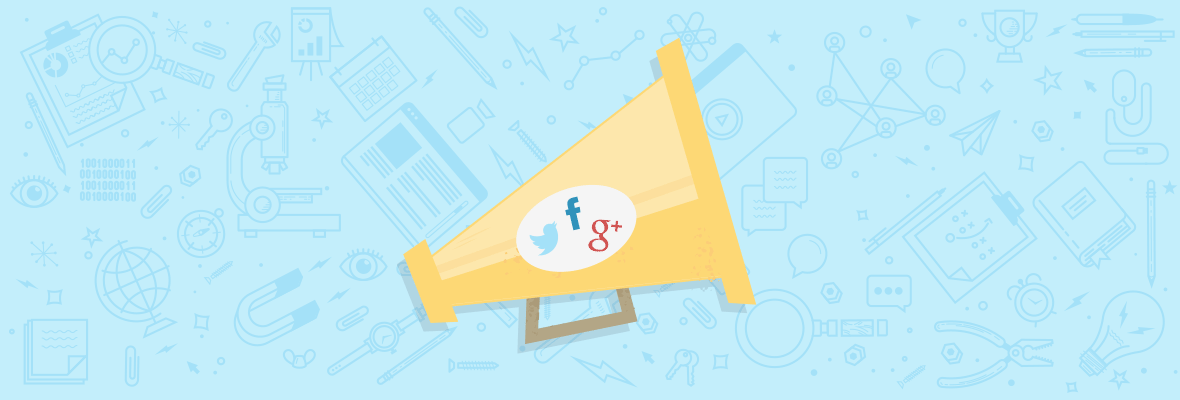









One of best feature in Facebook Ads is to target custom audience based on your competitors.
You need to prepare list of their fans on UID or emails and import them into your ads as audience.
Easy as 1-2-3, but recently they make changes and i'm not sure that this still works.
Hmm, interesting! I would like to hear more about this feature. Is it that easy to get the list of your competitors target audience?
+1
A few more
i greed with you, i add the same stuff like you, vseo
That's definitely still possible, but it's technically against Facebook Ad Policies to use any emails or UID codes that you don't have explicit permission to use, so I'd recommend being careful with this type of custom audience building.
Here's the policy page:
https://adespresso.com/academy/blog/facebook-scrap...
https://www.jonloomer.com/2014/09/17/facebook-custo...
True, this is technically against their policies.
But - if you have mailing list from Feedburner, MailChimp or other service you can use them as custom audience.
Actually those sources should be OK. A Mailchimp email listed should work with Facebook's policies, as long as it's a proper opted-in list. Feedburner is technically an opted-in email subscription, so I think you could make a good argument for this as well.
Interesting!
Make a lookalike audience off that base email set. Then you never show to the people who are on the list, just to people like them
How can I reach people that I am not friends with? FB took away the feature that allowed you to operate your biz page separately from your personal account which makes things more confusing. Now it always seems like I am operating from my personal page when trying to use my biz page. I've used the ads manager to draw clicks to my website, however this hasn't resulted in sales. (I put up $5 per day for three days.)
Maybe I should try promoting specific post? I also used the interest targeting as well.... I'm having very little success for my biz with FB ads, and I know I'm probably doing it all wrong.
This is very helpful!
Hi Ashlee, you can operate your business page separately from your personal page, though it can get confusing at times.
Regarding your ad performance, sometimes it will take a lot of testing before you see actual sales as a result of your Facebook Ads. We've tested campaigns with thousands of dollars that don't generate sales - sometimes that's just the nature of the marketplace. I'd recommend having a backup conversion in place, such as an email subscription form, so that your campaign success isn't all-or-nothing on sales.
Great article. You covered a lot here. I might add to this that each ad is able to have 6 different creatives too. So if you have various images of products or whatever. You can run 6 versions and see what images seem to capture peoples interest more.
Naming conventions are my ultimate weakness so thanks for the very helpful examples.
You could also link it with your Google Url Builder naming conventions (also another place to have a conevntion before you start!)
Oh I LOVE the stuff about naming conventions. Extremely Evernote-d. I am often guilty of naming files FINALFINAL and PLEASEBEFINAL and I can already see myself falling into a similar trap with ad names
agree..:|
Love the "PLEASEBEFINAL" Been there.
Thank you for this. I recently started to update to the "new" Facebook Pixel but my reports are showing a large number of conversions which I think is not accurate. I set up a custom conversion for all traffic that visit my "thank you" page, Facebook Ads Manager dashboard shows me 200+ conversions for almost all my campaigns and that is completely inaccurate.
Has anyone else encountered this issue? Any suggestions as to how to get accurate reporting on my campaigns?
Not sure, but I can tell you that Facebook will email you rather quickly when you ask about one of your campaigns. They sent me a screenshot of one of my analytics screens, showing me the issue I was talking about. I was happy to see them do that.
Just make sure to check your junk email folder as that's where their message went.
Did you make sure to shut down your old pixels? I belieive those will still keep tracking if you don't remove them.
I do all of this. It's really a great resumed article that the things you need to do for a succes campaing in Facebook. I think so, that I you do this, you can save a lot of money. On the other way, if you don't follow this tips, you are going to spend more money because the visitors that you receive are not segmentated.
Great read, thanks Kane!
For third party apps I can't recommend www.qwaya.com highly enough. If you want to split test multiple custom audiences at once this tool will allow you to create them in bulk. You can create 90 ads in the time it would take to create one...if you want to do that.
Thanks for the suggestion Leigh, we'll check them out.
Hey Kane,
The 4th point - "Selecting Location doesn't necessarily mean people who live there", I would say just "Awesome"...I did not think that much about selecting area specifically, I though select targeted audience area wise and its done. It shows your smartness and technical thinking..
Thanks man for sharing such an amazing post, keep posting :)
Hello, Kane,
Interesting information, I use Facebook's ads as one of the prior paid campaigns for many websites. One of the finest options it gives is that, when you are targeting mobile visitors. It gives you an option for whether your ad should show on every mobile device or just to deliver on mobiles, which are connected to Wi-Fi.
Post Engagement Ads works much better. But before starting any campaign make sure, your website works fine in your targeted country. And avoid matching the total website clicks from Facebook Ads with Google Analytics report, it won't match. Thank you for sharing your experience.
Yes, in our experience the Google Analytics count is going to show a lot of Direct traffic unless you properly tag the UTM codes on the ad or post.
I assume you're using "only mobiles connected to wi-fi" to drive app installs?
Yes, it is for the app installs
Facebook Custom Audiences are an advanced feature that enable you to connect on Facebook with your existing contacts. Getting in front of your existing customers and app users on their favorite social network reinforces your brand, but also gives you the opportunity to increase lifetime customer value, order frequency, and loyalty.
Great information and lots of useful takeaways, especially the section 10 on naming conventions, great post.
#10. Good naming conventions can tell you so much, so quickly!
#4. I haven't seen the OR operator yet - that's great news.
Thanks for the super helpful post.
Thanks Amy!
Wow, what a fantastic resource!
Definitely going into the bookmarks. I've been meaning to get into Facebook Ads soon, so your timing couldn't have been better. Thank you!
Thanks Kane for sharing your profound knowledge of facebook I find really valuable information and high quality , I can appreciate those years of obsessive experience, has 'll bookmark +10
Great article. I am a big facebook fan and I also believe it to be one of the most effective yet powerful "weapons" we have. I am a newbie so for now I read, watch and learn. Thank you!
Hmm, I am a cyclist and a runner, I'll have you know :)
Do they allow video and animated creative yet?
I used to always put a 1px border around the ad too, to make it stand out. Ads have changed since then though so prob only useful on smaller ads.
I also found targeting the most specific groups people had joined worked the best for me. You may need to hunt these down and visit these yourself to make sure they are active and worthwhile.
Also - have you used any social media management tools recnetly? I liked Alchemy, but it looks like it has been acquired by Experian. Marin also had a pretty decent one. But I guess that is more for larger agencies with the budgets to match.
I'm a cyclist and runner myself, so don't take it too personally!
Yes to video. Supposedly GIFs work on Facebook but I just tried posting one and it didn't seem to work for me. Your mileage may vary...
The 1px border is a good idea if the image dimensions are consistent - but you may want to created dedicated graphics for desktop and mobile and run them as separate ads, since those dimensions may get cropped undesirably.
Targeting groups is definitely worthwhile if they're big enough to target. I don't know how much the activity matters, but that probably depends on the type of interest group.
We haven't tested many of the ad tools out there. Adspresso and Adstage are both ones that have caught my eye with reasonable entry-level / self-serve pricing. Most of the others I've seen are upmarket in cost.
Great article, Kane!
Thanks for the steps and thanks for the post .
Great Article!
Currently I am learning facebook ads and this Article really very informative. Thanks for share.
In my experience Adwords worked much better in terms of conversions comparing to Facebook. This could be the case for Australian or more specifically people who live in Melbourne. My theory is that at least people in Melbourne tend to be focused more on social interaction while they are on facebook therefore they are avoiding ads however, when they are searching on Google they tend to go for it. Is this the case in your city/country as well or is it something that is only unique to the Australian market place?
Adwords is good for reaching people that want something now or in the near future - it's more of an intent-based ad platform, which makes it better for conversion.
Facebook is better for reaching the type of person that should be interested in your product, and while it can drive some types of conversion, we find that it's best for driving brand awareness and early customer lifecycle actions such as subscribing to a newsletter.
I would say this is pretty consistent regardless of country, but I don't have data to support it, mostly just my understanding of how people use search vs Facebook.
This is a great comment that hits the nail on the head when describing the differences between the two platforms.
I'm relatively new to Facebook and learning, but I find, like pouryase, that AdWords works much better for me. Part of it, I believe, is that in Canada (due to our privacy laws) we can't narrow down the interests and behaviours of our audience the same way that many of your screenshots show is available in the USA.
I still do my best though, and this article was a wonderful resource. Thank you.
Hey Kane,
You have written an interesting article. I haven't read all comments that was posted on your article so I'm not sure whether or not anyone has taken this into the consideration that if you are putting multiple ads into an ad set, Facebook will keep showing 1 or 2 ads for 100% of times and rest ads won't get even a single impression. So basically, you can't take the advantage of ad rotation feature with Facebook. There isn't any clear statement about this but I have noticed it based on my observation. Typically I create 3-5 ads for each ad set and most of the time I have noticed that only 1 or 2 ads cover 100% of impression share and rest ads remains untouched. However, I have seen huge success with Facebook marketing campaign but this is something that bothers me a lot.
Another thing is, segmenting remarketing campaign based on the day they have visited makes better sense. I have seen better result when I segmented remarketing audience based on past 1 day, past 2 days, past 3 days etc and then I created separate campaign for them (by giving them separate offer).
Let me know if you have any solution for ad related issue?
[link removed by editor]
I have found Facebook's support for advertisers to be extremely poor at best, they say they will aim to get back to you in 24 hours, but you generally get a reply in a week or so if your lucky, and that reply does not answer any specific questions or offer any solutions either! They simply include a link to their support for advertisers resource page even when you have clearly stated that there is no solution for your issue on that page, you then have to wait another week or 2 for a reply which simply includes the same link to the support page which you have already explained doesn't cover your issue.
For a company of their size/budget you would hope for better "support"
I suspect they do this deliberately to try and encourage you to sign up with one of their partner agency's which they probably earn a generous commission from. We don't have the budget for an agency to run our ads but would like to trial a product catalogue only they don't recognise the currency with our current EKM feed which is a real pain.
We have been reaching out to them for around 3 months for help resolving the issue and are yet to receive any meaningful support, so are making do with Google PLA's as a result.
Having said this all the other ads we have run except the product catalogue have performed very well, it's a shame we can't make use of the product catalogue ads though as I'm sure it would also provide great results!!
Hey, Kane. Thanks for sharing. This is a great resource and will no doubt serve me whilst building my first Facebook ads campaign.
Hello Kane,
That is among the very awesome material you will discover within the worldwide web describing anything particular about the topic. I appreciate it for getting your a while to energy and effort and energy talking about your ads things.all the point is very very valuable for advertiser like me.
I also learned something about Facebook ads
check this options and features that time do FB ads
Hi Kane, I am currently investigating on best possible use of facebook ads and found this fantastic post. I only hope that when I get ready to start not too many things have changed in Facebook so I can get these advices applied (specially on targeting) The first tests we did last year were not very good, we did not do our homework, etc.
I am sure this will change now! thanks
Interesting read. There are few detailed articles on Facebook adverts after introduction of PowerEditor. Thanks for this.
Good intro article to FB ads for sure! We spend ~ $30k a month on FB Ads and the single #1 issue I see when working with folks new to the game is getting the pixels straight. Some of the top performing ads for your bottom line you can run are Website Conversion ads. Chat with FB if you need help with your pixels...and get your conversion/event pixels setup correctly will put a lot of money in you and your client's pocket.
This is something I want to try. ( website conversion ads ) Wondering if all pieces are in place will a $30.00 a day budget suffice.
Really good read, super useful. From my (limited) experience in social media advertising, Facebook ads is leagues ahead of Twitter ads. Recently watched a webinar on Twitter ads to try and get a bit more of a handle on it, but it just doesn't excite me as much as Facebook ads did!
Agreed - I would love to spend more money on Twitter ads, but their ad interface as a lot of issues still and they make it hard to spend more money with them. Facebook has the majority of the kinks worked out.
I have problem with tracking conversion from Facebook ads. I'm using UTM and FB Pixel code but Google Analytics shows 0 conversions while Facebook shows many conversions. Why?
My first guess is that either GA or FB has conversions setup incorrectly. My second guess is that GA is delaying reporting if you're talking about goals that might have happened today?
What type of conversion are you tracking? An ecommerce sale or a lead form completion?
I'm tracking an ecommerce sale. This issue does not affect delaying reporting. I started 2 month ago.
Good job narrowing this difficult process down.
I've found mobile to be much more effective than desktop, for my advertising at least. Running a "short/test" campaign for $20 can sometimes help you determine what your ideal metrics are.
For instance, I've been surprised to see certain age ranges react more than I expected. Knowing that allows me to cut out the over 35-year old demographic. That narrows my target audience and can make my "real" campaign more successful.
We've haven't found that mobile is specifically more effective for every goal - but we have found that it is way easier to drive volume on mobile devices than desktop.
Question regarding location... Can you pair the location with the audience you are targeting? For instance, in addition to reaching people visiting NYC, I want to reach people visiting NYC who are attending Fashion Week, etc. Doable?
Yes, absolutely. Here's an example of how you might do that in Facebook:
Location - Traveling In:
Interests:
As it happens, Facebook says there are 27,000 people travelling in NYC right now who are interested in NY Fashion Week. You might also wants to try interests like high-fashion magazines and designers, or industry Facebook pages that only fashion insiders would be following.
Great simple tips - have found myself poking around with no formal training, and one of the head-scratching things is that the power editor seems somewhat hidden from the normal login interface.
Yes it is, and frankly that's OK in my opinion, since it discourages people that may not need that level of functionality. Even with some training, there's a learning curve to power editor. The only time I go there is to work on big sets of ads with lots of variations, or to play with new features like Instagram ads. Otherwise the normal ad manager is just easier to deal with IMO.
Thanks! Wow, what a fantastic resource!
Interesting post! I'm really interested in Detailed Targeting, I think is a good way to segment our creative for to get with our real audiences.
Great article Kane! Thought I knew it all but apparently not...
Kane, this is a great article. Thank you for the information.
I struggle to figure out how to target people who own second home in a certain town, let's say Keystone for example (I need people who own a house or condo there, not those who would like to visit). If anyone have an idea, I would very much appreciate it. Thank you!
HI Daniel..
I think you want to target Expats . its very easy in facebook to target people who are from india and currently living in USA.
I hope i understand Correctly.
Thank you, Shiv.
Shiv's recommendation could be good if you're talking about an international 2nd home. If not, it will be a bit harder to target these individuals. You might be able to target people who recently visited as opposed to people who live there. You might also be able to target via people with high net worth. And, you'll probably want to make sure you're only targeting homeowners - if they own 2 homes hopefully they'll show up in that group.
Good luck! Please report back if you find another good targeting method.
Thank you, Kane. I like the idea with high net worth.
Doesn't #4 address this issue?
I just finished reading this and I was wondering since I already use Google Analytics to measure the conversions of links used on social media, is it necessary to use Facebook pixels? From what I understood in this post, they seem to do the same thing. Am I wrong?
Google Analytics kind of measures this, but you should really measure in both locations for the following reasons:
There are other reasons but those are the 3 that come to mind first.
Interesting points to clear this point, I was wondering about the same point too. Thanks Kane :-)
You can use URL Builder for Google analytics to track your facebook campaign, this would easily help you find out the number of visitors and the time they spent on your page from the specific campaign on Facebook. Facebook pixel wont help you in this case.
as I am very new in runs facebook add. it is very helpful.
Hi I found almost ALL my clicks/impressions seem to be from the audience ad feed - mobile apps. It's crazy but things have realllly changed. This article is really helpful and I bookmarked it for my reference. Have you considered writing a walk-through or doing a video to show how you set up and test your ads for maximum effectiveness? I'd be curious to watch the process you go through. Thanks again!
You can turn off mobile apps other than Facebook, but you'll find that Facebook Mobile feed is a huge traffic source, and you'll pay a lot more to just reach people on desktop.
Thanks for sharing about facebook ads. Your post has given straight way to acheive targets.
Facebook Ads will help us to reach our target audience based on your competitors. Very informative post.Thanks for sharing such a great post. Keep sharing!
Great article Kane, I would suggest folks to try Multi Product Ads they are recently added and they offer much better conversion then the former features. Also playing with day parting options in power editor can also help you get the better out of your small budget but the key to success remains the same 'Test, Test & Test'
Both great tips - Thanks Salman!
Thank you, this will help me a lott
thx for sharing this post
great advice with your learn about these ads
Thank you for sharing Kane,
Greate things ! It's Very helpful & userful for ads.
I also have plans to run Ads for SimiCart.com . I hope with Your artice i will do it better !
Kane, It is great. Thank you for sharing.
Thanks Kane for the amazing piece of information. I'm neither a Facebook marketing veteran, nor I was learning this but after reading this article, I really want to kick start it. Thanks once again.
Bilgilendirme için teşekkürler,
Buying ads on Facebook offers an ideal way to reach a target demographic. Unfortunately, there can be growing pains, especially when getting started. Once learning the platform, it can be a powerful tool, especially when using the platform to its fullest potential. Using the sponsored post capability, for instance, is a good way to get your content more attention.
Now you don’t worry about:
You run traffic, replica ad locked account
You don’t have facebook ad account to run advertisement
Your advertising account is limited.
Your advertising account not spend a lot of money
Your advertising account with low coverage.
We are a reputable agent with facebook, has been in service for many units effectively, with COMMITMENTS:
✔ Your ad is displayed continuously and without interruption
✔ The large budget spending which is not limited (a few hundred to billions / month)
✔ Approve Advertise instantly
✔ More preferred accessing to customers when being big account history to Facebook
✔ Supports 24/24 with VIP Facebook advertising account
Very appropriate for who wants to run e-commerce, games, clocks, run ads, but with high budget
Contact now to get quote: skype : txlanh2008
A word to the wise before following the heard. Run some test campaigns and then dig down and look at the granular results before spending lots of ad dollars on Facebook. Look at the actual people that are liking your ad. Do they fit the demographics of your segmented audience? Then dig into each persons profile and look at the number of likes they have performed. My personal experience has been the data presented by Facebook from running ads is a lot of smoke and mirrors. I did not get what I paid for when I ran ads. I got blue collar minimum wage when I wanted white collar professionals. I got people that had liked 4,000 - 9,000 ads and posts which means they are just clicking for no apparent reason. There may be a reason, but the reason is not beneficial to you as an advertiser.
Good advice - we've seen similar with some targeting options - their 3rd party data isn't perfect! There's also stories around click factories and things of that nature, but we've generally seen good enough results to not be too concerned with it.
So are you back to Google Adwords MarkRedmond9? This is my third year running a campaign for a non-profit and this time I will really put a microscope on who is clicking. Meantime as a consumer, I know that Facebook ads have worked on me. So I imagine that they can do the same for the people I am looking to target.
Do you need a loan from The most trusted and reliable company in the world? if yes then contact us now for we offer loan to all categories of seekers be it companies or for staff usage. We offer loan at 3% interest rate, Contact us via email [email protected] for details.
Are you in need of financial help and you do not know where to go or who to trust?Contact us today for your dream loan via E-mail:[email protected]
PASTOR Luiz Barata Ribeiro
I’m Nelson Mac by name. I live in USA, i want to use this medium to alert all loan seekers to be very careful because there are scammers everywhere.Few months ago I was financially strained, and due to my desperation I was scammed by several online lenders. I had almost lost hope until a friend of mine referred me to a very reliable lender called Mr.Larry Scott who lend me an unsecured loan of $150,000 under 24hours without any stress. If you are in need of any kind of loan just contact him now via: [email protected] I‘m using this medium to alert all loan seekers because of the hell I passed through in the hands of those fraudulent lenders. And I don’t wish even my enemy to pass through such hell that I passed through in the hands of those fraudulent online lenders,i will also want you to help me pass this information to others who are also in need of a loan once you have also receive your loan from Mr.Larry Scott i pray that God should give him long life.
God bless him forever.
Nelson Mac
Great read! Thank you for sharing.
Hey Kane,
I've read few of your articles and learned a good lot from them, but I find this article very basic. Just my opinion.
FACEBOOK BUSINESS ACCOUNT FOR RENTING You are need for facebook business account running advertisement? You want to increase sales, but your advertising account is limited? Your advertising account can't spend money? Your advesting account trust is limited? You meet account problems or need technical supports but you don't know who or how to contact with ? .................................................. ............. We can solve all of these problems. Only with the facebook account rent services. We has helped many customers quickly processing all issues related to the account running the advertising on Facebook, 2, 3 times the amount compared to the original. We consult , lease prestigious facebook account Contact us Skype: anhducha511
Dos4s Liker not just helps you to increment Facebook Likes on your Posts, Pictures, Videos, Shares, and other Facebook's posts, additionally Improves your social quality, and you'll be renowned among your companions Now. IT'S ALL FREE Facebook Auto like
FACEBOOK BUSINESS ACCOUNT FOR SALE You are need for facebook business account running advertisement? You want to increase sales, but your advertising account is limited? Your advertising account can't spend money? Your advesting account trust is limited? You meet account problems or need technical supports but you don't know who or how to contact with ? .................................................. ............. We can solve all of these problems. Only with the facebook account rent services. We has helped many customers quickly processing all issues related to the account running the advertising on Facebook, 2, 3 times the amount compared to the original. We consult , lease prestigious facebook account Contact us - Skype: anhducha511 or Email: [email protected]