A few years back I would go to SEO beginner seminars a lot and try to help out with questions that the audience would have. It was less of a seminar, and more of a roundtable, but it was nice to hear from the people that didn't do SEO for a living. They would dip their toes in it, were generally interested and would ask the absolute best questions to get you thinking. I remember a particular question that really got me thinking about the importance of correctly labeling your photos, and it was simply, "Why, can't I just use keywords on my image alt tags? Why do I have to actually label it what it is?"
Great question, and there's a very simple answer.
Think about this, I scan Google images when I am looking for a recipe. I want to find the tastiest looking recipe, and a perfect example is tortilla soup, because everyone's recipe is different. I like mine thicker than the majority of recipes, and I don't want to read recipe after recipe to find that soup. I save a lot of time by scanning the images to find the perfect looking recipe. I wouldn't find that image if it wasn't labeled properly though.
Another example, my husband was working on our car and couldn't find the instructions he needed to install a certain part. He was getting frustrated with the search results and I suggested that he switch to Google Images to see if he could find what he needed there. Within seconds he found exactly what he needed.
If this is how my husband and I scan the Internet for results, then there has to be more people out there that find this beneficial as well. And, if you fill the alt tag with nothing but keywords, how are people going to get the images that they really need? Do I want "world's best tortilla soup recipe ever" or do I want "thick tortilla soup recipe?"
At this point, I knew I was on to something. There will be a change at one point where Google realizes this undiscovered goldmine.
In comes Slice and dice your recipe search results. This is exactly what a recipe lover like me has been waiting for. It offers me the pictures I crave, the star ratings that make Allrecipes.com so awesome and the option to filter ingredients. Almost perfect, right? Google forgot about other ways that people may use their images, like my husband searching for auto mechanic pictures. To be honest, I really see this going far past a simple recipe search. How about home remodeling and décor photos? Real estate photos? Restaurant photos?
Maybe, optimizing photos is far more important than we could have ever imagined.
Image Case Study
Well, it's nice to talk about images being ranked in Google, and we know that Google images has its own bot, but how does it really work? Let's look at an example. Do a search in Google for "thick tortilla soup recipe" and click over to images.
.jpg)
Out of all the images in the above picture, they all link to a site where I can pull the recipe. However, not all of the images are labeled (using filename and alt tag) with the keywords that I'm using, but yet they're still at the top. Let's take a look at three of them.

The first image uses the following information:
<img src="https://0.tqn.com/d/kidscooking/1/I/B/V/-/-/chicken-tortilla-soup.jpg" alt="https://0.tqn.com/d/kidscooking/1/I/B/V/-/-/chicken-tortilla-soup.jpg">
The image filename and alt tag are exactly the same – not exactly the most optimized, but yet it's still sitting as the number one picture. So, what's on the page?
- Title: Chicken Tortilla Soup - Chicken Tortilla Soup Recipe
- Description: This chicken tortilla soup recipe is made with onions, carrots, garlic, bell peppers, salsa, corn, cooked chicken, corn chips and seasonings. A creamy tomato soup base makes this a satisfying chicken tortilla soup.
- A recipe with an h1 tag "Chicken Tortilla Soup Recipe" and an h3 tag "Chicken Tortilla Soup Recipe."
- Yahoo! Site Explorer shows 46 links (4 inbound links not from the root domain)
- Open Site Explorer shows 13 links (1 inbound link not from the root domain)
- Anchor text distribution for both, Yahoo! Site Explorer and Open Site Explorer use the keywords that this recipe is trying to target

The second image uses the following information:
Before beginning, I didn't choose the second image from the first image in this post, but rather the first image that used an alt tag that didn't explain the picture.
<img src="https://food.sndimg.com/img/recipes/23/33/50/thumbs/piceSBNJ1.jpg" alt="https://food.sndimg.com/img/recipes/23/33/50/thumbs/piceSBNJ1.jpg">
Much like our image above, the filename and the alt tag is exactly the same (at least it's not blank). Neither of these images are overly reaching for optimization here, but yet they remain at the top. Again, let's look at the details on the page.
- Title: Easy & Tasty Chicken Tortilla Soup Recipe - Food.com - 126624
- Description: This is a variation of another soup recipe that I tried and loved. I added some things and took out others to make this recipe an instant hit. This also freezes well, so you can save some for a rainy day!
- Recipe with an h2 tag "Easy & Tasty Chicken Tortilla Soup" and an h3 tag "Chicken Tortilla Soup Recipe."
- Yahoo! Site Explorer shows 38 links (one inbound link not from the root domain)
- Open Site Explorer shows 3 links (no inbound links not from the root domain).
- Anchor text distribution for both, Yahoo! Site Explorer and Open Site Explorer use the keywords that this recipe is trying to target
- Tons of outbound links that go to other recipe recommendations for Chicken Tortilla Soup
We can start to see a pattern here, but it doesn't help if we don't look at the image that's all the way at the bottom (off the bottom of this screenshot)...

The last image uses the following information:
<img src="https://4.bp.blogspot.com/_NLo6sXVHd3o/TNmx8UXXNAI/AAAAAAAAA5U/aifkJl9ut2Q/s400/tortilla_soup%2B005b.jpg" alt="https://4.bp.blogspot.com/_NLo6sXVHd3o/TNmx8UXXNAI/AAAAAAAAA5U/aifkJl9ut2Q/s400/tortilla_soup%2B005b.jpg">
This image does take advantage of keywords in the filename and the alt tag, but it's hosted on Blogspot.com, not the sites root domain.
- Title: The Hungry Texan: Tortilla Soup
- Description: None
- Recipe with an h3 tag "Tortilla Soup," the heading tags ahead of this tag don't take advantage of keywords Yahoo! Site Explorer shows 23 links (three inbound links not from the root domain)
- Open Site Explorer shows 23 links (four inbound links not from the root domain).
- Anchor text distribution for both, Yahoo! Site Explorer and Open Site Explorer could be better optimized
This image does have more inbound links than the previous image, but it doesn't take advantage of SEO basics – hosting your own image, heading tags, a strong title and a description.
The first few images are from major websites that carry a much higher domain authority, but when comparing page authority, the page our last image sits on is neck and neck with the competitors:
Based on these rankings, you'd think that the second image would be #1 in this case study, but it's not. Let's compare apples to apples.
Without a doubt, the first image and page is more optimized than the other two images we are comparing here. So let's skip to the second and last image. The main difference here is that the image is hosted on the root domain of the main site, the title, the description and the total number of links. Our last image is only winning with the total number of inbound links.
Takeaway
So what does this mean for us? The Google image bot definitely seems to be looking at filename and the alt tag, but it also looks at a lot of the same factors that the Google search bot looks at - title tag, meta description, heading tags, links and anchor text. If we are already focused on optimizing our individual pages, maybe it's time to remember that image optimization is just as important. Oh, and it also seems to be important that you host your own images, but you already knew that, right?
I'll apologize ahead of time to the random "thick tortilla soup recipe" clickers from the search engines… there's no recipe here, but you can find my favorite at RecipeJane.com.
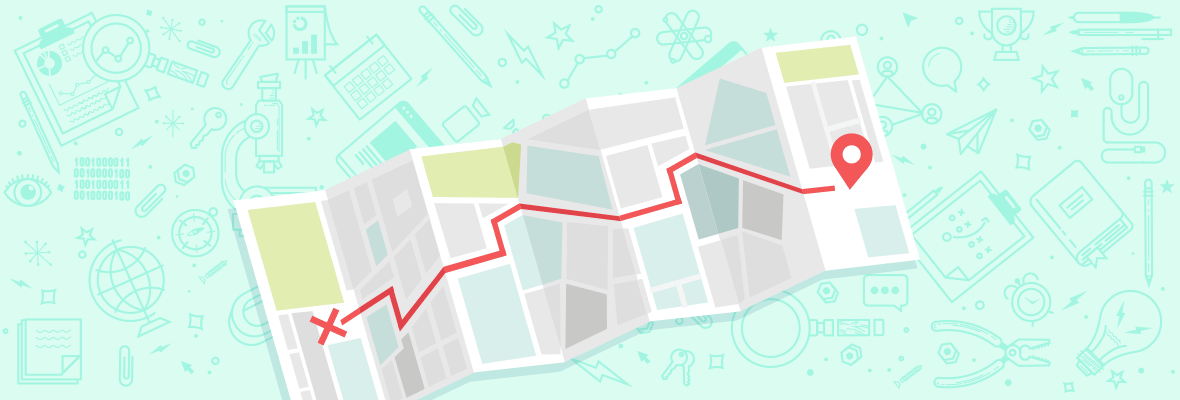



Image search doesn't help every business. But it never hurts to optimize your site. In many cases, image search can help.
Hey Daniel, Image search by Google is improving with a good speed and Google image search is more advanced now, so I think image optimization to grab targeted traffic is a great idea and that works for many businesses out there (if not all)…and even if it is not (like you said) image optimization is not bad either… :)
Yeah! Ranking images in SERPs is not a piece of cake as it was a while back… Google started to consider multiple things instead of just alt tag and file name…. IMO… domain authority, page authority, text around the image, links around the image and many others factors should be considered
At first glance of your remark, I thought that the only businesses that image search wouldn't help would be those who don't get an ROI. But, as we all know, ROI is freeform, and click through rate is clearly not the only indicator of success. I think every business could benefit from an image search. Even if an image result doesn't result in a click-through, the mere fact that your business is showing up on an image page can contribute to branding - recognition, awareness, building familiarity, etc. A finance business might not need a lot of images, but their name should be recognizable, and that can be reinforced with simply a logo in an image search. Branding through image searches might be particularly useful in local image serps. A common example that comes to mind is that of a dentist needing to keep his name in public so that when that toothache comes that dentist is the first one that comes to mind. Also, people drive around all the time seeing building and signs that they recognize, but they're not fully aware of what the business is or what it does. A picture of a store/bank/office front builds familiarity. You never know who is going to be suggesting businesses offline during a casual conversation. (And how do you measure that?) A local wedding venue image search could have an office building front shown for a divorce lawyer that could lead to future business. (ha ha kidding!) I guess when I read "Image search doesn't help every business" it made me think of someone saying "that's not possible." I think image search could help every business if it's done creatively and considers the impact of long-term branding.
Agree totally - I work on FHM and while image search gets us plenty of traffic - we have to mess around with censorship filters and the simple fact that most people are using Google Image search to steal our images and put them on their own site. I often think image search can in fact be damaging for business!
Yup! Everything you echo here is what I'm finding when optimizing images for my baking mix site (which is why I completely relate to your recipe examples!).
Let's take "chocolate chip pumpkin muffins" for example. Most everything we have on this page (https://www.dassant.com/recipe/77/easy-muffin-pumpkin-recipe) is optimized for the key term "chocolate chip pumpkin muffins", including the image of chocolate chip pumpkin muffins. Yet, when you search in google images what comes up on page 4? Not the photo of the actual muffins, but another image on this page of our mix carton. This definately points to google using more than the image name and alt atributes in the algorithm.
Very nice analysis!
Interesting, and I've seen that happen before too. But, I did look at your link and did a quick search on Google images and your muffin recipe came up as the ninth image on page 2... and might I add those muffins look tasty!
>when you search in google images what comes up on page 4? Not the photo of the actual muffins
// Would be interesting to hear from Google why the clearly marked relevant image isn't being used. Seems rather asinine. The only reason I can think of is that they think they're being gamed to showing the image some way ...
Any thoughts anyone?
It's actually kind of cool (and sometimes scary) to try to figure out exactly how people do use images for search. Assuming that your product isn't one that this matters for can be dangerous. If there is one thing that is reinforced for me every day in this job it's that people can do what seems to be the weirdest things for what turn out to be the most ridiculously simple reasons! 8)
Having noticed an unexpectedly high number of visits to a client site originating from Google images over a sustained period, I was a little perplexed, because I had never seriously considered image search would be significant for a product like vitamins - after all, they are just bottles of vitamins right? Wrong!
So, after a lot of time mulling this curious situation over in my mind, the curiosity got the better of me and I decided to go ask a few people who I know buy these products online if they would walk me through some sites and how they find the products they are looking for.
Subject number 1 - keyword search for vitamin K, scan 3 pages of SERPs, back to page 1, CLICK result # 7.
OK - interesting
Subject number 2 - keyword search for vitamin K, click result #2
Alright, no questions answered yet.
Subject number 3 - keyword search for vitamin K, Scan first page of SERPs, Click to page 2, Go to Image results, scan down image results, CLICK Brand name product image, Click to website
WHOA! Hold on! What just happened there?
The answer, when I asked her why she did that was exquisitely simple - "everything that comes up is all information and stuff, but I just want to look at "Brand Name", because I like their products, so if I look at the pictures I can see it's the right one"
Damn! So you don't use Google shopping?
"...I hate that now! It's all full of those crappy Amazon list things that you click to get more things to click! and I still have to go from page to page to find the "Brand name" stuff"
Ummm...well actually you can choose "Brand name" if you go over here and click More and then go down to brands and click More again - there it is.
"That makes me so mad that you have to go find those things when they hide it like that. Hmmm...it still has all the Amazon stuff".
Fortunately, we follow the same protocols for optimizing all elements including images, no matter what the product, but the lesson is to not skim over images even if you think that people won't be interested in them.
That's an awesome case study! I don't have many clients right now that depend on the image search, but I'm learning more and more that image search is so much more important than we ever knew. For instance, on of my clients sells wheelchairs for a living. Who really searches images for wheelchairs? I mean, does the generation that is growing into the need for wheelchairs really search images, or their caregivers for that matter?
Heck, the truth is... it's absolutely possible!
at a minimum for everyone that can control it, how can image optimization hurt?
We have taken the practice of creating a naming standard for our images by using the most relevant keyword for a page and naming the primary graphic for a given page the same keyword phrase. The end result...
URL: https://www.hccmis.com/florida-short-term-medical-insurance/
Image Name: florida-short-term-medical-insurance.png
This way when you are looking the massive list of images in the /image/ folder you know that X image goes with X URL, etc. (With some CMS systems this just can't be done, but if you have the control, use the discipline to optimize)
I would also recommend placing either your branded logo or a watermark of your domain in larger images like an infographic or chart. That way if it shows up in the image search at least you get a little brand recognition, which will help in the long term.
Nice study there and some interesting take-aways. But just to clarify with regard to the anchor text backlinks, those are pointing to the page and not the image files, right ?
Correct, all of the page specific info is pulled from the page itself, not the image. Only the alt tag and filename are pulled for the image.
So, Google will be treating hyphens in filenames soon like they treated them in domain names before? This looks like an easily tested "over optimisation" signal for Google. But, meh, the proof is in the SERPs rankings.
Including keywords in your file name can work wonders (power tip for all Wordpress users: rename your file BEFORE you upload it through the plug-in) but also don't forget about optimization from a size/compression standpoint. Google's PageSpeed plug-in makes this ridiculously easy as it even gives you the option to save optimized versions of your images right from the plug-in, often at file size savings of 50-90%.
This could explore new ranking possibilities for products in SERP!
Sorry for the delay on a response, but I agree Maxom. I'm currently working with a huge eCommerce site where we are putting every effort towards making sure our images are optimized. It'll be another interesting case study when we see our results after pushing live... I'll definitely be posting an update soon!
We found that a large portion of our clientel were searching for our products throught images. So we began to do the same thing mention in the OP, and had stellar results. I had wondered if this was actually the reason and if Google Image Bot had the Same nature and instincts as the Regular Google bot. However I truly appreciate the confirmation and the tips on how optimize them in a better manner.
Kasy
Thank you for taking the time to do this research. I preach the importance of a technically sound website for Organic ranking purposes all the time. Often times than not, what you hear is "well it is a matter of resources. How much more gains can we obtain by investing the additional resources in [[properly naming and tagging the files]] non content files? The challenge to answering these types of questions is the difficulty in finding specific case studies to illustrate the point.
Not all industries benefit from well optimized imagery, but in the age of universal search and schemas, the real organic question is who can afford not to?
I look at it this way... who can afford not to when Google is doing everything it can to optimizize it's own algorithm to be more human-like, and the alt-tag and filename help us to better understand what an image is, especially those that are visually impaired. If we do everything we can to help our readers better understand what is on a page, then we make our site easier to navigate and Google loves easy to navigate pages. I think it's a win-win!
whenever possible and relevant, each image should have his own dedicated, search engine optimized page. I think you will find my article on img tag and SEO interesting. It's quite exhaustive.
I find image search to be very helpful when searching for parts and purchasing products.
Even though some sites have few images, optimizing them for people and then search bots is always helpful. In my experience, nameing the image with the targeted keyword and then adding a humanized alt attribute produces the results. Variation is always good.
Are there any thougts on using the title attribute for images? I've abandoned it per SEOmoz studies' results, and I haven't seen any significant improvements when i did add them.
Great article and topic that is sometime overlooked!
I'm with you there, I've pretty much abandoned the title attribute tag as well. I get the imporance of the filename, in fact Google even shows it in the preview when you scroll over the image. I also get the alt image tag, because it works even beyond SEO - the visually impaired and such. But I have not found any use for the title attribute yet.
Thanks for commenting!
I've been trying to use both the title and alt tags of the image along with an 'optimized' file name. I agree that the on page metrics play a role pto the image ranking as well! :)
One more nice application for reducing the size of your images:IMAGEmini
Give it a try,you can find it in Mac App Store.
I started optimizing images for clients over a year ago, and have had great success with it. Many times the business isn't ranking number one organically, but because of the image optimization I've completed for them, if you do the same search on Google images, they are ranked number 1 & 2.
Image search always depends on the client; but I 100% agree with you that we must remember that image optimization is just as important. For example, I have a client who sells clothing and I remind her from time to time that she needs to save her images correctly with the right name and meta title in order for that certain shirt or dress to be found in the image section when a potential customer is looking for that item. Ofcourse, other things count for how images come up first, second, etc; but right now it seems that most competitors for this client save their image as 1.jpg so thats great for my client who is doing everything else right.
Thank you for sharing your research. My son is a photographer and I'm going to help him optimize his website - this is a huge help. They'll be so many ways to play with his images other than alt tags...I can't wait to get started! This will be real fun testing!
Naming images with a keyword phrase and use of alt tags is an important factor that should not be overlooked when considering SEO. It may seem to many as a wasted step or not needed...but as example, one of our sites, a real estate site received over 4000 visits in 4 hours based only on people searching for an image of a Phoenix dust storm. It just happened that Phoenix was hit with a bad one, and people wanted to see what it looked like. It hit the realtors page dealing with dust storms and had a picture of the storm (but note this page was a year old) So, a picture named with the keyword phrase on a page named with the keyword and optimized for keyword over a year ago jumps in a few hours. Did it also bring that realtor busines....YES, 5 new clients.
My advice...name you pics with keyword phrases and use the alts as well as part of your seo efforts
Awesome scenario, and thanks for sharing. I think this is still a hit or miss for SEO. Did the site owners really want to draw people in for Phoenix dust storms, no... but, it did put a reminder in the searchers mind that this real estate agent is available in Phoenix. Obviously it worked for this site owner, which is an amazing case study all in its own, but it doesn't always work for everyone.
I think what we can take from this is that being the local go-to source isn't always a bad thing for local companies, like real estate agents, because it makes you out to be a reliable source. However, it won't always work. It's definitely a fine line.
Great post! Optimizing images must be a strategy in the world of SEO, and we have to give it the attention it deserves. I liked the comparisons and examples, an easy way to understand the results. thanks!
From our design studio will take note to optimize the images far better
about that: host your image on the some domain as the HTML document .... it's just wrong. i have access to a lot of sites which get some good SEO traffic for images, these images are hosted
on image hosts on unrelated third party domains (hotlinking) amazon s3 and other CDN
as a matter of fact, we moved pics from a slow server to amazon, it helped a lot. image traffic and organic websearch traffic.
oh yeah, now you can say.... yeah, yeah .... well, if you work in the travel vertical just look at all the competitive terms i.e.:
https://www.google.com/search?tbm=isch&hl=en&source=hp&biw=1140&bih=692&q=beach&gbv=2&oq=beach&aq=f&aqi=g10&aql=&gs_sm=e&gs_upl=845l1347l0l1559l5l4l0l0l0l0l161l468l1.3l4l0
the first pic: https://media-cdn.tripadvisor.com/media/photo-s/00/1d/4b/af/miami-beach.jpg
tripadviser does an awesome job getting into competitive travel related image oneboxes, and they do not care about "hosted on the same domain" neither does google.
just because a lot of good ranking images are hosted on the same domain as the html document they are embedded into does not mean it matters, it just means that a lot of image are actually hosted on the same domain as one html document they are embedded into.
Say for example your image is hosted on flickr or photobucket. A Google Images searcher may never even reach or see your website because they go to the third party site, grab the image they're after and then close the page.
Great point... that and if you are optimizing your images to bring people to your site to, say, find a recipe and they go to a third-party site and never actually find the recipe, then you lost that visitor. When I'm looking for a recipe in images, I don't want to click on the image and be brought to Amazon, I want to find the actual recipe behind the image, that's why i search "tortilla soup recipes" and not just "tortilla soup."
I'd imagine that the person searching for "tortilla soup" is just looking for an image to place on their own website like @Jenni had mentioned and the link back for contribution will go to the third-party site, not yours. So you miss out on link opportunities too.
yeah, i agree this could be an issue, nothingtheless: set the flickr account to private, issue solved.
it's important that your page is the dominant source for the image, it is not important that it is hosted on the same domain as that page. as a matter of fact, i did a meta search engine once and we did just image hotlinking - we managed with some markup and SEO mumbo jumbo (alt text, surrounding text) that our pages became the dominant source.
so yeah, it's important that your page is the dominant source for the image, but this has nothing to do under which domain the image itself is hosted.
it's easy to test: just move all your images to amazon or another CDN, redirect the old URLs HTTP 301 to the new ones. i have done it quite often, there is no negative impact, just a positive (probably because the better performance)
A timely reminder, but definitely needs some further study and number crunching on a much bigger data set. There is something odd going on with image search results. I run italyum.com which ranks very highly for "italian recipes" searches, but is nowhere for an image search for the same term.
Your examples are excellent - and a reason why it's important for SEOs to talk to actual users once in a while!
I needed this post too. 1/2 I knew, but 1/2 I did not know or did not know it made a difference. Very helpful. I optimize a lot of pages for real estate subdivisions. Having a unique photo for them ( eventually each of them) seems to making the pages rise in the rankings. Some I was hotlinking from another one of my own sites, but maybe I will load a version of the photo into the secondary site too. Great idea. I appreciate it.
Have you found it difficult to get crawled by Google Images? Does it have to do with the way you are inserting the image? (I have a Blog)
To be honest, that'd have to be another study, but I can speculate. I'd imagine that images higher up, that have more links and that are optimized better would help a certain image outrank another.
Anything that can be optimized, should be optimized is my motto. And photos, video's, all of which, really help a site. I love SEOmoz.org. Thanks for posting.
For anyone stumbling on this article in 2013/14, SEW just posted a great article on how to rank for image searches. Def worth a quick skim. Check it out here https://searchenginewatch.com/article/2120682/Image-Optimization-How-to-Rank-on-Image-Search
Agree with you.SEO is so important for our site to get higher rank.
By the way,I used a photo optimize tool: Lossless Photo Squeezer
https://itunes.apple.com/app/id704083918
Very good and intuitive to use.
In the past I've been very lazy with alt tags but from reading pieces like this I know I need to up my game, regardless of how painful it can be sometimes :)
Thanks Elliane, will try the program out.
I think it's really important to optimize images as well. It only takes a few seconds to edit the name and tag your images, so why not do it as well?..
This is very helpful topic on image optimization. Similar to text content now getting backlinks to image is important factor. I use some image bookmarking sites & I see most of these images shown in image searches. Thanks for a nice article.
This is a very well-written post, with great side-by-side research results and comparisons. Powerful takeaway of hosting images on your own site being a key driver for ranking among Images. Thank you for your perspective.
I have to admit that this is something that I have been doing for some while now with some good and some not so good results. However, having looked at the metrics in this article one glaring error has occurred to me. It all has to fit in with the keyword or key phrase that you are targeting.
One mistake that I have been making is not to name the file with key words or phrases hence a mismatch and a could do better badge to boot.
Thanks for highlighting this Kasy, it is a good reference to keep in mind.
Awesome, glad you picked that up ;)! I think that user-friendly URL's are one of the most important things that anyone can do on their site. Yes, define your keywords, put them in your content, write amazing content, but if URL's aren't simple, I think it's a big fail - and that includes images.
Great breakdown. Interesting to know that Google is using external link factors as a ranking factor. I guess that makes sense, when I take a step back. Image SEO can be so easy to ignore, sometimes, especially if you're scrambling to beef up a page's content and address technical issues. Thanks for the reminder, Kasy.
Thanks for the post Kasy, I was just saying to an ecommerce customer yesterday that I sometimes search for for products using the image search and that it could be advatageous to do a small bit of optimisation work on his picture. Now I can show him that I'm not the only person that "window shops" like this!
Very very very good research. I just loved it, thanks so much. Now i have a question, on a page there can be many images so how to give them file name? because if i give file name similar to title then it can be seen as spam to google right?
If your image is actually a picture of your keyword, put it in the page URL, image file name, page title, and alt attribute. This isn't spam - it's telling users what your page and image are about. If you have multiple images of the same thing, it's fine to name keyword-1.jpg and so on. I would not use the exact same alt text: add something in, like "tortilla soup side view" or "tortilla soup closeup" to differentiate.
The penalty of "over optimization" is usually a result of unnatural and low-quality backlinks.
I've had some great successes with Google Images - but somehow the traffic seems to come in in spits and starts, sometimes strong, sometimes getting traffic from different Google images around the world then nothing for a while. Interesting and useful but I've not got it sussed out properly.
Exactly the same as what I experience!
Wow, thank you so much for helping me to understand this a little better. I was needing to implement an image strategy on a couple of my sites.
Kasy,
Thank you for the research! I like your results on the title tag statements. Good stuff!
Jay
Excellent post, I think so many webmasters forget to take the time to make sure all their imagery/multimedia is correctly tagged and such. As Google places more and more emphasis towards including media in your blogs, this is so much more important. In the past 5 years, I have seen that most blog posts will rank higher AND be indexed faster when including properly tagged images/videos.
Always take the time to include your keywords in the file name also, only takes a second to re-label photos, can help a bit too :)
Great post! Some industries don't need/care about image search and some do really well of it. Regarless every site I've helped optimize images on has benefited. It's one of those things that doesn't take long and can't hurt.
Great article - thanks.
2 comments:
First about hosting your images locally - I can see how this might cause potential conflict with the need to keep your site load time down - I've sure I've even read on Google blogs (sorry no citations at hand) recommendations to drop your larger images on S3 or similar to keep page speed high.
My uncle is an artist of some local repute and we're starting run into this issue as we need larger image sizes to properly do his work justice.
Secondly, I'd like to question the exclusion of TITLE tags in images, not so much as an SEO tactic, but more for users. There are still browsers - you know who you are... - who don't show ALT text on mouse-over, only TITLE, and I think a little bit of pop-up text is still useful from a UX point of view.
Regardless, thanks again for the reminder to keep thinking about images and what and how they contribute to a page's overall performance ;-)
m@
I can see how that would slow down the page speed, but again without hosting it yourself, you really don't get the credit for it either. Hmmm, I'd have to do more research on how photographers and artists handle this... sounds like a future YouMoz post though ;)!
I absolutely agree that the pop-up text is beneficial far beyond an SEO standpoint and did notice that the alt text didn't always show-up, but never associated it to the browser type. My fault completely, because I usually research odd occurances like that. But thanks for the insight, I've always left out the title because I didn't find a use for it, and to be honest, you really don't hear that much buzz about it. However, I don't think that many people dive into image research from a UX or SEO point of view.
I am glad to see how many people do take advantage of the image search far beyond just recipes though. I think this is an area that needs a lot of love in our community.
Wikipedia actual has the best ALT vs TITLE summary :-)
https://en.wikipedia.org/wiki/Alt_attribute#Common_misconceptions
"...Internet Explorer 7 and earlier render text in alt attributes as tooltip text in standards non-compliant manner..." "...As of Internet Explorer 8 alt attributes no longer render as tooltips..."
There are 7 references cited for those wishing to do a deep dive on the ALT/TITLE topic.
I use both for user experience and accessability for those with sight challenges.
>I use both for user experience and accessability for those with sight challenges.
// Do you just duplicate them? I'm always concerned that duplicated strings, particularly longer ones, will look spammy to Googlebot/Bingbot.
I often put the same text for both TITLE and ALT to give the same experience to both browsers, and sometimes because I'm just not sure that search engines don't prefer one to the other... so it's all just to be safe and I don't think it really hurts anything that much.
"There are still browsers - you know who you are... - who don't show ALT text on mouse-over"
This is normal, appropriate behaviour. Alt - short for alternative - is exactly that: alternative text to the image. It should not be used as a tooltip and the fact that IE does this is bad.
There is actually some industries that do extremely well off Image Search.
True! Travel and Food industry usually do extremely well with image search (In my Experience)
Thanks for your post! Do you know how google indexes images on non-english sites?
I have site in russian, there're a lot of pictures, and it would be really usefull for our customer to have access to all of them via images.google.ru but problem is that filename in english (for example: https://ldoors.ru/UserFiles/Image/Okean/Storm2BDPO.png in translit from russian)
but title, alt tags and content of the webpages in russian! How could this problem could be resolved? What do you think?
&sorry for my poor english ;)
I'd try to make sure that the filename is in Russian as well. I'd also imagine that the Google Image bot is the same way in Russian, as I explained in this post. You have the domain setup on a TTLD for Russia, so you should be pretty golden there, just try to convert the filename and alt name to Russian as well.
thanks for your answer!
But, when I search something in russian, google show me images with all filenames in english, some in translit, some mean the same and was translated from english.
For previous example, if i make search request - "Okean Storm2" my image in the first row, when I make the same request in Russian - "Океан Шторм2" i find my image in the second row.
So, if the filename of this image was in russian - океан/шторм2.png it would be more preferable than other images when request in the russian language?
Thank you, again!
Great post!! I'm really interested in image optimisation as it can help to generate links through bloggers linking to the source of images, and also provide opportunities to contact those who haven't added you as a source.
Do you find that you get more links from images that you spend a lot of time optimising?
Thanks
Paul
To be honest, the majority of my clients aren't as concerned with their images, because it's a tough sell. They get that content is important and they make amazing content that gets killer links, but their images are always put on the back burner. However, I think it would be an easier sell for me if I had more clients that were into real estate, recipes or were photographers. These type of businesses could only benefit on optimizing their photos (although I think that everyone really could is some form or another).
I love this post, so many people skip images in their Search Engine Optimization efforts because they don't think there is an impact. Sorry losers will never truly be able to compete in a tight niche or well optimized market.
Your post is valuable and I thank you for it.
Rudy McCormick
[link removed]
Great presentation. Image search is very great idea for visitors . Image search provides exact results for visitors and reduce visitors time for searching . But image search may not help for every business . It's more help for eCommerce. Thank you
Image Simple Path:- * Don’t save your images in an external location (like an image hosting company) * Don’t save your images in your root directory (i.e. www.domain.com/minibar.jpg) * If you have a small to medium sized website I would recommend keeping you images in a separate folder named “images” i.e. www.domain.com/images/minibar.jpg * If you run or maintain a large website or an e-commerce website like www.minibar.eu then managing images should be more categorised, for example:www.domain.com/images/minibar/b40.jpgimage Naming structure:- * Quite obvious but make the image either gif, Jpeg or Png format * Use targeted keywords that give accurate representations of what’s in the image * Using your targeted keywords as image descriptions may up your on page keyword density but this does not portray an accurate representation of what your image is. * Common image naming structure:https://www.domain.com/images/pamibar-minibar.jpg * Bad image naming structures:https://www.domain.com/images/pamibar-minibar.jpghttps://www.domain.com/images/ui/minibar.jpgImage Optimizing:-I have created a "www.visioninfo.it" how I would choose my image placements for a page trying to optimise for google, yahoosite explorer. Based on experience image optimisation only really helps when you make the images as relevant as possible to the content you are writing about.Image TagAn example of a good image tag (Alt tag) would be: * <img src=”images/minibar.jpg” width=”100” height=”100” alt=”pamibar”>An example of a bad image tag would be: * <img src=”images/minibar.jpg” alt=”Pamibar Miniabr”>Like I said this is quite basic stuff but think it’s important to be reminded of it at times
Very informative post!!! I can learn a lot from here... Thanks for sharing...
Thanks for sharing this great research. Websites which had good traffic for keywords with "images" lost big traffic since Google starting improving the image search in SERPs. Optimizing individual image pages now has become big part of their strategy to get the lost traffic from the search results for Images.
I think optimizing everything on your page is of great value.
The images and images pages are now important to get godd ranking on your photos.
Wow ,Wow...
What a detailed explanation. I have heard some thing before about image optimization. But the trick how search engine calculating to optimize an image. Now i heard something from you about image optimization in detaily.
I wanna say that you took three images to analyse here. Among the three i will support for the second image becasue its having more back links than the first one but what the difference i see here are two, the first one is header. The first image have h1 and second one have h2 tage. And the second difference is targetted keyword is not included in image hosting, i mean its not including in url.
I thinkg that these two difference only indicating here as major difference between the two images.
Thank you.
Very interesting post- and like Daniel said, it can only help.
I definitely needed this post. Optimizing photos is one of my weeknesses.
Are you a Mac user??If yes,you can use IMAGEmini to reduce the size of your images.
And you can find it in Mac Store..
Awesome Post! You're takeaway about the Google image bot looking at some of the same factors as the search bot was very insightful. Thanks for sharing.
I've just have seen that they has changed the "alt" by chicken tortilla soup. Look at, what do you think ?
Whatever, I really loved your article. Very intereasting, but I think it works only with big site with a great authority, isn't ?
Not necessarily, I think when it comes to ranking for the images you have to take in the same factors as you would with keyword research. Of course I wouldn't expect a photo for a small recipe site to rank for "recipe" alone, but I may be able to get the photo to rank for "colorado mountain recipes" (I'm just throwing something out there, I did no research on that keyword).
I have a small site by many standards and I have found that optimizing images on my site is actually very key to placing well.
A while back I started calling my image optimization "the secret sauce" that helps me rank well. Which fits really well with this recipe theme. LOL
I'm a virtual nobody, but I've gotten on page 1 of Google for some fairly competitive keywords. My personal experience is that combining this strategy with other forms of SEO definitely gives me an edge.