I love Screaming Frog. It is without doubt the best SEO tool I use on a daily basis (no offense, Moz). The sheer amount of data you can get about your website, or someone else's website, is incredible. You can find broken links, you can check for your Google Analytics (or any other) code on all pages through the custom search, and you can even go so far as to follow all the redirects and find out the redirect paths in a website.
In this quick guide, I'm going to show how Screaming Frog data can be used to help perform a content audit.
The data in Screaming Frog is incredible, but one thing it can't do (yet…give it time) is tell you how popular your pages are. For that, you need an analytics package. We're going to be working with Google Analytics on this one, as it's probably the most well known (and well used) of the analytics services out there, and we're going to combine the two data streams into one to give you a full overview of your content and just how popular it is. As this data is from a website I work with (rather than my own), I'm going to hide the URLs in the screenshots for obvious reasons.
Why would you want to do this?
Combining Google Analytics data with your Screaming Frog data has a myriad of advantages. You can get an overall picture of your site and identify any issues that are occurring on popular pages. You can see which pages within your site have no page views at all, or the ones that have very few page views. Maybe there are issues on these pages that become immediately apparent when you combine the two datasets.
Getting your data
Step 1: Screaming Frog
Spider the website you're working with in Screaming Frog. Just type the URL in the box and click go, and off it goes getting all the data from your website.

Filter the list to just include HTML and hit export:

Step 2: Google Analytics
Head over to Google Analytics and go to the "All Pages" tab:

Set a decent data range of a couple of months so you get some decent data (especially if it's a low traffic site), and set "show rows" at the bottom to 5,000 so you get as much data as possible.
"Hang on a minute, Jim," you're saying….I have a lot more than 5,000 in my list. How do I get the rest? Well, that's a simple hack. Go to the URL at the top and look at the end of it for the 5000. It will look something like this:
![]()
Now just up that figure to cover all of your page views, and you'll have a huge long list. I have 9,347 on my list, so I'm going to up it to 10,000.
Great. Now export that data to an Excel file:

Now you have the two sets of data in Microsoft Excel format. Next, we're going to combine these two data sources into one
First step. Open them up and put them both into a single excel file on different worksheets, then label them so you know which is which:


Now, make a third empty worksheet for your compiled data. Here's a view of the worksheets you should have at this point:

To make this work, we'll need the URL (page name column) to be the same on both sheets. The Screaming Frog data contains the domain, where as the GA data doesn't, so use find and replace on the Screaming Frog data to remove the domain up to the first trailing slash. The two data sources should now have URLs that match.
With me so far? Great. Now it's time to link the data sets together and get that lovely combined data in your third worksheet.
Linking the data
OK. Go to your Screaming Frog worksheet and select all the data and on the formula tab, click define name – give it an easily identifiable name (I would name it the same as your worksheet).

Then do the same with the GA data: Select it > Formula Tab > Define name > Name it the same as the worksheet.
Got both of them defined? Groovy, time to put this data together.
Save your file.
Go to your third worksheet, named "compiled data."
Then on the data tab, select "From Other Sources" then From Microsoft Query.

It will then ask you to choose your data source, choose excel file from the options and click OK. Then, find your saved Excel file and select it; you'll be given the option to include your two named data sources.

Select both, and add them to columns in your query. Click next, you'll then be presented with what looks like an error message (but isn't really).

Click OK.
Then drag "Page" on the GA Data onto "Address" on the Screaming Frog Data like this

And, you'll notice all the data from the two data sources below will reorganise itself.
Then, click file > "Return data to Microsoft Excel."

On the next one, just click ok… and that's it. You should now have a single worksheet with the combined data from Screaming Frog and Google Analytics to play with and do what you want.

Hope my little tutorial made sense and people find it of use. I'd love to hear what other people use this tutorial to accomplish in the comments :-)
Thanks all!
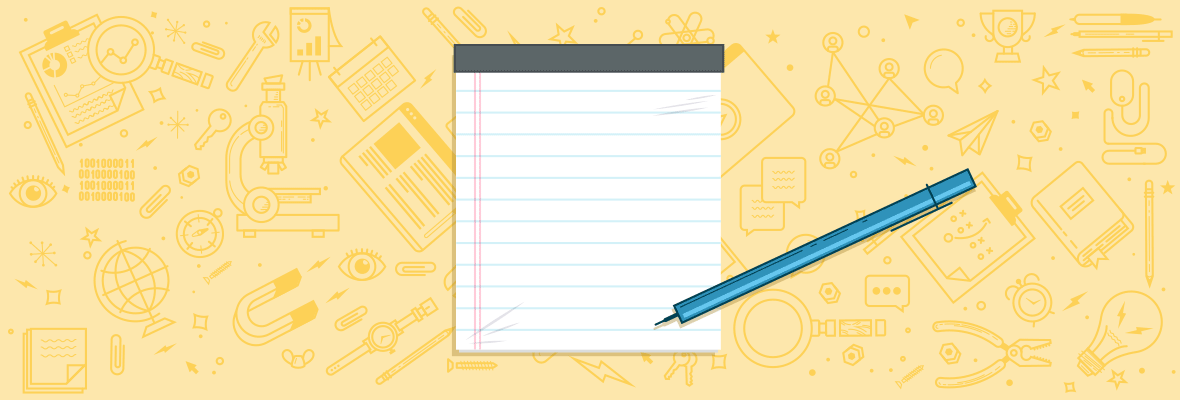

What I should have said in this post (and like a numpty didn't) is that this technique can be used to combine several data sources.
As long as you can cross reference the address at the query stage, it can be used to combine moz data, majestic, screaming frog, pretty much any analytics package or any other web data source that has a url returned into excel :-)
one more thing....for this to work, drag and select the data rather than selecting the whole worksheet :-)
is this backlinks data, what about webmaster links, why we disavow that?
No, this is not backlinks data. This is data from a crawl of your site (by Screaming Frog) combined with analytics/traffic data (from Google Analytics).
If you want to bring backlink data into the equation, you can use the same technique to join up multiple data sources including moz, majestic, webmaster tools etc.
Nice post Jim! I do this a lot, and would like to note that I use vLookups, which is another method (albeit maybe clunkier). I also combine Screaming Frog with not only Analytics, but Webmaster Tools data too!
I hope you don't mind me asking, but what data do you include from Webmaster Tools?
Hi Jim!
Great guide - and for those of us that aren't so friendly with Excel, I believe you may be able to do something similar within Google Analytics using the data upload feature - you'd just have to modify the Excel doc that Screaming Frog generates to include the proper naming conventions.
Not even close to 100% on this, but it seems like it should be possible. Anyone have any first hand experience with it?
Nice one Jim. Have not ventured this far before but do a lot of WMT + Screaming frog, or WMT + aHrefs for links at times.
Will have to put a semi-template together for this.
Hey Chris, how do you do that? That sounds so interesting as I am going through my links right now in Ahrefs. Does that give you a better picture of how google views your links?
Jim,
Very interesting method! Thank you so much for putting this together. I'd love to see this explained for those of us using a Mac. Trying to figure out how to define name has me in fits!
Nicely Describe with the help of Good Images(Snapshots). Thanks Jim for a Good post.
I can't get it to work in Excel 2011 on Mac. There is no ODBC connection
this page should give you the information you need to install the odbc connectors and get Microsoft query working
https://office.microsoft.com/en-001/mac-excel-help/odbc-drivers-that-are-compatible-with-excel-for-mac-HA102927159.aspx
Jim thank you for the great article, sharing with my team as we speak. Thank you for also following up to answer questions, especially the MAC related ones. Some day Microsoft will update their MAC versions. Thanks again.
Thank you Jim. Do you know if there are free odbc connectors (other than the 2 paying options proposed by Microsoft)?
Really cool article Jim. I will definitely have to try this out!
I'm a big fan of using data (Big Data) to find insights that will help your company or client! Sometimes the correlations in data are a little absurd, but once you find something that works...it's all worth the effort.
As I said, I have not seen this technique before, but I can't way to try it out. Thanks again for the post Jim!
Although I did have to use the VLOOKUP method in the end because of some Query installation issues (I made it to that step before realizing I didn't have Query), this is still a great reminder of how you can and should pull multiple data sources into one place for a more holistic look. I already came up with some actionable items. Thanks for the post and the reminder!
thanks
Hey Jim,
First of all congratulations for featuring at Moz. Your post completely deserved to get published here.
Jim, we all know how powerful Screaming Frog and GA are, but the way you used both of them, it's awesome! I'm surely gonna try these tips very soon.
Just wanted to know, can I get this excel sheet? :)
Your friend,
Khan
Hi Umar
Thanks for commenting
It's not an excel sheet as such, you have to create the datasets from your own data then use microsoft query to combine them onto the third sheet.
Unfortunately it's not just a copy and paste into a sheet that's already set up
I love reading about new ways to get mileage out of old tools! I love screaming frog and haven't found a better tool to quickly pull a complete sitemap of any website out there. Really cool tips on merging with GA for good data. Thanks for the share!
This is an interesting approach to combining that data. Is there some advantage to your approach over just writing vlookups for those columns? It takes about 30 seconds to create the vlookups to combine that data. For those of us unfortunate enough to use Mac Excel, I'd say vlookups are a way faster approach...
Just in general vlookups and pivot tables seem preferable for combining simple data sets like this.
Same - my first thought was "it's just a couple vlookups." But I love Excel because there are always 10 ways to do the same thing. It's great to learn a new trick and even if it doesn't help me here, it will down the track.
Could you give me tutorials URLs on how to use vlookups in this case? It would help me because on Excel Mac I don't have any ODBC connectors. Thanks!
I posted this already over on Inbound but adding it here to help get the discussion going.
Great post, thanks for writing this up. Just a personal tip I've done this in the past with Piwik exports it makes it a lot easier if you keep your data organized and delete unnecessary cells/columns that are not needed. Helps keep the sheet clean and organized. Also for me some of these cells (in both Piwik and GA) just add confusion to the mix and should be deleted pre-merge. Bonus points for Piwik users that can get even more location data by using the custom GEOIP database :)
Also maybe along with some of the data via Moz [not provided] and this method can become less of a mystery.
Thanks Jim! I've used Screaming Frog some time to a basic analysis, but thanks to this I'm gonna see this tool with another point view!
Hi Jim.
When selecting From Other Sources" then From Microsoft Query, and select the save file I get; 'This data source contains no visible data'. Microsoft Excel 2010 for Windows. Any idea what that could be cause by?
Håkon
When selecting the file, you're essentially loading the saved version from fresh (technically you could do this into a new excel file) - Did you save the file before trying to load the data source?
FYI..
The google analytics rows hack no longer works :(
damn....I did it when I wrote the post and it worked fine...just tried it again and you're right, the rows hack doesn't work any more BOOO!!!
I sorted by exit page and then page visits, and isolated valuable pages in terms of traffic, but where users were dropping off. Any suggestions on how the data can be manipulated further to reveal valuable insight? [link removed by editor]
Great post and tutorial, would love to see Moz do more of these.
Now this is what I call a superb session. Screaming Frog as we all know is a cool tool but the way @Jim has used it with Analytics data is simple amazing.
:) "I love Screaming Frog. It is without doubt the best SEO tool I use on a daily basis (no offense, Moz)...." Love the opening line.. Thanks, I love the frog too and this was very helpful.
This is brilliant, time to practice loads more on excel! Thanks Jim and kudos for getting published here!!
I'd definitely use vlookup with this. Haven't thought of it before but could be a very good idea to rank pages based on traffic using GA and then auditing the top pages based on metrics from screamingfrog.
In fact, two tools is always better, especially if they are complementary.Thank you for this very complete guide. Personally, I find Screaming Frog.
Hi Jim
Thanks for the post
I am having problems when creating tab 3 (compiled data) and then perfroming the Microsoft query - when choosing the file it then says "this data contains no visible tables"
Any suggestions?
Thanks
Hey Jim, looking forward to getting this done, but as mentioned by other before me, it says "This data source contains not visible tables".. What do we do if it says that?
Cool! Will give it a try :) It will be nice to mix ux data with technical information.. thanks for sharing! :)
This is so helpful. I have been running Screaming Frog and Google Analytics seperately. I have used Screaming Frog for content audits. It is a quick check to determine which pages need additional content. It is so great for title tags and meta descriptions. I look forward to combining the two great tools. I would love to hear how you combine WMT and how people use the combined data.
Another tip for Screaming Frog, is to check and make sure all of your pages contain the correct Google Analytics Tracking Code. With some of our clients (with thousands of sites) Screaming Frog quickly identifies which pages do not contain the code.
Thank you Jim!
Whats wrong with good old fashioned V lookup?
Hi, i'm stuck at the last step.
Dragging the "Page" on the GA Data onto "Address" on the Screaming Frog Data comes out to a blank. help??
So difficult for me! thanks
Huge huge high time-saver. thank you! and great new insight.
Thanks for this information...It was a new information to me...
I'm really interested to find out how people are using this data for insight. I've started off by sorting by bounce rate and entrances (so there is a large range of data to work with for accuracy) and then page value. I can then quickly identify pages with high bounce rate - and at the same time check for misleading meta data. Secondly, I sorted by exit page and then page visits, and isolated valuable pages in terms of traffic, but where users were dropping off. Any suggestions on how the data can be manipulated further to reveal valuable insight?
There is nothing like Screaming Frog around, it is by a country mile the first tool that I use for any type of website work, especially because it can be made very simple and very fast just to get the basics in front of you within seconds.
My SF data tab has 222 rows
My GA data tab has 212 rows
My Compiled data tab has 189 rows
??
I would imagine that this is because you have urls on both that don't appear on the other, for example if a url had some sort of query on the end that wouldn't be produced by a screaming frog crawl
That makes sense -- of the 212 URLs on the GA tab, only 189 of them were also on the SF tab... so those are the ones that made it to the compiled tab.
Thanks for this tutorial. Now it's easy to combine datas/information from this SEO Tools. ^_&
Great post Jim. I, too, love Screaming Frog. Also, I use Google analytics on daily basis. It would be very interesting to compare both. I am very excited to see the results! I am gonna try it right away!
Thank you for sharing!
Hi Sagar, Did you use Screaming Frog. I just want to know that it is free or how effective it is for On page,,
Hey Jim,
This is so useful! Thanks! But I have one little problem - when I combine the two data sets I lose the data in the 'Average time of page' column from the Screaming Frog sheet. Any tips on how to stop this from happening as this is an important part of my analysis...
Thanks,
Jade wicks
Hi Jade
Do you lose the column entirely, or does the formatting of the time on page just go a little wonky?
cheers
Jim
Brilliant article Jim! I use Screaming Frog and Google Analytics regularly but have always produced reports manually! I found the article on inbound.org and glad I took the time to read through it as this technique will save me a lot of time. Would the steps above work in Excel for the Mac? I would like to think so but is anyone able to confirm?
It's a shame you can't get ScreamingFrog to export the data using relative URLs as opposed to absolute as that would REALLY speed things up.
I personally don't use a mac, but I can't see why not
I have unfortunately experienced many problems performing this on a Mac. There are many missing add-ins and tools that you have to download and work around. I've been stuck on it all day unfortunately. This data looks really useful so I hope I can figure it out!
Great coverage - but there are better and easier ways to merge this data - just saying...
I LOVE any chance to get more mileage out of Screaming Frog - one of the few "old" tools that has carried it's value over the years (much like AHrefs). Great write up, thank you!
Jim,
Nice "How-To" post, I have learned something from it but I have not put it into action though. I can't wait to my next project so I could use what I learned from this article.
Regards,
Ross
Great post Jim!
I'm going to take this for a test drive today and see how it goes! Thanks again for the detailed post. Very helpful
I usually use Screaming Frog to check the title of the differents pages in order to improve the SEO. I´ll use your advice to combine the two tools.
Ohh man, I love you!
Thank you so much
Thanks Jim, the way you explained about this process on this article really interesting.
This tutorial too useful, data analysis is too important, now!
Can I do the same thing by using webbee seo spider?
Hi jim,
Thanks for sharing new trick and amazing tool. From last 1year i'm using Screaming Frog but my use always basic like as check Internal link, External link, Heading Tags, Pages, Meta tags, Image, ALT etc...i'm using this tool for my ideas and future plan for website changes.
This tool is very help to check Competitor website Data and analysis, and on that analysis i'm doing changes on my website. Screaming Frog is very fast way to get website data in one place with complete details and it's save my time.
I like one Good point of Screaming Frog is Duplicate Meta tags point out because from Screaming Frog i'm able to check easily which keyword i targeted on which page and which page i need to edit.
I'm not using trick which you explained here so i will try this and hope it will work for me. Thanks Jim
Hello i get some errors in analytics from my website https://www.mybloggingmoney.com of fetching data please help me