Recently, I’ve had a lot of people ask me how to deal with duplicate listings in Google My Business now that MapMaker is dead. Having written detailed instructions outlining different scenarios for the advanced local SEO training manual I started selling over at LocalU, I thought it'd be great to give Moz readers a sample of 5 pages from the manual outlining some best practices.
What you need to know about duplicate GMB listings
Before you start, you need to find out if the listing is verified. If the listing has an “own this business” or “claim this business” option, it is not currently verified. If missing that label, it means it is verified — there is nothing you can do until you get ownership or have it unverified (if you're the one who owns it in GMB). This should be your first step before you proceed with anything below.

Storefronts
- Do the addresses on the two listings match? If the unverified duplicate has the same address as the verified listing, you should contact Google My Business support and ask them to merge the two listings.
- If the addresses do not match, find out if the business used to be at that address at some point in time.
- If the business has never existed there:
- Pull up the listing on Maps
- Press “Suggest an edit”
- Switch the toggle beside “Place is permanently closed” to Yes
- Select “Never existed” as the reason and press submit. *Note: If there are reviews on the listing, you should get them transferred before doing this.
- If the business has never existed there:

- If the duplicate lists an address that is an old address (they were there at some point but have moved), you will want to have the duplicate marked as moved.
Service area businesses
- Is the duplicate listing verified? If it is, you will first have to get it unverified or gain access to it. Once you’ve done that, contact Google My Business and ask them to merge the two listings.
- If the duplicate is not verified, you can have it removed from Maps since service area businesses are not permitted on Google Maps. Google My Business allows them, but any unverified listing would follow Google Maps rules, not Google My Business. To remove it:
- Pull up the listing on Maps
- Press “Suggest an edit”
- Switch the toggle beside “Place is permanently closed” to Yes
- Select “Private” as the reason and press submit. *Note: If there are reviews on the listing, you should get them transferred before doing this.

Practitioner listings
Public-facing professionals (doctors, lawyers, dentists, realtors, etc.) are allowed their own listings separate from the office they work for, unless they're the only public-facing professional at that office. In that case, they are considered a solo practitioner and there should only be one listing, formatted as “Business Name: Professional Name.”
Solo practitioner with two listings
This is probably one of the easiest scenarios to fix because solo practitioners are only supposed to have one listing. If you have a scenario where there's a listing for both the practice and the practitioner, you can ask Google My Business to merge the two and it will combine the ranking strength of both. It will also give you one listing with more reviews (if each individual listing had reviews on it). The only scenario where I don’t advise combining the two is if your two listings both rank together and are monopolizing two of the three spots in the 3-pack. This is extremely rare.
Multi-practitioner listings
If the business has multiple practitioners, you are not able to get these listings removed or merged provided the practitioner still works there. While I don’t generally suggest creating listings for practitioners, they often exist already, leaving people to wonder what to do with them to keep them from competing with the listing for the practice.
A good strategy is to work on having multiple listings rank if you have practitioners that specialize in different things. Let’s say you have a chiropractor who also has a massage therapist at his office. The massage therapist’s listing could link to a page on the site that ranks highly for "massage therapy" and the chiropractor could link to the page that ranks highest organically for chiropractic terms. This is a great way to make the pages more visible instead of competing.
Another example would be a law firm. You could have the main listing for the law firm optimized for things like “law firm,” then have one lawyer who specializes in personal injury law and another lawyer who specializes in criminal law. This would allow you to take advantage of the organic ranking for several different keywords.
 Keep in mind that if your goal is to have three of your listings all rank for the exact same keyword on Google, thus monopolizing the entire 3-pack, this is an unrealistic strategy. Google has filters that keep the same website from appearing too many times in the results and unless you’re in a really niche industry or market, it’s almost impossible to accomplish this.
Keep in mind that if your goal is to have three of your listings all rank for the exact same keyword on Google, thus monopolizing the entire 3-pack, this is an unrealistic strategy. Google has filters that keep the same website from appearing too many times in the results and unless you’re in a really niche industry or market, it’s almost impossible to accomplish this.
Practitioners who no longer work there
It’s common to find listings for practitioners who no longer work for your business but did at some point. If you run across a listing for a former practitioner, you'll want to contact Google My Business and ask them to mark the listing as moved to your practice listing. It’s extremely important that you get them to move it to your office listing, not the business the practitioner now works for (if they have been employed elsewhere). Here is a good case study that shows you why.
If the practitioner listing is verified, things can get tricky since Google My Business won’t be able to move it until it’s unverified. If the listing is verified by the practitioner and they refuse to give you access or remove it, the second-best thing would be to get them to update the listing to have their current employer’s information on it. This isn’t ideal and should be a last resort.
Listings for employees (not public-facing)
If you find a listing for a non-public-facing employee, it shouldn’t exist on Maps. For example: an office manager of a law firm, a paralegal, a hygienist, or a nurse. You can get the listing removed:
- Pull up the listing on Maps
- Press “Suggest an edit”
- Switch the toggle beside “Place is permanently closed..” to Yes
- Select “Never existed” as the reason and press submit.
 Listings for deceased practitioners
Listings for deceased practitioners
This is always a terrible scenario to have to deal with, but I've run into lots of cases where people don’t know how to get rid of listings for deceased practitioners. The solution is similar to what you would do for someone who has left the practice, except you want to add an additional step. Since the listings are often verified and people usually don’t have access to the deceased person’s Google account, you want to make sure you tell Google My Business support that the person is deceased and include a link to their obituary online so the support worker can confirm you're telling the truth. I strongly recommend using either Facebook or Twitter to do this, since you can easily include the link (it’s much harder to do on a phone call).
Creating practitioner listings
If you’re creating a practitioner listing from scratch, you might run into issues if you’re trying to do it from the Google My Business dashboard and you already have a verified listing for the practice. The error you would get is shown below.

There are two ways around this:
- Create the listing via Google Maps. Do this by searching the address and then clicking “Add a missing place.” Do not include the firm/practice name in the title of the listing or your edit most likely won’t go through, since it will be too similar to the listing that already exists for the practice. Once you get an email from Google Maps stating the listing has been successfully added, you will be able to claim it via GMB.

- Contact GMB support and ask them for help.
We hope you enjoyed this excerpt from the Expert's Guide to Local SEO! The full 160+-page guide is available for purchase and download via LocalU below.
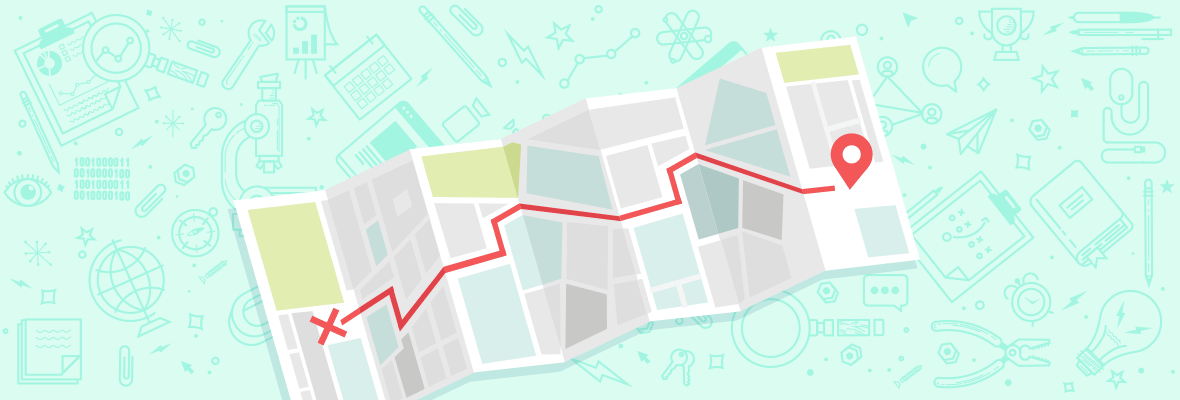

Great post Joy, I have never thought of typing in the location of the place and then adding it in before. I am going to try this with some of our clients that are missing Google My Business. With regards to this, and the Google My Business section on the SERP. When you want yours to come up to the top, how do you go about doing this do you know? Is it a matter of links? A matter of how well your site ranks? I am only asking because i see sites that are position 1 and will be 3rd in Google My Business or not even show up what so ever and other businesses will show up sometimes that are not even in the top 5 of the SERP. What type of SEO would this be called as well?
I am surely not the only one wondering this? Does anyone else agree or does anyone know the answer to my answer?
Hey Cory,
Local SEO is generally what we call SEO for small businesses that serve a local market (the town/city they are in) and it generally focuses on ranking well in the 3-pack as well as ranking well organically.
As far as how you get ranked in the 3-pack, just like traditional SEO, it's based on hundreds of factors. You can see which ones make the biggest impact by checking out the Local Search Ranking Factors survey: https://moz.com/local-search-ranking-factors
Thank you for this it is really helpful and useful.
Great articule Joy, and thank you for this link. I spent an hour to read and reread it the survey, and will prepare some changes in my GMB listing. Thank you!
Very informative post. One thing I want to say that If the Storefronts business has never existed, can we direct check the option 'doesn't exist'? Instead of check 'permanently closed' and select 'never existed'. What's your opinion on this matter? Thank you.
Kuldeep,
You cannot get to the option for "Never Existed" until you select "Yes" beside the Permanently Closed box. It's just the way Google Maps has it set up. See the screenshot in the article for reference or just try it out on Google Maps and you'll see how it works.
Hi Joy,
I'm seeing the box, where no option for select "Yes" beside the Place closed box. See the screenshot in a recent reply of the tweet (mentioned earlier). BTW, Now I understand the matter. No issue.
Thank you for reply this it is very helpful.
No problem! I replied to your tweet but will reply here too since I am not limited to 140 characters :) The screenshot you shared is a new layout Google has been testing. Personally, I hate it. Instead of seeing the option to edit on Maps, it takes you to the Knowledge Panel instead and the options are the same (except it calls it "doesn't exist" vs "never existed") but the layout does look different.
Yes, Exactly. Thank you for clearing it up for me.
A word of caution when contacting GMB support - they still seem to think their top priority is making it difficult.
I just went through a chat session with them to try to merge duplicate listings for a client. We had the official listing, and there was a leftover one from when the business changed names.
For some reason the tech decided that since he didn't see a photo of a sign, that the business which is located in a large office building is not eligible to appear on Google Maps. The current listing had been on maps for 6 months, the previous listing for about five years.
All we wanted to do was merge the listings so the search results would be less confusing - an improvement. Maybe we should have not tried to do the right thing and just left both listings alone.
You should have a lot less headaches if you only use Twitter & Facebook support. This way you get the team in Mountain View and not the one overseas. I stopped using phone/email/chat a long time ago and haven't had these types of issues anymore :)
That is a great tip!! I have spent countless hours on the phone with GMB support without much help. Thank you, Joy!
Extremely well broken down and great instructions on handling annoying Google My Business listings that local SEOs run into all the time! Thank you for putting this together- I think this should belong on the Google My Business Help page at https://support.google.com/business/. Great resource you have created Joy, thanks again!
Hey Joy, you're really a pro in Local SEO. I've checked all your profiles (yeah, professional stalker) and your experience really proves it. It's really cool to be in Google's Top Contributor program and speak at SMX. Thanks for sharing some of the skills you've gained. Cheers, Martin
Very useful post - thanks for sharing, Joy!
This is my biggest frustration when it comes to local SEO and trying to get clients to understand all the differences. It's never as straightforward as it sounds, unfortunately.
It's a shame that Google Map Maker is no longer in place! That used to be the most efficient way for me to update/report/edit rogue listings.
I solved my duplicate GMB listing issue by using "own this business" option and removed my old business listing which was marked as duplicate but there is no G+ brand page for the newly owned business listing any thoughts?
Google is now making the Plus page optional so you don't have to have one. If you'd like to set one up you can go to Google Plus to do it. It's not an option anymore inside the Google My Business dashboard.
thanks for your response Joy
I was trying to claim some unverified practitioner listings on google, but I kept getting error "Sorry, we cannot create a new page at this moment". Anyone encountered the same issue?
Is listings impact on SERP ranks?
Great advice Joy !! I'm going to deploy it for my website and keep it in mind right now. It is always a pleasure to read your post.
Thanks Joy! I wish I had read this sooner. One of our clients is a law firm and they had several practitioners that had GMB listings no longer working for them. I called Google to remove these and it was the beginning of a long-winded back and forth calls. It seems like before we should call them, we should already know what we want to do because they aren't sure what to recommend. Dealing with duplicate GMB listings has always been my least favourite task to do. Knowing this info now makes it easier.
Glad to hear you found it helpful. Sorry for not writing it sooner ;)
Hi Joy, this is great advice, thank you for this. I currently have multiple cases where a client has 2 businesses at the same address. Is this covered in your guide?
Hey Jason,
I touch on it in several areas but I think it probably deserves its own section so I'm adding it to the list of items to add in May!
Good stuff, Joy! Thank you for sharing.
Good post.You said right,always first check Google My Business listing page otherwise duplication happens and it's create problem.. one time I have that type of problem in website.. really good information provide here, it's really too good!!
Thanks Joy, its great to get up to date advice like this, things change so frequently that we need need to keep these steps fresh.
This is really a nice and informative.Much obliged for making such a cool post which is truly exceptionally well written.Thanks for sharing it
Nice post and usefful thanks alot However this problem is so important I learned to remember in the circumstances of the era that includes online business strategy online
Very good points.I applied different GMB listings to different pages (categories) for a client in the past with great success, just like explained above.
Nice article, good tips to manage your duplicate GMB listings.
Thanks for sharing such beautiful with us. I hope you will share some more information about .please keep sharing.