At least once or twice per month, I talk to a small e-commerce store owner who wants to invest in content marketing. Often times, I have to break it to them that they’re not ready for content marketing.
You see, before you spend a bunch of time generating traffic from your target audience, it’s important to make sure those visitors get the best experience possible while browsing your store.
So, in this post, I want to give store owners and e-commerce newbies a clear idea of where they can invest their time before investing in more paid and organic traffic to their sites. Many of these can be accomplished for less than $1,000 or a few hours of your time.
With a few small-scale investments you can help drive performance on conversions, SEO, and more.
So what are they?
- Rewrite Your Weak Product Descriptions
- Take Better Product Photography
- Build Lookbooks & Product Collections
- Start Adding Product Videos
- Upgrade Your Review Software & Process
Let’s look at these opportunities in detail, and better yet, show you some actual examples of what your site could look like.
Rewrite your weak product descriptions
From product details to features and benefits, product descriptions must pack a lot of information in a short format. You may have overlooked some missed opportunities.
If you answer “no” to any of the following questions, consider investing in improved product descriptions.
1 - Does your current product page copy speak only to your ideal customer?
If you’ve built buyer personas for your brand, make sure the copy addresses the appropriate persona’s unique pain points and concerns. Bland descriptions meant to appeal to everyone — or just bots — aren’t as effective.
This high chair example from 4moms.com focuses on the three things that matter to their audience: single-handed adjustments, spilt-food prevention, and easy cleanup.

2 - Does your copy focus on benefits rather than features?
You can list features all day long, but customers really want to know how your product will make their life better.
The Amazon Echo sales page does a great job of focusing less on the technical features of the product, and more on the cool things you can do with it.

3 - Are you describing your product with the same words that your customers use?
Using the same language that your customers do will help you better communicate with your target audience in a way that sounds natural for them and touches on their pain points.
A simple way to find these words is to do some reverse engineering. Start by looking at customer reviews and feedback you’ve collected (and those of your main competitors as well) to pick out common words and phrases that satisfied customers are using. From here, you can tie that customer language back into your own descriptions.
I was shopping for a new tent last week and saw this awesome reviewer on Amazon drive home a point that the copywriters had missed. If you read that entire review, the phrase “family tent” is mentioned about 13 times.

But if you read the product description, "family tent" only shows up once. The description fails to mention many of the benefits covered by the reviewer: lots of pockets, sleeping arrangements, ability to catch a breeze but keep the doors closed, etc.
There’s an opportunity here for a competitor in the tent or outdoor space to improve their own product descriptions for the same tent (or even put together a larger guide to family tents).
4 - Are you telling your product’s story?
The folks over at Rogue Brewing understand that the people buying gifts from their website are probably passionate about well-made products, not just well-made beer. Here’s a great example from their site that tells the story of their 28-year search for a decent beer shucker (bottle opener):

Take better product photography
Photography matters. Research from BigCommerce suggests that 67% of consumers consider image quality “very important” when making a purchase online.
Good product photos do more than just show shoppers what you’re selling — they provide context and help customers visualize using your products. Plus, high-quality photos will reduce product returns that happen due to misleading images.
So what can you do to upgrade your product photos?
Smartphones aren't going to cut it
Use a DSLR camera, not your smartphone. Although modern smartphone cameras can take higher resolution photos than ever before, you’ll get better results from a DSLR. Lower-end models start at around $500 — try finding a used body online and spending more money on a better & cost-effective fixed lens that can handle video, too.
Build a cheap lightbox
Create a lightbox for well-lit photos with a solid white background. For less than $10, you can build your own lightbox that will vastly improve the quality of your product images.
Use creative angles
Shoot products from multiple angles. Be sure to include several images on every product page. The more perspectives and viewpoints you have, the better customers will be able to judge your product.
It's OK to tweak & process your images to make them pop
Process your images with filters that enhance color and overall image quality. Photo filters resolve poor lighting or color issues and vastly improve your product photos. Just try not to get carried away with dramatic filters that distort the color of your products, as this can be misleading for the buyer. Here’s a good example from ABeautifulMess.com showing the difference before and after image edits:

If you don’t have time or the inclination to take your own photography, outsource it to a professional. No matter what route you go, know that upgrading your product page photography is well worth the investment.
Build lookbooks & product collections
You can also provide more context for your products through lookbooks, which showcase your products in use. The term “lookbook” is mostly common in the fashion industry, but the concept can be extended to a variety of industries.
The photos in the lookbook for Fitbit’s Alta model of fitness tracker help shoppers envision themselves wearing them. Fitbit’s lookbook also establishes a brand lifestyle promise — impossible with product photos alone. Even better? The various photos are clickable and take you to the product page for that color/style of wristband:

Product collections are another great variation on this strategy. In this “Mediterranean Collection” page on Coastal.com, shoppers get an opportunity to shop by “style,” and to see examples of the glasses on actual faces instead of just a white background:

As I alluded to before, this isn’t just an opportunity for fashion sites. The trick is to make sure you're showing your products in action.
Plenty of other retailers have an opportunity to show off their product in use, like these photos from the Klipsch website showing off their soundbars in various settings:

Car accessories? Same thing.
Heck, even office furniture is easier to purchase when you see how it looks in a workspace.
Start adding product videos
Adding video to product pages is another relatively low-budget improvement you can make, yet it has extreme value for shoppers and your bottom line.
Why? Because video’s ability to quickly educate shoppers is a powerful conversion tool. Eyeview Digital reported that including video on landing pages can improve conversions by as much as 80%, and ComScore indicated that online shoppers are 64% more likely to buy after watching a video.
So how can you put video to work on your product pages?
Whether you’re demonstrating a how-to or simply showcasing a product and outlining product details, adding video on your product pages provides a whole new experience for online shoppers that helps overcome purchase objections and answers their questions.
Video also allows you to give shoppers a more complete overview of the product and to go beyond static pictures with a story element. These engaging visuals can help shoppers envision themselves using your products in a way that photography alone simply can’t.
Zappos is well known for including videos on what seems like every listing, but what’s more impressive to me is how much personality and brand voice they show off. While shopping for boots recently, I have to say Joe was my favorite video personality:
Click image to open product video in a new window.
If you’re up for taking this on with a DIY approach, it’s reasonably easy to create your own product videos at home with the right equipment. Or, outsource this project to a local professional or videographer for hire.
Upgrade your customer reviews software & process
In the current e-commerce landscape, competition is fierce — and there’s always someone willing to deliver cheaper and faster.
That’s why social proof is more important than ever before. Research from eConsultancy shows that 61% of consumers indicate they look to product reviews before making a purchase, and that product reviews are 12x more trusted than product descriptions from companies.
Customer reviews make your product pages more effective, allowing shoppers to evaluate the product based on real customer opinions — and can help you spot product issues.
I’m listing a few common platforms here, but you should really check out Everett Sizemore’s guide to product review software, which has some great insights on the performance of the entire marketplace of product review software options, including technical SEO concerns:
Traditional product reviews may not be right for all stores...
The best option for you will depend on the tool’s ability to integrate with your store, your preferred functionality, and your budget. Sometimes, traditional product reviews won’t be the best choice for your product or store.
In this example from ThinkGeek, they’ve opted to just let people leave Facebook comments rather than any product reviews at all. Which makes sense, because they’re Star Trek garden gnomes, and it’s not like you need to tell people whether they were the right size or not. Even better than Facebook comments, they also solicit product photos via social media on their #geekfamous hashtag.


Here’s another example where my favorite wallet company, SlimFold, simply highlights great product reviews that they received from press and customer emails. While it makes it harder for them to solicit new reviews, they only have a handful of products, and this format allows them to put more emphasis on specific reviews.

There are many different tools that will allow you to showcase elements of social proof like ratings and reviews, so take your time carefully reviewing different options to see which is the best fit for your needs and budget, and if normal product reviews aren’t the right fit, feel free to take a different approach.
Make enough of these small investments and you should see big improvements over the long term.
Tackling these small investments — as your schedule and budget allows — will dramatically improve the overall user experience and the effectiveness of your e-commerce store.
Consider which aspects are the most important to complete first, and then start doing your research and put together a strategy for how you’ll prioritize these site upgrades. With a well-thought-out plan of action, you can focus on the projects that will drive the best results for your business, rather than trying too many different tactics all at once.
Looking for more ideas? Take a look at our guides on product page optimization, category page optimization, and conversion rate improvements for e-commerce.
This is by no means the complete guide to investing in your e-commerce store, so in the discussion below, I’d like to hear from you. What creative ways have you improved your e-commerce site content in the past that boosted conversions or organic search?
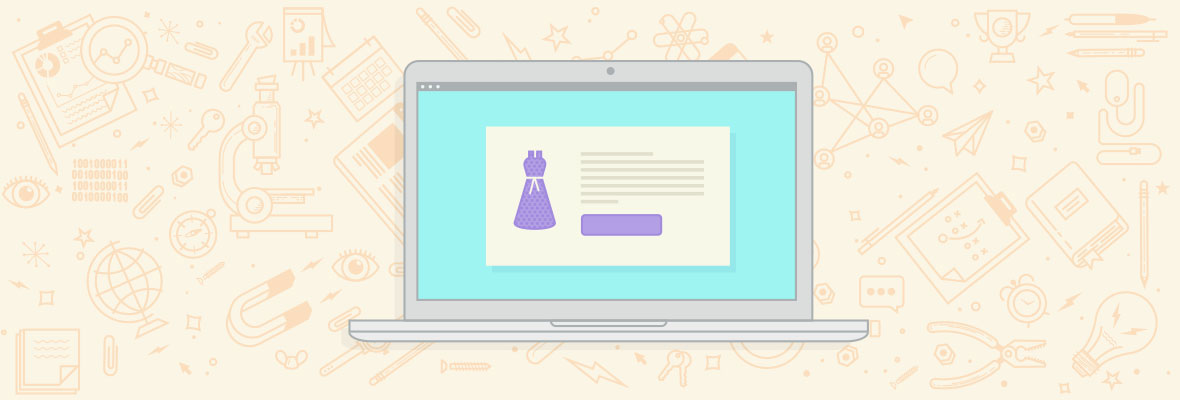


Hello Kane,
I have done a great job for one of my client in previous company. He had a eCommerce store and he was selling home appliances online. I suggested him that let's ask your customers what they wants to buy rather than what you want to sell. Interesting right ?
For this, we have implemented a pop up (similar to live chat) on the website so that if any costumer will reach at the products page and spend more than "one minute" on the same page, that pop up will come to the screen and ask for help about any confusion between choosing product, color, etc ? So, if that customer was confused between selecting a product, or confused between colors or something that he/she wants is not available on the site, still can be convinced by that help chat option.
This way, my client got a lot of appreciations by their customers because they was full filling customers need and understood what actually people looking to buy on their website. That day my client understood - "If you want to sell something, just don't try to sell it."
Anyways, well written blog, worth reading it.
PS: I just loved the way you did marketing of these brands/products here :P
Keep it up Mate !!
Nice idea, but if not done well the pop-up can be distracting and can cause abandonment. How did you protect against the pop-up interrupting them rather than helping them?
Good question, I was exacting this. That's the reason I have mentioned "one minute" specially in my last comment. Well, it could "vary" product to product and website to website, in our case, there was 2 products on the each page category wise. There was just 2 different images, product names and their prices. I was confident enough to judge that it won't take more than 30 to 40 seconds to see the image and read the products name. Also, we had analysed that maximum buyers who visited the website has selected the item and went to the next page within 1 minute.
That helped us to decide that if a visitor spending more than 1 minute on the website, either confused or he/she is our competitor. Because there was not so many things to read or see on the page, just image and product name and "call to action". And you know, if there will be a pop up that ask you, may I help you choosing the item sir/mam, you will definitely love it. And if not, you will simply close that pop-up (yes, there is an option to close it) .
I appreciate the logic you used and of course sometimes it could interrupting but not always, the ratio will be 80% positive and 20% not (As per my experience).
Hope this helps . Thank you mate :)
Thanks for getting back. Have you considered using a heat map to track this?
No, i did not, but yes I have used heat map as well for one of my clients.
Good luck !
Yes - live chat can definitely be helpful. We've seen it work best on sites where it's hard to understand the products, as you mentioned as well. Thanks for sharing!
Your welcome Kane, keep writing :)
Thanks for reading - just to kickoff the comments, I'd love to hear creative & cost-effective ways you have improved your e-commerce site?
One of my favorite examples which didn't make it into the post is this $50-cost-per-video case study from MyBinding.com, as documented by Wistia. If I recall correctly, Jeff McRitchie also presented this story years ago at MozCon.
I love seeing the "How to take fantastic product shot" tips and video's. It really isnt that hard - so it is great to see some well made short videos to share great and simple every day techniques of mastering the product shot - you don't need to spend a fortune on a photographer's studio.
I own a local service business, and a some of your ideas apply to me as well to improve my conversion rate:
I think over detailing can be a massive problem, I've actually tested it recently with my own e-commerce site, and less detail has worked in my favor. I'm interested in finding that perfect line between a good amount and too much though...
It's definitely tough to strike a balance. Some cleaning services actually don't even have a "services" page. If you want to get a detailed description, you can call, if you don't care, you can book online. Not sure that leads to maximum conversions, but I see it used as a strategy.
Great point! To be honest, everything here can be made relevant to other business models - reviews turn into testimonials, great product photo/video turns into great service pages, etc.
I think it's smart to invest in some video to show off your team and demonstrate that they're real people, not just random employees that show up at your home.
This is a great piece. I think all ecom owners, smaller or large, need to realize that they are all being judged on the same basic traits in 2017. You can't have bad photos or a description that doesn't answer all the more common questions a person has when they want to buy. Even things are shipping and sizing. Having lived on both sides of the pond, I always double check sizes before I oder a new paid of shoes of pants online.
The one area I'd add to this list is their checkout process. Making the process as smooth and as simple as possible can really help drive more business. Clearly labeling how many steps and what information you're going to need helps win people over. ASOS does a great job at this.
Awesome, will check out their cart process, thanks Duane! Just googled "asos shopping cart" and looks like they have a few case studies out there that might be worth checking out.
Hi Kane,
I totally agree with every tip you've made, are just awesome.
For me it works really good doing a couple of A/B test per month, in any way, you know, for example one month you can try change CTA's colours the first 2 weeks, review and implement and the last 2 weeks you can do an special email with 2 different subjets for the same offer.
What do you think about it?
I think it's smart to be running basic split tests. It's important to let them run long enough for the data to be valid, so I wouldn't stop them short until they're statistically relevant. Also, if you're just doing a few tests per year, I'd recommend testing *BIG* changes, like an entirely new homepage layout. That tends to produce the big changes that people want, as opposed to smaller incremental changes.
Sure Kane, I totally agree, if you only have 2 changes a year, it's better to do big changes, I prefer little changes often, but it depends on each project ;)
Thanks for sharing this, Kane. I’ve found product videos very useful whenever I checkout an e-commerce website. I’d highly recommend small business owners to consider this aspect of marketing.
Kane, this is awesome:
"Start by looking at customer reviews and feedback you’ve collected (and those of your main competitors as well) to pick out common words and phrases that satisfied customers are using. From here, you can tie that customer language back into your own descriptions."
Great way to come up with the natural language for your buyer personas.
Thanks Kane, absolutely love your point about using the words customers mention in their reviews in your product description. Popping this into the testing plan now!
I've asked this to dozens of people already, but I still haven't found a satisfactory answer... perhaps someone here can help me:
I keep hearing how important it is to update product descriptions to avoid duplicate content, decrease thin content and improve conversion rates - but for any new eCommerce sites like ours, with thousands of listings going up at once, this is nearly impossible to control.
Outsourcing is clearly a bad idea from an SEO standpoint as well as a UX standpoint... But are there any other options? Should I let go of my other responsibilities and focuses as an in-house SEO manager and virtually stop, drop and roll out unique product descriptions? That would be a project that would take me at least a year to complete.
Do I just give up? Do two descriptions a day and hope for the best? What do you guys think? What have you recommended for others? I can't imagine our company is alone in this dilemma.
Thanks in advance!
Hanna
I favour the in-house option, but rather than hire one person to do all the SEO, I would suggest you make SEO everybody's responsibility. There'd be some level of basic SEO training that would need to be instituted for all employees, but it'll save the hassle of your SEO person taking ill - or finding another job - and leaving you in the lurch.
Build a tone and voice guide and some description examples for a freelance writer (or a few writers) to be able to produce these at scale. You can get mediocre unique product descriptions for $0.05 per word. You can get much better product descriptions around $0.10-0.20 per word. If you have fewer products it makes sense to hire a better writer at a higher rate, who can produce more compelling copy.
To scale that out, for 100-word unique description on 1000 posts at 10 cents per word, you'd have to spend around $10,000. If that's beyond your budget, start with your best performing and highest traffiked posts and work your way down from there.
On a related note, here's a great recent study analyzing what types of product descriptions perform best for different product types: https://conversionxl.com/research-study/utility-vs...
Thanks, Kane - great idea on how to attempt to preserve our style and still get those much-needed product descriptions rolling...
Now, to convince the boss... ;)
Hello hanna,
I can understand your pain as we are in the same boat :) . I would like to share two solutions for Product Descriptions here -
One is - Use Product Descriptions from Manufacturers
Second is - Make each unique product description
Well, you may know that "using product descriptions from manufactures is a guaranteed way to get banned from Google (Cause of Content Duplication)". But, if you will write unique descriptions for each product, that will not only save you from Google algorithms but also help you to get a better response by search engine, a good user experience and of course a better ranking position.
I suggest, invest time in writing unique descriptions, does not matter how long it takes, it will worth spending time behind it rather than get the website banned. Patient is the key in eCommerce sites, be patient mate.
Good luck !
Some good points here. I would like to expand on a couple though.
For the product descriptions, I would say its equally as important to have descriptive product names as well. For the high chair example, you could say call it something like "White & Black High Chair with Magnetic Tray". To simply call it "High Chair" means that you may be competing with every other high chair on the market.
I recently had a client who had videos on every product page. This was great, especially given that competitors don't tend to do the same. I created a video sitemap and put schema on there and suddenly the videos went from zero visibility to 1000s of impressions overnight. This is an easy win due to the lack of competition.
Good points on both, thanks for adding that.
Nicely written! Just wanted to add another idea to the section about videos. Sometimes dealing with videos can seem a bit too overwhelming, especially for up-and-coming or newbie e-commerce stores who don't have the time or budget (or creativity!) to make their own content. But that doesn't mean they should forget about videos altogether.
An alternative would be to curate videos from social media - find videos about your product on YouTube created by experts, consumers, and manufactures and add them to the site. It's cost-effective, it's authentic, and it lets you test customers' reactions to videos fast. It also helps you figure out what kind of content resonates the most with your customers. (You can use this knowledge later on, when you're ready to make your own videos.)
That's the approach we took with e-commerce store Buldoza (sorry for blunt self-promotion), and the ROI was 1:22 in terms of investment vs revenue. Most importantly, the store got 29% boost in AOV with videos and 42% more add-to-cart clicks (and they didn't even have to lift a finger to press 'record'). I'd be happy to share the link to the case study if anyone is interested.
Very much agreed. We've had a lot of success with curated videos as blog posts and resources page. It works especially well when you have a unique product and don't have direct competitors, since there's less confusion by using other people's videos.
Curated Instagram photos work for the same reason and Instagram offers a great embed code ;)
I really like the last mention you do to Wistia. But I also have to say that complete all these steps takes days and rarely only hours. But I totally agree with you on how important these prior steps are before going for a long term content marketing strategy.
Yes - if you're doing thousands of product videos, that's going to take months not days or hours. But if you're running a smaller eCommerce store with 12 products, you can truly write better product descriptions in a matter of hours, not days, so there's definitely a range here. Product photography is similar - with a few Amazon ordered products in hand, I could produce a lightbox, take 50-100 photos or more of those 12 products, upload and tweak them, and get them uploaded to the site, reasonably taking a full day or two. Not necessarily a 1 hour project, but my time per product would probably be under an hour.
And doing them all is definitely months of effort as well, but you don't necessarily have to do them all for it to be valuable.
Hi Kane, thanks for the post. I've found that once an ecommerce store is getting a decent amount of traffic the site search feature can become significant, especially for stores with over 100 products.
For one client we upgraded to a 3rd party site search feature and over night the conversion rate jumped from visits who used it. % revenue from site search users jumped from around 5% to around 30%! I recommend upgrading site search.
Great idea! In the past I'd definitely add this to the list of intermediate-to-advanced range upgrades, however with plugins like Algolia for Wordpress it's becoming way easier to offer great search features on your website without the help of a developer.
This is amazing stuff and makes a ton of sense. However what about scenarios where you are dropshipping and don't have access to all your products. I'm supplied with photos from my distributor but how can I improve my quantity and quality of photos without products? And how can I make relevant videos without access to all my products (as I cant afford to buy everything that my store carries?
I am currently investing in content writing for my site and am doing my best to improve the SEO on my site as well but have had very little success improving my overall traffic and sales since my shopify store opened.
Good post Kane !!
It is true that with a good description of either category or product we will greatly improve our positioning, but it is also true that we must write thinking about our visitors. Nobody likes it, and neither do we when we go to any website, reading the same keywords again and again (which we distinguish as keywords but the users do not) and it gets repetitive, poorly worded and unprofessional.
Very important also to use good images that give a good image of our site, this is the same as entering a bar that is dirty compared to another clean, modern that smells good ...
Working hard on a low budget we can get brilliant results.
Thanks Kane,
We always try to boost in SEO and looking for tips to build 100 and even 1000 links quickly. We rarely think about customers point of view. "Using the same language that your customers do" - this attracted me most, and yes we need to add videos to each and every product page, since it will play a great roll in 2017.
Nice tips, I already have online store, email marketing really works for quality traffic.
Hi Kane,
Nice post but i'll take you to task on one thing, the photography part. As a professional photographer and owner of Products On White Photography, we work with ecom and Amazon sellers everyday. DIY photography in a rickety old cardboard light box is not going to help you sell more products. Most people who buy a DSLR don't know the different between f/4 and f/22 and contrary to what most people think, a camera is only as good as the photographer using it.
Professional photography will always perform better and there are lots of services similar to mine that make getting on white product photos easy and affordable.
I hope this doesn't come off as a plug. It just breaks my heart every time I read an article that references constructing a Lightbox. Light boxes will not make your product look better than your competition because your competition is typically hiring a professional.
Nonetheless, reading that customers want to hear about benefits not features is always a welcome reminder.
Thanks
Jeff Delacruz
I think it's fair to point out that if you know nothing about photography - it's not quite as easy as I've laid out here. As someone who does know how to shoot a DSLR, though not professionally, I probably skimmed over that ability a little bit.
However, I think most people who have figured out how to produce a product and launch an eCommerce store are capable of learning that if they spend some time on it, and if they need to constantly be shooting photography and video for products and they're comfortable with learning some basics, I think this is a big area of potential long term savings versus hiring a professional.
With that said, all you have to do is go look at some cheap real estate listings and compare it against the million dollar properties to see the difference between budget photography and professional photography. Retail products aren't much different. For someone not comfortable learning how to use a DSLR properly - this is an area to invest in hiring someone else PT or freelance.
As for lightboxes... well, I'd really prefer to see a bunch of lighting and a backdrop, but it really depends on what you're photographing. Obviously a better setup gets better results, but in my experience it's not impossible with a lower budget setup to get a final product that is 80% as good as what might come from a professional. You guys seem to have reasonable pricing and a good portfolio, however, so kudos to you for finding a business model that helps smaller eCommerce stores bridge that gap.
Kane,
Thanks for you candid reply!
I think the real estate listing article you're referring to is this Redfin article. https://www.redfin.com/blog/2013/12/professional-p...
Since this is MOZ and we're discussing the Redfin article, I can't help but bring up the concept of the ROI of professional photography vs DIY photography. As in any marketing tool, photography can be looked at as more than an expense but something when implemented properly carries an increase in return. The question is, is that ROI positive.
Let's consider an average Amazon seller, whose main listing image is the most important factor in CTR & Conversion next to price. When asked, our customers tell us they received increased conversions compared to their DIY listing images they created themselves that range anywhere between 5% - 20%. If changing out your main listing image with a professional image only costs $40 and you see a 5% - 20% increase in conversions over the lifetime of that listing than that's a fairly significant ROI.
This is not a formal study, but there are many supporting studies like Redfin article that supports this idea. Maybe as marketers we should look at professional photography as more of a conversion optimizer and less like an expense.
Just throwin it out there.
Jeff
Great points - I'm totally on board with that. I was not familiar with that Redfin article but it's an excellent case study, and does show off the differences in DSLR and other options.
Also - if you haven't already - I would highly recommend getting a client to do a more accurately measured split test with your photos that you could publish as a case study - that's really compelling and makes the pricing discussion almost irrelevant.
Agree about the professional photography, Jeff, but small retailers often have neither the budget nor the time to engage a pro, send the product off for photos and wait till it's returned. Sometimes the cost of the product (multiplied by the number of units they expect to sell) doesn't justify the expense.
Great post !! Thank you very much for sharing your knowledge.
As for the description of the products, for a small business like mine is very important, making a good description by experience you can position a product ahead of many other great webs or at least some having a much smaller authority. It is important to make your customers see the advantages they will get by acquiring your products rather than showing you what their characteristics are. I also believe that the images are very important, it is not better to put many images but these have a good quality, that looks good as the product and that clarify the more doubts the user better, we should not forget to put a meta title as this can Generos some other visit. As for the collections, I can not comment since I do not use them but I will keep it in mind. The videos say that Google saves some positions in the search results for those links that contain a related video, so being a small business it is imperative that we create videos as this helps to improve our positioning. It is also very important the opinion of the users, but it is difficult to get get many good comments when you are small, little by little is achieved that goal.
Thats a great one, really helped me, i was inactive for 3 months and some competitors started to outrank me, then I wrote a longer description about the benefits of my products ( about 500 words longer) add reviews and ratings and It took 2 days to really outrank them (results 1 and 2 are mine for most of my high traffic keywords) thank you very much for this post, its time to pay for some quality videos now