Whitespark is an Edmonton Search Engine Optimization and Web Design Company in Canada
Having recently returned from the SEOmoz Pro Training Seminar Series, I wanted to recap a few of the things I learned, and create a list of actionable items that I need to start implementing in my SEO business. I'm writing this for my own reference, but figure that I might as well write it as a YouMoz post as it could be useful for those of you who couldn't attend. Of course, what I found valuable and actionable may be different from what other attendees found valuable, so if you attended the seminar it would be great if you could share your top take-aways in the comments. The conference was packed with a ton of useful information, and this list focuses on the items that I'm currently excited about.
Take-Away #1 - Ask For A Link In Order Emails (And Other Customer Communications)
Tom Critchlow suggested asking for a link in your order emails. It's a genius tactic, and I'm ashamed to say that I have heard this tip a few times before, but haven't implemented it yet. That's no good. This is so simple, so easy to do, and potentially so valuable that there is no excuse for not doing it, right now.
If you control the code on your e-commerce sites, then stop reading right this minute, fire up your code editor, and add some kind of version of this text to your outgoing order confirmation emails:
Do you have a website or blog? Link to us! Just copy and paste this code: <a href=https://www.oursite.com>Subtly Optimized Anchor Text</a>
If you don't control the code, then stop reading right this minute and fire off an email to your dev team.
I just did this on five different e-commerce sites I manage and it took me exactly four minutes and 12 seconds. You do the math and figure out what the ROI is on that, even if it results in just a few extra links.
While you're at it, think about other places this could be added to. Put it in the footer of your email marketing, put it on your website somewhere, maybe even put it in your email signature. You'll be surprised what people will do when you tell them to, and "link to us" is a clear and direct call to action.
Take-Away #2 - Use The Top Pages Tool To Identify Your Competitors' Link Bait And Learn From It
Rand pointed out that you can use the Top Pages Tool (Pro only) on your competitors' sites to see the pages that have earned them the most links. Run this on a good set of sites in your industry to learn about what kind of link bait content will likely be successful for attracting links to your own site.
Take-Away #3 - Use The Google Adwords Keyword Tool To Identify Keywords That Have High Search Volume, But Low Competition
Ken Jurina from my home town of Edmonton, Canada showed how you can run your keywords through the Google Adwords tool and then sort the columns to identify high search volume keywords that have low competition. Optimize a page of your site for these terms for some easy pickings in the rankings!

Take-Away #4 - Use The Top Pages On Domain Tool To Find Linked To Pages On Your Domain That Should Be Redirected
This may be old news for many of you, but somehow I missed a great YouMoz post from Richard Baxter where he describes a sweet side-effect of the Top Pages Tool. You can run your domains through it and it will show you all the pages that have in-links, but that are now 404ing. Redirect them and keep that link juice flowing through your site!

You might be thinking that you can identify these cases in Google Webmaster tools, but there are a couple scenarios I can think of where you might not be able to:
- You're analyzing a site for a prospective client where you haven't been given access to their Webmaster Tools.
- When the old domain has been redirected to a new domain. Webmaster tools won't show you the data if the entire domain has been redirected (I think), but the Top Pages tool will. This is the case that Richard points out in his post. This is awesome because now you can 301 those "lost" pages too.
Take-Away #5 - Use The Competitive Link Finder!!!
Nick just posted about this hot new SEOmoz tool, so maybe you're already aware of it, but I saw this for the first time at the Pro Training Seminar and it is crazy awesome. Looking for some links? This tool makes it so easy! They have officially called it the Competitive Link Finder, but I like to think of it as the "Link Intersect Tool". You punch in your domain, and your competitors' domains (works best with 3 or more competitors), and the tool magically shows you the pages that link to multiple competitors. If they link to a couple of your competitors, then chances are good that you can be included in that list too with a carefully crafted email.
Take-Away #6 - Optimize Your Google Local Listings With these Tips
David Mihm is a great speaker and his talk was full of great info. Here are some of my highlights from it:
- It's better to claim your listings manually, even for multiple listings. Google trusts these more as bulk uploads are susceptible to spam.
- Use Keywords in the Business Title, but don't overdue it. (I can say from experience that this is a huge LBC ranking factor.)
- Adding custom categories can be a helpful ranking factor. Use the maximum # allowed. (I have also found this to be a big factor in my own Local rankings.)
- "Citations" are the links of Google Local rankings. Get listed on Localeze, InfoUSA, Openlist.com, etc. Americans should check out this list of places to get citations. Others should check out David's guides to citations in Canada, UK, Australia, and Continental Europe.
- You can also identify citation sources by checking the "Web Pages" tab of your competitors.
- You can use the search engines to find even more citation sources:
- yourcity, st blog
- yourcity, st directory
- yourindustry, st blog
- yourindustry, st directory
- yourindustry yourcity, st blog
- yourindustry yourstate directory
Take-Away #7 - Use the Google Adwords Content Network To Find Sites To Buy Links From Directly
Tom Critchlow mentioned this tip in his talk. Building links can be hard work. If you have more cash than time and want to just buy some links, this is a great tip for identifying potential link sellers. If they are trying to make money on their sites with Adsense ads, then chances are good that you could contact them about "purchasing some advertising". If you're willing to walk a grey line, well, then this could be an interesting tip for you.
Take-Away #8 - Enjoy Some Serious Link Love By Becoming A "Green" Business
Also from Tom's talk, "going green" can be a great way to get some authoritative links! There are a ton of sites out there that will list your business if it's "green". Ethical Directory, EcoFirms.org, Guide Me Green, etc. If you're not green now, then figure out what you can do to be more earth friendly in your business, get a badge and info up on your site about it, and then contact all these sites that list green businesses.
This tip got me thinking about other angles for this. I can imagine plenty of link opportunities for a shoe store that sells "vegan shoes". I can imagine a pet supply company that donates a portion of its profits to animal shelters. I can probably think of something along these lines for almost any business.
Take Away #9 - Use Seth Besmertnik's Market Opportunity Calculator To Help With Your SEO Sales Pitch
Seth Besmertnik's talk was super funny, and super valuable. One of my favourites of the seminar for sure. He showed us how to demonstrate the value of SEO, and how to keep an SEO project on track.
You can download his presentation and a number of useful spreadsheets here: How to Win SEO Budget and Influence your CMO. One that I particularly like is the Market Opportunity Calculator. All you have to do is this…
- Input the list of keywords in Column B
- Input Current Rank in Column C
- Input Global Monthly Search Volume in Column D
- Input Conversion Rate in Column R
- Input Average Value per Conversion in Column S
… and the Excel template will produce stats on what your current market share is for those terms, and what your potential market share could be if you had top positions. It also gives you a great looking pie chart that should make the serious ca$h value of SEO very clear to your potential clients.

Take Away #10 - Start Working On Your Conversion Rate Optimization Immediately
Is it just me, or do many of you also suck at Conversion Rate Optimization (CRO)? After seeing Ben Jesson's presentation on CRO, I felt like I had just received a serious wake-up call to remember why I'm optimizing websites in the first place. I've been so caught up with increasing my clients' ranking and traffic, that I have not been giving nearly enough attention to making sure that the visitors we do get become customers. Sure, I have dabbled in this a little bit by removing extraneous text from my forms, moving the important stuff above the fold, and dropping in a few starburst graphics to get attention, but damn, I have a lot to learn. Fortunately, Ben's presentation was full of great advice and direction.
There are many things you can and should be doing to better understand your customer's needs so that you can properly address them on your website. If I had to pick out a few pieces of wisdom from the presentation for you, it would be these:
- Implement tools on your website to learn from your customers. Find out what their objections are to buying your product, signing up for your service, subscribing to your e-newsletter, or whatever conversion goals you have, and then make sure you address those objections clearly on your site.
- Get some unbiased feedback on your website (not from your friends or family.) Ben's tip: ask someone at a café if they wouldn't mind giving you some feedback on your site. Tell them you've just had it redesigned and you're just not sure about it. Offer to buy them a coffee. One of the best quotes from the seminar was when Ben said something like "The sign of a good usability test is when you're holding back the tears because they told you the truth about the problems with your site."
- Here is a list of good tools for learning about your customers
- GoogleTalk Chatback (I just added this to my site and it is super easy to implement)
- Tell-a-Friend-King
- Kampyle
- iPerceptions 4Q
- Distilled Reputation Monitor
- CrazyEgg (I have used this, and it rocks)
- SurveyMonkey
- Ethnio
- ClickTale
- Google Website Optimizer
- Long sales pages are ok when done right. In fact, they are often necessary to be able to address all the different objections your customers might have about your products or services. Check out the Conversion Rate Experts optimized SEOmoz Pro Page, or the Amazon Kindle Product Page for two very successful examples.
Conversion Rate Optimization has a massive return on investment. Get started on it right away!

Check out these great articles on the Conversion Rate Experts website, and also sign up for their newsletter. I have been on their list since January, and they do not spam you. They just send you an occasional email every few weeks that is full of good tips.
Well, that covers the top take-aways I can think of at the moment. I am certain that I forgot a few gems, so please, if you attended the seminar, it would be great to get your additions in the comments. Hope this post is helpful to you!
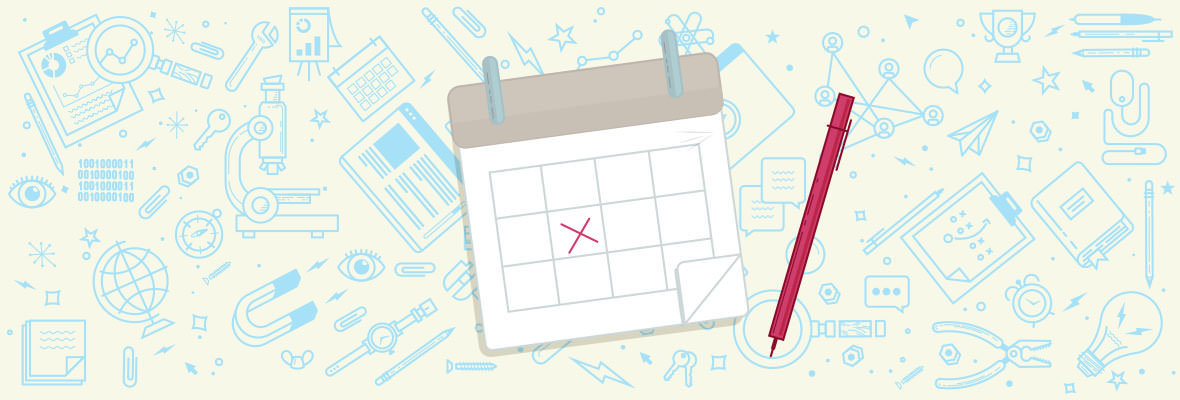

CRO - is where it's at. SEO is the first half of the battle - getting the users to commit to the desired action is the key to a healthy raise.
Regarding #3 (and I must admit, I've only skimmed the comments so far, apologize for any duplication) - I've found this method looks great on the surface and can sometimes yield genuinely useful results but...
When you change to "exact match" those low competition ones generally fall much lower on the search volume scale. The one in the example is perfect - "dog collars supplies" is a classic broad match key phrase that gets a lot of search volume but very few people actually type in verbatim.
dog collars supplies - 33,100 monthly searches
[dog collars supplies] - 12 monthly searches
Also, many times it is very obvious why certain higher volume search terms have low compeition, like when the word "free" is used etc.
But also want to say - phenomenal post overall, there are some really great suggestions here that I will be implementing and glad to have it since I couldn't attend...
eBoost, this is an excellent observation! Thanks for commenting! I hadn't thought about that, and it's a critical point. I wish I could edit my post and amend that section now.
I guess tip #3 is not as valuable as I thought it was.
Great post Whitespark. It's nice to have a little actionable inside info from the comfort of my livingroom :)
I just added a 'link to us' suggestion to one of my email signatures. Will add to some ecommerce/blogs I'm working on aswell. I didn't know about the Top Pages Tool. Yet another reason to get a Pro account. Ditto for the Competitive Link Finder.
The citations in Canada list is particularly droolworthy to me, very nice.
Take-away #8 is a fanatastic one, and something I've been contemplating for my business as well as for clients. Going public with your green habits (no, Cheech, not those ones) can earn a company a lot of respect and link love. Donating a % of all my business income to charity has been on my mind for some time as well.
I'll be implementing some of Ben Jesson's CRO tips. Chatback, mmm, nice.
Not a lot to add here besides a big thanks!
-Matt
Great! Thanks for the feedback. Glad you found the information useful.
Awesome tips Darren... mucho appreciated. Sphunn :)
https://sphinn.com/story/125906
Edited cuz Iz forgot how to make a lynk.
I echo what the others have said about the great write up and add that this should definitely be promoted to the SEOmozBlog.
How 'bout it Jen?
I agree, in my opinion this post is worthy of the main SEOMoz blog.
Hey good writeup Whitespark,
Just a note on the Top pages tool tip #4 and looking at 404's - it only measures the http status code returned when linkscape visited! So make sure you dont miss that :)
*I just checked this, and its reporting a bunch of 404 and 302's that i've just manually checked are now set as 301's.
Otherwise love the tips :) And yes the link intersect tool is awesome!
Great comment Robbothan. You're right! I noticed that yesterday too. I had a bunch of pages marked as 404 that were actually just fine. So, perhaps the web server was simply having issues when the linkscape crawler last visited.
Well, the Top Pages tool is still useful to use for this purpose in cases where the entire original domain has been 301'd to a new site, or when you don't have access to Webmaster Tools, but I guess for other cases, you might want to focus on the 404 stats in Webmaster Tools.
Agreed, highly useful, even when you do redirect, you can back-trace to see if you want to make use of a page for something in-particular. Or find out why it was popular in the first place!
Great post with some great tips for those of use who couldn't be there! We've had some clients that have seen great results from asking for links in order emails. It's really helped them get an a little extra boost in the SERPs
Darren I really enjoyed meeting you at the training! Plus, thanks for writing such a great wrap up post, that I didn't have to! ;)
I really enjoyed meeting you too Jen! The write-up was my pleasure. Happy to have had the opportunity to attend an amazing seminar series, and to be able to share what I learned.
I plan to hit the London seminar next year. Hope you'll be there!
That would definitely be great! Oh and you get an extra thumbs up in my book for actually looking like the photo you use. haha You made it very easy for people to recognize you. :)
You think? Haha!
People, don't be fooled. I picked the most flattering picture I could find of course. I'm actually way uglier than the photo suggests.
If only you could show height in a photo... heh.
Great post with lots of information. However, I would be cautious when bringing up going green for links and directory purposes. Let's hope most businesses have the moral decency to truly strive to create a green business before attempting to gain notoriety for it. Otherwise, every company with a recycling bin will be calling themselves "green" and it won't mean anything.
Andrew@iGoMogul
Good point.
I'm not suggesting that anyone lie about what they are doing, I'm just suggesting that if you are doing something good for the environment/world/homeless/aids/sick_kids/etc, then highlight it on your site and use it to leverage some links.
I'm also suggesting that if you're not doing anything, then start doing something, but as Andrew comments, keep it real.
Wait. I should clarify. Tom's not suggesting that.
I would like to take credit, but it's his clever tactic, not mine.
The reason I made this comment was because going green seems like such an empty PR tactic (effective as it may be) for some businesses. I don't know if anybody here knows about Arizona State University's 'School of Sustainability,' but it has gotten a lot of notoriety. What most people don't know is that it's in the old, dilapidated nursing school building (which was moved to the newer, nicer downtown campus). They stuck a few solar panels on the roof and built a stairway on the outside of the building and called it good. Now, they are the first university with such a school, but, last I knew, the dorms did not even have a recycling option for trash. Anyway, thanks for the insight into the Moz's seminar.
Andrew@iGoMogul
Hmm, I hear what you're saying about Arizona State pulling an empty PR tactic. Sounds like they are trying to polish a turd.
Even so, know what I would do if I was in charge of SEO for Arizona State? I would promote the hell out of their green initiatives, and it would have a great return. Perhaps, if I was lucky, some major news agency would even call us out and complain that we are not as "green" as we were claiming to be, and that would lead to another round of people complaining and linking back to the site. You know, the controversy angle.
Sure, Arizona State might have more work to do to become truly green, but at least they're doing something. I don't think you have to be perfect to start using this as a link building strategy. Highlight the good that you're doing, no matter how small it is.
Thanks for that - It's a shame I was unable to attend, maybe next year!
The e-mail tip is useful, although maybe its worth remembering that *too many* links of the same anchor text can be bad, it's a good idea to mix things up somewhat
Well, I wouldn't go so far as to say it is "bad" to have too many links with the same anchor text. It's actually quite natural to have the largest percentage of your link profile be the same anchor text - your brand name.
Of course, you want to try and diversify your anchor text wherever you can, but it can't hurt you to have many links using the same anchor text. Mo links, mo rankings, regardless of anchor text.
If you wanted to try to diversify, you could switch up the anchor text in those outgoing emails every 6 months or so.
I agree with brand names taking the largest % of backlink anchor text in natural, non link-building-service outsourced link profiles.
Personally though, I'd lean towards saying it is bad to have too many links with the same anchor text if that anchor text consists mostly of the sites 1 or 2 targeted keywords/keyphrases.
I have a hunch, and I could be wrong, that many of those implementing the email-signature-link-request will add their favorite keywords to the anchor text. I'd personally opt for adding the brand name in there as you alluded to - if not for 100% hat whiteness, for brandability/professionalism.
Jonathan and Springboard: So you both think that having too many links with optimized anchor text can actually HURT your rankings?
This is very interesting. I have never thought that would be possible. Can either of you direct me to some authoritative information on that? Perhaps some case studies? Thanks!
I guess I can imagine if the vast majority of your anchor text (like 90%+) is optimized for one single phrase, then that could be a spam signal to Google, but I don't imagine that the few optimized links you might get from this technique would set off any alarms. So, I'm just guessing here, but I think you would probably be safe to use any relevant optimized anchor text you want with this "link to us" strategy. Really, you're not going to get hundreds of new links with this tip. Just a few here and there I suspect.
I'd guess, and I let my intuition guide me here, that descriptive. optimized anchor text found in the body of a document relevant to the topic of the link is more natural than descriptive. optimized anchor text in a link appearing in totally non-relevant content.
If I were working on anchor text algorithms, I'd look at multiple instances of competitive keywords appearing in off topic text as signals of SE gaming, and give less weight to them individually.
As far as anchor text goes, my approach will often be swayed by whether I have my optimization hat or usability hat on. If I'm lucky I have both on.
I find it useful to consider if what I'm implementing has a benefit to human visitors as well to the accesibility/indexibility of content. If both variables are satisfied I usually feel I'm on the right track.
It's an interesting discussion - I'd also be interested in seeing some research results in this area.
To turn the question around, what would prevent a competitor from linking to your site with highly optimized anchor text as a strategy for descreasing your rankings / increasing your spam profile?
Exactly. Just imagine a competitor trying to decrease your rankings by setting up thousands of links to your website with overly optimized anchor text. That would be one idiot of a competitor.
Actually, wait a sec, let's see if we can propagate this idea. I would love for my competitors to think that they could take me down in the rankings by creating lots of links to my site. Haha.
There is something to be said for the idea of some links starting to get devalued by the algorithm if they all have the exact same optimized anchor text, but there is no way I can be convinced that this can HURT your rankings.
So, given this, Jonathan and SpringboardSEO still make a good point: it's a good idea to try and diversify your anchor text wherever you can. You want a natural looking link profile.
Great post Whitespark! There is so much good information here that I am now actually not okay witht he fact that I missed this one:-)
A client of mine just pointed out https://www.usertesting.com to me. His review of the service:
"It was pretty amazing as I received all three tests (videos and written summaries) within a couple of hours of signing up - and all for a cost of US$68."
Wow. This is great for testing your site for CRO.
I really liked Take-Away #3. Wordtracker does a good job too, but this helps for those that are on a budget. We're already putting this one into practice the day after the seminar.
Looks like you were paying attention there, Whitespark! Good job. :)
nice work now if i can just get the slides. im a pro member now does that mean i can download them?
I love this article: Lot's of tips and actionable information set out in a highly readable way. Well done. :)
Glad you enjoyed my presentation and thanks for including some of my tips in here :-)
I should give credit where it's due though, point #1 was from my presentation but I actually stole it from Rand's blog post (at least in part)!
I just implemented take-away #1! Curious to see how this works for a real estate site. Thanks a ton for the great info!
gr8 post. useful info
I was under the impression that the Google Keyword Tool "Advertiser Competition" section was only for paid ads & not necessarily organic competition.
Getting great conversation rate, good idea. Will gain high quick point if work out.
Great tips here - thank you to all who shared them, and thank's Darren for putting them all together :-)
The Seth Besmertnik's Market Calculator is really very helpful to any business to know about their market share. It is very good that clients can have an idea of the cash value of SEO based on the pie chart generated. I thank Whitespark for such a great post.
as usall late at night playingt
Thanks for the post, Darren (I guess it's your name)
Your article is well-written and I like #9 and #10 particularly. Many SEOers often just focus on getting the top ranking, but forgot why they are doing it. Customers only care how much ROI they got.
great post whitespark. thanks for the tips, particularly in relation to Google local, which I am finding is driving a lot of traffic to my site.
Great Post! One of the most under-utilized gems of web marketing is the order confirmation email. You hit on one opportunity of many by posting a link back to your site. All great tips!
#7 is an interesting tactic I need to try. I cannot find a place to search the network though - can you search by industry too?
By "use" the content network, I don't mean search. I mean sign up for an Adwords account and start running some ads on the content network. Then you can see the sites that your ads are running on.
The Google Ad Planner may also be useful for this type of research. Just build out a media plan and you can refine placement targeting by a variety of filters.
Awesome tip ozonesem! Thanks!
Thanks for sharing..wish I'd been able to attend.
Does anyone else have any great examples of good and working landing pages? I'm sure there are heaps of pretty ones out there, but does anyone have a landing page example that have actually been tested and proved worthy ?
Other than making it clean and the chioices obvious, wouldn't it totally depend upon each individual site?
As far as a landing page that I'm positive has been tested I'd suggest: https://www.conversion-rate-experts.com/
Very nice post. Already got a couple of directory listings out of your suggestions and plan to follow a few more links.
Thanks Whitespark!
Great summary of the Pro Training Seminar. I am implementing the first tip - to add a link to customer emails requesting a link.
If your email is sent in HTML format you may need to modify the code a little to prevent adding another link to your site where you intended to enter the link code.
Do you have a website or blog? Link to us! Just copy and paste this code:
<a href="your url">your text</a>
I just used the < display the "<" character. This allows the html code to appear on your email without creating a link.
If your emails are sent in text, this won't be an issue.
It's really hard not to post a self serving link example! I resisted the temptation and just used "your url" and "your text".
Since we send emails when a customer registers, when they place and order or when they sign up for our newsletter, this could be very useful.
Excellent post, easy to understand and actionable as promised.
Thanks for the insights.
Great re-cap of the take-aways! The conversion rate optimization is what really sticks out in my mind. In fact, I've been telling people "I've seen the future,... it's conversion rate optimization." Ben did an absolutely fantastic job and CRO is absolutely essential to businesses. His preso did nothing short of blowing me away.
Many thanks for the beefy post! Excellent information and direction.
whitespark! thanks for the time and effort you have put into this post. It is a great recap of the event and the title for your post is just so accurate as well as the tips yor have been on this post are easily actionable. I will be attending the same event in London in October. I am so much looking forward to this after reading all this goodness about the speakers and topics covered. cheers. david
great - I'll be waiting for the postman everyday (along with my dogs) until I get my videos.
Just to clarify on #3, are you suggesting to use the AdWords tool to find high volume/low competition keywords for SEO? Or for AdWords? I'm just curious because it sounds like you are suggesting it to find such keywords for optimizing a site to rank in the organic rankings, but doesn't the "Advertiser Competition" column only apply to AdWords?
I understand the value of of finding high volume/low competition keywords for SEO, but I don't think the AdWords tool is necessarily helpful in that regard.
Otherwise, nice post!
Hey Trickster,
I am actually suggesting that you can extrapolate the Adwords results to organic SEO. You make a good point that it can't be a direct comparison though. I'm making some assumptions that if a keyword isn't being agressively pursued by advertisers on Adwords, then chances are that it's not being agressively targeted in organic SEO either.
This of course is just an assumption though, so you're right, it should be followed up with your methods for checking organic seo competition.
I have to agree with Whitespark here. Checking for keywords with high search volume/low CPC averages can signal some pretty sweet low hanging fruit as far as indexing opportunity goes - signals worth looking at, but as always, verification is warranted!
What a fantastic summary - thanks. And like you, I've known about tip #1 for a bit now but didn't action it. This morning I took heed of your call to action and finally implemented it on two sites... thanks for the push!
Regarding AdWords, the one thing that immediately jumps out at me from that list is the $0.08 avg cpc, which I've always taken to mean it must be a low value keyword (from a monetization perspective at least). I usually factor the avg cpc into my keyword research to arrive at an overall keyword value - was there any discussion of this at the event?
Great re-cap of the take-aways! The conversion rate optimization is what really sticks out in my mind. In fact, I've been telling people "I've seen the future,... it's conversion rate optimization." Ben did an absolutely fantastic job and CRO is absolutely essential to businesses. His preso did nothing short of blowing me away.
Sounds the SEOmoz PRO seminar was a resounding success and chock-full of great ideas.
If there was one thing I would expand on it would be number #10:
These days, every business and every brand has a website, but who relentlessly tuning these websites to perform at their converting best? People that understand usability and web analytics. It's an absolute shame that there are so few people are doing what the clever squirrels at CRE do: helping websites make more money.
If you're looking at the next 'hot' industry, then conversion rate optimization is it. The comparatively low profile that optimizing website conversion has compared to optimizing for search engines is a travesty.