No matter what type of product you're offering, how your sales cycle flows, or what the industry you're in looks like, there are a many different ways that you can leverage remarketing to target your audience.
In today's Whiteboard Friday, Brian Rauschenbach and Nora Park share their tips and tactics for remarketing success so that you can turn those visits into conversions!
Have you had remarketing success? Leave your thoughts and experiences in the comments below!
Video Transcription
"Brian: Hello, I'm Brian Rauschenbach and this is Nora Park. We're with Add3. We're a search and display network and agency located here in Seattle. We're here today to talk about remarketing and Google AdWords. We've got a couple of examples of some brands that are probably using remarketing and how they're going after sort of the same user and some of the advanced tactics, and some ideas and suggestions that we have that have worked with some of our clients and to share them with you.
So, why remarketing, Nora? Why is it so important for brands to be remarketing today?
Nora: So there are a lot of reasons why all brands should really be doing a lot of remarketing. Depending on what type of product you're offering, your sales cycle, the type of industry you're in, there are a few different ways that you can really leverage remarketing to target your audience.
Kind of the first one, really, the core, basic reason to do it is to get back in front of customers who visited your site and didn't take the desired action. They didn't sign up for your free trial or make a purchase on your site.
So that sort of also links into, if you have more of a type of ecommerce site, the really great way to do it is to reengage those customers who actually spent a lot of time on your site, put things in their shopping cart, maybe even got to the payment page, and didn't hit the Submit button and actually make a completed purchase. You can get back in front of those users with remarketing, and even use some dynamic product feed remarketing and show them specific products that they looked at.
Brian: Yeah. So I've seen that with some sites like Levi's, where I might put a pair of jeans in a shopping cart, and then I abandon the shopping cart and don't do the purchase, and then come back, like the next day, and I'm just surfing the web, and then I'll see that pair of jeans still in there inside of a banner.
Nora: Exactly.
Brian: So that's a dynamic product feed. But it's a remarketing of that piece.
Nora: Yeah, exactly. It's going to be really effective.
Another good scenario is to target your existing customers and upsell or cross sell them. So for example, if you're a software company and you have people who you know have purchased a certain product, based on the way you've cookied them and set up your lists, you can show them ads that promote other similar products that somebody who purchased the other product will be likely to buy in tandem, or might also need down the road.
Brian: Okay. These remarketing lists, how is the time piece sensitive? If you have a remarketing list, and you're like, "I know this person is coming to purchase a product," and what's the learning that you can gather from setting up your custom lists with time segments in them?
Nora: Yeah, absolutely. That's a really great question. A good thing that you should do some testing around is to kind of find out when it's most effective after that initial purchase, whether it's 10 days, 20 days, 30 days later, that you can effectively reach that customer. Right away they might say, "You know, I already just gave you some money. I don't need to make another big software purchase." But in 30 days, "Well, great, I really like this product. I like this company." They might be more likely to do that.
Brian: Oh, so it might be like a brand, like a Brenthaven, like I really like their bags. They have a lifetime warranty. I might have just purchased a backpack, but I might be back next month buying an iPad case or whatever.
Nora: Yeah, exactly. So it's like, great, that kind of leads us into our last one, which is that when you have a really strong brand with really loyal customers, is knowing who those existing customers are, who have made purchases in the past, and being able to reach out to them with other products that you have they might be interested in.
Brian: Okay. So for any of you that might not be using remarketing yet today with your product or brand that you represent, let's talk a little bit about just setting up campaigns. Where do you find it in the Google AdWords interface, and then what's your best practices for setting these campaigns up from scratch?
Nora: Yeah, absolutely. It's pretty simple. Kind of the core is setting up your custom combination lists. So you can go in the AdWords interface to the Audiences section, and that's where you'll be able to find the pixels you need to place on your site and then be able to create these lists to segment people based on what pages they've visited. So you can add lists based on different products, so if they've visited any page related to this certain product, and then you can show them an ad that is aligned with that.
Brian: So the page could be just a URL that's like the shopping cart URL or the success confirmation page or the thank you confirmation page, if it's just a sign-up that someone's looking for.
Nora: Exactly. That's where you can get really kind of creative and advanced in terms of how you set up the combinations of the list, is to be able to include and exclude people based on how far they got in the cycle. If they did put something in their shopping cart and didn't reach the confirmation page, you might want to target them separately than somebody who didn't even put anything in their shopping cart yet.
Brian: So if you have like a subscription-based model for your company and the person has already upgraded, like they've upgraded to a Moz Professional account, you don't want to be following them around and remarketing back to them. So you put them in an exclusion list?
Nora: Exactly.
Brian: Okay.
Nora: That's another great example. When you have a subscription service, to be able to use those exclusion lists to take out people from the remarketing pool that are already subscribed, based on a visit to, for example, a login page using that URL.
Brian: Okay. Great. Then talk to us a little about user segmentation and the duration thing again, why that's so important.
Nora: Yeah. That one's important too. You may have some insight already into the sales cycle for your product. So basically, if somebody visits your site, it might take a consideration time of one week up to a month, depending on what it is, before they are actually ready to make a purchase. So you can kind of start and use that as how long you want to set the duration of your cookie pool.
Brian: So these would be good for clients or brands that have, basically, a free trial maybe, and then to upgrade the free trial to a paid trial.
Nora: Exactly.
Brian: Okay.
Nora: At the end of that 30 days, or whatever it is. But another great way to do it is just to set up a test and kind of do increments of 10 days, where you give those people, you treat them differently, so you can just see how they act if you target them within 10 days after they first visited your site, within 20 days, and within 30 days.
Brian: Okay. So these are the actual user list pools that you're doing these time segments?
Nora: Exactly.
Brian: Your total cookie pool might be 30,000 users. So after 10 days, you're cutting off remarketing to those people, and then you go into a 10 to 20-day window and then a 20 to 30.
Nora: Exactly.
Brian: Then you're looking at those as three different lists and their effective CPA that they might be achieving.
Nora: Yeah.
Brian: Okay.
Nora: Exactly. So you kind of get those learnings, and then you can start to use some custom messaging. Instead of just saying, the people after 10 days didn't convert as well, we'll give them a different message and see if you can get them to convert as well, whether you're using a promotion code with an expiration date that you put directly in the ad, or offering a higher discount. Or a third example would be . . .
Brian: Well, we've got a couple of examples up here. So the discounted example is if you're booking a flight. This example that we've drawn out here is some guys that are planning a mancation to Alaska. So they come in. Someone's been to Alaska Airlines, and they're going to pick up a cookie there. Then, a day later, they might be getting a leader board banner that's targeted to them for a cheaper flight up to Alaska. Then that person's also looking to get some outdoor gear for that trip, and REI might hit them a couple of days later with a marketing message around free shipping. So it's basically a promo, one that's a little bit more time delayed.
Then Airbnb might have a call to action that's like, "Are you still looking for a cabin to rent?" I think a lot of those, if you make those messages custom, and don't repurpose what you're running in your existing AdWords campaigns, but understand the audience that you're actually remarketing back to these people. They've been to your website. So you don't need to really talk about the brand too much. But give them a promo or a time-sensitive call to action or something that's like a question.
Nora: Exactly.
Brian: Going back to the user segmentation duration thing. I found that, when you ask this to a client a lot of times, like, "What's sort of your sweet spot of when your person converts," this is also a way that, if your brand doesn't really know what that is, you could get the learnings from this.
Nora: Yeah, exactly. It will definitely give you a good idea of where that sweet spot is. Another thing, too, is how many times those people see those ads. So you can set frequency caps, as well as set up the duration settings to see how effective it is to show them 10 ads a day versus 10 ads a month.
Brian: Oh, so there's a good segue there. After you've had your remarketing campaign up and everything is just chugging away, what are some tactics that you've sort of used to enhance the remarketing strategy with all this learning that you're gaining, from setting up custom combination lists to time-delayed market segmentation? What have you been doing to sort of keep the meter going? Because it seems like the remarketing comes out really strong after you're learning, and then it sort of has a little tail.
Nora: Yeah. With any AdWords campaign, it's always important to kind of keep up with the marketplace. So optimizing your bids is sort of standard. But something else, the really great thing Google provides, is looking at the managed placement, so the actual list of the sites that your ad showed up on and the performance by each of those sites, so you can find that maybe there are 20 sites . . .
Brian: Maybe some pockets.
Nora: Yeah. Either a category of sites or just specific sites that you can bid higher on that will allow your ad to show in more prominent positions, potentially more above the fold, and just more frequently.
Brian: Then, on sort of the bid management side of things, I've seen some different market or duration list segments where I see if you've run 10, 20, 30, 40 day segments, sometimes they'll pause out, like the 30 or 40, and then really focus in on the ones that are very optimal. Then you mentioned frequency caps. What's a good generic setting for frequency caps, given that some of these ads might appear below the fold, and so even if you're winning in this auction against three different brands, what should you have your frequency cap set to?
Nora: Generally, let some of the initial data kind of show you where that drop-off is. You actually can see in Google, after how many impressions in a given week, where your click-through rate starts to drop off or your conversion rate starts to drop off. I've typically seen that it's around eight a week.
Brian: Eight a week. Okay. That's good to know. So we talked a little bit about some Google beta programs that are out there. There are a couple other ones that we're testing with different clients that are in different verticals, so it makes sense for them. Can you talk about any of those?
Nora: Yeah. The one I think I'm most excited about that we've started to test and see some great success with is the search companion beta. What that does is it enables you to remarket to people who haven't necessarily been to your site. So you choose keywords that you want to retarget. So anybody who's searched for those keywords on Google, then when they are on sites that are part of the Google Display Network and accept AdSense ads, then you can get in front of them that way.
Brian: So if you were brand like REI and someone did a search for hiking shoes, and then they visited the REI website, can then one of their competitors, like an outdoor emporium or, something like that, go after that user even though they didn't even visit the site?
Nora: Yeah, absolutely.
Brian: Okay.
Nora: So they would just say anybody who searches for hiking shoes, we want to be able to remarket to them.
Brian: Okay. So that's a pretty powerful beta that's out. How about anything in YouTube? Have you done any work with their network?
Nora: Yeah. That's another great opportunity, that Google allows you to kind of repurpose your remarketing list and show YouTube ads, in-stream ads. It's within the same log-in account, and they kind of talk to each other. You can set up a campaign and use that same list of people.
Brian: So this is the same custom combination list, but just in YouTube.
Nora: Exactly. Exactly.
Brian: So you don't have to just throw impressions away, basically.
Nora: Yeah. So it makes it really targeted.
Brian: Well, cool. Well, we've been doing a lot of discovery with remarketing here this last year and paying close attention to it, because all these new beta programs are coming out. Do you think that there's going to be an end to this?
Nora: Probably not.
Brian: This is our industry crack we have right now. What do you think is going to be on the horizon with Google?
Nora: I'm sure more like this. With traditional remarketing, you're sort of capped in terms of how much you can grow just based on the visits you're getting to the site in a given month. Something like the search companion beta really opens that up to a much larger population of available impressions. It just makes the marketplace that much bigger. So I'm sure that they'll come up with more things along the same lines.
Brian: We forgot to mention that, in order to sort of participate in this universe, you do need to have content running, right?
Nora: Yeah, absolutely. That's what the campaign setting is.
Brian: So this used to be one of those check boxes that you used to leave unchecked, but now it's like the Google Content Network or the Google Display network, it's pretty big now, right? Quality's really gone up on it.
Nora: Yeah, absolutely. There are so many different ways you can target the Google Network. Remarketing is just one of them. But it's sort of part of the same thing, where you can target on the Google Display Network by keyword content, categories, and interests as well.
Brian: Then if you didn't have the resources to get banner creative, this stuff can also just be contextual only, right?
Nora: Yeah. You can use text ads. Actually, Google has a really cool thing called the Google Display Ad Builder, and they will just kind of take images from your site and put banners together themselves. I've actually used that, and they look really great. It's a free and effective way for some clients that might not have the resources to get their ads out there.
Brian: I was going to say that kind of sounds a little scary, if they're just grabbing images from your site.
Nora: Well, you get to see them. You have a lot of choices in terms of the layout and the language, and they actually look great. I don't know how they pick the right images, but from what I've seen, they do a really good job.
Brian: Okay, cool. Well, I think that sort of wraps up our segment on remarketing. We'll be online listening and replying back to any commentary or any questions that you might have. Thanks.
Nora: Thank you."
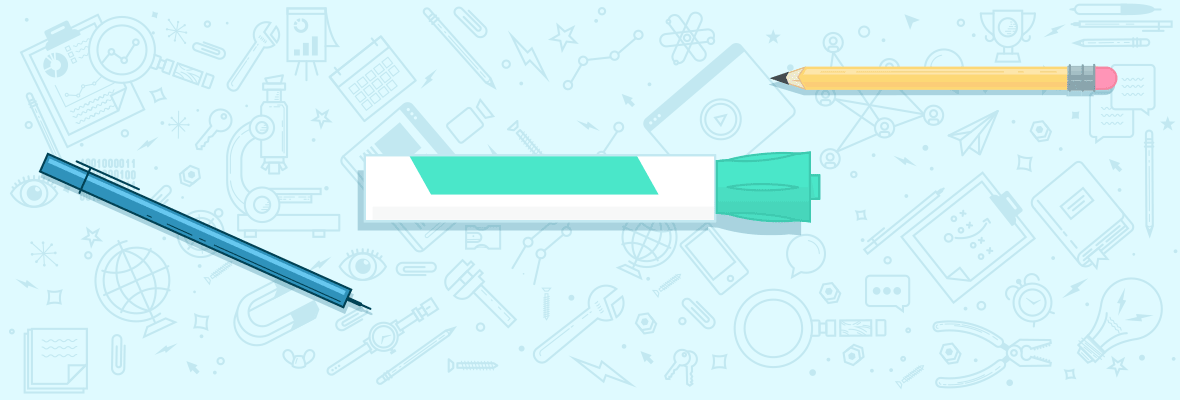
Dual Whiteboard Friday's tend not to be my cup of tea and it seems a bit awkward with more than 1 presenter. Though the point you guys make is awesome! Re-marketing is a powerful tool but it can be costly on small businesses - I definitely recommend it to any company with a sizeable budget.
I agree Charles - with the static camera, it always seems awkward for the presenter that isn't talking.
On remarketing, it seems to be a very viable alternative (or compliment) to traditional text or display ads and is certainly an interesting topic for discussion.
Would be a good topic for a webinar - rather than a whiteboard - presentation I think. I'd like to see more under the hood for setting up these campaigns, the lists and all the other details. Maybe Brian and Nora could be talked into putting something like this together for a future #Mozinar?
Cheers! David
Good Q&A, Nice to know all of that.
It's also a bit strange that they haven't replied to any of the comments :/ nor the presenters or the SEOmoz staff..
At 43 seconds "... all brands should really be doing a lot of remarketing. " Maybe all 'brands', but not all businesses, especially small businesses.
I agree with Charles that remarketing can be costly for the small business owner. In fact, I would recommend to focus on other types of paid search like Adwords, Bingads, and "maybe" acquiring Facebook fans via Facebook Ads (because you own your audience for much longer than a couple impressions).
Also, a business should look at Google Analytics closely to see "if" remarketing campaigns are converting into sales. A small business can have their budget wiped out on remarketing if they are not careful. Make sure the money you are spending is making your business more money.
I'd agree with you too, for small businesses with PPC budgets of $300 - $500/month it's totally not viable - Especially as most small businesses only want local search -re-marketing is generally not needed especially as their clientele tend to already know the business itself and deal with them closely and if you want to market your local business, you aren't after previous clients your after gaining new local ones.
I have also heard Adroll mentioned quite a bit, but (as a rule) could see how this could be cost prohibitive for some.
We are considering AdRoll.com at the moment. I don't know that it's so much cost-prohibitive as it is just not right for really small businesses. You do need a certain volume of unique monthly visitors in order for remarketing to be a realistic option.
With Adroll, there's no required spend a contract and you own your data. There's a lot to be said for that. I have no idea if we'll end up going with them. But, I was impressed with what I heard from them. Would love to hear from someone who's using them currently.
Dana
Great WBF guys. Is there any way of setting your combination lists so that it excludes competitors from being served ads?
Competitors might come on your site often but never complete goals, could these circumstances trigger them to be exited from a list? Ideally you don't want competitors seeing what ads you are serving, and you certainly don't want them to click.
The only way that this can be done is if you know your competitors IP addresses. Google does a little scrubbing on any suspicious or constant clicks from same IP addresses anyways. It is good practice to also put in your IP addresses from the office so that you don't get charged for internal ad clicks where you might be checking urls and landing pages.
The Settings tab lets you exclude IP addresses by campaign so that all ads in that campaign are blocked from computers and networks associated with those addresses.
Pretty sure you can exclude up to 500 IP addresses per campaign.
We have used this tool to help find competitors IP address ranges: bgp.he.net. Just put in the root company url without the https:// and www.
Great question!
Excellent points. LOL, I can see me messing up my results just by checking out my site. Good to know you can exclude some competitors if you know where they are located. (Also, BTW, I often find that very close "neighbors" of my competitors, esp those in walking distance) tend to shop there...and will find a close out sale eventually, so even if I didn't have exact IP addy of competitor, getting it close would prob. serve the same purpose.
Very nice WBF. Good overview of what remarketing is and why to do it. As an ecommerce guy, I can tell you that if you're not remarketing, you're leaving money on the table. It's an extremely cost effective way to re-engage your customers and to keep your brand in front of your customers.
The key really is working with remarketing firms that have strong distribution and have the technology to allow your creative to sell. For example, from an ecommerce perspective you're going to have much greater success remarketing with creative that reminds users of the products that they were viewing (or putting in their cart) than just a standard brand banner.
Good job on this WBF, Brian and Nora! Remarketing makes sense if you can afford to do it, but as a small business owner, I will stick with blogging/social media with an occasional PPC added in.
Hint: Try Adroll. They give you $60 free to play with, and they are one of the larger players. You can see what happens with that $60. I also have seen some of their competitors offer similar sums of money, so you can get at least $100 of free ads to see if it would work or not.
Joe...that is the 2nd time I have heard Adroll mentioned in the past couple of days. Thanks for the tip.
Thanks for covering this topic & great to see some new faces.
I get stalked by my clients around the net via remarketing all the time. Pro Tip: Exclude your IP address to stop this + it will help the stats be a little more accurate too.
I really like the idea of capping the frequency at which people see Remarketing ads in a given time period. I had a look at my Remarketing Campaign and List settings and couldn't work out how to set the maximum frequency.
Can you please point me in the right direction?
You can go into your campaign 'Settings' tab and scroll down to 'Advanced Settings' and you'll see under 'Ad delivery' the 'Frequency capping' setting. I believe by default it is set to unlimited and you can manually select your cap by day, week or month and choose by campaign or select ad group.
Even though we are a very small business, the sales cycle can be 6-18 months. And nearly zero loyalty of window shoppers on our web sites. This remarketing may be interesting to try one of the freebie trials.
Great post. Exactly what I was after Theo's week. Thanks
Awesome primer, but no love for Google Analytics remarketing lists?
David - They are one in the same. You can set them up in GA or GAW. Adwords can use GA lists too.
https://support.google.com/analytics/bin/answer.py?hl=en&answer=2611268&topic=2611283&rd=1
Yes and no, apart simplifying the on-site implementation - only requiring a slight change to the standard Google Analytics tracking code - you can also (as per the URL you included) create unique lists, such as:
Use Analytics metrics and dimensions like Visit Duration, Browser, Operating System, Country/Territory, City, and Goal Completions (Visitor Based). In addition to behavior that matches specific dimensions and metrics (like using a particular Browser or visiting from a particular City), you can identify visitors who performed a specific sequence of actions on your site, like visited a specific Page, and then performed a specific Event Action.
Most people interested in SEO are small businesses who would not more likely be thinking retargetting. How does one justify the ROI for them to spend little money they have on retargetting as oppose to other stuff?
Remarketing actually enhances organic or any inbound traffic that you generate via social or earned media. Think of it this way.. You might get a visitor to your site from some content that drives the user to an internal page which might not be fully optimized for conversion like an article. When you look at your bounce rates in Google Analytics you'll see that they are probably north of 70% which means that 7 out of 10 people are coming in and consuming the content and then backing out. While that might be a little disheartening, you can, through remarketing reach back out to that user with some better messaging to get them to return to your site and complete a purchase or action that you want them to do. The cookies in your remarketing lists are being collected from both paid and organic traffic to your website.
Yes, it does cost you money to run a remarketing campaign to get back in touch with these prospect customers but if you rely solely on free 'organic' traffic then I feel that it's not a full circle marketing plan.
-Brian
Hi Brian, Did you forgot to re-write the URL ../blog/2222013 ?
Hope SEO+Remarketing will work better than just doing normal PPC. Anyone know how much is the average CTR from remarketing campaigns?
Hey Iriyas
I have one client in a very competitive PPC area - they pay around £10 to £15 per click for standard ads in organic search yet we can get remarketing clicks for as low as £2.50 so it really has a cost benefit.
We have found clickthrough to be a little lower than usual, but I think this is par for the course as the client is doing something else when your add is effectively stalking them. The trick is in the offer and the incentive so think urgency, think discounts and people will come back.
"That thing you were interested in, you can now get it at 25% less, but only for the next 10 seconds, click now, now, now NOW I said NOW"
Well, you know, not exactly that heavy handed but along those lines.
Conversion rates are pretty attractive though but again, it is only really worth comparing this to the clients other conversion rates as every client / industry is different in what you can expect.
One of my client is quite successful with remarketing. His regular campaigns average around $2.50 per click - the remarketing converts better and averages at $0.41. Cost per conversion is much much much better. They are getting approved in the next few days for the beta for Remarketing for search so I'm looking forward to seeing how that's gonna work out for them.
Great WBF. I can definitely see how this could work very well for online stores. I'm a local business and can only service people nearby. I get a lot of traffic to my blog, but it help them if they live far away. (We do get lots of calls from local customers so the blog is doing its job for sure). But, if you were to do some remarketing, can you focus it by geography?
This is something I may look into in the future (once I get more staff). Thankfully, we are extremely busy right now.
Yes. When you initially setup your remarketing campaign you can select locations, device type, languages and other settings. You can also exclude locations in the "Target Locations" setting and there is also a "Location Options (Advanced)" setting where you can select either of these options:
You can also then do exclusions on one of the above so you can see how powerful the actual targeting is to help small business or niche companies like a bed & breakfast.
Thanks so much for your response. That is great to know. Because that would enable me to do this much more cost efficiently. After I have my new hire on board (so we can take on more customers), I want to experiment with this.
We've had some great results with remarketing this year. This video just confirms my belief that it's a very powerful piece of the marketing puzzle. Good job guys!
Great post!!! Detail about Remarketing in this blog is very perfectly explain and as per my point of view i agree with Rick because this advertising tool is really effective. Thanks for sharing this information.
I get it, however I think I still prefer blogging and monitoring the comments. This is a newer technique and we will all need to get use to it. The world is being directed towards social media and video. It's time for us all to wake up and conform.
[links removed by editor]
With so much online research been done by each potential customer and conversions being all important, re-marketing could play a pivotal role in most businesses online strategy.
Thanks for a great post!
How do you go about exluding people from some lists, but not others? For example, if Bob looked at red shoes, and then boucned, I would like to keep him on the list that shows red shoes ads. But then Bob comes back and converts (yey!). Now he has hit the "Thank You" page, or what have you. From what I understand, I can make an exclusion list that will now remove Bob from all remarketing. But how do I, instead, make sure he is never remarketed for red shoes again, but is remarketed for post converson stuff ("come back, we have a sale", or what have you)? And then, if he comes back to look at blue shoes, how do I make it so that he is not longer remarketed with "come back" ads, and is with "hey, you know you want these blue shoes"? Or "hey, you put these yellow shoes in the cart, they might go bad if not purchased", if he reaches the cart, but now not the "blue shoes" he simply looked at a visit before? And so forth...
Using remarketing for a cross sell or additional sell after a sale is a really smart idea. Did not know about the segmenting by different days either - very cool.
I have had some really solid success with remarketing as a secondary push with some content marketing to bring people back into the site. So where someone reads a post on a clients site that indicates a desire for a certain product or service then the remarketing is used to bring people back to the site and complete a purchase with time sensitive offer or promo or some such.
I have also found that remarketing is way more cost effective than the standard PPC meat market and in competitive areas the content + remarketing approach can really work well for folks with a smaller budget.
Interesting stuff. :)
Marcus
Great Post, Thank you. This is a new area for me, I'm going to use these tips and gather as much Re-marketing info as possible to effectively gain more conversions
Hi, Brian Rauschenbach and Nora Park share their tips and tactics for remarketing success so that you can turn those visits into conversions! Its really beneficial for us and for the peoples who are running business online.
Thanks to share tips,
Hi,
I would like to know that can re marketing also have a negative effect on the business? as may be the customer/audience gets irritated by that... would like to have a comment on this...
Thanks
It'll definitely vary from business to business but I can't really see how a consumer would get 'irritated' from getting re-marketed to if they are getting an discounted offer or incentive like 'free shipping' to come back to complete their purchase.
I have seen a few instances though where brands didn't utilize their negative lists properly and were marketing to customers that had already purchased.
Thanks for the reply
These are the techniques which you should you use for your profile and when you will have these kind of techniques which are unique then it could be prove good for you.
Addthree
I must say its an effective post to get update as marketing is becoming more and more competitive, each and every day some new competitors arises. We must focus on the most effective marketing tools. I completely agree with Rick.... No doubt advertising is the soul of marketing.
Nice job team! Thanks SEOmoz for letting our guys participate. What an amazing community you have. Paul from addthree.
Good WBF. I'll have to try out the new Search Companion Beta. Sounds like a nice step up from generic PPC.
It is some serious marketing 'crack':
Search Companion Beta - User searches a keyword on any search engine and if this keyword is in your opportunity keyword grouping it then allows a 4-hour window of retargeting within GDN which we have found to be very helpful in assisting the main campaign.
Here is an example:
A user searches for ‘hotel reviews’ on Bing. They click on a search result that takes them to TravelReviewSite, which is in the GDN (Google Display Network). An advertiser who wants to target consumers looking to plan a trip can create a 'Search Companion Marketing' ad group with the keyword theme ‘hotel reviews’ and have their ad be eligible to appear on TravelReviewSite when a user clicks on this search result.
Taking this one step further, the user leaves the TravelReviewSite and visits some news website that is also on the Google Display Network. Since ‘hotel review’ is in a referral URL for a page that user visited in the past few hours (4 hours to be exact), Google may use those query keywords along with the content of the news webpage itself (maybe Travel & Adventure section) to determine the most relevant ad to show the user on the news website. This added relevancy assists advertisers in keeping their brand, product or service top of mind for potential customers in a very crucial time window where they have shown interest or purchase intent.
Google is basically leveraging organic results even outside of their engine to help drive more paid revenue in GDN. Brilliant for who ever thought of this! Creepy as hell for consumers that don't understand the science behind it.
Great to see a Marketing Based WBF, I love the diversity.
Keyword Based Re-targeting Beta!!! Doing more research now........
Great WBF. Does anyone know of any good vendors for dynamic product feed Rich Media ads?
Great WBF. I am considering trying this out and will probably look into it further. Just don't know about doing it because of cost. Thanks!
Love it, its like a mini sales force getting people back to the site.
Didn't know Google could create the banner (silly reason why I haven't tried yet). Is it only CPC or do they have a CPA? On the PLA campaigns I started CPA and now feel comfortable doing cpc.
I disagree with people who say re-marketing should not be used for a small business. I have used it for small businesses and it is very effective, but it takes someone with Adwords experience to implement. It makes sense that a person who has been to the site and came close to making a purchase is a warm lead and the dollars spent trying to get this person to convert are smaller than casting a net to draw in new customers. Also, by creating a re-marketing list you have a set of data that can be used for all sorts of things. The main drawback with a small business is that it takes longer to get the data points necessary to create a viable re-marketing list.
Nice one, but I'm wondering if it is really that useful when all your user base has checked your products already and if they are done with sharing them through the web. I say this because it is obvious the world is big and you can have as many users or buyers as you like, but you cannot reach everyone without a proper marketing budget (sadly).
I've seen big companies just throw money at the problem and everything solves by its own. They can just make concert or they can place ads on the street everywhere, they can even give away free products if they want (or discounts big enough to be free) but all this they do with a giant user base, sometimes through national television or radio.
While remarketing works, I would say it all goes down to how much money you can use for your strategy. Sad, but true.
I have read many articles on the subject and this has seemed to me one of the most complete and more understandable than the rest.
Excellent WBF. Remarketing is a very effective online advertising tool in my experience, sometime increasing conversion rates by a factor of 10x or more. Search companion sounds like an excellent feature as limited audience based on past visitors to a website and building that audience to critical mass can be a barrier to entry for remarketing as ad delivery relies on audience size. Building exclusion lists are extremely valuable for both ad spend efficiency and user experience. Thanks for sharing.
Yeah Rick, the way we see it is that you have already paid xx.xx amount to get the visitor to your site on your paid search campaigns and if they didn't convert then it's a great tool to reacquire them at usually a lower cost and we have found that remarketing CPA helps bring your overall CPA down substantially.
Ok so I have to say the Whiteboard Friday came off as really strange. The problem I have is that when you have two people in front of the camera it often seems as though the are having a conversation instead of presenting the content ot the audience. So watching this it is often difficult to understand who is supposed to be the authority on the topic of remarketing.
I agree with Charles that remarketing can be costly for the small business owner. In fact, I would recommend to focus on other types of paid search ads and maybe acquiring Facebook fans via Facebook Ads etc any way great article
[link removed]
Double trouble ;o)
your pal,
Chenzo
Nice sharing