When it comes to finding links, since the dawn of SEO one constant piece of advice has been to look at your competitors links for opportunities. Unfortunately, this means wading through the muck in order to find the gems. How do you gather, organize and prioritize all of those links? Wouldn't it be nice to take a power-hose to all that mud and grime to more easily uncover the best prospects? It's not that difficult. Here's a step-by-step guide for doing just that!
-
To make this easier I create a new folder on my desktop, then tell FireFox to automatically download documents to that folder.
- Select two or three closely related keywords and look up the top ten ranking documents using your search engines of choice.
-
Run Advanced Link Intelligence Reports for each ranking URL and for your own page or domain that you want to rank
- Download the CSV files for both Links to URL and Links to Domain.
-
Separate the CSV files into two groups, one for domain links and one for URL links.
-
In each file add a column that lists the domain to which the links point.
- Combine all of the Domain Link CSV files into one Excel spreadsheet.
-
Import the Excel spreadsheet into Microsoft Access.
-
Create a query to isolate all the links to your own domain. You'll use this to exclude domains that already link to you.
-
Create a second query to remove domains that link to your web site and combine multiple links to the same web sites. Notice how I average mozRank, MozTrust and Domain Juice. This combines multiple listings. I also removed nofollow and same IP address links.
-
Finally, I isolate the domains sending links and combine the duplicate domains.
-
Now, for each domain that links to one or more top ten ranking web sites, I can easily see and sort by:
- How many top 10 ranking web sites each domain links to
- Domain mozRank
- Domain mozTrust
- Domain Juice
- The total number of links to all top ten ranking web sites
- You can repeat steps 7 to 12 to analyze links to URLs.
Thomas M. Schmitz is an SEO Analyst and Social Media Consultant with Portent Interactive.
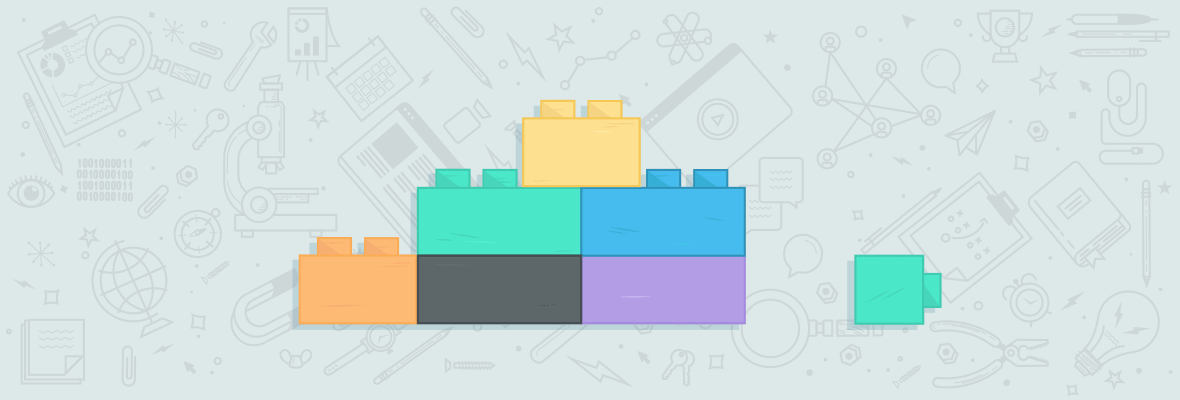

This is an awesome idea. I'm glad to see it come from the community. Whenever I try to suggest this kind of thing around here I get a lot of, "yeah, that sounds cool for us. But can we build it? And will anyone else want to use it?"
I'm glad that you've gone and done it, and that you've got people saying it's a good idea!
Did I get this right? You have to spend like 20 credits to get information for the top 10 of a given keyword? As much as I understand the business model behind the virtual credits, I think bring able to run such a case just once a month seems a little upsetting.. I know - OT discussion - but maybe I missed something. Did I?
Yes... credits...
Check out the new backlinks tool powered by Linkscape. sorry no CSV yet, but copy and paste web tables into excel usually works great. It's a Labs project at the moment, but watch the blog in the next couple of weeks and maybe we'll promote it.
Good call Nick! How did you know about that? ;)
It looks like the Linkscape Labs tool will give you up to 3,000 backlinks with mozRANK. That's pretty generous. You may have to extract URLs from HTML, but that isn't difficult to do.
ABSOLUTELY. I've been doing something similar with my "poor man's version" of this method for a while, which this helped refine. The Labs Backlink tool allows for a quick and dirty version of this method, but still extremely effective.
GREAT POST!
Just when I thought I was a pretty smart guy, you go and write this and completely obliterate my self confidence! :-) I'll have to study this more closely, but one question: most of the time when I run these types of reports, I end up with a pile of links that are basically impossible. What percentage of the links that you identify are actually obtainable (roughly speaking of course)?
Even after you hose off your boots you still have to take a stick to the tread in your soles. That's why I sort to the top the highest quality sites that link out to the most competitors. It gives me a logical place to start. Of course, that high quality website that links to only one competitor might be a golden nugget just sitting in the river bed.
As for percentages and such, it can vary widely from market to market or niche to niche.
Wow. Great data. I appreciate your in-depth explanation and examples of downloads in spreadsheets. I use excel extensively and it is nice to see someone else’s take on its use in link building.
Thanks Realicity. I always enjoy when people use real world step-by-step examples so I am happy for the opportunity to recipricate. Be sure to click on the images to see the cut-off parts.
Thanks for letting us know about the linked images to see them in full. I missed that earlier.
The only thing missing is a downloadable working sample of an excel file. Not that I am lazy and will not try and duplicate this on my own, but I find that working samples are more like an architects blueprints instead of a hand drawn sketch of a building ;-)
I think it is useless. Takes time and have not worthy information for link building.
I prefer to do a link building campaign, organizing and to list the links so:
1. Research the keyword for which you want to rank. Using Wordtracker tool or Keyword discovery and of course Keyword difficulty to consider if your desired keyword is not very competetive and have a search volume.
2. After deciding on which keyword you will rank go to Juicy link finder tool and find best 200 sites to get links from. Export it to an excel sheet and save it "my keyword link list". Make sure you made a list with columns "urls" "mozrank" "request" "obtained -yes no" "last checked" etc.
3. Then go to related link suggestion tool and find some juicy links and export to your "my keyword link list" excel sheet and add them to the list.
4. Then go to Link search tool| SOLOseo and again make a research.
5. U will find minimum 50 easy "add your link" sites ( may vary depending on your market)with these steps.
6. For which site you couldnt submit your site but think that it is very quality and trusted site go and find their email and write them, and ask for a link. You will get 20% of requests. and it is much more better.
Great system but I'd love to see the Linkscape tool export the CSV results with the domain of the linking site as a seperate field. At the moment I import the CSV file into something like Excel or put it in a SQL database and manipulate it. I order the sites by domain rank and then put the linking sites domain in an extra field. It's pretty time consuming, would be great to group by linking domain.
Whilst I'm on the subject, I find it a little odd that if I add up all the Link Juiced passed for a domain from the linkscape data, it doesn't add up to the Domain Juice for that domain. is there something wrong with my interpretation of what link Juice passed is? It's not even the same order of magnitude.
This is my first professional venture into SEO but I've found your tools very useful. It can be pretty depressing to see how many of my clients competitors have link building strategies built around spammy "paid for" link directories though.
PS. I'm on a Mac too.
I agree that adding the source domain to the CSV would be nice.
Hey Nick! :D
Feature request is filed. But I don't own the front-end tool. I'll fight for the request though :)
see my comment above about sending domain field...
About adding up juice... This is something of a difficult subject. Currently, in the advanced report, link juice passed is expressed as a percent of the link juice passed by the links we're showing you in the report. So it should add up to 100%.
However, I don't think this is as valuable as it could be. In the Backlinks Analysis tool we launched in labs earlier this week we express mozRank passed on the 10-point scale, basically telling you how much mozRank the target of the link would have if it only had that one link.
But that format ALSO will not add up to your target mozRank (or target Domain Juice). There's subtlety there (a logarithm to be precise) about how we show and interpret mozRank.
The basic story is, the difference between mozRank 3 and 4 is good, but the difference between mozRank 6 and 7 is tremendous in comparison.
In your queries you reference "Sending Domain" field, where does this field come from, in the excel extracts there is no such field...
Thanks D
I mention that you have to append this field to the extracts manually.
Wow! Thanks for the tips and the great play-by-play on sorting through all the data.
Always tutorials for Windows. Doesn't anybody at SEOMoz use a Mac?
I'm on a mac most of the time too.. But excel is almost the same, so where is the problem with this walkthrough on a mac?
That the users are about as flexible and open as the software ;)
This is funny because about 50% of us have Linux (Ubuntu), another 20% of us have Macs (plus half the linux guys have a mac laptop), leaving about 30% windows. So we're a pretty heavy mac shop.
Sorry about this :(
I think a lot of what Tom describes above can be done in excel for the Mac (perhaps a pivot table?). But you're right. It would be sweet if this was easier.
Or even if we had a tool that did exactly this on the webpage...
Tom, nice use of Excel to extend Linkscapes value. I find looking through the anchor text that people send to be a good indicator of opportunity. It offers a quick look at the savvy of the industry for search issues. Which is very helpful when making proposals.
Wow, that is impressive! Thanks for sharing, I'm going to give it a try and see what I come up with.
I agree with everyone here - thanks a lot for these detailed explanations! Can't wait to give this a try.
I think that is so much work for backlinks checking, some big website has 1 millions backlinks. It will turn to be a endless job to follow them. Usually Most valuable links are listed in the few front pages of search engine.
I was hoping you could help me understand what the parameters are for the querys we build. Access asks me this, and I really have no idea. I was also hoping you could help me understand how to "append manually" the "sending domain" field. Is that the same as the URL? If not, what is it?
Thanks again for your help and ideas.
We've actually wrapped this functionality into a tool prototype here:
https://www.seomoz.org/labs/link-intersect
I appreciate this is an old post, and things may have changed somewhat but, it's the end of the day, and I am at my wits end with this. The suggested newer tool built into SEOmoz doesn't appear to work.
Aside from that, this must be one of the poorest "how to" guides I have seen in a while. The "domain juice" column is nowhere to be found on any of the exports, and nor is there any suggestion of how or when it gets added or calculated. If the post is no longer relevant or out of date, remove or redirect to something thats useful.
i'm an admitted idiot in access, so please excuse this obviously ridiculous question.
how come when i attempt to set up a query i don't have the total column? that's sort of necessary to set this up. only way i have a total column is if i set upa crosstab, and that's not right.
anybody?
sadly, this makes me long for spss...wish i still had that on my computer here. i understand spss...
Sounds like a fantastic technique, although you lost me at "access". I'll have to get one of our devs to set something like this up for me to try out :)
wow! thats an awesome post great use of images and diagrams!
Geez Tom, great idea. You holding out on me or what?
Oh, and happy birthday!
Great post...and I thought my Access class in college was a complete waste of time!