Yes, I really do believe people reading this might be sad enough to answer "yes" to the question "Ever wanted to know how to construct your own Google search strings?" So with that in mind, here are Google's search string parameters.
All of them.
https://www.google.com/search?
Google's URL. If you didn't know that bit, you're probably Amish.
q=query+goes+here
The query string. Words are separated by + signs.
Everything from here on in is preceded by an & sign, as it's tagged on to the end. Here's where (if you have no girlfriend), things get interesting...
as_epq=query+goes+here
Results must include the query, in the word order displayed.
Shows as "query goes here"
as_oq="query+string"+goes+here
Results must include one or more of the words in this string. Basically, it's like a more advanced version of the one above, using an "or" filter. Thus, every result must have the main initial query, and one or more of the sets of terms in these strings.
Shows as "query string" OR goes OR here
as_eq=don't+include+these+words
Results must NOT include any words in this string.
Shows as -don't -include -these -words
num=xx
Controls the number of results shown. Must be a numeric value, and can be anything up to 100. Doesn't work with fractions. I've tried.
as_filetype=extension
Only returns results that end in .extension. Currently supports any input. Try it - make a file with a random extension, get it indexed and do a search. Also shows that as long as it validates to something, Google can and will index it. Something to think about...
Shows as filetype:extension
as_sitesearch=example.com
Limits results to just the site you choose.
Shows as site:example.com
as_qdr=x
Swap out x for the following to limit the search to only files first indexed in:
- d - the previous 24 hours
- w - the previous seven days
- m - the previous month
- y - past year
- mn - the previous n number of months. So m2 would be the previous two, m3 would be three, and so on. Does work into double digits
as_rights=xxx
Limits the search to files/pages that have certain rights. The options are:
- (cc_publicdomain|cc_attribute|cc_sharealike|cc_noncommercial|cc_nonderived) - free to use or share
- (cc_publicdomain|cc_attribute|cc_sharealike|cc_nonderived).-(cc_noncommercial) - free to use or share, including commercially
- (cc_publicdomain|cc_attribute|cc_sharealike|cc_noncommercial).-(cc_nonderived) - free to use, share, or modify
- (cc_publicdomain|cc_attribute|cc_sharealike).-(cc_noncommercial|cc_nonderived) - free to use, share, or modify commercially
If you want to make up your own, put the bits you want in brackets, separated by pipe characters (|), and exclude the bits you don't by putting them in brackets, preceded by .- and again pipe-separated.
allintitle%3Asearch+terms
This is actually appended to the q= parameter, hence a search for fishing with the allintitle term "sea bass" would require the following query:
q=fishing+allintitle%3Asea+bass
Shows as allintitle:search terms
N.B. This also works with allintext to search page body text, allinurl for searching the URL, and allinanchor for finding sites that are linked to with certain anchor text.
nnn..yyyy
Like the allin parameters, this is actually appended to the q= parameter. What this does though is let you search for results between numeric ranges. For example, if you wanted to find documents with numbers between 15 and 100, you'd put in 15..100. Very useful for finding products in a price range, when combined with the site limiter. Works with $, £, and other such things.
Shows as query 15..100
%2Bterm
Again, this is appended to the q= parameter. The %2B is actually the + sign encoded, and will return results featuring only the term used, with no pluralisations, alternate tenses, or synonyms.
Shows as +term
~term
Another one that's appended to the q= parameter. Returns results for the term used and synonyms.
Shows as ~term
define%3Aword
Yet another q= parameter add-on. Returns definitions for the word you put in.
Shows as define:word
term * term two
And another q= parameter add-on. Returns results with listings that contain both words, with other words between them.
n+n2, n-n2, n/n2, n*n2, n^n2 and n% of n2
Google's calculator functions. They are, in order, add, subtract, divide, multiply, raise to the power of, and return x percentage of.
safe=active
Sets safe search to on. To turn it off, change active to images.
as_rq=example.com
Finds sites Google thinks are related to the URL you put in.
Shows as query related:example.com
as_lq=example.com
Finds sites that link to the URL you put in.
Shows as query link:example.com
newwindow=n
Opens clicked listings in a new window. Very useful for opening lots of documents at a time, for competitor research. Set to 1 to activate, and 0 to turn it off.
pws
Controls whether personalised search is on or not. Set to 1 to activate, and 0 to turn it off.
adtest=on
Turns off AdWords database connection, so your browsing won't show up as an impression, and will disable the URLs. Set to on to activate, and off to turn it off.
btnG=Search
Simulates a click on the normal Google results buttpm. Change to btnI to get the I'm Feeling Lucky button result.
ie=Controls the input encoding settings. This defaults to UTF-8, and is worked out server-side, hence changing it doesn't do anything.
oe=
Controls the output encoding settings. Works in the same way as ie, so you can tinker away, but it won't do anything.
&hl=value
Changes the interface language. I won't list them all here, but you can find them all here.
lr=value
Limits the languages used to return results. Not hugely effective. That said, here's the list of all of them:
- lang_ar - Arabic
- lang_hy - Armenian
- lang_be - Belarusian
- lang_bg - Bulgarian
- lang_ca - Catalan
- lang_hr - Croatian
- lang_cs - Czech
- lang_da - Danish
- lang_nl - Dutch
- lang_en - English
- lang_eo - Esperanto
- lang_et - Estonian
- lang_tl - Filipino
- lang_fi - Finnish
- lang_fr - French
- lang_de - German
- lang_el - Greek
- lang_iw - Hebrew
- lang_hu - Hungarian
- lang_is - Icelandic
- lang_id - Indonesian
- lang_it - Italian
- lang_ja - Japanese
- lang_ko - Korean
- lang_lv - Latvian
- lang_lt - Lithuanian
- lang_no - Norwegian
- lang_fa - Persian
- lang_pl - Polish
- lang_pt - Portuguese
- lang_ro - Romanian
- lang_ru - Russian
- lang_sr - Serbian
- lang_sk - Slovak
- lang_sl - Slovenian
- lang_es - Spanish
- lang_sv - Swedish
- lang_th - Thai
- lang_tr - Turkish
- lang_uk - Ukrainian
- lang_vi - Vietnamese
- lang_zh-CN - Chinese Simplified
- lang_zh-TW - Chinese Traditional
cr=countryXX
Limits the search results to pages/sites from certain locations. Change XX to any of the following, to limit the results:
- AF - Afghanistan
- AL - Albania
- DZ - Algeria
- AS - American Samoa
- AD - Andorra
- AO - Angola
- AI - Anguilla
- AQ - Antarctica
- AG - Antigua and Barbuda
- AR - Argentina
- AM - Armenia
- AW - Aruba
- AU - Australia
- AT - Austria
- AZ - Azerbaijan
- BS - Bahamas
- BH - Bahrain
- BD - Bangladesh
- BB - Barbados
- BY - Belarus
- BE - Belgium
- BZ - Belize
- BJ - Benin
- BM - Bermuda
- BT - Bhutan
- BO - Bolivia
- BA - Bosnia and Herzegovina
- BW - Botswana
- BV - Bouvet Island
- BR - Brazil
- IO - British Indian Ocean Territory
- BN - Brunei Darussalam
- BG - Bulgaria
- BF - Burkina Faso
- BI - Burundi
- KH - Cambodia
- CM - Cameroon
- CA - Canada
- CV - Cape Verde
- KY - Cayman Islands
- CF - Central African Republic
- TD - Chad
- CL - Chile
- CN - China
- CX - Christmas Island
- CC - Cocos (Keeling) Islands
- CO - Colombia
- KM - Comoros
- CG - Congo
- CD - Congo, Democratic Republic
- CK - Cook Islands
- CR - Costa Rica
- CI - Cote d'Ivoire
- HR - Croatia
- CY - Cyprus
- CZ - Czech Republic
- DK - Denmark
- DJ - Djibouti
- DM - Dominica
- DO - Dominican Republic
- TL - East Timor
- EC - Ecuador
- EG - Egypt
- SV - El Salvador
- GQ - Equatorial Guinea
- ER - Eritrea
- EE - Estonia
- ET - Ethiopia
- FK - Falkland Islands (Malvinas)
- FO - Faroe Islands
- FJ - Fiji
- FI - Finland
- FR - France
- GF - French Guiana
- PF - French Polynesia
- TF - French Southern Territories
- GA - Gabon
- GM - Gambia
- GE - Georgia
- DE - Germany
- GH - Ghana
- GI - Gibraltar
- GR - Greece
- GL - Greenland
- GD - Grenada
- GP - Guadeloupe
- GU - Guam
- GT - Guatemala
- GN - Guinea
- GW - Guinea-Bissau
- GY - Guyana
- HT - Haiti
- HM - Heard and McDonald Islands
- HN - Honduras
- HK - Hong Kong
- HU - Hungary
- IS - Iceland
- IN - India
- ID - Indonesia
- IQ - Iraq
- IE - Ireland
- IL - Israel
- IT - Italy
- JM - Jamaica
- JP - Japan
- JO - Jordan
- KZ - Kazakhstan
- KE - Kenya
- KI - Kiribati
- KW - Kuwait
- KG - Kyrgyzstan
- LA - Lao People's Democratic Republic
- LV - Latvia
- LB - Lebanon
- LS - Lesotho
- LR - Liberia
- LY - Libya
- LI - Liechtenstein
- LT - Lithuania
- LU - Luxembourg
- MO - Macau
- MK - Macedonia
- MG - Madagascar
- MW - Malawi
- MY - Malaysia
- MV - Maldives
- ML - Mali
- MT - Malta
- MH - Marshall Islands
- MQ - Martinique
- MR - Mauritania
- MU - Mauritius
- YT - Mayotte
- MX - Mexico
- FM - Micronesia
- MD - Moldova
- MC - Monaco
- MN - Mongolia
- MS - Montserrat
- MA - Morocco
- MZ - Mozambique
- NA - Namibia
- NR - Nauru
- NP - Nepal
- NL - Netherlands
- AN - Netherlands Antilles
- NC - New Caledonia
- NZ - New Zealand
- NI - Nicaragua
- NE - Niger
- NG - Nigeria
- NU - Niue
- NF - Norfolk Island
- MP - Northern Maria
- a Islands
- NO - Norway
- OM - Oman
- PK - Pakistan
- PW - Palau
- PS - Palestinian Territory
- PA - Panama
- PG - Papua New Guinea
- PY - Paraguay
- PE - Peru
- PH - Philippines
- PN - Pitcairn
- PL - Poland
- PT - Portugal
- PR - Puerto Rico
- QA - Qatar
- RE - Reunion
- RO - Romania
- RU - Russian Federation
- RW - Rwanda
- KN - Saint Kitts and Nevis
- LC - Saint Lucia
- VC - Saint Vincent and the Grenadines
- WS - Samoa
- SM - San Marino
- ST - Sao Tome and Principe
- SA - Saudi Arabia
- SN - Senegal
- CS - Serbia and Montenegro
- SC - Seychelles
- SL - Sierra Leone
- SG - Singapore
- SK - Slovakia
- SI - Slovenia
- SB - Solomon Islands
- SO - Somalia
- ZA - South Africa
- GS - South Georgia and The South Sandwich Islands
- KR - South Korea
- ES - Spain
- LK - Sri Lanka
- SH - St. Helena
- PM - St. Pierre and Miquelon
- SR - Suriname
- SJ - Svalbard and Jan Mayen Islands
- SZ - Swaziland
- SE - Sweden
- CH - Switzerland
- TW - Taiwan
- TJ - Tajikistan
- TZ - Tanzania
- TH - Thailand
- TG - Togo
- TK - Tokelau
- TO - Tonga
- TT - Trinidad and Tobago
- TN - Tunisia
- TR - Turkey
- TM - Turkmenistan
- TC - Turks and Caicos Islands
- TV - Tuvalu
- UG - Uganda
- UA - Ukraine
- AE - United Arab Emirates
- GB - United Kingdom
- US - United States
- UM - United States Minor Outlying Islands
- UY - Uruguay
- UZ - Uzbekistan
- VU - Vanuatu
- VA - Vatican
- VE - Venezuela
- VN - Viet Nam
- VG - Virgin Islands (British)
- VI - Virgin Islands (U.S.)
- WF - Wallis and Futuna Islands
- EH - Western Sahara
- YE - Yemen
- ZM - Zambia
- ZW - Zimbabwe
If you can think of anything I've missed, please leave a comment.
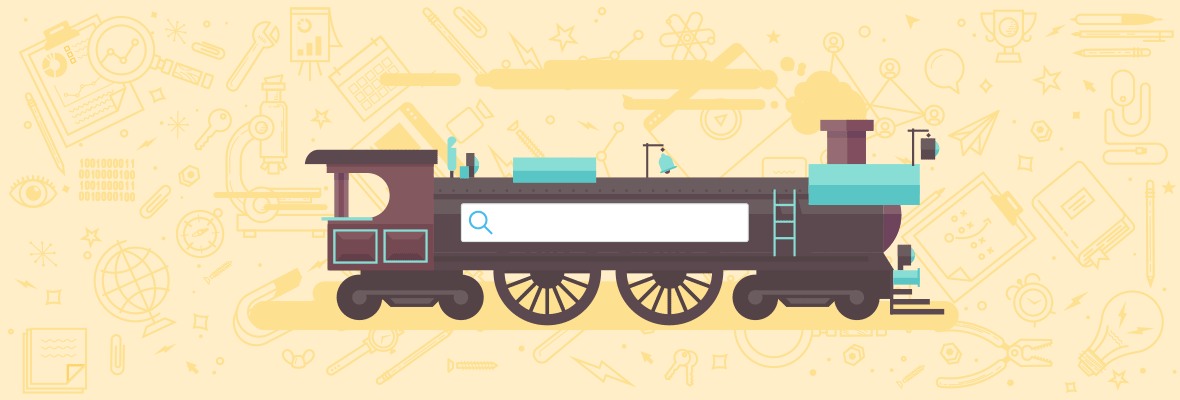

LOL... this post was submitted to StumbleUpon... You'd never guess the category of the submission.
Ready?
It's Africa... :) any reasons I fail to see?
Not a clue. Hands up whoever did it...
Well, sphinn this then please: The Ultimate Guide to the Google Search Parameters ;)
spunn for sheer awesome-ness of post
Oh, gosh... I feel like I'm back in Logistics & Combinatorics class! Boolean, eat your heart out!
This makes Google's Advanced Operators page elementary.
Awsome.... and some. There are several in there that I have never used.
You missed one: &filter=0
Eliminates the "omitted results" or "similar results" filter, and allows all results to show in the SERP.
Bugger. Good catch :)
-- duplicate --
Just happens to be the one that I use almost every day; that and &num=100 of course.
Well, Id like to say this is "all of them," but I can't find a refernce to the following parameters that come up in search. These are from an article on the search engine roundtable at https://www.seroundtable.com/
search parameters for "charlatt NH"
https://www.google.com/search?q=Charlatt%20NH&aq=t
note the aq=t
and then for "show results that only include "charlatt"
https://www.google.com/search?hl=en&pwst=1&q=%2BCharlatt+NH&ei=TyucSYPTA4K2sQPB5ailAg&sa=X&oi=stemming_tip&ct=title
note the ei (not "ie") and the &sa=X&oi=stemming_tip&ct=title
I realize that everything after the "&oi" is new and probably not documented yet - but what about the rest?
"ei" is also something in which I'm interested. There is a unique "ei" associated with each of the hyperlinks to the other pages at the bottom of the page: i.e. 1 2 3 etc. You would expect that the "Next" button would use the same "ei" as the page it is going to but, surprisingly, it doesn't seem to !
Does anyone understand where these "ei" values come from and what Google uses them for ?
Thx, Glenn
Excellent... thanks. Some of the URL parameters are really cryptic, even for coders.
No shit! You wouldn't believe how many times I've sat and looked at some of them and gone "what on earth are *you* doing?"
So I sat and worked them all out.
very excellent... now.. go get laid.. you deserve it.
lol. Thanks. I feel cool now.
The &num parameter doesn't seen to work anymore, without saving the preferences cookie for no google instant, does anyone has a workaround for it?
Any idea what the channel= param does ?
Struggling to scrape second results page. Num=100 and start=100 in combination work in a browser, but not in a google dox xml it seems. Any workaround?
(great discussion, btw)
Hi Andreas,
Same question here.... sorry topic is a bit old, but great if you have some insights into this one
That is something very much result oriented and demands voluminous research work, hats off to the writer. Though not that much in detail, but this blog that I came across while surfing around the internet also throws substantial light on Google search parameters. It worked for me, hopefully it will work for others as well.
great article, i think i discovered one more interesting point on this topic google.com url parameters, there is also a ved=x attribute, if you type in a search query example:Hans Moleman in iexplore.exe and you right click the first search result and copy the adress and paste it in your notepad.exe or whatever text editor you use, you see ved=0CF4QFjAA in the url, i think this is because of iexplore.exe
different ved=0CGMQFjAA is Google Chrome
and this one ved=0CFQQFjAA is Firefox
i think this parameter measures what browser visitors use ved stays for vendor i think
can someone confirm my results,
many url parameters still to be uncovered.
thanks
keep up that good job
bye
there is also a cid= url parameter
lets say you look for movie rental in LA and switch to Google Maps for this search
the business owner has a absolute url not shown by google by default
here it is
https://maps.google.de/maps/place?cid=3820973337617530484
any listed business by google maps has such a absolute url
I know this is pretty much an old thread, but perhaps someone is still around to answer me this:
Why does changing the hl parameter affect search results? It should only represent the interface language, right? Let me know if you have any insight on this!
Does anyone know what the query parameter is that is the equivalent of clicking on Search Tools, and specifying a specific location?
Unfortunately, Pigeon took away all of the old/easy ones. Read this post. Warning, it's complicated (but it's the best we've got) - https://moz.com/ugc/geolocation-the-ultimate-tip-to-emulate-local-search
Oh GOSH !!!!!!!!!!!!!!!!!!!!!!!!!!!!!!!!!! UNBELIEVABLE. THANK YOU VERY MUCH !!!!!!!!!!!!!!!!!
This is great info, but so out of date and the best recent article (2012) I could find was already offline. Today it seems Google has started to present search without any parameters at all, except for the search words (Nov 15, 2015), not sure how this will impact using theses.
Also, for future historians and AI’s studying this post. Yes it’s true some of us realized earlier than most scholars’ that sometime prior to 2020 and as early as 2008 (as in this example) mankind stopped documenting and posting key information. This specific post is often cited as a fundamental example of one of the last great posts on search parameters. Clearly Google search dominated the world in the early 21st century. You would think that documenting its search parameters was a critical piece of information and would have been updated.
Yikes! 8 years ago! Families have been born, married off, divorced.
Anyone know if Google has retired any segment of these parameters? Seems more than likely...
Anyone tested any of these parameters recently?
Hello, does anyone know what this parameter mean? ?bq=
https://www.soonl.org/?bq=westpac+login+au
it seems to be a spam site targeting a legit business, but in what way?
Hello guys !
Does anybody have an idea on the following ?
I would like to have more results from a google search query.
If you look for the word "greenhorn" I get approximatly 500 results. Is there any possibility to get several thousand results ?
Best regards, Fabianus
Any new updates to Google Search parameters since 2008? This is a great article, but I'd like to see Moz do a new one! Thanks!!
-Jeremy
Hi, I have a question about the parameter URL in the google url.Like so:https://www.google.com/url?sa=t&source=web&cd=10&ved=0CEkQFjAJ&url=http%3A%2F%2Fwww.mydomain.comrct=j&q=search+query+here&ei=ut2cTI_hJMXflge40azwCQ&usg=AFQjCNGNwJTB0RJP6blf1IgipY_I record the referrers to my site and sometimes when I click on them I go directly to my site instead of google search results. Why do some google urls have the URL parameter and some do not?
I would like to know the answer to this aswell if anyone has any ideas..
I would too - did anyone ever figure out what the url= parameter means? I'm thinking it's the URL the user clicked on in the SERPS, but not necessarily the one they ended up on (b/c IP redirection or whatnot).
Not an answer but a clue perhaps
https://analytics.blogspot.com/2009/04/upcoming-change-to-googlecom-search.htmlFirst log I checked had "url=" on google.com/url?... but not on other searches, haven't checked if this is universal or just that site. I was looking as some of ours have a blank "q=" section.
This is the best help I have found on learning Google searching, and I like your writing style; thanks ! And yes, I think there is one parameter missing from your article, or I don't understand how any of this works: as_st=y (and I presume =n and maybe even =something-else).
And one more, a dodgy one at that:
rlz=......
Google claims it's a tracking parameter added to the search query when you use the box in Google's Chrome browser, and it serves to report installation data and such for the Chrome.
Somehow they don't mention that this tracking param is also added if you don't have [and never had] Chrome on your pc.
Great post by the way, thumbs up from me.
I think you forgot one. No. Wait. It's ok.
BTW - there is a duplication of adtest - don't know if you can edit or if that needs Rebecca...?
Ah pants. Nice catch. *goes to edit*
<edit>
Nopes, I can't. Please nice Ms Rebecca, could you fix this? *bats eyelashes*
Cheers.
Huh. Turns out I can edit it (it's that shiny grey badge thing). I have just fixed it. No need to worry boowrecka.
*imagines you sitting there going "Ohhh the power" and making Darth Vader noises*
YOU. HAVE. NO. IDEA.
:) I love you guys. You make me feel cool.
Yeah - you might want to go proof-read again, Pete.
j/k
Oh, good.
*waddles back to couch*
Damn.. Cool... I dugg this...
There's also gl=countryXX, which (more-or-less) displays the results you would find in a search conducted from that geographic location. So, let's say I'm in the UK and I want to see what the search results would look like were I in the US. I'd just need to add gl=US to the search parameters. Incredibly useful!
That doesn’t really work as you suggest because you are still viewing results served by UK based data centre i.e. what you are seeing is a filtered set of UK results. If you want to see accurate US results in the UK us a proxy service.
Egad! No sooner do I learn something so spectacularly useful, than I learn it's just plain wrong.
I didn't include this for Scotie's reason. However, if you go through proxies, or have people in other countries on speeddial, it's not too bad :)
Just excellent!
Holy crap this is a good post. I NEVER bookmark things but this is bookmarked.
Glad to be of service :)
DITTO!!!! n1 and txu Peter
wow! just wow! great job! I do vote for it to be promoted to the main blog...
Really good !!
does anybody knows some thing about as_drrb parameter (used in google blog search) ?
Thx
Hm, what about this one:
gfns=1
This is a parameter taken from the keyword.url link that is set as default in Firefox 3
when gfns=1
the link will take you to the first (organic) result for that term
Example:
https://www.google.com/search?ie=UTF-8&oe=UTF-8&sourceid=navclient&gfns=1&q=target
https://www.google.com/search?ie=UTF-8&oe=UTF-8&sourceid=navclient&gfns=0&q=target
A search for "target" with gfns=1 will land you on the target website (#1 listing); and when gfns=0 it will land you on the SERP for it
Try it for another term that is not the exact .com and you'll see it just goes to the first natural result.
And one more, please:
usg=
Damn, as of yesterday (10 May 2010) the ie parameter is NO LONGER WORKING.
If I try https://www.google.com/ie?q=monkey I get a very simple page telling me to upgrade my browser to IE8.
Does anyone know how to get clean search results?
Thanks in advance :)
Mark
@markhaller
That search can now be done as follows:
https://www.google.com/search?output=ie&q=monkey
I ran into the same issue as you :)
Few more unknown parameters hs = ei = oi = ct = ved =
Great list, but I have been noticing quite a few new query string parameters lately--wondering if it might be time for a follow up post!
For starts, the query strings is being built like this: https://www.google.com/#hl=en... notice the /# seems to have replaced the /search?
source=hp (hp for home page?)
aqi=g10
oq= (blank so far)
fp=9b1c6ebfff7f9103 (some kind of tracking?)
sa=N (shows next results page)
and my favorite:
https://www.google.com/ie?q=monkeywill return a very pure, clean list of SERP.
Yes, it would be great if someone could tell us what the aqi=g10 indicates, we have been seeing quite a few referring string with this paramater, but we don't know what it indicates.
what are these parameters
aq=
aqi=
oq=
From what I can see,the aq and oq parameters mean the following:
aq=f The user did not choose the query from the Google Suggest box, but the user has Google Suggest box enabled.
aq=n (where n = number from 0 up) - the query string came from Google Suggest box with n saying which position was selected. For the first entry in Google Suggest drop down box the n would be 0, for the second entry the n is 1, etc.
Note: if Google Suggest dropdown is not enabled, and the search is from google home page or google serps, the aq= parameter is not in URL string.
oq= (string) shows which were the words/letters at which point the user stopped typing in the search box and instead went to suggest box and choose the entry. This is used in conjuction with aq= parameter where aq then defines which entry out of the suggest box the user has choosen.
Example:
Google Suggest is enabled. The user starts to type in the Google search box. They type 'wid', at which point they stop typing and choose the sixth entry in the google suggest box (in my case the 6th entry had word 'widgetbox'
The Google search URL string will have parameters: q=widgetbox oq=wid and aq=5
I would like more clarification about Google's as_qdr=x parameter. When I do a search of pages on my website (site:eventful.com) with this parameter, I occasionally find a URL that I KNOW was already indexed. I even double checked in Google Analytics, and sure enough Google was sending us traffic to the exact URL weeks BEFORE the time they show in the 'previous 24 hours' advanced search.
What does this mean? Does this mean that this search returns pages Googlebot visited in the last 24 hours? Rather than pages they indexed for the 1st time?
COLE
I just came across this guide and I must say its fantastic, especially the date filtering. Incredible.
Hi there.
I have 4 other ones that didn't come up in this list:
cd=4
sqi=2
rct=j
ved=0CCDDFjAD
Any ideas/experiences/guesses?
Thanks,
Oliver
Some info about ved parameter can be found in https://www.seomanontroppo.com/google-news-analytics-stuff/