Internal links are one of those essential SEO items you have to get right to avoid getting them really wrong. Rand shares 18 tips to help inform your strategy, going into detail about their attributes, internal vs. external links, ideal link structures, and much, much more in this edition of Whiteboard Friday.
Click on the whiteboard image above to open a high-resolution version in a new tab!
Video Transcription
Howdy, Moz fans, and welcome to another edition of Whiteboard Friday. This week we're going to chat a little bit about internal links and internal link structures. Now, it is not the most exciting thing in the SEO world, but it's something that you have to get right and getting it wrong can actually cause lots of problems.
Attributes of internal links

So let's start by talking about some of the things that are true about internal links. Internal links, when I say that phrase, what I mean is a link that exists on a website, let's say ABC.com here, that is linking to a page on the same website, so over here, linking to another page on ABC.com. We'll do /A and /B. This is actually my shipping routes page. So you can see I'm linking from A to B with the anchor text "shipping routes."
The idea of an internal link is really initially to drive visitors from one place to another, to show them where they need to go to navigate from one spot on your site to another spot. They're different from internal links only in that, in the HTML code, you're pointing to the same fundamental root domain. In the initial early versions of the internet, that didn't matter all that much, but for SEO, it matters quite a bit because external links are treated very differently from internal links. That is not to say, however, that internal links have no power or no ability to change rankings, to change crawling patterns and to change how a search engine views your site. That's what we need to chat about.1. Anchor text is something that can be considered. The search engines have generally minimized its importance, but it's certainly something that's in there for internal links.
2. The location on the page actually matters quite a bit, just as it does with external links. Internal links, it's almost more so in that navigation and footers specifically have attributes around internal links that can be problematic.
Those are essentially when Google in particular sees manipulation in the internal link structure, specifically things like you've stuffed anchor text into all of the internal links trying to get this shipping routes page ranking by putting a little link down here in the footer of every single page and then pointing over here trying to game and manipulate us, they hate that. In fact, there is an algorithmic penalty for that kind of stuff, and we can see it very directly.
We've actually run tests where we've observed that jamming this type of anchor text-rich links into footers or into navigation and then removing it gets a site indexed, well let's not say indexed, let's say ranking well and then ranking poorly when you do it. Google reverses that penalty pretty quickly too, which is nice. So if you are not ranking well and you're like, "Oh no, Rand, I've been doing a lot of that," maybe take it away. Your rankings might come right back. That's great.
3. The link target matters obviously from one place to another.
4. The importance of the linking page, this is actually a big one with internal links. So it is generally the case that if a page on your website has lots of external links pointing to it, it gains authority and it has more ability to sort of generate a little bit, not nearly as much as external links, but a little bit of ranking power and influence by linking to other pages. So if you have very well-linked two pages on your site, you should make sure to link out from those to pages on your site that a) need it and b) are actually useful for your users. That's another signal we'll talk about.5. The relevance of the link, so pointing to my shipping routes page from a page about other types of shipping information, totally great. Pointing to it from my dog food page, well, it doesn't make great sense. Unless I'm talking about shipping routes of dog food specifically, it seems like it's lacking some of that context, and search engines can pick up on that as well.
6. The first link on the page. So this matters mostly in terms of the anchor text, just as it does for external links. Basically, if you are linking in a bunch of different places to this page from this one, Google will usually, at least in all of our experiments so far, count the first anchor text only. So if I have six different links to this and the first link says "Click here," "Click here" is the anchor text that Google is going to apply, not "Click here" and "shipping routes" and "shipping." Those subsequent links won't matter as much.
7. Then the type of link matters too. Obviously, I would recommend that you keep it in the HTML link format rather than trying to do something fancy with JavaScript. Even though Google can technically follow those, it looks to us like they're not treated with quite the same authority and ranking influence. Text is slightly, slightly better than images in our testing, although that testing is a few years old at this point. So maybe image links are treated exactly the same. Either way, do make sure you have that. If you're doing image links, by the way, remember that the alt attribute of that image is what becomes the anchor text of that link.Internal versus external links
A. External links usually give more authority and ranking ability.

That shouldn't be surprising. An external link is like a vote from an independent, hopefully independent, hopefully editorially given website to your website saying, "This is a good place for you to go for this type of information." On your own site, it's like a vote for yourself, so engines don't treat it the same.
B. Anchor text of internal links generally have less influence.
C. A lack of internal links can seriously hamper a page's ability to get crawled + ranked.

It is, however, the case that a lack of internal links, like an orphan page that doesn't have many internal or any internal links from the rest of its website, that can really hamper a page's ability to rank. Sometimes it will happen. External links will point to a page. You'll see that page in your analytics or in a report about your links from Moz or Ahrefs or Majestic, and then you go, "Oh my gosh, I'm not linking to that page at all from anywhere else on my site." That's a bad idea. Don't do that. That is definitely problematic.
D. It's still the case, by the way, that, broadly speaking, pages with more links on them will send less link value per link.

So, essentially, you remember the original PageRank formula from Google. It said basically like, "Oh, well, if there are five links, send one-fifth of the PageRank power to each of those, and if there are four links, send one-fourth." Obviously, one-fourth is bigger than one-fifth. So taking away that fifth link could mean that each of the four pages that you've linked to get a little bit more ranking authority and influence in the original PageRank algorithm.
Look, PageRank is old, very, very old at this point, but at least the theories behind it are not completely gone. So it is the case that if you have a page with tons and tons of links on it, that tends to send out less authority and influence than a page with few links on it, which is why it can definitely pay to do some spring cleaning on your website and clear out any rubbish pages or rubbish links, ones that visitors don't want, that search engines don't want, that you don't care about. Clearing that up can actually have a positive influence. We've seen that on a number of websites where they've cleaned up their information architecture, whittled down their links to just the stuff that matters the most and the pages that matter the most, and then seen increased rankings across the board from all sorts of signals, positive signals, user engagement signals, link signals, context signals that help the engine them rank better.
E. Internal link flow (aka PR sculpting) is rarely effective, and usually has only mild effects... BUT a little of the right internal linking can go a long way.

When PageRank was the dominant algorithm inside of Google's ranking system, yeah, it was the case that PageRank sculpting could have some real effect. These days, that is dramatically reduced. It's not entirely gone because of some of these other principles that we've talked about, just having lots of links on a page for no particularly good reason is generally bad and can have harmful effects and having few carefully chosen ones has good effects. But most of the time, internal linking, optimizing internal linking beyond a certain point is not very valuable, not a great value add.
But a little of what I'm calling the right internal linking, that's what we're going to talk about, can go a long way. For example, if you have those orphan pages or pages that are clearly the next step in a process or that users want and they cannot find them or engines can't find them through the link structure, it's bad. Fixing that can have a positive impact.Ideal internal link structures

I. No page should be more than 3 link "hops" away from another (on most small-->medium sites).
Now, the idea behind this is that basically in one, two, three hops, three links away from the homepage and three links away from any page on the site, I can get to up to a million pages. So when you talk about, "How many clicks do I have to get? How far away is this in terms of link distance from any other page on the site?" a great internal linking structure should be able to get you there in three or fewer link hops. If it's a lot more, you might have an internal linking structure that's really creating sort of these long pathways of forcing you to click before you can ever reach something, and that is not ideal, which is why it can make very good sense to build smart categories and subcategories to help people get in there.
I'll give you the most basic example in the world, a traditional blog. In order to reach any post that was published two years ago, I've got to click Next, Next, Next, Next, Next, Next through all this pagination until I finally get there. Or if I've done a really good job with my categories and my subcategories, I can click on the category of that blog post and I can find it very quickly in a list of the last 50 blog posts in that particular category, great, or by author or by tag, however you're doing your navigation.II. Pages should contain links that visitors will find relevant and useful.
If no one ever clicks on a link, that is a bad signal for your site, and it is a bad signal for Google as well. I don't just mean no one ever. Very, very few people ever and many of them who do click it click the back button because it wasn't what they wanted. That's also a bad sign.
III. Just as no two pages should be targeting the same keyword or searcher intent, likewise no two links should be using the same anchor text to point to different pages. Canonicalize!
For example, if over here I had a shipping routes link that pointed to this page and then another shipping routes link, same anchor text pointing to a separate page, page C, why am I doing that? Why am I creating competition between my own two pages? Why am I having two things that serve the same function or at least to visitors would appear to serve the same function and search engines too? I should canonicalize those. Canonicalize those links, canonicalize those pages. If a page is serving the same intent and keywords, keep it together.
IV. Limit use of the rel="nofollow" to UGC or specific untrusted external links. It won't help your internal link flow efforts for SEO.
Rel="nofollow" was sort of the classic way that people had been doing PageRank sculpting that we talked about earlier here. I would strongly recommend against using it for that purpose. Google said that they've put in some preventative measures so that rel="nofollow" links sort of do this leaking PageRank thing, as they call it. I wouldn't stress too much about that, but I certainly wouldn't use rel="nofollow."
What I would do is if I'm trying to do internal link sculpting, I would just do careful curation of the links and pages that I've got. That is the best way to help your internal link flow. That's things like...V. Removing low-value content, low-engagement content and creating internal links that people actually do want. That is going to give you the best results.
VI. Don't orphan! Make sure pages that matter have links to (and from) them. Last, but not least, there should never be an orphan. There should never be a page with no links to it, and certainly there should never be a page that is well linked to that isn't linking back out to portions of your site that are of interest or value to visitors and to Google.
So following these practices, I think you can do some awesome internal link analysis, internal link optimization and help your SEO efforts and the value visitors get from your site. We'll see you again next week for another edition of Whiteboard Friday. Take care.
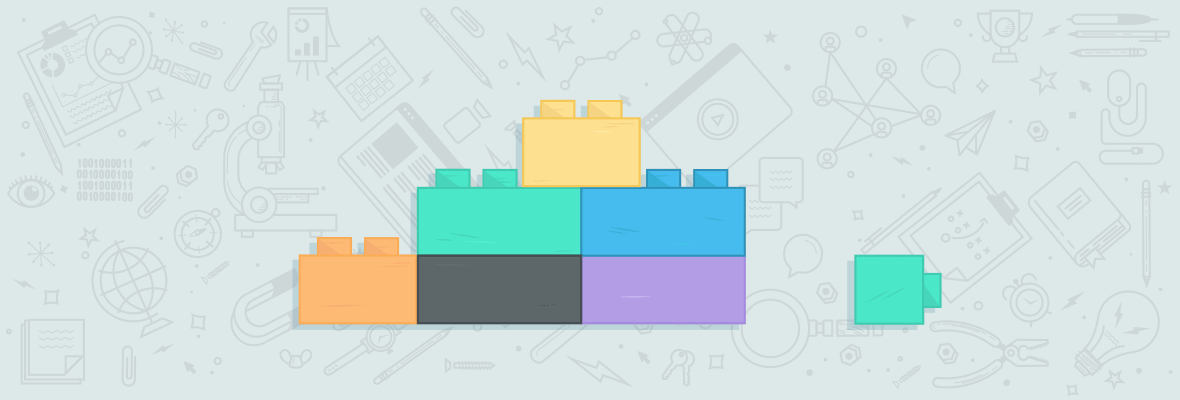


Hi Rand,
Good one.
How would you handle mega menus with regards to internal links? As they mean most pages have a ton of internal links (too many probably).
Also, if you had some internal footer links which you feel add value from a navigation point of view, would you nofollow them?
Thanks,
Gill.
+1! Would love to get an opinion on this. Due to the nature of our company our site has a multitude of different services to market - and necessitates a link-heavy megamenu to accommodate our varied audience.
Cheers,
Rob
I find point #2 very confusing:
> Those are essentially when Google in particular sees manipulation in
> the internal link structure, specifically things like you've stuffed
> anchor text into all of the internal links trying to get this shipping
> routes page ranking by putting a little link down here in the footer of
> every single page ["Shipping Routes"] and then pointing over here trying to game and
> manipulate us, they hate that. In fact, there is an algorithmic penalty
> for that kind of stuff, and we can see it very directly.
Putting a link in the footer to the "Shipping Routes" page with anchor text that says "Shipping Routes"… how can that be considered by Google to be stuffing, gaming and manipulating, and lead to a penalty? The page is called "Shipping Routes" and the link is called "Shipping Routes". What could be more honest than this?
Since the footer appears on every page, the links in the footer would appear on every page… implicitly it seems like the only alternative would be to have no links in the footer.
But links in the footer in my experience are helpful to the user once they scroll to the bottom of the page and want to go somewhere else. And the more descriptive the links, the more useful to the user.
On my site, I have descriptive links for the users in the footer: https://www.newyorkjazzbands.com/wedding. If I made them any less descriptive, they would probably not only be less use to the visitors, they would probably be completely unintelligible.
So I guess I'm asking not only for clarification, but for advice, and I'll follow whatever advice you give because I don't want my site being penalized. Should there not be links in the footer? If not, I'll remove them, but if so, it would be a case of helping my SEO by making my site and navigation less useful to my visitors…
Please Rand, can you provide more information on this?
In my opinion links in the footer help visitors to find other interesting parts of our web when arriving to the bottom of the page. It improves the user experience. I've never seen a penalty for this reason and I think you shouldn't care.
For webs with hundreds of links in the footer I would recommend a change, but it is not your case. A normal number of links to the main areas of your web is correctly done.
Thanks very much, InmoMarketing, for taking a moment to visit my site, and for your advice. I suspected this was probably the case.
Essentially, I guess there's a fine line between having links that are helpful, and 'jamming' links. Finding that line is probably worth some template a/b tests with your footer to see which one can improve SEO without harming UX (and then harming SEO). I know I've seen some sites with loads of links, and as a user, I've only ever really used them to access Contact details, Jobs, or maybe to verify social media links of a brand. That's when they're helpful, but the rest I usually ignore as they tend to mirror the navigation anyway.
Hi Rand,
Thanks for the insightful WBF! I use Moz Open Site Explorer and It's doing great to give in-depth information of links. I like it. BTW few more things in my mind:
First is breadcrumbs. It is easy to implement, they pass in the context to the internal pages and improve the linking structure. I believe it's a good way of engaging with our targeted audience.
Second is the title attribute of the link. It not be treated as an anchor text, but it gives additional information about the link.
Thank again.
I would love to hear more about your results using title attribute in anchor text. I only ask because from a UX perspective we have stopped using them with the idea that if our anchor text wasn't clear enough that we needed to add a title attribute, that it was better practice to re-word our anchor text. I would love to hear about results otherwise that i can take back to my cohort.
Apparently a healthy spread of different yet descriptive anchor words is the best practice - with no single anchor word having more than 30% dominance over a single link.
@ Title-attribute: I made a little experiment a year ago and the title attribute does not seem to do anything for SEO. For this search only my pdf-file with the test-results ranks for the title-attribute used - but neither the home-page (on which the link is placed) nor the linked page. (However, this might just mean that it was not a strong enough signal in THIS particular case ...)
If you want to read more: Here are the detailed results for my experiments, which are mostly about the first link counts rule mentioned by Rand in the video (in German, sorry).
Thank you, Rand.
We've been talking a lot about Internal linking at Go Fish Digital (A big surprise there, we are SEOs. :)).
Doing it right can be challenging, but worth the effort.
One of my favorite UX/UI articles over the years is one from Jared Spool, about the anchor text that you choose to use. It's called The Right Trigger Words. You cover some similar ideas in today's presentation.
Also, talking about choosing the anchor text you might use for internal links, It makes a lot of sense to explore the topic of Anchor Hits in Google's Phrase-Based indexing, and how co-occurring phrases that tend to appear on pages that rank highly for a query term have the power to predict the presence of other terms, including the keywords that you might optimize a page for, and using those related phrases on those pages and as anchor text pointed to those pages may have the power to boost a page in search results. I would recommend going through this patent to find out more about anchor hits:
Phrase-based searching in an information retrieval system
As it says about them:
"Sorting the documents on the outbound score component makes documents that have many related phrases to the query as anchor hits, rank most highly, thus representing these documents as “expert” documents. Sorting on the inbound document score makes documents that frequently referenced by the anchor terms the most high ranked."
Again, thanks for today's presentation. A lot of agreement on the items in your golden column on the whiteboard today. :)
Awesome breakdown of best practices and most effective methods with using internal links Rand. We have always tried to make sure each page has at least two inbound links with proper anchor text on each webpage we build or optimize and two outbound links with proper anchor text as well. I would love to hear your take on outbound links on a website and any case studies or best practices you think are effective in SEO! Great read and thank you for sharing this.
I have a question regarding the part where you mentioned "jamming" anchor-text rich links into the footer. If you have a footer nav with the same links on each page (for service pages and/or sections of your website), would Google view this as attempted manipulation and thus penalize? Seems a lot of websites are structured this way for better user experience..
Hello Kenny !!
I asked this question to Garry Illyse from Google and He said "That depends on the purpose of that link really, but if it's not a egregious link manipulation scheme, we're more likely to just ignore them" Here is a conversation https://www.looupe.com/google-right-usage-of-footer-navigation-links-on-each-web-pages/
Hi Rand,
Great post as always, now that you mentioned headers and footer links.
If you're handling a classified ads site, for instance real estate, jobs or cars, do you think is a good idea to use the most popular searches in the footer?
For instance:
Brands (Top 7):
Toyota (mysite.com/cars/toyota)
Hyundai (mysite.com/cars/hyundai)
Ford (mysite.com/cars/ford)
....
Models (Top 7)
Corola (mysite.com/cars/toyota/corola)
....
Is it a good idea?
If you are looking to increase internal linking, I would suggest add your popular searches in header search bar, and use them as a link
E.G.:--> near or below the search box -Add " Most Searched # (your desired search/keyword)" , here you can add anchor text and link to the landing page as per the search query , Make sure the search query change every time you refresh the page (This could be done from developer's end). This way you can help users and crawlers to navigate the site with important pages. In your case: Used Toyota Cars is a good keyword, you can use it as a search query and give a link to the mysite.com/cars/toyota and so on...
Hope it helps :)
I guess its a good idea, including links to your top areas of your web. It may increase time in your web and gives better user experience. Avoid including hundreds of bad links to every part of your webs, as seen in many old webs. Just use them to highlight the best content.
It worked for some of my webs, I and I see houw users use those links.
From my personal experience, I'd say that internal links are mostly important for the initial web design phase - when we start creating content structure and connecting it through categories or topics in the sidebar. This can make your life a lot easier when you submit a lot of content and, especially when you have a blog on the website, internal links are a must-have.
Great overview of the value of getting your linking structure right! One thing that stood out to me was this: much of these internal linking best practices - like type of link or placement on page - are simply for helping the search engine find and understand (along with index & rank) important pages on your site. But what's critical for SEOs to understand, as you pointed out, are the UX implications of a non-ideal, 3+ hops link structure. And it's a problem I think many ecomm sites have because they're going after search queries (with way too many cat/subcat pgs for each variation/synonym) rather than than understanding & optimizing for searcher intent (with a few well-optimized pages). The CRO mind comes in to say 'hey we've got a problem with too many steps/options/clicks in the path to purchase.' And then the SEO finds crazy duplicate content with links going all over the place and also nav paths creating new product URLs. Sure we can canonicalize, but wouldn't a shallower nav be better for everyone - search engines crawling/indexing the important pages, customers easily finding what they're looking for, marketing teams know where the heck to point this links to, etc?
Point is, creating this type of ideal link structure, which supports an ideal site architecture, should help your search visibility. Equally awesome, though, is that it benefits your readers and customers. :)
Thanks for sharing this valuable information on internal links. It will be very useful for a user to easily navigate from one page to another page.
As far as internal linking, is it better to use absolute URLs or relative URLs? Is it ever appropriate to use relative URLs?
I think it does not matter to googlebot and does not influence rankings whatsoever. Though with web attacks it would be easier to inject an external domain name if you use relative addresses. Hence absolute paths are always better, better safe than sorry! That fact is couple of years old now though so might not be relevant right now
Hay can you please help me I have this site and I am working on it for like 8 years now I am able to get good traffic on it but I cant see my home page on google search. I can see few other pages in the search but not the home page please tell me what should I do.
What is your domain name?
https://www.jobz.pk/ , this is my site I am receiving good hits daily but I am not sure after all this time and this much traffic what is lacking please help me.
Does your site offer information that is unique and helpful? It is really hard to get a jobs site to rank well because the majority of the site contains information that is taken from other sources. A couple big players get away with this and rank well. But, if you're not a big player then in order to succeed you have to do something to convince Google that you are worthy of ranking as well.
You can go to my site and check my rank and everything I am also receiving good hits like 20k plus. My other pages are also ranked. The only thing that is lacking is the homepage when searched against keywords I dont know what is wrong.
Please reply I am still waiting.
Another good one for UX and SEO ❤️
Thanks for pointing that out specifically as when properly used, all internal linking scheme should benefits users and bots, thus both reinforcing your pages SEO value.
What are people's thoughts on having a HTML sitemap in the footer? I hear having one with a solid link structure, can help with crawling and indexation.
Yet at the same time, I'm not sure why you'd bother to have it, because the main header navigations should generally be effectively allowing navigation and crawling of a site. HTML sitemaps are generally overlooked by users these days, and the Google mantra seems to be focus on the user.
Another Great WBF Rand! I have a doubt that you sure that you or some reader could answer me. How do we get our categories to gain page authority?
I'll link all of them from a very huge article in the home page, to redistribute link juice.
Regards,
Czd
Excellent article. Thanks for sharing with us. SEO is not a single issue, it is the combination of different factors. So we must fulfill all the requirements. Then we will be perfect. Internal linking one of the most important issues of SEO. We must be careful about it, Many bloggers do not care internal linking. So they have to suffer. Your article is informative. Great sharing.
I am confused that Why can't we give inter links on the footer of web pages
Hello Rand, great post.
About a company blog, how would you set the links in a huge menu? Including post to every important page or setting them by categories...?
Thank you for the details, much needed topic indeed. Open Site Explorer is no doubt best in the business, I use Screaming Frog most of the time it is also one of the best for in depth linking analysis. Breadcrumbs is one of the most important for users and for crawlers, Wondering why no mention of eCommerce websites internal linking.
I'm sure I commented on this a few days ago, but it hasn't appeared. Hope I'm not too late to the discussion!
What are people's/Rand's thoughts on links wrapped around entire div elements?
Optimal anchor text might be a <h2> tag, but the link is also wrapped around a paragraph of 30-50 words and even an image.
In my SEO mind, html should appear like this:
<div class="">
<a href="landing page for keyword"><h2>keyword</h2></a>
<p>copy expanding on keyword</p>
<a href="landing page for keyword"><img src="image" alt="keyword"></a>
</div>
But for UX or simply to minify code, it may be better to wrap the entire element:
<a href="landing page for keyword">
<div class="">
<h2>keyword</h2>
<p>copy expanding on keyword</p>
<img src="image" alt="keyword">
</div>
</a>
I would love to hear people's thoughts on this.
i need know more about this, i'm interested about div content links
I LOVE the point about "click here". I cringe whenever I see that anywhere on a page knowing someone just doesn't get the importance of proper anchor text. Overall, great video! We make internal linking part of our on-page work when we take on a new client, and it seems to pay off well.
Very interesting analysis. I have always thought internal links give just as much power as external links. SEO's should not ignore this key element as there is so much opportunity within a website just from internal linking.
For my website, I put internal links in my footer pointing to different city pages in which I offer my service. It seems that it has been working well, since all 3 of the cities I have linked to are now ranking on Google (and my homepage keyword has still yet to show up).
Another trick/tactic I like to do for all of my websites is to add internal links within my terms of service and privacy policy pages including links to social media and also key information such as Name, Address and Phone Number. I have seen SERP results just from implementing these things.
Have you ever tried linking Headers like h3's? Did some testing with it and the keywords being linked seem to have been positively affected.
Nevertheless, cheers and happy SEOing!
[Link removed by editor.]
Hey Rand,
Very interesting review about the internal links structure.
I want talk more about min 4:00. It is true that Google only count the first anchor text, but on my understanding it doesn't mean that more link will not send more linkjuice (we also have to consider or add the reasonable surfer to PageRank Formula). In addition, I checked in the server logs that Google is not following all links in the same event so more links will increase the probability that Google crawl these pages (and send more real visitors too). I know that not necesariy the most crawled pages have more PageRank or/and Visibility in Google, but has a relationship these points...
Finally, if you try to do a "Logical" PageRank Sculping that has several points to have in consideration in this order of priority: 1) topic; 2)differents anchor text; 3)After doing the point 1 and 2, you can use some links to send more juice ;). I'm sure that it should works pretty well ;)
Confused by 1:55 - 2:45 about adding links in footers. There isn't a major website (Amazon, Ebay...Moz.com) that doesn't have links in their footers that show up on every page on their site. From what I can tell, on the 3 aforementioned sites these all have FOLLOW scripts on those anchored texts. Am I wrong? Please confirm or deny.
Extremely useful WBF covering all aspects of internal linking. In my opinion the most useful part is spreading link juice and indexing as well as increasing the engagement on the site. Engagement is increased by having internal links wherever required to add details to the topic and using a relevant anchor text so that the visitor is enticed to explore your website in greater detail.
Hi Rand,
Thanks for sharing your insights. I have a question, what about using "nofollow" for links on headers and footers? Those links, normally point to not useful information and are replicated, in your example, up to a million times. I did an experiment with a big site with a lot of post on its blog. The post page had a link from the header with the anchor text = News. The site never ranked well for the targeted keywords but it did for keywords related with "news" I did an indexation audit and I found that the post page was the most linked page by far. I put "nofollow" to this link and Voila!.
Thanks.
Hi Jhon,
Not agree. "nofollow" links don’t help sites rank higher in Google results. Remember that Google does not pass any PageRank or anchor text ("news" in your case) across "nofollow" links. Some other search engines (Bing, Yandex) may treat "nofollow" in some different ways.
Thanks.
Highly underrated. I am testing on internal Links a lot last 4-5 month i think. Improving site-structure and anchors made a big difference in each test.
But improving internal linking from relevant Content (really from content not just at the end a related link) often affects so much more. It made the difference between position 1 and 2 a lot of times (and that for competitive terms). And if you do it, do it right - title with additional information, anchor variations. I am still testing...
Great information about internal links.. You said right internal links is a most important for easy to navigate from one place to another.. Here provide very useful tips and what's happen when you use more internal links in one page. I read all these tips and must follow these guidelines..
Excellent post Rand !! As usual...
I think we should take great care of internal links as one of the most important points of SEO ON PAGE. It is a task that does not cost us much work and that can report great benefits to do well. A good strategy of internal links will cause the juice to flow wherever we want and transmit its full force.
Hi Rand,
It is really helpful and to the point. Is internal linking is helpful in boosting PA?
Thanks for this Rand.
Do you have any thoughts about how to manage the process of adding internal links to a website?
By this I mean, when I write a new blog post I go through a very manual process of considering which existing content I should add links to it from. This is quite laborious and at best haphazard.
I understand that linking from pages with good authority is probably the place to start.
I have a reasonably knowledge of the content that exists on my site, because there's only 10-20 pages and 100 posts, but when I work on clients sites with much more content, adding internal links becomes a bit tricky - even more so if their content hasn't been filed efficiently (Cats/Tag etc).
Maybe a follow up topic for another Whiteboard Friday?
Well, I do follow the above techniques and lots of information Rand. I am just having a confusion about internal link structure. If anyone can help with facts.
We need to care about User Experience and in that case how would you link your internal pages or posts. Would you link them with an new tag attribute (Target="_blank) or will allow user to open that link in the same tab?
I do prefer to link with _Blank attribute. Whats your thought.
Thank You
Thanks Rand :-)
Thanks Rand, this is a topic I have been thinking about recently. One question: What is the first link found? Is it the first encountered in the html or the highest positioned when rendered
You know Rand this is something that is great to hear. Many people have forgotten the benefits of good solid internal linking. There is always articles on deep linking or getting quality external links but there is a major benefit for both user experience and search engines by having a soild linking structure in the site.
Thanks for these great tips on what to do and not to do. Keep up the awesome work and WBF's!
Great tips! Internal links sometimes may seem like an outdated tip but as you have shown it is still relevant and useful when implemented properly.
Very interesting take on this issue. I happen to agree with you and love all the points you made. Great job!
Good article Rand, I think Yes, internal linking still matters for on-page SEO for your website because it really help to pass the link between pages & posts.
Thank you very much for the contribution, I made a couple of changes in my website following your advice, and for the moment I noticed an increase in Crawl Budget.
Nice Post as Always!
I think internal linking is good for improving website ranking & down bounce rate as well.
Rand, if you are talking about the type of Link well you just have to interlink any *.html, *.php and *.asp extension links, why don't you link *.js or *.css files and also if you have any Portable document then you have to link *.pdf extensions.
Hi Rand,
Thanks for great info about Internal linking,Internal Linking is a good way for website to interlinked web-pages form one page to another. The attributes of interlinking that you have explained are very important.
This is very helpful for SEO beginners who wants to know about interlinking.
Hi Rand Fishkin, I read article and watch the video. I have learn something new. I have question. Although question is not related about this article. How can I increase DA in My Business Website ?
Awesome WBF Rand! Lots of takeaways here.
Anyone know of any free tools to analyze internal linking on larger sites? Other than Screaming Frog, which limits you to 500 pages crawled?
Awesome post on Internal links, Rand!
The most amazing things about this post are:
Also, it is very much important to avoid having keywords stuffed anchor texts irrespective of the internal as well external links.
Well, Rand, you've really covered many Google update insights. Great work again, cheers!
Absolutely, internal linking is critical in SEO and for being reader-friendly. It allows bots to more easily crawl a website, and allows readers to find relevant information on other parts of the website. Internal linking should be done primarily to benefit readers.
Some great insight here! I've always but a big emphasis on a great internal linking straregy and am now realizing I may have been spending too much time worrying about it.
In my opinion, the internal linking is the most dismissed thing on websites in general. It's usually the first issue I see on client's sites. Since now, I'll be sending them link to this article to read it first. Thanks much!
Hi, Rand!
Nice haircut. :-)
Love this edition of WBF! Of course, internal links are very important, and we have a strategy to connect content with the previous articles and pages, so nothing gets forgotten. We're also going to revise our strategy and see if there's something we did wrong.
Cheers,
PopArt Studio
Hiya Rand, thanks so much for the insights in this article! My question is where you say, ""Oh my gosh, I'm not linking to that page at all from anywhere else on my site." That's a bad idea. Don't do that. That is definitely problematic." What is the bad idea?
hi,
i think ,internal link is important thing for our site we have to work on , some time we have to make work about internal link .in this blog so many points are useful for us. what is the importance and need of internal link described very well .thanks for sharing this information.
regards,
mansi desai
This is very relevant to a discussion we have been having around the office. I was wondering if anyone has any opinions on using buttons, like those in bootstrap, for creating more directory style links at the end of posts/product descriptions, and should we decide to do that, how best to optimize for them.
This example comes from a client who like a mix of buttons ( which typically lead to a POS, or deeper down the product line) and internal anchor text links that lead to sibling pages.
A great post Rand! I have a doubt that you sure that you or some reader could answer me. How do we get our categories to gain page authority? Should we be getting links to those specific pages instead of to the root of the domain? If for example I link from a press release instead of ka home to a category only this earns strength? Thank you very much in advance.
Hello Rand
How sure are you about Google can detect links made by JS? Recently I saw a video of a very good SEO here in Spain who was developing a strategy with link ofuscation to optimize Crawl Budget. Please could you give me more information? thank you
Hi Rand,
Thank you for this great internal linking process method. Does it make any problem If my Webpage contains two same links with different anchor text? I'm asking you this because, I use WordPress for blogging and there is a "Recent Post widget" in sidebar. Sometimes, If I link a "recent post" in my upcoming article then the "recent post" will get two links with different anchor text.
What you suggest me on this issue?
Thank You
Hi Jemee,
Your scenario is absolutely normal in case of bloggers. Both these links have a genuine purpose to fulfill and it's ok to have one in the main content body while another one is in the recent blog list.
Thanks
Well explained post, Rand!
Internal links are great for user engagement, they just don't make a user feel like he reached some dead end if we use relevant internal links properly.
There is a bad interlinking practice that I have seen implemented by many webmasters which I won't recommend anyone to follow. Many webmasters just interlink a web page to itself using their target keywords as anchor texts. That's not only a kind of bad stuff you do but at the same time, it doesn't make any sense for a user to click on a link that takes him to the same page he is on at the moment. This should be avoided.
Thanks
Hi there I am a new member and since it is the latest post on your site I would be asking my question here. I am running a site for more than 8 years I am able to get traffic on the site since now people remember that and most of them come just by typing do main name, so the problem is that my homepage is still not showing of first page of google you can few other links of my site on other pages of google but the issue is home page it is not showing anywhere.
Thanks Rand, some very steal-able tips! One question - do you see any exception to the 'first link on the page' anchor text rule if the first link is part of the top nav or a breadcrumb link, for example? In other words does the rule apply to the entire page or just the body content
There is nothing more we can add to your blog Rand. You are right about relevancy. Many pages are relevant when visitors click on it. But, the pop-up ads and dead pages have made the relevant ones useless. Low engagement content makes your website fall faster than a bunny rabbit. Many SEOs overlooks content in the way for more link building. In a nutshell, less links mean more power to your web pages though.
Thanks, big guy for sharing.
I'm really keen on learning more about how main navigation and footer links (which are, by default, shown on every page) impact link structures. Particularly as we should be careful not to orphan pages, as well as striving to meet the 3-hop-rule, knowing how these links play a role there. Can anyone guide me to an old WBF or other page?
I am using little different technique by using moz bar. What is do is that first figure out the highest PR (page rank) between my pages and give the internal backlink to the new born article under the same blog url. This way my new article url get rapid index in google and get a better rank. Ofcouse in that case the DA (domain authority) mu be at a good number of level for example my blog DA is 45. Not bad actualy.
Fun fact: Some of the top-performing (from an SEO-perspective) pages of two of my projects do not have a single external link pointing to them. (At least not according to Google Search Console.)
Well, "pages" might be the wrong word, some of them are pdf-documents ... And by the way: You can also link out of pdf-, Word-, Excel- or Powerpoing-documents. Google might even pick up the anchor text.
You said it all right, Rand. Great insights!
Another great topic and WBF Rand! Internal links are pretty much understated by many website owners, but - as you've emphasized as well - they can help visitors to get to the right information. And they also help with SEO. Thanks for reminding me this!
Hi Rand,
You mentioned that you should never leave an "orphan" page. That is, a page without links to it or without links going out from it. Would you include ad pages in this definition? My understanding has been that for landing pages that are created for your ads, you tend to keep those somewhat separated from the rest of the site and keep the focus on having the visitor to the ad page download a whitepaper or a case study .... but keep the number of links to a minimum.
I look forward to your comments.
Hi Rand,
Thanks for the insightful WBF! I use Moz Open Site Explorer and It's doing great to give in-depth information of links. I like it ;)