For the next few weeks, I'm working on re-authoring and re-building the Beginner's Guide to Search Engine Optimization, section by section. You can read more about this project here.
Title Tags
The title element of a page is meant to be an accurate, concise description of a page's content. It creates value in three specific areas (covered below) and is critical to both user experience and search engine optimization:

The NFL's homepage features the title tag "Official Site of the National Football League"
The title tag of any page appears at the top of Internet browsing software, but this location has been noted to receive a relatively small amount of attention from users, making it the least important of the three.

"National Football League" appears in bold at the top of the search result listing for www.nfl.com
Using keywords in the title tag means that search engines will "bold" (or highlight) those terms in the search results when a user has performed a query with those terms. This helps garner a greater visibility and a higher click-through rate.

Keyword Use in the Title Tag (from Search Engine Ranking Factors)
The final important reason to create descriptive, keyword-laden title tags is for ranking at the search engines. The above screenshot comes from SEOmoz's survey of 37 influential thought leaders and practitioners in the SEO industry on the search engine ranking factors. In that survey, 35 of the 37 participants said that keyword use in the title tag was the most important place to use keywords to achieve high rankings.
As title tags are such an important part of search engine optimization, following best practices for title tag creation makes for terrific low-hanging SEO fruit. The recommendations below cover the critical parts of optimizing title tags for search engine and usability goals:
- Be Mindful of Length - 65 characters is the maximum amount that will display in the search results (the engines will show an ellipsis - "..." to indicate when a title tag has been cut off), and sticking to this limit is generally wise. However, if you're targeting multiple keywords (or an especially long keyword phrase) and having them in the title tag is essential to ranking, it may be advisable to go longer.
- Place Important Keywords Close to the Front - The closer to the start of the title tag your keywords are, the more helpful they'll be for ranking and the more likely a user will be to click them in the search results (at least, according to SEOmoz's testing and experience).
- Leverage Branding - At SEOmoz, we love to start every title tag with a brand name mention, as these help to increase brand awareness, and create a higher click-through rate for people who like and are familiar with a brand. Many SEO firms recommend using the brand name at the end of a title tag instead, and there are times when this can be a better approach - think about what matters to your site (or your client's site).
- Consider Readability and Emotional Impact - Creating a compelling title tag will pull in more visits from the search results and can help to invest visitors in your site. Thus, it's important to not only think about optimization and keyword usage, but the entire user experience. The title tag is a new visitor's first interaction with your brand and should convey the most positive impression possible.
For more advice on title tag optimization, see this post from SEOmoz - Best Practices for Title Tags.
Meta Tags
Meta tags were originally intended to provide a proxy for information about a website's content. Each of the basic meta tags are listed below, along with a description of their use:
- Meta Robots
This tag can be used to control search engine spider activity (for all of the major engines) on a page level (for site-wide spider control, the robots.txt file is a better choice). There are several ways to use meta robots to control how search engines treat a page:- Index/NoIndex tells the engines whether the page should be crawled and kept in the engines' index for retrieval. If you opt to use "noindex," the page will be excluded from the engines. By default, search engines assume they can index all pages, so using the "index" value is generally unnecessary.
- Follow/NoFollow tells the engines whether links on the page should be crawled. If you elect to employ "nofollow," the engines will disregard the links on the page both for discovery and ranking purposes. By default, all pages are assumed to have the "follow" attribute.
- Noarchive is used to restrict search engines from saving a cached copy of the page. By default, the engines will maintain visible copies of all pages they indexed, accessible to searchers through the "cached" link in the search results.
- Nosnippet informs the engines that they should refrain from displaying a descriptive block of text next to the page's title and URL in the search results.
- NoODP is a specialized tag telling the engines not to grab a descriptive snippet about a page from the Open Directory Project (DMOZ) for display in the search results.
- NoYDir, like NoODP, is specific to Yahoo!, informing that engine not to use the Yahoo! Directory description of a page/site in the search results
SYNTAX: <META NAME="ROBOTS" CONTENT="NOINDEX, FOLLOW, NOARCHIVE, NOODP">
The tag above would tell spiders not to index the page, to refrain from archiving a copy while following the links, and to refrain from using DMOZ as a description in the search results. The "NOINDEX, NOARCHIVE" combination may be redundant for any search engines who do not archive non-indexed pages, but nonetheless it doesn't hurt to be thorough.
- Meta Description
The meta description tag exists as a short description of a page's content. Search engines do not use the keywords or phrases in this tag for rankings, but meta descriptions are the primary source for the snippet of text displayed beneath a listing in the results:

The meta description tag serves the function of advertising copy, drawing readers to your site from the results and thus, is an extremely important part of search marketing. Crafting a readable, compelling description using important keywords (notice how Google "bolds" the searched keywords in the description) can draw a much higher click-through rate of searchers to your page.
Meta descriptions can be any length, but search engines generally will cut snippets longer than 160 characters (as in the Balboa Park example above), so it's generally wise to stay in these limits.
SYNTAX: <META NAME="DESCRIPTION" CONTENT="YOUR PAGE'S DESCRIPTION">
For more on meta description tags, see Making the Most of Meta Description Tags from the SEOmoz blog.
- Meta Keywords
The meta keywords tag had value at one time, but is no longer valuable or important to search engine optimization. For more on the history and a full account of why meta keywords has fallen in disuse, read Meta Keywords Tag 101 from SearchEngineLand.
- Meta Refresh, Meta Revisit-After, Meta Content Type, etc. - although these tags can have uses for search engine optimization, they are less critical to the process, and so I'll leave them to John Mueller of Google's Webmaster Central division to answer in greater detail - Meta Tags & Web Search.
URL Structures
URLs, the web address for a particular document, are of great value from a search perspective. They appear in multiple important locations, including:

Above, the green text shows the URL for SEOmoz's Web 2.0 Awards
Since search engines display URLs in the results, they can impact clickthrough and visibility. URLs are also used in ranking documents, and those pages whose names include the queried search terms receive some benefit from proper, descriptive use of keywords.

The URL as it appears in the browser window
URLs make an appearance in the web browser's address bar, and while this generally has little impact on search engines, poor URL structure and design can result in negative user experiences.

The URL above is used as the link anchor text pointing to the referenced page in this blog post.
URLs are frequently utilized as links by third parties, and as such, carry anchor text that is interpreted by search engines and users alike. Short, descriptive, compelling, keyword-laden URLs can thus provide both click-through and search ranking benefits.
Below are several guidelines to construct great URLs:
- Employ Empathy
Place yourself in the mind of a user and look at your URL. If you can easily and accurately predict the content you'd expect to find on the page, your URLs are appropriately descriptive. You don't need to spell out every last detail in the URL, but a rough idea is a good starting point. - Shorter is Better
While a descriptive URL is important, minimizing length and trailing slashes will make your URLs easier to copy and paste (into emails, blog posts, text messages, etc) and will be fully visible in the search results. - Keyword Use is Important (but Overuse is Dangerous)
If your page is targeting a specific term or phrase, make sure to include it in the URL. However, don't go overboard by trying to stuff in multiple keywords for SEO purposes - overuse will result in less usable URLs and can trip spam filters (from email clients, search engines, and even people!). - Go Static
With technologies like mod_rewrite for Apache and ISAPI_rewrite for Microsoft, there's no excuse not to create simple, static URLs. Even single dynamic parameters in a URL can result in lower overall ranking and indexing (SEOmoz itself switched from dynamic URLs - e.g. www.seomoz.org/blog?id=123, to static URLS - e.g. www.seomoz.org/blog/11-best-practices-for-urls, in 2007 and saw a 15% rise in search traffic over the following 6 weeks). - Choose Descriptives Whenever Possible
Rather than selecting numbers or meaningless figures to categorize information, use real words. For example, a URL like www.thestore.com/hardware/screwdrivers is far more usable and valuable than www.thestore.com/cat33/item4326. - Use Hyphens to Separate Words
Not all of the search engines accurately interpret separators like underscore "_," plus "+," or space "%20," so use the hyphen "-" character to separate words in a URL, as in the SEOmoz 11 Best Practices for URLs example above.
For more information about URL Structure, see the SEOmoz post - 11 Best Practices for URLs.
Sorry I've been away from the blog so long. I needed a break, and am finally getting a bit of a real holiday. SEOmoz is closed tomorrow (New Year's Eve) and Tuesday (New Year's Day), but we'll be back up and running Wednesday, January 2nd, and are looking forward to bringing you more great stuff in the New Year.
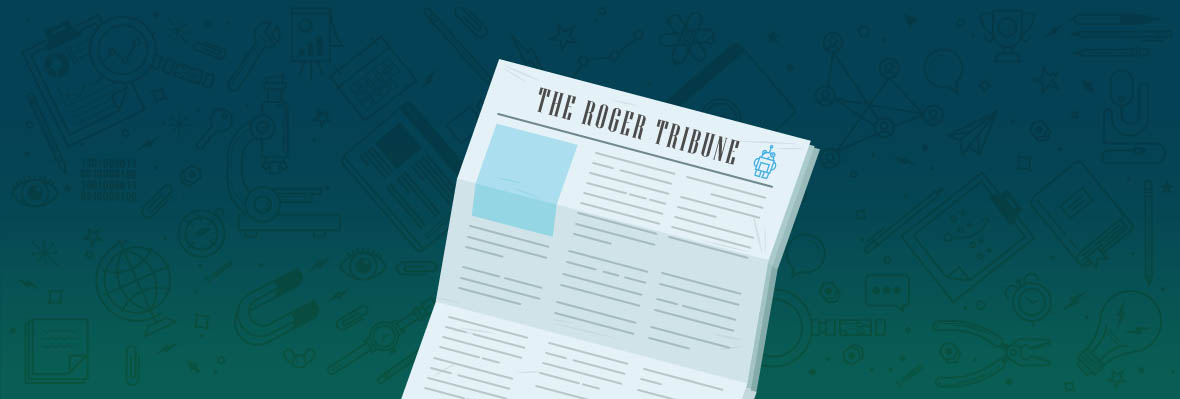

Great stuff. I am not even going to link to feedthebot this time.
I hold a special place in my heart for well and simply written things that benefit people who wish to learn, and you Rand, rock in that department.
The last email I sent you was cause I was kinda thinking of introducing people who are trying to learn stuff about SEO to SEOmoz, and I do that alot already but I was thinging in the direction of feedthebot.com I was playing with the idea of really pimpimg SEOmoz from there.
As of this installment I am going to do so.
Free ad space for you :)
If you have any graphics let me know, I will be suggesting SEOmoz to everyone who visits feedthebot (mostly non-savvy SEO people who are trying to become savvy.
Also of note:
I am coming to Seattle and will be there the fourth and for a few days before/after (still working on that) so please be warned I am planning to lower the productivity of your staff by coming to the office armed with alcohol, er, I mean energy drinks :)
Happy New year!
I have a really good example ( I think) for the use of the title tag and its relevance to good SEO results - Rebecca's recent post ranks about 4th from over 2.5 million results for "I hate Myspace".
that is a most excelent example. would give you a second thumb since your avatar is hot ^_^
Plus the domain has a million backlinks.
that does help I admit... I wonder how many more they would need to create a post linked from the homepage, and within the site, related to google and all its applications, and then appear on page one of google for the keyword Google?
Great update to the guide, Rand. I make this required reading for any potential SEO client. Pretty much, anytime I mention what I do and people ask me for tips and advice, I send them to this document first and tell them to let me know if they need more information. Not many people do after that (which might be a reason for some people NOT to refer to this - hehehe).
Not to be devil's advocate, but one area I slightly disagree is the "use Title tags for branding" aspect. I never (o.k. more like very, very rarely) like to put the biz name or brand in the title tag. I think branding efforts should be focused on the page itself where they are more visible to visitors after having arrived at your site.
I always ask one key question when making this determination - "Would anyone be searching for you by typing in your biz name or brand?" In the small business world, the answer is almost always no. In the big biz world, the answer is often yes, but if you are a big company and can't rank #1 for your own name or brand without putting it in the title tag, there are larger issues at stake.
You make some valid arguments there - but Branding every post for a well known company in its own niche is important as well - e.g recognising that a post is by SEOmoz (the title tag result is more visible than the URL itself) may encourage more clickthroughs.
Very good point, and that is the one real exception I think. If it would help click-thru rates to display brand, then I agree that it would be wise to include the name or brand in the title tag. This is where Google Website Optimizer may come in handy to see exactly how this impacts click thru and conversion rates for a specific site.
Your comments with regard to business size are important I think, but it is worth remembering that the top ten searched for terms (across the industry as reported by hitwise) are all brand names:
Yes, that is true. It would be nice to be in that position of notoriety for any brand, and I'm guessing each of those sites would be found at the top of the SERP without using the brand in the title tags (inbound links alone would get them to the top).
That brings up an amusing point, as well. I mean, who is SEARCHING for www.myspace.com? I'm pretty sure that is the place the user intends to go. Is search so embedded in the way we do things that people find it easier to type a URL into a search engine rather than cutting out the middle man and just going straight to the site? Is this lack of experience on a user's part?
That also gets into the debate on bidding on brands on the PPC side, but that is another can of worms for another day to fish.
That's the power of Google :) People think that to get to the site, they need to type its URL in Google [forgetting about the browser nav panel allowing them to directly go to the site :) )
I would consider myself to be what used to laughingly be called a 'power user', but I often type in the search box rather than the address bar.
Habits are hard to shake, but if your search engine of choice (the hitwise data is from across engines, not Google specific) is your home page then it will steal focus to the search box anyway.
Typing the url into the search field simply saves using the mouse.
I am just as guilty - its easier in so many cases to type in "myspace" then to actuall spend the extra micro seconds typing in "www.myspace.com" . I guess we are becoming too lazy... lol
I do the exact same thing.
when i start to type "my" in the address bar of firefox it brings up myspace. if i type "g" in the address bar, google. "y" brings up yahoo. "s" for seomoz, etc.. much easier for me than typing in the url or the name in the search bar. of course that only works with previously visited sites.
I have several non-computer-savy friends who have their browsers set to open on Google's home page (probably the way that they bought the computer). To get anywhere on the Internet, they type into the Google search bar and then click on the appropriate result. They have little concept of URLs or web browsers.
These are very intelligent people in their chosen fields who have no desire to spend the time to 'learn the internet' and are satisfied with the usability that they have.
I doubt that they are in the minority.
That is a great way to explain this phenomenon, if it should be called one. I'm sure they aren't in the minority, considering the number of searches for URL's. Even some of my smaller sites that bring in less than 1,000 uniques a month have several referring queries with the URL in it. It is an interesting reference to varying user interaction techniques.
Thanks for the summary of the information. Ever since I read your 11 Best Practices a few months back I've been slowly updating/changing my websites. I too have seen an uptick in traffic.
Thanks again, Rand!
Nice put together :)
"65 characters is the maximum amount that will display in the search results"
- I always thought it was 66 charachters (Google) or did you also have other search engines in mind?
Just a quick thought...has anyone found a way to split test Meta Descriptions tags?
I know I could test the CTR of the description through my Adwords campaigns, but is there any other tool or studies done on testing the CTR on an Organic Result?
Google Website Optimizer will do this.
Could you actually track the CTR from your organic results within Optimizer? I am familiar with Optimizer as we use it for our Adwords campaigns, but don't know how this would work with our indexed meta tag description within Google?
How would I set something like this up in Optimizer?
Yea, it ties in with Google Analytics to track various code differences, visible in analytics reports. This is where the CTR's etc show up for the organic side as well.
Sorry this is a really late followup. But still I am confused on how this would work?
Google will only show my meta description as often as they crawl my site (1-2 times a week), if I am constantly changing it within Website Optimizer for every visitor, how do I know which version the person clicked on within the Organic results?
I understand if I had control of the ad, like within Adwords I could track the CTR. Also on the page itself I can split test code, images, content, ect within my site; because I have complete control over these. But when it comes to the organic result I don't have complete control as Google will only change it as often as they crawl the site?
If this is possible could you be a little more specific on how it is done?
Very good article!
In addition to the static/dynamic url part I would like to add some thoughts:
Even when you have the excuse to use only dynamic urls (no appache server, no money to install rewrite), with some creativity and clear thinking it will be possible to produce search engine friendly urls.
For example: https://www.domain.com/index.php?page=domain-information
Would be a good alternative for: https://www.domain.com/domain-information
This kind of dynamic url would be clear to me as a user...
So actually there is realy NO excuse to not produce friendly urls!
Ries
Yes, I think considering branding, readability, and emotional impact on title tags is often overlooked by beginning SEOs.
that's confusing for me. if the page is not going to be indexed how are the links followed? i thought the noindex told the spiders to go away.
This basically means that if someone links to that page, to follow the links on that page. The links can still hold value even though the page isn't being indexed. There's still a likelihood that a user may link to the content on that page.
Or it can be followed through internal links or sitemaps or in any of the ways that a page is normally crawled. A meta robots noindex page is not excluding spiders in the way that a page excluded in a robots.txt file is, noindex only tells an engine not to index the page in the SERPs.
Obviously, in order to ascertain whether a page has the robots meta tag or not, and to read what attributes that tag has, a spider needs to crawl it. Once a spider has crawled a page it will then go on to crawl other pages linked from that page, unless there is a nofollow robots meta attribute.
A robots.txt file only tells robots to avoid the pages specified within it. Those pages can still be indexed if inbound links are pointed at them (although they will normally be excluded from strict safe searches as the engines cannot determine the nature of the content, so to be sure of a page not being indexed the noindex robots meta data (or the X-Robots-Tag http header for those engines which support it) needs to be used. The links from page will not be followed if either (or both) a robots.txt exclusion or a robots nofollow attribute are present.
Essentially it is important to remember the difference between crawling and indexing. Crawling is reading the page file, including harvesting links, whereas indexing is merely putting the page in the SERPs. As such, noindex stops a page appearing in the results pages, but the spider which crawls those pages will still harvest any links from them.
I am not sure I phrased that as well as I meant to - I have a 6 month old baby on my lap and she has learned how to press keys - I shall try and phrase it better and maybe knock up a diagram - message me if anyone wants me to.
[Edited to remove a random extra hyphen]
ah ha. i knew that. no really, that absolutely makes sense. morning coffee had not kicked in yet, i guess. thanks for the detailed explaination.
I love it. Sweet post.
Become a starting place for SEO noobs and you guys will grow like crazy.
Happy new year!!
And Coding N00bs.
I notice that Google has failed to realise that it is 2008 yet ;)
www.google.com
Love this post! Glad you've had a blogging break - I'm taking one too, and it's really nice.
Quick question that occurred to me during the meta tags section: do all of the search engines honor the meta tags equally? Are there some SEs that ignore any of the tags? For instance, I notice that Yahoo! often cobbles together the description that shows up in searches from on-page text rather than the meta description tag.
The snippet which appears in SERPs is selected based upon a variety of criteria. These include the reason that the result has appeared so, for example, if your page appears as a result for a very obscure search term which the page is not specifically aimed at then it is very likely that the segment of text which contains the search term will be returned as the snippet.
Equally, if the search term only exists in the anchor text of links to your page and does not appear on the page at all then it is likely that the snippet will be taken from the meat description.
I seldom like to make definitive statements on engine behaviour since it can change so quickly, but my experience is that Yahoo! does obey NoIndex, NoFollow, Noarchive, noODP and noYDir meta robots tags.
I cannot be certain about Nosnippet without checking my testbed (and I am on holiday, so simply cannot be bothered!), but unless you are getting a very detrimental snippet then I would not use it. In almost every situation, any snippet is going to provide a better CTR than no snippet.
Still being a complete rookie to search marketing, I'm really enjoying the updates to the Beginner's Guide.
As to the comments about importance of URLs, holy cow boy are you right. I use Joomla for my main site, and it creates terrible URLs. Even most of the plugins that create static URLs end up leaving you with www.site.com/content/view/80/10 or something like that. I finally found a plugin that has helped me create URLs like www.site.com/keyword/keyword-keyword-keyword. And I'm noticing a big change in search results.
Sadly most problems associated with on-page optimising are still attributable to a poor CMS.
For user added content I use TinyMCE (as does seomoz) but the reality is that any wysiwyg editor is going to be limited.
The answer? Either stay to a strict page layout or, if it does need to be different, get an HTML Monkey to hard code it.
I always found Joomla and Mambo sites hard to optimise - I shift to wordpress would be more advisable in my opinion
For a third-party CMS that rocks for SEO - Wordpress is the undisputed winner. Even out of the box it is far and above one of the best CMS applications out there. When coupled with the handful of SEO-related plugins, its downright untouchable.
For most of the last several years I've used either an in house ASP-based CMS, or MovableType. And a few months back I started migrating to WordPress.
I still like MT for somethings - but the more and more I play around with WordPress, the less need I have for MT.
Not trying to hijack the thread here, so perhaps we can move this elsewhere.
What types of things does WP do that out of the box (or with plugins) make it superior for seo? (Or if it's easier, do you have a link for a list of advantages?)
The reason I'm asking is that I think I've managed to find plugins/php changes that fix most of Joomla's inherent un-seo-friendly attributes, but I'd like to see if there are still things I'm missing.
WP makes it easy to update your permalink structure to be in whatever form you like and when you've chosen an option, it writes out the .htaccess rules for you automatically.
I can't speak for how other most other CMSs do it but I have seen some ugly URLs on Joomla/Mambo sites.
Expression Engine is probably even better than WP when it comes to creating keyword-based URLs, because that's the default setting whereas WP starts off with id=xx type URLs and you have to choose to use keyword-based ones.
WP has something called the ultimate Tag Warrior - SEO title plug in etc etc - rss subs feeds, video integrate feeds - if you check out their plugins directory, you would be amazed how many wicked tools they have.
Actually 'tags' are now part of the base WP system. Ultimate Tag Warrior was a 3rd party plugin and was the basis for what's now a native part of WP.
try drupal.com it kicks ascii
It definatley does - problem is a lot of the SEO stuff from my experience doesnt have good plugins - you need to create your own hacks (unless there are some you know off)
Saying that one of the best Blackhats I personally i know does some pretty amazing stuff with it.
I hear of drupal very often recently. SeoBook.com seems to promise it a great future. I will definitely have to look into it.
I do have one question about WP, and in part relating to this post. WP seems to waste the H1 tag on the name of the site. Have you or anyone else ever played around with modifying it? It kind of sucks having the same h1 tag through out the whole site, yeah, good for branding, but horrible for on page factors, wouldn't you think?
I know nothing about WYSIWYG editors, but I would suggest that you do want to find a workaround for this problem.
Duplicate H1 tags have shown themselves to contribute towards duplicate content issue and, although this is heavily dependant on how the rest of the page is structured, there is never any mileage in contributing to the problem, quite aside from reducing your scope for optimising the page quite considerably.
.....and there's me wanting to move off MT and onto WP with no luck in finding a nice design with all plug ins ready to go....
Any help????
david28078 atgmail.com
Well, that is one thing - figuring out what plug-ins you want/need. There is a ton of info out there - too much to put into a comment. As far as design goes, if you're using external CSS - then it should be just matter of updating the html markup (replacing the loop with the Wordpress PHP based loop). Of course, that can all be daunting in and of itself.
The good news is - once you go to Wordpress there are tons more options out there for ready-made designs. Certainly more than what ever exists for Movable Type.
hey everyone please dont forget to include the words white hat in your posts on SEOmoz, cuz that's what it is and it should be ranked well for it.
EDIT: I really should add that not only is it white hat, but it also makes far more sense for your traffic, your brand, and your reputation in general on the web. SEOmoz is GOLD. And it's not often I say that about any entity.
Man this is great. Can you tell about the rel="nofollow" ? should this tag placed on content, which should not indexed like contact or imprint?
thanks.
regards Eyüp A.
Technical Advice: https://matthom.com/archive/2005/01/20/implement-nofollow-for-hand-coded-sites
Discussions of appropriate use:
https://www.searchenginejournal.com/googles-matt-cutts-on-appropriate-use-of-nofollow/5808/
https://www.mattcutts.com/blog/quick-comment-on-nofollow/
https://www.seomoz.org/blog/questions-answers-with-googles-spam-guru
Hope it helps!
I am enjoying these updates immensely, although I cannot quite put finger on why. The majority of my work involves writing papers for technically ignorant readership demographics and I suppose I just like to read someone else's take on things.
I might have enjoyed this still more, had you covered the X-Robots-Tag http headers as well, if only because you would have saved me an hour's work this afternoon.
Nice post Rand.
An excellent post such as this and I can't think of one valuable thing to add to the discussion lol. I must have had too much turkey over the holidays! Or maybe it was too much time off lol.