Hey everyone! My name is Justin Briggs, and I'm an SEO consultant at Distilled. A few weeks ago, I packed up and moved across the country to come to Seattle. This is my first post on SEOmoz, but you can expect to see more from me here and on our blog at Distilled.
With the transition of Yahoo! to Microsoft’s Bing backend, webmasters have lost the ability to perform advanced searches using the link: and linkdomain: parameters. Rand Fishkin wrote a post about replacing the Yahoo! linkdomain: data with other data sources. Although Linkscape and Open Site Explorer provide a great data source, there is some functionality that Yahoo! had that isn't present in other tools yet. The primary functionality I missed was the ability to perform searches against page content; not just page title, URL, and anchor text.
These link searches can help you identify link opportunities from other websites' (such as competitors) backlinks.
Searching Content of Backlinks
To solve this problem, I setup a Google Custom Search Engine using data from Open Site Explorer. There are two exports of data you can use, which are links and linking domains. I’ll briefly go over the pros and cons of each as a data source in GCSE.
Linking URLs
Pros
- Only search content that has links
- Less noise
Cons
- Limited to top links
- Limited to 25 URLs per domain
- Multiple links per domain reduces domain diversity
- Limited content (5,000 annotations = 5,000 URLS)
Linking Domains
Pros
- Search all indexed content on a linking domain
- Find linking sources not included in OSE export
- Greater domain diversity
- More content (5,000 annotations = 5,000 domains of content)
Cons
- More noise
- Large linking domains like Wordpress.com and Blogger.com have subdomains (lots of noise)
- Results that don’t have link
Setup of Custom Search Engine
Setup of your custom search engine is very easy. For this example, I’m going to use linking domains from OSE.
1) Perform search in Open Site Explorer

2) Pull linking domains for all pages on the root domain, export to CSV

3) Get list from Excel

I used Find & Replace to add a * to the end of all URLs, for matching. You can sort by DA or linking domains. Google Custom Search Engine only allows 5,000 annotations, so only copy up to 5,000 domains.
4) Create Custom Search Engine
Go to Google Custom Search Engine.

5) Perform your searches
So here are the pages on domains that link to distilled.co.uk, that include “link building” in the content and “resources” in the title.

This solution gives you a new way to mine for backlinks opportunities using your competitor's backlinks. You can also include linking domains from multiple competitors at the same time. However, you can only include up to 5,000 annotations at a time, so you might want to use some Excel filters to remove noise and duplicate entries.
Tips
Here are a few quick tips to speed things up.
- Remove massive domains – Large domains like wordpress.com and blogspot.com can produce a lot of noise.
- Use the –site: search to reduce noise – If a particular domain is creating a lot of noise in your search, use a negative site search to remove it.
- Search brand mentions – A search for the brand can help find the linking pages on these domains.
- Search top anchors from OSE – Find the pages that include the anchors the site is targeting.
Example Queries
"powered by wordpress" "distilled"
Find pages that mention the brand “Distilled” and include “Powered by Wordpress”. This is an easy way to find the blogs linking to Distilled.
“guest blogger” OR “guest post” OR “guest article” OR “guest column” -site:blogspot.com -site:wordpress.com -wordpress.org
Find guest blogging opportunities, but filter out domains that may create a significant amount of noise.
"powered by vbulletin" AND seo
Find vBulletin powered forums mentioning SEO.
“link building” intitle:resources
Find link building resource pages.
Give it a Try & Search SEOmoz's Backlinks
A few queries to try:
"top seo tools"
“link building” intitle:resources
"open site explorer" "powered by wordpress"
allinurl:seomoz
Go ahead, try it, you know you want to!
I removed linking domains with a DA greater than 90, just to remove some noise from larger domains. (Selecting this value to filter by was completely arbitrary and is just to make the example easier to use.)
Need More Queries?
Long List of Link Searches (SEOmoz)
21 Link Builders Share Advanced Link Building Queries
106 Sponsorship-Based Link Building Queries
I hope this helps everyone replace some of the functionality of the Yahoo! linkdomain command. If you've got more link searches or ideas to add, please share.
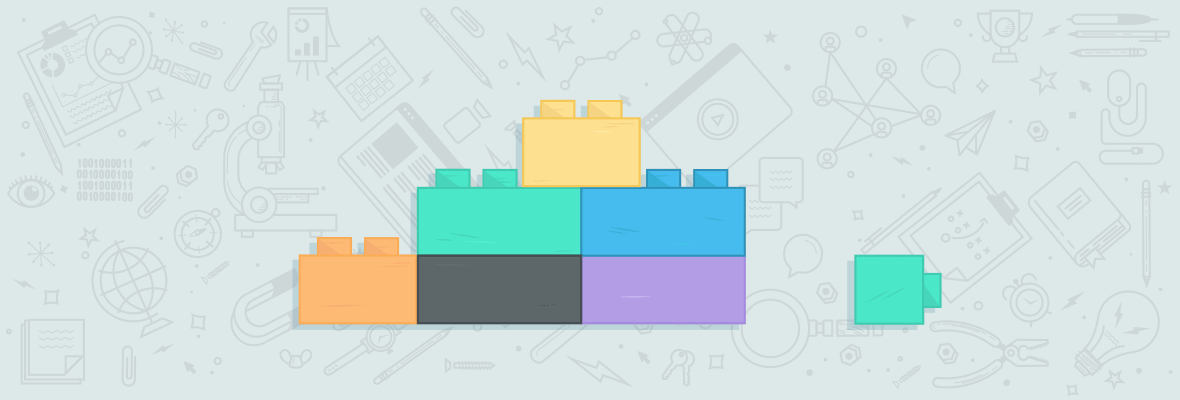

Feels like an odd place to write this, but welcome to the team, Justin :)
Loving the smarts :)
Thanks! Love it here. There is definately no lack of smarts around here.
Looking forward to eventually meeting the rest of the team.
That was a very instructive article. I learned a lot from it. Thank you very much for sharing.
Here are some search queries from my list:
Keyword + ”top * resources”
Keyword + ”top * sites”
Keyword + "top * websites”
Keyword + “top * articles”
Keyword + "top * tools”
Keyword + ”top * web resources”
Keyword + ”top * internet resources”
Keyword + ”top * online resources”
Keyword + “recommended resources”/”suggested resources”
Keyword + “useful resources”/”interesting resources”
You can also use intitle: or intext: immediately after the + to refine your results. But many webmasters (esp. educational institutions) still don't write proper title tags, so you may miss out some great resources. With these search queries you can find high quality/authoritative websites in your industry. These are your potential linking partners. The next step is to find a way to get a link from them. If you have top notch contents on your site, you can even apply to get listed in such top lists.
Hey Himanshu,
Thanks for the list! Some nice new ideas.
I also recommend this guide to Advanced Google Operators
https://www.googleguide.com/advanced_operators_reference.html
Good list Himanshu!! Really helpful.
First off, welcome into the fold here as a blogger at seomoz, its great to see that the team is expanding with people who have fresh insight!
The concept of using a google custom search engine is a fantastic one, something I will be playing about with this morning as it gives me all sorts of ideas that could be implemented around existing greasemonkey scripts, or even seoquake plugins that could modify this idea further.
One last thing though, I have to take issue with your +"powered by vBulletin" and +seo statement at the end. As owner of a reasonably sized seo forum, it narks me that 30% of our posters are there for just the backlink. Thats the way of the world though I guess!
Great post and I will miss if for the same reasons as you...
However, there is another reason and that is YSE picked up backlinks for a given site quicker than any other place on the web that I've found. For example, I get a backlink to my site today, a few days/week later I see the page giving the link get crawled by Google, within 24 hrs I can see it in YSE.
I know I will eventually see it in OSE after they do an update but that isn't nearly as quick. Anyone else use another source to check backlinks hitting your site that is fairly quick at picking them up?
Thanks!
As for link data sources, I'd check out Rand's post:
https://www.seomoz.org/blog/6-ways-to-replace-yahoos-link-linkdomain-search-commands
I don't have enough experience with the other sources to comment on them.
Interesting post mate, Never thought of doing the custom google search thing untill reading this, will look into it for sure. Wordpress, Squidoo and blogger do create some annoying noise with the ranks, 100% true on that one too.
Three words: Fan freeking tastic.
This kind of smarts makes me envious. Taking existing tools and making them do cool helpful stuff like this is what makes me love link building.
Keep up the awesome work.
-e
Thanks Eric, means a lot!
Great first post!
I am playing around with the GCSE with some of your tips to see what I come up with.
Hey Justin,
very cool article- a great idea explained step by step in great detail and even the option to try the whole thing out before taking the time to build a custom search of your own. Thanks!
@seomoz: I miss the "this window is draggable" for this Add Comment box. Please bring it back!
Justin,
After reading the first two paragraphs early this morning, I kept this page open in it's own browser window all day long, just waiting to get the chance to read it completely. When I finally got the chance to kick back and read it properly, I decided I'll have to keep it open for a few more days so that I can read it a couple more times. Great stuff. Thanks for the help.
BTW, it's my opinion that this comment format is not very friendly.
This process really will speed up our backlink analysis in conjunction with OSE. Thanks Justin.
Thank you, I was looking for a replacement for Yahoo's linkdomain function and your trick looks very neat. I'll give it a try ASAP.
Once you have it being pulled up, where you want it to be displayed, you can then change whatever html (or php output) you want to reflect what it is you're attempting to achieve. I changed headers and stuff so that it reflects Reviews by members. Thanks a lot very informative article:) https://www.mmogoldadvisor.com/buyaionkinah.1041.htm
After looking at the first two sentences beginning today, I kept this website start in it's own technique screen all day extensive, just ready to get the opportunity to go through it absolutely. When I lastly got the opportunity to relax and go through it correctly, I determined I'll have to keep it start for a few more periods so that I can go through it a several more periods. Good products. Thanks for the help. https://www.zyy.com
Great post Justin! So cool to see you on the SEOMOZ site. You're famous! :)
Thanks for the article, great information expecially the article on robot.txt.
Lisa
Thanks. Really simple - really useful.
Google CSE has really got some great advantages like this other than just a site search. Thanks for sharing this amazing tip here. This will definitley make my job simple and easy. Will be a very helpful tool for all SEO's. Great entry here. Welcome Justin. :)
Bookmarked! A very practical and useful resource. Thanks.
Great fresh thinking, thanks a lot for this article and tips.
Excellent article! It was getting tedious clicking on everylink on opensiteexplorer to check the link. This will make it a whole lot simpler and quicker.
Justin - this is smart. Deep dive competitor backlink prospecting just found a new tool...
Welcome on board buddy,
Thanks Richard! Glad to be here
Thanks for the heads up and hard work. Will be sure to check out these new applications.
Matt
Good work Justin. I always felt that Google CSE is under utilised, this is a retty cool way to use the resource. Love the out of the box thinking.
Thanks Rishi!
I think there are other ways GCSE could be used like this, so I'm interested to see what others might come up with.
Wow - huge drum roll!!
That's a great tip. We often use Google Custom Search Engine for our customers webpage.
Of course I never thought about the combination with OSE. And of course in this case you can use the CSE version with no extra costs!!
Thank you!
Petra
Google CSE has some awesome functionality, but I had never thought of backlink analysis in this way. Cool tutorial, thanks for sharing Justin...Enjoy Seattle!
Welcome on board Justin!
And what a debut on SEOmoz blog.
As many I never really thought in using so well CSE. Now you gave a new great tool to work with and to make a little bit easier my daily job. Thanks.
Hey Gianluca
Thanks for the comment!
Like everyone else, I'd never really thought of GCSE for anything more than site search or a niche search engine. I was trying to avoid programming, so this was the simplest solution I came up with.
Very interesting approach! Liked your idea.
I'll try to create a CSE with some backlinks and give you a feedback! Thanks for sharing this ideia.
Thanks!
And did we meet at Pubcon in 09?
great tips. I have several custom Google search engines I use, but like an idiot I never thought about using it for this.
Already snagged 4 really good links I probably would've missed. Thanks for the post!
Great tip! Thanks for sharing!! Can't wait to check it out this morning...
Thanks a lot..to share with us
Justin, oh Justin.... Thank you so much for this, it's bloody brilliant and yet, oh so simple.