If you've ever had any questions about the canonical tag, well, have we got the Whiteboard Friday for you. In today's episode, Rand defines what rel=canonical means and its intended purpose, when it's recommended you use it, how to use it, and sticky situations to avoid.
Click on the whiteboard image above to open a high-resolution version in a new tab!
Video Transcription
Howdy, Moz fans, and welcome to another edition of Whiteboard Friday. This week, we're going to chat about some SEO best practices for canonicalization and use of the rel=canonical tag.
Before we do that, I think it pays to talk about what a canonical URL is, because a canonical URL doesn't just refer to a page upon which we are targeting or using the rel=canonical tag. Canonicalization has been around, in fact, much longer than the rel=canonical tag itself, which came out in 2009, and there are a bunch of different things that a canonical URL means.
What is a "canonical" URL?
So first off, what we're trying to say is this URL is the one that we want Google and the other search engines to index and to rank. These other URLs that potentially have similar content or that are serving a similar purpose or perhaps are exact duplicates, but, for some reason, we have additional URLs of them, those ones should all tell the search engines, "No, no, this guy over here is the one you want."

So, for example, I've got a canonical URL, ABC.com/a.

Then I have a duplicate of that for some reason. Maybe it's a historical artifact or a problem in my site architecture. Maybe I intentionally did it. Maybe I'm doing it for some sort of tracking or testing purposes. But that URL is at ABC.com/b.

Then I have this other version, ABC.com/a?ref=twitter. What's going on there? Well, that's a URL parameter. The URL parameter doesn't change the content. The content is exactly the same as A, but I really don't want Google to get confused and rank this version, which can happen by the way. You'll see URLs that are not the original version, that have some weird URL parameter ranking in Google sometimes. Sometimes this version gets more links than this version because they're shared on Twitter, and so that's the one everybody picked up and copied and pasted and linked to. That's all fine and well, so long as we canonicalize it.

Or this one, it's a print version. It's ABC.com/aprint.html. So, in all of these cases, what I want to do is I want to tell Google, "Don't index this one. Index this one. Don't index this one. Index this one. Don't index this one. Index this one."

I can do that using this, the link rel=canonical, the href telling Google, "This is the page." You put this in the header tag of any document and Google will know, "Aha, this is a copy or a clone or a duplicate of this other one. I should canonicalize all of my ranking signals, and I should make sure that this other version ranks."
By the way, you can be self-referential. So it is perfectly fine for ABC.com/a to go ahead and use this as well, pointing to itself. That way, in the event that someone you've never even met decides to plug in question mark, some weird parameter and point that to you, you're still telling Google, "Hey, guess what? This is the original version."
Great. So since I don't want Google to be confused, I can use this canonicalization process to do it. The rel=canonical tag is a great way to go. By the way, FYI, it can be used cross-domain. So, for example, if I republish the content on A at something like a Medium.com/@RandFish, which is, I think, my Medium account, /a, guess what? I can put in a cross-domain rel=canonical telling them, "This one over here." Now, even if Google crawls this other website, they are going to know that this is the original version. Pretty darn cool.
Different ways to canonicalize multiple URLs
There are different ways to canonicalize multiple URLs.
1. Rel=canonical.
I mention that rel=canonical isn't the only one. It's one of the most strongly recommended, and that's why I'm putting it at number one. But there are other ways to do it, and sometimes we want to apply some of these other ones. There are also not-recommended ways to do it, and I'm going to discuss those as well.

2. 301 redirect.
The 301 redirect, this is basically a status code telling Google, "Hey, you know what? I'm going to take /b, I'm going to point it to /a. It was a mistake to ever have /b. I don't want anyone visiting it. I don't want it clogging up my web analytics with visit data. You know what? Let's just 301 redirect that old URL over to this new one, over to the right one."

3. Passive parameters in Google search console.
Some parts of me like this, some parts of me don't. I think for very complex websites with tons of URL parameters and a ton of URLs, it can be just an incredible pain sometimes to go to your web dev team and say like, "Hey, we got to clean up all these URL parameters. I need you to add the rel=canonical tag to all these different kinds of pages, and here's what they should point to. Here's the logic to do it." They're like, "Yeah, guess what? SEO is not a priority for us for the next six months, so you're going to have to deal with it."
Probably lots of SEOs out there have heard that from their web dev teams. Well, guess what? You can end around it, and this is a fine way to do that in the short term. Log in to your Google search console account that's connected to your website. Make sure you're verified. Then you can basically tell Google, through the Search Parameters section, to make certain kinds of parameters passive.
So, for example, you have sessionid=blah, blah, blah. You can set that to be passive. You can set it to be passive on certain kinds of URLs. You can set it to be passive on all types of URLs. That helps tell Google, "Hey, guess what? Whenever you see this URL parameter, just treat it like it doesn't exist at all." That can be a helpful way to canonicalize.

4. Use location hashes.
So let's say that my goal with /b was basically to have exactly the same content as /a but with one slight difference, which was I was going to take a block of content about a subsection of the topic and place that at the top. So A has the section about whiteboard pens at the top, but B puts the section about whiteboard pens toward the bottom, and they put the section about whiteboards themselves up at the top. Well, it's the same content, same search intent behind it. I'm doing the same thing.
Well, guess what? You can use the hash in the URL. So it's a#b and that will jump someone — it's also called a fragment URL — jump someone to that specific section on the page. You can see this, for example, Moz.com/about/jobs. I think if you plug in #listings, it will take you right to the job listings. Instead of reading about what it's like to work here, you can just get directly to the list of jobs themselves. Now, Google considers that all one URL. So they're not going to rank them differently. They don't get indexed differently. They're essentially canonicalized to the same URL.
NOT RECOMMENDED
I do not recommend...

5. Blocking Google from crawling one URL but not the other version.
Because guess what? Even if you use robots.txt and you block Googlebot's spider and you send them away and they can't reach it because you said robots.txt disallow /b, Google will not know that /b and /a have the same content on them. How could they?
They can't crawl it. So they can't see anything that's here. It's invisible to them. Therefore, they'll have no idea that any ranking signals, any links that happen to point there, any engagement signals, any content signals, whatever ranking signals that might have helped A rank better, they can't see them. If you canonicalize in one of these ways, now you're telling Google, yes, B is the same as A, combine their forces, give me all the rankings ability.

6. I would also not recommend blocking indexation.
So you might say, "Ah, well Rand, I'll use the meta robots no index tag, so that way Google can crawl it, they can see that the content is the same, but I won't allow them to index it." Guess what? Same problem. They can see that the content is the same, but unless Google is smart enough to automatically canonicalize, which I would not trust them on, I would always trust yourself first, you are essentially, again, preventing them from combining the ranking signals of B into A, and that's something you really want.
7. I would not recommend using the 302, the 307, or any other 30x other than the 301.
This is the guy that you want. It is a permanent redirect. It is the most likely to be most successful in canonicalization, even though Google has said, "We often treat 301s and 302s similarly." The exception to that rule is but a 301 is probably better for canonicalization. Guess what we're trying to do? Canonicalize!

8. Don't 40x the non-canonical version.
So don't take /b and be like, "Oh, okay, that's not the version we want anymore. We'll 404 it." Don't 404 it when you could 301. If you send it over here with a 301 or you use the rel=canonical in your header, you take all the signals and you point them to A. You lose them if you 404 that in B. Now, all the signals from B are gone. That's a sad and terrible thing. You don't want to do that either.
The only time I might do this is if the page is very new or it was just an error. You don't think it has any ranking signals, and you've got a bunch of other problems. You don't want to deal with having to maintain the URL and the redirect long term. Fine. But if this was a real URL and real people visited it and real people linked to it, guess what? You need to redirect it because you want to save those signals.
When to canonicalize URLs
Last but not least, when should we canonicalize URLs versus not?
I. If the content is extremely similar or exactly duplicate.
Well, if it is the case that the content is either extremely similar or exactly duplicate on two different URLs, two or more URLs, you should always collapse and canonicalize those to a single one.
II. If the content is serving the same (or nearly the same) searcher intent (even if the KW targets vary somewhat).
If the content is not duplicate, maybe you have two pages that are completely unique about whiteboard pens and whiteboards, but even though the content is unique, meaning the phrasing and the sentence structures are the same, that does not mean that you shouldn't canonicalize.
For example, this Whiteboard Friday about using the rel=canonical, about canonicalization is going to replace an old version from 2009. We are going to take that old version and we are going to use the rel=canonical. Why are we going to use the rel=canonical? So that you can still access the old one if for some reason you want to see the version that we originally came out with in 2009. But we definitely don't want people visiting that one, and we want to tell Google, "Hey, the most up-to-date one, the new one, the best one is this new version that you're watching right now." I know this is slightly meta, but that is a perfectly reasonable use.
What I'm trying to aim at is searcher intent. So if the content is serving the same or nearly the same searcher intent, even if the keyword targeting is slightly different, you want to canonicalize those multiple versions. Google is going to do a much better job of ranking a single piece of content that has lots of good ranking signals for many, many keywords that are related to it, rather than splitting up your link equity and your other ranking signal equity across many, many pages that all target slightly different variations. Plus, it's a pain in the butt to come up with all that different content. You would be best served by the very best content in one place.
III. If you're republishing or refreshing or updating old content.
Like the Whiteboard Friday example I just used, you should use the rel=canonical in most cases. There are some exceptions. If you want to maintain that old version, but you'd like the old version's ranking signals to come to the new version, you can take the content from the old version, republish that at /a-old. Then take /a and redirect that or publish the new version on there and have that version be the one that is canonical and the old version exist at some URL you've just created but that's /old. So republishing, refreshing, updating old content, generally canonicalization is the way to go, and you can preserve the old version if you want.
IV. If content, a product, an event, etc. is no longer available and there's a near best match on another URL.
If you have content that is expiring, a piece of content, a product, an event, something like that that's going away, it's no longer available and there's a next best version, the version that you think is most likely to solve the searcher's problems and that they're probably looking for anyway, you can canonicalize in that case, usually with a 301 rather than with a rel=canonical, because you don't want someone visiting the old page where nothing is available. You want both searchers and engines to get redirected to the new version, so good idea to essentially 301 at that point.
Okay, folks. Look forward to your questions about rel=canonicals, canonical URLs, and canonicalization in general in SEO. And we'll see you again next week for another edition of Whiteboard Friday. Take care.
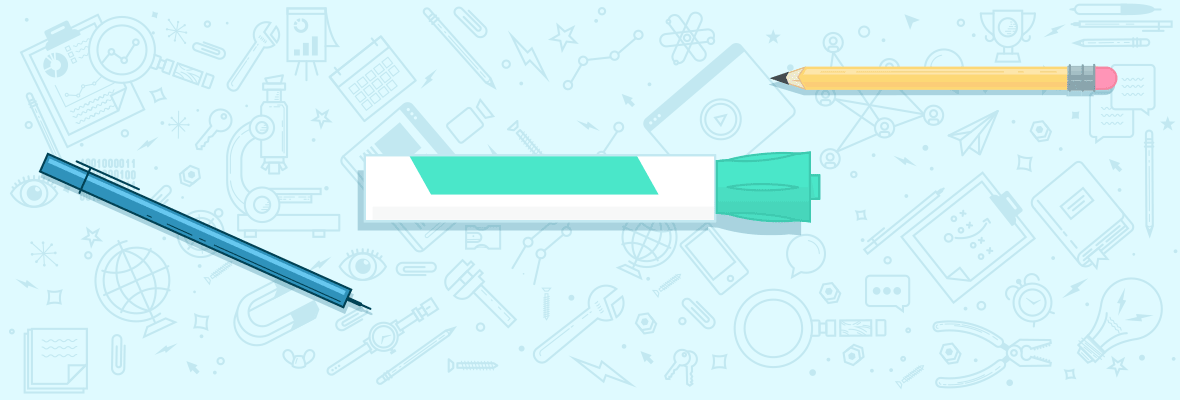


There's a very important exception in when canonicalizing for having similar or exact duplicate content: International SEO.
If
are all but currency duplicate (e.g.: they are product pages), then don't canonicalize two of them toward a "canonical" URL, but correctly implement the hreflang annotations in order to tell Google that - albeit being extremely similar - those 3 Urls have a tiny but hugely important difference (the currency).
In that case, the rel="canonical" of those 3 Urls must be self-referential and the hreflang (the self-referential and the 2 indicating the alternatives for the other markets) will indicate the canonical Urls in its href="xxx" element.
Practically the same in case of exact match duplications, as it happens a lot in blogs that share the same posts when targeting different countries speaking the same language.
For instance:
You may think at implementing one of these options:
1) Here you may decide to not implement the hreflang annotation, and "trust" the ability of Google of understanding that the three post are meant to target 3 different regions (as Google calls the nations). But this would not save them from being eventually filtered out and Google to show only the one that has more popularity/authority.
2) Or you can decide to not implement the hreflang annotations and canonicalize 2 Urls toward a "canonical" one. In that case you're totally messing up with your international strategy, because - for instance - doing so domain.co.uk/blog/post-a will show also in the USA and Canada, and I don't think you want that.
3) Then you can decide it's the case to use the hreflang annotations... but still to canonicalize 2 Urls toward a "canonical". However, because the hreflang must always present a canonical Url, that means that you will fall in the same situation as option 2.
4) Ok... you may think it is a good idea to canonicalize 2 Urls toward a "canonical", but present in the hreflang annotation the original and now canonicalized Urls. Nope, that's not the correct solution because - golden rule of hreflang - the Url presented as alternative in the hreflang annotations must always be canonical ones! In this case Google will start sending you hreflang mistakes alerts (no-return) in Google Search Console, and if the percentage of the mistakes becomes too high, Google may decide to not consider all your hreflang, which is a disaster.
5) So? The only correct option is to self-canonicalize the 3 Urls and implement the hreflang in order to tell Google that domain.com/blog/post-a must be shown to the US users in Google.com, domain.co.uk/blog/post-a to the British users in Great Britain and domain.ca/blog/post-a to the English speaking Canadians.
In other words, the hreflang works also as a saver for duplicate content.
Thank you for adding that addendum Gianluca! Very important one indeed.
Great explanation, thank you Gianluca!
I got a follow up question, since I am facing this situation currently (once again): I have a website in different languages and put all the content in directories:
domain.com/de/
domain.com/en/
domain.com/es/
The content is international and does not need any distinction between countries, only languages (hreflang is implemented). The english version is the most important once, since most business is done in english speaking countries. Now I got the situation that I still have the main home page on domain.com (duplicate of domain.com/en/), which cannot be a doorway page to select the language.
The current solution is to 301 redirect from domain.com to domain.com/en/. To avoid the domain.com getting indexed and give all the juice to the most important page. Is that something you would recommend or do you see any issues.
I read a couple of this discussions about this in the past and found anything from canonicalize the domain.com pointing to domain.com/en/ to use hreflang and point x-default to domain.com. What is the best practice here?
And Rand, Thanks for this awesome episode! :)
the most logical thing would be to move all the En content under the root domain and then migrate the /en/ URLs to the corresponding new root English URLs.
If not possible, 301 the root to /en
Very interesting, I will have to correct some products :
Thanks!
Same here, great article thanks!
This is the bunch of additional important info. Thank you Rand and Gianluca.
Hi Rand,
thank you for this great presentation. Unfortunately we have found that canonical links don't work for updated content anymore. At least not with Google.
We are running a product review website, where we recommend for example "the best smartphone". Whenever we have a new recommendation for best smartphone, we would write a new review, and put a canonical link pointing to the new review into the old review.
Up until a couple of months ago, Google switched the index to the new review after a couple of days, preserving the link juice of the old review – just as intended.
Doesn't work like that anymore though. We just found that the old reviews now still rank better than the new ones even after a couple of months – although they have a proper canonical link to the new review.
We're switching to 301-redirects now – which is not ideal, because the old reviews will not be accessible anymore. When someone linked to our review recommending the iPhone 5 2 years ago and someone clicks through now, they will be redirected to a completely different review recommending a different product.
Sure, it's not a huge problem, because who cares about old reviews; but it is one of the primary usage scenarios for canonical links, as you describe, but which Google now apparently chooses to ignore. Especially, search intent is ignored here, because if I search for "best smartphone" I would really rather see the current review, instead of the old one, even if the old one happens to link better because it had more time to attract views.
My guess is that Google interprets canonical now more in regard of duplicate content. The content in our reviews is of course very different – which is probably why Google chooses to ignore our canonical.
Any thoughts on this?
Just wanting to chuck in another potential use - Cross domain canonicalisation
This is where you use canonicalise from one website to another, can be extremely handy if you want to feature your content somewhere else but would rather Google indexed the original. We have a website at the moment that has two very similar but distinct audiences, one has an article and serves a business need and the other has an article about this business need but then links to the first site to fulfill it.
To prevent Google indexing the two seperately we canonicalised the second site to the first, this means that users on the individual sites can find the same information and the correct path but if you search for Google you get to the final page quicker.
Yup! I love using this with requests for content licensing, and with platforms like Medium.com that allow for it.
Hi Rand,
I have a question: do canonical tags pass link juice?
So, if I have an e-commerce site with the canonical page abc.com/product, but the navigation leads to abc.com/categorie/product with exactly the same content, does a link to abc.com/categorie/product help rank the page abc.com/product?
Hi Rand,
Thanks for this whiteboard.
But what if you have a lot of parameters, would you always use the canonical tag or the passive parameter in SC? What about crawl budget? Google has to crawl all these, probably, worthless (SEO-wise) URLs. If we just add those parameters in robots.txt, link equity may be lost but crawl budget is being saved, right? Chances that someone links out to a parameter URL are really low if you ask me.
Would love to have your opinion on this matter.
Marijn
So does this mean that if someone links to say abc.com/b that backlink could count towards abc.com/a ?
If a correct 301 redirect is used then yes! The new address will gain any credit that the back link gives you, but also and penalties too!
+1 Josh! That's absolutely right and part of the intent here.
In theory, the canonical tag should pass the same credit as a 301 redirect - which I think is what Cory was asking here.
That's very detailed and informative post, Rand!
I have recently found a post by Glenn Gabe on why not to use canonical tag when using noindex tag on a page as it may send mixed/confusing signals to Google. I think it would be a very useful addition to the post here - Don't use canonical with noindex tag.
Thanks
Agreed! You can't block Google from crawling or indexing a page AND expect the benefits of canonicalization.
Hi Rand,
Thank you for the very inspiring video!!
Until now I wasn't aware of the Searcher Intent feature. So I had this idea: We have a number of landingpages on major keywords in our line of business where google for some reason ranks our frontpage instead (which is completely ok). But, if I were to put a canonical tag on those landingpages directing to the frontpage. Would I by doing so stregthen the frontpage? Or make google think it's spammy behavior?
Kind regards
Dennis
I Tweeted to John Mueller about canonicals recently. He also mentioned to make sure your internal links point to the canonical version. Cheers!
Thanks for this detailed overview of the canonical usage. Still i have one usecase of which im not sure how to handle. I basically have one landingpage which exists to bring users to a form (on another page). Now i dont want the page with the form to appear in google hence i set it to noindex, but im unsure if the canonical tag would be the better way in this case? Both pages exist for the same intent, but the content is quite different. Im afraid if i use canonical to bundle the "seopower" google will see it as something unnatural. Would be great if anyone has experienced a similar issue or could share an opinion on it :-)
Hi Rand,
Nice article but my question is that if we add conical tag on my website so can we also check copy content through Canonical url ???
Please tell me...
You can still compare content manually or with tools, even if there's a canonical tag. The tag simply tells search engines to canonicalize the ranking signals and the display of the URLs; it won't prevent other types of crawlers (like those from tools) or humans with browsers from visiting both versions.
Hey Rand, very Informative content as always! Another area for canonical tag could on mobile site. If you have a mobile and desktop version of site, the canonical concept plays a very important role.
Google supports two methods to have this annotation: HTML and Sitemaps
Ok, big argument on a few discussion boards including Reddit. E-commerce Sites with over 300 products on a list page showing 1-50 products at a time. I say canonicalize all the pagination to the original page, others have ideas about letting google rank them all. What you say, Rand!
Great article Rand.
I have a doubt that maybe some of you know to answer it. I've uploaded the sitemaps from my web to the Google Search Console. on the desktop section does not indicate to me any effect, while the smartphone tells me that there are 37 url BLOCKED. All are finished in feed, ie for RSS. Is it good to unlock them? Or is it a minor error?
Thank you for such an informative article. Since I started following the blog I’ve learned quite a bit about SEO. It feels like a bottomless hole, there’s no ending to the amount of learning. I had heard about rel=canonical, but had no idea of what it was.
Thanks Mr.Rand Fishkin. It is too important to resolve the Canonical issue. some time ago i never pay my attention on it but now a days i am using canonical. Some issues has resolved after read and watch your article.
Note down that duplicate content on your website is absolutely no to search engines.
Hi Rand,
Thanks for this Whiteboard Friday. I have one doubt . If I provide canonical tag to pages that doesn't have a possibility of Duplication . In such a case, will it have any negative effect to the page ranking in SERP?
Hey Rand, Very informative article on ref=canonical. I would like to know more about using location hashes. How to effectively use it.
Hi Rand,
As always, a fantastic Whiteboard Friday! Very glad you are continuing with these.
Definitely a fan lately for canonical tags for case sensitive URLs and trailing slash issues.
For the Passive Parameters, I have a campaign where we have not had much success with blocking them in Google Search Console. They still get referenced and crawled and indexed! Since the URLs with these parameters do not have backlinks or any real SEO authority, our next step is to use the robots.txt file.
Is this a good next step or is there something else we should try first?
Yeah - I think robots.txt can work to keep them out of Google's crawler's hands, but be aware that if Google sees links to those pages, there's still two problems: 1) they may not recognize/count that the link should go to a different URL and 2) those URLs might still rank in the SERPs, as robots.txt only blocks crawling/indexing of content, but not the appearance of URLs in Google's results (they'll show as something like "a description of this site is not available due to robots.txt).
Thank you for your reply! Very helpful, especially that second problem to be aware of. I will have to make sure Google's results does not keep the URL and just remove the meta tags.
Hi Rand, Thank you for your presentation. I am unsure, in which case you would stop indexing and crawling a page. Is not it that your suggestion would have to crawl tons of pages? So would my crawlbudget unnecessarily burdened, right? Best greetings from Berlin, Germany Benjamin
Hi Rand,
thanks a lot for the video - I think it was really helpful.
A question about canonicalization that I have had on my mind for a long time is the following:
What is the best way to deal with post archive pages (say x.com/archive/2), for instance in WordPress?
Would you...
a) put the rel=canonical tag into the header of the the archive pages and use the archive's main page (x.com/archive) as the canonical URL
b) noindex all archive subpages (archive/2; archive/3; ... ; archive/n)
c) noindex all archive pages including the archive's main page
Thanks in advance,
Florian
Gianluca Fiorelli made the point about hreflang. Would this be a good follow on subject to Canonical URLs? Unless this has recently been covered?
I'm in talk with Moz for a practical post about Dos and Donts of the Hreflang (and other non-obvious stuff in International SEO).
OMG! We need this post!
Hey Rand
nice video again. Thanks
Question about the parameter handling in GSC. Do you think it can be bad to have thousands/millions of URLs with parameter known in the GSC but set to passive? Any tests on this?
Best
Julian
I haven't personally tested, so I wouldn't feel confident giving you an answer. I know some folks have done this on large sites and been fine (or at least, said they were fine), but I have also seen others (like a comment on this thread) noting that Google doesn't always perfectly react or respect the GSC settings.
I love Whiteboard Friday!
And yes, there's allot of people that are using canonical tags badly and thus, not giving their content the justice it deserves.
Keep it up Rand!
I actually remember watching the original version of this wbf years ago. This a great improvement. Great to see you guys updating old content.
WBF with Rand is always worth the watch. Thanks!
This is great info! Thank yo Rand!
I have a question, how should i treat expired property listings for a real estate agent? I can't find a definitive answer for this type of URLs. Would you recommend not to index those listing pages at all in the first place? I'm saying that because all these listings data comes from a single source (MLS) which is used by thousands of realtors. So that content by itself is already duplicate. Or you suggest to use canonicalization? If canonicalization, then what URL will be the canonical URL?
Thanks
Hi Rand, great post, you covered the topic in a great way.
I've a tricky question. I know a case where they use canonicalization to pass ranking ability from page A (a page with a lot of backlinks and high authority) to page B (the page they want to rank), but these two pages don't have similar content nor serve the same purpose. Although I didn't checked myself, they said they've experienced success with this strategy.
But, when canonicalizing, isn't Google capable of detecting when two pages aren't similar so he doesn't pass ranking ability? For me, looks like they should be able, and if not, that soon they will be.
Hi Rand,
So my comment is completely unrelated to SEO best practices... I'm an event freelancer supporting a number of tech clients, one of which LOVES Whiteboard Fridays and is hoping to create a similar video series. Definitely not as well-produced or facilitated as yours but, similar enough. I'd love to talk to someone on your team who has experience producing the series to knowledge share. Would Moz be open to connecting with me so I can learn more information before I go down the planning path with my client?
Thanks for the consideration! Hope to connect soon.
Hi Melissa! Great to hear you're interested in talking shop about Whiteboard Fridays; if you'd like, I can connect you with our videographer. :) Shoot me an email at felicia at moz.com!
Hi Rand
We are finding ourselves in an interesting situation as a large media publisher. Like many other large media publishers, we still rely on wire services from sources around the world (AAP, AP, Reuters). Some of these are manual wire feeds that are just text, others are more structured with topics, headlines, descriptions and images. The problem with both of these kinds of feeds is that generally there is no actual canonical URL that we can use, because they're not actually published publicly by themselves.
We're kind of in a very difficult position...when everyone else is publishing essentially the same story, and putting their own site (or parent publisher site) as the canonical URL, Google is likely to just take the most authoritative site and return that based on the keyword search.
Is there anyway around this, or is it even worth bothering about at all? Have 'read' that Google is aware that this happens elsewhere and so it looks for other indicators in the article structured data such as source to verify not to ping us for duplicate content. Any insights would be greatly appreciated, as everything I read about Syndicated Content presupposes that you have a canonical URL you can use.
Thanks
Brendan
Excellent post Rand !! As usual...
A very important issue that we must keep in mind to keep our websites clean.
In addition there are modules for Prestashop or plugins for Wordpress that make it much easier for these tasks, especially redirects.
For those who are not professionals and manage their website I advise you to have these modules, they save a lot of work time.
Hi Rand,
First of all, thank you for this awesome Whiteboard Friday video! One follow up question - I've been struggling with what to do with past events that are no longer showing on the events page. Since I don't necessarily need these event pages to rank in the SERPs, should I just leave them alone, redirect to main events page, add rel=canonical to the main events page? If you have any advice to share, I'd greatly appreciate it.
All the best,
Melissa
Hi,
Have problem with my moz campaign, and dont now how to solve it.
Moz says that on my website www.webmarketing.lt there is Missing Canonical Tag (31), so MOZ says that all my pages should have Canonical Tag.
How they can if i don't have dublicate pages? Should i insert lets say on abc.com page Canonical tag rel=abc.com ? And how to do it in Joomla? Do i need special plugin or can add somehow via code?
Hi there, w.mindaugas! Because questions like this may get lost in the blog comments and not receive a satisfactory answer, I'd recommend reaching out to our friendly Help Team at [email protected]. You'll be sure to get some quicker help there! :)
I've been watching and reading quite a few canonical articles and the Q I have hasn't come up yet. My website runs online courses. Many of my courses are offered in different states. So each state source for that course differs. EX: alabama-risk-awareness, ohio-risk-awareness, kentucky-risk-awareness. Each of these pages has 1 source URL so I don't have a problem with multiple parameters and resolving via canonical to a single parameter for each.
What I am having a problem with is that the same course that's offered in multiple states therefore has, in many instances, 90%+ of the same content (duplicate). But there may be a slight variation on some of the course requirements, the syllabus, or something else, because of that specific state's commission requirements.
Google sees these pages as duplicate content. Is it possible to use canonical to tell Google, "though this course is offered in, say, 8 states, and all have a single, differing dedicated page, should I choose one of the pages and use canonical on them all?"
But if I do this, would a person searching for ohio risk awareness see alabama risk awareness in Google's search results?
If this isn't a proper thing to do with canonical -- I guess I'm looking at trying to make the content vary further on the pages to reduce the duplicate content issue?
this was very helpful and reaffirms what I understood, which is very cool. I only have one question: are both of these syntaxes correct?
Joomla's sh404SEF lets me add canonicals but this is the format it uses. Will Moz count it is non existant or correct?
your whiteboard fridays are always great and I've learned so much from you guys. Always trying to learn from those who actually know what's going on. :)
thanks
tamara
Hi Rand! Thank for your post.
It is recommended to put canonical tag on all pages of my site?
Thanks for sharing this, Rand! I was able to use this to explain canonicals to a developer of a site our agency does not control. A huge help!
Hi Rand!
Thank you for sharing this great video tutorial! Really informative and easy explained .. Now i am very cleared about Canonical Tag and Canonical Url.
Regards,
Mithun Dev CEO | Leader of Zcodia Technologies
Thanks for the great content!
how about this: assume we have kind of social network that users go and submit their signals for stocks, they add buy price, sell price, time frame, etc. and this signals list in a page where all other signals for that stock is listing.
so the only things are changing in single signal pages are just numbers, in this case should we set the canonical url to the page where all signals are listing? what do you think?
Setting up Canonical Links in a wrong way! definitely leads to huge problems like duplicate links. So this way you explained how to setup canonical links is worth time studying it. Thank you.
Hey there, I guess canonical tags are the most misunderstood thing of SEO (besides the Sitemap.xml). I'm currently reading the book The Art of SEO where it's very well explained too. Recommend the book for everyone (Rand has contributed to the book as well). Cheers, Martin
This was a really helpful whiteboard session, thank you!
As a follow-up question, should the canonical or noindex tag be used for A/B testing? Because I wouldn't want my test page to get indexed (so I'd use noindex), but I also don't want to potentially get hit by a duplicate content penalty (so I'd use canonical). As a previous commenter has posted, noindex shouldn't be used at the same time as canonical, so I was confused as to which one to use if I had to choose one. Thanks in advance, appreciate any insights!
Re: searcher intent and desired resulting page -- am struggling with thinking about searches in a local, mobile world. There are queries for which I'd prefer the local page to serve (i.e. if I am within x miles of the person searching for "query") but for the exact same query, if I am not within X miles, I'd rather they go to the non-geo-specific LP for the person searching for the query. Is that a use case for when to use a canonical? I see GOOG flip flopping highest ranking page for some terms between "query" LP and "query" version of geo LP which makes me think they want guidance from me re: which page should rank highest. But, my answer is a conditional if-then. Thus I am stalling! Should I be?
Thanks for this post, the information is very clear.
Highlighting passive parameters in Google Search Console seems like a good option for me as I am afraid that my CMS might be adding some of them when sharing with social media.The question is, how can I spot which pages have passive parameters? - Apologies if this question is very basic.
If you're seeing URLs in your analytics that are receiving visits with certain parameters attached that don't add any navigational value, that's a good start. You could also use log files, but that's more challenging.
Hi Rand,
another great topic, thanks.
What do you recommend for internal search pages based on a template page in which you just give a search query as parameter? Imagine an ecommerce platform with searchresult?=playstation
Should i index this kind of pages?
So, if I really like the content from a high page value page and I'm using it to build a landing page for an AdWords campaign, would using the rel=canonical tag be better than blocking Google from indexing the landing page, or either way would work?
Greap post. Lots of interesting content.
I recently moved my site from shanemcdonald.org to www.shanemcdonald.ie using 301 redirects , I felt it was the only way to do it. But traffic took a hit as a result.
Is there anything I can look out (or anything I should have done differently) for in order to rectify?
Hey everyone,
I would like to add something that never appears on Canonical guide: the fact that you should not combine a canonical tag with a meta robot with noindex attributes. It creates confusion for crawlers ;).
This WBF cleared so many doubts I had.. Thanks Rand.
Hey Rand! Nice WBF!
I have a question. What are your thoughts on indexed filter-pages in (for example) e-commerce applications.
Let's say I run an e-commerce store and I have filter functionality on category pages that index (where the filter pages doesnt require their own static pages). Should I canonicalize these filter pages to the main category page?
Or another example. Lets say I run ecommercestorebyme.com/blue-shirts. The url that's ranking best is ecommercestorebyme.com/blue-shirts?value=showAll. That url is showing all products but the page loading speed goes down and the user experience (according to time on page and bounce rate) is worse than the main category page without "show all" - functionality. Should I keep this "show all" page indexable (that provides richer content) or put a canoncial-tag referring to the main category-page (ecommercestorebyme.com/blue-shirts). What are your thought on this?
Keep up the good work!
Great explained. But I want to know, /a is main page and /b is /a's duplicate version. In this case If I use canonical tag on /b page, so /b will appear on Google SERP?
Second one is: You said you have put rel=canonical tag on old page and now all the links juice of old page will pass to new one? and old page's visibility will get dropped due to new one?
I wasn't aware that you could do canonical URL's across domains. Now I have a question. We have two websites, one with 5,000 skus, and one with about 3,000 skus. Same websites. The reason is we are in an industry that Google Adwords doesn't like, so we built a whole other website that removes all the products Google Adwords doesn't approve of. Still with me? So we use that website for Google Adwords and our full website for Free search. Right now we have that Google Adwords approved website no-index/no-follow, but the issue is we can't submit it to Google Shopping...as they require it to be indexable. Do you think removing the no-index/no-follow from that site and adding canonical URL's to everything would resolve this issue (being able to submit it to Google Shopping) and not cause any problems for the Free Search-focused domain (duplicate content)?
I was thinking of adding the canonical tag to all pages of the site and point it to the main domain.com address. Does that make sense?
Thanks for the valuable post . My question is that after applying canonical tags to the pages or post. If someone created a duplicate post same as our, then it will be consider a bad image of spamming/ duplication on our site in the eyes of search engine like google or not ?
Thanks for another great video!
Can you tell me what is best practice for the canonical home page? There are many variations. What is best to use to get the most out of SEO, DA and PA
Here are some of the duplicate pages I deal with:
www.mydomainname.com/
www.mydomainname.com
www.mydomainname.com/index.php
Thanks!
Hi Rob - if you put a rel=canonical to mydomainname.com on the URL, all those others should automatically canonicalize. You can choose which one you'd ideally like Google to show as the canonical URL in the snippet.
Hi Rand, is that also the best way to deal with trailing slashes and http/https issues? I think in Wordpress these are generally dealt with automatically via redirects, but would be good to get your take on it.
Thank's Rand, I think you have covered this topic more than any other SEO hero out there.
Question Rand...love the videos by the way. Used so much of your advice.
We have two websites, one we use for Google PPC (website 1) and one (website 2) we use for everything else. The reason is we are in an industry that Google Adwords doesn't like, so we built a whole other website that removes the product descriptions as Google Adwords doesn't approve of many of them (nutrition).
Right now we have that Google Adwords approved website (website 1) no-index/no-follow because we didn't want to run into potential duplicate content issues in free search, but the issue is we can't submit it to Google Shopping...as they require it to be indexable. Do you think removing the no-index/no-follow from that website 1 and adding canonical URL's pointing to website 2 would resolve this issue (being able to submit it to Google Shopping) and not cause any problems with duplicate content?
I was thinking of adding the canonical tag to all pages of website 1 and point it to website 2. Does that make sense?
Do you think that would work?
Hi Rand! Thank you for this great tutorial. I ama a little bit confused about canonicale tag. My question is ; for exeample we have 50 classical rings and url like .com/classical-rings . First page has a great article and 10products listed. On the very bottom of the page there is a paggination section. It is like | 1 | 2 | 3 | 4 | 5 | . The first page has own canonical tag. Great. Should 2nd and other pages have 1st page's canonical tag or only that page's canonical tag ? In other saying; should they point to 1st page which includes unique article or point themselves ? Thank you. Greetings from Turkey!
Hi cimenajans,
I have some question related to canonical tag its best practice i don't know can be put canonical tag for web page?
Thanks You
It's a good idea to pick one of those URLs as your preferred (canonical) destination, and use 301 redirects to send traffic from the other URLs to your preferred URL. A server-side 301 redirect is the best way to ensure that users and search engines are directed to the correct page. The 301 status code means that a page has permanently moved to a new location.
I have a lot of customers with static html pages on their sites. For example, the contact page url will look something like this:
https://myDomain.com/contact.html
How should the canonical tag be used here since i don't have other links or pages that might be considered duplicate content? (like https://myDomain.com/contact.html?ref=google)
Hi Rand,
For what I understand, it doesn't worth it to canonicalize if pages doesn't have strong SEO signals?
For exemple, let's say i have a domain that goes in https://domain.com and a subdomain used as a virtual CDN https://subdomain.domain.com. I have cloned (and indexed) HTML pages on this subdomain that are not crawled very often. Canonicalize with a 301 is probably not the best way of getting rid of it?
Hi Rand,
Thanks for this! I have been looking hard to find something to explain how to use canonical URLs to avoid content duplication issues for a new website.
I am wondering how I can the rel=canonical tag to new posts I am creating on WordPress.
Thanks!
Good effort. I have one confusion. In wordpress, there are some mixed reactions on the internet, somebody indexed the categories and tags and somebody did not... What should we do with wordpress categories, tags, paging urls, archives etc?
We would suggest you not to index your categories pages because your main post already indexed so its good to save yourself from any kind of duplication which hurts you in the future
Dr. Pete's post about rel="canonical" cleared up a lot for me, but also made me wonder about the application of the tag to blog posts. This post clarified a few thoughts and I'm now eager to do some testing with some of our old posts that have little to no value. I'm hopeful that 301ing those, and then for the similar posts like your WBF example, adding the tag.
Along with your product and events example under "when to canonicalize section," I think a lot of SEO's probably see this with employment listings as well (EX: Hospitals, Surgery Centers, large companies, etc...) The tip regarding cross-domain canonicalization was awesome, thank you for that.
If you have any other posts discussing tests you or the Moz team performed where you saw a major impact, i'd love to read.
Thank you so much!
Great post to add canonical tag in your site. I have already read basic canonical tags on another Moz post. https://moz.com/learn/seo/canonicalization