In this week's Whiteboard Friday, we are going to be discussing how you can use slide decks for web marketing. I've been leveraging the power of slide decks for quite some time now and would like to share a little bit about what I have learned.
Please share some of your own tips about using slide decks for SEO, social and content marketing in the comments below. Happy Friday everyone!
Video Transcription
Howdy, SEOmoz fans. Welcome to another special edition of Whiteboard Friday. This week we're talking about slide decks. A lot of folks talk about how different sorts of content can be used, can be powerful on the Web for content marketing, for SEO, for social. Slide decks are a particularly powerful and useful piece and one that I've made great use of and I've seen used in lots of different spheres. I think it's actually underpowered, and I think it's what I'd call underexploited or underused on the Web today, particularly in industries outside of technology.
Slide decks are easy for virtually anyone to see. They're a simple, powerful way to present content. You can present visual content. You can present charts and graphs. You can even embed video. You can do all sorts of stuff, and they are easy to make possible because you can screen capture elements from all sorts of websites and then quickly show attribution. If I want to say, "Hey everyone, here's how you do keyword research, and here's to watch out for the exact match portion in the AdWords tool," I can screenshot AdWords. I can screenshot the exact match. I can point that out. I can make that very visual and compelling, and I can have a progression that tells the story.
This is a great way to show off not just technical stuff, but anything where there's photography, where there are visuals, where there's information that lends itself to a narrative format. This common format that slide decks have, usually PowerPoint, is something that all readers can download and share, and that's another excellent thing because it gives your content the ability to spread further and wider.
I'd use this in all sorts of places. I recommend using it on the slide sharing platforms, we'll talk about those, embedding it in content that you've got on your site, possibly making specific landing pages for it. If you're tape recording or videoing audio over it, then what you can do is you can add those in as webinars or viewable video. There are just a lot of options for this type of content.
I wanted to provide some best practices and some tips that we've seen. A few things here. Number one, I want to talk about the process. Now, typically, what I recommend if you're doing a classic slide creation is to create your slide deck, upload it to one of these major services. SlideShare, Scribd or Docstoc, all of them have reasonably good audiences. My favorite right now is SlideShare, and the reason is that it's relatively easy if you get a decent presentation, get a good presentation, get it some traffic and attention awareness, particularly in the social world, so a lot of tweets, a lot of Facebook shares, a lot of LinkedIn shares. SlideShare will put content that does well on its homepage, and it can be featured and that means a lot more visitors who never would have seen your content otherwise. If you have a compelling title that's interesting to your particular audience and you've got a good first slide that captures the attention and awareness, even in the thumbnail format, you can do really, really well on SlideShare. This is true in Scribd and Docstoc as well.
The other one I recommend is Box.net or Dropbox. You can upload and embed from those services, and remember, you don't just have to put the slide on these services. You can then embed on a page on your website if you want most of the traffic, the attention awareness, and the experience to be controlled and owned by you. We do this a lot. I'll upload to SlideShare with one title, and then I'll create a page on SEOmoz, just a static page, embed the slide there, and you can expand to whatever size you want, and then I'll make that the URL that's shared and that works tremendously well.
Once you've uploaded, give your presentation publicly, whether that means it's a webinar that you do online, whether you're giving it in person. If you're not going to, you can skip this step. But if you do it, there's something really, really powerful being in front of even just a small audience, and that is you can do this. Once you start your presentation, say, "Here's my presentation. I've made all the slides available for download at this URL," and then you make a quick, easy to remember URL. I usually use bit.ly to shorten whatever the URL is so I can say it's at bit.ly/mytalk or bit.ly/inbound2012 or bit.ly/seoforstartups, and I've got a lot of these. This process is phenomenal because what you can actually do is get the audience to be sharing that content right away. Super, super cool.
Now, when you do that, make sure that you don't just say, "Hey, here's my URL," but also say, "If you enjoyed this talk," so you have it at the start, you finish your presentation, you go to the end slide and you say,
"If you enjoyed this talk, I would love if you shared the presentation download link on social media." Super cool way to go.Number three, you can use and reuse the slide on your website or blog in a post on a page through the embed and then invite others who see it there to be able to use the content, but they need to reference back to it. This is a great way to get something we all need - links.
Number four, watch your stats. Watch your stats from your blog post, that kind of thing. Watch your stats on SlideShare Pro if you're using that. I've upgraded to SlideShare Pro so I can kind of see where things go and which presentations perform better, but they'll show you number of views regardless. From there, you can get a sense of what's performing well, what's not performing well. Keep doing the good stuff, not doing the bad stuff, and you can find other people's presentations and see, "Hey, what's been really successful for them?"
Finally, a few tips for the slides individually. Number one, link to the content. Let's say I've got a slide here. See how I've got the URL below the graphic? That's what you really want to do, and you want that because that will send a lot of traffic. People were curious like, "Huh, where's that chart come from? What site information? How can I learn more about that?" Click. Now, they come to your website. Now, you've captured them there.
Number two, let your slides do a lot of the storytelling work. If you're going to use this format, remember that the vast majority of people are not going to be in the audience listening to you as you present. They're going to be on the Web just looking at these slides, and so that means that you want to do number three, which is if you've got some extra narration work, some content that you need to say, let's say I've got a big visual, but I don't have any context for that, go ahead and put, you can put down here in the slide some text. Upload the version that has the text at the bottom. Present the clean version when you present in person, and this works phenomenally well, because then someone who's getting the slide will see that in there. They don't have to listen to any audio. If you can explain the slide in one or two sentences, that's perfect. Honestly, you shouldn't usually have slides that take 10 minutes to explain, 5 minutes to explain, a paragraph to explain.
Finally, make sure you have your download URL on the first and last slide of the deck, like I mentioned, because if you do that, you can get people sharing at the start of your talk and people sharing at the end of your talk, and people will always be asking you for that download link. This is a great way to make sure that lots of people are reaching these pages and getting your stuff.
Next week, I would like to talk with you about some of my tips for presentations, tips for building slide decks, tips for delivering presentations, and hopefully that will help. I'm even planning to send that video to the MozCon speakers. Hopefully, it will be some good stuff. Until then, hope to see lots more slide content from you all, and we'll see you again next week for another edition of Whiteboard Friday.
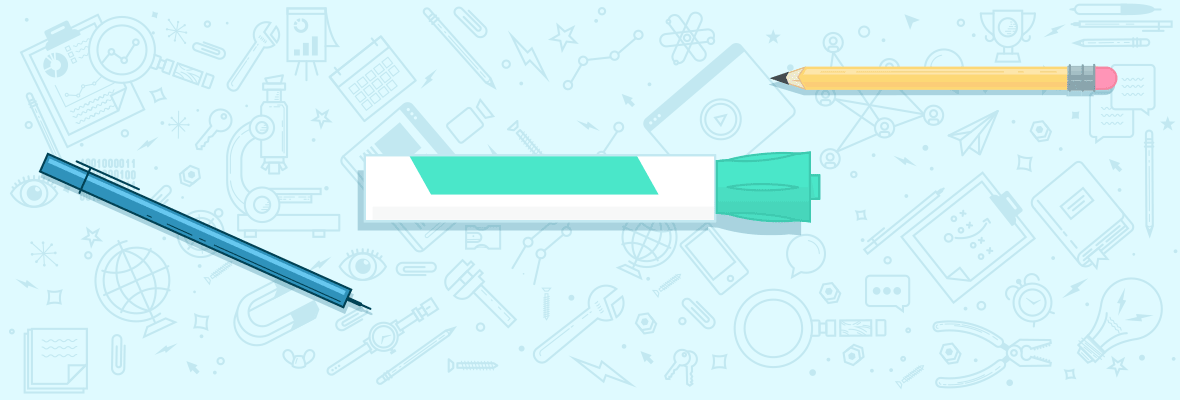

Great WBF... I agree with you that every kind of industry in every possible niche may take an huge advantage with this tactic and the tips you suggested. Just imagine all the Powerpoint generated by a business company; if rearranged in order to have a better look and feel for a more wider public, those preso can be a powerful content, especially for branding and for obtaining that value right now extremely essential: becoming the thoughtful leader in your niche.Said that, as Rand did not do it:
Definitely agree that while presentation sharing is well utilized in the tech space, there's a huge gap in the B2B marketplace that could take advantage of this. Think not only of the potential links and social buzz, but the direct benefit from potential customers READING YOUR DECK.
Huge opportunity here for folks in long(er) sales cycle B2B environments.
+1 I agree that we could make great use of the power points created and get some links from them.
GENUIS timing - few weeks before MozCon? Looking forward to next week's follow up on giving presentations.
After giving my first "real" presentation last week, can I jump ahead and give one tip?
You should be able to give your presentation as if there were no slides. In other words - the way I would naturally speak dictated the progression of my slides, as if they were just there to accentuate a talk that could happen without them. Not only did it make for a better presentation, it also took care of half of the memorization, because its how I'd present it just talking to a friend, so comes out naturally.
Absolutely agree that you shouldn't use your slides as a crutch -- you have to have mastery of the material without them. It's immensely frustrating to watch someone who clearly has no idea what the next slide will say. That said, I think that the notion that your slides should merely accentuate your presentation applies much more for conceptual topics that it does for heavily instructive ones.
For example, if you're presenting on the most common SEO-unfriendly coding mistakes developers make, you'd probably need some technical slides that drive the conversation (showing the incorrect way vs. the correct way). If you're presenting on content marketing worth emulating (a topic I'm covering later this month), the slides can be much more "background music."
In instructive presentations with complex material, a deck that can actually be referenced absent audio of the presentation is also pretty valuable. I've given great presentations before where the slides were interesting and complemented my oration, but without that context, they were much less useful. I look back on those presentations and feel that they would have been better if I needed the deck more.
Just some food for thought.
This may be terrible to say, but I completely and utterly use my slides as a crutch. Every time. I don't practice any of my presentations (I used to, but they came off as unemotional, rehearsed and boring, so I stopped). Thus, my slides provide the guideposts for what I'm discussing, just like the notes on the whiteboard do during those presentations.
It may just be me, but I think others do this too and have success. Perhaps the takeaway is that there's more than one way to skin the "give good presentations" cat :-)
I also use my slides as crutch. What I think is that to speak for next slide before it comes is something odd. If you have slides and give presentation without using it at the right time will break your integrity and also lead to redundant content repetition.
Another great post. But today, especially, I must point out the typo in the first sentence. Whiteboard Firday. Best typo I've seen. Thanks guys! Fridays are now officially Whiteboard Firdays.
I have a question,
Does Google crawl the links placed in the slides which I have uploaded on the slideshare or any other website?. and will I get the anchor link benefit if it does crawl?
Sure does!
Check out this Google search for a URL from one of Rand's decks.
hehehe... Think perhaps that link might be a favorite of his - I grabbed the link from a completely different deck than those in the SERP ;)
Sha
This was really useful!
I was going to make a video to demonstrate how to sign a contract using a system that our clients seem to be finding quite difficult to use, I think I'm going to make a slideshow instead :)
Might do both actually!
Thanks
Jeff
Perfect timing! I totally agree that Slidedecks have far more potential than just for tech industries (and board meetings). I'm planning on creating a slide deck myself to promote a book for that reason, in the hope it will enable me to apply the lessons learnt from tech presentations in to making one that is far more useful to the public. Fingers crossed it goes well.
It's part of a wider experiment I'm doing here https://blog.blagman.co.uk/2012/07/i-need-your-help-authors-marketing.html to try and experiment with a lot of different channels and deliver a big group of content and social push on a single day.
One other thing to point out is that the majority of slides that hit the Home page on Slideshare have 1 image on each slide that fills the slide and then a line of text. Making slidedecks in that way will massively improve your chance of making the Homepage (often the large image has nothing to do with the content, which is a shame, but if it's a strong visual image people still seem to push it to the Homepage).
Hey Mike, I think that is a sound observation. I just had one of my deck's hit the homepage last week and I think it has a lot to do with the image on the first slide. It grabs the eye and pique's curiousity given the title and nature of the content (at least IMHO).
Let me know what you think: https://www.slideshare.net/nickeubanks1/split-testing-using-real-data
Happy Friday Rand! We missed u! Great WBF will come in super handy it never occurred to me cheers :)
That's weird that this is the post today....was going to call and remove my SlideShare pro version from LinkedIn today. Rolling up my sleeves and tweaking today :)
Any help or remarks would be cool:
https://www.linkedin.com/in/paulwallaceseosales
Thanks Rand,
Appreciate the walk through on how to optimize the value of a presentation.
Turns out theirs a few more steps then simply putting it on slide share.
Looking forward to your presentation tips next time!
Great Informative post +1, like, tweet.. and welcome back to WBF Rand :)
This time you gave me something that I am totally unaware about its potential and real use of it... Was about to experiment the same. Thanx a lot for this Special WBF
(edit: spelling/formating -dan)
Love to see your new idea Rand, you put a nice information to leverage slide desks to boost SEO, Social Media and content marketing. I am totally agree with you because such type of things really make a difference in our SEO. social media and content marketing means in essence to meet up with our end goal.
I just emailed somebody this link. They had been bemoaning creating content and so I asked if they had any PowerPoint presentations laying around. Sure enough...
Great information, Thanks Rand
Thanks a lot for another great Post.
Thanks Rand, I have been using slideshare from 2010 to uplaod slides presentation types. Well every white board friday is informative. I get so much useful information from these learning Fridays. Thanks again Rand for the such a post.
where was this last week when I had to give my first talk at local leadership conference? LOL. awesome tips and I will definitely use the bit.ly link for sharing it, great idea.
Excelent whiteboard with a very good point. Thank You..
Hi Rand! Another excellent Whiteboard Friday from you. Slide decks are actually very helpful for web marketing. Slide decks are very easy for virtually anyone to see. They are indeed very simple and powerful way to present content. We can actually present visual content. We can present charts and graphs. We can even embed video. We can do all sorts of stuff! So slide decks are perfect :)
Hi Rand,
great post! I just tried it myself and created a slide deck covering the topic "German web directories".
I did not expect much, though and was excited to see that in a few hours there were more than 100 views.
This is a big incentive to do this more often in the future and to improve my way of creating slides.
Thanks a lot!
Christian
Great tips, Rand! I just watched the followup WBF. I've been endorsing Slideshare since I joined. Google loves that site and those backlinks are valuable for organic SEO in addition to driving referral traffic to your posts. It's also easy to automatically include your slide decks in your LinkedIn profile using their Slideshare app.
Transcripts are created automatically (pure awesomeness) and the platform uses HTML 5 which is great for mobile devices. I apologize for my bias but I don't have experience with Scribd, Docstoc or Box.net.
Super idea.
Great post Rand and have missed your videos... good to see you happy and that your other half has recovered well after the surgery
Hej Rand,
great video once again. I always say TGIF because of whiteboard friday. This gave me great inspiration to do some serious work towards a couple of new clients looking for new ways to share information (manuals and stuff for their products). Great stuff. Keep it up
Great content marketing strategy. Although, I feel like slide decks are instructographics on a slide show, they are ideal for more technical information and appeal to a certain industry or crowd.
The link building approach for slide decks is very similar to info/instructographics.
Sweet! We were actually on the verge of utilizing Quicktime's screen capture to do a slide show with audio and no links. Thanks for the tips, with the slideshow we can get the same results and add links. Win Win
Very nice WBF, thanks for the tips. You made it really clear to me why to (re)start using slideshare!
Very clever part about the links!
Thanks for this one Rand!
I have a sleeping account in Slideshare since 2011. After this WBF I think it's time to use it !! Thanks Rand
New to SlideShare, so here is a question...
You say I can add text at the bottom of a slide. It seems that you are saying if the text is a LINK (i.e. URL to my site), that it will be 'click-able' is that true or is it just a graphic of the text and that should encourage others to 'type it' - curious to know if the text at the bottom of the slides can be made 'live' as a link to my site or elsewhere. Thanks!
You can include clickable links on your slides. I have even seen a slideshow that embedded a youtube video that began playing as the slide was clicked through. So you can make your slideshow very interactive if you wanted.
Hi Ronnie,
You just need to add links to the slide when you create it in Powerpoint (or alternative program).
If you are using Powerpoint, go to Insert menu & you will see that you can insert Links or Actions.
Sha
Thanks for this - didn't realise you could do that
I love the idea of uploading presentations and sharing them online. Sort of a headsmacking tip for me :)
Thank you again Rand for brining this on the board as I and literally jealous from the kind of slide deck presentations you made. Also, looking forward to see the next views regarding presentations and more…
Thanks again!
Some have suggested putting only excerpts on slide sharing sites to encourage visits to the author's site to see the entire presentation. Has anyone had success with the teaser approach? Or do audiences generally want to see the entire presentation before they are willing to investigate further?
I just wrote an article about SlideShare a couple months back. Love this WBF!! https://www.newepicmedia.com/news/the-slideshare-advantage/
So hanging out for next week's Whiteboard Friday now Rand!
I've decided that a webinar is the best way to show people how to use our link removal tool (provided I can pedal fast enough to overcome any bandwidth issues!), but have been wrestling with some presentation issues.
Your tips (and hopefully a few warnings about what NOT to do) will be very welcome.
Sha
Yeah Rand,
Looks like a lot 'oh darn' like dawning on me here. Slide Deck yeah, makes so much sense. Ok we all get down to work now... :)
Loved the new intro
I agree with rand.... slide decks are great for storytelling, especially the minimum production requirements, you can build a great story in no time.
Thanks rand for the extra tips
Congrats, Roger! You rock this Friday! No cords for you this week...