Image link building is a delicate art. There are some distinct considerations from traditional link building, and doing it successfully requires a balance of creativity, curiosity, and having the right tools on hand. In today's Whiteboard Friday, Moz's own SEO and link building aficionado Britney Muller offers up concrete advice for successfully building links via images.
Click on the whiteboard image above to open a high-resolution version in a new tab!
Video Transcription
Hey, Moz fans, welcome to another edition of Whiteboard Friday. Today we're going to go over all things image link building, which is sort of an art. I'm so excited to dig into this with you.
Know your link targets
So first and foremost, you need to know your link targets:
I. Popular industry platforms - top pages
What are those top platforms or websites that you would really like to acquire a link from? Then, from there, you can start to understand who might be influencers on those platforms, who's writing the content, who might you contact, and also what are the top pages currently for those sites. There are a number of tools that give you a glimpse into that information. Moz's OSE, Open Site Explorer, will show you top pages. SEMrush has a top page report. SimilarWeb has a popular page report. You can dig into all that information there, really interesting stuff.
II. Old popular images - update!
You can also start to dig into old, popular images and then update them. So what are old popular images within your space that you could have an opportunity to revamp and update? A really neat way to sort of dig into some of that is BuzzSumo's infographics filter, and then you would insert the topic. You enter the industry or the topic you're trying to address and then search by the infographics to see if you can come across anything.
III. Transform popular content into images
You can also just transform popular content into images, and I think there is so much opportunity in doing that for new statistics reports, new data that comes out. There are tons of great opportunities to transform those into multiple images and leverage that across different platforms for link building.
IV. Influencers
Again, just understanding who those influencers are.
Do your keyword research
So, from here, we're going to dive into the keyword research part of this whole puzzle, and this is really understanding the intent behind people searching about the topic or the product or whatever it might be. Something you can do is evaluate keywords with link intent. This is a brilliant concept I heard about a couple weeks back from Dan Shure's podcast. Thank you, Dan. Essentially it's the idea that keywords with statistics or facts after the keyword have link intent baked into the search query. It's brilliant. Those individuals are searching for something to reference, to maybe link to, to include in a presentation or an article or whatever that might be. It has this basic link intent.
Another thing you want to evaluate is just anything around images. Do any of your keywords and pictures or photos, etc. have good search volume with some opportunities? What does that search result currently look like? You have to evaluate what's currently ranking to understand what's working and what's not. I used to say at my old agency I didn't want anyone writing any piece of content until they had read all of the 10 search results for that keyword or that phrase we were targeting. Why would you do that until you have a full understanding of how that looks currently and how we can make something way better?
Rand had also mentioned this really cool tip on if you find some keywords, it's good to evaluate whether or not the image carousel shows up for those searches, because if it does, that's a little glimpse into the searcher intent that leads to images. That's a good sign that you're on the right track to really optimize for a certain image. It's something to keep in mind.
Provide value
So, from here, we're going to move up to providing value. Now we're in the brainstorming stage. Hopefully, you've gotten some ideas, you know where you want to link from, and you need to provide value in some way. It could be a...
I. Reference/bookmark Maybe something that people would bookmark, that always works.
II. Perspective is a really interesting one. So some of the most beautiful data visualizations do this extremely well, where they can simplify a confusing concept or a lot of data. It's a great way to leverage images and graphics.
III. Printouts still work really well. Moz has the SEO Dev Cheat Sheet that I have seen printed all over at different agencies, and that's really neat to see it adding value directly.
IV. Curate images. We see this a lot with different articles. Maybe the top 25 to 50 images from this tradeshow or this event or whatever it might be, that's a great way to leverage link building and kind of getting people fired up about a curated piece of content.
Gregory Ciotti — I don't know if I'm saying that right — has an incredible article I suggest you all read called "Why a Visual Really Is Worth a Thousand Words," and he mentions don't be afraid to get obvious. I love that, because I think all too often we tend to overthink images and executing things in general. Why not just state the obvious and see how it goes? He's got great examples.
Optimize
So, from here, we are going to move into optimization. If any of you need a brush-up on image optimization, I highly suggest you check out Rand's Whiteboard Friday on image SEO. It covers everything. But some of the basics are your...
Title
You want to make sure that the title of the image has your keyword and explains what it is that you're trying to convey.
Alt text
This was first and foremost designed for the visually impaired, so you need to be mindful of visually impaired screen readers that will read this to people to explain what the image actually is. So first and foremost, you just need to be helpful and provide information in a descriptive way to describe that image.
Compression
Compression is huge. Page speed is so big right now. I hear about it all the time. I know you guys do too. But one of the easiest ways to help page speed is to compress those huge images. There's a ton of great free tools out there, like Optimizilla, where you can bulk upload a bunch of large images and then bulk download. It makes it super easy. There are also some desktop programs, if you're doing this kind of stuff all the time, that will automatically compress images you download or save. That might be worth looking into if you do this a lot.
You want to host the image. You want it to live on your domain. You want to house that. You can leverage it on other platforms, but you want sort of that original to be on your site.
SRCSET
Source set attribute is getting a little technical. It's super interesting, and it's basically this really incredible image attribute that allows you to set the minimum browser size and the image you would prefer to show up for different sizes. So you can not only have different images show up for different devices in different sizes, but you can also revamp them. You can revamp the same image and serve it better for a mobile user versus a tablet, etc. Jon Henshaw has some of the greatest stuff on source set. Highly suggest you look at some of his articles. He's doing really cool things with it. Check that out.
Promotion
So, from here, you want to promote your images. You obviously want to share it on popular platforms. You want to reach back out to some of these things that you might have into earlier. If you updated a piece of content, make them aware of that. Or if you transformed a really popular piece of content into some visuals, you might want to share that with the person who is sharing that piece of content. You want to start to tap into that previous research with your promotion.
Inform the influencers
Ask people to share it. There is nothing wrong with just asking your network of people to share something you've worked really hard on, and hopefully, vice versa, that can work in return and you're not afraid to share something a connection of yours has that they worked really hard on.
Monitor the image SERPs
From here, you need to monitor. One of the best ways to do this is Google reverse image search. So if you go to Google and you click the images tab, there's that little camera icon that you can click on and upload images to see where else they live on the web. This is a great way to figure out who is using your image, where it's being held, are you getting a backlink or are you not. You want to keep an eye on all of that stuff.
Two other tools to do this, that I've heard about, are Image Raider and TinEye. But I have not had great experience with either of these. I would love to hear your comments below if maybe you have.
Reverse image search with Google works the best for me. This is also an awesome opportunity for someone to get on the market and create a Google alert for images. I don't think anyone is actually doing that right now. If you know someone that is, please let me know down below in the comments. But it could be a cool business opportunity, right? I don't know.
So for monitoring, let's say you find your image is being used on different websites. Now you need to do some basic outreach to get that link. You want to request that link for using your image.
This is just a super basic template that I came up with. You can use it. You can change it, do whatever you want. But it's just:
Hi, [first name].
Thank you so much for including our image in your article. Great piece. Just wondering if you could link to us.com as the source.
Thanks,
Britney
Something like that. Something short, to the point. If you can make it more personalized, please do so. I can't stress that enough. People will take you way more seriously if you have some nugget of personal information or connection that you can make.
From there, you just sort of stay in this loop. After you go through this process, you need to continue to promote your content and continue to monitor and do outreach and push that to maximize your link building efforts.
So I hope you enjoyed this. I look forward to hearing all of your comments and thoughts down below in the comments. I look forward to seeing you all later. Thanks for joining us on this edition of Whiteboard Friday. Thanks.
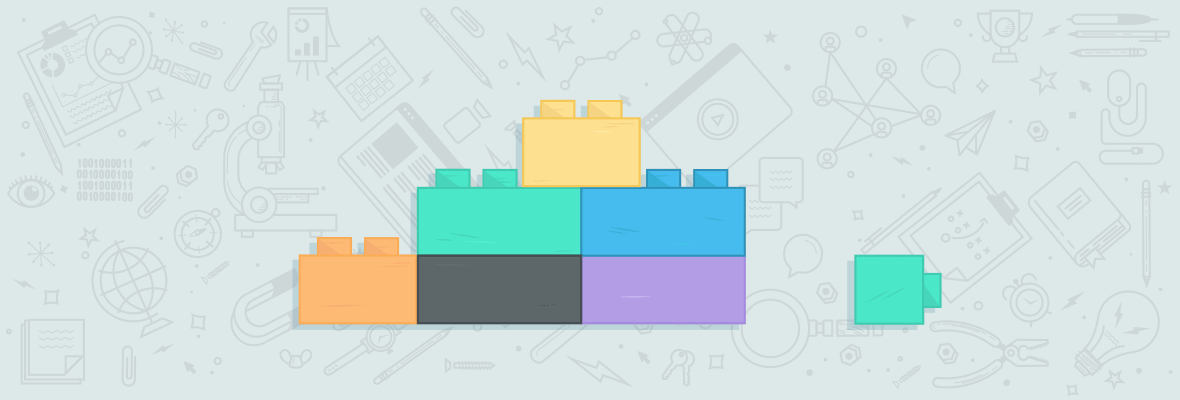


Britney,
Freaking amazing breakdown of image optimization and the actual whiteboard is drawn perfect. With images I think that some SEO's just find what seems to work for the content piece and go with it. Instead the combination of keyword research, and carousel investigation prior can help out so much, but is often overlooked. With Mobile being such a prime search concept I think that the src set att is going to play a much bigger role in the future possibly to help maximize speed of loading for smaller devices.
There was a lot of take aways from here as well that you mentioned in terms of tools. Looking forward to reading "Why a visual is worth a 1000 words", and was not aware of the online optimization tools for compression online thanks for that. The same images seem to be used over and over, but this shows that just like content a unique graphic that accompanies the content or is stand alone will stand out in the crowd, so the trifecta is real web dev, web design, and SEO.
Great contribution from the Moz team as always.
Thanks, Tim! Definitely read Why a visual is worth 1000 words, it helped inspire this WBF a lot.
i would suggest to localized photos also, for Local SEO
Thanks Britney! Google's Addy Osmani just posted a great summary tweet of current best image optimization practices:
See https://images.guide/ for all the details.
I wish I could retweet/recomment this! :) Ah thank you so much for sharing these great resources John!!!
A fantastic WBF! And the Google alert for images could be very cool!
One thing that has been driving links to us in the past few years is our financial charts. Publishers would often take screenshots of them for their stories.
And something that we learned that is important to test (also if you create infographics on a regular basis), is the location and size of your logo/watermark.
You need to find the perfect balance between making it visible enough, and not making it the reason influencers or bloggers won't use it.
Brilliant point about watermarks Igal! Thank you for sharing that.
I'm thinking of great uses for the google alert too!
Haven't used Image Raider in a while, but Pixsy has been a great alternative for this same purpose (credit to Stacey Cav for the tip).
Thanks for sharing Oliver!
Hi Britney,
This is a very good topic that unfortunately we have not been putting enough effort into. People always tell us how important using images is, but for some reason I keep forgetting. I think maybe we will start with trying to make a helpful "Infographic" like you mentioned and put it on our site and offer it for free to anyone who wants to use it.
Then we need to I guess monitor who uses it and try to get a friendly link back to our site if people are willing. Thank you so much for this information as it is very thought provoking.
Thanks so much William. It's easy to overlook all of the opportunities available with images, I do it too.
Nice video post! about the compression, do you know any other tool? what do you think about WP Smush?
Thanks a lot!
I haven't used WPSmush in a long time, curious to hear how it's working for people today.
WPSmush - It works well! I am on the paid version. However, the free version is just as effective as the paid one - you are limited to 50 images at a time... so if you have a site with lots to work through, you will be clicking - continue a few times.
Sweet! Thanks for letting us know Brendon!
Awesome WBF: You explain this so beautifully! especially the optimization part, I have started it a year ago but only got links from visual dot ly & imgurl and the free ones where people can publish content easily.
Thank you for this great White Board Friday.
Damn it! I had to follow each and every links you put in this article! :P
YESS!!! Love that, happy to help Jean-Christophe.
Excellent post Britney Muller, the truth is that we do not have much in mind the images to make link building and this post clarifies many things.
Thanks!
Hi Britney - Thanks for this inspiring post - full of information about online tools.I have just tested the google reverse image search and it has already shown me where else my illustrations are used. Hopefully it should be a way of building more backlinks as you suggest. I use Kraken image optimiser for reducing image size but Optimizilla seems to have more options - I will give it a go in future.
Awesome! Thanks Rachel, I'll have to check out Kraken, might be neat to do a side by side comparison to see which works best.
Hi Britney,
Kudos to you for coming up with a fresh topic that provides a lot of value.
I have never chased links but your template for requesting links from people already using your images is a brilliant idea. I also like it because it can be easily done by anyone, including an intern, etc. I suspect it also has a high success rate, in comparison to other link requests?
Following in Rand's footsteps, doing WBF, is great. Just don't copy his haircut!
Exactly, your chances of receiving that link are much higher! Thanks Eric.
+I think Rand's haircut would look spectacular on me! :)
Thank you for the awesome post, Britney!
A picture can be worth a thousand words, they say.
Well, when it comes to online marketing, a single image can be worth a thousand links!
Just remember, whether it is image-based or not, link building is about providing value and finding opportunities to earn links.
Hi Britney,
Thank you for the WBF. I have a quick question regarding titles/ALT's. Between the image name, ALT text, and title tag, is there one you would say is most important? I've generally stuck to using ALT text and a good name for the image, because i'm not a fan of the text popping up when you mouse over an image with a title tag (although in certain circumstances I use it if it makes sense.) I'd love to hear your thoughts on this if you have a minute.
Thanks again!
-Ray
Great question Ray!
It probably varies (and the title vs alt text would be really interesting to test!) depending on your industry. However, I have found both to help tremendously in image search. --Specifically in the medical space.
If you want to remove that hover effect, I found this snippet of code that you could put in the footer of your site to disable that:
<script>
$('*').removeAttr('title')
</script>
Thank you so much! I will definitely be putting that code to use, and developing a study. Will share the results when completed!
Great post Britney! Sometimes we just focus on text and we forget about the power of images for link building. And thanks to introduce me Optimizilla, the tool isgreat for bulk resize images :-)
Right!? It's easy to overlook images. Thanks for checking out this WBF Toni!
Great WBF Britney! I believe - generally speaking - images are overlooked and underused in SEO. Often images have random names, ALT tags are missing and aren't compressed (I use Tinyjpg/Tinypng by the way). Nevertheless image linking is even more rarely used, many thanks for emphasizing it!
Exactly! Sooo easy to overlook image opportunities. Thanks, Laszlo!
Hi Britney
Great tips. As with keywords, the step of knowing why search engines position images is paramount. In addition, you can take advantage of these same images to give the content of value that the competitors do not have. It is not enough just to implement the labels correctly
Good weekend
Fantastic WBF Britney! Thank you for this post.
Also, With a little twist, most of the points mentioned can be applied to many other content formats as well, re-purpose them into slides, short videos, or infographics. Promote them on different platforms.
Make sure you bring the value from every type of content your produce. And just producing the content is not enough even if it is the best piece of content available, you must put a great effort in promoting them as well.
Google is showing more support in snippets for text from one site and an image from another site in the same snippet. My small site is getting that benefit.
So a byproduct of improving images and link building for images is the potential for the images to show up in snippets, even though a competitor may appear in the text part of it.
Great point Scott!!!!
A.J. Ghergich recently did a big Featured Snippet study and discovered this for those images:
The takeaway is to use landscape images. We found that the most common aspect ratio for featured snippets images is 4:3. The media image size in pixels was 600w x 425h. Landscape images also look less pixelated when Google scales them down.
Would be so fascinating to know what % of clicks go to the text url vs. the image. -I'll look into that.
Hi Britney,
Loved the concept of "link intent" and "image intent". Really interesting.
Thanks for the tips.
Isn't that so neat!? I love those concepts as well, thanks for checking out this WBF Daniel!
Anyone ever tell you that you have the same mannerisms and look like Mary Padian from storage wars? Off topic sorry. Anyway thanks for the great white board Friday. We sell products that are normally just a picture of the product. I have been thinking about ways to improve/change that. Any thoughts on improving links to product-type images?
I just died laughing watching a highlight reel of Mary on YouTube!! Haha, Thanks Jeff!
Can you give me a specific example?
lol...sorry...at first I was like OMG...she does this too? JK...
Well I have been debating using other types of images for ecommerce sites than the regular thing. I know its probably more of a test it and see what happens. I was mainly thinking about this from a conversion stand-point and have never thought about it from a linking standpoint.
One example is:
https://www.bestpricenutrition.com/lipodrene-ephed...
This is a good seller for us. I actually am having a comparison chart being made right now based on questions from our customers comparing this to other products that are similar. But I was thinking about way to improve the product image itself. Should I have a "ripped" guy or gal next to it...yes, could help with conversions, but then I was thinking after your video, what could I do with a product image that could help get it links? The actual image itself.
Great advice, for successfully building links via images. This process can a powerful link strategy using meaning Images, anyway thank you for the great white board Friday.
Great information. Just sent it to my team.
Too bad Image Raider doesn’t work anymore and hasn’t for a while now. Google images or Berify is a good alternative
Thanks David! Berify looks like a great alternative indeed.
Hi Britney,
Thanks for the awesome WBF! What I really liked the most is "Providing Value", to me this is the most important, it's not just about creating something where you can only get the most out of it, but also thinking about who can really use the material that you created, even in the outreach process. If you do it right, you'll be surprised - natural and might be authoritative links will keep coming.
In local seo, it must have be to localized that´s photos
Thanks for sharing this valuable info Britney - great WBF!
Britney, this article provides amazing tips to maximize results using images! Great job!
Wow, nice post. I have not realized that you can monitor your images. But it makes sense, if you have optimized the images well, then it is easier to track them. Thanks for the tips!
Good article, Infographic, Instagram, Flickr are best website for SEO link-building through images.
Great tactic to work on increasing those backlinks. Thanks Britney
Hey Britney,
Thanks the post! I just starte linkbuliding with photo 30 days ago. So nice with so good point of views :) Im trying to use https://www.plaghunter.com to find copy of my photos, with good luck. Have find 4 blogs that use it, but no link.
Now I just need til sent a mail to them. I'm little scared, my english is not so good, Im dyslexic, which is also what my website is about, so maybe I can use that as a personal angle.
Thanks again
Thanks for sharing and i'll implement this.
I have not read in the article, what´s better full url or just the path for SEO?
Just loved the "image alert" idea!
Thanks Britney! I've also heard about Image Raider and TinEye. I don't think that it will give the desired results.
Hi Britney!
I really liked your article.
I think that the content of a web page basically has to be useful for users, but greater effort is to promote this content that is increasingly difficult to do, since Santo Google makes things more complicated.
Great tutorial on image SEO, Brittany! You covered an important point about image optimizations which directly effect page load speeds. It is is significant as a rank signal and also for user experience. I am the developer of image optimization tool. Tool uses a proprietary lossy algorithm to save up to 80% in size.
It is said that 40% people abandon websites that takes more than 3 seconds to load. So I would pay a lot of attention to image size in your pages.
[Link removed by editor.]
Thanks for the great WBF Britney! We're in the midst of fleshing out our link building process and I'm excited to test out some of these tactics with a few clients. I agree- a Google Alert for images would be really helpful...maybe if we all harass Google enough ;)
Great Info!! We will absolutely use these tips in our posts with images.
A debt of gratitude is in order for the great WBF! What I extremely preferred the most is Offering some benefit, to me this is the most imperative, it's not just about making something where you can just receive the most in return, yet additionally thinking about who can truly utilize the material that you made, even in the effort procedure. On the off chance that you do it right, you'll be amazed - characteristic and may be legitimate connections will continue coming.
Thanks Britney! Great post. Link building isn't just about text content but also images and you just showed me the value of visual content and how it could help drive traffic and boost link building. I'm including this task to my seo activities for 2018.
Thank you Britney, for the great post. This link building strategy can help bloggers like us to easily gain links from authority sites by providing the useful or meaningful Images. You have also covered the significant points about optimizing images which directly effects the page load speed. Anyway, thanks again for the great white board Friday.
Great and Awsome WDF:
This post are clearfies many things.Those are some great tips! Thank you! Indeed, the use of long tail keywords is getting more and more importance…
Thanks for the info-graphics info, well i am using canva for this, also it has many superb templates.
Woo! Very good article, to be quite honest with you this is the first time I read an article on Moz.com you have definitely given me a lot to think about for my own website, to be quite frank with you and quite new at this. I deal with a lot of images. The thought of going back to all my images and optimizing them again, is a very scary thought. But after reading your article this is definite option that I want to have to do. Thank you very much for the information you have provided a look forward to reading more of your articles.
[Link removed by editor.]