I'm getting to like this series :-) (see #1 and #2). This week, I thought I'd talk about a tip that might cause mild concussions if you haven't been doing it. That's right, it's the ultra-simple "research before you post" technique for bloggers.
The basic tenet goes something like this - if your blog has any reasonable quantity of link equity and ranking ability, chances are that every blog post has the opportunity to earn you ongoing search traffic. This search traffic is, oftentimes, even more valuable than your loyal readers, because they've expressed a specific interest in what your post covers. Thus, by default, your content is exceptionally on-topic (way to go!). The problem arises when you don't take advantage of this fact by publishing before obeying the cardinal rule of SEO blogging - run keyword research on that post title!
Watch the process - it's shockingly simple:
STEP 1: Come up with clever blog content, write a title and the blog post, throw in some graphics, and choose a category (all the things you usually do when writing for a blog).

STEP 2: Visit your favorite keyword traffic estimator tool - Google, Wordtracker, KW Discovery (sadly, to access Yahoo! & MSN's keyword suggestion tools, you'll need to login to your paid search account - though these are free to set up).

STEP 3: Choose the keyword or phrase most central to your blog post's title and enter it into the keyword suggestion tool.

STEP 4: Take the results and modify your title intelligently. You might even consider adding the popular search terms that are returned to the post's body content (just once or twice is all it takes).

STEP 5: Don't go overboard or get carried away trying to insert keywords. Sometimes, there won't be any good ones to use. Other times, the terms will be so broad and competitive that they're not worth targeting (or you've already targeted 5 other posts to that same keyword - see cannibalization). But every time you hit a sweet spot, go for it.
Using this mind-numbingly simple and obvious tactic every time you publish requires a bit of discipline, but if you make it part of your blogging process, you'll see incredibly positive results over time. Not only do you earn more search traffic, but that traffic will send more links, resulting in higher rankings and a snowball effect that will make your blog the envy of its niche.
Who knew blog post titles could be so valuable for SEO? Oh wait. We all did. That's why this is such a "headsmacking" tip.
BTW - When I say it requires discipline, I'm serious. I probably do this on less than 10% of my posts, and regret it every time I think about it (kinda like when you forget to floss night after night - yikes).
p.s. For those of you on Wordpress, SEMvironment released a clever plug-in that lets you access the suggestions from the KW research tools I pointed to above right inside your editing panel. Thanks to James Zolman in the comments for the heads up!
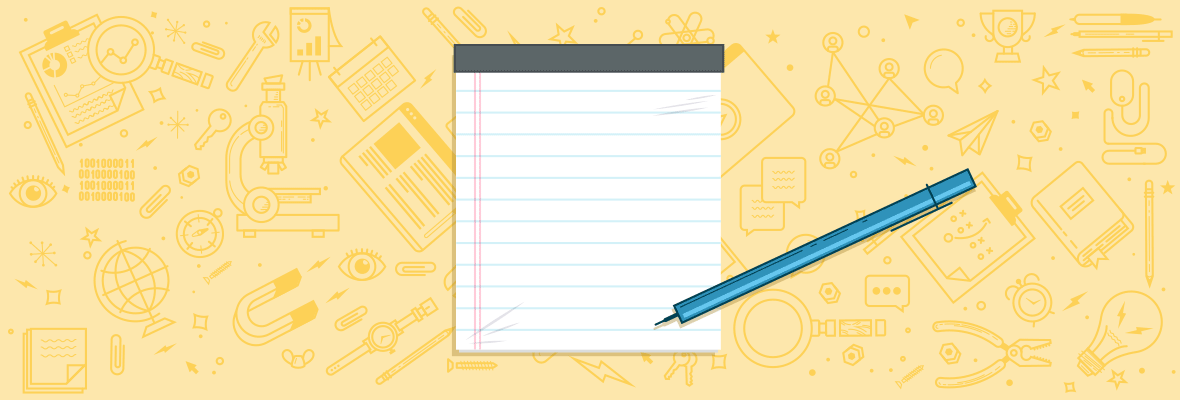

This is a great idea in general. I have a couple blog posts that have for months brought in several thousand people every month. I took a look at them when I realized I sorta had sucky, non descriptive titles on my blog.
I highly recommend Stephan Spencers SEO title tag plugin for WordPress.
I installed this and went back through my old posts and titled them more appropriately, not for keywords per se, but just more to have accurate titles. I was surprised by the ongoing results.
I rank number two or three for things like "how to market a website" or "market your website" etc. I would not have that ranking were it not for going back and making the title more concise, accurate and descriptive (which is a Google guideline by the way)...
"Make sure that your TITLE and ALT tags are descriptive and accurate."
Anyway, I think the best way to create titles is to first accurately describe what the reader is going to see in your article. I was surprised when I saw some of the ridiculous titles I had. I lacked the skill of creating concise titles and as I realized that and paid more attention to it I really improved.
One of the neat things you might get from using a keyword research tool for your titles is to see what phrases people are using, which if you are dumb like me, can be really useful.
Great tip.
PatrickSaid,
Right on target. This happened with me a few days ago. I was writing a blog post and just out of whim I ran the keyword suggestion tool. And to my surprise though my title was descriptive, the keyphrases the users were using for search were nowhere in it. So I changed the title accordingly.
And by the way I use 'SEO Book Keyword Suggestion Tool' which I think is really cool.
And yes, A very good tip Rand. Thanks.
We just released a wordpress plugin that includes links to the tools you mentioned in the blog post:
Google's KW Suggestion Tool
KeywordDiscovery
WordTracker
The plugin displays these links under the submenu in virtually any editable spot in Wordpress: Posts, Pages, and while Managing/Editing Posts or pages.
It will also display these tool links in their own "keyword research" section under the 'save/publish' buttons.
When you click on one of these links while editing or writing a post, it simply opens a new window to the tool...no more excuses when it is this easy - and it's at your fingertips!
You can find the plugin here.
What is great about the plugin is that if you want to edit it, go right ahead and include other useful links that you could use while researching titles/content...one might add a link to Digg to search for similar titles to see how well they did there...or Technorati or Del.Icio.Us...etc.
Great plugin, James. I've added a link into the blog post :)
Thank you Rand!! :)
Great Tips, I also use Google Trends with Adwords Traffic Estimator to see what are the possible synonims and related words that I could use in my post. Sometimes if I use lets say "Keyword A" on title and H1 tag, I use "Keyword B" another related terms in the copy and H2 Tags and "Keyword 3" on the URL.
Also something that I always try to think is a very funny or controversial URL with those keywords so visitors will be more attracted to the Post.
Headsmacking tips such as these are excellent for those who are new to the industry, and who don't have to really smack our heads because we're still learning!
Great tips Rand. Keyword research is extremely important, especially for bloggers. In addition to the method you describe above, analyzing a blog’s past search traffic can provide excellent ideas for new blog posts that will attract search traffic. This is a slightly different approach than looking at search volume data available to everyone. Using your own site’s data could give you an edge over other bloggers using a common data source to identify target keywords for new posts. HitTail simplifies this process by showing all the keywords that have led to your site and filtering that list to only show underperforming keywords which could bring in more traffic if they were deliberately targeted in the form of new blog posts. We are about to release a feature that lets you take our keyword suggestions and automatically post to Blogger or TypePad right from the HitTail interface.
Rand,
I, too, am always surprised at how much more traffic a tiny little bit of KW research will bring. Add that to a little bit of link research (like with the advanced link research queries you were forced to race through at SMX Advanced) and you have the recipe for a home run search marketing effort.
Not only a great idea for print, but you get great word of mouth advertising about your blog post when people ask you why you have all the bruises on your forehead!
This is a good one. Obvious but I never thought of it. I exhaustively check my business website but overlooked the blog.
Thanks!
Thanks for adding another item to my ever growing todo list. I will go back and try to improve the titles of previous blog entires using the suggestion to see what search terms have been used to find those entries.
Hey thanks a lot Rand for spelling everything out in baby steps for the noobs. This post is one of the most helpful I've read on SEO.
Great Reminder Rand,
We do this for our clients pages why not our blog posts.
I think I try to come up with too cuite of a title rather than something that will be searched on.
Thanks again for bringing back in the game!
Rand I am just loving this series! it's amazing how the most obvious things pass you by.
I am particularly guilty of creating ridiculous blog titles - 'Spiders & Robots & Crawlers, Oh My!' is an excellent example of how not to write a good descriptive title... back to the drawing board methinks :)
I've been doing this for a while now and have found great success as a result.
You should also take the time to craft the titles so those carefully chosen keywords are right at the front of the title.
I agree that it does require discipline but it pays big dividends!
Whenever I take the time to optimize my blog post title it always does a lot better than otherwise. Good tips as usual Rand, thanks.
Thanks Rand, another great post. These simple things are great for me as I am a bit of a simpleton. :D
You are very right and I am terrible at this. Many times I will post, and then come back once a month looking at what the post got naturally and seeing where I can improve then.
I see an opportunity for a plugin that uses and API to auto suggest keywords or maybe just link the title to one of the keyword tools.
Many people also use feedreaders to view blogs so having a blog title with strong keyword relevancy is great for attracting viewers. But having thought provoking titles are also good for attracting those who need to sift through hundreds of articles everyday. i.e. "HEADSMACKING" Both are tough, but sometimes only require a few extra moments of thought, which is one of the main points of the article of course.
Great article. I knew that the title of the post is important, but did not realize its scope. I have a rather, simple questions.
If you change the title of the older posts, what will happen with its existing search result? I mean won't you get 'page not found' error for your previous title? (Plz excuse my non-technical vocabulary)
I have a wordpress blog, can you use different keyword for the title, and another keyword for the URL of the post (by default, wordpress takes the url same is the title, but I guess you can change it by editing it.) Do it sound a good idea? ( I think BuyandWalk mentioned something about it in one of the comments.)
Really excellent advice. I use Google Webmaster Tools all the time and never used Google's KW checker. Also never thought of keywords in my blog as very important. Duh! I agonize over them in my business website though.
Thanks!
Great post Rand. I othen find myself spending more and more time on my title to find some of those long tail terms. Great tips!
Dude! Your anchor text in the links #1 and #2!
Excellent article, I havejust blogged about website keywords for SEO for anyone interested.
Excellent article and awesome tips - I am so guilty of not doing this.
This is the 3rd "headsmacking tip" post I've read and I've smacked my head 3 times. Super series - so very simple and helpful.
beautiful titles are not the best titles for SEO.
Excellent post! I just got here from a friend's suggestion and it looks like you've got yourself another permanent reader.
I could not agree more. Sometimes I go overboard a little bit. For example, the last 3 blog posts I wrote on https://blog.mindvalleylabs.com.
You will notice for example the last post on "AdWords Conversion Tracking" and within less than 24 hours I was on the first page for:
* Adwords Conversion and* AdWords Conversion Tracking
:-)
I am Learning! THX
This series is a great one....keyword research for me is tedious and tiring but oh so very important
I've been doing this all along, actually i thought anyone would do this.
I'm kind of surpirsed seeing the reactions.
Using Stephen Spencers SEO Title plugin i create a optimized page title and a blog title i feel is most appropriate, sometimes they are the same and sometimes you need to grab the opportunity to create a well crafted page title.
Excellent post Rand, thanks. I'm really pissed, I have been advicing to do this for a couple months now to one of my clients blog and he just looks for what ever he thinks are beautiful titles not searched titles, he is not ranking for any important keyword in his industry, he ranks for no sense keywords like: oh my god!
This is a great idea. From now on I will be checking my titles like this to see where they rank in the keyword search
Great post, don't quite know how i haven't heard anyone mention this earlier.
One of the problems i always have is that i pay so much attention to SEO on the websites i look after professionally that i'm so bored of SEOing everything by the time i get to my personal (for fun) blogs and just do whatever i feel like, ignoring keywords, writing titles for my own entertainment etc. Will review in a months time for how many posts i do this for, hmm...