Someone on the web must want the 50,000 visitors and 10,000 links this article would provide, and I'm too swamped. Here's the idea:
- Compare 5-10 of the top web analytics suites on 2-3 websites over the course of one month
- Analyze the data, compare them against each other, rate them on ease-of-use, pricing, service, accuracy and features
- Write up an article, call it "Visitor Tracking Accuracy: 10 Web Analytics Tools Compared" - you'll probably get enough links and anchor text to rank well for several high profile, high visibility search terms
- Tell us about it and we'll post it on SEOmoz and help you get "Dugg"
Seriously, I'm desperate for something like this, not just for myself, but for lots of clients who are crying out. Who shall answer the call?
OK - second part of this post - if you've had great experiences or bad experiences with analytics programs, please share. Feel free to link to any articles or posts that you think are highly relevant, too. I'm on a mission this afternoon :)
p.s. I'm particularly interested if anyone's found a good solution that you can buy and host on your own server. Lag issues dictate that this is a "must-have" for a couple of our clients.
p.p.s. I promise to return to the land of the value-based blogging soon, rather than making the comments do all the work - it's just been one of those weeks... maybe because we're missing Rebecca. :(
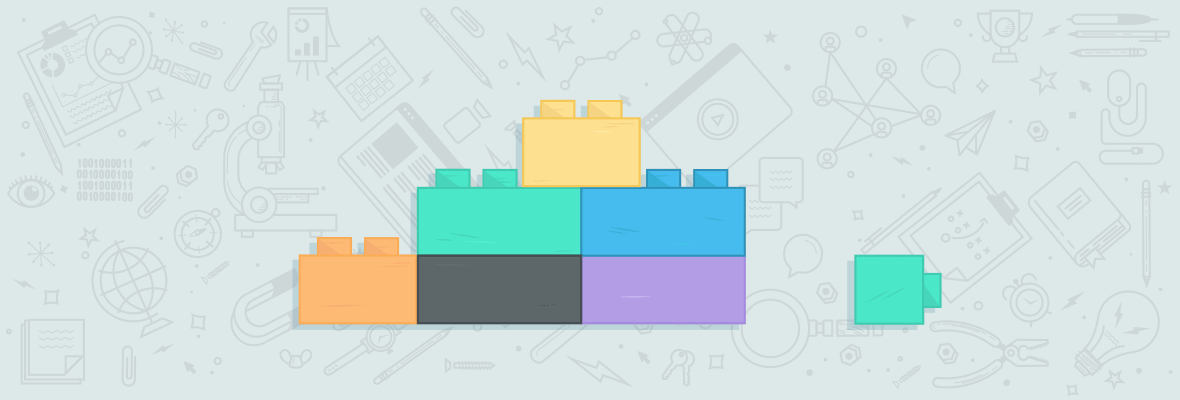

I am all for this Rand. I gathered what may be the top 13 analytics programs, if anyone disagrees, please let me know so we can narrow this down to 10.
https://www.coremetrics.com https://www.manticoretechnology.com https://www.clicktracks.com https://www.webtrends.com https://www.websidestory.com https://www.omniture.com https://www.onestat.com https://www.unica.com https://www.sawmill.net https://www.opentracker.net https://www.fireclick.com https://www.intellitracker.com https://www.thinkmetrics.com
I believe all of these have a hosted product and most have excellent pricing.
The best review i found is here
I probably would add Indextools and Google Analytics, possibly Performancing Metrics and/or Mint, too as these are popular in the blogosphere.
I'll add Google Analytics and Performancing. I will run all these stats programs on 3 sites: an ecommerce site, an seo site, and a lead generation (b2b) site. All three of these sites also have a blog. So i believe this will give us an excellent cross section for our case study.
I would like to run all of the Hosted Solutions for this test, because I think that what SEOs are looking for. Thoughts?
Sounds like it should be amazing, toofast. I can't wait to see what you come up with.
Rand, the only issue i may face is cost to obtain all of these analytics programs. I believe i can convince all of them to give me a free trial for 2 months if I say i am running the review for (or with) SEOmoz and the review will be posted on SEOmoz. Is it ok if i say this? If you're uncomfortable at all with this, then i can still try to do the best i can. or maybe i can just say the review will be posted on SEOmoz and that may be enough to get the free trials.
toofast - Eric Enge is also working on this, but yes, you can absolutely point to the blog entry and let them know it will be posted about on SEOmoz.
As long as people are volunteering to research and write, how about an article detailing the major content management systems and how SEO-friendly each one is. That would get a lot of links, too, I bet. :-)
Particularly for SMEs, web analytics packages can be overkill, both in terms of cost and features. A site's raw web server log file is a treasure trove of information regarding a site's traffic. That can be mined on the back end w/o requiring front end changes to configure analytics software. I like to think of the raw log files as a "database" and write "queries" to retrieve specific information.
For example, businesses that buy PPC ads via AdWords are concerned these days about click fraud. Most of that click fraud occurs on the content network. Standard log analyzers and web analytics packages don't do well reporting on just the traffic from the content network (AdSense sites). Not surprisingly, this free, open source script is downloaded and used more than the other free software on my firm's site:
Track Google Content Ads CGI Script
It's not pretty like Google Analytics. It's not particularly efficient code since it uses underlying unix calls like grep to grab data from the log files, but it doesn't have to be since it's not likely to be accessed more than a few times a day. Do others use "one-off" reports like this rather than expensive and/or cumbersome analytics packages?
Also, if you engage in contextual advertising with either Google AdWords or Yahoo Search Marketing, how are you tracking the traffic from content sites?
Nice thoughts Rand. We're on the same wave length. We have a client that has Google Analytics, ClickTracks, and Funnel Web all running. These results have a near 20% disparity from channel to channel - it's almost frightening to the think of the inaccuracies out there in the web analytics world.
- Joe Griffin
that would be a great evaluation. in my experience, clients without tech experience have a very tough time dealing with content management systems. if anyone can find one that is seo friendly, truly user friendly, and cost-effective, i would be very interested.
We build all of them from scratch for our clients - IMO, it's actually easier to get good developers to build their own systems and tweak them, rather than trying to work within the confines of a pre-defined CMS.
For those of you who are interested, the follow up SEOmoz post to this can be found here
Hi randfish
I think firstly someone needs to define what a page is (similarly with other terms).
My site uses PHP and many of these pages POST to themselves so each page may present the user with say three stages ( login, submit, something else).It appears that awstats counts each self POSTING as a new page despite the fact that the user has not moved to a new URL.
Webalizer seems to recognise that this is the same PAGE (ie user has remained at same URL) and does not count each stage.
This is only conjecture but since most of my popular pages have three stages then this seems to account for the fact that awstats shows three times as many pages on my site as webaliser does.
Secondly awstats shows around 90% of my visitors this month are from the US whereas I know my other means ( registrations, instant logging, names, Google adword stats ) that my website is currently attracting mainly Europeans and principally French. I believe webaliser on this and think that awstats is either goofing completely or not properly resolving IP addresses (or perhaps looking at the referrer - Google rather than the address of the person searching) - I dont know but given the performance cost of fully resolving IP numbers I wonder if awstats includes some dirty hacks based on referrer - it wouldnt surprise me.
Either way back to the first point, until we have a definition of what a hit is, what a page is, what a visit is then expect confusion as each implementor will simply put their own interpretation on what these mean and at best you will simply see a consistent difference between the two (ie constant factor of 3 in page stats for me as explained above).
Personally I do not trust any of these because there are no standards on what the data means. The only thing I trust is that a particular package will show relative rises or falls on each measured item fairly well - interpret data from the same source and judge it on relative rather than absolute terms and you probably wont go too far wrong. However the geographic anomaly I mention above clearly is not in this category and some poor trusting soul could waste a lot of money on Google Adwords in a geographic campaign based on faulty data.
Cheers Jon
This article isn't a comparsion, but does highlight how to use WebStat.com to help identify prospects for B2B sales cold calling activities. Perhaps others who operate a B2B website might find this useful too.
Using website statistics to turn visitors into customers - using the telephone
I used ClickTracks for a few months and thought it was great. The interface is very easy to use and the data is presented very well. But then I started using Google Analytics and realized how much we were missing out on. We have an ecommerce site and after using Analytics, I felt like Clicktracks was almost useless. In order to get the sales/revenue numbers we got for free with Analytics, we would have needed to spend thousands of dollars on one of the more advanced versions of ClickTracks. I also did not have a good experience with ClickTracks as far as customer service goes. One time I upgraded to a new version of their browser that had a bunch of new features, which I assumed were just part of a software upgrade. Turns out I somehow got the browser for the more expensive version and those features were not part of my plan. The way they handled that and other problems that arose was not very impressive.
On the other hand, I still wish Analytics was as easy to read as ClickTracks. I liked being able to go to a particular page in ClickTracks and seeing the visitor data, something that takes a lot of work to do in Analytics. But I am amazed at the depth of the information you get for free with Analytics versus the very basic data you pay for with ClickTracks.
After the holiday season I will be choosing a new analytics program for a major e-commerce property. If anyone does manage to do what Rand proposes, it would be an enormous help.
Here is my wish-list: - No need to alter URLs in order to track campaigns (ie., no knc=hitboxirritatesme) - Ability to host on our server so we can tie in with our own database. Right now internal numbers and our analytics numbers are WAY off from each other. - Ability to cross segment - Ability to break down a site into sections and attribute revenue accurately to each section - Phenomenal customer support - All of the usual bells and whistles any decent analytics program would have - Accuracy, accuracy, accuracy. - Did I mention Accuracy?
I find some of the views on the forum founded by Eric Peterson to be on the money for some of the packages out there. It is all dependant largely on your needs.
ClickTracks - Probably a more suitable package for "clients" with medium web presence that need the easy to understand interface.
Google Analytics - Great for a freebie but wish they never killed Urchin (Had so much potential).
Omniture SiteCatalyst - High end (no lag issues) pretty much the kit and caboodle
I have used a few others which definitely don’t deserve an honourable mention.
At the bottom of the homepage on search-engines-web.com/
There are about 10 Public Stats visible - where users can compare their features and accuracy - for the same site at the same location.....
These Stats were chosen because of the quality of their Features and the amount of features.....
CLIENT SIDE for SEO
sitemeter statcounter countomat
CLIENT SIDE for SEM
Indextools hitslink
SERVERSIDE for SEO
Webalizer Awstats
Google Analytics for SEM
for very basic tracking
For Advanced Tracking - that would be an entire Topic in Itself
I'd recommend using Stone Steps Webalizer, as opposed to the normal Webalizer which isn't actively developed anymore.
I don't think I have that kind of time Rand, but I will offer a synopsis on a handful I use often. I don't believe that "one tool will rule them all". But for a variety of purposes the following are on my list:
Absolute Log Analyzer - Great for indepth offline analysis of log files. Takes raw logs and allows you to look at pretty much every piece of data in it. Old school and tedious, but the most thorough log analysis software I know of. ( Note: I do believe there is a way to set this up on a server to run as a batch process. ) Google Analytics - Not very comprehensive, but for the CEO or CFO it works great as an overview. Or if you just want something to suggest to a pal who wants to know how many hits he gets on his cheesy weblog. ClickTracks - I have friends in marketing that swear by this. A lot of the features are similar with Google Analytics, i.e. - lots of fancy controls, site overlay, etc. But a bit more extensive for showing referral information, conversion tracking and search terms. ( Note: I hear similar good things about DeepMetrix. )
Thats about all I have. I go with Absolute Logs Analyzer for the important stuff. Sometimes I use it in combo with Google Analytics. meh - its the best of both worlds.
You heard wrong about DeepMetrix. It has to be the absolute worst Analytics program I have ever used.
You have a volunteer. Sent you an email about it.
Eric
As a side note there's a neat GreaseMonkey script for detecting Analytics packages used by websites: https://www.joostdevalk.nl/code/greasemonkey-s...
From using it you build up a good idea of what good sites use for analytics
Thx for the compliment Bentho :)
Hello, this is a FAR far cry from what you're describing, but I made a page here: https://www.yourseoplan.com/conversion-trackin...where I tried to write a brief spiel and provide links to reviews etc. for various web analytics solutions. I made it because I was looking for a page like this on the web and didn't find it.
I would love it if other readers of this blog could look it over and let me know A. if there's anything glaringly wrong and B. if there's anything glaringly missing.
I'm grateful for your assistance,
Gradiva Couzin https://www.yourseoplan.com
ps. I'd also link to the true performance comparison you're suggesting!
Hi Rand.
We´re a Clicktracks partner in Portugal, so I know a couple things about the software suite, and how it compares to others.
I would recommend it for medium to large size enterprises, for two main reasons: labels and click fraud detection in PPC campaigns.
Clickstracks is really good at labelling visitors (ex. coming from Google, from a PPC campaign...) and letting you know what they do on site, where they go, what actions do they take, etc.
The click fraud detection is almost a must-have nowadays, specially for those who spend large amounts on PPC and have poor ROI.
As per ease of use, I find Clicktracks very accessible and visually atractive. More so than other options I've seen.
Google Analytics is a good complemment, but ranks poorly on deeper options, and other Log Analysing softwares are just too old school and not that intuitive.
Hope this helps a bit.
Rand,
This would also be a great thing to submit as an article to the Web Analytics Association website, as well.
There's already a good, in-depth article comparing Google Analytics and VisiStat in the archive, and the new article would be a great addition.
Super helpful. You get it. If you need a ginny pig let me know.
Every industry has the opportunity for quality links. It takes research and relationships. I have yet to come across an industry where we have not made a difference. If your market is small and only consists of 200 clients it actually makes it easier, because we know exactly who we are targeting. If you are interested in talking or learning more feel free to call 716.228.4946
Zack
I intend to share this information with every publisher I know.
I think it's a great idea to, "Write up an article, call it 'Visitor Tracking Accuracy: 10 Web Analytics Tools Compared' - you'll probably get enough links and anchor text to rank well for several high profile, high visibility search terms."
This tremendously brilliant idea is discussed in randfish's article entitled, "Free Linkbait Idea on Web Analytics," on the SeoMoz.org website at https://www.seomoz.org/blog/free-linkbait-idea-on-web-analytics#jtc33796
In the field of Internet Marketing, bloggers and other webmasters are always seeking ingenious ways to find quality content and information, not to mention, suggestions on increasing website traffic in Digg, Google, and Technorati, in particular.
I often read and write about article submission and the numerous benefits of it. You definitely hit the nail on the head with this one.
Thanks a bunch!
Leah Jewel