Last week, I held a Mozinar talking about the SEO steps involved in transitioning from SEOmoz.org to Moz.com, and sharing some of the results we got. We got some great questions on the Mozinar, and I wanted a chance to answer some more of them as well as expand on some points that didn't fit into the Mozinar.
Throwing Best Practices to the Wind
As we spent more than a year planning the transition from SEOmoz to Moz, one thing I wanted to make sure everyone knew internally was that we were engaging in — well, maybe not worst practices, but we were pretty far away from best practices when it came to domain migration.
One thing most SEOs will tell you about domain migration is that you shouldn’t make a lot of big changes at once. For example, if you’re switching to a new domain, just switch domains; don’t try to change anything else at the same time. If you’re refreshing your design, just do that; don’t try to change your content or URL structure at the same time. And definitely, definitely don’t change anything else if you’re changing your top-level domain (TLD).

Screenshot from "Achieving an SEO-Friendly Domain Migration - The Infographic" by Aleyda Solis
Avoiding making this many changes to your website at once will mean that search engines have a much easier time finding, crawling, and ranking your new site, and that you’re much better positioned to diagnose problems as they arise.
Nevertheless, there we were: plotting a massive re-brand, site redesign, content overhaul, and domain change — complete with TLD switch — all at the same time. A perfect storm. It’s enough to make a person lose sleep (I know I did). At the same time, I’m glad we went through this, because it’s exactly the kind of thing some of you are going to end up dealing with as well. We needed to make all of these changes simultaneously in order to do what we wanted to do with the new product and re-brand, and that took precedence over SEO best practices. Instead of throwing up my hands and saying “well, we’re doomed,” I had to learn to do as much as I could with the situation at hand.
Doing the Long, Boring, Hard Work
The major portion of my work preparing for the domain migration was my big giant list of URLs:

Casey helped me pull a list of every URL on the site from our database, and I found each URL a redirect target on Moz.com. I would recommend pulling your URL list from your own database or server logs if it’s at all possible; it will give you a much more complete list of URLs than simply running a crawl using a program like Xenu or Screaming Frog.
When I talk to people about the migration, they typically blanch at the big giant list of URLs. Is it really necessary to look at every URL on the site?
Well, no, not totally. In our case, there were large sections of the site (like the blog and Q&A) that were staying largely the same — we could just redirect everything at seomoz.org/blog/* to moz.com/blog/* without needing further detail. For sites that are simply changing from one domain to another without a major redesign/restructure (which, again, you should really do if you can), it becomes even easier: If your site’s staying exactly the same, you can just redirect everything to the same folder location on your new domain.
I’m so glad that I did go through every page on the site, though, since I was able to get rid of a lot of old orphan pages, and help make sure the new site taxonomy was more inclusive so we didn’t have new orphan pages going forward. A site migration is a great time to 301 old pages that have outlived their usefulness to newer, more useful resources.
Traffic and Ranking Loss
I can’t stress enough how important it is to manage expectations around traffic and ranking loss during a domain migration. In the Mozinar, I mentioned that some PageRank is lost through 301 redirects (thanks Ethan for sending along this video from Matt Cutts explaining that the amount of PageRank that dissipates through a 301 is currently identical to the amount that dissipates through a link). This is usually not a huge deal for your most popular, best-linked pages, but can be an issue for deep pages that rank for long-tail terms, especially if the external links pointing to those pages are old or there aren’t very many of them.
With the Moz migration, the site restructure meant that we changed the internal link juice flowing from page to page as well. In some cases that was beneficial, such as with our Learn section which gained importance as it moved from our footer to our (now-reduced) header. In other cases, however, it meant some pages losing internal link equity. Again, not a huge issue for the most important pages but definitely impactful on long-tail terms. Between those two factors, the chance that our traffic and rankings wouldn’t be affected was pretty slim — and they were.
Better User Engagement
The flip side to the traffic loss was that we saw a boost in engagement metrics. Cyrus ran a quick study on a subgroup of users who a) had arrived through non-branded organic search and b) were new visitors to the site, to mitigate as much as possible the influences of preconceived expectations and industry “buzz” surrounding the re-brand. Here’s what he found:

As you can see, nearly every section on the site saw a boost in pageviews and pages per visit, as well as a huge decrease in bounce rate. The only downside is that we did see a decrease in time on page, pretty much across the board. We have a few theories on that: It could be that the more people click around the site, the less qualified each page view becomes; or it could be that the redesign has, in many cases, made pages shorter and easier to read quickly. The fact that time on page has decreased while average visit duration and bounce rate have improved points to the lowered time on page not being an indicator of lower quality, so that’s good.
What About Changing Platforms?
I didn’t get much of a chance to discuss changing CMS/Platforms in the Mozinar, because we run the site on a custom back end and CMS. It’s a question we get a lot in Q&A, so I wanted to address it.
Like most domain migrations, it’s important to keep things as much “the same” as possible when migrating to a new platform or CMS. Ideally, your site would look pretty much the same to users before and after the change – you could start making improvements using your brand new shiny CMS after the migration takes place. One thing that’s especially important to avoid when changing platforms or CMS is to make sure the new back end isn’t appending extra things to your URLs. For example, you want to make sure your home page is still www.example.com and hasn’t switched to www.example.com/index or the like. Also be on the lookout for extensions such as .html or .aspx being appended to your old URLs by the new platform. That’s a really common cause of duplicate content on a new platform.
Sitemaps
In the Mozinar, I mentioned that we had multiple sitemaps in Google Webmaster Tools, and got a question about why we do it that way. Since that’s a decision that was implemented before I came on, I wanted to make sure I had the whole answer before I responded, but it was as I suspected. We have separate sitemaps for our blog, Community profiles and YouMoz because those are three of the largest areas of our site. Since each sitemap can only contain 50,000 URLs, this multiple-map experience ensures we have plenty of room in each one for these prolific sections to keep growing. Kate Morris wrote a great post on using multiple sitemaps a couple years ago; you can read it here.
Noise in the Signal
“This is great info, Ruth,” I can hear you saying, “but why did it take you a month to share it with us?” A lot of the reason has to do with noise in the signal.
In the days surrounding the launch, we had increased buzz from our PR efforts and excitement from our customers about the new site. We knew this would happen – and were happy about it! – and that this uptick wasn’t a good indicator of how the new site would perform in the long term.

I also wanted to wait until SEOmoz pages were no longer ranking (as I mentioned in the Mozinar, they’re still indexed but aren’t ranking for any of our target terms) and had been replaced with Moz.com URLs, to get a better sense of how our rankings were impacted before I shared the info. This kind of longer-term analysis is important in the wake of a migration; make sure you’re getting as accurate a picture as possible of your new metrics.
Thanks again to everyone who listened in on the Mozinar, and who sent your kind wishes and congratulations to the Moz team during this process. It was a huge effort by the whole company and we’re so happy to share it with you!
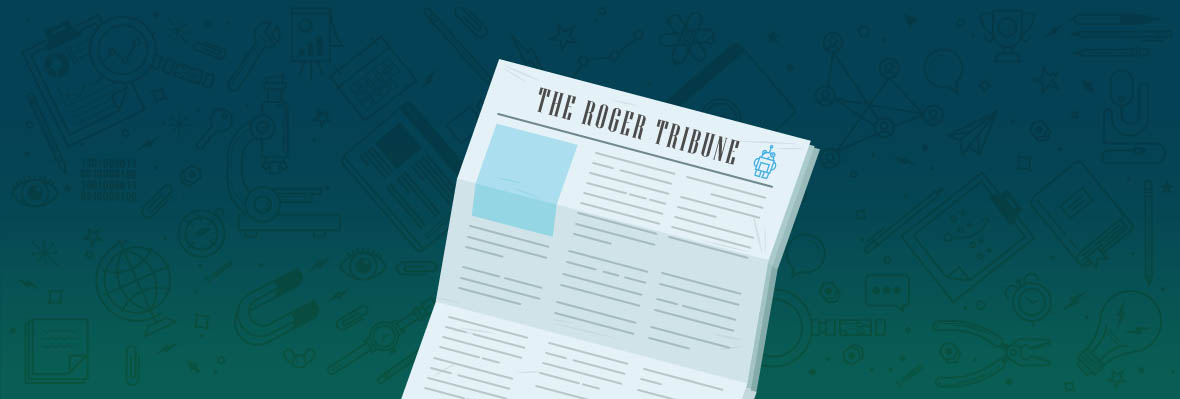

Congrats Ruth on your achievement. Incredible job done. Domain migration is not a kid's game at all, and when you are asked to migrate a website of Moz's stature, it can really give you nightmares. You just think about redirects and URLs all the time. But really, great work done by you and your team. And as a reader, new design rocks for me, its more readable, engaging and pleasing. :)
Oh thank you, I'm so glad to hear that you like it! It was a labor of love for all of us.
Moz has certainly done a great job in migrating such a huge site with thousands of pages. The domain migration process becomes even more complex when the brands or webmasters are trying to permanently redirect all the URLs from different top level domains that a brand owns to the main domain. Because one never knows with which URL people link to the site. for ex: mz.cm, and seomoz.com redirect to moz.com as far as I know.
Matt Cutts' advice on Pagerank dissipation via 301 vs link makes no sense to me at all (and I'd like to consider myself 'not stupid', others may disagree).
Surely if a 301 is used correctly then it's a notice of permanent move? This stuff from here, now lives here, what's more I'll take you there without having to click another link. That's a 301 as I understand it. A link should say, "here's some stuff on another page, why not check that out as well; or don't check it out, this link just gives you the option." A 301 doesn't give you (dear reader) an option, you're going whether you like it or not.
Now I'm thinking twice about a domain move. With Moz.com it was obviously risky, but since it's a subscription model I'd be surprised if subscription income suffered. With an e-commerce site losing 15% of rank/traffic could be disastrous.
I agree, but I think they have to have it that way to keep people from abusing redirects like Matt describes in the video. This is why I usually advise people to avoid changing domains unless they absolutely have to. We were also getting about 1/3 of our traffic from search at launch; the rest was/is coming from direct, social and referral sources. This helped us keep our traffic up. Diversifying traffic sources to be less dependent on Google is definitely a good idea.
I'm fairly impressed by how quickly Google has caught on here. I don't know if it's because you guys are a massive site, or because Google is gotten better recently.
I ran these 2 searches
site:moz.com, which came back with 218,000 results
site:seomoz.org, which came back with 30,800 results
In the past, when I've done domain migration, it had sometimes taken Google several months to begin removing the old URLs from the index. My pages on the new domain would begin ranking quick enough, but Google felt the need to hold on to the old pages still.
And at least in the meantime, those 30,800 results should redirect to their moz.com counterparts, should someone find one and click one.
I've known of a few web design companies that don't 301 redirect old URLs as standard as part of a domain migration or redesign. I was horrified when I found that out - surely it's just common sense to do so, right?
Good Stuff Ruth, I appreciate you and your team because domain migration not easy task..
One critical factor that might differentiate readers from the Moz experience - authority of the new domain. I have seen many domain migrations done by the SEO book that have gone south because the new domain had little to no authority (aka inbound links). This is particularly the case with domains that have never been indexed before. If you are not going to get a lot of attention for your new domain like Moz did, then you'll need to come up with a strategy to get links to the new domain either before the migration or pretty quickly thereafter.
Great point, Andrew. This is one reason we started Rand's blog on Moz.com before the full migration - it gave us some time to build some initial authority for the domain before the big switcheroo.
One tactic some SEOs have used successfully is to have both domains exist simultaneously and canonical the old domain to the new for a while before redirecting. That gives some extra time to build DA as well. We couldn't do so without spoiling the surprise, but it's another tactic to consider.
I was about to point out the same thing, before I saw Andrew's response - I did wonder if it was the plan all along or a happy added bonus... :-)
Great post Ruth. We just did a site migration for one of our clients. The main thing for us was actually like you said changing as little as possible until the migration is complete. The second thing we did was try and redirect all the important inbound links we could by contacting the owners of the sites linking to us and asking them if they could change the link to our new site instead of just using 301 redirects. Of course, we did the 301 redirects to make sure we got the continued benefits of the links that we couldn't get switched. This worked well, of course this is on a much smaller scale than a site like moz.com so it was way more feasible. Overall, we found that our organic traffic didn't really drop much at all during the transition.
I think we can all agree, domain migrations can get nasty. You nailed it, Ruth! The outline, the tips, etc are everything a business owner should be aware of and us IT, SEOs, web designers, etc should know how to do and combat if an issue arises. Thanks for sharing!!
The vast majority of the migrations that we do for clients don't include access to FTP or the database and so we like to monitor 404's after the new site goes live. Did you experience an increase in 404 pages or did you planning pretty much eliminate them?
We did experience a bit of an increase, and had some cleanup to do, but the effect wasn't too brutal, fortunately. I was glad we'd done so much planning.
Oh thank you for providing me a good information i was much confused with domain mgration. Thanks......Ruth
Ruth,
Thanks for sharing this story with us!
Even though you lost some PageRank on 301 redirects, switch from SEOmoz to Moz generated tons of links from sites like Forbes, Wall Street Journal ... to compensate for that loss.
Congratulations to the whole Moz team for (almost) seamless migration of such a big website!
thanks Ruth very informative post on domain migration.lucky I was searching on it for local project.
I really enjoyed hearing about the domain migration, Ruth! When I worked at the UW, we did a domain migration along with a redesign along with converting a hand-coded HTML site to a CMS (Ektron). It was... uh, a process. Lost sleep indeed. I really wish that I personally had known enough about analytics at the time to be able to track that - we had an SEO analyst there for a while, but she came onboard after that process was completed, and in the interim, the site was redesigned again, and right after she left, I was laid off... so I appreciate getting to see the analytics on the changes for Moz, since it's very similar to what we did. Thanks so much for sharing all of that and for tracking all of it so that those of us who've done similar things can learn from your efforts. Rocking :)
You'd be amazed at how many headaches and nightmares a 301 redirect guide can prevent. I have a client that just updated their site and dropped a bunch of URLs and didn't track where they redirected them to. As far as I can tell everything was redirected in some way shape or form but no one knows exactly what URL went where...which is always a pain when you're trying to figure out where traffic came and went from.
Big giant list of URLs ftw!
@Ruth_Burr How much nearly round about?
You can find out through XML sitemap of the website, if present.
Ruth@
An effective post to read. Domain migration is not an easy job to digest unnecessarily. It has its own consequences. Ruth you have described all the consequences very systematically. I have seen many times that many Internet Marketing Professionals prefer to migrate the domain without knowing its effects. I was aware about the impacts but this post is a milestone on this topic. Great work...
I love TAGFEE. Thanks for sharing. It would be great if you could layout a summary of your short term ranking changes. For most sites, I've seen it normally take about 3 months to regain all/most rankings that you had prior to the domain change.
Also did you use the change of address function in Webmaster Tools?
We have carried out a site migration before and it takes some management and planning. Because we were able to clean up the site at the same time the migration was positive.
The only thing I would say about your site migration was finding it really hard to locate your prices page for promoz. I would have thought this the most important page to get right!
Hi Ruth, great post and thanks so much for sharing! Can I just ask you (and everyone else) - what's the best way to pull a list of URLs from your database? I usually use Screaming Frog but I'm aware that I could be missing chunks. Thanks in advance, and sorry for posting this so late, hopefully someone will still help :)
Screaming Frog isn't the best tool to use for a complete list, since it can only return URLs it can reach by crawling along your internal links - it won't find orphan pages with no links to them. Instead, you should pull a list directly from your database. How you do that will vary depending on what kind of database you have. I would suggest talking to your database administrator, or posting in our Q&A section with what kind of database you're using and what you're trying to do so you can get tips from other community members who are running on the same database.
Thanks Ruth
I had a really intense year in terms of site migration for my clients. I had a really bad site migration with one of my clients, for many different reasons, but I can tell for sure that after that one I promised myself I'm going to have a full migration program for every client - that way you won't miss any crucial step.
And yes - The old Excel file is a manddatory.
Superbbbbbb Post Ruth. Domain migration is not a child game. You need to have guts for this. I applaud moz team for their huge success. The new design is more enticing and tempting for users.
Thanks for the info. I attended the webinar and felt a lot better about our domain transfer after listening.
Ruth,
Loved the article, and found it helpful comparing to similar situations that I have dealt with.
I was wondering on the Excel screenshot that you provided whether you had it set up to "auto-magically" create your redirects using an if statement based on whether a 301 was needed and then pulling the old and new url into the formula? I have been experimenting with how to do this and have not gotten it quite right where it will correctly pull all of them and end up having to go back through... basically one-by-one again.
Thanks again
Hi Ruth,
Great post. So when you are wanting to 301 a folder - say, the site.com/blog folder to the new site blog, newsite.com/blog, you can just 301 the entire folder and not worry about all of the individual blog post URLs from the old site? If they are found in the SERPS, or from an old link, or directly landed on, any URL page in that old blog folder will be forwarded via the 301 to the new blog?
That would mean then that the old blog page URL turned into the new blog URL, not the individual URL on the new domain for that specific old post, correct?
Hi Ruth,
Really insightful post and very actionable - I plan to use some of your recommendations also.
What key analytics metrics would you recommend monitoring when it comes to impact on SEO in the site migration?
Thanks
Simon
Ruth thank you so much for posting this! I am going through something similar. Are there any other articles that you can direct me to? I'm switching from a CMS to no cms.
Thank you!
--
Nevermind, found it through the gif you provided on top. :)
Ruth,
Thanks so much for the webinar and this post, great information! I was wondering if you considered running both sites simultaneously for any time period, or if it was a clear decisions to switch everything over at once?
We always knew we wanted to switch everything over at once. It was a key component of our rebrand that all things "SEOmoz" switched to "Moz" at the same time to minimize confusion.
Would it be beneficial when migrating to a new domain to leave the homepage of the original site not directed (while the rest of the pages are) so that search engines hit redirected pages?
Great post Ruth. I watched the Mozinar as well as I'm facing a pretty big domain split, migration, rebrand and redesign situation for a client. Just wondering about your stats on the drop of organic traffic. "Predicted 30% but actual was 20%. However, saw an increase in direct traffic". I noticed the graphs were from Google Analytics. I wonder if a possible explanation for this is not that organic traffic dropped that much but that GA cookies were reset due to the domain change (I think I'm right in saying that a domain change would do this). With GA, direct traffic will not overwrite the traffic source of previous visits, "Direct traffic, however, never updates or replaces an existing campaign source such as a search engine, referring site, or campaign-tagged information." so if I go to moz.com through search and return the next day direct, then GA will report 2 visits from search.
A way to confirm this might be to look at the number of new visitors following the domain change. If you see a spike in new visitors this could explain that. What sort of a drop in organic traffic did Google Webmaster Tools show? Multi Channel Funnel reports might also provide a clue as they work slightly differently to traffic sources reports.
The reason I'm raising this is because I also have to project organic traffic changes to my client and I think 20% might be unpalatable to them. I really hoping to get an answer from you that will confirm or deny my suspicions.
I have not found information as valuable as this, at least for me. I hope you continue sharing your knowledge with us
Absolutely driving site from one domain to another domain is not as much easy as it seems because it need a lot of care about url, data and many other things which must be managed well while migration. Moz migration from one domain to another is really superb and it works well as compared to old one.Good job!
Great post Ruth, clear and understandable in a systematic way written. I'm also on the verge of changing domains, but I'm still indecisive if I would go for the surprise switch in 1 day from Old to New site- like SEOmoz.org to Moz.com - or for the switch in which both sites will be live simultaneously with a canonical from Old to New site.
Beside the surprise affect why would you go in one GO and not go for simultaneously?
Or conflicts in Keywords ranking?
Thank you for your thoughts.
I would switch over rather than having both versions simultaneously - the 301 redirects will be a much stronger signal to Google and users alike that the old site has moved to the new site. It will mean that you'll see pages from the new site replacing pages from the old site quicker in rankings, and also will avoid brand confusion for your regular visitors who may no longer know where to go.
The post makes it look so easy. And I wish it was so easy indeed! :)
We are currently in the process of restructuring our massive content site and though we will not be changing TLD but still it is giving lots of nightmares already.
Thanks Ruth for the great Post!! Previously i was bit confused with domain migration but you insightful post has helped me a lot. Thank you once again for sharing. Really a helpful post!!
Superb Post Ruth. You have done really great job.
Hi Simon,
You definitely want to look at overall organic traffic, as well as the percentage of traffic coming from organic, direct and referral. Look at the %change in organic traffic to specific content pieces to find where pages have increased or decreased in the rankings. Check Webmaster Tools for errors and make sure your site's getting fully indexed. That would be a good start!
Hello Ruth ,
Great Job Done by You Guys , But can you look at this 404 page :-
https://moz.com/beginners-guide-to-social-media , i am searching for some tips on Social Media and from an infographic i landed on that page.
Must have been a really stressful project, but so worth it!
Nice post Ruth, It is always interesting to read about other people's migrations- particularly when it involves a site like moz. Ive made numerous migrations for SMBs and a few ecommerce websites and regardless of the size of the site, it always has the potential to turn into a nightmare. Effective planning and mapping now can save endless hours of headaches in the future.
Thank you for being so open and sharing this with us! Domain migrations are indeed a daunting task.
I've done this many this when we transfer domain to a new domain or transfer it to new hosting. But you did a great Ruth and your post is really helpful. Thanks.
No matter how hard you know about it. Reading about successful site migrations always gives you confidence for future projects. Thanks for sharing.
Great info Ruth!
Migration is really a challenging at times, if we do not do it rightly but right planning in place and expertize its worth to achieve business value. The great insight in the process of migration.
Ruth Good stuff. I have read many articles related to Domain migration or (301) redirection but not clear some questions. But, In this article ruth describe very systematically.
Great Post! Domain switches are quite the task. The only thing I didn't see was notifying Google in Webmaster tools of a domain switch. Did I miss it?
I talked about this in the webinar - we did use the Change of Address function in Google WMT.
well done Ruth - good read. I've helped clients go through similar scenarios at least a dozen times and results are all over the map... but one thing is always true. Traffic always drops, but the stronger (more authoritative) the original domain, the better/faster the recovery goes.
Really a good and insightful post Ruth, congrats! Thanks for sharing with us your experience, one of the issues when you are working for third parties websites is that sometimes they are not able to provide you with a full list of current URLs and you need to rely on the tools you mentioned in the post and deal with the rest.
That can be really frustrating, I know. In those situations you just have to do as much as you can and hope for the best.
Thanks for sharing this, it's really cool to learn about the inner working of the big move. I've moved sites before (redesign and domain name at the same time) but nothing close to this size - it's interesting to hear how you went about things, and great to see that it was an overall success.
I also did domain switch but while switching I forgot to add GA code in my site then I realized that I didn't include the GA code that's why my site statistics was not showing. I think this is the core problem while switching the domain. People forget to add GA in new site.
Great job Ruth, i was waiting for this blog-post to know how the moz team did it. Expecting a more detail report from your side.
Thumbs UP! convey it to whole SEOmoz...sorry Moz Team
Only if you're trying for a domain migration, which doesn't happen every day.
Thanks for sharing this, Ruth! It sounds like a lot of hard work went into all of the seomoz to moz changes. It's great that you can teach us about domain migration through your own personal experience.
Hey Ruth,
Your presentation at Mozinar is really very good. I have commented a few days back in one post related to redirection and in that I have asked for such a case study related to Seomoz to Moz redirection. So, Thanks for Mozinar and such a wonderful post related to domain redirection.
Stephen
Great post Ruth. From my experience, great planning is the key to a successful migration. The second key, is reviewing the metrics post migration and fixing any "issues". You covered both of these perfectly! Thanks for the information.
Really appreciated the webinar last week. Working with several clients right now who are undertaking large site redesigns, domain migrations, builds, etc. and I have been referring back to your stuff often to help guide the way and minimize the risk. Thanks! Hopefully see you next week at the conference.
great work!
i will try this on my website.........
Only if you're trying for a domain migration, which doesn't happen every day.