The number of subscribers is the main metric of a blog's popularity (I am pretty sure everyone knows that but I needed an introductory sentence :) ). Recently, I've been exploring and experimenting with some creative looking blog RSS buttons and came to an interesting conclusion: no matter how unique and prominent it looks, people still tend to prefer that standard little Feedburner button that humbly asks to subscribe.
Is that because it looks so familiar that it catches a reader's attention and clearly denotes the action? I tend to believe that's actually the answer. Does it mean standing out does not necessarily mean encouraging action (people obviously see it but they just don't feel like subscribing)? Is there still a creative solution?
Anyway, I did to little testing to make any statements. Webmasters still use different creative ways to encourage people to subscribe, and when done wisely, that might work. Some essential rules I tried to sort out are:
- a non-traditional RSS button should be preferably orange, as that's the standard color for it
- a creative RSS button should resemble a traditional-looking one in form and feel
- a creative RSS button might be supported by the call to action
Here are a few examples:

-
Type: thematic
- Source: The Soccer Weblog
- Features: highly relevant to the blog content (=> associative); orange (=> makes it clear what action it calls to)

-
Type: humorous and dynamic
- Source: Jamie Huskisson
- Features: amuses, attracts and fixes attention

- Type: Denotes the action
- Source: BrianRobinson
- Feature: describes the action

- Type: text invitation
- Source: Saving for a Wedding
- Feature: calls to action

- Type: traditional button + text call to action
- Source: Next Generation Materials
- Features: looks familiar and calls to action

- Type: brand-logo consistent
- Source: Today's Hottest Deals
- Features: looks familiar and matches the brand

- Type: traditional image interpretation
- Source: CUFX
- Features: entertaining, attracts attention (and looks familiar)
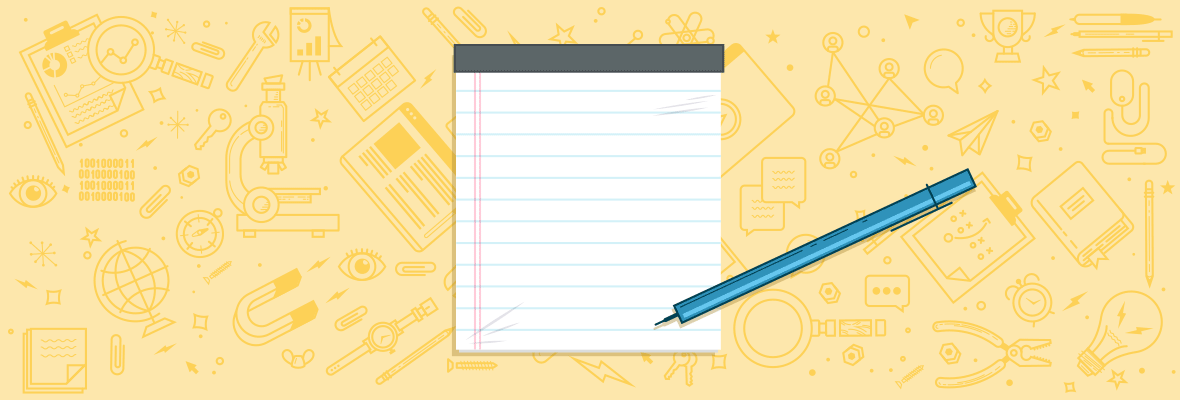

Great post Anna. Thumbs up.
I haven't tried it personally, but you definitely spurred some creative thought. I would be willing to give it a shot, however I'm not sure I would necessarily be looking for the subscribers this one might attract.
Type: Celebrity
Source: Me
Features: Gender specific, pointed call to action, appeals to basic instincts, incorporates popular search brand, multiple feed button, familiar figures.
you are such a pervert sean... lol - buts the best use of Jordans assets I have seen to date, so the only thing I can do is thumb you up....
That's not Jordan, that's Pamela Anderson.
me thinks he's british... over there.. jordan IS pam anderson...
lol..
me thinks I cant tell one enhanced bimbo from the other - not interested and dont care.. lol
maybe we should find some mancandy for the girls.
dude - I am a dude! I just dont like plastics... and Enhanced Barbie dont do anything pour moi.
ok...
Type: ManCandy
Source: Me
Features: Not Gender Specific, gay men mostly subscribe to this blog, does provide for quasi-forbidden clicking, females will get a giggle off of the clicky.. promotes excitement for females to subscribe over and over again..
Hahahahaha! That's rad.
Sean, Rishil, yours win the first prize!!!
:)
In non web related genres I bet you would be astounded at how many people don't use a feed reader because:
A) They don't know what it is.
B) They don't know where to get it or how to set it up
c) They're afraid it will expose them to more spam, identity theft or steal their soul.
My younger brother for example. Smart guy, businessman, tech savvy in many respects (toys especially), but only uses limited aspects of the Internet. My mom would be utterly without clue.
Something with a "What is this?" link or a declaration of benefit such as "Stay informed by subscribing to our free daily feed" might be effective in some cases.
David,
From my perspective, yours is the "Most Valuable Comment" on this post. You are absolutely right. I am ASTOUNDED at the number of sites that have a simple RSS Feed button with no explanation as to what it is or what the implications of "subscribing" are.
Businesses and bloggers would be well served to err on the side of overkill (not caution - overkill), in making very clear, either by way of outright visible explanation or a question mark popup; exactly what someone needs to do to subscribe to their feed, what their policy is and what the subscriber can expect. Take nothing for granted.
Thanks Sean. But yes, we have to keep in mind that even smart people can fumble with something that they aren't familiar with.
Also this - for a lot of conversion goals people who are not technically sophisticated are the best demographic to target.
Totally thumbs up for David! By adding a nice floating div to the feedburner button (when they mouse over it) the curious - but unknowing - will quickly learn what that pretty orange button on a website does!
This, in my opinion, is the biggest problem. Most of my readers are unfamiliar with feeds or even email subscriptions. Making it more accessible for the beginner is an important task for building a readership. Since most allow summaries, you can still get them to your site or, as paisleyseo pointed out, full feeds for your clients who need info more than traffic.
So what does an "about feeds" page look like? Brief introduction with some links to popular, free, and easy feed readers? Step-by-step instructions on your favorite reader? Or maybe you start out with e-mail subscriptions where you ease them into feeds? Maybe videos?
I wish I had seans graphic skills - but heres mine:
Type: RSS Ass
source: some poor guy who I googled looking for orange ass.
features: personal, humour, idiotic, dumb, utterly pointless, i should really do some work, intersting.
Interesting question, Anna.
IMHO it would most likely depend on the blogs/sites audience. While we in the biz are used to the "FeedBurner" icon, there are those that may not like the sound of it.
For example, if the site is geared towards "Mature" individuals that are not real "hip" on the whole RSS thing the simple icon would not really mean anything, and they may be afraid to get anywhere near it. Also, anything with text like "burner" in it just might turn them off to the whole site. In this case I would prefer the CUFX icon because it is friendly looking and clear as to what they are getting. Now, getting them to set up for RSS feeds may be another matter =8^)
Kelly
"Mature" individuals that are not real "hip".
i think the emphasis is "not hip"... in terms of technologic stunted individuals..
i turned my mom onto https://www.google.com/ig and she has a login page that goes on for days... if it's a recipe on a feed, she's got it..
once the oldsters get the "subscribe" and "feed" concepts of RSS they are all over it.
Good point! The trick is to get them started. For sites geared towards more mature audiences the CUFX icon is just friendly enough to get them started. It is friendly up front, and introduces the iconography associated with RSS feeds so they will recognize the function of the icon on other sites.
The other icons in the post are fun, and depends on the audience. For those used to RSS they have no problem recognizing it, and for those new to RSS is just may be appropriate enough and "fun" enought to get them started on RSS feeds.
Using both types of icons on a page may be a good solution. We geeks will recognize the standard icon, and newbies can be lured through the "fun" ones.
Kelly
I think the concepts are a good idea, but some of them border on looking like ads, which could be triggering some banner blindness. I'm actually surprised how much it helps to have RSS auto-discovery, since a decent chunk of people type in the URL directly on their feed reader and bypass the button altogether.
The MySpace-touting cartoon character and the yellow Post-It look like ads to me. My favourite is the orange sideways smiley.
I made this point in my dissection of Facebook's blog: it's a good idea to include a "what's this?" link, especially on non-tech blogs, because those "regular users" (we called them "normals" on another thread) often don't know what RSS is. A prominent "what's this" might attract attention and offset some of the banner blindness, but when I see a cartoon character and "MySpace" in the same icon, my brain immediately says, "advertisement / possible pit-of-deth. Auto-ignore."
Type: Fruity
Source: Me
Features: Great to consume. Good possibility for adding the sub-text "orange you gonna subscribe?".
Ironically, those who are the most savvy probably don't notice your buttons anyway, but rather notice the RSS icon in the address bar of their browser (at least on FF), which is all the more reason to make sure that auto-discovery is setup for RSS feeds. So for many, the icon on the page may be more targeted at those who are the least familiar with RSS anyway.
As for custom design though, I think it can be a creative approach, but must also be balanced with the recognizability that "universal" icons and symbols provide.
Ann, I think your approach is sound... maintain some element that is recognizable and consistent, either color or traditional imagery, and possibly even a specific call to action, especially for less savvy audiences.
I haven't had any success with RSS at all, but I don't run any sites with "Internet" or more specifically "SEO" as their topics.
Feedburner alerts via e-mail picks up subscribers for me easily as you'd be surprised (or maybe you wouldn't!) how many people either have no idea what a feed is, or have a vague idea but can't be bothered with it. E-mails may not bring visitors in as great a number as they get to read posts without opening a web browser, but it does get your content read which is of course one of the points of creating it ;)
dude... i have 10 clients right off the top of my head that have instituted RSS feeds for their dealers/distributors/franchisees/sales reps, etc.. most of the blogging i am doing has nothing to do with "internet" or "SEO", it's more for a client (read "company") to communicate downstream with someone... the intended recipients go to a "members area" and subscribe to a private feed off of a password protected directory that contains a blog.
<realization>
and now that i think about it directly associated with the post on 3 of those blogs , we have made custom RSS feed subscriobe buttons utilizing the company logo...
</realization>
Yep, it depends upon your audience... lots of my visitors use the email subscription... they ignore the feed.
Smashing Magazine had published an article in November that also covers the use of creative images for feeds, in addition to the placement of the feed icon itself.
Article is here: RSS | Best Design Practices and Icons
Very good article! Thank you!
Hi Ann,
The best way to answer that question is to use A/B or Multivariate testing to see which works best.
I've found that the addition of chiclets (RSS reader specific buttons) is very beneficial.
The What Would Seth Godin Do? Plugin also works. I was skeptical , but I tagged for analytics and the data proves it to be useful.
Cheers,
-Alex
www.alexlcohen.com
the one i click on the most is the add to google button
https://farm1.static.flickr.com/124/366223798_349bc1221d_o.jpg
Me too...especially now that I use iGoogle. It makes a nice convenient place. And Google reader...
I think most people ( especially the new web browser, or those who are not familiar with RSS ) won't really bother to subscribe because they dont really understand what he/she will get by subscribing.
It was my personal experience last time that I didnt understand about RSS until I search to wiki what RSS all about.
From the example I like the Text invitation type as it explain briefly what is subscribing.
The examples are great, I am thinking to use one of them.
Thanks
Hey Anna,
Intresting read with provoking ideas to try out. I agree as a internet user I do look for & trust Feedburner.
Regards
Afzal
Great Post Ann
Loving your creativity. My personally favourite is the sticky note one, its like you put it there just for your visitor.
I would be interested to see if changing the conventional RRS feed logo to one of your new funky designs would improve subscriptions?
great post...
how about a bikini with the rss symbol on it...
Expect that to be Photoshopped by the first guy who sees your comment ;)
Hell, I'd wear it if it really existed. I love geeky crap like that.
Interesting one for you - I animated mine at crossdrivenlife.com and tripled subscription levels.
Subtle but eyecatching is the key.
Thanks for a great idea !
I'll test this on my blog and see if it attracts and converts more subscribers than the plain old RSS button did.
Nice post & good work on the blog promotion!
How about a combination of "ManCandy" and "what's this"? ;)) just a thought
Ann this is fantastic! Great power of observation. My favorite is the running shoe!
I've tried something different for my site but it doesn't show the RSS button at all. On the front page of my site OneDollarJackpot.com I have an email icon and the text "Subscribe and get an email when we update.", it has worked quite well - as I think it's one of the simplest front pages for a site. The content itself is a call to action "in 25 words or less blah blah blah" with a couple of easy to read text links below. The blog itself, is in a completley different section so it feels like you're subscribing to the whole site (which is true).
I suppose in that sense it has worked quite well. More like an integration into the site than a separate 'subscribe to my blog' kind of action.
Yes Anna, this is the right time to play with RSS buttons. It's just that RSS is comparatively a new concept and people are slowly getting familier with it. After a year or so, the CTR of such creative buttons will improve as more and more people start using aggregators.
Just loved your observation. I enjoyed your post ! :)
I do agree that modifications to your RSS button should be informed by who your audience are - if they are web-savvy, then I'd say that the Krug mantra 'don't make me think' would be most effectively applied by keeping the RSS button looking like a standard RSS button.
However, I'm pretty sure the majority of web users still dont know what RSS is, so something additional that explains the button would be a good idea for this audience. I like the idea of a floating div explanation!