I'm a lazy marketer some days — I'll admit it. I don't do a lot of manual link prospecting, because it's a ton of work, outreach, and follow-up. There are plenty of times, though, where I've got a good piece of content (well, at least I hope it's good) and I want to know if it's getting attention from specific sites, whether they're in the search industry or the broader marketing or PR world. Luckily, we've made that question a lot easier to answer in Link Explorer, so today's post is for all of you curious but occasionally lazy marketers. Hop into the tool if you want to follow along:
(1) Track your content the lazy way
When you first visit Link Explorer, you'll see that it defaults to "root domain":
![]()
Some days, you don't want to wade through your entire domain, but just want to target a single piece of content. Just enter or paste that URL, and select "exact page" (once you start typing a full path, we'll even auto-select that option for you):
![]()
Now I can see just the link data for that page (note: screenshots have been edited for size):
![]()
Good news — my Whiteboard Friday already has a decent link profile. That's already a fair amount to sort through, and as the link profile grows, it's only going to get tougher. So, how can I pinpoint just the sites I'm interested in and track those sites over time?
(2) Make a list of link prospects
This is the one part we can't automate for you. Make a list of prospects in whatever tool you please. Here's an imaginary list I created in Excel:
![]()
Obviously, this list is on the short side, but let's say I decide to pull a few of the usual suspects from the search marketing world, plus one from the broader marketing world, and a couple of aspirational sites (I'm probably not going to get that New York Times link, but let's dream big).
(3) Create a tracking list in Link Explorer
Obviously, I could individually search for these domains in my full list of inbound links, but even with six prospects, that's going to take some time. So, let's do this the lazy way. Back in Link Explorer, look at the very bottom of the left-hand navigation and you'll see "Link Targeting Lists":
![]()
Keep scrolling — I promise it's down there. Click on it, and you'll see something like this:
![]()
On the far-right, under the main header, click on "[+] Create new list." You'll get an overlay with a three-step form like the one below. Just give your list a name, provide a target URL (the page you want to track links to), and copy-and-paste in your list of prospects. Here's an example:
![]()
Click "Save," and you should immediately get back some data.
![]()
Alas, no link from the New York Times. The blue icons show me that the prospects are currently linking to Moz.com, but not to my target page. The green icon shows me that I've already got a head-start — Search Engine Land is apparently linking to this post (thanks, Barry!).
Click on any arrow in the "Notes" column, and you can add a note to that entry, like so:
![]()
Don't forget to hit "Save." Congratulations, you've created your first list! Well, I've created your first list for you. Geez, you really are lazy.
(4) Check in to track your progress
Of course, the real magic is that the list just keeps working for you. At any time, you can return to "Link Tracking Lists" on the Link Explorer menu, and now you'll see a master list of all your lists:
![]()
Just click on the list name you're interested in, and you can see your latest-and-greatest data. We can't build the links for you, but we can at least make keeping track of them a lot easier.
Bonus video: Now in electrifying Link-o-Vision!
Ok, it's just a regular video, although it does require electricity. If you're too lazy to read (in which case, let's be honest, you probably didn't get this far), I've put this whole workflow into an enchanting collection of words and sounds for you:
I hope you'll put your newfound powers to good. Let us know how you're using Tracking Lists (or how you plan to use them) in the comments, and where you'd like to see us take them next!
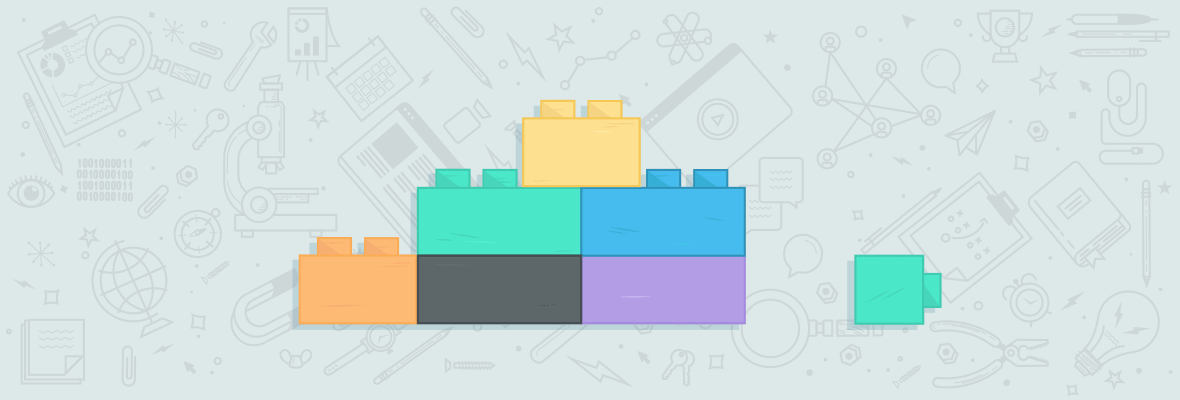

Started playing around with it over the weekend. Big fan of the idea of tracking lists automatically keeping tabs on things - so much better the manual tracking I had done back in my more active link-building days.
Dream wish list item for future features to process-ify link-building that I would love to have back in my life so I'll put out into the universe... The most successful manual link-building days I ever had were when my team had it nailed down to a science using a CRM (at the time, a customized version of SugarCRM) because, well, link-building is essentially push sales. (Probably my least favorite thing.)
But I had the ability to create a funnel visualization of where my link requests were in the funnel (first request, follow-up 1, follow-up 2, verbal confirmation, live link, declined, abandoned, etc.) and the dates of each follow-up. I think the notes feature can accommodate manual inputs like this for now, but it'd be sweet if one could add 'last contact' dates, set reminders to yourself to follow up, and assign a stage of the "sales funnel" the links are in.
Maybe that's more active and process-oriented than this tool is ever intended to be as a passive-ish tracking/reporting tool, but dream big.
Moz es mejor cuando tienes contenido de compilación. Es un gran tutorial de la herramienta de enlaces.
Thank you by the video. It was very good
Thanks Heather! Love the ideas around contact dates and reminders. There is a lot more we can add to this feature and this type of feedback is awesome.
Great feedback -- thanks, Heather! We're definitely trying to sort out better annotation features, because workflow and communications is such a huge part of link-building campaigns. Love the where-in-the-funnel approach.
Peter, The link explorer is simply awesome.. All credit goes to you and the team of Moz. By link explorer, we can track our performance in easier way. Guys..you nailed it.
BTW I noticed that our old OSE (open site explorer) link is removed from Moz but the page still appearing. May I know when this page will completely remove from Moz?
Thanks for your update Peter. bow!
Hey Kuldeep - We are targeting June 29th as the date for sunsetting Open Site Explorer. We are not longer updating it's index, so I do recommend using Link Explorer.
Thanks Ian watson for the information about Old Link Explorer!
Great job! Thanks for sharing this with us. I am loving the new Link Explorer and this really will help me to find great backlinks for my site.
Thank your for the amazing tips!
The instructional walk-through videos are so helpful! Would love that for more product features!
I can abandon tasks too easily if I don't understand right away, so these types of videos really help me use the tool the way it was intended, and there's less wasted time on my part :)
That's good to hear -- thanks. We're exploring doing some of these shorter videos (2-3 minutes?) for specific product features. There's so much that's rolled out in the past two years that even our long-term customers miss. It's so easy to overlook a blog post or a couple of tweets, and sometimes you just don't have time to invest an hour or two digging into new product features. Feature discovery has been a big challenge for us.
Hello Peter, I've come to trust Moz Blog because of the constancy of posts and utility of the analysis and tips. A short post, very straight forward suck as this one is very useful, it allow us to learn very quickly and instantly apply what we learned.
Paired with some more extensive, more strategical posts, it's all we need to keep improving our web presence. Keep on with the good job!
Thanks Dr Pete, will give this a whirl tomorrow :)
Excellent information, Dr. Peter J. Meyers
The authority of a website depends directly on the number of pages that link it, the authority of these pages, the level of thematic similarity between your website and the one that links you and other factors related to the content surrounding the link, such as your anchor. text (link text), the words that surround it and even the position that the link occupies within the content.
That is why much of the SEO work, in addition to optimizing the web and its content, is the generation of links with the purpose of increasing the authority of the web and improving its positioning.
A few years ago the link building was done automatically by signatures with links in forums, bots that commented on publications in a random way inserting links, exchange of links, and a series of easily scalable techniques that nowadays do not give results. The latest updates of the search engine (especially the Google Penguin versions) have focused on better identifying these unnatural patterns and not only do not transmit value, but penalize the SEO of a website.
The speed with which Google changes forces us to consider not only what Google values now, but what points work now but can be penalized in the coming months. In general it will help us to put ourselves in the shoes of Google: Your business is to offer its users the best possible result for a question, the links are just a way to identify it, so we have to start by creating a content that really is the best answer to that question before looking for shortcuts.
If you really get it, that content will receive links without effort, and if the page is optimized you will start uploading positions in Google.
I am loving the new Link Explorer and honestly the "Lists" feature was something that I had not checked out. I am excited to start implementing it though (now that I know what it is lol). Awesome tips and examples Dr. Pete.
Wow a great tool that I honestly wasn't even aware of in what is already starting to become my favorite Link Analysis tool- The Moz Link Explorer. Awesome tips per usual Dr. Pete, and I see a great use for the List tool not only for content marketers, but for local businesses wanting to keep track of local listings as well. Thanks for explaining how to effectively use this sir!
All the time you spend prospecting backlinks to make a good list that you can use after, is time you will earn later when you start building the links, and probably you'll go faster because you know better the percentajes of the types of links you need and the percentajes you already have.
Excel formulas are great for this!
Hello Peter!, I did not know this tool, but I'm definitely going to use it, thank you very much for the contribution, everything is too little to try to position the brand in this wild world !!
I haven't used the new Link Explorer to much to be honest, but I am excited to get in there and test it out! Especially now that I know you can track "link prospects" directly in the tool with the Lists feature. Thank you for explaining this so well and giving awesome examples of how to use Lists Dr. Pete!
Hi Peter
Yeah Now its simple to Track our Links by using Link Explorer Tool. That's also help me to Find Bad Links for my website so i will disavow Asap. Thanks for Sharing Video that really save my time.
I 'm afraid that the king is naked. Moz"open site explorer" is not working correct at all. I just wonder why everybody speak so much and just don't check wat is the reality. Use what ever you like to check the inbound links to domain or page. Later use the Moz tool and you will see that the results are from other planet. This Moz tool never shows the links correctly,is worst than GSC-it can late to show links months or years. Than the question-why are invented this tools- just to speak for nothing or for commercial reasons? What can I say for the Moz keyword research-is a GREAT tool,nothing to see with the quality of the "open site explorer"
/I am sorry if the place for my comment is not exactly for this thread,so I will understand if you delete it or remove it, although I can prove that what I am saying is truth/.
Please note that Link Explorer is entirely new -- with a much larger, fresher link database (an entirely new back-end) -- and replaces Open Site Explorer. We realize that Open Site Explorer's data has been lagging for a long time, but we hope you'll try Link Explorer and see how dramatic the difference is.
Moz is better when you have compilation content. It's a great tutorial of the links tool.
Great to know for this feature, I really appreciate with this knowledge and I want to know more about moz so that I can get best service by the moz and can perform top my website on the Google.
Thank You.
Thanks Dr Peter! for such a valuable post. I also belong to this industry and this advice would help alot in managing links making it easier for managing different campaigns. Had a great time learning at MOZ. Thanks and keep on sharing such types of articles.
I watched the video on desktop because it's very slow accessed on mobile. Great video.
This new option is really tricky. Last time when we use the OSE there is an exact score for spam. But right now it's some percentage is showing. The limit seems to really rigid! (Since I not using paid version). The overall design and new methods of finding the proper position of your website is really good. Looking for more surprises from MOZ!
Very good article this is really helpful and very informative and before reading this article i wasn't aware of such tool this helped me a lot.
This update is very useful because it looks simple and easily to understand in where we can go to check a website, and old one also good
Hey Dr. Peter J. Meyers,
Thanks for this great insight about this new Link Explorer tool, surely will be using this for few of my campaign where I see drop in terms of Back-links and how can we gain from some of our competitors too.
Just loved the Video too!
Cheers
Thanks, Peter. Really the article is informative and helpful. I have enjoyed and learn something about SEO.
Good contribution Peter! It always comes well a tutorial on how to use the tool to make our projects a little more effective thanks to you.
I didn't know you can do so many great things with Link explorer, thanks Dr. Pete for this article!
Thanks Peter!
Again you did a great job with this post and also love your bonus video. Thanks for sharing this post with us.
Man! I did a manual checking last week! I have very few links, but I'm tracking a lot of prospects websites, so it was a lot of work (almost 30 minutes to get a full check). This trick gets the job done in instants! Thanks for the tip!
Nice information, this really help me to find great backlink for my site. Thanks Peter. But i want to ask, the fastest way of eliminating bad backlinks on our site ?
Hi Peter,
Great article with a lot to digest! I appreciate your thoroughness and the fact I can always do some learning at Moz.
Cheers,
Drago