Often times, you need to discover the right combination of tools in your toolbox to have the internet work for you. In regards to twitter, you can pull more data than you've ever wanted - and easier than ever. I wanted to share some information that I've managed to make use of for a variety of projects, that turned out to be rather helpful.
Through the years, I've wanted to accomplish a few simple things:
- Find users on twitter (wherever) on scale, who have websites, and sort by some type of category or topic.
- Pull this into a spreadsheet, and sort by lots of metrics (klout, da, pa, etc.) to prioritize them.
- Keep track one way or another of all these folks and start building worthwhile relationships.
And, to my surprise, it's actually easier than ever.
There are hundreds of tools, often times overlapping each other in what they accomplish. I'll outline a few methods to accomplish some steps here, to give you the ability to chose however you want to use it based on your needs. Using these strategies, you can start modifying it a thousand ways and I'm sure you clever SEOs can use this strategy to your advantage ;).
Gather the audience
The first thing I did here to identify the audience I wanted to capture, is simply find all the folks who use the same hashtag, and hopefully:
- Likes to enter contests, mention brands, engage with brands (or person).
- Engages in social media, in more than one way. Facebook/G+.
- Has a website.
The best way one could accomplish this is use a free tool called The Archivist, which you download and allows you to easily search on twitter and export the data quickly into excel. This is what you'll get after using it.

If you are not using a PC, and/or don't want to download programs here is an alternative way to get all the twitter users:
1) Visit https://archivist.visitmix.com/ (web based version)
2) Search for the #hashtag you want to get data for.
3) Highlight the twitter username, select "Scrape Similar" using the Scrape tool and in the XPATH location input: //div/div/div[@class='username']
And....This is what I get:

If you need more help, or are a little lost, here is an amazing article from Justin Briggs on more ways to use the "Scrape Similar" tool.
Some alternative tips to accomplish very similar things:
(TIP 1: FollowerWonk allows you to export searches by twitter bios, however it's paid.)
(TIP 2: If this is something you want to do one-time you can use RowFeeder, which pulls all the URLs for a hashtag and puts it into a GoogleDoc. RowFeeder is paid after one-term, and I prefer to just do this my way.)
Sort the Audience
If you're feeling really excited you can take your long column of twitter usernames and pull in their Klout score right away. To do this quickly with XPathOnURL using Niels Bosma SEO Tools for Excel all you need to do is:
=XPathOnUrl("https://api.klout.com/1/klout.xml?users="&A2&"&key=[your_api_key]", "//users/user/kscore")
Though this is great, and helpful and we can use VLOOKUP later to pull all this data in - what I really want from this though, is the website that these people have. (If you need help with excel and how it works with Excel, you'll need to read the excel guide from Distilled.)
Do they have a URL??
Again using Niels tool I can find this out:
=XPathOnUrl("https://twitter.com/USERNAME/","//div[@class='url']")

After a quick manual scrub (sort by A-Z, keep the https://, remove the Facebooks/LinkedIns, remove the garbage), you have hundreds URLs, that are worth playing with.
(TIP 3: For help with XPathOnURL or other awesomeness check out this article, from Richard Baxter at SEOGadget.)
Prioritizing the Audience
I use a quick excel sheet from BusinessHut.com that I modified to include more of Niels metrics (=FacebookLikes, =GooglePlusCount), and Klout Score you get this:
You can make this list as long as you want and sort by whatever metrics matter most to you. I'm sure this will give everybody enough information to get started and have a little fun with some data.
Outreach & Management
Now that you've got the URLs and contacts, prioritized by vertical/niche, you can start doing some neat stuff with it. You can grow it, sort it, tag it, and figure out who you'd like to engage with and who you don't. You can easily extract the contact information for organizational purposes for all the URLs by inputting them into Citation Lab's Contact Finder or by using a nifty toolset from Buzzstream.
Lastly, use this as a weapon in your toolbelt to grow your community, engage with your audience, and build new high-quality relationships.
There are hundreds of articles on doing outreach correctly, so instead of re-invent the wheel:
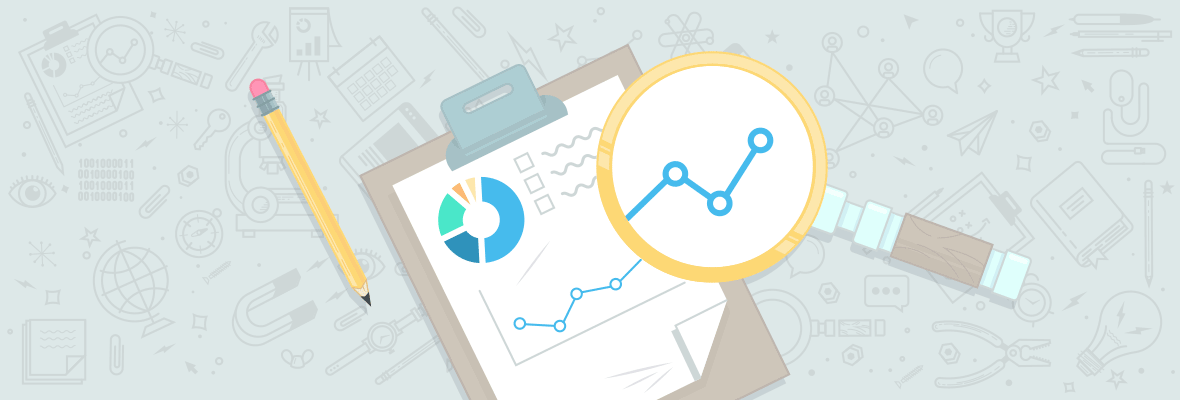

If one wanted to troll a competitor running a contest that had a twitter hashtag, one might export said hashtag as described above, find the influential bloggers, then run a similar contest (that includes getting a link from their blog obvi) with the same or better prize(s). If they entered your competitor's contest, odds are they'll enter yours to double their odds of winning a prize you already know they want. Just riffing here... ;-)
Smart man Dave. Smart man. One of the many uses indeed. Excellent point.
Just hypothetically of course ;)
Awesome Corey! Actually can't wait to try this, thanks so much for sharing. Love the mixing and matching of tools and resources to creatively get what you need.
-Dan
What a great post, thanks Corey!
Whilst I've seen bits and pieces on this topic before, having such a comprehensive guide is a massive help.
I love that most of the tools talked about here are free. The SEO community is so great for sharing stuff like this that ordinarily would be kept under wraps.
Hey COrey,
do you know any tool like the archivist which is mac based?
You can just use the web based version.
Really amazing post.I know more tool are avilable but they all are paid varsion and i want to free version stuff.This tool are working very easy and also easy to understand.This all program are working very well.Thanks.
Thumbs up mate... This is Step by Step... very actionable!
Great clarity in connecting the dots - sweet. I love to see other practical uses of Niel's SEO Tool (just made mergewords functionality using it). Seems XPath for web mining/scraping & Regex for filtering/matching results will continue to be fruitful for 2012.
Darroch
p.s. Still curious why The Archivist tool does the following things:
Nice Post and very well you explain how to use the TOOLS. I am going to use those and definitely post my review on this.
Twitter is now become the next generation platform to communicate or put once point of view to mass. Also easy way to communicate to niche target audience.. I think this tool make work easy...
WOW the THE ARCHIVIST TOOL is great tool. thanks man !! :)
Awesome tools. Thanks for sharing information. They will sure to be of great help.
Nice post! looks like a research.
I believe this method is helpful but for these people who understand how to use these Excel methods. I keep getting 403. ;/
Hey, I'm not sure what your having trouble with, but if it's with the xPath, try this:
=XPathOnUrl("https://twitter.com/USERNAME/","//div[@class='url']")
This appears to be working on my end. It might be with the updated twitter, that it is required to be modified.
I'm not able to get this working either. After pasting that formula into excel I get #VALUE! as a result, instead of getting the list of urls.
Any ideas?
trafficzoom,
You should answer yes to the following questions for it to be successful:
Hope this helps.
Corey
Thanks, Corey,
Yes, the Niels plugin is installed and active, and yes, I did drag the formula down all the rows.
Regarding swapping out "the USERNAME for the name you are looking for", how do you go about doing that in a automated fashion?
I was under the impression you simply had to paste the formula into the spreadsheet and it would extract the necessary info (with Niels plugin active).
I did get it to work when I manually entered the username into the formula. The list I'm working with has over 112 usernames, so how can I go about getting it to work w/out manually entering 112 usernames?
I guess I'm still missing something?
I tried modifying the formula by using concatenate feature as a work-around to getting all of the usernames into the formula properly, and it now seems to be working.
Is this what's necessary (performing a mass edit on the formula) in order to get it to work?
Hey Corey, thanks for sharing!! This is great stuff. I have a question, maybe you can help me. I'm trying to find out the number of Twitter followers individual users have (since many users might have the same URL in their profile), but I don't know how to modify this formula to get the info I need.
=XPathOnUrl("https://twitter.com/USERNAME/","//div[@class='url']")
I know that instead of requesting the 'url' I should be requesting something like 'followers' or 'follower_stats' (??). But I can't seem to figure it out. Can you help? Please??? Thanks!!
Nice to read an article with real nuts and bolts how to instead of fluff! I work alone in an agricultural area of Ohio and can see the real value in being in a location in which it would be easier to socialized and work with others in the biz. I am putting this into action immediately
Thanks for sharing!
I plan to employ these insights for finding relevant users on Twitter right away. I have just started using Twitter to recruit conference speakers. So finding and building relationships with a larger number of the nonprofit leaders that I seek, for the management training events that I recruit for, is my goal. The process that you've outlined is as valuable, for me, as the tools discussed.
How many SEO's have/use (within the constraints) the company or better still the keyword as there Twitter username or alterntively registered the clients as an abbrieviated company name or keyword ??? Be honest.
The line between marketing & SEO is often a grey area and it seems the future is also a grey area = Two interesting posts on the possible future with SIRI & one coment that is a bit of a slur but in truth makes sense:
https://fragerfactor.blogspot.com/2011/12/western-union-georgia-pacific-cme-and.html
https://fragerfactor.blogspot.com/2011/12/aapl-forecast-raised-to-1000-925-new.html
Timely and useful post Corey! Twitter pushed the envelope in 2011 and I expect, given the recent momentum of G+ and the new FB redesign, their engineers will be forced to keep an active tech road map to keep pace with the Big Boys. One of these days, some wiz kid code jockey will hopefully come up with a WP plugin that will let us add a Twitter page with our Tier 1 Circles (I mean Followers) and message this data on our dashboard on the fly.
I've been reading where Social is becoming the New SEO (although) I'm not 100% sure about this, but I do agree having a solid Social Media Marketing game plan will come in handy for 2012.
Thank you for this information.
I love solid step by step posts like this - great work Corey!
Awesome! I mean it's not useful to point benefits seo could get from social media specially for linkbuilding purposes. But what i like the most here is the possibility to engage with real people who are currently following you: great approach to earn natural links.
I love this post - nice and actionable and no fluff. I knew of some of the paid versions but I love the free stuff here. Nice work.
Thanks Tom. I'm waiting for you and the Distilled team to recycle this article and show me how to do it all in GoogleDocs with importXML =)
You're a smart guy Corey, I think you can figure it out. If you wanna post a blog post on distilled explaining how to do it in gdocs I'm sure we'd post it. (or anything else you wanna write come to think of it)
You stealing our awesome authors Tom? :P
It is always better to get more info,stuffs and tools for social media platforms, and it gets more difficult to manage them if we don't know how to use them in right way. hence thanks for making me add another tool in my list and for showing us step by step instructions for using it.. and most of all It's free!!
I've looked at social media and sometimes don't know where to begin. This is great for developing a solid plan. Obviously the fact there is FREE STUFF, helps too.
Thanks.
Thanks Corey :) How good is that XPathOnURL function!
Great list of tools!
Thanks for the post. I'm always interested to see how others utilize social networks to find target audiences/leads, etc. in ways that aren't the norm.
Hey Corey this is a great way as you said to help build a community, link building outreach and many other things. I like the idea of getting the people, URLs, and their associated "numbers" all in one place and determining authority and outreach from there. Nice work!
Very useful post. While I use twitter regularly my use is not effective. When I have some time over the holiday I will give this a try. Twitter has potential that I have not yet tapped. This process provides a useful starting point to move forward
There are awesome programs like tweetattacks that will help you accomplish the above.
Nice work Cory.....
Thanks! I agree - tons of tools out there. Only thing is that's sort of paid, and I'd rather approach this in an organic perspective /as possible/, with using these tools in assisting with scalability and removal of mundane tasks.
I really like the list of tools here, I am sort of new to Social I have a lot to learn
Nice post guy.
can't say that i'm a real social media freak, but things seem to be moving more and more that way. nice post and very actionable. thanks
Ohh, it's pretty cool tool, Thanks for sharing. definitely I'll try with.
Thanks for sharing! Some cool tools here. I will be trying some of them out.