Josh Bachynski takes you inside Panda 4.1 with a tour of some of the top dos and don'ts for your website. And it's about so much more than the standard "good content" refrain. Watch the video to learn more.
For reference, here's a still of this week's whiteboard!
Video Transcription
Hi and welcome to a Whiteboard Friday with Josh Bachynski, who some people call the Ginger Rand. Today I want to talk about Panda 4.1 and the Google leaked dos and don'ts. Recently, another algorithm named Penguin has been getting a lot of attention in Google. But I want to make sure that we don't forget about Panda.
Penguin is to SEO as kind of like Jason Voorhees, if you will. It's very scary, and it comes around every now and then and slices and dices websites. But Panda is more, in my opinion, kind of like Freddy Krueger. He's always kind of there in the background, in your nightmares, waiting to strike at any site, whether they think they're breaking the rules or not.
So I think it's very important to keep Panda in mind, even in the wake of Penguin craziness. "Okay, Josh," you ask, "well then what can we do to fix Panda or deal with Panda?" Well, Google has, in the past, three years ago, produced a set of very vague questions that are supposed to be intended to help websites deal with Panda. However, I found this unsatisfactory, and many webmasters have found this unsatisfactory.
So what I did, because apparently I have very little to do with myself, I scoured the Internet for the last two or three years for every single reference of Panda I could find, from John Mueller, from Maile Ohye, from Pierre Far, from Gary Iles, all of the various Google employees that I could find, including the elite Quality Raters Guidelines. I scoured all the references from these materials coming directly from Google of any reference they made to a quality algorithm, any specific, actionable thing they said to do based on that quality algorithm.
What I did is I made a complete list, a complete do's and don'ts list. Now the complete list is on my website, which I'll share in a second. It takes me about an hour to go through the whole thing, so what I wanted to do for the wonderful Mozzers on Whiteboard Friday was to collect just kind of the top four dos and the top four don'ts and talk about those in a way that's more specific than the vague questions and I hope more helpful, but also short enough that I can condense into a Whiteboard Friday.
So I bet you're thinking to yourself, Josh, if you're going to tell me just to make good content, I'm going to hurl. I don't want anyone to hurl. Please don't hurl. So I'm going to get to some specifics actually.
Here they are here. The collapsed do and don't list. The first section is the do list, and I've broken it down into four major dos that you should pay attention to for your website.
The first one is ensure task completion. Google's been talking a lot about task completion, more on the mobile side, but also on the desktop side as well. On my Panda list, when I scoured all the Google sources for this information, I found that they talk a lot about having to worry about your user metrics, what users are doing on your site, whether or not they're satisfied with your content, whether they're bouncing back to Google, or they're leaving your site to go directly to some other site.
So I boiled that all down to say ensure task completion. Whatever tasks that page is supposed to complete, you want to make sure it completes it. If it's a sign-up page, you want to make sure they sign up. Above the fold, you want to make sure it loads in the first three seconds and the main content is very clearly a sign-up page, if it's supposed to be a sign-up page. Or a download page, or if it's supposed to be information, if they wanted top five tips on X, Y, or Z, on Freddy Krueger, what are the five top best things about Freddy Krueger, it should say that above the fold so they can complete that task and Google can make sure they can track that they complete that task.
Of course, your analytics will tell you whether or not you're succeeding in that regard. If you see a lot of drop offs on that page, that could be a problem because those could be bounces back to Google.
Number two, you want to make sure you have various offsite references. So what kind of references am I talking about? I'm taking about any possible reference that you can get. Any way that Google can tell that this is a quality site, that people recommend this site, that's what you want. So you want people in the social world talking about you, sharing you, any of the major social networks, I don't care. Also, you want the experts in those particular social networks talking about you.
For example, if you are in SEO and if Rand Fishkin or other top SEOs are not talking about your content, that's a problem, because Google knows very well who the experts are, and they definitely will take into consideration if experts are talking about your content. At least, this is what I found on my list. For all the references again, you can go back to my list, which I'll mention out loud in a second.
Also, of course, you want links. Everyone knows you want links. But the links, of course, should be topical. If there is a forum in your industry or a blog in your industry or a magazine in your industry or a newspaper, anything like that in your industry, if they're not talking about you, that's a problem. You want to make sure they're talking about you, and, of course, it should be in a positive way. Hopefully, they're not talking about you in a negative way. That could be an issue.
Finally, you want to make sure you get reviews. The four star rating, nine out of ten blips, eight out of four blops, whatever it is, you want to make sure you get reviews, and they should be on independently verified sources, but also that Google can read, so Yelp, Zagat, and Google+. If you're not a local-based business, you still probably want some good reviews or references from the Better Business Bureau or Wikipedia or any kind of these other forums I talked about that are your industry specific. That is all telling Google that this site is a quality site.
Three, you want to make sure you have reputable business information on every page. This was something that was a little bit striking, that a lot of people don't know about. You want to make sure that you have on every page your address, your phone, and contact information. You want to make sure on your site you have a robust mission statement, a robust company directory. Not just a form with just kind of a standard WordPress form, where you click it and it might email somebody or it might not. You want to make sure that all the business information on your website, the phone number, the address are current and correct and that they can easily contact you and tell that you're a reputable business from any given page. That includes copyright information as well. You want to make sure your copyright is up to date on the site.
Finally, you want to make sure you cite your sources. Google is a company run by academics, and so it should be unsurprising to find that these academics want you to -- what did they tell you in college -- cite your sources. So if there are any big Wikipedia articles or any larger industry related websites that talk about your information, you should be giving a link out to those people. You should be citing your source and indicating to Google that you're an upstanding web citizen, or, at the very least, you know who the big dogs are in your industry and you're citing those sources when it is applicable.
There are many more things you should be doing, but again, I can't go through them all. So please go to my website to see, one, where I got the references for all this information. I'm not just making it up. I actually found places where actual Googlers have said this. You can check the other dos.
Now let's go to the don'ts. Now, if you go check my list, you'll see there are far more don'ts than there are dos, which I guess that's the state of the union as it is right now. But some of the most important don'ts I've listed here.
One, you want to make sure that you do not repeat keywords anywhere. This is important. You don't want to repeat keywords too much on page, and you don't want to repeat keywords too much across the site. You don't need ten pages about your pink shoes, blue shoes, green shoes. You don't need ten pages about the law you do in New York and Boston and Winnipeg and Toronto and Nunavut or wherever else you're doing law. This is definitely kind of a spammy signal for Google, and Google has mentioned this a million times in a bunch of different places, which I list.
Also you don't need to pepper your text with multiple keywords either, especially not to link it to other pages on your site just to try and make Google understand you're about that. Google already knows you're probably about that topic.
Tying directly to that, you don't want to make content just for SEO's sake. You see this quite a lot, that people think that they need to update their blog on a weekly basis, or they think that they have to have that freshness signal, and they will sacrifice quality of content for rapidity of publishing.
Again, that is something that Google had mentioned a bunch of times. This is low-quality content, and you don't need it. Rand has shared numerous posts, and Moz has shared numerous posts about it. If there's no one to amplify your content, then there's no point in doing so. If you're not going to publish content that people go "wow" about, then you don't need to publish it, and you can save that money.
Three, you don't want to forget your tie. What do I mean by that? What I mean is, when you go to a job interview, you don't want to forget your suit or forget your tie. The website is the exact same thing. You want to make sure you've crossed all the i's and dotted all the t's or crossed all the t's or dotted all the i's, or however it goes. You want to make sure that the spelling and grammar has been checked, that all the pages have been checked for errors, that there are no miscellaneous 500 errors, there are no naked Apache 404 errors. You want to make sure that, essentially, the website has been looked over and proofed. This is, as Google tells us, a direct signal that they're looking for in their quality algorithms. It makes sense because you don't want to see a site that has these kinds of errors on it.
Finally, the one that I'll share with you today, number four and this is another controversial one, is you do not want to interfere with the website usage with ads. So Google has been very clear in the Quality Raters Guidelines, in particular, and in a few other leaks from a few other Googlers, that you do not want to interrupt the user process of them going through your page by having a giant ad here and a giant ad here and a pop-up that comes up that they have to click away and then they're scrolling and reading down a little bit more, and then there's another ad that gets in the way. They have to scroll past that. This was directly mentioned in the Quality Raters Guidelines as a very blatant, low-quality site signal.
I know it cuts into revenue, and I know it could be an issue for some sites to have to consider to change this. But again and again, every Panda review that I do, I see issues like this as well.
So that is the condensed Do and Don't List. Again, I have references for where I found all this information, and I have a much, much longer don't list, about 26 items on that don't list that I was able to find over the last 3 years. So please go ahead and check it out on my site. The site is called TheMoralConcept.net/pandalist.html. Hopefully, that'll be down there somewhere in the blog.
Thanks for paying attention. Thanks for watching. Again, my name is Josh Bachynski. You can email me if you have any questions about this or any SEO questions at all. There's my ungodly long last name and my email that you can try to email me from. So thanks very much for watching, and we'll see you next time.
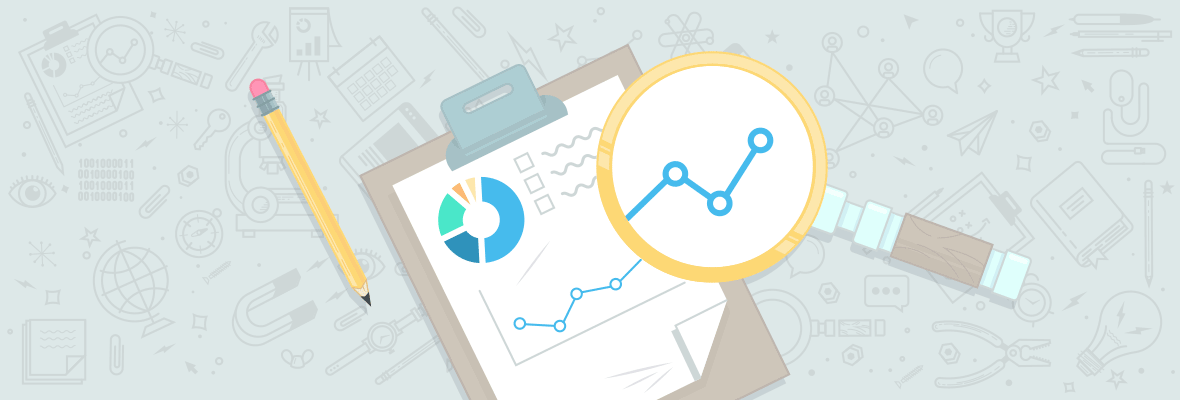


This is the correct link to the panda list: https://themoralconcept.net/pandalist.html small-caps [p] for [pandalist.html]
Cornel
Thanks for the post Josh and Thanks for the correct link Cornel! :-)
Fixed! Thanks for the sharp eyes.
Good Night/Good Morning Cyrus :),
Welcome,
Cornel
That link isn't working either
Great work!
Thanks for giving us the correct link Cornell. This is a great white board lesson, thank you for sharing Josh! Great work!
Focus on good UX, provide factual/helpful/original/proof-read content, be a reputable/ethical business, don't plagiarize, give credit where credit is due… so what you're telling me is to put people first & run your business with integrity. What a concept! ;)
Good stuff, Josh! Very actionable list.
Agreed with Sheena Schleicher ! Good UX and Quality Content is the key to rank your site in SERP.
Thanks to Josh with the ungodly last name! Ha!
I especially like that last 'Don't' I hate blogs that bung ads into content - yes they get clicks (though sometimes they are reversed in Adsense as user clicks away if they didn't realise it was an ad) but it is just very very poor user experience and treats your visitors as 'ad revenue generators' rather than a human readership with thoughts and feelings. ]
Don't annoy users this way else they may not return to read future content you publish.
Thanks! Josh for Nice blog, i am totally Agree with you. Panda Updates focus for content parameter. some world famous website is loss (SEO Visibility) when Panda 4.1 had came Panda 4.1 Winners and Losers "Here is a filtered overview of the losers (SEO Visibility) ordered by percentage" Google.com – Panda 4.1 Losers & Winners in the U.S. thanks
Though I was initially in disagreement about repeating keywords across the site, it may be more about the way you repeat those keywords.
I may repeat variations of a phrase across multiple pages for internal linking purposes, out of necessity to effectively describe a relevant link. To me, the real don't would be to continually (and unnecessarily) repeat the same version of a phrase for the sake of content visibility.
Anyhow, your insight has me thinking about where that thin line may land. Thanks for the post!
"You don't need ten pages about the law you do in New York and Boston and Winnipeg and Toronto and Nunavut or wherever else you're doing law."
Does this mean that local landing pages aren't a good idea?
https://moz.com/blog/scaling-geo-targeted-local-landing-pages-that-really-rank-and-convert-whiteboard-friday
Nick- it sort of depends on the business, in my view. If you have something of local value which is different from all the other areas, then yes you can promote that with 'local landing pages'. But if your service is the same regardless of location, then adding location pages adds very little of value.
You might have a 'meet the local team' page but there's no point repeating your service descriptions on all pages in the hope of ranking.
Sometimes different areas may have different cultural implications which may be helpful to promote on specific pages for a location.
So, it's on a case-by-case basis - and ask yourself 'Am I adding value to the site' or are you just adding content. There can be a big difference between the two.
Just my 2-pence worth (others may have different views).
Thanks for the reply.
I'm planning on doing local landing pages for a software company, but I plan on making each page unique by using a case study from each city I make a page for. The users of this software tend to be a little old fashioned and swayed by social proof. This doesn't seem like a bad idea, does it? I was full steam ahead on this until seeing this video. I'm still inclined to think it's worth trying.
I think for larger companies, and more competitive keywords this may not be a good strategy, but for local small businesses trying to rank in cities that they are not physically in the landing pages are crucial. For Arizona, many people will search "Phoenix" as a local keyword even though they live in a dozen other cities in the Phoenix Metro area. So it is still relevant for a business that is not physically in Phoenix to rank for those keywords with a strong targeted landing page, in my opinion.
I agree completely.
i agree with you joseph
Well Said Joseph.
my research seems to indicate that having a /wpg-law and /nyc-law etc. just to try to rank for those searches is seen as doorway pages - have one /areas-we-practice-law and list the areas - linking to that google+ page for each location/office and it is safer from a panda perspective
Local landing pages are a must for a lot of businesses. Most small businesses don't have 10 physical addresses that they can create Google+ local pages for, but they still do need to have an online presence in those 10 cities.
I work primarily with service-area businesses that would be hurting if we didn't build local landing pages for them. I have seen tons of local businesses that only have an online presence in the one city where they have a physical location (usually their home address). Eventually they are able to rank really well, and increase business, as a result of building specific local landing pages. I do this for my own site and have seen a legitimate increase in organic traffic from cities where I do not have a physical presence, but still do a lot of work. We have seen huge PPC benefits as a result, as well.
It's a tough topic, but if you took away those local landing pages I don't know how my site or my clients' sites would be getting near as much of that organic traffic, or have any type of online presence in those locations.
I agree with you Garrett. With most of my service-based clients that service multiple cities, it is a challenge to rank them in those cities when there are distinct mileage differences or simply high competition without a landing page for each city. I don't see this as much for suburbs, or close proximity locales.
Enjoyed the article Josh...keep up the good fight!
Great article. But most big quality sites i know (moz.com?) do not have the address, phone etc. listed on every single page. I am just wondering if this is a) really necessary if you have a clear contact link b) decided by a human or c) an algorithm determined quality sites do this, and it becomes a ranking signal in itself. I have trouble with both scenario b and :)
Great WBF. I like your point about "not forgetting your tie". There are so many business websites that have spelling/grammar errors. I know as a consumer right off the bat when I see that that I'm not sure I can trust that business!
Regardless of the hypocritical nature of #4 on the "Don't" list (see almost any Google SERP), I'm so glad Google has been explicitly clear about not letting ads interfere with the page's content and the user's experience with it.
I sincerely hope some in the digital marketing industry especially take that to heart. There's literally nothing more annoying about the Web than content littered with pop ups and CTAs. Find a better way to convert and make money, folks. </rant>
Thanks for all the good information, Josh.
I'm curious about the "cite your sources" part. Should those be follow or nofollow links? How does Google treat that juice?
I'm curious also to hear from you guys.
This is what Google tells us about it :
https://support.google.com/webmasters/answer/96569?hl=en
If you're citing quality sources naturally then there is no need to 'nofollow' those links - because they should be trustworthy. Just write naturally and link naturally.
That makes sense. Thank you!
martin nailed it
I still see e-commerces ranking on top by those "red-shoes" landing pages: https://www.zalando.co.uk/shoes/_red/
Zalando is using that since 2009-10 and is beating all the competitors all over Europe. They are beating competitors with better social signals that are not targeting "red shoes" on such aggresive way. So really, I don't believe that this rules apply as easy. I think it is a matter of authority more than on content quality.
Thanks Josh...easy to understand and I like hearing more about the moral concepts to follow well.
Hi Josh
Thanks for giving meaningful tips in simplified manner. You have shared updated version helpful for all SEOs.
All four don’ts tips have single line meaning “Give better user experience”
I have little confused about offsite reference. Example you have mentioned that if you are in SEO and Rand Fishkin and other top SEOs are not talking about your content, that’s the problem.
I understand this and also agree with you. And I will try to do my best that my content should be noticed by experts but this is not true in all cases.
There are many industries that one can’t compare it with SEO industry. Like if I am in Cleaning Service and I will publish article regarding it then who will be Rand Fishkin for me?
other cleaning services, local directories and ratings sites / social profiles that talk about cleaning services on that page, enthusiasts who surf to and have rated previous cleaning services
Thanks for the video and well done details. have translate to another language than I can post in my SEO Hizmetleri blog [link removed].
It's worth reading by other languages to people understand rather than running around with wonder.
Sabastian
If you would like to translate a Moz blog post, please contact [email protected] and we'll set you up with a translation agreement. Thanks!
You guys really have some great mustaches/beards over there! Not really an SEO related comment, but important I think. I'm jealous.
Question about Item 11 in the High Quality list, which is "Date info on every page. Last Updated kept current"
There seems to be two possible ways of telling Google the last modified date, but no clear indication of which is correct or best. Here are the two I found when researching:
<meta name="revised" content="2015-02-25"/>
and
<meta http-equiv="last-modified" content="2015-02-25"/>
Can you share some guidance on which tag is best?
Thank you Josh for creating this article!
EDIT: (a few days later)
I did some more research, and found that although both those meta tags are technically OK, neither is listed as being read or used by Google.
The best solution appears to add some text to the page stating the Creation and Last Updated dates - and include schema markup of the dates like this:
<body itemscope itemtype="https://schema.org/WebPage" >
<p style="font-size:8px; color:gray;">
Page creation date: <span itemprop="dateCreated" datetime="2013-08-25">2013-08-25</span> /
Last modified: <span itemprop="dateModified" datetime="2015-01-11">2015-01-11</span>
</p>
</body>
This does cause the Google Structured Data Testing Tool to display both dates, so it seems safe to assume that Google will understand them.
One of the DON'Ts is "repeat keywords". This factor is penalyzed by Penguin too. So, the best tactic to fix it is to use long tail keywords.
A perfect article for those who are looking to understand Panda New Updates! A set of precise information can be derived from this Whiteboard Friday. The Do and Don't make a perfect sense while it also targets Local Marketing & Content marketing.
The best part is, you just don't need to build links but you need to build quality links which has inclusion of Branding, justify google guidelines & provide better user experience.
"Also you don't need to pepper your text with multiple keywords either, especially not to link it to other pages on your site just to try and make Google understand you're about that. Google already knows you're probably about that topic."
I am a newb to SEO in Moz standards, but I link phrases for UI reasons. If a service is related to another service, I will link to that page using a keyword phrase. For instance, say I was selling Facebook ads management. I would link to that page from a ppc page because users would be interested. I would probably use a keyword like "Facebook Ads Management" or a variation to link.
Am I totally wrong doing this? I also learned at one of the worst black hat digital marketing agencies so I am correcting all that crap that showed me on my own.
if those are ranking keywords replicated in the navigation then yes - JM has specifically said dont do this
What if it is keyword variations? Like navigation is "Facebook Ads" and hyperlink is "Social Media Advertising" or "Facebook Ads Management"....sorry for the basic SEO question. If I showed you how I was taught SEO, you would hurl. I have more advanced knowledge now, but simple things like this always seem to trip me up. Old habits die hard.
that's fine, but you are also fragmenting your internal pagerank - make sure you are getting most links to your most desired ranking pages. you can also make "here" the link or some natural stop word
The information is very update, That's Great information, I really enjoyed.
I have 1 question from you, if we linked to old resource pages, which are already gets high PR rated, then its beneficial for us or not? beside that the Google penalty is there, Panda gives lots of spam when there's some duplication on site.
Thanks for the Panda tips. Important to stay on top of all of these developments.
Dear Josh,
Thanks for sharing the most important information with us...I like dos and don'ts very much.... It's appreciated..
Pankaj
This video is good and i am learning for that video
Thanks overview you put together for us, Josh! I'm a little late to the game on commenting, but making up on my reading time this morning :)
Not many people understand the impact of "their" Do's and Dont's. However, we all know it is subjective and leaves more of their clients and networking partners confused when the real experts step in with their analysis. Such as yours. This information helps me, after reading and absorbing, to become a better SEO and web marketing... and web designer, too.
All great points made in your WBT, however, your bit on Reviews stands out and is attractive to me these days when speaking with clients. One which we are also actively pursuing to earn more of across the web. And it was excellent advice about not being local and still pushing to obtain reviews online through BBB, Wikipedia or reputable forums. I know it's not "new" per se, but it's still very relevant in a web marketing campaign. "How can we get more reviews?" is a question we're asked a lot... Now, I have some more ammo going into meetings with resources like this to share.
Great WBT, Josh! - Patrick
Thanks for the info Josh.
As a local business owner it is very difficult trying to keep up with all the important changes.
Anyway.. Keep us up to date when the next animal attacks!
Although the list seems legit, but it still is speculation as to what exactly Dos and Don'ts are as far as Panda update is concerned. There are many websites on the web which are not quite following the same and still ranks better then their better looking competitors (UI/ Link Building wise). It still is a mystery but we can still master it with our wits. My perspective is always to build a solid brand rather than focusing on link building or phrase stuffing. Its all about mentions now, them more mention you get the more visibility you will achieve.
Ah, the link to your site does not work. Thanks for fixing and the good work!
Both the portion does and does not equally important. I heard a lot about what should not be done in a good content. But thank you for explaining about task completion of the content. I have read about Pogo Sticking problem of content form a white board Friday version of Rand. I hope you exactly want to mean that.
But most difficult part in establishing a good content is that Industry leader are taking about your content. If they do, i think you achieved the goal. But this is most difficult i think. Again thank you for showing parameter of a really good content in the eye of PANDA.
This post made me a new member of MOZ .. :)
Woow ... Amazing post Josh! Thanks for share it with us ... nice work :DD
here lots of web people are getting help from many post so my one of friend also suggest to take suggestion from here. i have my site What Is Root and it was affected from google latest updation and increased also rank. please help me on this if anyone can. thanks in advance here
Great post! I will tell you what I learned best from this video. The best thing that I did after hearing this post, was started following Google employees.
Awesome Post....Nice Presentation about do & don't in SEO Industries last four don't points are very IMP for all the sites to avoide or alse Google will count your site as a low quality site.....Thanks a lot Josh Bachynski for ur advice to all SEO Indrustries...............
Thanks a million Josh, with this penguin update and all SEO has been a new challenge in blogging for me. If you guys don't mind, any tips on my wealth generators blog would be highly appreciated. I'm striving to make this work for me, thanks again. I'm also looking forward to going PRO on Moz soon. You guy are awesome.
Hey Josh,
thanks for your great research and shared insights.
However, it would be interesting to have specific links / sources to the single points of your list (didn't find it on your site as well).
For example what JM specifically said about point 4 & 5 of the low quality factors. Hard to say where "agressive search phrase keywords usage" onpage or "keyword stuffed internal links" usage really starts, right?
Cheers!
it's a judgment call - he does not give a % either :-( but when you do law in new york, for eg., there is no need at all to have a link inviting people to visit your "lawyer new york" page... yes? ;p so the percentage in that case is 0%
Great stuff!
Super nice post, Josh. One of the best ones I've seen in a long time. Good job.
Thanks Josh to providing such a great post ! highly appreciated !
Thanks! Josh for nice blog, i am totally Agree with you. Yes, off course worth reading for Webmasters who are always looking knowledge mines.
Good job!, thanks for sharing your knowledges!
I agree, thanks for this great effort!
Should be interesting a little of spanish group!
Thanks for all!
Great post. Absolutely love it.
With the rumored Panda updates and the wave after wave of Penguin updates, I might just hurl. As a Chicago SEO [link removed] firm specialist, it has been quite a couple of weeks! I mean, the ones in December (3 of them) are not yet officially confirmed by Google but the ones in November (I believe it was on Thanksgiving) have been confirmed.
Great WBF... the interesting thing is we're implementing some of these changes prior to the watching this so its good to see we're heading in the right direction. However I still think Google says one thing and does another. Spammy sites still hugging the top spots which actually have everything in the Don't list and nothing in the DO's however I think Panda 4.1 should start knocking this site off the index. (Well I hope they do).
yes its right. in last update of google it was at friday and my some blogs and sites are affected whatisroot.com and www.downloadcodegenerator.com and mostly my country based site www.xboxlivecodegenerator.in its mostly affected in a hour at that day of google big updation.
xboxlivecodegenerator.in isn't really a website that Google likes. These fake code generating websites are always seen as spam by Google, because they are :). Just as the pharmacy and casino websites, Google doesn't like them (the bad ones).
Just watched and sent this to our team. It's been so easy to overlook some Panda signals, in particular #2 on your don't list. If the content isn't going to "wow" there's no need to produce it. Will take a look at your full list as well for any other refreshers. Thanks Josh.
Great WBF Ginger Rand!
"Hopefully, they're not talking about you in a negative way. That could be an issue."
I'm going to respectfully disagree with this statement. I've posted a link to a blog post in LinkedIn that got about 100 negative comments (not proud of this...) and that article ranked for hundreds of terms. Unless someone else has a similar case study I don't think Google is able to determine good vs. bad authority.
Think about it, we could be talking about something important to a business in a negative context. However, the content is still helpful or vice verse. ie. If someone shared an article titled "Water is he Number One Cause of Death" and 100's of authority figures link to, comment and interact with the post in a negative context because it's a negative subject, how will Google determine the difference?
john mueller recently said that for negative sentiment to hurt you it has to be really negative and really prevalent - so multiple sites and rip off reports, bad bbb ratings, etc.
Josh, when you are saying "don't repeat keywords", you probably mean don't repeat keywords too many times, correct? Is there any reasonable keyword density anyway?
Honestly,
Write your content & optimize your meta tags & headings so they make readable sense & have a good content flow.
Watch the Average Position in GWMT for the page. After 3 months, if you're not making any progress moving up in the rankings for the concept you're targeting on that page -- add a few more phrases relevant to the topic to the page where appropriate. Wait another 3 months & see how you're doing compared to the competition for the concept (rankings improve? customers engaging with content on site? are people linking to your page?)
~~ there are a ton of factors in play. Don't miss the forest for the trees.... Don't ignore important trees because you're looking at a pretty forest.
Agree. I'd also take a look at ntopic.org for helping out with the content scoring and see what other phrases are suggested.
it has to be precise, you want the exact or broad match keyword in the title preferably, then maybe the url, and then also the header a couple times in the content but NOT at the expense of good writing
Good WBF I enjoyed it!
I will have to watch this again though as I am still unsure as to whether I should pat myself on the back for my recent landing pages or if I should be changing them. They all rank page one ( for now... ) so hopefully I'm safe!
if they rank #1 right now dont change them - you might have 1 strike against you for panda, but you will likely need more than just 1 strike !!!
That's just what I'll do then while keeping a close eye on them!
Cheers Josh, top man!
Never thought I'd see the day where Bachynski would be on Moz!
mu hahahahah - I AM THE GINGER RAND, ALL YUR INTERWEBS ARE BELONG TO US
But I wanted you to tell me that I just need to make good content!
In all seriousness, some of the "don'ts" are a fresh of breath air. For example, not making content just for SEO sake. Let's bring some artistry back into it, instead of just going down a list of keywords and creating a landing page for every single one!
If I was a bit of a masochist (and maybe I am) I'd go back to some of my past projects and go down the list of don'ts and see how many I unwittingly did.
curious to hear how much you think good quality links and/or high domain authority supersedes a low content quality score on a particular piece of content.
i know i compete with some sites in the ecom space that have the worst UI and little to no content but they will rank top 10 for everything because their domain is very old with a high DA and they are an established brand with lots of links.
you'd be surprised. i have done a lot of work in high buying intent niches (like herbal pills or diet pills). Even if the design is terrible, people who want to buy, or if the price is still clearly listed, they will buy in spite of the terrible UI. They are equal signals IMO - so yes you need trust flow and DA, but you also need social going crazy about you, high CTR, little bounce back, and task completion (which good design and UI really often helps that)
Great Whiteboard video, one of the best I've seen recently in fact. But oh the questions, I have so many of them...
First thing first, I really liked your presentation, and having read the bio at the end of the transcript, I couldn't restrain myself from checking your site. An Ethicist and an SEO- now that's another add to my RSS feed. Going few minutes into your article about the talk you had with Matt, I see you have a very critical tone to whatever nonsense it is that Google spokespeople are saying. There is definitely a twist somewhere at the end of that article, and though I'm going to read it, here is a question right from the top of my head- How can I convince my partner that any of this is for real?
I mean, sure, I want to believe this stuff as much as the next guy, but though making huge sense from a user perspective, it is just some flowery prose when it comes to holding your rankings against some "black-hat" dude. This is not me trying to say that I don't want to agree- I do, really. But my partner is kinda more pragmatic, playing both sides of the Black hat- white hat fence. How do I argue about these seemingly to-good-to-be-true statements? How do I back up such claims?
I've been far less involved in SEO than most of the guys here, but in practice results sing a different tune than some of the dos and don'ts described above (and they really do require the time). How much of this is "working" right now? Or better yet- when should we expect these dots to send stronger signals? The answers to these questions might make me work harder :)
i offer proof of current ranking using these methods here in 2015 seo course - youtube.com/jbachyns
This is such a fabulous read (I read the full version) and something for my weekend. It's also something I have printed out and used for new starters here at the Marketing department as an introduction to the algorithm, top stuff!
You mention that hopefully the authority sites are talking good about you... This my friend does not matter... I know of a site that got sued by a celebrity and that lawsuit was posted on sites like CNN, HP, TMZ, MSNBC etc etc talking about how the site was lying and now getting sued by said celebrity... that site went from just an ok site to #1 in like a gagillion terms damn near over night and is still in those spots today 3 years later. So moral = any press is good press with link ranking from authority sites. ;)
Thanks for the information, I have been very useful since I was looking for information on the subject and finally I could find something interesting
It is such a shame that there's so little out there on Panda, isn't it?
That was a Nice Post Josh! I always read every post of this site.From this blog, now its clear that in a website we have to fulfill only exact queries like 1. What We Are, 2. Where We Are and 3. What We Do? that's It. No need to define extra stuff, what others do. Just concentrate on your actual theme of your website or blog. Write only and only for Reader friendly.
Great whiteboard Friday, Did someone sneeze and accidentally move the camera half way through? ;)
Thanks for the awesome video Josh. It really helps putting all those things in a list. We pretty much know how Panda affected the sites but seeing them all in a drop down list is awesome.
Keep up the Good Work.
P.S.
For the people commenting with their own website in the comment...
Guys... Have you ever read anything about SEO? Why are you even in Moz?
Thanks Josh, it is a good overview of your information at theMoralConcept.net/pandalist.html
I read it before and then watch the video here. I cross you because of my research of internal linking and keywords in anchor texts. Today I ask Cyrus Shepard in his webinar about his point of view of your recommendation not to use "search terms / keywords" in the internal linking. He votes for partial matches, but do not like an exclusive generic anchor text like "here". It is not the same, that your point of view. I start using a mix of partial match and stop words mixing it with generic words, like "find your holiday cottage in denmark here".
What do you think about this? I understand you correctly, that backlinking from many internal pages to the homepage in variations with "holiday cottages denmark", with the intention to boost the rankings of the homepage with this main keyword is now a Panda risk?
Nice you're doing Moz video blogs!
Hey wtf is my avatar an F.. Gawdangnit!
it means you are "fun".... ?
Your display name is Fever900. If you haven't selected an avatar, the system uses the first letter of your display name as your avatar.
I learned something... ;-)
This may sound like a dumb question, but how do you emphasize which keywords you want the search engine to recognize without repeating them? (Not in spammy robotic way, of course).
Woah that was a great wbf! thanks josh for sharing your thoughts about this.
Thanks Josh, I enjoyed reading this article, and if one pays attention to the finer points (sometimes they are just that, finer points, without bolding or exclamation marks) there are some great takeaways :-)
Josh,
absolutely great WBF. Loved it. Some of the problems you sketch in the video I face every day. Forgetting the Tie, the ratio content to ads and ad placement are all important. I just read a lot about W3C validation. I think this should be classified under "the tie". Making you code as need as possible without staring at it for too long but making sure the major issues are solved around this. How do you look at W3C validation?
I will mail you for some more in depth information about some projects I work on since you were so kind to state: "if you have any questions". I've got about 100 but I won't be asking all of them :P
All the kidding aside great video, great insights and also a great gathering of information for this subject.
Keep it up.
regards
Jarno
Great article that really showed key points that many people are missing. I have found some great traction personally with having Geo specific content that mentioned a particular service in that area over just having a site that showed the services and just relied on the NAP(name, address, phone) to provide a good customer base radius. What I pulled most from this is that avoid flooding your site with intrusion ads to the UX, and avoid the overuse of keywords. All in all thanks for the post really helped out with clearing up information for my team members as well.
Hi Johs, Here you mentioned NAP on ever page. Can it be on header and footer or there is any specific location for NAP.
Thanks for providing the latest information. I am doing SEO & link building for my website Play Shakespeare [link removed] and believe it will be very helpful to improve my site rankings.
Thanks.
Very interesting post - thanks for taking the time to pull it together
Hello Josh,
First of all thanks for this wonderful read. I also read the article on your site and the discussion with Cutts on your homepage.
Our site has been hit by Panda, and this post was really helpful.
A big PS :-) :
On the homepage of your website you show the discussion that you had with Cutts. I must say that I was impressed with the content that was in that article, and I agree - to some point.
We have an ecommerce website that ranked in our country (non-english) for more than a year one no. 1. When panda came, we loss about 70% - 80% of the organic traffic.
What I dislike about Google (and the Monopoly and Privacy issue :-) ) is that their "collateral damage" was way to big. We never blackhatted our site, nor did we had - at that time - any knowledge about SEO. We were the typical (honoust and white hat) ecommerce website, with not much content.
We learned a lot about SEO the last 2 months, and I estimate that we are probably 'out' (of the serps) for 1 year. Just to make so called (yes, sarcasm) 'high quality content' for Google, which doesn't affect the user's experience in ANY WAY!
Again: thanks for this WBF and the panda article on your own site, very useful.
- Serp Dominator
Our entire team watched this together, we definitely have some areas we can grow in! Thanks for sharing!
Can anyone get the link to the full list to work? We want to view the rest of it, but it's giving a 404.
sorry guys it seems like the Moz traffic has killed my server!!! you guys are like a DOS attack ;-P it should be back up soon
What a coincidence! Just yesterday, in the Q&A section, I shared a link to Josh's blog post list for someone who was looking for more information about Panda rules. [Very interesting and informational.] Unfortunately, the page seems to be down, but luck for me I saved a copy. Thanks for all of the research, Josh!
Great post Josh.
I grew up being scared of Freddy Krueger, love the reference. Hate that fact that your metaphor is so true.
Thanks for sharing.
hi josh
great post and loved the way to put it together as jayson , I think google new penguin is also can be refer to as angel of death for all webmasters,
match [link removed]
Hi Josh,
Its really great post, thanks. This post is very helpfull for us... :)
And also thanks to Cornell for sharing a links..
great article and awesome information..
The link reference is not working.
Nice whiteboard Friday, I'd like to have seen a little guidance for sites that operate user generated content as this is probably where many sites get hit the hardest.
Great article ! I am surprised that a source is cited among the things to do to make Panda appreciate you. I think there is no real impact if we do not quote them ... no?
hey! not only informative but entertaining! ... straight-up #pawsome fun! penguins and pandas are h8ing on my digital cats @LoLCatResearch so i'm trying to make them turn the h8 into great! thanks again for all the help. YOU ROCK!!!
ヽ(=^・ω・^=)丿
Good Job!!! ;)
I dont usually comment on the moz but when i do its only for you my canadian friend :P lol
good job!
Aha!!! Nice one. Google panda is already screwing various sites those have low quality contents. Few days back I have come across certain perception and have published article. I don't know how much it will help to Moz readers but you must try this. https://thenextscoop.com/google-panda-4-1-updates-and-recovery-tips/
Technically The article is god and explained well. But what would be happen in future. Will the "Link Building" totally Dead and if this so happen again. We need to focus on Content and Social Media and Campaigns. This means We need to target the audience through rich SEO Content , A viral social Media network and either be a paid Campaigns. So what will be new apart from these even PR is also Dead. What is Google trying to do. SEO is Totally Dead i think so. What new will be in 2015 ?
I have to say, for all the commentary given to Panda and Penguin...I've never seen (first hand) a site get affected by it. I've had clients get incremental lift after an announced update, but it's always been minor. I can't help but feel that these updates are more important for sites that didn't have people paying attention from the get-go. Anyone else feel the same? Great article and I love the Freddy v. Jason comparison, I am just struggling with why so much time is spent on the Panda/Penguin topic when so few sites seem to really be effected...
Thanks for the post Josh and thanks as well to cornel.
Thanks for sharing its a very informative post but to me it looks like everything has been presented before by MOZ nothing new so far and ways keep up the good work.
please look at my entire list - it is definitely new :-)
That linked page is AMAZING. Thanks for that!
That was a great Post Josh!
Thanks Josh really a nice blog.
Great News!! Thanks for sharing with us.
nice post !
Thanks !!!
great good work
thank you
Its was really worth reading thanks alot @josh_bachynski.
i will be in touch wit you on ur mail id.
www.brainminetech.com
Nice post any advice you guys can give on My Site, would be greatly appreciated.
I've been asking for the same advice on my site but whoever keeps editing comments keeps deleting my link to it.. I was going to purchase the Moz membership but I don't see the point if customer support is horrible.
Randy, your question on another post was a question that didn't need a link to your site in it -- you asked about a plugin that did a specific thing, and there wasn't a need to mention your site. You can see in the case of the person who left this comment three months ago that they received nine thumbs down for their comment. The Q&A section is a great place to ask specific questions about a site. In this case, the comment wasn't at all related to the post, and received thumbs down.