[Estimated read time: 3 minutes]
At the end of last year, we launched Moz Local Insights, and then I read this comment on Phil Rozek’s blog:
“To be honest, we’ve been finding issues in the citation quality — it seems like their directory partners are changing up how they update information and not keeping stuff as consistent as we’d all like. I’d like Moz to focus on that and make that rock solid first — because right now, we really can’t rely on the results we’re getting from InsiderPages and SuperPages (for example). And listings that were “fixed” magically get unfixed weeks later — I don’t think this is Moz’s fault, but I do think they want to have a “red alert” feature when something gets broken that was previously resolved.”
Well, that wasn’t the comment I was looking for when we launched an important addition to Moz Local. But where there’s smoke, there’s fire. We took that blog comment and other feedback to heart, and we’ve spent our time since Insights launched on just this.
So how did we put out this fire? Well first, here’s a bit of backstory:
When Moz Local launched two years ago, the bubbles next to each listing in the dashboard were to let customers know that Moz Local was working for them. We provided simple transparency into how things were working with each of our partners.

The bubbles are popular, but they also raise two questions:
- Why isn’t my listing accurate on X partner?
- What goes into determining whether my listing is accurate for a given partner?
Better distribution
In February, we started the process of figuring out why our bubble gun wasn’t producing green bubbles. Hundreds of emails with partners, and countless (actually, probably countable) hours later, the process of submitting a listing to a partner and having that accepted has improved dramatically across the board.
The end result of all the hard work put into making listing distribution perfect: Listings submitted to Moz Local see an average accuracy score increase of 28% within 3 months. That’s a large lift across a large set of listings independent of size.
Step 1 was improving the underlying Moz Local distribution with partners. Step 2 was to make needed visual improvements for people to better understand their accuracy and what makes up that accuracy.
Better visualization
So, we’ve replaced the accuracy bubbles with an overall accuracy score and a bar graph that breaks the accuracy score down by its factors:
- Name
- Address
- Phone number
- Website
- Categories
If you don’t have 100% accuracy, then you can find out which critical component of the listing is contributing to that issue.

Quick side note: "Listing score" is the same score you see on the Moz Local Check Listing service. It grades a listing based on accuracy, completeness of categories and photos, and whether or not a listing has duplicates. The "accuracy score" is just to measure NAP+WC consistency of distribution partners. So, listing score is a superset of accuracy score and includes other important sites like Google and Facebook.
We think the accuracy score is more representative of the progress that your listing has made since it has been distributed with Moz Local. The factors are there to help understand across the partners where the gaps are. However, we realized that being Local SEO experts arming you with data helps you diagnose problems better. So, we’ve also broken all of the data factors down by partner.

The expanded accuracy factors view allows you to see whether you’re having an issue with a particular attribute of your listing or if it’s a distribution partner that is having issues with your data. For example, if the company you manage does a name change, it wouldn’t be surprising to see the name across partners show as inaccurate. In this example, the fact that I haven’t associated a Foursquare account with the listing helps explain why there are accuracy issues.
We hope existing Moz Local customers are excited about these changes. There is more work to be done, and I’m looking forward to sharing those improvements soon.
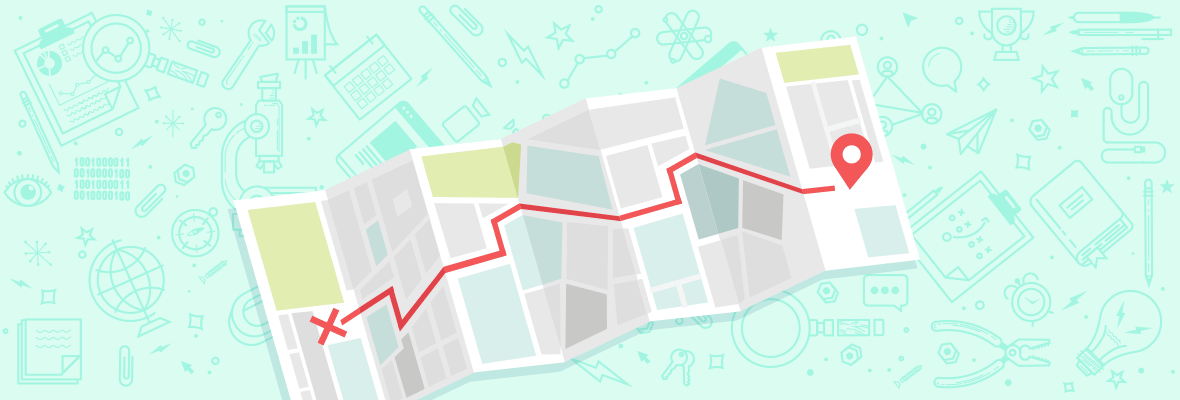

"...the bubbles next to each listing in the dashboard...", those bubbles were a client enhancement request. Moz does a fantastic job at listening to its user community and finding solutions to their problems, Hat's off to them for their efforts! Well done (again) Moz.
I think this is a great addition - but then quickly begs the question... what do I do with this information?
Example, one of my listings now tells me that Citysearch and Insiderpages aren't digging my website information. But, I've had that information in my Moz listing for over a year. Am I supposed to re-submit? As I'm supposed to go to those directories now directly?
Any insight would be appreciated.
Thanks-
Hi Cory,
I've reached out to CityGrid about your locations and will let you know what I find. Thanks for letting me know.
Okay, but what is he supposed to do? Is it still a matter of contacting Moz over and over again because data doesn't get updated?
No need to reach out. I've already reached out on your behalf. Will keep you posted.
But I'm saying it's a continual issue with Moz, 8-9 months and duplicates still exist at these sites you push data to, or data still isn't updated and consistent with the data we have submitted through Moz.
So, should we reach out to you every time?
Send me an email ([email protected]) with the examples you have, and I'll personally take a look.
Hi Dudley,
Mind if I reach out to you also? I have a couple persistent issues going on for months also that just haven't cleared up.
Please do.
Seems like a great product but I have always been wary what happens if you cancel. Is it possible listings you manually updated before would be worse off if you left Moz Local?
Unfortunately, your Insider Pages and City Search issues still aren't fixed.
I took a quick look at your listing that isn't accurate on CitySearch / Insiderpages. The good news is that the listing does exist on both properties and it looks to be accurate. The downside is that we're not reporting as such because the API we have with them isn't returning the result when we search for it -- I believe it's due to punctuation. I'll follow up with them about that, but then that listing ought to be in good shape. Thanks for speaking up.
So, would that be the protocol on these? If we check out our listings on those sites and everything seems like it should be accurate but isn't showing as such, should we reach out to you all? Or, should we ourselves reach out to those directories? Thanks Neil, appreciate the response.
Cory,
It would be helpful if you alert us to the listing that you're having problems with and we'd be happy to take a look.
Thanks. Why would the insider page result link to CitySearch? Also a while back this is what I was told by support. Is this not the case now?
"So InsiderPages does not have an API we can query. We can only see listings on CitySearch. We show InsiderPages since they are fed by citysearch."
If our information is accurate on CitySearch then it will be accurate on InsiderPages as well. Like the help team response stated, InsiderPages doesn't provide a way for each to search and link directly to the listing. Hope that helps.
The email you sent out for this post said:
Track Listing Accuracy over time. See historical Accuracy Score trends over time — From now back to when you first signed up for Moz Local.
However, I don't see that in there. How do we find that data?
That's in the "Distribution" reporting tab at the top of the dashboard. Here's a direct link that will take you to that section with your dashboard:
https://moz.com/local/bulk/managed/verified/distribution
Thanks for that. However, is there some way to view that page for a single listing. Ours aren't separate "locations", but actually separate businesses. I'd like to be able to select a single business and see the graphs for that one location.
So the reporting is based on the current "selection" of listings in your dashboard. By default, it is all listings. There are two ways to filter the selection and then see the reporting just for those locations. First, you can search for something that all of those locations have in common, perhaps their name. Second, you can also label those locations and then select the label to filter the locations and then look at the reports.
Got it. That's beautiful! Thanks!
Hey Dudley,
Thanks for upgrading Moz Local, I have long found our listings to be inaccurate. Look for my email w/ the inaccurate listings.
BTW: Moz has grown exponentially in the past year plus, it is MUCH BETTER and the new additions make Moz the best guide in SEO. Also, community forum is a great place to get expert opinions on any SEO question.
Good Job!
Kevin
WOW! after reading your post and exploring the improvements, I went to the listings in question, logged-in or created the account, tried to make edits (not all would let me) returned to comment on this post AND LOW AND BEHOLD when I rechecked our listings...FIXED!
You're the Best!
Hi Dudley,
This is a great addition to Moz's already awesome arsenal of digital marketing tools. I really like the updates and new features.
I have noticed a few errors on the data with some of my clients though. I dont know if its new or not but I've had a few clients with incorrect NAP that Moz says is correct.
Still a great addition. Between the new Dashboard and the Keyword Planner tool, Mozzers have been working hard lately.
Thank you for sharing this valuable information, it is always a pleasure to read such interesting articles like this
I was very intrigued by this feature when I found it here on Moz. Hopefully, it will be accessible in Canada soon!
It is very important to have a fixation accepting precision has improved dramatically .
Hi dudley!!
Information is power !!! If these bubbles we managed to extract the other information that gives us the client, as his own opinion, we can use it as a weapon in our favor
Nice and very informative post .Thank you for sharing.
... now if we can only get this listing 'reach' score fallacy worked out ...
Hi Dudley.
Interesting insights shared by you.
Thanks a lot.
Regards.
Veena
Hey Dudley, thanks for tip to fix the accuracy on Moz Local. Hopefully, it's going to help the location citation be more accurate. Thanks!
Great post to fix on-page issue of your site.