People often ask me if they should change domain names, and I always shudder just a little. Changing domains is a huge, risky undertaking, and too many people rush into it seeing only the imaginary upside. The success of the change also depends wildly on the details, and it’s not the kind of question anyone should be asking casually on social media.
Recently, I decided that it was time to find a new permanent home for my personal and professional blogs, which had gradually spread out over 5 domains. I also felt my main domain was no longer relevant to my current situation, and it was time for a change. So, ultimately I ended up with a scenario that looked like this:

The top three sites were active, with UserEffect.com being my former consulting site and blog (and relatively well-trafficked). The bottom two sites were both inactive and were both essentially gag sites. My one-pager, AreYouARealDoctor.com, did previously rank well for “are you a real doctor”, so I wanted to try to recapture that.
I started migrating the 5 sites in mid-January, and I’ve been tracking the results. I thought it would be useful to see how this kind of change plays out, in all of the gory details. As it turns out, nothing is ever quite “textbook” when it comes to technical SEO.
Why Change Domains at All?
The rationale for picking a new domain could fill a month’s worth of posts, but I want to make one critical point – changing domains should be about your business goals first, and SEO second. I did not change domains to try to rank better for “Dr. Pete” – that’s a crap shoot at best. I changed domains because my old consulting brand (“User Effect”) no longer represented the kind of work I do and I’m much more known by my personal brand.
That business case was strong enough that I was willing to accept some losses. We went through a similar transition here from SEOmoz.org to Moz.com. That was a difficult transition that cost us some SEO ground, especially short-term, but our core rationale was grounded in the business and where it’s headed. Don’t let an SEO pipe dream lead you into a risky decision.
Why did I pick a .co domain? I did it for the usual reason – the .com was taken. For a project of this type, where revenue wasn’t on the line, I didn’t have any particular concerns about .co. The evidence on how top-level domains (TLDs) impact ranking is tough to tease apart (so many other factors correlate with .com’s), and Google’s attitude tends to change over time, especially if new TLDs are abused. Anecdotally, though, I’ve seen plenty of .co’s rank, and I wasn’t concerned.
Step 1 - The Boring Stuff
It is absolutely shocking how many people build a new site, slap up some 301s, pull the switch, and hope for the best. It’s less shocking how many of those people end up in Q&A a week later, desperate and bleeding money.
Planning is hard work, and it’s boring – get over it.
You need to be intimately familiar with every page on your existing site(s), and, ideally, you should make a list. Not only do you have to plan for what will happen to each of these pages, but you’ll need that list to make sure everything works smoothly later.
In my case, I decided it might be time to do some housekeeping – the User Effect blog had hundreds of posts, many outdated and quite a few just not very good. So, I started with the easy data – recent traffic. I’m sure you’ve seen this Google Analytics report (Behavior > Site Content > All Pages):

Since I wanted to focus on recent activity, and none of the sites had much new content, I restricted myself to a 3-month window (Q4 of 2014). Of course, I looked much deeper than the top 10, but the principle was simple – I wanted to make sure the data matched my intuition and that I wasn’t cutting off anything important. This helped me prioritize the list.
Of course, from an SEO standpoint, I also didn’t want to lose content that had limited traffic but solid inbound links. So, I checked my “Top Pages” report in Open Site Explorer:

Since the bulk of my main site was a blog, the top trafficked and top linked-to pages fortunately correlated pretty well. Again, this is only a way to prioritize. If you’re dealing with sites with thousands of pages, you need to work methodically through the site architecture.
I’m going to say something that makes some SEOs itchy – it’s ok not to move some pages to the new site. It’s even ok to let some pages 404. In Q4, UserEffect.com had traffic to 237 URLs. The top 10 pages accounted for 91.9% of that traffic. I strongly believe that moving domains is a good time to refocus a site and concentrate your visitors and link equity on your best content. More is not better in 2015.
Letting go of some pages also means that you’re not 301-redirecting a massive number of old URLs to a new home-page. This can look like a low-quality attempt to consolidate link-equity, and at large scale it can raise red flags with Google. Content worth keeping should exist on the new site, and your 301s should have well-matched targets.
In one case, I had a blog post that had a decent trickle of traffic due to ranking for “50,000 push-ups,” but the post itself was weak and the bounce rate was very high:

The post was basically just a placeholder announcing that I’d be attempting this challenge, but I never recapped anything after finishing it. So, in this case, I rewrote the post.
Of course, this process was repeated across the 3 active sites. The 2 inactive sites only constituted a handful of total pages. In the case of AreYouARealDoctor.com, I decided to turn the previous one-pager into a new page on the new site. That way, I had a very well-matched target for the 301-redirect, instead of simply mapping the old site to my new home-page.
I’m trying to prove a point – this is the amount of work I did for a handful of sites that were mostly inactive and producing no current business value. I don’t need consulting gigs and these sites produce no direct revenue, and yet I still considered this process worth the effort.
Step 2 - The Big Day
Eventually, you’re going to have to make the move, and in most cases, I prefer ripping off the bandage. Of course, doing something all at once doesn’t mean you shouldn’t be careful.
The biggest problem I see with domain switches (even if they’re 1-to-1) is that people rely on data that can take weeks to evaluate, like rankings and traffic, or directly checking Google’s index. By then, a lot of damage is already done. Here are some ways to find out quickly if you’ve got problems…
(1) Manually Check Pages
Remember that list you were supposed to make? It’s time to check it, or at least spot-check it. Someone needs to physically go to a browser and make sure that each major section of the site and each important individual page is resolving properly. It doesn’t matter how confident your IT department/guy/gal is – things go wrong.
(2) Manually Check Headers
Just because a page resolves, it doesn’t mean that your 301-redirects are working properly, or that you’re not firing some kind of 17-step redirect chain. Check your headers. There are tons of free tools, but lately I’m fond of URI Valet. Guess what – I screwed up my primary 301-redirects. One of my registrar transfers wasn’t working, so I had to have a setting changed by customer service, and I inadvertently ended up with 302s (Pro tip: Don’t change registrars and domains in one step):

Don’t think that because you’re an “expert”, your plan is foolproof. Mistakes happen, and because I caught this one I was able to correct it fairly quickly.
(3) Submit Your New Site
You don’t need to submit your site to Google in 2015, but now that Google Webmaster Tools allows it, why not do it? The primary argument I hear is “well, it’s not necessary.” True, but direct submission has one advantage – it’s fast.
To be precise, Google Webmaster Tools separates the process into “Fetch” and “Submit to index” (you'll find this under "Crawl" > "Fetch as Google"). Fetching will quickly tell you if Google can resolve a URL and retrieve the page contents, which alone is pretty useful. Once a page is fetched, you can submit it, and you should see something like this:

This isn’t really about getting indexed – it’s about getting nearly instantaneous feedback. If Google has any major problems with crawling your site, you’ll know quickly, at least at the macro level.
(4) Submit New XML Sitemaps
Finally, submit a new set of XML sitemaps in Google Webmaster Tools, and preferably tiered sitemaps. While it’s a few years old now, Rob Ousbey has a great post on the subject of XML sitemap structure. The basic idea is that, if you divide your sitemap into logical sections, it’s going to be much easier to diagnosis what kinds of pages Google is indexing and where you’re running into trouble.
A couple of pro tips on sitemaps – first, keep your old sitemaps active temporarily. This is counterintuitive to some people, but unless Google can crawl your old URLs, they won’t see and process the 301-redirects and other signals. Let the old accounts stay open for a couple of months, and don’t cut off access to the domains you’re moving.
Second (I learned this one the hard way), make sure that your Google Webmaster Tools site verification still works. If you use file uploads or meta tags and don’t move those files/tags to the new site, GWT verification will fail and you won’t have access to your old accounts. I’d recommend using a more domain-independent solution, like verifying with Google Analytics. If you lose verification, don’t panic – your data won’t be instantly lost.
Step 3 – The Waiting Game
Once you’ve made the switch, the waiting begins, and this is where many people start to panic. Even executed perfectly, it can take Google weeks or even months to process all of your 301-redirects and reevaluate a new domain’s capacity to rank. You have to expect short term fluctuations in ranking and traffic.
During this period, you’ll want to watch a few things – your traffic, your rankings, your indexed pages (via GWT and the site: operator), and your errors (such as unexpected 404s). Traffic will recover the fastest, since direct traffic is immediately carried through redirects, but ranking and indexation will lag, and errors may take time to appear.
(1) Monitor Traffic
I’m hoping you know how to check your traffic, but actually trying to determine what your new levels should be and comparing any two days can be easier said than done. If you launch on a Friday, and then Saturday your traffic goes down on the new site, that’s hardly cause for panic – your traffic probably always goes down on Saturday.
In this case, I redirected the individual sites over about a week, but I’m going to focus on UserEffect.com, as that was the major traffic generator. That site was redirected, in full on January 21st, and the Google Analytics data for January for the old site looked like this:

So far, so good – traffic bottomed out almost immediately. Of course, losing traffic is easy – the real question is what’s going on with the new domain. Here’s the graph for January for DrPete.co:

This one’s a bit trickier – the first spike, on January 16th, is when I redirected the first domain. The second spike, on January 22nd, is when I redirected UserEffect.com. Both spikes are meaningless – I announced these re-launches on social media and got a short-term traffic burst. What we really want to know is where traffic is leveling out.
Of course, there isn’t a lot of history here, but a typical day for UserEffect.com in January was about 1,000 pageviews. The traffic to DrPete.co after it leveled out was about half that (500 pageviews). It’s not a complete crisis, but we’re definitely looking at a short-term loss.
Obviously, I’m simplifying the process here – for a large, ecommerce site you’d want to track a wide range of metrics, including conversion metrics. Hopefully, though, this illustrates the core approach. So, what am I missing out on? In this day of [not provided], tracking down a loss can be tricky. Let’s look for clues in our other three areas…
(2) Monitor Indexation
You can get a broad sense of your indexed pages from Google Webmaster Tools, but this data often lags real-time and isn’t very granular. Despite its shortcomings, I still prefer the site: operator. Generally, I monitor a domain daily – any one measurement has a lot of noise, but what you’re looking for is the trend over time. Here’s the indexed page count for DrPete.co:

The first set of pages was indexed fairly quickly, and then the second set started being indexed soon after UserEffect.com was redirected. All in all, we’re seeing a fairly steady upward trend, and that’s what we’re hoping to see. The number is also in the ballpark of sanity (compared to the actual page count) and roughly matched GWT data once it started being reported.
So, what happened to UserEffect.com’s index after the switch?

The timeframe here is shorter, since UserEffect.com was redirected last, but we see a gradual decline in indexation, as expected. Note that the index size plateaus around 60 pages – about 1/4 of the original size. This isn’t abnormal – low-traffic and unlinked pages (or those with deep links) are going to take a while to clear out. This is a long-term process. Don’t panic over the absolute numbers – what you want here is a downward trend on the old domain accompanied by a roughly equal upward trend on the new domain.
The fact that UserEffect.com didn’t bottom out is definitely worth monitoring, but this timespan is too short for the plateau to be a major concern. The next step would be to dig into these specific pages and look for a pattern.
(3) Monitor Rankings
The old domain is dropping out of the index, and the new domain is taking its place, but we still don’t know why the new site is taking a traffic hit. It’s time to dig into our core keyword rankings.
Historically, UserEffect.com had ranked well for keywords related to “split test calculator” (near #1) and “usability checklist” (in the top 3). While [not provided] makes keyword-level traffic analysis tricky, we also know that the split-test calculator is one of the top trafficked pages on the site, so let’s dig into that one. Here’s the ranking data from Moz Analytics for “split test calculator”:

The new site took over the #1 position from the old site at first, but then quickly dropped down to the #3/#4 ranking. That may not sound like a lot, but given this general keyword category was one of the site’s top traffic drivers, the CTR drop from #1 to #3/#4 could definitely be causing problems.
When you have a specific keyword you can diagnose, it’s worth taking a look at the live SERP, just to get some context. The day after relaunch, I captured this result for “dr. pete”:

Here, the new domain is ranking, but it’s showing the old title tag. This may not be cause for alarm – weird things often happen in the very short term – but in this case we know that I accidentally set up a 302-redirect. There’s some reason to believe that Google didn’t pass full link equity during that period when 301s weren’t implemented.
Let’s look at a domain where the 301s behaved properly. Before the site was inactive, AreYouARealDoctor.com ranked #1 for “are you a real doctor”. Since there was an inactive period, and I dropped the exact-match domain, it wouldn’t be surprising to see a corresponding ranking drop.
In reality, the new site was ranking #1 for “are you a real doctor” within 2 weeks of 301-redirecting the old domain. The graph is just a horizontal line at #1, so I’m not going to bother you with it, but here’s a current screenshot (incognito):

Early on, I also spot-checked this result, and it wasn’t showing the strange title tag crossover that UserEffect.com pages exhibited. So, it’s very likely that the 302-redirects caused some problems.
Of course, these are just a couple of keywords, but I hope it provides a starting point for you to understand how to methodically approach this problem. There’s no use crying over spilled milk, and I’m not going to fire myself, so let’s move on to checking any other errors that I might have missed.
(4) Check Errors (404s, etc.)
A good first stop for unexpected errors is the “Crawl Errors” report in Google Webmaster Tools (Crawl > Crawl Errors). This is going to take some digging, especially if you’ve deliberately 404’ed some content. Over the couple of weeks after re-launch, I spotted the following problems:

The old site had a “/blog” directory, but the new site put the blog right on the home-page and had no corresponding directory. Doh. Hey, do as I say, not as I do, ok? Obviously, this was a big blunder, as the old blog home-page was well-trafficked.
The other two errors here are smaller but easy to correct. MinimalTalent.com had a “/free” directory that housed downloads (mostly PDFs). I missed it, since my other sites used a different format. Luckily, this was easy to remap.
The last error is a weird looking URL, and there are other similar URLs in the 404 list. This is where site knowledge is critical. I custom-designed a URL shortener for UserEffect.com and, in some cases, people linked to those URLs. Since those URLs didn’t exist in the site architecture, I missed them. This is where digging deep into historical traffic reports and your top-linked pages is critical. In this case, the fix isn’t easy, and I have to decide whether the loss is worth the time.
What About the New EMD?
My goal here wasn’t to rank better for “Dr. Pete,” and finally unseat Dr. Pete’s Marinades, Dr. Pete the Sodastream flavor (yes, it’s hilarious – you can stop sending me your grocery store photos), and 172 dentists. Ok, it mostly wasn’t my goal. Of course, you might be wondering how switching to an EMD worked out.
In the short term, I’m afraid the answer is “not very well.” I didn’t track ranking for “Dr. Pete” and related phrases very often before the switch, but it appears that ranking actually fell in the short-term. Current estimates have me sitting around page 4, even though my combined link profile suggests a much stronger position. Here's a look at the ranking history for "dr pete" since relaunch (from Moz Analytics):

There was an initial drop, after which the site evened out a bit. This less-than-impressive plateau could be due to the bad 302s during transition. It could be Google evaluating a new EMD and multiple redirects to that EMD. It could be that the prevalence of natural anchor text with “Dr. Pete” pointing to my site suddenly looked unnatural when my domain name switched to DrPete.co. It could just be that this is going to take time to shake out.
If there’s a lesson here (and, admittedly, it’s too soon to tell), it’s that you shouldn’t rush to buy an EMD in 2015 in the wild hope of instantly ranking for that target phrase. There are so many factors involved in ranking for even a moderately competitive term, and your domain is just one small part of the mix.
So, What Did We Learn?
I hope you learned that I should’ve taken my own advice and planned a bit more carefully. I admit that this was a side project and it didn’t get the attention it deserved. The problem is that, even when real money is at stake, people rush these things and hope for the best. There’s a real cheerleading mentality when it comes to change – people want to take action and only see the upside.
Ultimately, in a corporate or agency environment, you can’t be the one sour note among the cheering. You’ll be ignored, and possibly even fired. That’s not fair, but it’s reality. What you need to do is make sure the work gets done right and people go into the process with eyes wide open. There’s no room for shortcuts when you’re moving to a new domain.
That said, a domain change isn’t a death sentence, either. Done right, and with sensible goals in mind – balancing not just SEO but broader marketing and business objectives – a domain migration can be successful, even across multiple sites.
To sum up: Plan, plan, plan, monitor, monitor, monitor, and try not to panic.
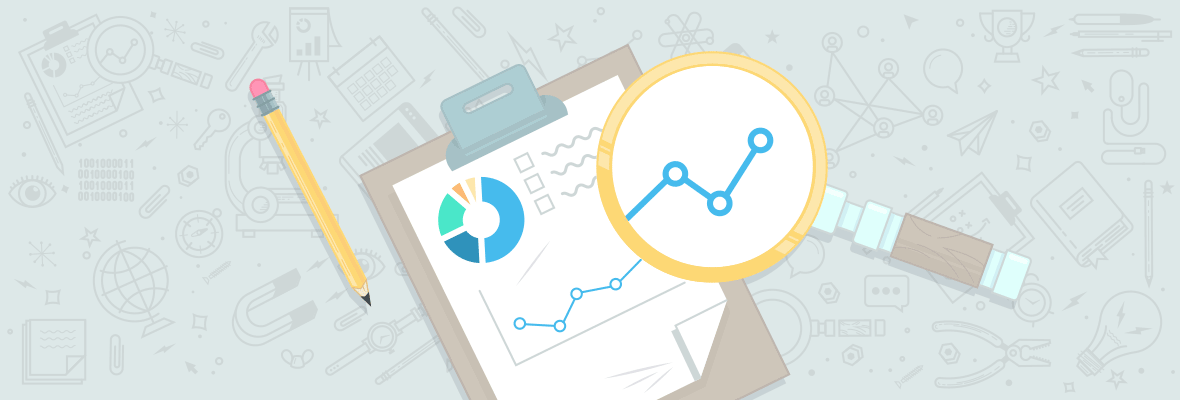

Hey Pete, thanks for sharing your story. EMDs do seem to carry much less weight in Google's rankings as we move forward. However, from the few anecdotal cases I've seen, EMDs are still very powerful in Bing.
In fact, looks like you DO rank #2 in Bing when I do an incognito search for [dr pete].
When the blue and black dress phenomena destroyed the internet, I created theblueandblackdress.com as a quick experiment. Within Google, the site was only to be found 10 pages in, beneath all of the fresh news results. But in Bing, I fluxed from positions 1-5, constantly hovering above all of the news source coverage of the blue and black dress, for searches that were close to exact matches to the domain name. I captured several thousand visits from Bing in one week during the relevancy of the dress, and only a few hits from Google; and those few hits from Google were purely from international searches (zero from US).
It still ranks #1 in Bing this morning for [the blue and black dress], above NYTimes, Slate, BuzzFeed, Mashable, etc.
I am admittedly somewhat ignorant when it comes to Bing ranking factors and what the nuanced differences are between Google and Bing. However, ever since Firefox changed their default search to Bing and their US search share significantly jumped overnight, I've been trying to pay more attention.
Interesting - thanks. Yeah, I have to admit that, especially with running MozCast, I'm so deep into Google these days that I've got almost neglectful about keeping up with Bing. My main fear is that people still treat EMDs like magic, and it's a lot more complicated than that, especially if you're weighing a change against real revenue and risk.
Great case which shows that you should be careful. I compiled all the 15 steps in this infographic if anyone plans to change domain name of their website.
exctacly is a great case!
Great post, Pete.
One idea: instead of manually checking URL redirects, wouldn't it be simpler to upload a list of the old URLs into Screaming Frog's list mode, then check the "Response Codes" and "Redirect Chains" reports to make sure they're mapped correctly?
Thanks for the post!
I still like to spot-check, but absolutely - especially for a large set of URLs, that's a great alternative. I'm actually a big fan of Screaming Frog.
deep crawl is also amazing especially if you have a very large set of URI is or URLs you
(do not want to get into an argument about URL vs URI)
Have you given them a try Dr. Pete?
Screaming Frog is one of the best tools on the web and I'm not trying to take anything away from it just for larger sites a hosted solution is sometimes better.
Great article! MOZ is definitely the best place on SEO information.
Very thorough post Dr. Pete.
Being that the more pages to migrate, the more intensive the process, this evolution begs for a typical, periodic blog audit prior to mapping a domain move in order to reduce the number of total pages.
I think that's a very smart thing to do, and almost nobody wants to take the time to do it. We're naturally very averse to cutting out content, and I think a periodic audit can really help you prioritize and clean things up.
Is it important for positioning in Google , have the keywords of my company in the web domain? Is Very Relevant ?
5 into 1 , interesting . How did you decide on a title on the 1? Did you take into consideration how well the other domains were linked as far as an anchor text and link popularity goes? I did a one to one recently just about 4 months ago.
It was a popular domain lots of decent backlinks and I pointed the old domain to a /SHOP directory on an existing website . It did not do very well. The Shopping index was named something similar to the newly redirected domain but using different words for the most part. The keywords are very competitive on a global scale. It was up for 60 days like I said it did not do very well.
So I went back did a little research and re-named the shop/index to the old domain index title .. in about 3 weeks things went really well and ranking almost as well as it did before. Oh BTW the old domain was an EMD.
Changing domains is a huge, risky undertaking. Totally agree, even when you could manipulate Google at your whim it was not always a success.
The new domain and targeting were purely a branding decision for me. No one really knows my old consulting brand, and it didn't reflect what I do. Now that I'm employed full-time, I wanted to clean up the old stuff but still have a presence and a place to post occasionally. Since everyone knows me by "Dr. Pete" in the industry, that was the natural choice.
I thought it would be interesting to document the journey, from an SEO perspective, but the reality is that I didn't have a big stake in the new name or keeping all of my old traffic. This is a little bit of a restart.
yeah it is always a lot more fun and less stressful experimenting on stuff that won't cost people their livelihood "if' the experiment goes sideways. I used to keep about a dozen websites up and live to experiment on.
With all the changes in G, I see people that want to do away with all of their EMD and just combine them and have a single domain. Now when people ask for multiple websites to rank for different related keywords I just ask them if they have a budget to promote them all. If not it makes way more sense these days to build a quality website and promote it accordingly!?!
You can just build it in 8 hours anymore and see results lol,
Have fun at your job
thanks
I guess that if the brand catered for multiple categories or was a comparison model then the EMD pathways would be a very cost effective long term way to control marketing budgets ?
Thanks for the useful and insightful post!
This might not be as relevant in your situation (since it sounds like your business is changing a bit), but two other things to measure could be bounce rate (better or worse since change) and conversions/leads (my personal favorite).
You can imagine a case where the new domain is more targeted and relevant to your market, so although your SEO and hits go down, your conversion rate, or even raw conversions, goes up due to higher relevance.
Absolutely - this case study focused on basic SEO factors, like ranking, but any major domain change should look across a wide range of metrics. If you're suddenly taking off on new keywords, but your bounce rate spikes and your conversions plummet, it's not exactly a victory.
I have done something similar before but not a "5 domain to 1" - It took me 3 weeks of continuous evaluation and still I was very nervous about it, but things started to look to flow as planned (the previous sites had too much traffic that we just couldn`t lose any on account of the merger). During the "waiting" period, had I not taken necessary steps and the time needed, I don`t think I could`ve even opened Google webmaster tools. It felt like I was launching a rocket-ship and I was still worried about everything on board. It however made me more "confident" SEO-wise. I remember calling it an "Indiana Jones swapping move" where the weight of the bag of dirt had to be equal to the weight of the Idol for it to work at the time. :)
Haha - great analogy. And, even if you swap out the idol just right, that giant boulder is still going to be right behind you :)
Great post (as always), Dr Pete.
I have to say that I'm surprised that neither you nor any of the commenters so far have mentioned Google Webmaster Tools' Change of Address tool for informing Google at the source that all of your old sites have been migrated to the new one. Did you use it? If not, was there any reason why you did not? Just curious more than anything. In fact I once blogged about my experiences following three domain migrations and the one that didn't utilise GWT's CoA tool actually had the 'cleanest' migration (although other factors could have been responsible for that happening). So I don't know if the tool is all it's cracked up to be... Curious to hear your thoughts on it though. :-)
I feel like Google has been kind of sending mixed messages about the Change of Address tool lately, and their documentation basically says to go through this entire process before changing your address. I'm starting to see it as a clean-up step at the very end, but not something you want to do too early. Part of the problem is that, if you do it before you're actually ready, it can be really hard to troubleshoot what went wrong.
Hi Peter,
Thanks for the Great Post.
Is it possible to change the .htaccess for each domain the redirect them to the spot domain.
I think one of the most important points is to clean up the broken URL in Webmaster Tools that crawl the old domains and Google seek in the new domain. Clean the old and request the new to index as many times as possible after migration.
What exactly do you mean by clean the old and request the new to index ?
Salman, do you Still have doubts???
Keeping your old sitemap is invaluable for splitting & moving domains. It can save dozens of hours of work.
Hi Pete,
Had the exact same thing with title tags happen to me last month with a site move. There was no 302, it was definitely a 301 from old domain to new. Don't know why, but for what it's worth it took exactly 4 weeks to clear up and have the right title tag for the homepage.
I understand that you didn't had the notion of reaping SEO benefits. But what about those who are in speculation of moving to a whole new domain to get SEO benefits? Will they be in perfect shoes post migration. Does the content link authority pass across domain? It was great reading your case study Dr. Pete. But this blog will surely have more questions in a row I guess. What do you think?
I hope the message here is that there are always going to be risks, and the SEO benefits are never guaranteed. It's always a risk/benefit analysis.
If you had a site with very few links, very little traffic, and it was on BuySomeGreatWidgetsHere.net, and you could get BuyWidgets.com for $10, then sure - go for it. If you've got an established site that's generating revenue, though, and you're hoping that a slightly "better" (and even that's subjective) domain will work magic, you're potentially risking a lot for a small chance of benefit.
There are, of course, situations where domains can be more powerful, such as international targeting. That's why I don't like to make generalizations. The message here is to be very aware of the risks.
I agree. Thanks Dr. Pete.
SEO and marketing must work closely together instead of this often seo expert advice "
BuySomeGreatWidgetsHere.net, and you could get BuyWidgets.com for $10 bla ...". Your absolutely right it is a "risk/benefit analysis" but where would you buy a shortened quality marketing term / SEO tool like BuyWidgets.com for $10 The price is not relevant if the ROI is all but proven in the risk/benefit analysis IMO the right possible brand name is worth the money and as importantly the right EMD for SEO expertise to drive traffic and make the name a brand is a tool in the armory as apposed to unsustainable seo / marketing budgets.
Great Post. I'm facing the same problem right now with a client. That was helpful.
Would love to see a follow post on this Dr. Pete and how the site has been a few years in now. I've a few domains I keep on thinking of redirecting and or getting ride of and I'm never sure what to do.
I have to admit, I don't update this site very regularly, but it does still continue to get rankings/traffic from old posts from the other domains. I've seen no evidence of problems with the redirects, but the inattention has caused traffic to gradually decline over time.
2 weeks too late. Great post - we just transferred two onto a new one. The client wanted speed and nothing else. Nothing but an SEO wasteland left behind. That hurts.
Ugh - sorry to hear that. Yeah, I've been through it too many times myself.
Great post! I'm having a similar dilemma as you had. Last week I thought I've made the right decision by not doing it but you triggered my mind to re-evaluate this decision. Thank you for the in-depth view of your process and "Fake It 'Til You Make It"
Great with hands on knowledge on moving a domain! I was particular wondering how the changes changed during the period and seeing a old title with a new meta description, was not something I would think that a bad redirect could do.
I am not sure if you wrote it in this post, but how long did it take for you to move the domains?
Sorry, when you say how long did it take - do you mean to physically enact the change or to see results?
The time it took to see the results, sorry about the bad phrasing. I know that you did not work on this all the time, but how long after did it settle down to normal again?
Ah, got it. Unfortunately, the short answer is that they really haven't settled down. I'm seeing gradual improvement in rankings for "Dr. Pete" as a keyword, even within the last week. I've only posted one new piece of content on the site (and that performed low-average at best), so this still seems to be Google processing and interpreting the signals.
Oh, that is a long time. I guess it depends on each domain. Thanks for the further explanation.
Hi sir. My website luatleto.com/ It can not be achieved as expected, I think there are some algorithms stick from google. Now I 301 redirect to the new site is luatleto.net. So for the new website (luatleto.net) I need to link to it?
Thanks
The advantage to setting a few domains and then 301'ing is that they act as keywords for your search terms too where those domains are indexed. The main drawback however is then the management and expense of those several domains.
Is it worth it at the moment? Probably not..
Informative post every step is very clear and easy to implement in domains. thank for sharing your knowledge with us.
Pete, GREAT case study! thanks for sharing this.
currently i don't want to change the domain but maybe in a future
thanks for the info.
Dr Pete
Thank you for your post, very informative.
Very interesting especially when you want to create a brand, who would registered supercoolmicrobloggingcompanydotcom? haha
Interesting article Pete, thank-you for sharing!
Do you or any of my co-members have a rule-of-thumb range for how much short/medium term SEO traffic you will lose by moving from an established domain to a brand spanking new one, with no domain authority? I'm afraid I'm faced with the daunting task of potentially needing to move site(s) with... *twitches* hundreds of thousands of pages indexed by Google.
Unfortunately, I don't think you can put any reasonable rule-of-thumb against this. It depends a lot on the before-and-after domains, the weaknesses and strengths of the existing site, and how the process goes. Some short-term volatility is normal, but you can settle out to either gains or losses.
Thank-you for the response! I understand it is a difficult thing to estimate, trying to educate stakeholders on possible negative impact. If I do go down this road, certainly plan to do everything I can in this case to alleviate the damage, one-to-one redirects and all that. If so I'll share what I learn. Thanks again.
There are tons of sites out there about SEO, but as we know most of them are full of bullshit and it is very fuzzy what works and what does not. What has big effects and what does not.
I am currently trying to help a smaller/medium company getting higher rankings on google and thought it might be good to document my experiences.
So, yeah! if you have any real suggestions please hold back.
Very fun to read post and always an intreaguing topic, with the anticipation of how did it go?, feeling ;) Especially with so many domains involved. Thanks for your planning, research, and write up on this. Very interesting.
Why not drpete.io? (Just curious if that was a consideration at all)
Thank you so much for sharing information..:)
After changing my website i now have a huge number of 404s in webmaster tools. Will this effect the rankings of my homepage? As i have heard from Googles John Muller that it should not.
It's impossible to say without specifics, and I'm guessing John's statements were made in a specific context. There are many cases where an explosion of 404s could be a bad thing. It could signal any number of technical issues, for example.
If the 404s are deliberate, than the main SEO concern is whether or not those 404s are cutting off inbound links and blocking them from passing authority to other pages and the overall domain. If you cut off enough paths, your home-page could absolutely be affected.
In general, though, I'm not aware of any specific rule or penalty that says "X% of 404s = bad". Letting a lot of thin content 404, could, for example, help your rankings, and there are plenty of good reasons to 404 pages. The devil is definitely in the details on this one.
thanks for your reply! OK, so the correct way (generally) to retain authority from 404 pages would be to 301 them back to the home page? or leave them as soft 404?
This is a very tricky topic. Mass 301-ing a ton of pages to non-identical pages can set off warning flags at Google. Ideally, if the authority is significant, you'd be 301-redirecting to identical or at least equivalent pages. In other words, the searcher should land on something that matches their expectations. Typically, this won't be the home-page.
If a page has a ton of inbound links and simply has no equivalent on the new site, then a 301-redirect to the home-page is better than losing the links. The trick is that this should be done in moderation. Redirecting a few or even a few-dozen pages? Fine. Redirecting thousands of orphaned pages to the home-age? Not so fine.
This approach makes perfect sense, however like you said very tricky!
Thanks Dr. Pete, I like most your "So, What Did We Learn?" paragraph, which is the conclusion of the post.
As an Expert, we generally forget for a 301 redirect to our internal page from the the ranking comes up for a specific keywords. We need to analyze and redirect all the old webpage to new internal page accordingly.
Hi Peter!
The truth is that changing domain always have the fear of how this change will impact on visits to our website.
I panic at the thought of doing so, because I have worked countless hours on my website. Have I ever thought of changing the domain to one that is more consistent with the type of work I do, but it has always thrown me back a bit.
As you rightly said in your post, you have to plan it well, when, how and at what time we will recover the visits we had.Maybe someday I will encourage change and then I comment that was the experience.
Excellent post, is something that interests me enough!
Great point about keeping the old xml sitemaps and old sites live. Google mentions this in their Webmaster Help guidelines here:
https://support.google.com/webmasters/answer/6033049?hl=en&ref_topic=6033084&rd=1
but I've heard few SEOs talk about the importance of doing this when moving domains with URL changes.
Great post, Pete. I recently moved six old websites to a brand new domain, following the Google's guidelines in the Webmaster Tools and everything went smoothly. I can see even see the new website is ranking for the same keywords as the previous website. Google takes about a week to fully index all URLs in the new xml sitemap. The crawling and indexing is fast enough and the new website is getting decent traffic. Everything within a week.
Thanks for this - very detailed and good to see real life examples. Strange things do indeed happen, I recently switched domains and some of the old 301'd pages are displaying the new page's title tag and meta description but with the old URL and not because of a 302. Nice to know that someone else had the same problem! Will trust in the fact that if it has been done right then Google will iron it out eventually.
Very well put, Dr. Pete. I deal with a lot of website redesigns. You painted a clear picture of what needs to be done. Sadly, this is not done all the time, and with a team of people, it takes some communication and more planning to get everything nailed down that should be.
I love how you place an emphasis on planning and the people who don't thoroughly plan are those who end of in the Q&A section a week later. Hilarious.
One of my favorite ways to check the indexation of a new site is site:example.com - it's always good to check GWT like you said because both the search query and GWT need to agree.
Manually checking headers is something I have totally overlooked and didn't really think about it. What hosting do you use, Dr. Pete?
Excellent article and case study!
Great, really insightful and it's nice to see some imagery and data being used in an interesting way to talk about a dry and technical subject.
I was involved in a project where we changed the primary domain name of a site last year. You nailed it in the process you described. One thing that I didn’t think of is keeping the old sitemaps in place after the move. Another thing that I noticed is that Google was indexing both the old and new URLs for a few months after we’ve made the move. I had to go through and clean things up a bit, using 301s, etc.
Thank for the great write-up on the process you went through with the multiple domains. It definitely provides a great road map for those tackling similar projects.
Vic
Dr Pete, Once all has gone through smoothly what do you do with the old domains ? As the domains where authoritative platforms specific to the root domain would you continue to serve common elements of the new brand domain ?
I guess that if the brand catered for multiple categories or was a comparison model (car, life,house, cyber insurance then the EMD pathways would be a very cost effective long term way to control marketing budgets ? If you take games - gaming as another example where the brand is xyzzz the EMD categories cover sports to poker & lottery then the EMD's would surely be authoritative and carry the brand name to close the transaction. I do not get this migration advice as the best in breed route to market. if there is an advantage as part of the clients portfolio why not use it.
Hey Dr Pete,
thanks for posting this! I'm always interested to hear how you handle "normal" SEO situations. With almost EVERY client I take on, I find they have multiple web properties, but most of the time they have decent domain authority and plenty of traffic on their own. However, despite that, I have always recommended that clients move all of their similar web properties under one domain and have gone through this same process hundreds of times with positive results every time. Nearly immediate increased rankings and exponential traffic increases are common. I would say the key factor here is definitely preparation, as you say. Painstakingly redirecting every url via htaccess is paramount to success. I have also done this with completely different sites, where the new designs couldn't be incorporated, but just lived in sub-directories and integrated navigation (creatively) and have had great results with that as well. I really can't see any benefit to having multiple websites. I think you made the right move!
@vital_dave
Hi Dr. Pete,
Once again you have shared a great case study with us. Moving domain is really a critical work and requires a lot of work and care. One more thing that I think necessary that you should contact webmasters linking to you and request them for linking to the new domain.
This post could not have come at a better time - I'm currently considering moving 3 domains to 1 and have been putting it off because I'm a little scared of the process and losing any traffic/SEO gains. Going to bookmark this and reference it!
Good case Dr. Peter... It's important for you to audit all your statistics before you transfer domain names. This will help you get a better understanding of everything going on associated with your domain and will give you a good benchmark to see progress after the switch.
Domain Migration is always an intricate procedure because there are a number of things at stake during it. Dr. Pete I have a question here: Some people set canonicals from a page of one domain to the page of a new domain, before a 301 redirect, just to be on safe side. What do you prefer here?
I know SEOs who swear by this technique (setting canonicals in anticipation of 301-redirects), but I honestly haven't seen much concrete evidence either way. The theory is that the canonicals will give the search engines a heads up that the change is coming, get that process started, but still let users land on the old site temporarily.
To do this, though, both sites have to be active, and that can create some strange situations from a business and traffic standpoint. Plus, once the new pages are ranking, users are going to be finding those in search. So, in my mind, you're sort of half-live at that point and you can't really control who's going to the old site and who's going to the new site.
I get the theory, and I can see how it might provide an SEO boost in some situations, but I have a hard time coming up with a situation where I"d use that approach.
Thank you Dr. Peter, I have tested some domains with a direct 301 and I think I did not see any drastic change either, was just a bit curious if there were some additional benefits to canonicalize pages before a 301. Thanks for clearing up this doubt.
Dr.Pete,
It's a very useful case study and you thanks for clearing some huge misconceptions about the domain moving.
Just wanted to know, have you seen any case in which a penalized domains got redirected to a new domain with the positive outcome? Just to tell both users and search engines that original pages (on penalized domains) were no longer relevant and that the most relevant and up to date information can be found on a new domain. Will it work out?
Cheers,
It depends a lot on the type of penalty and circumstances. It used to be that a 301-redirect to a new domain could clean up a lot of things, but too many people abused this tactic. If you have a link-based penalty (like Penguin) and you 301-redirect the entire site (and all of the bad links), you might see a brief period of recovery, but eventually the penalty is coming back. You haven't really changed anything.
Likewise, if you're being penalized for on-page problems and you simply up and move to a new domain without any clean-up, the penalty is coming back. Again, nothing really changed.
If a domain change becomes an opportunity to clean up bad links and problem areas on the site, then the domain change could cause Google to re-evaluate your site and potentially clean up your problems. This might especially help with a manual penalty, where you could file reconsideration and explain to Google the steps you took. A major clean-up would at least show your positive intent.
Thank you for the detailed response and yes it's all make sense to me. I wanted to try out this technique but now I have to some other way around.
Cheers,
Dr.Peter discuss here that are very good for me. Here he will help in learning seo discuss something important. The rules of the domain and the domain will be able to work with the topic has been discussed. Bout think this issue will be useful to everyone, including me.
https://earnmoneybyoutsourcingandfreelancing.blogspot.com/
Great Post Friend! It is very interesting. Thanks
I was thinking to move my 2 domains to one. It really helps me to shape things in a way, which it needs to be.
Thanks for sharing this kind of detail case study, where other can benefit from your experience.