We've covered finding featured snippet opportunities. We've covered the process of targeting featured snippets you want to win. Now it's time for the third and final piece of the puzzle: how to monitor and measure the effectiveness of all your efforts thus far. In this episode of Whiteboard Friday, Britney shares three pro tips on how to make sure your featured snippet strategy is working.
Click on the whiteboard image above to open a high-resolution version in a new tab!
Video Transcription
Hey, Moz fans. Welcome to another edition of Whiteboard Friday. Today we are going over part three of our three-part series all about featured snippets. So part one was about how to discover those featured snippet opportunities, part two was about how to target those, and this final one is how to properly monitor and measure the effectiveness of your targeting.
So we'll jump right in. So there are a couple different steps and things you can do to go through this.
I. Manually resubmit URL and check SERP in incognito
First is just to manually resubmit a URL after you have tweaked that page to target that featured snippet. Super easy to do. All you do is go to Google and you type in "add URL to Google." You will see a box pop up where you can submit that URL. You can also go through Search Console and submit it manually there. But this just sort of helps Google to crawl it a little faster and hopefully get it reprioritized to, potentially, a featured snippet.
From there, you can start to check for the keyword in an incognito window. So, in Chrome, you go to File > New Incognito. It tends to be a little bit more unbiased than your regular browser page when you're doing a search. So this way, you'd start to get an idea of whether or not you're moving up in that search result. So this can be anywhere from, I kid you not, a couple of minutes to months.
So Google tends to test different featured snippets over a long period of time, but occasionally I've had experience and I know a lot of you watching have had different experiences where you submit that URL to Google and boom — you're in that featured snippet. So it really just depends, but you can keep an eye on things this way.
II. Track rankings for target keyword and Search Console data!
But you also want to keep in mind that you want to start also tracking for rankings for your target keyword as well as Search Console data. So what does that click-through rate look like? How are the impressions? Is there an upward trend in you trying to target that snippet?
So, in my test set, I have seen an average of around 80% increase in those keywords, just in rankings alone. So that's a good sign that we're improving these pages and hopefully helping to get us more featured snippets.
III. Check for other featured snippets

 Another trick that you can do is to append this ampersand, &num=1, &num=2 and so forth. What this is doing is you put this at the end of your Google URL for a search. So, typically, you do a search for "what are title tags," and you're going to see Google.com/search/? that typical markup. You can do a close-up on this, and then you're just going to append it to pull in only three results, only two results, only four results, or else you can go longer and you can see if Google is pulling different featured snippets from that different quota of results. It's really, really interesting, and you start to see what they're testing and all that great stuff. So definitely play around with these two hacks right here.
Another trick that you can do is to append this ampersand, &num=1, &num=2 and so forth. What this is doing is you put this at the end of your Google URL for a search. So, typically, you do a search for "what are title tags," and you're going to see Google.com/search/? that typical markup. You can do a close-up on this, and then you're just going to append it to pull in only three results, only two results, only four results, or else you can go longer and you can see if Google is pulling different featured snippets from that different quota of results. It's really, really interesting, and you start to see what they're testing and all that great stuff. So definitely play around with these two hacks right here.

Then lastly, you really just want to set the frequency of your monitoring to meet your needs. So hopefully, you have all of this information in a spreadsheet somewhere. You might have the keywords that you're targeting as well as are they successful yet, yes or no. What's the position? Is that going up or down?

From there, you really just need to keep track of, "Okay, well, what did I do to make that change? What was the improvement to that page to get it in the featured snippet?" That's where you also want to keep detailed notes on what's working for you and in your space and what's not.
So I hope this helps. I look forward to hearing all of your featured snippet targeting stories. I've gotten some really awesome emails and look forward to hearing more about your journey down below in the comments. Feel free to ask me any questions and I look forward to seeing you on our next edition of Whiteboard Friday. Thanks.
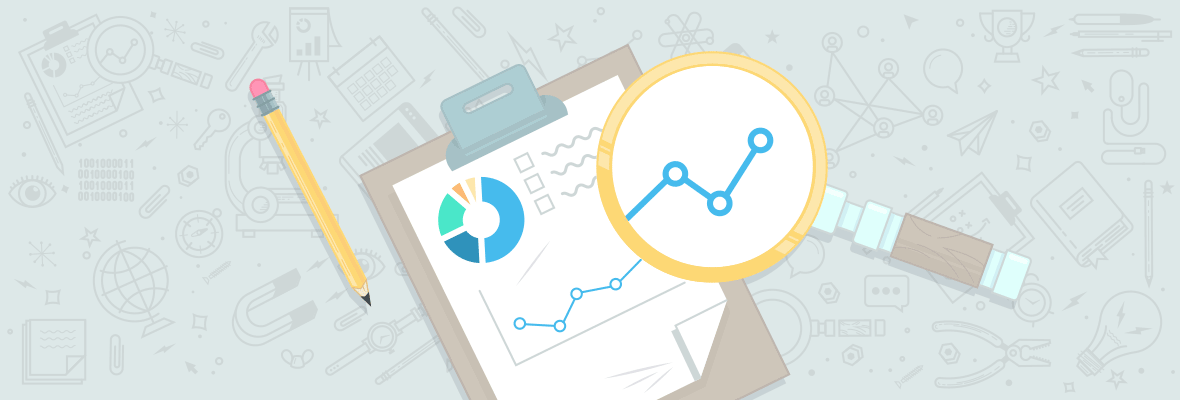


Particularly liked the search 'hacks' you offered
-site: do not include 'this' site
Didn't know about that - way cool
and
the "&=1 ( 2, 3 etc.)'
Didn't know about that either
Can you point me/us to a Moz WBF presentation on advanced search tips & tricks?
Have 'you' ever done one?
I suppose I could just 'google' it hahaha
Good Job Good WBF
Best - G. Test
Search Operators.That's a great WBF idea, Gary! Thank you :)
In the meantime, check out Dr. Pete's post on advanced Google operators.
+The Learn Center page on Search Operators: https://moz.com/learn/seo/search-operators
I also didn't know about this operator. Thanks for explaining this.
Could you plz explain or share a live example of "&num=1, &num=2" search? How is it happening?
This is when you want to see only 3 search results for a keyword.
On the SERP page, head on to the address bar and suffix it with &num=3
BOOM. You'll see only 3 results for the keyword.
I did not know anything about The Learn Center page on Search Operator.
Thanks for sharing this with us. This week I want to dedicate it to investigate the application, to keep abreast of the latest news and to squeeze it to the fullest.
Great job Britney! Thanks for sharing this with us. The series of videos about this topic have been really useful, I am going to start working on this right now.
Thank your for the amazing tips!
Very good work. I had not thought about monitoring this as well. Thank you!
Same here! I didn't keep track of my Featured Snippets. Now I know how to do it when I want!
Hi Britney,
Thanks for this WBF series. I love chasing featured snippets..
Since you know all of the search tricks, maybe you know how I can find all of the featured snippets that a site currently has? Is there a shortcut to do this?
Thanks in advance for any help you can provide.
Cheers,
Eric
If you have Ahrefs, you can view all the keyword a site ranks for and they have an option to 'View Keywords with Featured Snippets' and a 'Only Show Results My Site Ranks For'
I'm not sure if there are free tools that have this capability or if Moz has this function. If not, I'd be happy to pull and export a list for you though, lmk!
Hi Eric!
Great question! Like Sam said, Ahrefs has this capability, but so does Moz's Keyword Explorer (change the keyword toggle from 'keyword' to 'root domain' instead). You can then export this list and upload it into your Moz Pro Campaign to keep historical track of your featured snippets.
Hope this helps,
B
Wow for real you get some wizard points on this one. You always have some mad scientist way of looking at SEO which I think is awesome. The power of snippets are huge and something I have been wanting to dive into well the way I a writing content for clients, heck I find many of my answers from so many question but those alone. I did not know of these useful ways of finding what is competing against your snippet or if you are attempting to rank how to see where you fit in line.
Thank you for this and all your contributions to the moz community.
Great info Britney - thanks so much for sharing this with us. I've been in the SEO biz for a long time and still constantly learn incredible tips and techniques from you guys at Moz.
Hey Britney,
Thanks for this 3/3 part of WBF you had for FS.. all tips and recommendation you gave were really help full.
Here is my case study: My client had FS for one of his terms and after a while they lost this position, they requested me to look-into this issue, there I saw your these amassing tips and started modifying the blog and what I noticed is
when all these were implemented, I submitted the blog to Search Console and thereafter the result after a week was for few of the cluster of keywords we started seeing our latest optimized blog in FS position.
All thanks to you! Will continue working on this to make more of my clients web-pages appear in FS position.
Good day!
Love hearing stories like these!!! Keep up the great work!
Hi Britney,
This is good stuff. Are there any tools out there that help with monitoring? I assume if there were, you'd be using them, but am trying to figure out how to scale an effort like this. Or discover featured snippets gained that aren't necessarily the biggest keyword focus.
Thanks!
Great question Alli!
Not to the level of detail you see here. Certain tools will show you if you're ranking if a FS or not (Moz Pro, Ahrefs, SEMRush, etc.) but none have alerts enabled (as far as I know). It's also best to double check this type of data, because these things do fluctuate frequently. Unfortunately, it's not uncommon to get a number of incorrect results back. --Not trying to plug our products but Moz Pro's FS data has been the most reliable (by far!) the last few months for my datasets.
The problem with the highlighted fragments is that they vary and are difficult to control.
I like this post, Britney. Thanks!!
Thanks for this WBF series. I love chasing featured snippets..
Thank for your writting. I find it very useful for me. I will follow you
In manually submission by typing "Add URl to Google" on google search engine I have a little quarry.
My Question is, Suppose I had wrote 5 blog in my same website. I can we resubmit all my 5 blogs in "Add URL by Google" of just single single page with different different time. and is other SE submission will helps there.
If you want each to be crawled and considered for index, I would suggest entering them each individually. Google will provide you with a captcha after a few submits, which you could also bypass with fetch & render within Google Search Console. Hope that helps!
Great job Britney! With you every day we are more experts.
Its a good article, all about using Google Chrome Incognito tab is correct. I will surely try to follow it and also share it with as many friends as possible.
Hi Britney,
I've seen all the three parts of your FS videos and they're great. Especially the hacks in part 3 were just awesome. I'm going to try them after discussing it with my team and see how they work. Do keep sharing your videos. They're informative.
Cheers
AS
Hi,
Thanks for this - some really useful tips. However, I find it hard to believe that tracking featured snippet attempts only monthly is accurate. From my experience some keywords have shown up in featured snippets for a week or so and then dropped off again. Plus results look different on different devices too so the chance of missing when you got a featured snippet seems quite high.
Thanks
Christie
Tracking frequency will vary. However, I've seen a number of cases where it's taken 6+ months to acquire a featured snippet. For those particular ones, I will only check it once a month and prefer manual checks for high priority keywords (due to the constant fluctuations). Excited to see Moz evolve Keyword Explorer to knock tasks like these outta the park!
While the Featured Snippets can fluctuate quite a bit, you need to explore what the right frequency for you is.
Thanks for the food for thought Britney
Hi Britney,
Thanks you very much to Clear my Doubts about Snippets Feature Monitoring and sharing Tips on how to make sure your featured snippet strategy is actually working. Also thank you to sharing Video Transcription to better understand.
Thanks
Sandeep Saini
Hi, thnaks for intersting tips about featured snippets, could you please make an example for how&1(or2,3) works in snippets. I couldnt get it
Great article Britney! Really interesting the "add URL to Google and Boom" suggestion!
Hi Britney,
Thanks for these great hacks! Your advice on monitoring featured posts really ties back to the whole idea of measurement and how it is integral to measure the reach of your posts to determine your results. Doing the Math can be neglected at times but it is definitely a necessary step, even for featured posts.
Great content Britney Muller. Do you have any data that could show us the power of Featured Snippets? Something like CTR or CTR improvement, or even conversion rates... I'd be nice for us to know the benefits of Featured Snippets for our websites (blog and e-commerce).
Hi Britney
Thanks for Great tips on FS..Can you show us one Live example . Where we will check Search queries result
Wouldn't it be better to use non-personalized search instead of Chrome incognito window?
I think the result won't be different.
Hi Britney Muller,
I am totally agree with you opinion and tip for monitoring features snippets. But these are not way to monitor feature snippets. I have some more SEO search strategy could help to monitor feature snippets. Like..
And more other searching technique help to monitoring feature snippets.
Thanks