Because linkbuilding is hard, we all look for ways to make the process less painful and our outreach more effective. I constantly struggled with how to make my job more effective when working in-house, and since coming to Distilled I have had to become even more of a productivity ninja in order to keep up with the fast pace of an agency.
The goal of today's post is to teach you some ninja ways that will markedly increase the speed of sending linkbuilding emails, as well as help you provide context to them with the goal of increasing your response rate.
A quick note: These tips I am showing today apply to people who use Gmail as their email provider. There are probably similar tools available for other programs like Outlook. So take the principles applied here, suit them to your needs, and then share the knowledge!
Gmail Tools and Tips
Let's look at some Gmail tools, tips, and tricks that can improve your productivity.
Gmail Shortcuts
Gmail shortcuts are a linkbuilder or email productivity ninja's best friend. Once enabled in Labs, you have a whole wealth of shortcuts to use so that you never have to touch your mouse, unless you need to edit text or do something like inserting a canned response (see below). You'll find that shortcuts tend to eliminate many superfluous steps, and when used in combination with the other tools mentioned, you can drastically speed up your email processing time.
The most important shortcuts are, in my opinion:
- C - compose a new message
- E - archive a message
- G then I - return to inbox from a message
- R - reply to a message
- A - reply all to a message
- F - forward the message
- J - when in your inbox, move to the next message
- K - when in your inbox, move to the previous message
- X - when in your inbox, mark an email. Most useful when processing out emails that don't require any attention (such as daily emails).
You should think about shortcuts as "recipes" of sorts. Use them in combination, like Tab+Enter for sending, J+X+E for archiving messages in your inbox, or R+message+tab+enter for responding to a message. String them together, and you'll be more awesome.
For a complete list of Gmail shortcuts, go here
Pro tip: Combine this with Send and Archive (mentioned below) to take your processing to the next level.
Canned Responses
Canned responses are something that our New York Sales Exec Ron Garrett recently introduced me to. Another Labs tool, it allows you to save email templates to use so that you are not constantly copying and pasting from one source to another, risking making a mistake.
As you can see in the image below, it installs a "Canned Responses" button right under the Subject field. This is where you can save drafts of canned responses for quick access.
Here is how a canned email might look if I was sending an email to Tom Critchlow:
.png)
Pro tip: Highlight the text to change in yellow so that you make sure to insert all relevant information.
Also, make sure you check out some example linkbuilding emails from some industry experts at the bottom of this post.
Rapportive
Rapportive is a Gmail plugin that I've been hyping recently, because it's so freakin awesome. The idea is simple, but the outcome is powerful.
After you download it from Rapportive.com and install into Gmail, the box will appear on the right side of your screen when you go to compose a new email. The Rapportive feature that makes it so powerful for linkbuilding and connecting with others is the social features.
You can see many different ways for you to connect with, or build rapport with (see what I did there?), your email contact. You can even connect with them, such as sending a LinkedIn invitation, directly from within Rapportive.
BOOM.
Check out all the options I get when I go to email Ross:

Pro tip: Use Rapportive to help you find contact emails. If you are not sure of the combination of their company's email (john.doherty, john-doherty, jdoherty, dohertyj, for example), try different combinations. When you hit the right one, their information will appear :-)
Boomerang
Boomerang is a Gmail plugin that I found via Napoleon Suarez. After you install, a little "Boomerang" icon will appear in your Gmail screen and a Send Later button will appear on every email you go to send. When expanded, it looks like this:

The really powerful features of Boomerang are:
- Send emails at a designated time (ie you write an email at 2am on Saturday night. Set it to send at 9am on Monday so it doesn't look like you are working at 2am on Saturday night)
- Send an email back to the top of your inbox at a later point in the day (I do this with emails that I want to respond to at a designated email time later in the day).
- Send the message back to you if you don't hear back within a set amount of time (great for recontacting people you emailed about links).
I'd love to hear other ways you find to use Boomerang as well!
FYI - Boomerang is also available for Outlook! Also, you receive a certain number of Boomerangs per month, and then it moves to a paid service. If I was doing more link outreach, I definitely think the paid service would be worth the money, but at this point I have never hit my max.
Undo Send
Another awesome Labs tool that is handy to have around is Undo Send. What it does is allow you a time buffer (I believe 5 seconds) to recall an email before it sends.
Once you send the email, you will be returned to your email but this little box will show up:

Pro tip: To avoid sending an email early, even with this tool, don't put the recipient's name in the To: field until you're done. After you've completed your email, use the Shift+tab combination twice to return to the To: field. Insert the email, tab three times, and Send and Archive.
Send and Archive
The final Gmail productivity ninja tip I have for you is the Send and Archive Labs tool. Once installed, a Send and Archive button appears on your Compose screen. If you're an InboxZero nut (like most of Distilled), then you're already excited by this.
Here's a screenshot of the button:

Now, when you have finished composing an email and you are ready to send it, simply Tab from your message and press Enter.
Boom! Email sent and the message is now out of your inbox. You've just eliminated the step of archiving the message after the fact. Go and do something awesome.
Pro tip: Just install and use it. Nothing more to be said.
Linkbuilding Email Templates from Industry Linkbuilders
I emailed some friends to ask for some examples of actual link request emails that they have sent to prospective link partners. The following are those examples. Please note that these are drafts, and emails should always be as customized as possible to the recipient.
Broken Linkbuilding
Ross Hudgens is the SEO Manager at Full Beaker, a lead-gen focused SEO company outside Seattle. Ross responded to my email with this gem of a broken link email that he sends to people when asking to be included on their list, but wants to provide them value by helping them out with some links broken on their site. Here's the email:
Hello NAME, I was browsing through your site/links as a NICHE SPECIFIC DESCRIPTION myself, and they're great. ONE/TWO SENTENCES TAILORED TO SAID WEBSITE.
I'm contacting you specifically because I was looking through your links and I noticed a few broken ones - specifically to BROKEN LINK1, BROKENLINK2. Other than that you've got a great list!
I have two more suggestions for sites that were extremely helpful to me as a NICHE SPECIFIC DESCRIPTION might make good additions to your list - GREATRESOURCE and MYWEBSITE. GREATRESOURCE is a comprehensive and entertaining resource and MYWEBSITE has some great tips for NICHESPECIFIC DETAIL. Just a thought.
Anyways, just wanted to let you know and say thanks - have a great new year!
Regards,
EMAIL NAME
Notice how he has put information to change in CAPS so as not to forget to change a field. Boom!
Guest Posting
This email comes from Distilled SEO Geoff Kenyon, who works in our Seattle office. Geoff has been killing it for his clients for a while now, so I asked him for an example of what he sends to people. He came back with this example of a templated email sent to people for guest posts.
Hey NAME,
I saw that you're the THEIR POSITION over at THEIR COMPANY and I wanted to get in touch. I've seen guest contributions before on the TOPIC blog and wanted to know if you were open to any more guest contributions. I am looking to write about something related to NICHE and thought that the topics I had in mind may go well on the TOPIC blog.
I was thinking about the following subjects:
- IDEA 1
- IDEA 2
- IDEA 3
What do you think about these? If you're interested, I am happy to get something written up and sent over to you - or if you have another topic you'd like to see covered, I am more than happy to write on that.
Thanks,
NAME
Note: Do not mass email a ton of people your content ideas, but customize them per person. Also, don't mass email. Send emails one at a time. It doesn't scale easily, but it's more effective. Also, don't send emails like this to high-level contacts. Those MUST be totally personalized.
PR
This next example comes from Paul May over at Buzzstream, which is a linkbuilding CRM tool that we use and love at Distilled. Paul sent me this example of an email they sent out during their most recent launch. I think it's a great mix of professional and personal with a lot of detail.
I especially love the "Pick your poison ;)" part!
Hi,
Don't know if you remember me, but I've commented on a number of your blog posts and we've written a couple of posts on the (YOUR COMPANY) blog that continued discussions you'd started (I think the TOPIC post was the most recent one). I wanted to reach out to you about YOUR COMPANY, the PR/SEO startup I co-founded.
We're now preparing to launch (DATE) and I wanted to see if we could setup a time to brief you on it. QUICK BACKGROUND ABOUT YOUR COMPANY. WHY YOUR COMPANY IS GREAT.
Here’s the gist. You can:
-
SELLING POINT 1 -
SELLING POINT 2 -
SELLING POINT 3
Launch is happening DATE. We’d love to find some time to show the thing to you. Are you comfortable with an embargo until TIME a.m. ET on DAY, DATE (i.e. late Monday night PT)? If so, here are some suggested times...pick your poison ;)
-
TIME OPTION 1 -
TIME OPTION 2 -
TIME OPTION 3
Thanks in advance.
Regards, NAME
Push Content
This final example comes from Mike Essex at Koozai in the UK. Mike shared this example email that he sends to people when they are pushing out content that they have created, to help generate a buzz. In Mike's own words: "The first method I use is to find content that we have, which could be relevant to other websites and then I get in touch with them to ask them to link or continue to debate the issue. This works well as it gives them a reason to link, and an opportunity to add new content to their websites." Here's the example:
Hi NAME,
ONE OR TWO SENTENCES ABOUT THE PURPOSE OF THE EMAIL AND WHY YOU CREATED THE CONTENT. ALSO, WHY THEY SHOULD CARE ABOUT THE CONTENT.
The guide can be found at LINK and I’d love if you could share this with your readers and help make them aware of THE POINT OF THE RESOURCE, and how they can help. If you need any further information please let me know.
NAME
Exchange for a link (but not a link exchange)
This next email comes from Allie Brown at SEER Interactive. Linkbuilding used to be all about link exchanges. I give you a link, you give me a link, everyone's happy. Those days are over, so we either have to create content for people to link to, or you offer someone something in return (but not a link). That's what I like about this email from Allie.
Hi NAME,
My name is Allie and I work with [Client] online marketing team.
First, I have to thank you for repeatedly featuring [Client] on [your blog name]. The [client] team truly loves it when their customers share their favorite looks with others on their personal blogs.
Secondly, I wanted to see if you would be interested in linking to [Client] the next time you feature one of their products. I noticed that you often mention us in your "XYZ" posts and I want to propose an idea that I think we could both benefit from.
In exchange for linking to [Client], we'd like to post a Tweet about your blog sometime within the next week. As you may know, we have over x followers, so the opportunity for exposure is pretty grand. You'd also be helping our team out by sending your readers directly to our site when they see a product they like.
Let me know if you're interested in this idea, and hopefully we can find some way to work together!
Thanks again for all your support and Happy New Year!
Incentivized Reviews for Ecommerce
This email template comes from Abbott Shea, also from SEER. This email proposes some free product in exchange for someone leaving a review. It provides a lot of detail and adds value to the recipient.
Subject: Merrrrrrry Christmas! Wait, too early....?
Body:
Hi [Name],
My name is Abbott, and I work with [client] web promotions team. I came across [blog name] and wanted to see if you were interested in working with us. Our site, [client] has over 48,000 custom [product] designs across 113 categories. We were inspired by [something about their site], and seeing as how you love the holidays just as much as we do we'd like to provide you with 5 free Christmas cards for a product review on [URL].
You can either design these cards yourself with your own photos and text or select one from our already pre-designed cards - regardless we'll be crediting you with free shipping. Please let me know if you are interested in this idea or if you have any suggestions of how we can collaborate on something else. I look forward to hearing from you!
Take care,
Abbott
I hope this post has been helpful to you! I'd love to hear any more email productivity tips that you have, especially for people using Outlook as that has not been talked about much in this post.
Also, don't forget that Distilled is running our annual linkbuilding conference called Linklove in London and Boston in March and April. Don't miss it!
Cheers!
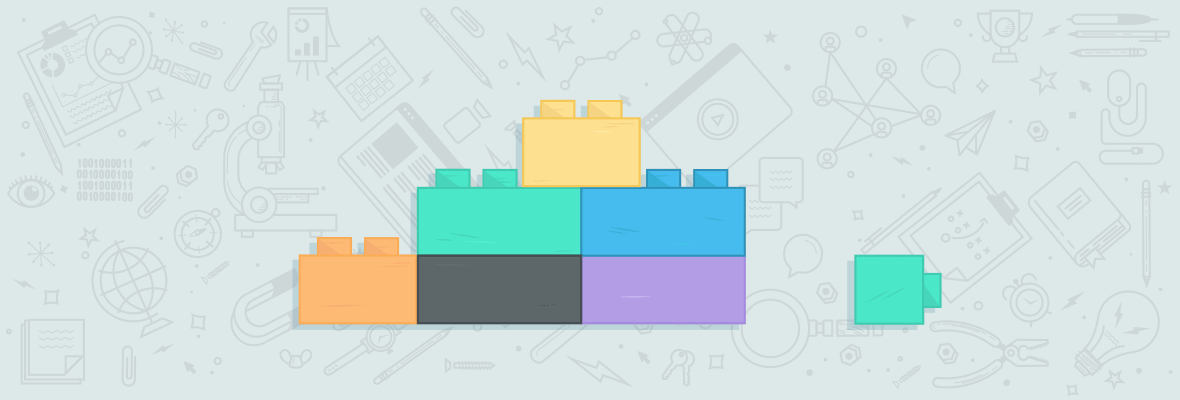

I'm kind of hesitant to post this, since it's such an awesome template, but in the spirit of sharing:
Subject: SEOMoz Blog Comment Template
Body:
Hey [NAME OF POST AUTHOR],
Great post! Love the tip about [SOMETHING UNIQUE IN THE ARTICLE YOU WEREN'T AWARE OF]. I'm going to have to start using that one.
What's your opinion on [TACTIC / METHOD / STRATEGY RELATED TO OVERALL POST TOPIC]? I've found it to be fairly [EFFECTIVE / USELESS] in situations like these, but would love to hear your thoughts.
Thanks for the awesome [OVERALL VALUE OF THE ARTICLE DISTILLED INTO PHRASE]!
In all seriousness, very handy email templates, thanks for assembling them. Email templates in general can make coorespondence feel a bit contrived, but the better templates (such as some of the ones above) do a good job of forcing you to effectively customize the email. Definitely a good blend of scalable and personable.
Thanks Kane! Out of curiousity, is this a first contact email? Seems to me that this would be sent to open up the discussion, and then later on down the line asking for a guest post or something like that.
Ha, no, it was actually meant as a joke. I started writing a real comment and realized that I was pretty much following a rough template, so I just decided to post the 'template' instead.
That said, yes, it could be reconfigured and used as a first contact email, though it's written in a public voice, not an email voice, so I'd personally tone down the enthusiasm and give the reader a good reason why you're emailing them instead of writing a blog comment like a normal person. As you mentioned, it'd be the beginning of a relationship-building into email, not a direct ask email.
Hi John,
Great post and thanks for including me in your tips on becoming a productivity ninja (at this rate I think the entire Distilled team is now classified Ninjas?).
If people are using Outlook I highly recommend Xobni which does the same features as Rapportive but for that particular piece of software. For save and archive the plugins for SugarCRM and Salesforce give you the same ability in Outlook - although you will need to use their respective CRM packages.
I also had a few questions and insight for each of the templates.
Ross, with broken link emails do you ever get webmasters who are quite precious that get offended by the email (e.g. "My site is perfect, how dare you point out my flaws!"). That's always been a fear on mine for that particular approach so I'd be interested to hear about the typical response.
Geoff, I like the idea of personalising with a job title and name (do you use extra research like Linkedin for this purpose, or just scan their site?). Multiple ideas work really well, and I'm glad you includd the cavet about not sending the same ideas to everyone, as that can get very messy if you get multiple yesses!
Paul, great idea pointing out that you are an active commenter already. Of all the examples yours seems the most likely to convert and that's because of the additional prep done beforehand (comments / related posts). I also like how you're humanised it and made it fun.
Allie, leveraging your Twitter followers is something I've not seen before and is a nice plan. You've really captured the idea of bartering (you do this for us, we'll do this for you). Would you recommend naturally building up a strong Twitter account, or purchasing one / automating one to make it grow first?
You Go Abbott, free stuff rules! This is the approach I use to get links and it works really well as everyone loves a freebie and if you can make a product stand out, people will naturally want it for free and give a review. I think you'd also love this post I wrote on 99 ways to get links giving stuff away (https://www.seomoz.org/blog/99-ways-to-build-links-by-giving-stuff-away-and-improve-your-brand-too-14029)
What I'd like to see is an article on how to followup on outreach emails as that's no often covered. Want to take the baton on that one John?
Thanks for the comment, Mike, and for asking all the questions! And thanks for contributing your own email!
Regarding the followup to outreach emails, that's a good idea. I could take a crack at it at some point. I wrote a post a while back about retargeting old contacts who may have written about you, but not linked, for a link. You can find that here: https://www.johnfdoherty.com/retargeting-old-contacts-for-new-links/
Would you be more interested in people who have not responded and how to recontact them/what to say, etiquette, all of the above?
Yeah that's what I'd like to see. What to do when there is no reply: how long you should wait and what to say and whether you should try a different contact method (Twitter / Mail / Telephone). Happy to give you my example followup for round 2.
Hi Mike,
Thanks for your response. This tactic works best for clients with a large social following or those who have some authority in their niche industry.
If you don't have these factors as a base, I would recommend building your Twitter followers naturally. You can try to incorporate this effort into some of your routine linkbuilding initiatives by asking bloggers you engage with to Tweet about a giveaway or guest post you may be hosting on their site.
I also try to be upfront in most of my outreach messages, especially as more bloggers become aware of SEO. I've found that being honest about what's in it for them and what's in it for me gains trust, which is key to getting a positive response.
Thanks again & thanks John for featuring one of my templates!
Thanks Allie. Glad you advocated a natural Twitter growth and I like your honesty. It's true that if you don't ask for a link initially then they've no reason to give you one later ;)
Thanks Mike. Conversion rate for this approach is very high, but it takes a lot of work. We segmented the campaign by level of influence and varied the level of relationship building and personalization accordingly. With the big influencers, we spent a lot of time building a relationship and understanding their point-of-view in detail...they got emails like the one in this post. You can't really scale this, but the amplification factor that comes from the big hitters provides the scale for you (and the long-term benefit of developing those relationships is huge).
We didn't go nearly as far with mid-tail bloggers, but we still focused heavily on relevance and we tried to include some kind of "give" before we asked for something. One way to do this is to build a private twitter list that includes these bloggers and periodically retweet them when they write something relevant and high quality.
Thanks for such an insightful response Paul. It sounds like you've taken the best elements of a PR campaign, and distilled them in to an outreach email. Effectively you are building brand awareness before the outreach, which sounds like it would work great! I use the private Twitter list too and it really works. Everyone reading this should give Paul's tactics a go if you're serious about getting links and want a sure fire way.
I wish repportive had a plugin for Mail on my mac. :)
Can I thumb this up again? Great post John.
Thanks G!
You can also get rid of the annoying: "--" at the beginning of your signature by installing 'Signature Tweaks' under settings > labs.
Oh nice! Thanks Martjin, I've been looking for something like that! Fewer keystrokes FTW!
Yea I use this one as well, love that it also adds your signature right under your text as well, instead of forcing it to the bottom of the email in a reply.
Very basic stuff explained in a modern and fashioned way... Not bad! can be and should be considered in the basics of the SEO!
Great post, have to say a big thank you for introducing me to gmail plugins. This post has finally prompted us to switch to google apps for all our outreach email activity!
I heard about Rapportive only few weeks ago. I have been using Xobni (inbox spelled backwards) for quite some time now. If you like Rapportive than you may like Xobni more. It has allmost all the feature of Rapportive and much more. It is available for Gmail, outlook, android, blackberry and iphone(private beta). What i really like about this tool is its enhanced search functionality: search by first or last name or company name, advanced search filters in outlook like searching email attachements. Its automatic address book is its USP. You can view relationship history, access gmail contacts from outlook,back up contacts etc. If someone in your contact list has already contacted the person you are planning to send an email, then Xobni will tell you about that and you can use that information to write a more personalised email. Other gmail plugins i have found useful are:
1. Taskforce- It list emails as tasks and is a great tool to manage emails. It is like you installed a mini version of basecamp in your Gmail account.
2. Toutapp- It is like canned responses on steroids. Use it and you will agree.
3. Followup CC- It is used to schedule and send a reminder to your recipient that you have not heard from him.
NICE! Thanks for pointing us to Taskforce and Followup CC. Those both look super useful, though I'm wary of sending a completely templated email to someone as a followup. Followups need to be very personalized, in my experience.
I wish we could do easy mail-merges to send these (but I don't know how this would work with the CAN-SPAM Act).
Chris from FollowUp.cc here. I just wanted to mention a hidden Gmail keyboard shortcut that's especially beneficial for people using our service https://www.FollowUp.cc :
→ Click b to compose new message with both the Cc and Bcc fields open
→ Click d to compose new message with just the Cc field open
Enjoy, thanks.
Chris
You will be loved by all the linkbuilders out there with all the great examples from the experts!And the Gmail tips are golden, too!
Im new user of Gmail, but im addicted since 2 weeks;) Gmail boosts my productivity. I didnt knew before that gmail has a lot of usefull things in one place;)
svelte tips John, especially Boomerag, thanks!
Rapportive is a can't live without category of add-on for sure.
If you want Google instant like search speed retrieval within Gmail try cloudmagic.com which gets better after its indexed your machine.
The Gmail undo send allows you to specify upto 30 secs infact. Saved my hasty ass a few times.
The other Labs one I enable for productivity/better composition of email is "inserting images" in email so you can drag/drop images inline.
Finally, I can't but gush again over using IFTTT with your Gmail account to initiate all sorts of magic, it's especially good for services that don't offer RSS of some features, for example when a tweets get favorited - you can set twitter to email you or you have to be mindful to detect it the activity stream (maybe 3rd party apps do, mine doesn't) - however with IFTTT you can trigger all manner of wonders once that twitter notification email arrives and you have it filtered and labelled in your Gmail.
Haha you said "svelte". That's awesome :-)
Thanks for pointing us to CloudMagic. That looks really cool.
I also use Insert Images. I forgot to put that one in, so thanks for mentioning it! I find that most helpful for internal emails, and emails to clients, but could definitely see it being useful in linkbuilding as well.
Funny that you mention Iftttt. I almost put that in. I haven't found any great recipes or use cases for it with Gmail. The one you mention about notifications from Twitter being auto-sorted and labelled - that's genius. I'll have to use that. Thanks!
I can't seem to find the setting for Undo, care to give some guidance here Paul? Thanks in advance!
sure, it's here in my view of gmail apps:
https://minus.com/m1U6Vhh3j#2o
Great site Paul! I've been looking for an easy way to just link pics and files into comments when trying to explain something.
Thanks for sharing the email templates! It's great to see what others are using for their link building/guest blogging outreach.
I love the Undo Send function (also known as the "OH SH*T!" button) in Gmail. Can't wait to try your other suggestions - installing Boomerang and Rapportive now! :)
Thank you so much. I have implemented all of these suggestions!
Are you using Gmail or Google Apps (gmail functionality with your own domain) for linkbuilding? I wrote a similar post, albeit not this comprehensive, on the Youmoz section last month. Perhaps a nice addition for this post John. https://www.seomoz.org/ugc/outsource-link-building-like-a-small-seo-company
Excellent stuff, John. Even if we had 12 hours a day to solely devote to linkbuilding it still wouldn't be enough. I'm going to send this post to our in-house customer service team. I can totally see how the Canned Responses and Rapportive tools will be extremely useful to our folks who are using customer service issues as a relationship-building opportunity. Appreciate the work and effort that went in to this post!
Good stuff, David! I hope it really helps our your in-house team. I do think the big value-add is the connection with the person you are emailing.
It was a fun post to write!
See you in Boston!
Thanks, these are great ideas for reaching out. I'll be sharing this with our link building team asap!
Music to my ears :-)
This is a really helpfull post for link builders. Thanks, John!
We've been using another Gmail app called Streak, that can help managing the messages sent to bloggers and webmasters.
Cheers,
Manu Sanches - Enlink
John Doherty your post actually is the reason why Distilled employees are called as a Ninjas.Thanks for the lethal tools and tips, Frankly speaking I am feeling the power inside. :)
Great post John, and great outreach email templates.
Honestly I have not much to add to it and to some of the great comments here above (kudos to Himanshu, Koozai_Mike, Paul Gailey and Kane Jamison), but confirm how much useful are tools like Rapportive and Boomerang (which I use also as a reminder when it comes to send the payment advice to my clients :)) and others listed.
Just one thing. When it comes to personalize the template you may have, procure to seriously investigate not only the blog/site of the person you want to reach, but also his/her social streams. That way you can find a common language to use in the email and so be able to break the coldness of the email approach.
I know, it is not a revolutionary tip, but surely is a quite often forgotten practice.
That's smart, Gianluca. And Rapportive can allow you to get there with tweets, though you're right that a bit more investigation and reading of their site can get you even further.
Thanks for the comment, amigo!
Thanks John, for this awesome post mostly dedicated to Gmail. Some weeks ago I had read a post regarding advanced search parameters in Gmail, and Now Today I got another one stating about the Custom Gmail Shortcuts. The most important Part which I loved so far was the Email Template. Those templates are simply awesome and can be made usable in their respective purposes with slight modifications and literally these templates have saved lots of time of mine. Thumb up to you John. Would be curiosily waiting for your Next post.
Nice to see a post on Linkbuilding, cheers for an informative post. Wasn't actually aware of most of these Gmail plug-ins, so may have to start using them - although my work email is via Outlook so it'd be interesting to see if somebody posted an article like this about Outlook.
Greart tips there - it's always nice to see how other link builders are doing it, and good to see outreach possibilities. There are so many times that I wish I could unsend an email, I hadn't realised gmail had that faciltiy.
All I can say is thank you.
I am happy applying new tips mentioned in post.
Very nice & informative post.
Thanks for Sharing
Probablly one of the best link building posts I have seen in a long time! The real secret to this post was the amount of sharing that happened for creating such good content. What I took away from it was if I create amazing content that is helpful, it makes building links SUPER Easy!
Exactly :-) Content creation/marketing FTW!
This is an amazing post! Thanks a million times for your ninja tips and email templates!!! Awesome
Thanks for the list of productivity tools. I'm glad to see some of these work with outlook. We try to use company email accounts for outreach as much as possible.
I'm a little concerned that emails coming from an gmail.com email do not look as authentic as from the corporate name email.
Do you use a hosted gmail that carries your corporate name? Or do you use @gmail.com email?
I'm really impressed that you can get to a zero inbox.
I don't know if you meant to or not, but you blocked out your email in one of the first screenshots, but forgot to white it out in a later one. Just thought you might want to know :)
Haha thanks Ash. Anyone can have my Distilled email address so no problem :-)
Great templates guys. Thanks for sharing this with us. Ross knows his Linking tactics! I'll be sure to pass this post around.
Very cool article, thanks for the Boomerang mention (I'm the CEO of Baydin, the company that makes it). We've been planning to do a little bit of link building, but weren't sure how to get started, so this is very timely for us! Thanks!
One vital component missing from this pretty useful gmail post: Nested labels!!!! Couldn't live without them...sender timezone of course....its good to know when these guys will be online whilst they travel the globe! Oh and my other favourite - gchat pics! Personalises things a lot lot more!
What else? Green Robot! Handy to know when the guys are on the move with android devices so you can keep chat to a min...
G-Alerts - nuff said, handy for guest posts drip feeds
Message translate - for the international link builders among us - v handy indeed
Oh and last but not my favourite anyway - Thunderbird - to house all those gmail accounts
Whatever happened to ETACTS :( ? Anyone use the SALESFORCE version? Wouldn't mind an opinion, seems a bit steep at the moment
Niceeeeeeeeeee!!!!! Thanks for the tips!!!
I love the shortcuts and addons for Gmail - I never knew you could customise it so much. It's made me realise I'm not using the service to its full potential.
The most useful part for me would be the canned responses, but not just for link building. I think these could be useful for all kinds of standard emails we send to clients, propects etc.
Great post!
i love the email tempales, really good staff.
Of all the posts I've read in a while, these tips were probably the most "actionable" of anything that I've read in a while, and I'm still confused & frustrated with link-building. If I could only figure out how find the contacts...
Thanks for the post. This should be "Featured Content" or "How-To" if it's not already.
Thanks for the awesome email templates you've shared John! Definitely helped a newbie like me get on track with this form of linkbuilding. The tools and tips - ah, golden! Bookmarked!
// Edited this comment as I noticed you didn't mention about using labels (or maybe I just missed reading that part). Some people could still haven't known about the efficiency in using them particularly the nested labels. Also worth mentioning is setting up filters to automatically categorize incoming mails.
Door Beads
email templates are very effective! every body can use this. Thanks for sharing with us.
I want to throw out another great tool. I started using yesware a few weeks ago and I'm hooked. It tracks email opens.
Nice one and thanks a lot for tools!!
Outreach email is the most sensitive part in SEO because it's the way to avail an opportunity by drawing the attention of the website owner through email source so it compulsory to do a little homework before contacting anyone for guest post approval. Outreach process also can add value to a brand reputation but if managed wisely. Great post indeed!
We're currently using Buzzstream but I'm not convinced it's as intuitive as people suggest. Not sure if I have a bias against some web-apps but it feels "clunky". Will try and see if there's a Thunderbird equivalent of those Gmail plugins. Thanks.
John,
Great article, and good luck at Link Love in 2 days, wish I could be there!
My questions are regarding the structure of your email accounts..
i) Do you use Google Apps or GMail? ii) If you're using Google Apps, are you using a new account for each client or managing multiple clients with a single email account? iii) If you're using multiple accounts, how do manage all your accounts? Do you just log out from one, and login with another, or is there a more efficient way to do that?
Thanks for the help!
Hey Atmos, sorry it took me so long to get back to you. For Distilled clients it depends. I'll often email as myself, but I've used a client email address before when they wanted me to. We use Gmail Apps at Distilled, so I just use my regular email. I don't put "SEO Consultant" though. I just say that I work for Distilled.
It's possible to do multiple sign-in. I'm signed into 3-4 Gmail accounts at any one time, usually. Go up to the top and click on your email address. A dropdown will come down and you should select "Add Account". Then you can sign into another account.
Good luck!
You can never share enough email templates and link ideas. Thanks for a great article! Keep up the great work.
As a follow up to my previous comment, we have now fully switched to using gmail (apps) for all of our link building outreach activities. The increase in efficiency and productivity has been fantastic. Also through the use of the plugins you recommended particularly rapportive we have seen much better engagement rates. Simply referencing a tweet which a prospect has recent tweeted is a great initial ice breaker.
Boom! Thanks for this feedback. It's great to hear!
Great post. I've been using Boomerang and it has been awesome. I'm looking forward to trying the other gmail plugins.
I have bring some customisations to these email templates and it works. Its definetely useful to add some links from the blog you are trying to reach; that helps to get an answer!
That Rapportive tool is amazing. I don't know how we were able to keep our link building scaled as long as we did without it. Thanks for all of these great tips. Not a lot of people would so openly share this advice.
These email templates are amazing! Thank you very much for sharing!
Great Post!
I've been using Rapportive and the Undo Send for a while and they are great tools, I'm gonna give Boomerang and Canned Response a try.
Thank you for your tips.
For discovering boomerang alone this post was worth it!!
However the link builder emails although great underly that the best way to link build is to put in the work reading researching and doing good solid creative emails to the people to stimulate interest.
Kieran
Thanks for the great Gmail tools!!!
Good Post indeed!
Templates are good but (IMO) we should take them as a starter only because sometimes (infect most of the times you have to customize the email instead or sending templates) I mean if you know a person and you talk to them on regular basis in that case template usually don’t work! #justathought
Other than that, Rapportive is something new to me so Thank you for that! :)
Very good point, Moosa. Templated emails are very much a starting point and should get quite customized before being sent.
I have found them useful with clients, though, when they are going to be the ones reaching out for a link (say to a high-touch blogger that they have a relationship with), but the client is just learning SEO and doesn't understand what parts they need to include (different places for placement, etc). In that case, both giving them a template with those sections AND making sure they customize the email is a real win.
Thanks for the comment!
Thats my point exactly... customization is a keyword... one have to customize the email before sending it out to prespects especially for link purposes or else they will see high amout of no response and good amount of time will get wasted!
Hi Ninjas, just a sily question - When working on muiltple projects, it can get really messy, my question is: do you use one gmail account per client, so you sign in and sign out, or do you just use a single gmail account to mange all emails from different clients(of cause one email address per tab)?
thanks in advance!
If you don't want your emails to look like a 10 year old girl composed them, this is a must. I use it least 100 times a day...
ctrl + shift + v
Pastes unformatted text into gmail if you're using the Chrome browser. I don't know if other browsers support something like this. This is great for those that are always copying things from the web and pasting them into an gmail. It saves you from having to use the mouse to hit the clear formatting button.
My two cents: This should be a keyboard shortcut in gmail, not just the Chrome browser.
Awesome post! Thanks for the great information. As far as using boomerang for productivity, has anyone on the distilled team done research on the best time of day to contact (email and/or call) clients? Do you think it's best to contact them as soon as possible after submitting a web lead? I seem to have the best luck when I call/email new clients between 9-10AM and then again between 5-6 PM. Any advice there?
Great post John! First I've read from you and the best I've read in 2012 thus far. Great job!
Rapportive is one of the best plugins I've used in Gmail since our company moved to GoogleApps - so useful!
Awesome post! This is the type of hands-on stuff the link-building community needs. Only thing missing is a real-life example showing results of how it's worked :P
Thanks for sharing. Nice post - finding common language is key.
I use the following tools mentioned in the post and will look into the other tools mentioned on the comments.
E-mail can be the bane of my life. However, I enjoy Apple's Mail. Maybe I can incorrporate these practices there.
Link building is one of those processes I almost don't know where to begin as its such a huge and complex process. This post is massively helpful, especially the templates that demonstrate how to email outreach without being spammy.
Thank you!
You're welcome!
I love posts like these- they really get you inspired. Very cool plug-ins! Especially the undo send tool-how many times I wish I could have unsent some emails.
Great post!
Thanks! Undo Send has saved me a few times :-)
Great post and thanks for sharing the email templates!
I've been using Rapportive for about a month now and it's great! I like having the latest tweets right on the sidebar, it's nice to have a summary insight into the person you are contacting.
Will be trying out Boomerang and Canned Responses, much bigger and better than mere "Save to Drafts" email templates :)
Let us know how you get on!
And I agree, the tweets in the sidebar is a HUGE value add.
Awesome post, I've already installed some of these plugins on my gmail accounts!
Just a few words on the "Exchange for a link" link building tactic: it's my favourite one, especially when you can lean on a Facebook fanpage rich in active fans which spontaneously attracts people who want to advertise themselves sharing links on the page. I find Twitter more difficult to use in this context, maybe because I'm still building up my profile and I can't rely on many followers.
I have also written a blog post on this "Exchange for a link" strategy...unfortunately it is in Italian :(
Great post. Like the example outreach email templates. It's always nice to look over the shoulder of experts to see how they do things!
The common difficulty I experience is convincing my client that they need to have something to offer (great content, an answer to someone's problem etc) when trying to build links. Getting across the point that people need a reason to link to you can be hard.
Totally agreed, Doug. I have run into this in the past with clients.
Have you tried A/B testing your clients/boss? Show them all the time you spent link-begging (as I like to call cold emails) and the output, and then show them the amount of time spent on a piece of quality content and the links that came from that. I bet the quality content will win out and you might change some minds.
Just a thought. Good luck!
Awesome templates mate. Keyword shortcuts don't work for me. Tried both: C and Shift+C.
Anyway, +1 Thumbs Up from me.
I may have forgotten to mention that you have to enable them. Go to Settings -> General and enable the Keyboard Shortcuts ability.
Love the Gmail tips here! My only question is the outgoing emails. I've never had much success with such long emails. I always use short 2-3 sentence emails. Have you ever done any comparible testing?
Hey Peter -
I haven't done any comparison testing on short vs long emails, but I think the things to keep in mind are (as with any good writing) -
If anyone has done testing, I'd love to see it.
Hmm... I may have to test this myself. I actually get a much better response rate by being extremely vague, but personalizing the email to them. I usually point out the value on the second email, after they've already commited to conversing with me.
Either way, great post and thanks for sharing! Looking forward to your next piece!
Ah those templates are great! Excellent about the shortcuts in Labs. I never knew those existed! Thank you John! The templates are very easy to customize and the combination of tools and plugins are truly a way to scale linkbuilding with a very small agency. Thank you for sharing!
You are welcome! I really hope the tools and templates help make your life easier as you try to scale and grow!
Corking post chap! One for the bookmarks - definitely using some of these templates in the upcoming weeks :]
Great tips! I'm loading these tools on my computer today! Thanks for taking the time on this!
Yahtzee! This is a very robust post, John. Thank you very much for your time and advice. On the PR tip, there are some good systems out there where in-house reps can connect with editors and reporters looking to field information for timely stories. The better platforms allow for filtering by subject. Great for building links and exposure if you have a meticulous in-house opportunist. From there, you can connect with editors and reporters on a more informal basis.
Awesome post. The canned messages are seriously an answered prayer. The canned responses I was using were just not getting the job done. I would also love to see a post on your process for follow-up. Thanks again!
I'll see what I can work up on that. Thanks for pushing me forward to do it!
And enjoy those canned responses. They're so money.
Very nice tips..
the title of thuis article should be "How to use Gmail like a boss!"
I saw what you did there! Great job John, I'm adding Boomerang now.
Boom! Awesome.
See you in a week!
I can't think of which nice statement to say other than this is one of the best link building posts I've read in a while.
Just as a heads up - look for this to make it to my upcoming link building resources guide as well as on a gmail link building post that's going live this week (if I knew you were going to kill it with this, I wouldn't have wrote it up this past weekend!).
Also really hoping to see you post more often John, whether it's on the Moz blog or your personal blog.
Cheers!
Thanks man, all of your words mean a lot. I'll look for that post you have coming out! Please add to the discussion, as I am sure that there are things that I have missed here.
I'll post here as our internal editorial calendar allows me to, but I try to post on my own site a couple times a week. I'd love to have you reading them!
Great post John! Really love this :)
This is great! Just installed Rapporative.
Awesome!
Thanks for the tips! I didn't know about a lot of these tools.
You bet! I hope they're helpful!
This is a great post. Thank you!
Ooh, great plugins! Can't wait to give these a shot :)
Sorry, but the grammar nazi in me just can't help myself. "Anyways" is not a word, drop the "s". Anyway, just figured I should let you know. -Pce
I do like post! Thanks
Sigh. I'm probably going to cop a lot of flak for this, but in my opinion: if you're using "templates" for your link building emails, you're probably doing it wrong.
Hey Matt -
Dude, thanks for your comment. I love it when people disagree!
It's funny, because I want to agree with you, but I don't. But I don't wholly disagree with you either. I think that ideally, we wouldn't have to send outreach emails. But the reality is that people don't always discover our material organically, and SEO won't take care of that. So we do have to send outreach emails, especially for things like guest blog posts.
I would consider using Twitter to tell people about material outreach, especially if you specifically mention them in the tweet. I also think sometimes we need to reach out to people via email to tell them about content, but we can't forget that we HAVE to build a relationship.
The best linkbuilding comes about through great content, I am convinced, and that happens naturally, but sometimes it's still not enough. The best linkbuilders I know create awesome content, but then do a lot of outreach and hustle to get those awesome links that really move the needle on head terms.
I'd love to hear your comment fleshed out more!
Hi John,
First off, apologies for the short response above... I was rushing into a meeting, and even now I'm unfortunately in a bit of a rush, but I'll try expand more...
I think, going by your response, you may have misunderstood my point. I have no illusions that email outreach is an important part of getting our content out there. I used to focus on link building back in the days when recips were all the rage, so I know only too well that email is a necessary evil.
My comment was not saying that you shouldn't be doing email link building. It's that, if you're using templates to do it, you're probably doing it wrong. The only thing that I can think of that you could template is a description of your site. Anything else past that should be personalised. And no, you aren't personalising by changing names and a single word here and there. Do it on the fly. Sure, it's easier to copy and paste, but I've used templates back in the day and I never got the positive response rates that I did when I just winged it.
And I mean, some of these up above are really just mad-libs. I mean, God knows that I've really enjoyed reading Ross's stuff in the past and from that I respect the hell out of him, but:
I have two more suggestions for sites that were extremely helpful to me as a NICHE SPECIFIC DESCRIPTION might make good additions to your list - GREATRESOURCE and MYWEBSITE. GREATRESOURCE is a comprehensive and entertaining resource and MYWEBSITE has some great tips for NICHESPECIFIC DETAIL. Just a thought.
... is pretty much why we SEOs have a bad name and are equated with spam emails. I mean look, everyone here has probably done the "don't declare this is my site" trick, but it will bite you on the ass eventually, I guarantee it.
Do it on the fly. Be really personal. Get to the point quickly. That's what's worked for me.
Going by the other comments here though: YMMV.
Making Keybinds at work, arena skills coming in handy!
Great Post!