All of us at SEOmoz are proud to announce that in addition to doubling the size of the Linkscape index today, we are publicly releasing our own Firefox toolbar! The developers and PRO member beta testers have been hard at work prodding, poking and tweaking the toolbar to make sure it is fine tuned and ready for today.
The toolbar, which we are affectionately calling the mozBar, will reveal many of the link metrics currently only accessible through Linkscape reports, as well as offer quick access to the SEOmoz tools and other sections of the site.
With the new mozBar, PRO members will be able to see mozRank™ (mR), mozTrust™ (mT), Domain mozRank™ (DmR), Domain mozTrust™ (DmT), Google PageRank™ and the amount of external links for any URL they visit. All without having to click anything.
Non-Pro Members can download the toolbar as well. However, they won't be able to see as many metrics as their paying counterparts. (I blame the recession!)
Additionally, the mozBar offers easy access to all of the SEOmoz tools. For example, clicking on the Backlink Analysis button will send the user to the Backlink Analysis tool pre-populated with the user's current URL.

All you have to do is click which tool you want to run and...

Presto! The page is loaded and the fields are pre-populated.
On a final and more serious note, all of us at SEOmoz take your privacy extremely seriously. We have put an immense amount of time and effort into creating procedures and policies that ensure users' privacy. You can read more about our plans on the mozBar privacy policy page.
System Requirements
- Windows XP/2000/Vista, Mac OS X 10.2+, or Linux
- Firefox 2.0+ (Internet Explorer version not available)
- 912 KB file size
- Current Toolbar Version: 0.3.10
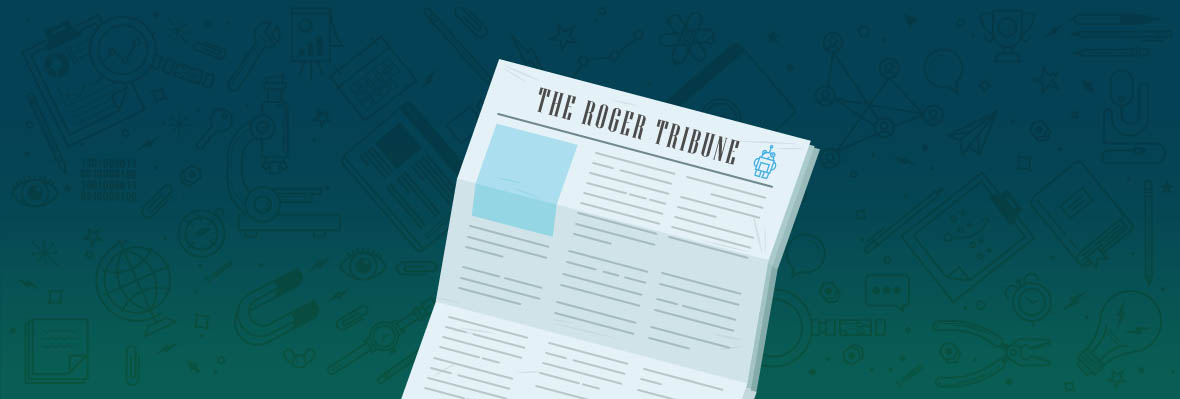

Good job guys! I would be even better if it included some kind of notification when someone updates anything on seomoz (new blogpost, new tips etc) and maybe even when someone replies to one of your comments!
Good idea! I will add this to our internal feature request doc.
Would anyone else like to see one of these features?
A little thumb-o-meter, perhaps. We all know we check that more than we should.
I like Kenneth's suggestions. I had mentioned before that a link to your profile (not just account) from the dropdown would be nice, but that's really just to check on your recent comments/conversations, so Kenneth's suggestions might eliminate that need.
Great, great, toolbar, and I've commented before on my adoration of the pink, non-eye raping, no follows.
I thinks those features would be great too!
make sure to make sections / symbols for different updates, and the option to add or remove them.
perhaps a user doesnt care about replys to comments but does care about new blog post's ... or new Q+A (just a thought).
Wow! There is a bunch of great news from you guys featured this week! Keep it up a great job! And congratulations to all users with another usefull tool!
P.S.: you've mistyped in this post: 'Domain mozTrust™ (mT)' should be 'Domain mozTrust™ (DmT)'.
Oops! Thanks for pointing that out, its fixed now.
ditto Robothan, there is no need to reinvent wheels, the firefox yExplore plugin does a good job to enable backlink exploration and the web developers plugin gives a few of those tools too, however I agree with Richard on the user agent switch and host location idea, though the Flagfox plugin for firefox may be able to help too with identifying host location?
Overall, I am really happy with this tool, it is enormously practical and a huge-time saver. I am happy to pay for the pro membership for the addon services that backup this tool. I hope that the popularity of the Google toolbar vanishes in the long run favouring higher popularity for the mozbar. well done guys!
great toolbar but I have a bit of a problem on Firefox on the mac. The guest button gives me the option to log into SEOmoz and I've logged in but I still get no info and the guest button keeps showing as guest.
I will shoot you an e-mail from beta (a) seomoz.org and help you figure out the problem.
Thank you. That would be much appreciated.
Toolbar is great, worked for me at first, then all of a sudden stopped working on my Firefox for Mac. Same problem as nicknick, I try to login, FF takes me to SEOMoz page where it says I'm logged in, but toolbar still says "Guest". Cleaned cache, uninstalled and re-installed, and still not working. It works on my account in FF for PC, however.
Love the tool, just removed the Google Toolbar after going through many sites I found them to be almost identical, which reflects very well on the new toolbar and the algo you all are using. Oh, and you have more than just 1 color for your bars, that green was getting boring.
It's a beautiful thing!!! Good work you guys!
it just sits there watching over my competitors, thank you
The quality of the plugin is great guys and is a credit to your internal development process. That said you have a huge opportunity to make the tool more useful. Here some suggestions that, in my opinion, would make for a better SEM toolbar:
- Export domain info / links data to CSV
- Show google backlinks
- Show MSN / Yahoo back links
- Show google cached version
- Shortcuts to site: command in google
- "Also hosted" link using MSN's IP: operator?
- Host location
- User agent switch
- Java on / off
- CSS on / off
Right now you have to visit SEOmoz to use the tools featured in the "tools" drop down. For nearly all of the stuff above, you should be able to get info via the toolbar readouts not by visiting the Mozsite.
Good work so far and I look forward to watching the tool develop!
Seconded - whilst I like the new toolbar a lot!
#User agent switch - great idea!
#Host location - great as well - Joost does search plugins so you can quickly search from dif. locations but this'd be great.
For some of the others I actually just use Web Developer toolbar - which I think balances out the way you could have a moz bar (more for marketing) and a dev bar for techie stuff.
Apologies if this is something really obvious, but for the life of me I can't figure out how to turn on the nofollow highlighting (couldn't in beta either). How do I turn this functionality on?
Sorry about this. It is not very obvious and needs improvement.
To enable highlighting of no followed links, click the small white SEOmoz logo in the bottom right of your browser.
Small white icon!? Shows the no-follow links on the page?! That's awesome. How did I miss that? I don't know how many times a week I view source and then search for nofollow. I have been loving the toolbar since it launched, and now I have yet another reason to love it!
Hey, I've been using the mozbar for a while and I appreciate it. Is there a way I can toggle the pagerank check to not display?
That would be awesome.
We will likely be disabling that feature in the next release. So yes, soon :-)
i need to go pro before I fully utilize this .
well done. just installed it now. will look into it more after new year. thanks
The toolbar has been great so far.
Is there any way to get notification of a new version? I'm still running 0.3.8 which came out November 20th and didn't get any notifications of the two new releases since then.
You should get automatic upgrade notices when you restart your browser. (Just like other FF extensions). If that doesn't work you can manually upgrade by doing the following:
Let me know if for some reason that doesn't work.
Great Toolbar. A usability tool to have as a PRO Member.
*tries to find a credit card that isn't maxed out*
Kudos guys - another very useful tool :)
A free toolbar that doesnt show you anything unless you pay, whoo hooo!
You do know some things are worth paying for right?
The reasons I pay for SEOmoz.org
1. Community and user guides (when I was a neewb)
2. Linkscape is a game changer..
3. This toolbar with linkscape combines literally allows you to do in 1 hour what would've taken a day or more before.
Well done. Looking forward to its certain ease of use.
WOW this is awesome I like it.
I had no reponsibilty for the toolbar, so without complementing myself I can say I'm really impressed with it. Clicking around to tools on our site and then entering a urls is not nearly as nice as navigating to the url and using the toolbar.
looks great. Can I add it to Groowe? otherwise, with all my toolbars and nav bars I might have to turn my wide screen monitor sideways...they are taking up too much room on the top part! LOL
Cool. It is good to see Tools and Profile in the toolbar.
Cool toolbar, it has come out from Beta, right?
I think it's still in beta, just a bit less :p
Actually, after the beta testing period we officially took it out of beta. (Take a hint Gmail) ;-)
atleast chrome got the hint..
https://news.google.com/news?hl=en&client=firefox-a&rls=org.mozilla:en-US:official&hs=auS&q=chrome&um=1&ie=UTF-8&sa=N&tab=wn
probably one of google's fastest ' out of beta's ' .
I have to hand it to you guys, great way to promote the pro membership. I wonder if your pro membership rates boost up a point of two after launching this new toolbar.
Its the drug dealer methiod "heres a little bit to get you hooked, but if you want more......you have to pay"
I downloaded the tool bar, its great...good work Moz!
:)
Well done SEOmoz... Looks Great and Useful Toolbar for SEO ....