In 2010 Matt Cutts threw this little nugget to the oft-neglected Local SEO community; "Make a web page for each store location".
This advice made the murky Local SEO waters for businesses that have multiple locations a little clearer, but still left a lot of tactical questions on how to accomplish this exactly.
In this YouMoz post, I'll outline a strategy and some tactics I've used that have allowed me to help multiple clients achieve high rankings in different cities using only one domain name. These tactics have worked for businesses that have multiple locations, whether they are a large chain, multiple franchises or a law firm with offices in 10 cities.
Benefits of a Single Domain for Multi-location Businesses
[I’m going to use brand.com as an example URL throughout this article but feel free to use your domain of choice in lieu of.]
When Matt Cutts made gave the advice to give each location its own URL, many SEOs thought it was a call to buy many domains for each site. In my experience, that is the wrong way to go. A single domain is the most desirable solution for variety of reasons; a few of those are:
- No Confusing Branding – This is really simple. Brand.com is not confusing to consumers. WestPalmBeach-Brand.com, on the other hand, is confusing. It brings about questions like: “Is this site legit? Can I get the same quality products and services here that I can at brand.com?” Or the always popular: “hrrm, I can’t remember how to spell the domain’s name again…did it have one hyphen or two?”
- SEO Efforts are Compounded - If you put all your content on one domain, your SEO efforts in one city benefit the Pagerank or Domain Authority for the entire Domain, and subsequently every city placed on that domain benefits from your SEO efforts. Contrast this with a company that has 20 locations and 20 domains. Their SEO efforts are diluted and they’re running the risk of building a massive link farm if they linked them all together which we know is no bueno. Very no bueno.
- Lots of Domains Can Get Expensive - Do you really want to have to register citynameBrand.com in all ten of the cities you currently have locations? Oh that's not a big deal you say? Well how about this: what if your business has these crazy aspirations, I don't know, to maybe grow outside of those ten cities? Do you really want to preemptively buy hundreds, possibly thousands of domains to keep squatters from trying to leverage your domain name in towns/cities where you don't even exist? That can get real pricy, real fast. Think if Starbucks had used the multiple domain model. Upon realizing they’re inevitable success and growth, squatters would have been fighting to register every city name/domain name combination in an attempt to scam a 'buck (pun intended - teehee). Because Starbucks.com is the only web site you need to find every location they own, these guys have no leverage.
- Content Management – This is something that could be a major downside if you were going to go and create 35 Wordpress installs and then have to login to each one and make changes. A simple change like changing a phone number or a price on 35 sites could end up taking an hour. However, now there are multiple vendors that provide multi-site CMS technology that makes bulk edits a breeze. My company, Bizroids, has white labeled a multi-site CMS solution from 6qube that allows us to edit multiple web sites at once, from one control panel. 6qube even lets you lock certain edit regions on your child sites so you can assign site managers to each site and give them the ability to add content without affecting the design or branding of the site. There’s a few other multi-site platforms out there too that have some similar features.
Measuring Success
So, to be clear, here's what we are hoping to achieve using a single domain:
- First page local rankings (also known as maps, 7 pack, Google Local, etc.) multiple cities, towns (note: Moz currently does not report the rankings of map listings but rather, they put a little icon in your ranking report online) which leads to customers buying our products or services.
- First page regular organic rankings (Moz tracks these just fine), which leads to customers buying our products or services.
Before You Start
Here's what you'll want to make sure you have for every address prior to starting this process:
- A legitimate, physical address (keep it 100% legit here and you'll save yourself heartache down the road).
- A unique, permanent phone number that is local to the area.
- At least one page of high value, 100% unique, SEO optimized content for the geo-targeted keyword.
If you don't have these three items, don't bother wasting your time with the rest of the tasks we're about to get into. You are setting yourself up for failure if you proceed with them.
Decide On URL Structure (Subdomain vs. Subdirectory)
You'll need to decide on whether to use a subdomain (city.brand.com) or directories (brand.com/city/) URL structure to store your geo-specific city pages.
There's a lot of information out there debating the merits of the two and Matt Cutts has been very clear (here in 2007 and here in 2012) that there's no clear distinct advantage between the two, so it really comes down to preference. I prefer subdomains because they are more logical for the end user (in my opinion) and in my experience, more effective for achieving faster SERP on Google.
A big advantage to directories is that if you’re a smaller business and you don't have a budget for an advanced multi-site CMS, most content management systems like Wordpress will support this URL structure out of the box.
Local SEO Setup Task Checklist
Ok so you have your address, your phone number, your content and your URL structure determined, now it's time to focus the items that most Local SEOs are familiar with. Keep in mind; each of these tasks needs to be performed for every city that you are optimizing for:
- Upload unique content to the page designated for each city.
- Perform on page SEO for each city page and its content.
- Make sure the city's NAP (Name, Address and Phone Number) are clearly displayed on all city pages and that no other city's NAP is found in the directory or subdomain. If you want to show nearby locations, link to them or list them as images.
- Use Schema.org markup to display the address.
- Configure Google Webmaster Tools for each city.
- Create Google+ Local pages for each location. Make sure each Google+ Page displays that city's unique URL, not simply the root domain.
- Claim all your business listings for each city on GetListed.org. If you have many locations or want to save time, you can try a service like Yext, which will allow you manage 40+ listings from their console.
- Start link building like you normally would, treating each city directory or subdomain like its own web site.
- When adding content, always make sure that your content is geo specific otherwise place it on the root domain or a directory, not in a city sub domain.
- It’s not a bad idea to setup filters in Google Analytics to separate city-specific traffic.
- As a rule of thumb, treat city subdomains or subdirectories like their own self-contained web site even if you’re managing them all with a single CMS.This includes posting city specific content in the proper place. For instance if you create a picture gallery for your Chicago Cupcake bakery, you would post that content in Chicago.YummyCupcakes.com/Gallery or YummyCupcakes.com/Chicago/Gallery.
If you don't want to sabotage your local SEO efforts here's exactly what you should avoid at all costs:
- Duplicate content anywhere on your site, but especially on city landing pages. Yes this includes recycling a few keywords here and there to make it look different. You can get away with this for a while, but odds are, Google will catch you and it won't be fun. Plus it's just a cheesy look for your organization. If you absolutely must have a piece of content in two or more places, make sure to use the rel=canonical tag and to set the duplicates to not be indexed in your robots.txt file.
- Putting ANY Geo, City information in your home page title tags. I've managed a site that used "Company Name | Austin Personal Injury Lawyer" for its home page title tag (while having 17 city specific subdomains), and soon Google was modifying the other 16 locations with "Austin Personal Injury Lawyer" which caused confusion (Google has confirmed they do this to make titles more logical for the end user). We fixed by switching the home page to "Personal Injury Lawyers | Company Name" and while Google still appended many of our city landing page Titles in the SERPS, they only added "Company Name".
- List any NAP info on a Geo page other than its own – Example; you don’t want your Austin Texas location page to have a little box that says: nearby locations and list the addresses and phone numbers for the three closest locations. Link to them instead (again, this applies only to your Geo pages because of the signals Google looks for that it will increase its confidence that each location is legitimate). If you want to list all your locations on a page on your main site, have at it.
I know there's some theory and subjective arguments to be made here, so let me close with this disclaimer: the methods I've shared are white hat to the best of my knowledge and they have yielded results many times over. That being said SEO is, to borrow a term from my good friend Jerry McGuire, a “pride swallowing siege” and as such I’m always open to other’s opinions (especially those speaking from experience). I welcome your feedback and suggestions.
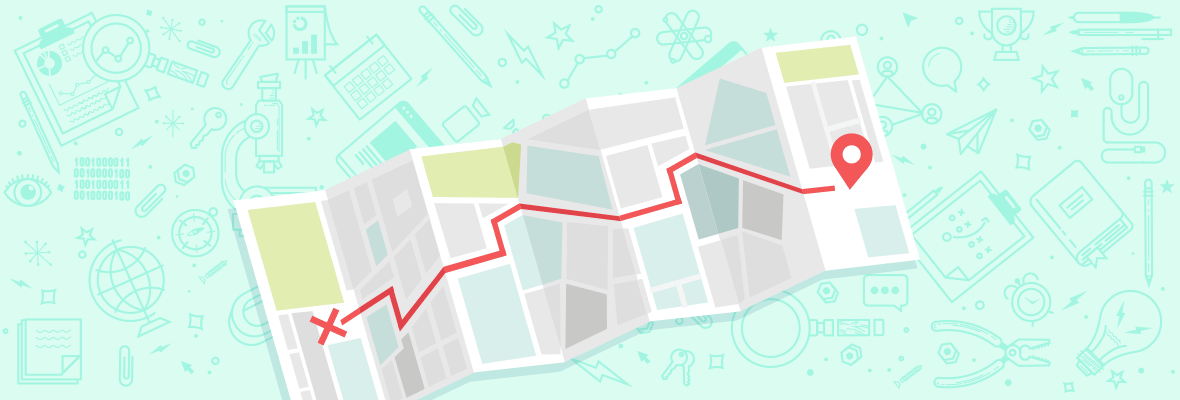

Hey Brian Gomez,
Useful post (Y), I wanted to clarify one thing which you mentioned i.e.
We cannot configure each city in Google Webmaster, only country can be selected. If I have different stores in Canada, I won't be able to configure for each city. Correct me if I am wrong.
2. If we have different business in each city then its better we create subdomians, if we are promoting same business then we can move forward with sub-directory.
Matt Cutt says "A subdomain can be useful to separate out content that is completely different. Google uses subdomains for distinct products such news.google.com or maps.google.com, for example. If you’re a newer webmaster or SEO, I’d recommend using subdirectories until you start to feel pretty confident with the architecture of your site. At that point, you’ll be better equipped to make the right decision for your own site."
1. You can configure Google webmaster tools for directories or subdirectories...just enter the url: example.com/city/ or city.example.com. You are correct that you cannot assign a geo location other than country for a site though.
2. Yes, you are correct about this. I might be reluctant to promote different businesses on a single domain unless you have a well known domain name in your area.
Brian, this is a question in reference to the above post and your response to Scott C's post. Is it likely that using subdomains over subdirectories may have a greater negative impact when it comes to duplicate content? I agree with Scott C. that changing content that applies to all locations is bad for brand recognition and confusing to the user.
Perhaps subdirectories are the way to go if you only want to change NAP content for each location. You mostly use subdomains and unique content for multiple locations, but do you have results using subdirectories with duplicate (unique NAP) content?
This is a really interesting article that has helped answer some of my previous concerns with location pages under one domain.
My company is currently rolling out more pages of this type, and I have generated completely unique content for each location. The only thing is they plan to target some locations where they don't actually have a site eg. We're near *****. This has not been done yet, but am I right in thinking Google will penalise you for having pages to locations you don't have a physical location in?
Yeah I've seen that a lot...particularly for service businesses that cover a large metro area. The things to keep in mind in that event is you have no shot at getting into the map listings for areas you don't have an address in. Other than that, to my knowledge you aren't violating any Google best practices so long as the content is unique.
great article Brian, my business has struggled with targeting surrounding cities that make up our community. Thanks for the advice.
Great article Brian. Maybe you can help me. About 6 months ago I set up location pages for a client that has multiple training centres around the UK. The pages have unique content that contains information about the location and about the courses run at those particular training centres. These individual pages rank very high on Google when searches are performed from these specific locations which is exactly what we were hoping for however what has happened is that their keywords have dropped when people perform the same searches in locations where they don't have a training centre. You might think that is ok but they still want to be found from any location because they can set up a course either at a local hotel or at the customers workplace. Have we by setting up these locations some way diluted their main product\services pages?
That may be what has happened. I can't find any documentation that supports this from Google but what I have found is that Google sometimes appears to "pigeon hole" web sites geographically for lack of a better term. How else does Google produce local sites and businesses in the regular serps when you do a non geo search? For instance, I have a client who sells BBQ Grills and when I simply Google "BBQ Grills" in my home town, he appears in BOTH the local (maps) results AND the regular SERPs. How is the latter possible if I didn't specify a location in my search (Also, he does not appear in the SERPs for BBQ Grills outside of my city)?
So the only logical conclusion I have is that Google does indeed 'pigeon hole' web sites to a geographic area.
My theory is that in GWT, if you go to Google Index > Content Keywords, that this is a key indicator (Yes, I know Google has denied this but I've seen too much evidence to the contrary) for any Geo connections Google has been made with the your site. This is another reason I recommend using subdomains for each location and then the root domain for "general" or "national" terms .... you can setup GWT for each site/subdomain and monitor the cities or location that Google associates with each.
I had a client who's root domain was doing the exact same thing, no longer ranking for non geo terms, we took all his geo content and put it on geo specific subdomains, then registered each with GWT ... now we have local rankings for our subdomains and national rankings for our root domain.
Hi Brian
Great post! I have been struggling with this issue lately. A client of mine is consolidating their city-specific URLs into their main URL and want to now use the city names as subdomains. How do you handle the duplicate content issue of products though, when having separate product databases for each city? Many of the items are offered in every location but there are too many items to write unique product descriptions for each. Have you had an experience with this type of thing? Any advice?
Again, great post and super-helpful to me with my current project!
Nice post. This is very useful info for my comparison site which is very much based on location.
Interesting. I've long wondered how to optimize a smb who has multiple locations but only 1 website. Appreciate the ideas shared here Brian!
Hello Brian,
Great Read!!! I am working with a local business and they have city name in his URL..
Example: TopGolfPearland.com (Pearland is a city in Texas near Houston).
If I was to apply this strategy in your article.. Here is what the domain would look like?
TopGolfPearland.com/city/top-golf-products (or) TopGolfPearland.com/Houston/top-golf-products
Do you recommend building out another site... will the strategy work with current domain structure?
Hi Lamontw,
I am in the same situation with a city specific URL. I am wondering if you found an answer that worked for you?
Any advise would be super awesome!
Thanks in advance!
Jame
Awesome post Brian - I hope your still monitoring this post b/c I have a quick question. I have a client that will be building unique location pages for each location. My question is regarding the home page setup and you kind of answered it in the above comment made by azguy. I understand you don't want to use geo specific terms in your Meta title and other main on-page factors, but what about listing both locations NAP in the home page footer? Would it be okay to list both and maybe have the NAP link to the dedicated location page? Use one over the other? Create a third address and phone number as a generic HQ location and use that as the Home page NAP?
Thanks again for the post and I'm eagerly awaiting your reply.
You can do that ... but I like to make it as easy as possible for Google to rank my site. So on my location specific landing page, I would only put THAT locations address and I would do using local schema markup language. If you just absolutely want to add the 2nd, 3rd, etc. location, I would add it as a image, where a human can read it but you don't risk confusing Google about where your office is (at least not yet ... I'm sure at some point google's crawler will have some OCR capabilities).
Great post! Thanks for this.
Thank you for reading it!
Hi there, hoping you can help me! I landed on this page when searching about business with separate locations and google plus pages. Here's my issue. I started working for a company who had several inconsistent citations across the web, multiple google plus pages, etc. I narrowed it down to 2 google plus pages, 1 for the main location and another for another location located 50 miles away. The main google plus page for the Sarasota office has more views, more followers, and many reviews whereas the other has 1 follower, less views, and no reviews. The Sarasota page has many photos, google plus posts, etc as well. Here's the issues: When you search the companies name in google it only wants to display the OTHER google plus page (not the main Sarasota page) unless you specifically type COMPANY NAME + LOCAL then both pages come up. Another issue is that no matter what you search the google plus page does not show up in the 7 pack for ANY keywords even though the site is optimized, the domain authority is much higher than local competitors, more consistent citations, etc. Any insight?
Hi all,
Great article. I have a couple questions on which I would pretty much appreciate your feedback.
I'm managing a website of an educational institution that has multiple campuses locations.
There's a dedicated page for each location that describes the campus on which I'll add the correct NAP information, and optimized metadata. Example: mysite.com/london with a title that has for example "London, UK"
But, at the same time, on the main subdomain I have dedicated pages describing several courses which are lectured on these same different campuses. Example: mysite.com/course1
My question is,
When optimizing these courses pages, should I add locations to titles? Example: "Learn SEO with our advanced course in London or Paris" for example?
PS: I'm guessing the NAP is out of question on these pages since they apply to in multiple locations but correct me please if I'm wrong.
Thank you in advance
Thanks Brian,
great post and very helpful.
I checked the brand two men and a truck (twomenandatruck.com) and found many listings in Google place directed to their root domain and not unique url for each location, any idea how does it done and why its still live in Google places?
if you can share any case studies or examples will be great.
Thanks again.
Thank you Roman, I'm glad this was helpful for you.
For twomenandatruck.com and their city specific landing pages, you want to make sure your an admin on their their Google + Local page.
Go to the Google+ page, click manage > Edit Business Information
Under contact info, you can edit the destination URL for this specific location.
One thing to keep in mind is that Google will usually display the only the root domain on the business's Google+ page, despite the actual destination URL being a deeper link.
A good example is the Houston 2 Men and a Truck Google+ page
You'll notice that although the hyperlink shows only twomenandatruck.com, the actual destination URL is https://www.twomenandatruck.com/movers-in-houston-northwest-texas
Great post, thanks Brian..
One quick note from me to emphasize how important rich snippets are. One of my client had one domain and 4 offices in different locations, two offices very close to each other and one of these office was headquarters. We wanted to get more leads for head office. Typically, on brand name search queries, SERPs showed the nearest location but for the offices that close to each other results were uncontrollable. One min showed one address and the next, other one. Plus, for searches that came from other countries, we wanted headquarter address to be shown but the address came up on SERPs not the one we wanted! This issue partly have been solved but for offices close to each other issue was solved after using rich snippets.
We haven't tried all the points you've given above, I think you've given pretty clear plan what needs to be done. Thanks again!
No problem, glad to help :). Just curious, how specifically did you solve your rich snippet results problem?
Really good post and at right time. Working on a multi location project so will be super helpful.
So much great info here. I built my website Austin Windshields five years ago and spent hundreds of hours on it building it up and getting in out there in the cyber world. I saw great success as my site became the number 1 site in all of Austin for auto glass and windshield repair. Well five years later and who knows how many google algorithm updates later, my site has slowly declined in ranking. What worked great 5 years ago does not work as well or even at all today. This article has inspired me to go back in and overhaul my website's guts to help make it more relevant and successful.
I'm glad to hear it helped you Jas :)
Great post! I also never knew about the subdomains appearing first. Is your suggestion to build local content around the subdomain or to just create the subdomain and to continue building content on the main domain? I'm wondering how you would best balance the content production for your main and sub domains.
To be clear, I don't want to give the impression that subdomains typically get rankings before EMDs simply because they are subdomains...I think they show up first because they usually are on an established root domain with some level of domain authority. Whereas most EMDs are using new domains.
As far as content for the different locations, I prioritize areas and then create content accordingly. If you have 13 locations, rank them 1-13. Then create a content schedule that reflects those rankings. I would only put 'Non-Geo' content on the root domain. For example, I wouldn't put Houston targeted content on example.com/best-widgets-ever/ if I have a Houston subdomain. I would put it on houston.example.com/best-widgets-ever/.
Hey Brian,
Great post!
One thing I would add, that we have seen be very successful, is adding geo specific (i.e. city, st) to the title tags of the city pages. You are definitely correct in keeping them out of the root domain's title tags, but by adding these geo terms to the title tags of the city pages not only have we seen this assist in rankings but it also provides a very clear SERP display for users that they found the correct page.
Yes I completely agree Caleb .. thanks for reading!
Such a great discussion about this point . Glad to know about this that how to manage traffic from different locations .
Nice post Brian.
I'd like to ask for some more clarity on the comment you've made about not bothering if you don't have all 3 vital elements (physical address, local phone number, uniquely optimised/localised page). What would your advice be for businesses that have just one physical address and one phone number but are willing to service many different locations/cities (e.g. lawyer, plumber etc).
Shouldn't this type of businesses try to rank in the regular organic rankings of all other locations they can service by generating optimised copy for each one of those locations, despite not having a local physical address and a local phone number?
I was under the impression that not having a physical address and a phone number only limits you from appearing in the local rankings (7-pack,map) but not in the regular organic listings.
Any particular tips for these type of businesses?
Yes, I would agree with you on all these points. My personal opinion is that if ranking in an area is a priority in any way, I am going to get an address there. If not, I'm going to be at a disadvantage against my competition and I don't like being at a disadvantage...disadvantages lead to you having to work harder than your competition...something I'm not too fond of.
That's why I say don't bother if you don't have a NAP.
The exceptions to that, on projects I've work on are
I'm more likely to proceed to optimize without an address in situations like this.
Thanks for the advice and glad to hear we're on the same line.
I agree that getting an address in all priority areas would be great but for some types of local businesses this is just impossible.
For instance, a plumber who would like to rank in the local results of a neighbouring town/city wouldn't find it easy getting an address and a local phone number.
Agreeing with Modestos on this one, especially for plumber companies. We've had some minor success with setting up location-specific offering pages (e.g. "special deals in X district") but it's still very difficult to work with. All the more so when Google doesn't parse your city correctly — for example, the Greater Victoria Area in BC officially consists of districts like Esquimalt, Saanich, etc. as well as the downtown core, but Google's services very frequently only include downtown core results for "Victoria BC"-specific searches. e.g. Esquimalt results are only a short distance away but aren't served as returns unless they have "Victoria BC" all over the site.
On the upside, at least the Google+ Local Pages are finally allowing for an "areas served" specification, which can be at least a little helpful in localizing a site once the two are linked together.
Solid post, Brian. I work in-house for a national company that has nearly 50 franchised locations spread across 30 different states. Needless to say it can be tough to make sure that each center is ranking well in each market. One thing I definitely ran into before was the duplictae content issue. We tried to rank for a variety of different markets, so we created 5 or 6 templates and then just swapped out the city and state names. We didn't get slapped with a penalty, but just to be safe, we went ahead made each of the pages unique to avoid any problems in the future.
Thank you sir - yes I know first hand creating 50 pages of unique content is difficult when all them are saying essentially the same thing except from different areas...but now you can sleep well at night knowing that the Google police will bust you for dupe content
We've been talking about this for a particular client and some others we have proposals out to, so thank you for creating this piece of useful content, Brian. I enjoy referencing Moz articles and info about topics pertaining to our work or to help a client understand what is working and what may not work. Your post is another great example I will be providing in our conversations with prospects.
In "The Big No-No's" section #3, we didn't know about this one, nor have we implemented it, but nonetheless, a tip we will add to our playbook! - Patrick
This is a great article. We are looking at working with a client who has 10+ location but a single domain and a national number as well. How would listings such as bing, yahoo and google along with other citations be possible with a single telephone number?
I would rally encourage that client to having a unique, local phone number for each location. It will just make it tougher on them without.
Hi Everyone,
I have a dilemma going on here, so here's the thing, what if there are two site that have exactly same brand names(XYZ), but are situated in different countries and as such have different TLD's (XYZ.com.au; XYZ.co.uk), both are equally good, both are properly optimized and have same domain authority and everything. but when a user searches for the brand name (XYZ), in say .com(neutral TLD) which domain will rank 1st and why?
Brian, great article. I know you posted this 3 years ago and I wanted to check and see if you had any updates? Has anything changed as far as strategy? We own a small family business and are opening a second location. Thanks again!
Happened upon this today and am wondering if there have been any updates on this strategy as of late? Any newer blog posts that address the same issue?
Wow so much great information!
So I will use your method there are 4 locations. I waned to creat sub domains but if I understood correctly it will be better to use restaurant.com/Arlington correct, I want to use woo-commerce so they can order online but if I do that the content will be the same right? What do u suggest I do?
This is for my own site I will like to use the city.mysite.com or mysite.com/city ?
For some reason I like sub domains,
Great stuff man :-)
Hi Brian, interesting and helpful post! I do certainly agree that using multiple websites is certainly not the answer to this innovation. Going this route doubles (maybe triples) the cost, content, link building and can be incredibly time consuming. Fortunately for our company, we do have multiple locations and rely heavily on spreading out the physical addresses to all of our support sites such as Wordpress, Weebly And Blogsopt Sites. In addition, as described you want to make sure that your address, company name and telephone number are at the footer of every page on your website. We then list other physical locations of our properties on their dedicated page. The only thing we have left to do is add each individual location to our google+ page, which we'll certainly do now. Thanks for the great info!
Brian, I don't know if you are monitoring this blog post anymore but... I am looking to go a little more "hyper-local" with my efforts. My client services a geographic area and wants to rank for geo located terms like town tent rental. Right now they have TONS of hyper local pages called town tent rental each with the same content but they seem to rank because they have the keyword in the description and on the page. We don't want to build 200+ pages in their new site for a variety of reasons.
My question is, how does one target a bunch of geo's without keyword packing? They want to server these areas and come up in search, the right way.
Joe
Hi Brian
Right now im trying to save a little money and doing some things myself so i dont have to pay my web developer. Planning on small changes at a time. In the end have a page for each city.
I have had a domain name ranked on the 1st page in google for landscape lighting in Naples. I want to service 4 other nearby cities. I've got local phone numbers and addresses from the UPS store for each location. Right now i just want to place the same domain in the google business listing for each city. I know it probably wont rank at all but at least it will be in the business listing so i have a chance. I also plan on adding each locations phone number on the home page as well as the contact page. The home page has the word "Naples" in title so it will show up in Naples.
Do you see any issues with google on this?
Thanks again for helping everyone out!
Matt
Thanks for the article Brian!
I would like to mention that some franchises use to allow their local partners to register their own domain names to promote themselves.
In this scenario, the franchise main website is listing a directory with all local partners, but Google Maps point to the local domain directly.
How do you see the connection between the main site directory and the local website owned by the local partner?
Thanks!
Sergiu
Brian,
This is a lot of really good information that I am chewing on, so thank you!
I am working with a client who has three hotels in the same city, with slightly different names (something like "Lighthouse Inn Central" and "Lighthouse Inn near IMAX"). They have a root domain like lighthouseinnhotels.com, and we have talked about putting all hotels on this one site, instead of having three separate domains. In their case, there is no idea of cityname.lighthouseinnhotels.com because they are all in the same city, but would you still recommend subdomains like central.lighthouseinnhotels.com and nearimax.lighthouseinnhotels.com?
It seemed to me it could be nice to include some SEO keywords in the URL using subdirectories, like lighthouseinnhotels.com/Seattle-Hotels/Lighthouse-Inn-Central/ or similar. Any thoughts on this scenario? Thank you!
Thanks for the info Brian.
However, not all businesses would have separate addresses in different locations, specifically the ones that deliver services via online communication. For one of our clients, we did the initial phases for SEO pretty well, and achieved an average rank of 2.1. However, now they want to expand to few more locations, and they deliver their services online (Education)
Would it be a better idea to create a dynamic website to render as per the IP based on the Unique Content (I am guessing each set of content based on different locations will be significantly unique)? As there're 2-3 locations which we have a pretty solid idea that they're potentially profitable, but your recommendation to no proceed if we don't have a legit address scares me!
Hi great article and the check list really helps. However point 5 on the check list is -
"Configure Google Webmaster Tools for each city."
Is this possible? Even by adding the URL to webmaster all I get is the ability to set the country. I am missing something? Thanks in advance.
Thanks Brian for this very helpful article. Would you recommend setting up a sitemap with each location that includes the rest of the sites content or a site map of only that page?
Also you mention that a subdomain registered with webmaster would help google to NOT pigeon hole the root domain to specific geotags. Is that also true with sub-directories registered with webmaster?
I can't give you anything other than anecdotal evidence here but yes. I would recommend this. If for the very least, you can see that a specific directory in WMT has the proper geo kws associated with it. The driving principle here is this: Google has more data than any company on the planet and one of their biggest challenges is organizing that data to help their users. If there's anything I can do to help them organize that data in an accurate manner, that helps their users, I do it.
Hi
We have a website with individual pages for multiple services, and pages for verticals. We have a new location in another city and want our site to rank high there as well. Our thought is to create a multisite for each city. However, this means 2x the content and separate SEM plans. I've heard of just creating landing pages for each city, but I also heard that won't rank to position 1-3. There's also the option of PPC to the landing pages for this option. What is the best solution? Any other ideas?
Anna
Hi Brian. Great post. I have a few questions and would love to hear your thoughts.
(1) Is there an easy way to create a subdomain on WordPress? Or must this be done via host control panel?
(2) I built the website and created business listings for our family biz. For several years, we ranked organically #1 for two niche areas of the business, via niche websites with unique content. So we hae 3 different websites, all niche, and 2 of those ranked #1 locally for several years. Google recently added local listings for these niche areas. So now none of those sites rank locally (because we didn't have addresses in the bigger city nearby). Each niche website is *very* targeted to specific categories. They are related but distinct. Example might be contractor, renovations, and pool construction (these aren't the examples but related in this way).
This business is already listed in a nearby smaller city. Not lots of citations but a few. That listing helps us very little.
Now we are thinking of creating separate G+ local pages for each website (basically with it's own address and phone in the bigger city). Reason is that organically, each niche website will rank higher for each niche area (category) of the business. But I'm perplexed about the name. Should we create a new business name for each new G+ page / niche area? Or use the same name, but different addresses & phone numbers? I realize we are taking a risk with the name needing to be properly verified. But we think we can handle that.
I'm just worried that these would appear as duplicate businesses, despite different addresses, phone numbers, and URLs.
Or should we create three new business names, with new citations, etc.? Basically do they need completely separate NAP? Or can they have the same name, but different "AP"? We are willing to do the separate citation work, and don't think we would need lots of inbound links to rank with good content on the page. We are also willing to do this one at a time, answering phone as needed during verification process.
OR should we just leave the business name the same, but change the original G+ local page to the address in the larger city, use the same phone number, pick the niche website that has our best keyword, and hope for the best with the other niche terms in the bigger city?
Google is driving me crazy the last few weeks, in case that isn't clear. :(
Hi Brian,
Thanks for the post. Quick question. Our website (we are the national franchisor of a business with building inspectors all around Australia) has a footer that appears on every page which lists our national HQ in Melbourne. So in this instance that NAP would appear on other cities pages. Should we delete any address off our footer, potentially harming our good Melbourne rankings?, add all addresses to our footers in the form of links to the NAP address on their respective geo page or physically display each address in our footer.
We get that we shouldn't display other locations on our city pages but not sure about what to do with the footer.
Hiii Braaain! , Found your article very helpful but still confusion about Directory or Sub domain for new location. Don't know google pass the seo value to sub- domain, because most of experts say google read subdomain as fresh new domain.
Brian,
If you just have 2 locations, would it be okay to have one geo for the homepage, then the other city for a unique landing page?
If not, are you saying generic title, and a unique landing page for each city? If so, that doesn't make sense to waste the power of the homepage.
That's a tough call. On one hand I agree with you about the power of the home page. On the other hand, I like the scalability of being able to add more locations to a site where the home page is not Geo specific. So for me it would come to whether or not I had plans to grow in the near future.
Another thing I have found (despite Google's claims otherwise) is that in webmaster tools, when you look at the keywords associated with your 'site', if your site gets associated with a particular city, it inhibits your ability to rank in other cities. That's one reason I favor subdomains over directories and also why I recommended setting up WMT for every location directory/subdomain. You can't leave it to chance for Google to put you in the SERPS
Ok, can someone help me with 1 aspect I'm still not totally clear on.
When creating your citations, should you be using the homepage URL or the URL of the specific Location Page? Same goes for Google Places - for each location do I use the homepage (root) or should I use the Location Page URL?
You definitely want to use the url specific to that location. instead of using the example.com you want to use example.com/city-name/
Well, if you look at this from the user quality experience standpoint in a limited-service-area franchise scenario, then having separate pages with similar, high quality text that is useful to the visitor in that locale makes sense. The "Do they service my area" and "Do they offer the service I want" questions are useful to them. I don't see any reason that one should have to add artificial local content (e.g. what in the world would you say in the copy that is different from one yogurt franchise location to the other that truly helps the user?)
If you're in Muncie, IN, then the Muncie IN landing page will give a "Muncie" experience with the brand pretty much automatically thanks to geolocation and personalized results. This is exactly what customers want (especially on mobile - as evidenced by Google's "near me" moves with Hummingbird.) This kind of setup is not attempting to game Google in any way or to achieve listings where they should not appear. It allows customers to get in touch with the RIGHT branch office to do business without having to search twice (e.g. zip code lookups.) There simply is no reason to artificially adjust information about the benefit (e.g. what the company does, what benefits they offer, etc.) at the local level if, as is the case with a franchise, the offering is identical (as with Matt's frozen yogurt shop.)
If Google tries to manipulate accurate city-level landing pages which are accurately and sensibly targeted to locations in which the brand does business then they are screwing up... not helping.
Our franchisee offices are spread all over the country providing an identical service, and users are presented with local results, from local Google+ pages, with reviews, ratings and fed by LBLs on Yelp, Angies List, and others, and enhanced with local citations from the city they're listed in. That should be all that matters.
I completely agree with what you're saying here Scott. What I've noticed though (having built a lot of multi-location sites) is that you have to change the city landing page copy so that's it unique. That doesn't mean you change the benefits etc.
I've done it both ways, with 100% unique content across 15 city landing pages and then with content that is the same but with different city names. When the content is unique, I have never experienced massive drops in traffic or rankings, when it it is NOT unique I sometimes (not always though) have experienced massive drops and even URLS falling out of the index ... that's why 100% unique copy for each page is a best practice I recommend no matter how repititious and tedeous it can be to write about frozen yogurt in 20 different cities :)
I agree also with your point about Google not really helping though.
Brian,
Great post, thank you!
Quick question: Do you need to create a Google+Local page for each business location. For example: mexicanrestaurant.com has locations in Raleigh, Charlotte and Asheville. Do they need to have a separate Google+ for each location in-order to show up in maps? Or can one configure a single G+ page with all of their locations and addresses?
Thank you for your help!
You must have have a Google+ local page for each location. Google+ Local is what now powers Google maps so if you don't have a Google Places/Google+Local page, you can't acheive local results.
Hi Brian
My question is how do we optimize for an e-commerce site that doesn't have NAP in each of the city except the main city of operation. Being an e-commerce company, it delivers its products wherever the person orders from without having any local offices. In this case, how does one optimize for local searches, at least in major cities of the country.
Thanks in advance.
The only surefire way would be to create unique pages for every city that is 'mission critical' that you want to appear for and then create a linkbuilding campaign.
The amount of content and linkbuilding depends on how competitive the niche you are in is. Obviously you aren't going to get into the local results but you can certainly get into the regular SERPs
Nice post, but Matt Cut's advice is pretty bad sometimes - they will be changing that. Enjoyed the post.
Could not agree more. Curious as to why you think Google will be changing that?
After reading this article i just bookmarked it. I am going to start my new project soon. It's a Web Design & Development Company. Online multi location Business with one domain. Thank-you Moz. Great Post Brian
Glad to help :)
Great post Brian.
I have been killing myself trying to get my clients to rank locally in multiple cities by using multiple websites. While this strategy has worked it really has been time consuming and I would prefer to work with under one URL if possible. Great info this post just made me feel a whole lot better.
Yes I have been there. 4 Years ago I built 40+ of the exact same web sites for a multi location client...that pain and waste of time led me to find a more efficient solution. I'm glad the post was helpful to you!
Thanks, Brian! I never knew subdomains appeared quicker in the SERPs. Definitely something useful to keep in mind before starting a multi-geographical site. By the way, Brand.com is a real domain name. They're an online reputation management firm in Philadelphia. Just thought you'd like to know!
Did not know that! Looks like you work there...hopefully this helps :)
It does, Brian! Thanks a bunch!
I also never saw that ^^
Thanks for the "big no-nos"
I just realized that yummycupcakes.com is a real site too ... example domain name fail!
:)
Nice post...
Hi Brian,
I have a client. They have 2 hotels. 'Hotel A' was opened in 2009. 'Hotel B' was opened in 2013. They are in similar, but different physical locations, with different zip codes (They're about 20km apart). They are similar hotels, of a similar design, but there are differences too. 'Hotel A' has 'Website A' from 2009. 'Hotel B' has a brand new website 'Website B' built in 2013.
For consistency, the client wants to replace 'Website A' with a new version. This is a copy of 'Website B' but with a large amount of the content changed. However, banners, menus, footers etc are pretty similar across the 2. It is possible a user would visit both sites, and the client is keen that the experience from the user point of view is as similar on the 2 sites as possible. As such there is a lot of content that is the same like the menu link text, as well as plenty of content that is different. Some pages are more similar than others. The client is also keen to use 2 separate URLS for each hotel (rather than sub domains or sub directories) for the impact on hotel stationery etc.
They are not in different countries, so a rel="alternate" hreflang="x"lang wouldn't work.
Both the websites have separate recognised Google Places for Business and link to different Google Plus Pages.
'Website A' gets great SEO positions. 'Website B' also does well (but hasn't been around as long so it's authority is lower than website A). We are about to launch the new version of it and want to be sure we don't 1) lose the current SERPS for Website A B) Cannibalise the SERPS for Website B.
Your thoughts and comments please!
So my first thought is that as long as the content on the new web site for hotel a is unique and the on page optimization is the same or better than before, you should not experience any long term drop in rankings.
My second thought is that I would try very hard to convince my client to use one root domain with subdomains because it would solve many of these issues:
I know how clients are so chances are that your client has already made up their mind on this ... but that's just my 2 cents.
Brian, thanks for this article--really helpful. I have a question: If we use subdirectories, what is best practice for url structure? Specifically, if we're promoting 3 services (at multiple locations), say "coaching", “couples coaching”, and “psychiatry”, is the preferred URL structure:
A:
Brand.com/city-coaching
Brand.com/city-couples-coaching
Brand.com/city-psychiatry
Or B:
Brand.com/city-coaching
Brand.com/city-coaching/city-couples-coaching
Brand.com/city-coaching/city-psychiatry
Or C:
Brand.com/city (for "city coaching". I see this used but worry that not having the keyword in the url will be detrimental)
Brand.com/city/couples-coaching
Brand.com/city/psychiatry
Or D:
Something that includes cities and states, like this huge url from Pinkberry: https://www.pinkberry.com/frozen-yogurt-store/us/ca/san-ramon/141/crow-canyon
Brian, thanks for any advice!
I think either A or C would be fine here (B would make the 'city' appear redundantly thus reducing your your targeted keyword density needlessly while D I don't believe would be helpful unless you either have or plan to have (or want the option to have??) international locations.) but my preference would be C. I just think it looks cleaner and more well organized.
Hi Brian, in the above example: if they chose option C are they going to have to write unique content for each 'couples-coaching' page in every city?
I'm looking to silo my site in a similar format to option C, as per below example, however it seems very repetitious to write unique content about 'couples-coaching' in every different city.
Does choosing Subdomains vs sub directories change this fact - I am still faced with putting a unique spin on the same service for 5 x different cities?
eg.
domain.com/city/couples-coaching/
domain.com/city/couples-coaching/therapy
domain.com/city/couples-coaching/some-related-topic
I run a travel site. Problem here A.) is to explain Google in the URL that I want to promote a trip to Paris but for people who live near my travel agency in New York. domain.com/new-york-trip-to-Paris.html would be very confusing for Google. Also difficult is domain.com/new-york/trip-to-Paris as I could use the URL only for my agency in New York and not for Boston any more without producing double content.
Great information, thanks so much. We recently moved from a sub-domain structure to a unique URL for each of 60 locations. We were given advice that by using a common keyword+city in our URL, plus unique content, we would improve our rankings and drive more local rankings. This created the issue of having to manage all the different domains such as sitter-houston.com or dallas-sitter.com, Your article makes me question the logic of the advice now. We have a company main page sitter.com and a map page to get to the local sites. It seems like we are in some ways competing with the local sites as we try to build a national brand. While the platform we use allows us to manage the sites, our current strategy seems to be counter to your advice.
Yes, based on your explanation, I would agree that you not only are competing with yourself but also duplicating seo efforts since none of the SEO for sitters.com benefits sitter-cityname.com and vice versa (obviously there's some value benefitting both if they are linked, but you catch my drift).
Came upon this post and had a questions Regarding your advice ..."don't List any NAP info on a Geo page other than its own" ... We have a hub which shows all locations in a list (no schema markup) ...each of these has a name for the location, which do-follow links to a dedicated local page (with schema and other best practices.) Would it be sufficient to no-index the "hub/list" but do-follow the links to the individual location pages?
Sorry for the late response here ... yes I think that would work. Another tactic I've used and seen work, i using images for the addresses on pages where you need to display all your locations. I just try not to send mixed NAP signals to Google if at all possible.
Hi Brian,
I came across your post late but still hope you can give me some advice! Thank you in advance!
I think I have a very basic challenge. My law firm client serves a local area that contains a few neighboring cities. So far I rank them well for only two scenarios:
1) if a user is in the exact town the firm is located in
2) if a user not in the town but search "business lawyer [exact city]"
I can't rank them on the first page whether regular search or local listing, if the user is not in the city itself or including a different neighboring city in the search query.
I wander how to break away from the "pigeon hole" that ties the website with the city? Since the services are the same for each city, it doesn't make sense to set up a different page for each city right?
Sorry for the late response here. If I'm understanding your question correctly, you are going to need to create a unique page for each city/town you want to rank in and ideally, you'll also have a local address in that city. The 'pigeon hole' (in my opinion) is from a few signals but most notably; 1. Your NAP and 2. Keywords in your content.
Hi, my client has a) different business services in b) several cities in the UK. For example they provide storage services in multiple locations and they also offer removals services in multiple locations. Does this mean I need a structure like this:
storage london
storage newcastle
storage manchester
removals london
removals newcastle
removals manchester etc
What different subdomains do I need for this set-up? My mind is boggling trying to think it through!
So I would set it up like this:
london.domainname.com
manchester.domainname.com
newcastle.domainname.com
Then I would create optimized landing pages on each site like:
london.domainname.com/storage/
london.domainname.com/removals/
Thank you all.
Wondering about using a city name on Google Places and Google +, such as Such and Such - Houston, for a company that has locations in multiple cities in the same state, instead of simply the name of the company. We have been slapped down off the map for months back in 2012 for having multiple locations using the same call center and don't want to go through that again. In this case, the company has a local number and a physical location with a suite number. I just spoke with a Google Places rep who suggested NOT using the Company Name - City designation, but just carefully indicate the service area. I'd like to get opinions from you who have "been there, done that".
Thanks!
i would definitely NOT use a city name in your Google Places or + listing. You need that business name to match the NAP (name, address, phone) of all your other directory listings in order to have a chance to rank.
Greetings, I have experience in just this question, and the following solution actually works, and works very well as a matter of fact.
First, the solutions all here seem pretty good and all, but sometimes actually trying solutions is the better technique, right ? although according to logic - others should work as well or perhaps even better - according to logic.
Here's how I got tremendous rankings on all my area towns, that did not have a physical address there even.
I probably should charge for this but I won't.
You have to have two groupings of major key words or word phrases in the content. One for the business type, and then one for the town you want to place in.
The grouping for the business type is your "major group" and the town in your "secondary group".
The major group is weighted heavier than your secondary group - i.e. it has more references - meaning mentioned more than the secondary group.
So if the primary group is mentioned 5 times in content, the secondary group would be referenced say three times.
Keep the rest of the content identical.
You create one "model page" then just do changes throughout the page only changing the towns referenced.
And it works. You end up getting top rankings just as if the business was located in that very town.
In fact I just went back to see if this process which I put into effect a year and half ago was still working, and it is.
The nice thing here is - no need for having to manufacture extensive unique content - apparently the multiple reference to the different towns is enough.
oh one more thing, go back to the original page and make sure you have links to all these "sub-towns".
Hey Albert - Yes, I have seen the tactic you describe here work quite often but the reason you want to use unique content, is to avoid any potential duplicate content issues down the road. So if you're trying to deliver a low risk, white hat content solution for a client, this strategy would not be the best in my opinion. You have to believe Google will crack down on this at some point.
Think about it this way; the strategy you describe here is very basic in nature ... do you think that Google will allow such a basic strategy to achieve rankings long term? I don't. This seems to be exactly the type of tactic that Google will eventually target. That being said, with a client who understands the risk and has a limited budget to create content, this could be the perfect solution ... I would just make sure they understand that this would probably be a short term solution based on Google's history.
Hey Brian,
Great article and it relates to some efforts I'm involved in for a current client. I'd greatly appreciate and like to know your thoughts a few things.
The client provides discount health services nationwide in the USA but they only have one physical location in one city and state. I think obtaining a physical location in each state or city would be cost prohibitive and generally no local/places results are shown for their keywords. Their market is very saturated as well so there is some difficulty gaining ground outside of their home state where they have many local citations, agents, and decent brand recognition.
I've set up some state targeted pages on the root domain for this client using domain.com/states/statename-product-name/. The "/states/" is not actually the state name but the word "states" and then the state name is included with the product name. These pages are performing OK but I think getting some local citations and making the content more unique would be very helpful based on your article and advice above. Currently the content is mostly the same and uses a similar strategy as ablert_222 mentioned.
I have been planning to build out some pages on the root domain to target specific cities. Recently, this client was approached by a marketer suggesting that they should create mini sites to target specific cities. These would be built out in WordPress but would have to funnel traffic back to the money site for sign up and payment. My initial recommendation was that this would be cost prohibitive based on the number of cities they will need to target and I have found that companies offering these services expect to retain ownership of the mini sites they create so they would have to pay them indefinitely. I also think building on the main site/domain is more important.
So, my questions are:
Thanks for the great article, your time and advice!
1. I like my URL to be as close to 100% keyword density for my targeted keyword as possible. So if my users are searching "seattle discount medical product", my ideal URL is www.domain.com/seattle/dicount-medical-products/.... I don't want any redundancies (seattle twice or state name twice) and I only put the state name in cities where people search with the state name (rarely happens in my experience). So yes, I would remove states (unless you have some data that shows your audience is searching with the state) and replace with city. I also would not include the city in BOTH the 1st directory and in the page name itself.
2. I like subdomains and the more I use them, the more I like them. I find that they achieve quicker rankings and they allow me to organize my data in a more logical way so that my seattle users don't suddenly click on tampa florida content by accident and end up confused.
3. Yes I do. You can email me at [email protected] for more info.
4. I would split my project into two parts, 1. Ongoing SEO campaign with the goal of steadily increasing your domain authority 2. buiding content for every city where you'd like to rank. I don't think the local addresses is a deal killer as long as your ok with not achieving local (map) rankings in those other states.
Hi Brian,
This was a really useful article! I have a couple questions:
1. Our company has 3 different brands. 2 of the brands have Independent Reps. The Reps aren't franchises or licensed, but Independent. Some have websites of their own because they also offer other services/products than ours. We find that our best reps actually are the ones that have their own websites but our website often "competes" with theirs when someone searches using a local city term. I don't mind because ultimately, we do want people to find our rep but does Google punish us for this? Do you know of a best practices way to deal with this?
2. Another question for you is regarding the fact that some of them work out of their homes, so their addresses they use publicly are PO Boxes. Will listing the PO Box have the same positive effect as an actual street address?
3. A third somewhat unrelated question regarding the fact that we have three brands; our brands have one parent company but we don't market the company or try to build on that 'brand.' We're transparent about the ownership but don't really promote it. Two of the brands are already strong and well known in our industry, and the domain names are over 20 years old. We're planning to redesign the websites to be responsive and in this process we obviously have several other decisions to make and are getting two very different proposals. The first is that we should be combining all the sites under one main domain name (www.parentcompany.com/brandA, www.parentcompany.com/brandB, www.parentcompany.com/brandC) and just have the old domain names forward (301 redirect) to the new domain name. Basically they're saying the new domain will compound the traffic from the well known brands/websites into one site domain improving the overall stats. The second proposal is that we should not be doing this unless our ultimate brand strategy is to really cross sell and start to market the overarching brand/parent company (which is really just a name that owns the brands, no history). Although the products are in a similar industry they are both unique niches in the industry and the markets and customers for the brands are very different so we do not want to alienate potential customers. I don't think that these customers would be turned off if the only thing that changed was the actual url in the address bar, but the domain names themselves are the brand names that people have been visiting for nearly 20 years. I have noticed that a lot of the "Big Brands" (i.e. Holiday Inn, Gap, etc) have switched to this type of model, but again, other "Big Brands" (i.e. GM - Buick, Chevy, Cadillac) keep the parent company site domain and all the Brand domains separate while still linking.
Thanks so much for your help,
JCE
Hi Brian,
Nice post. But I am having a big difficulty. I am working for some Canada based client. One of my client located on Markham, but we need to optimize for Toronto city, distance from Markham to Toronto main city centre is almost 35 KM, as shown on Google map. Our keywords are like "drapery toronto", "curtains toronto". I tried hard to rank for the keywords, but none of the keywords coming on ranking, but all the keywords ranking very good for "keyword + Markham". I asked client whether they can have another location in Toronto, but they told they can not.
Can you please recommend me how can I get ranking for Toronto?