“How do I delete a Google listing?” is an FAQ on local SEO forums — and it represents an oversimplification of a complicated and multifaceted issue. The truth is, simple deletion is seldom the answer. Rather, most events that arise in the course of doing business require knowing which steps to take to properly manage GMB listings so that they’re helping your business instead of harming it.
When it comes to managing unwanted or problematic Google My Business listings, it’s a case of horses for courses. There isn’t a single set of instructions you can reliably follow, because your particular scenario defines which steps you should take. The following table should help you identify common situations and choose the one that most closely matches yours. From there, you’ll learn which actions are available to you, and which ones, unfortunately, can’t be accomplished.
Because management of problem GMB listings usually requires either being in control of them or unverifying them, our chart begins with three verification scenarios, and then moves on to cover other typical business events.
Scenario |
Context |
Steps |
Notes |
|---|---|---|---|
Unverify a Verified Listing You Control |
You have a listing in your GMB dashboard that you no longer wish to control. |
|
No worries: The last step does NOT delete your Google account or the listing, itself. It simply un-verifies it so that you are no longer controlling it. The listing will still exist and someone else can take control of it. |
Verify an Unverified Listing to Gain Control |
You need to take control of an unwanted listing. You can tell it’s not verified, because it’s marked “claim this business” in Google Maps or “own this business?” in the knowledge panel. |
|
Once you’ve verified the listing, you can take next steps to manage it if it's problematic. |
Take Control of a Listing Someone Else Verified |
You need to take control of an unwanted listing, but someone else has verified it. You can tell it’s verified, because it lacks the attributes of “claim this business” in Google Maps or “own this business?” in the knowledge panel. |
|
There are some anecdotal accounts of owners being able to prove to Google their rights to control a listing based on their control of an email address that matches the website domain, but no guarantees. You may need to seek legal counsel to mediate resolution with a third party who refuses to relinquish control of the listing. |
Manage a Duplicate Listing for a Brick-and-Mortar Business |
Your business serves customers at your location (think a retail shop, restaurant, law practice). You find more than one listing representing the business, either at its present location, at an incorrect location, or at a previous location. |
|
If reviews have become associated with a business address that contains an error, you can try to request that the reviews be transferred PRIOR to designating that the business “never existed” in Google Maps. |
Manage a Duplicate Listing for a Service Area Business (SAB) |
Your business serves customers at their locations (think a plumber, landscaper, or cleaning service). You find more than one listing representing the business. |
|
Remember that Google’s guidelines require that you keep addresses for SAB listings hidden. |
Manage an Unwanted Listing for a Multi-Practitioner Business |
The business has multiple partners (think a legal firm or medical office). You discover multiple listings for a specific partner, or for partners who no longer work there, or for partner who are deceased. |
|
In the second scenario, Google can only mark a past partner’s listing as moved if the listing is unverified. If the listing is verified, it would be ideal if the old partner would unverify it for you, but, if they are unwilling to do so, at least try to persuade them to update the listing with the details of their new location as a last resort. Unfortunately, this second option is far from ideal. On a separate note, if the unwanted listing pertains to a solo-practitioner business (there’s a listing for both the company and for a single practitioner who operates the company), you can contact Google to ask that they merge the two listings in an effort to combine the ranking power of the two listings, if desired. |
Manage a Listing When a Business Moves |
Your company is moving to a new location. You want to avoid having the listing marked as “permanently closed,” sending a wrong signal to consumers that you’ve gone out of business. |
|
Be sure to use your social platforms to advertise your move. Be sure to be on the lookout for any new duplicate listings that may arise as a result of a move. Again, Moz Local will be helpful for this. Google will generally automatically move your reviews from your old location to your new one, but read this to understand exceptions. |
Manage a Listing Marked “Permanently Closed” |
A listing of yours has ended up marked as “permanently closed,” signaling to consumers that you may have gone out of business. Permanently closed listings are also believed to negatively impact the rankings of your open business. |
|
The “permanently closed” label can also appear on listings for practitioners who have left the business. See the section of this chart labeled “Manage an Unwanted Listing for a Multi-Practitioner Business.” |
Manage a Merger/Acquisition |
Many nuances to this scenario may dictate specific steps. If the merger/acquisition includes all of the previous physical locations remaining open to the public under the new name, just edit the details of the existing GMB listings to display that new name. But, if the locations that have been acquired close down, move onto the next steps. |
|
Mergers and acquisitions are complex and you may want to hire a consultant to help you manage this major business event digitally. You may also find the workload significantly lightened by using a product like Moz Local to manage the overhaul of core citations for all the businesses involved in the event. |
Manage a Spam Listing |
You realize a competitor or other business is violating Google’s guidelines, as in the case of creating listings at fake locations. You want to clean up the results to improve their relevance to the local community. |
|
Google doesn’t always act on spam. If you follow the outlined steps and don’t get anywhere with them, you may want to post the spam example in the GMB forum in hopes that a Top Contributor there might escalate the issue. Unfortunately, spam is very common. Don’t be surprised if a spammer who gets caught comes right back on and continues to spam. |
Manage a Listing with Bad Reviews |
Your company is embarrassed by the negative reviews that are attached to its GMB listing. You wish you could just make the whole thing disappear. |
|
Short of completely rebranding and moving your business to a new location, your business must be prepared to manage negative reviews. Unless consumers are citing illegal behaviors (in which case, you need legal counsel rather than marketing), negative reviews should be viewed as a FREE blueprint for fixing the issues that customers are citing. Bear in mind that many unhappy customers won’t take the time to complain. They’ll just go away in silence and never return to your business again. When a customer takes the time to voice a complaint, seize this as a golden opportunity to win him back and to improve your business for all future customers. |
Whew! Eleven common Google My Business listing management scenarios, each requiring its own set of steps. It’s my hope that this chart will not only help explain why few cases really come down to deleting GMB listings, and also, that it will serve as a handy reference for you when particular situations arise in your workday.
Helpful links
- If you’re not sure if you have problem listings, do a free lookup with the Moz Check Listing tool.
- If you’re a Moz Pro member, you have access to our Q&A forum. Please feel free to ask our community questions if you’re unsure about whether a GMB listing is problematic.
- The Google My Business Forum can be a good bet for getting advice from volunteer Top Contributors (and sometimes Google staffers) about problem GMB listings. Be prepared to share all of the details of your scenario if you post there.
- If you find yourself dealing with difficult Google My Business listing issues on a regular basis, I recommend reading the work of Joy Hawkins, who is one of the best technical local SEOs in the industry.
- Sometimes, the only thing you can do is to contact Google directly to try to get help with a tricky problem. Here is their main Contact page. If you’re a Google Adwords customer, you can phone 1-866-2Google and select the option for Google My Business support. Another way to seek help (and this is sometimes the fastest route) is to tweet to Google’s GMB Twitter account. Be advised that not every Google rep has had the benefits of complete training. Some interactions may be more satisfactory than others. And, if you are a digital marketer, do be prepared to set correct client expectations that not all problems can be resolved. Sometimes, even your best efforts may not yield the desired results, due to the limitations of Google’s local product.
Why it’s worth the effort to work to resolve problematic Google listings
Cumulatively speaking, inaccurate and duplicative listings can misinform and misdirect consumers while also sapping your ranking strength. Local business listings are a form of customer service, and when this element of your overall marketing plan is neglected, it can lead to significant loss of traffic and revenue. It can also negatively impact reputation in the form of negative reviews citing wrong online driving directions or scenarios in which customers end up at the old location of a business that has moved.
Taken altogether, these unwanted outcomes speak to the need for an active location data management strategy that monitors all business listings for problems and takes appropriate actions to remedy them. Verifying listings and managing duplicates isn’t glamorous work, but when you consider what’s at stake for the business, it’s not only necessary work, but even heroic. So, skill up and be prepared to tackle the thorniest situations. The successes can be truly rewarding!
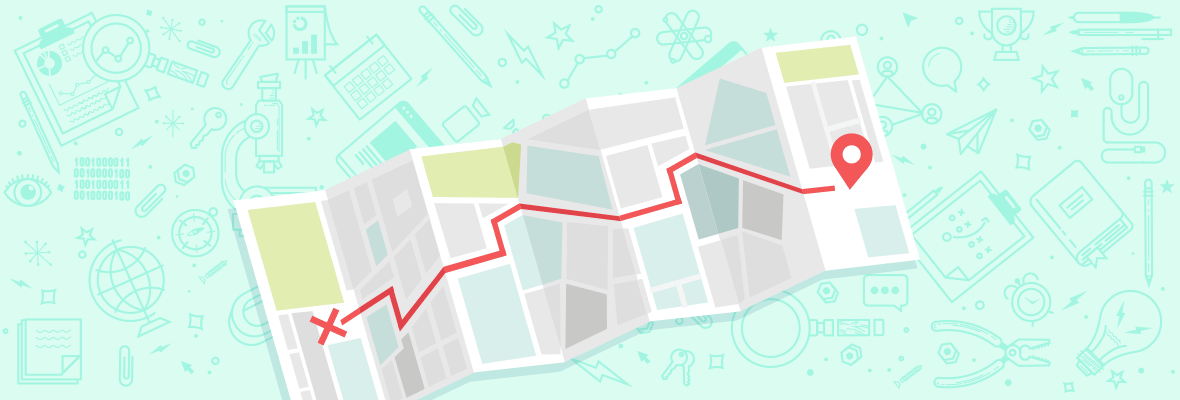
Oh my God, thank you for taking the time to document this all out. Dealing with Google on behalf of a client, never mind yourself, is the most frustrating experience, ever and always. It's disappointing they don't spend some of their billions on a little customer service for these complex situations.
You're welcome, Pamela, and I know just what you mean. I definitely do recommend trying Google's Twitter support (linked to above) when needed. I've had some very good experiences with them - very helpful folks manning that account. But what you say is true: Google's documentation has never been as accessible or thorough as we would hope. Appreciate your kind comment!
Thank for the article. We had an issue in our area where people were creating fake locations for apartment rentals in Google Maps and I had to manually report about 10+ fake locations. They have now been removed and the area is clean and a reflection of the reality. I take my time every 3 months to have a look at the maps to make sure not more of these spam listings "sprout" in my area as it impacts negatively my business - Highly recommend anyone with a local business store doing the same :)
Good for you, Tim! I'm a firm advocate of reporting spam. Fake listing negative impact consumers, legitimate businesses and Google's reputation. Joy Hawkins and others have been using the Twitter hashtag #stopcraponthemap to document things like what you are seeing: you might like to check that tag out for camaraderie.
YES! Thank you for this! I always feel like I have to jump through the same hoops over and over again with GMB, this guide is incredibly helpful! Cheers-
Cheers, Dainelle! So happy to hear this resource will be helpful.
Thankyou for this it is really helpful. The company i work for currently has 2 GMB listings and i deleted the one that wasn't Manchester but it still comes up on Google Maps. Does anyone know how to fix this?
Hi Cory,
I reviewed that the business, which is out of Manchester is an unverified business using your company website URL with a different name, address and phone number. If you are not an owner of this business, you can suggest to remove your company Website URL by click on 'suggest an edit' option.
If the business listing in fake location or create it by the competitor, you can easily control it by following Miriam scenario (which explained in this post). In your case, you can go for 'Manage a spam listing'. Hope this helps.
Thank you.
Hello, Miriam Ellis
It looks easy but it's not, to handle Google Business Page. Especially when you are shifting your business address. I have seen people who are fed up with Business Listing maintenance. Forwarding this to them, this post is much-needed info for them and for many others. Citation service of Moz is one of the best to find your local presence. Bookmarking this for future. :) Thank you.
Woh!!! Google My Business Listing Removal and Rectification explained in length!! Needed info regarding the merger and address change options!! Had a lot of confusion when we had to do to the same for our listing. Thanks. Nice article.
Thank you for the kind comment, Aarsun!
Good morning Miriam,
I had a problem with this issue a few months ago... There was no way to delete it! So frustrating! What I finally did was pointing it out as a Private Home and it was immediatelly deleted. I kept sending "this does not exist" but Google was constantly ignoring me, so I finally had to do it that way. It worked! But I spent some time to figure it out... =/
Hi XiscaCB,
You can't delete a business by just select 'doesn't exist' option. You can only suggest it to Google. It is a great step for non-valid or spam suggestions. Your 'private home' suggestion is a strong signal to Google that the business has a wrong information (Because this time Google also consider your previous 'doesn't exist' suggestions as well). They review again and they didn't find the business and removed immediately. They didn't ignore your request. Your requested suggestions was in queue and then published successfully. My opinion is that your way was not correct, If the business doesn't exist, Google takes time to take action and may be consider suggestion by the side of one or more customers.
Thank you.
Hi Xisca & Kuldeep,
Glad to see robust discussion of the issues we encounter. While I've tried to include common scenarios in this table, you are so right that there are others that will come up that require some creative thinking. Thanks to you both for sharing your experiences.
Yeah, I've been searching for this answer about 6 months ago but didn't find anything. Really useful article. Short and to the point. Thanks!
Thanks for a fascinating and instructive article. However, one scenario that I don't think was covered is what steps, if any, can a small business take if it becomes targeted by one or more determined malicious adverse reviewers. It may be obvious that the adverse reviews are placed by or on behalf of a competitor or competitors, with the intention of driving you out of business but hard proof is almost impossible. One can complain to Google but as you say they will never remove such reviews. Faced with continuing attacks the small business owner might well curse the day that he allowed himself to be seduced into accepting a free Google business entry, because it seems that once in Google's clutches there is no way out.
I find it exceedingly strange that if I want to go and leave a review - an honest one this time - on Google's own business entry, I won't be able to do so. For the simple reason that Google don't have one!
Awesome to see a nice comprehensive list of scenario's and action steps. Thanks. It really shouldn't be this complicated though. Would be great to see a matching BING business action list? I will be going through the 'deletion' of a business in the next week on both BING and Google, I will report back my findings.
It's not often you DON'T want "Yer Shit" found in Google... But I didn't realize till I seen this Post that
1. You could "Contact Google" (which is NEVER easy anyway) to have multiple GMBs merged.
2. "Contact Google" and have a GMB deleted.
or
3. Make it a (SAB) - Service Area Business.
My problem was that my friend had had several businesses & bought several more businesses all with very similar names & in the same niche/industry... Some were listed at his current address & others were all over the city & surrounding area of Glasgow & Scotland.
The thing that was TYING them altogether was "His Name"... And that was confusing the Hell out of Google.
So it was just easier for me to "Claim & Verify" all of the obsolete GMBs and completely change the (NAPs) - Name - Address - Phone Numbers so that there was absolutely "NO ASSOCIATION" to his current Business.
I didn't change the business "Category"... And simply changed the business "NAME" to something which was still in his niche/industry.
I just figured that changing the "NAME" of the business to something that "WASN'T" in his niche/industry would have been a "Red Flag" to Google.
So if I had a "Client" that was in say, the "Wedding Photography" business, and I wanted a GMB Listing "Disassociated" from their Business... I would "Claim & Verify" the rouge listing and then change "The Business Name" to something in the "Wedding Videography" business.
So "The Glasgow Wedding Photographer" to "Glasgow Video Group" or something along those lines.
I wouldn't change "The Glasgow Wedding Photographer" to "Joe's Plumbing Service" - Get the picture.
And now that I know you can also "CHANGE" it to a (SAB) - Service Area Business... I would also do that, to prevent it showing up in Google Maps.
Yeah, you might be able to "Contact Google" (which is NEVER easy anyway)... But, as the post says, It isn't "GUARANTEED" that Google will do what you want. When do they ever.
So I think it's just easier to "Claim & Verify" any rouge GMB Listings and change the (NAPs) - Name - Address - Phone Numbers, so that there is absolutely "NO ASSOCIATION" to the business in question. - Just my opinion though!
So although it can be a long, slow process to CLEAN-UP someones act/history... It's well worth it in the long run.
My friend's website now has three Listings in the SERP Pages - During business hours.
1. He runs his "Google AdWords" During Business Hours.
2. I've now got him listed No. 2 in the Google 3 Pack.
and
3. His website shows up between number 4 - 7 on the 1st page of Google, for his main keyword - And number 1 - 5 for a lot of other keywords.
And that's all without any Backlinks to speak of, just the usual Yell, Thomson Local and all of the other Business Directories that scrape other directory listings to create their site.
And all this was achieved by simply cleaning up his GMB & the Citations I found for him in Moz Local - Which is Awesome at that shit by the way.
Maximum respect,
Robert G. Johnston.
Glasgow SEO (Search Engine Optimization) Meetup
---
Thank you, this has helped me a lot.
Been trying to figure this out for a while now. Thanks for the thourough instructions!
My pleasure, Daniel! So happy to know this helped you.
Great and useful article. I've been trying to delete a gmb listing and it was impossible. I will try this new option.. Thanks
Hey Guys,
I could have done with this Guide "Last Year"...
I had a similar but more expansive problem with this very issue about a year ago.
I was helping a friend, who had CHANGED the name of his company & the address/location over the years.
All of the names were similar, but slightly different... He had about 7 different variations of different companies & addresses he had owned, bought and/or sold.
And it was a nightmare trying to "DELETE" the GMB Listings for the old historic info.
I quickly found out that you can NOT "DELETE" a listing... I think Google SCRAPES all the business & company directories to create all the unverified listings.
The problem my friend had was that these were all being associated to his now "ACTIVE" company and totally confusing Google with loads of different "NAPs" Name Address & Phone Numbers... It was a nightmare to sort out.
I finally had to ""Verify" every single ROUGE listing by claiming them at different addresses with different phone numbers, fortunately I have a BIG family.
Once I had the wee "Postcards" through the post... I then changed all of the "COMPANY NAMES" to something that was... In the same industry, but nothing "LIKE" my friends business name.
Once I done this and "UPDATED" all of the business & company directories, where I think Google got the info in the first place... Because with the FIRST LISTING I done this for.
Got it verified, Changed the NAME of the company... Guess What? The blooody thing re-appeared!!
So I had to find ALL of the Business & Company Directories that held this info... Got THEM to UPDATE their INFO on his company to reflect the CURRENT INFO.
Claimed - Verified ( the same GMB Listing) the duplicated GMB Listing and changed the name of the company for a second time
But because there were now NO LISTINGS with the old INFO... This time it stayed GONE!!
Now I only had SIX more to do...
Once I got a hold of all the Business & Company Directories in the UK to UPDATE their INFO regarding his Company.
Claimed all of the GMB Listings - Verified the Listings and then CHANGED the name of the Company... They didn't re-appear in Google, and his CITATIONS were all cleaned up.
And his website SHOT up to the first page of Google in a matter of months, whereas before... He wasn't even in the Top 1,000 sites.
So I know from first hand experience, getting rid of old, outdated info from the GMB Listings can be a real pain in the BUTT.
It took me about six months of work, working on one Listing at a time.
But he's GOLDEN now.
In fact During the Day... He has three Listings in the SERP Pages.
1. He runs his "Google AdWords" During Business Hours.
2. I've now got him listed No. 2 in the Google 3 Pack.
and
3. His website shows up between number 4 - 7 on the 1st page of Google.
And that's without any Backlinks to speak off!!
So although it can be a long, slow process to CLEAN-UP someones act/history... It's well worth it in the long run.
Maximum respect,
Robert G. Johnston.
Thank god for the "Edit" button - Typos Fixed.
Hello guys.
This is a good information to take into account.
I just want to know what happen if the company name change and also the location change for the same company.
What will be the best step to follow in this case?
thanks a lot,
Great work! Thank you very much for the info! :]
Good detailed guide, any tips on further steps if the advice listed fails?
I recently tried to remove a duplicate listing which is in completely the wrong place on Google maps, if you type in the address it even takes you to a different part of the map, and Google rejected the adjustment.
Hi Richard,
Try to get a Top Contributor to look directly at your case in the GMB forum, linked to in the Helpful Links section of the piece. The TCs are great and will let you know whether they can help, or whether you're stuck.
The last suggestion to call Google directly to speak with a representative may be time consuming, but it's worth it to speak to someone live. This process is way too convoluted and you may get lost in the mix if you try to fix it yourself. The representative will work with you and SHOULD follow up with you to ensure that your issue is resolved.
THANK YOU Miriam :-)
My pleasure, Andy! Hope your new week is off to a good start.
We have a current issue where we changed the address of a location and right after verifying it with the pin, Google required an edit to the address, which is to revert back to the old one. It wouldn't appear as verified unless we accept Google's edits. It took weeks to send and resend the pin and once we finally have it and verified the place, Google was like, "nope, I'm putting you back where you were". Fearing that the same thing will happen again, we just created a new listing. Google Support was also unable to help, the only advice they could give is to resend the pin. Sometimes even following all the steps don't work, and there are isolated (and annoying) cases like this. Anyone experienced the same thing? What did you do?
Hi Miriam, this is an invaluable guide and so clearly laid out. I've just used the instructions in the Whitespark article (to which you linked) to request removal of a bad review left by a disgruntled ex-employee of one of my PPC clients (as a favour), on grounds of conflict of interest which contravenes Google's review policies.
That's great, Ewan! I sincerely hope Google will remove that review for you. Sounds like a clear violation.
We were frustrated to learn a week ago that Google merged two of our business listings that should have NOT been merged. We have two restaurants within the same building, one is a full service casual fine dining concept, the other a take out stand. Since they were TOO similar to Google, it merged them. We fought for 3-hours to prove to Google these were distinct concepts, though they were housed in the same building. Google found the old listing and will supposedly re-list but it has to be done via postcard. To add salt to the wound, we're going to have to work to bump up the listing since a lot of our SEO work on the larger, more profitable concept will be scrapped. Can't understand how Google would do that when we have to verified My Google Business listings. Even though the names and phone numbers are different (as well as photos) Google saw similarities and...there you go. Frustrating!
Ack! Sorry to hear about that, Jimmy. The shared address likely made Google think you were trying to represent 1 restaurant as 2. Google is super sensitive about this sometimes, and since Possum, we're really seeing Google's bias towards diversity in the results, as well. It's upsetting that they did this, even though the businesses have different phone numbers. You'd think that might be some measure of protection. The good news is, you were able to successfully present your case and convince them that, indeed, these are two different entities. What I'm not quite clear on is why you're saying that your SEO work for the larger restaurant has been scrapped. Please, feel free to share more so others can learn from your (unfortunate) experience.
We were informed if may be treated as a new listing. Initially, they wanted us to put in the work to create a new business listing, but stated they could split it. However, I'm wary of that. It's all a big question mark until we get that postcard and verify the business again. It won't re-list on Google until we verify, which I found odd.
Thanks for explaining that further, Jimmy. Pro tip: over the next year, I'd be watching both listings like a hawk to see if any accidental duplicate listings get created from this process. Use the free Moz Check Listing tool if you're not a Moz Local customer. I'd check at least once a month.
When is someone going to take the kid-gloves off and call Google for what they really are?
Like all businesses that enjoy a near-monopoly, they abuse their power in ways that they would never get away with if they faced serious competition. One has only to read the experiences of so many contributors to realise that. Yet those employed to reply to all these complaints always seem to treat Google as if they're the company's PR department.
Google is a mammoth, monopolistic, money-grubbing machine that exploits to the full the monopoly powers that have fallen into its lap. It behaves as if it is a God and treats its customers as if they are dirt. It encourages the public to shine the light of publicity on its customers' business ventures whilst discouraging any reciprocal examination of its own.
The people on this site should be crusading against such behaviour not excusing it.
Hi Contrarian,
I empathize with the frustration you're expressing, and it's quite true that the GMB forum is filled with business owners who are anxious and frustrated about aspects of Google's product that have a real-world impact on their companies, and for which it can be difficult to get real-world support or transparent guidance.
Far from excusing this, the Local SEO industry has taken a strong stance on highlighting problems. If you read the work of experts like Mike Blumenthal, Joy Hawkins, or Linda Buquet, you will find them repeatedly calling Google to task for support or product failures, year after year. I've done so myself, over the years, but the purpose of this particular post isn't to call out Google - it's to offer support to local business owners who need to deal with Google My Business as it is today. While I might get some cathartic value out of a post that points out all of the ongoing issues I may perceive with Google's apparent approach to support, it's my hope that an actionable article like this one serves a better purpose: helping folks with things they are trying to manage right now.
In case it's of interest, my own personal feeling is that Google has done an astoundingly good job with some things local, but has room to grow in others, and I'd like to see that growth happen sooner than later, but I don't see myself as a crusader against Google. I see myself as a helper, by giving candid advice to local business owners and candid requests to Google for improvements. One thing that can help is knowing that neither you nor I are alone. There are millions of owners and marketers showing Google pain points, and looking to Google for a demonstration that they care. They've come through on such things in the past, and I'm hopeful that they'll continue to do so.
OHHH! tks, i have 2 diferent locations for my business and i can't delete the wrong one. i will say you if i can solve :D tks a lot.
In my case I changed the address of the second one so it does not appear twice. Now you can try with these recommendations
Thanks so much for the info. I was concerned about that because i´m working in digital marketing for local company that is moving soon so I was afraid about Google My Business response. I´ll follow your advices and cross the fingers.
Best wishes, Toni! Sounds like this post came at an important time for your company. Good luck with the move.
Just in the right time!
I´m a fresh man here, but I hope I´ll keep finding useful posts like this one.
Thanks so much for you best wishes, have mines for you too :-)
Nice article, it really help me to delete a Duplicate Google Business Listing, if you need.
This a wonderful summary and an invaluable resource, thank you Miriam!
Thanks for sharing.. It's a really interesting and helpful post.. Sometimes we created duplicate business listing page from our or client side then we needed this information..Also, Thanks for provide Moz Check Listing tool - it's great helpful to me..
Glad to hear it, Viral.