I'm happy to share a bit of good news for all of you Firefox toolbar aficionados--we have just launched the MozBar V2 . This is the biggest update we have made to the toolbar in the past year, and includes a bunch of great new features, big and small.
Here's a quick rundown:
1. Enhanced link and keyword highlighting
We have always offered the ability to highlight nofollow links, but what about when you want to quickly see all of your followed links, or perhaps see the links that link to external sites? We now offer all of that. We also added the ability to highlight keywords to so you can easily assess the keyword on the page.

2. Ability to create custom search profiles based on search engine, country, and/or region
Say, for instance, you have a pizza chain in three cities and you spend a lot of time checking local listings in each. Or, perhaps you're keeping tabs on the search results for the term "SEO" in 5 different countries. This new feature allows you to save up to 10 search engine profiles that you commonly use and quickly open and compare the results for each. Just run a search from your favorite search engine, and the SERP Control Panel will open up on the top right of the page. Select a profile to open that search in a new browser window.
.png)
Click Add a New Profile to create a new search engine profile, and choose a name can find it easily.

3. CSV Export from your SERP result pages
On the same control panel, you also have the ability to export that page of results, along with all of the high-level link data shown in the SERP overlay.

4. IP Location at a glance
You will now notice a new button with a flag that shows up in the toolbar as you surf the web. This new toolbar addition shows the country where this site is hosted. Click on the flag to see more details about the location and IP address. If you want to learn more, click on the IP to access WhoIs information.

5. A lot of other improvements to get you the data you want faster
- A new dropdown in the domain metrics section of the toolbar lets you switch between root domain and subdomain metrics

- Link counts in the toolbar are now clickable and will take you straight to Open Site Explorer

- The Page Analysis button (with the magnifying glass icon) now allows you to jump to the data you want directly
- Page Elements: tags and metadata straight from the page source
- Page Attributes: detailed information about the page, including data like page load time, outbound link counts, and HTTP status codes for the current page and any redirects that directed you to the current page.
- Link Data: All of our top link metrics from our Linkscape index

- Quicker access to make your browser look like the search engine of your choice and see your site like the search engines do. In your settings, just go to Browse As, and select a search engine to automatically set your user agent string, turn off javascript, and turn off your images. A handy overlay will let you return to normal browsing with one click.

Do You Like Movies?
If you want an even clearer picture of what is available in the toolbar, Cyrus has created an all new screencast walking through the top features of the toolbar:
Many thanks to those of you who have shared your suggestions and feedback for toolbar improvements. Without you, most of these features would never have been conceived. If you have more ideas for features you would like to see included in our next update, please let us know what we can do to make the toolbar even better.
P.S. For those of you who prefer Chrome to Firefox, we are just starting work on a big update for Chrome as well. Keep an eye out for it in the coming months.
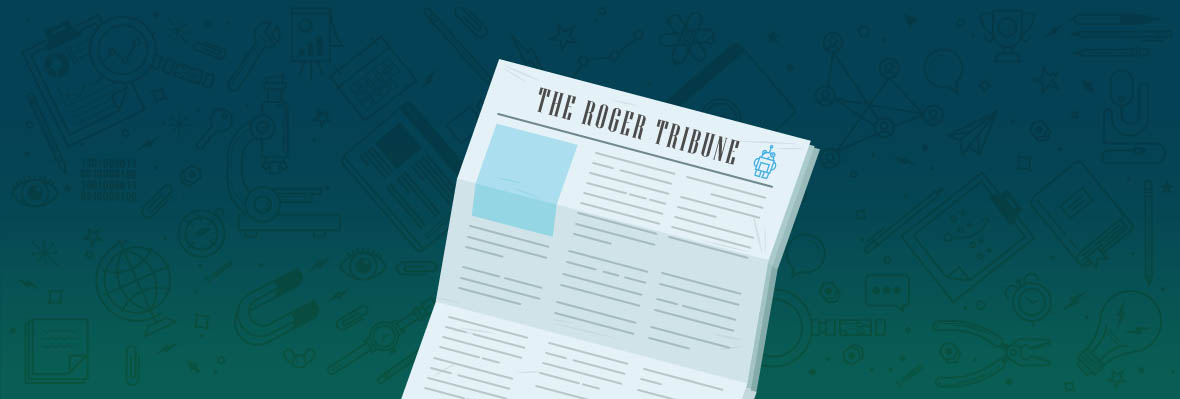


Hooray! I've been impatiently awaiting this since you gave a little sneak preview at the webinar the other day!
My favorite new feature is a toss-up between the saved search profiles and the browse as a bot feature. I guess time will tell.
Good work SEOMoz team!
Some great features, this will save me the hassel of running 5 different SEO add ons. Becuase it is annoying adding the likes of flagfox, SEO Quake and a bunch of others to pull various metrics about website.
So yeah looks like SEO MOZ will be the winner =)
I am agree with it. New version can help us to reduce install multiple Add-ons on FF. But, I am little bit confuse with custom search profile. When I search keyword with Google US profile so I am not able to see result for actual Google US result.
Yes, I think I see what you are saying. Since the Google US query is not using the &hl=us parameter, you are not getting actual U.S. results for "google.com". I'll make sure we look at getting that updated very soon. (If I'm misinterpreting the issue, please let me know)
Thanks!
Well this is funny,,,
My Facebook Wall looked like this this morning:
Woop woop - Lets go H-E- A-T!!Finals!!!!!
I've watched a lot of NBA basketball in my life and that may have been the best 3 minutes of regulation I have ever witnessed.
Awesome game!
Thats right The Heat Is ON !!!!!!!!!!!!!!
But the only post that caught my attention and got me out of bed and to my PC....
Yes! Go check out the updated Firefox toolbar! :)
Great stuff guys!
Tested in firefox and really love the new features, now going on to chrome (which I'm pretty sure it'll be awesome as well)
Thanks for this!
Ooo shiny!
It doesn't seem to have anything 'new' on it that I don't already have the functionality of from other plugins (I may be wrong as I haven't thrashed out around yet), but it'll be nice to have everything in one place rather than cluttering up with a tonne of other plugins!
Love the custom search profiles, right down to the region level - very awesome! The CSV SERP export function will also come in handy.
Great work!! M
Cool beans, I'm going to have to migrate my SEO research to firefox until the new chrome bar comes out. Biggest qualm with existing chromebar is that you have to have it on every tab in a window. Should be able to select an individual tab. Also, there's a styling error when you push the chrome mozbar to the bottom in OS X, it gives you an extra 5-10 pixels of height that you don't need.
+1 for Chromebar and ability to select which tabs it's open on.
Well done,
Hope the Chrome version comes out faster than a couple months.
Me too. :)
We're working on it, but there is a lot of development to add the new functions.
Great job.
Now when is the Chrome version going to be available?
Awesome update!
Thanks guys!!
Great job, it's much efficient to use now.
One thing, with the custom search profile, it would be amazing to add language specific Google's, let say like Google.ca FR vs. Google.ca EN!
Thanks for the suggestion! We'll add this to the feature queue for a future update.
ooh, and an alternative to Google Global??
Won't install on my Firefox 5beta :(
Thanks for letting us know. While we don't officially support beta versions of Firefox, we'll take a look to see if we can at least get it to install.
Wow, wow, wow! Thanks for all the new features!! I was just struggling to get my importxml spreadsheet to work, and now you've given it to me with the click of a button. Awesome!!
Thanks!!! =D
This looks great! Love that you can visualize what each page looks like link by link now. Nice.
Hello, I come from China, Oh
That's very nice for you ;p
Prefer to have the keyword highlighted in yellow. Way better than red..
Just getting a chance to try out the new version for Firefox. Awesome awesome awesome! Makes my life so much easier :) :)
Still a little secret. Seo Moz, but I love it ! Also the new toolbar makes working a lot easier. thank you
Any word on when a version compatible with Firefox 6 will be available? I'm dyin' here! :-)
We've just started testing an updated version of the toolbar for FF6 and should have the update available next week! Sorry for the delay on this one, but this latest version of Firefox included some changes that required us to rewrite a fair bit of code.
We're pre-testing with the FF 7 beta now too, so hopefully that release should have minimal affect on toolbar availability.
Feature request:
In the SERP Overlay and CSV export, add notation for universal search results.
Awesome idea, Dana! I'll add this to our feature queue as well (which is starting to get long). :)
Thanks!
Not sure what I like better, CSV Export or custom SERP profiles...
I'm now more in love with Roger mozbot than ever before! Nice. Nice. Nice!
Great work! Yet another reason to be annoyed that FireFox gives me grief. Luckily, I think FF4 is running ok now, so I may have to switch back and forth. Any timeline for Chrome version updates?
Hey Pete. I never did understand why Firefox seems to hate you so much...
We are starting development on a completely redesigned Chrome plug-in in the coming days, but I don't expect it to be ready before July.
I assume it's personal at this point. FF4 (fingers crossed) seems ok. FF3 gave me tons of trouble. I just love the speed of Chrome.
I'll use my laptop for Q&A and eagerly await July :)
I'm with Dr. Pete, I used to love FF when they kept it simple and it was fast, then they tried to make it too cool and now it crashes on me more than IE ever did. Plus there's some real issues with Flash Player through it where it eats up all of your RAM and your whole CPU.
Lovin it baby!
I guess I will be switching over to firefox for a few months. the new tool bar looks awesome! thanks seomoz team.
**Off-Topic**
Adam, just thought you'd be interested to know you have a namesake... there's a famous old skool Drum n Bass DJ in the UK called AdamF... used to play at raves lol
https://www.myspace.com/adamfenton
Hey Steve,
I haven't seen AdamF live, but I do own one of his discs (Coulours). A British friend of mine (also named Adam) turned me onto adamf a number of years ago, probably for similar reasons. Turned out that I liked the music - good music to work by. :)
Thanks!
Adam
How about a canonicalization checker too? :)
Nice idea! This seems pretty doable. I'll add to our queue to vet for a future update.
Awesome!! Thanks... it's always a pain to check that. Actually it's not that much of a pain, I'm obviously just lazier than I thought and prefer instant gratification ;p
Wow, these are great improvements and will surely add to the usability of your tools and metrics :) thanks guys
I have been using the regular mozbar for over 1 year. This one is more potent. I used it extensively yesterday. I like the IP location feature. Maybe a whois feature would be cool on the next one?
Hi!
If you go to "Use SEOmoz tools" there is an option "Domain tools" that gives you the possibility to check "Whois".
Maybe I didnt understand your request, but I hope this helps :)
Cheers
Good tip Timo. Also, if you click on the button with the location flag to see the IP, you can then click directly on the IP address to jump to the WhoIs information in Domain Tools.
Didn't figure that out :) Perfect!
Thanks!
Hi Guys.. New version of MOZ tool bar having great features like Display SERP overlay, keywords highlight and more... Thanks for another great & usefull update... you people are rocks man...
THIS IS BRILLIANT!!!
I didn't understand first the usage of the serp overlay - but after watching the small video I got it!
Cheers, guys. Can't wait to start using this tomorrow morning.
This is all in one pack for all SEO guys. After upgrade Mozbar.... Google search result gives me more data regarding specific domain. Nice one!!
"the SERP Control Panel will open up on the top right of the page"
It doesn't open up. I'm using FF 4.0.1 with OS X and Win7. I tried many times after restarting and I'm also logged in but it doesn't appear in the top right of the page.
Im not seeing it either, same info as you
I had to log out of Google before it would work for me. I was then able to log in again and toggle the overlay on. Not sure if that was just a glitch in my settings, but worth trying if you're logged into Google and can't get it to load.
(Thought I should add, I'm also using FF 4.0.1.)
Logged out then logged in, but still doesn't work. :-(
Sorry about these problems. It's hard to troubleshoot broadly, but if you send a note to our help team, they can help you figure out the problem and solution (or determine if a fix is needed for the toolbar). Just select Help from the top right of the page and click on Feedback to to send a note and get some direct assistance.
Problem solved, it works, after a complete uninstall, reinstall, logout/login combination. :-)
seriously, do i have to switch back to firefox now. I had gotten so used to Opera, but that CSV export looks killer.
Have a plan for Opera?
Exporting the top 10 of the SERP's with moz data, how awesome is that! thanks for another cool product
Wonderful tool from SEOmoz. One tool for all SEO needs. Have to try the tool for my Google chrome browser. Thanks a lot for this great tool.
Nice one from SEOMOz. I have to check. I think it might be a good one..
much needed :)
Sweet, can't wait to get to work and upgrade!
Thanks guys! Love it. Looks like it's back to FF for a while!
Great new features! thank you. Will come in handy
Brilliant work Adam - enjoyed testing this one for you!!
Saving search profiles rules! I also enjoy CSV exports. It's really useful feature that allows process all great data.
Great update, guys!
Thanks so much for the hard work you put into the community. It's really appreciated. :-)
Looks great i have a smalll question does it work in the FF 5 beta?
According to Firefox validation it should, but we have not officially tested it there yet. If you do try it with the beta, I'd love to hear whether it works for you.
Hi I tried it and for some reason ff did not like it. If there is any testing you would like help with on this version of FF let me know.
Thanks! We'll see if we can get this working as part of a quick update we are planning. Then we may take you up on that offer to give it a quick test. :)
Small update. There was a new push out of mozillia for FF5 and so i thought i would give the plugin another go..... It now installs YAY!
So it looks like i can join in the fun now with all the new features, i'll post back if i come across any problems.