Hi SEOmoz folks,
Sometimes we begin a new SEO consulting job and do not to know where to start our Link Building. We have a lot of options but the first thing I really like to do is to analyze what my competitors are doing. As we know, one of the best ways to analyze backlinks is by using Open Site Explorer (OSE). With this tool we can submit a domain and see which pages on the web are linking to it and some awesome metrics. We can use it to begin our analysis.
The first thing you need to do is to create a competitor list. Then you need to go to OSE and insert your competitor(s) domain(s). Then you will filter by links from "External Pages Only" and "All Pages in the Root Domain", as you can see below. With these filters, we guarantee that we will have an overall look at your competitors' website backlinks.

After the above steps, we need to export all this data by clicking on "Export to CSV". After that, you will import this data to Excel:

Next, you will remove the 6 first lines, as they are only comments. Then you need to select the first line, click on the Data Tab and select "Filter". This will give you the ability to sort every column by some filters.
Now we can begin our competitor analysis. For this part, I have chosen 9 commonly used link building strategies that you can use OSE and find what your competitors are doing. So, let's take a look:
Finding Directories
As some SEOs know, using Directories as part of your link building strategy can provide a good value to your backlink profile. If your competitor is using any directory strategy, we can find it using OSE data, filtering the Title column by the text filter "directory" or you can filter the URL column with text "directory". The good part of that is that you can see the Page Authority and Domain Authority of each directory page that your competitor is listed in and figure out to which one you should submit your website. A "bonus" filter you can use is filter by PA above 5 and DA above 20, so you will remove all the bad directories from your list.
Niche Forums
One thing that I really like are forums, maybe it's because most of my knowledge came from there. Well, thinking about link building and SEO, when you find a niche directory, you find a community that talks about the same thing (or related) as you. If those members recommend your services you can get really good leads. So, one thing you can do is to investigate which forums your competitors were recommended in, so you can interact with those people. The idea here is to filter the Title column by the text filter "forum" or you can filter the URL column with text "forum". Using it will retrieve all the forums that provide at least 1 link to your competitor. You can use the same tip here that I gave in the last topic.
Powerful Profile Pages
Sometimes when we do a link building strategy we use some profiles to post and interact with customers and people about our website. And sometimes, those platforms that we use for it provide ways to drop a link (eg. user website). Based on this idea, one cool idea is to check which social networks your competitor is working. You can do it easily by filtering the URL column or Title column by text filters "user" or "profile". After identifying those profiles check how you competitor is working with it, like how is he interacting with the community, check if he is creating new content, check which keywords he is using on that new content.
A good tip here is to check the backlinks to that profile page. We noticed that some competitors are buying links for that profile page, so they can get more juice and spread it to their content. I am not telling you to do the same, but maybe you can file a spam report.
Tag Pages
A common and cheap link building tactic is to submit your website to social bookmarking websites. Sometimes, social bookmarking does not provide a strong enough value, but many SEOs use it as a base for their link building strategy. So, you can find which social bookmarking websites your competitors are using. The good thing (tip) here is to find a niche social bookmarking website. Those kind of websites can provide you some good leads as they are related to your niche. So, be careful when checking this.
To find the tag pages and then the social bookmarking websites, you can filter the Title column by text filters "tag" or "tagged". Another filter you can use is "tag" in the URL column.
Where They are Submitting Articles
As Rand pointed in a previous Whiteboard Friday, if you create a good Article Submission strategy you can get some good links and traffic. For example, you can filter the URL column with some already known article directories ("ezinearticles.com", "amazines.com", "articlealley.com", "articleindex.net", "goarticles.com", "articlesltd.net", "365articles.com", "articletrader.com", "articlesbase.com", "thebestarticles.com", "mycontentbuilder.com", "thinkarticle.com", "articlerumble.com", "gsarticles.com", etc...).
The idea here is to find where your competitors are gaining links and then find their profiles. After that, grab a list of all articles that they posted and run a OSE report for each link (you can do it using the SEOmoz API). Check which ones have a large number of backlinks. Then you need to check why they attracted so many links and just use that idea to create some new content.
A bonus tip here is that some article directories enable comments with link... so, try to comment in your competitors' best articles.
Resource Pages as Good Backlink Sources
Some years ago, one of the common things that webmasters did was to create pages listing some useful links as resources. Nowadays it's not common but the point is that there are a lot of resource pages out there. So you can check if your competitor is listed in any resource page and then ask the webmaster to include your valuable website. It's really easy, but don't forget to be generous and really show that your website can help their visitors.
To find the resources page, you can filter the URL column using the text filter "resources". I've tried to filter the Title column but I didn't like the results I found.
Competitors Press Releases
When we talk about press releases we need to be careful about our objectives. The first thing here is to identify which company your competitor is using to distribute their press releases. So you can filter the URL column by the common PR Distribution companies ("prweb", "send2press", "prnewswire", etc...) and since those companies sometimes publish the press release inside their domain, you can find your competitor's press releases. The second step is to grab a list of all press releases they published and do the same thing I told you about article directories' profiles. Find which are the most linked press releases and why. This will give you some advantage in your next press release.
Linkbait with InfoGraphics
One of the latest link building tactics is to create amazing InfoGraphics. The cool thing for link building is that if you create a good infographic it can go viral and provide a lot of backlinks. So the point here is to see if your competitors are using infographics to get links. To check it, just filter the Title column by text filter "infographic" and you will find the list of infographics that give links to your competitors.
The point here is that you can tell me "Hey, when I create an InfoGraphic I post it at my site, not in someone's else blog". You are right, but the point here is that some websites can't use / post those kind of images inside their structure, so they need to publish it as guest post.
A tip here is: if you find an infographic inside a blog, don't forget to comment in the comments area. You can get some value there.
Trusted links: Any .EDU or .GOV links?
Most of the linkbuilders love .edu and .gov links. They are strong, they are trusted and they really rock. Based on that, you can check if your competitors have any link coming from any of those TLDs. You can find it filtering the URL column by text filter ".edu" or ".gov".
You need to check why your competitors have those links and then try to find a way to get them. Don't forget to avoid those .edu crap networks.
Wikipedia Links
Worldwide known, Wikipedia is a great source of visitors and leads. We can't count their backlinks because of nofollow, but they still provide value by sending you traffic. We made some Wikipedia strategies for some clients and those links are just growing our referral visitors. You can find the Wikipedia pages that link to your competitors by just filtering the URL column by text filter "wikipedia.org".
One thing to remember is that Wikipedia (moderators) does not like spam or commercial stuff. So the easy way we find to get a link from them is by adding some valuable content, specially when you adds notes about statistics that you published in your press release. This really rocks and in most cases they allow you to reference your data source (you).
Conclusions
We saw in this article that using a SEO tool such as Open Site Explorer could help you to find what our competitors are doing, providing us some insights on how to create our SEO strategy. It is important to highlight that I am not telling you to get the same backlinks that your competitors had, but I am trying to show you is that you can begin your strategy by getting the best of what your competitors did, and then, improve with your own ideas.
Hope you liked this post!
Fabio Ricotta is the Co-Founder of MestreSEO, a brazillian SEO company.
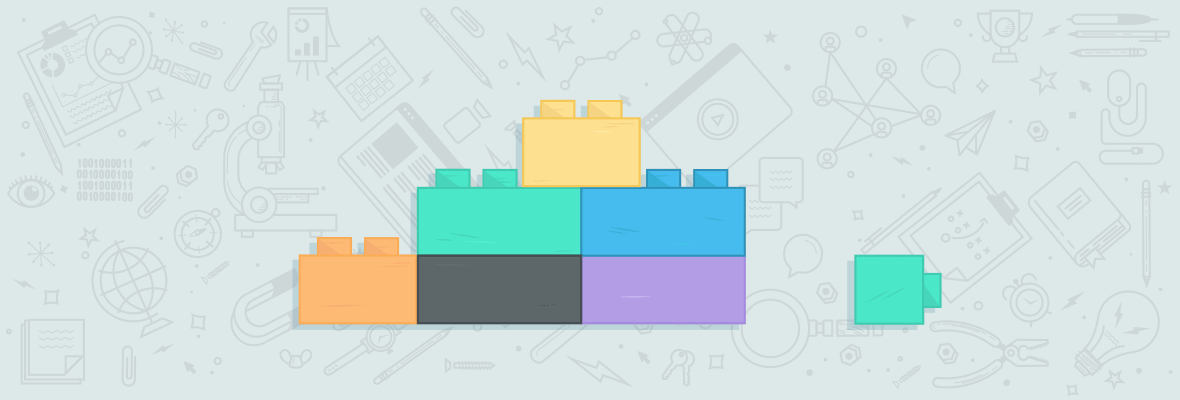

Great tips and excellent How To Use OSE for your SEO benefit...
I thumb your post up and ask to move it where it deserves to be: in the main blog.
EDIT of my previous comment:
Thanks Jennita & SEOmoz for moving this post by Fabio here in the main blog, as it is a great "how to".
An Hurray for the YOUmozzers.
Excellent post! I second your motion about wikipedia. I have a client that gets more traffic and leads from wikipedia than Google and Bing combined.
I'm actually going to do some niche forum searching now... thanks again!
Seconded. We see it as a good way to display the values of the organisation to customers, by having a well-presented, comprehensive, non-commercial Wikipedia site.
One tip: make sure to add redirects from any similar/historical organisation/product names.
Sometimes seeing your competitors links can spark ideas on new approaches that you can take for linkbuilding. You can also find some low hanging fruit like sites that list your competitors on their links page or resources page. If you are a better resource, then the webmaster has a good reason to add you as well.
This post deserves promotion.
Fabio,
Great post here! Open Site Explorer is such a powerful tool that we all are just start to see the amazing power of. Keep up the great work and amazing posts!
hey....you changed your username! it's about time for another post from you, right?!
Hey Casey. Shouldn't your new moniker be caseyrooster?
Ha, I did change my username to try and keep my some consistence between twitter and here. Yes, I do need to get another post going. GNC, I'm not quite sure how I should take that. =)
Just a lame attempt at humour Casey. The hen being of the female variety and the rooster , the male. It was only borderline amusing before, but now that I've had to explain it, it has sunk all the way down to downright stupid.
Ha, sorry, I'll try to keep up with your humor in the next try. =)
And I'll try to actually be funny, though with lifetime influences like Monty Python, The Far Side, Get Fuzzy and Pearls Before Swine, I'm far more likely to just post more gibberish.
Gostei da pauta e das dicas.
Man, uma coisa que vem chamando atenção nos teus últimos posts: redação. Parabéns!
Tenho dito: o treino é a mãe de todas as habilidades.
Valeu!
Valeu @matofino! Um abraço!
Nice work Fabio! Another title for your post could be "Competetive Research using OSE"
As you said, just copying your competitors will put you constantly behind them, but using the tips you outlined will definitely enable one to "think outside the box" and gain new ideas for new strategies.
Nice article. Thumbs up!
It was really hard in thinking a good headline. I think yours is better than mine :P
Thanks for commenting.
Congratulations on your main blog promotion Fabio! Well deserved.
the entire time I was reading this post I kept thinking to myself "why haven't I thought of this yet?!" I use OSE to do competitive link building but typically have been so narrow minded as to only look at the links carrying the top PA and DA.
So a more fitting title (in my opinion) for this post would be "Headsmacking Tip #xx - Competitive Research w/ OSE!"
This post really falls in line with the caliber of Rand's "headsmacking tip" posts...simple, quick win, and outside the box thinking.
Hey Fabio, that's a bit late comment.. but still... Thanks a lot for pointing out the cool things you can do with Excel filters to a opensiteexplorer CSV file. In addition to the filters that you've suggested I also searched for blogs, reviews, comments, giveaways and other stuff that my competitors are doing!
Thanks a lot for this tactic :)
great post - btw: social bookmarking websites: i use them only to index my backlinks which i created on other pages, just bookmark them and ping it, fasten up indexing of your backlinks....
Very good. I'm embarrassed to say I had not seen Open Site Explorer before. I knew SEOmoz had something like this but had not checked it out further. Some very nice tips and a few pearls you've shared today. Nice!
excellent point Joe....a big takeaway for me with this post (in addition to the awesome action items) is to quit worrying about whether my idea for a youmoz post is too simple! I've often thought of doing some youmoz posts, only to be stopped by thinking "ahh, everyone already knows this anyway!" Then within weeks I'll see a post from the moz team on that same topic!
Nice article and thanks for the detailed information to me it is very helpful.
excellent stuff~
thanks a lot for sharving.
Nice articles, would try new tips soon.
Hi Fabio,
Thank you for the great article. Here I thought I was winding down for the night, and you give me all these great ideas to try. Hah. Thank you again.
Ken
Fabio, thank you for sharing your insights. As I am still learning the ropes of link building I find this information very useful.
I like this post. Good overview on how you can use it and for different purposes.
Your first part, directories, is of particular interest, since I'm trying this out right now. Thanks
I'm a bit late finding this (must have missed it first time!), but excellent post. Thanks very much for sharing you expertise, guidance on how to use powerful tools like OSE are really helpful. I'll definitely be putting some of these ideas into practice.
Nice post and thanks for the detailed information.
Fabio, great blog post! The information is laid out in a really user-friendly way, and is a really good guide for people heading into the daunting world of link research.
Great article. I used some of these points in our new website SEO strategy in relation to our competitors backlinks. It makes a significant impact! Our rankings for www.hireawiz.com in 3 months sky rocketed and in many cases the backlinks quality made a difference. We are now agressivley working on a high PR backlink campaign. Our blog also has tons of seo tips and tricks & discusses how social media backlinks impact on SEO.
Excelente artigo Fabio, parabéns.
O problema é quando você está vendo o que seu concorrente fez e não tem ideia de como ele conseguiu. Em diversas vezes, ao entrar em diretórios e outras páginas que linkam para um concorrente meu, não vejo nenhuma forma de submeter um link. Isso também acontece contigo?
Absolutely helpful!! Headed to do these now. Also glad to now be a seomoz member!!
Just perfect , Ricotta Rocks :)
This is the first blog from this site i have read, like all the free stuff too.
Yeah! a thumbs up. I like this post as much as the rest of ya. The wikipedia thing and the infographics I've not come across as yet. So thats something to look into. Nice one!
Thanks. I know that, Backlink have advantage to hold your position in SE stability. I also want to know how much links my competitor have got. This is very helpful for me and my Trung tam gia su Uy tín site. Thanks
excellent post.. i followed your instruction now ia m getting more traffic. thanks for excellent seo tips.
premsusanth(https://www.adroitte.com)
So goog!! Thank you for tour post Mr Ricotta! Super Brazilian Seo !!
It is good to see all this info but putting them all in a priority list has been the hard thing for me,
Great post! It's funny how Excel when used wisely can get you pretty far in SEO. Another example of good Excel use is Ian's "find the gap" method at Conversation Marketing.
One question for you though - you have not run into problems having a PA above 5 and a DA above 20 as your criteria for a bad directory? I try to aim for ones that have a DA higher or almost as high as ours. Why DA +20? Thanks and congrats on the promotion!!
Awesome post..speacialy great to know about infographics...
Well done Fabio. Good guide to help those who are new at using OSE for competitive link research.
It is nice to export that data so that you can search and filter it from within Excel.
I also like the idea of creating infographics as they offer something of value and act as good link bait.
I really like the InfoGraphics... I feel like this is something I can tap into, especially for imparting general equine information, and even stuff specific to the breed we raise and train. Since there's lots of processes for registration, inspections and shows, I think that visually explaining it all and making it available could be a big draw for current and potential clients... thanks so much!
Great post, thanks for some new ideas in the ever challenging world of link building! :-)
Well written and quited detailed. I have used some of these filters before, but you have opened up a ton of new ideas. Thanks!
Thanks for the great advice!
I used the OSE for the first time this week and I found it immensely useful. With this post, I can now go back to it and do some real analysis. Really helpful post.
I concur with all the other comments – this is a really good blog entry.
I have tried using some of the text filters suggested in the article – specifically sorting out links coming from niche forums. However when I follow the link there appears to be no links to my competitors site. In fact if there were I’d be surprised as the forums listed were of an adult nature – not the kind of thing I would image my competitor would want to be associated with – anyone know any reason why this might be?
Who knows, could be a number of things. Maybe the links were recently removed? Do we know how far back the information is pulling from? Sorry if that is answered somewhere already, but I was just thinkiing out loud when writing. Guess I'll do some research on that to see. As for the types of forums, could be that they just hired some low quality link builders who spammed any and every forum they could find including ones in adult related niches.
Hey this is really a great post. I like post like this. I've also tried Open Site Explorer.
It's a wondefull tool and i think i will use it many times in the future.
Thank you for the post Fabio.
Great paragraph about article submissions. I've been doing some research on article submission and it's tough to find a place to submit to. Your list will help!
Really great post. We are going to use the strategy of creating our own info graphic.
Otimo post, Fabio. Parabens!
Regarding directories and DA / PA: shouldn't we check the juice passed that appears in Linkscape? If a page has a nice PA but it doesn't pass link juice according to Linkscape, why bother with that directory?
I am still confused: what tool should we use for link exploring: Linkscape or OSE?
I would go for Linkscape instead of OSE because it orders the links by juice passed and it has more nice filters. Question for the SEOMOZ team: do both tools work with the same database of links? (will I get the same amount of links in both Linkscape or OSE?) What about merging the 2 tools in a big shiny tool? (please add PR to the pages too)
My recommendation is generally for OSE (shows up to 10K links, is faster and displays Page & Domain Authority, which are the highest correlated metrics with rankings we've got).
In the next few months, we will be retiring the original Linkscape tool and merging the remaining functionality it offers that OSE doesn't have into OSE (including some of the advanced sort/filter options + more of the granular metrics).
Good job Fabio. I really like such well illustrated actionable posts. They add so much more value.
Best
Neil
I used this tool the other day and it said my site is redirected. I had removed the redirect 6 months ago and have been actively using the site..so..why would it still show a redirect?
It can be challenging to get on Wikipedia because if you create a page for your company it will likely get deleted unless it is notable. If you are a smaller or unremarkable company, the moderators will likely delete your page. However, if you are adding information to already existing pages based on research that your company has conducted and leave a link in the references section, I think that could work. However you would have to present the information on your site in a way that is trustworthy or I could see the moderators removing the reference for lack of authority. If the company is small or not well known, I don't know if Wikipedia will be very useful.
This is my first post/question on Seomoz blogs so please go easy on me. If a page (free directory) has PR 0 but PA = 65 and DA = 62, would you say is still worth having our website listed in this directory? Using the method described here, I found our biggest competitor having a link there and the PA on that page is 49. I think the PA is the one that counts, right?
Thanks!