Last month I was working on a new project, and since it wasn’t a start up project, I needed to get familiar with all of the pages and the website's architecture. On the other hand, it was necessary to select the keywords that were going to be used to optimize each page. In order to do that, I made a diagram that helped me be consistent when matching those keywords with: internal links, anchor text, meta tags, and body text for every page that was part of the website.
Two posts from Rand helped me understand the importance of being consistent when working on internal links, anchor text, and keywords. One of those was “My Personal Opinion: 90 % of the Rankings Equation Lies in These 4 Factors," and the other one was “Best Practices for Targeting Generic & Specific Terms & Phrases." If you didn’t read those, I highly recommend them.
Example and Diagram
Suppose you are working on a website that has 3 subpages (more than 3 pages were complicated to diagram on Powerpoint, so I tried to make as simple as possible). I use “KW” for the word “keyword,” and numbers to specify the different keywords.
Suppose the company sells toys (with "toys" being the most generic word for the company’s products), and the company’s website is toysabc.com. Let's say that we select 4 keywords to focus on (you certainly can work on more than 1 keyword per page, but for this example I use only 1 on each page).
- KW 1= toys (on homepage, in color blue)
- KW 2= dolls (on a subpage, in color pink)
- KW 3= balls (on another subpage, in color green)
- KW 4= games (on another subpage, in color red)

Once you established the list of keywords to be optimized on each page:
- You can decide the URL you are going to use per each page
- You can optimize the use of those keywords on different pages on the website
- You can write down the different meta tags (meta title, meta description, H1….)
- You can optimize your body text considering those keywords
- If you have an image on the homepage, you can include the keyword on the Alt attribute of that image
- You can include internal links from the homepage to other subpages with the proper anchor text
On the body text of subpages you should include links to other pages (if they are related and relevant), and even more importantly, include the link back to the home page with the proper anchor text.

It is very important to have internal links within the body text on each page, even if they are on the navigation bar. Why? Both for user experience (usability issues) and search engine (indexing issues):
- Based on Jacob Nielsen’s usability studies, people expend considerably more time looking at the content area than looking at other sections such as the header, the right bar, and the left bar (where navigation links usually are).
- Search engines will crawl links within content, giving you the opportunity to improve the chances of all pages being indexed. On the other hand, you have the power of assigning the anchor text that you consider best for each page, which for inbound links is very difficult to achieve because in most cases, you don’t have control on the edited content.
The final diagram helped me be consistent when matching each keyword with:
- URLs and pages
- meta tags (such as title, description, and H1)
- internal links on body copy
- proper anchor text on links pointing to other subpages
- alt attributes for images on different subpages

I hope some of you will find this diagram helpful when deciding the proper anchor text of internal links.
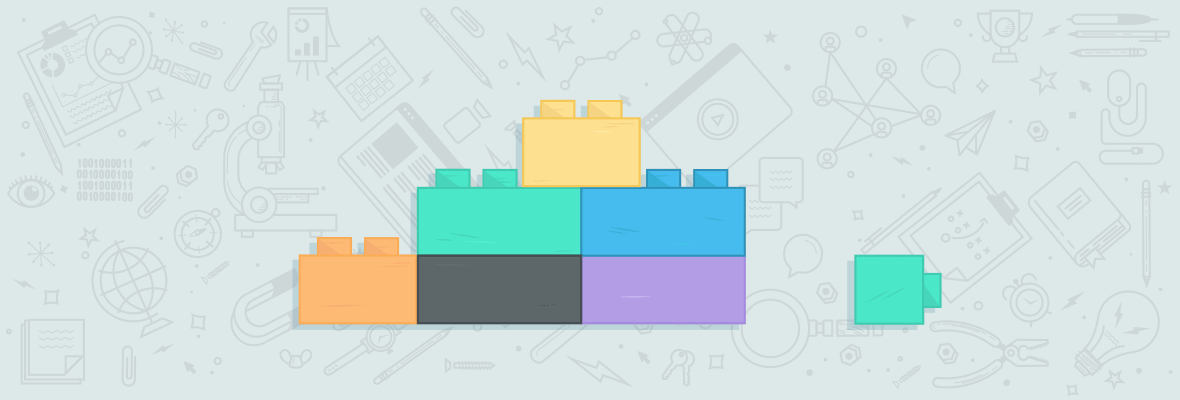

I love graphic representation of the work done. Very good post and thanks for sharing.
I am just afraid that trying this at home with more than 3 pages, I may lack colors :)
Somehow, I think you'll find a way Ann! ;)
The power point presentation with the 3 images can be downloaded from sildeshare on this url: https://www.slideshare.net/ditellamarketingclub/internal-links-anchor-text-and-meta-titles/
The largest obstacle to search dominance which most clients face is that they build their site around a graphic design and a CMS.
As far as I am concerned, keyword selection and appropriate site architecture represent the single most important phase of search. and you demonstrated this very well.
I even found the presentation to be useful and interesting and I do not believe I have ever been able to say that about anything produced using PowerPoint before. =;¬)
Most clients I deal with (in oklahoma) Have a worse problem than you describe.
Most my clients have:
no CMS
no content
no idea of search engines.
I hear every day "I want it where I type "xyz" my site comes up and no one's elses! - and if you can't do it I will find someone who can.
-- That is about 20 secs before I black out for the next 2 hours while they tell me why I should take 10-15% in their (non existant) company and build their site for free --
No CMS (at least, no CMS I have seen) is good enough at the moment to justify a content team which does not include HTML monkeys.
If a CMS is really needed then it should include the building of a page, from URL, title and meta data, right through to images, but it should be confined to sections within a template.
Most CMSs fall down because they incorporate too much. Sticking with the basics and having a coder on hand to manage the clever stuff is not even going to cost any more if you are licensing a large CMS. An HTML monkey is generally a useful sort of bod to have around anyway.
The boundaries between the on-line and off-line marketing department are falling down, but separating content and architecture from technically proficient employees is an error.
Most of the best search consultants I know have at least a grounding in programming and the one I am thinking of as an exception has a technical team whom he actually uses.
Richard I am definately going to coin the term "html monkey" for some of my design team members and see how it flys...LOL. I'll keep you updated on their reaction :)
I think that an HTML Monkey is an important addition to any development team of more than about 4 developers and 2 graphic designers.
Having someone who has the role of realising graphic design means wysiwyg produced HTML is done away with and code is cleaner, there is someone who puts limitations on the designer, such as 'stop putting diagonal fades into boxes with rounded corners, at least until CSS3 is available cross browser' and means that developers can produce software quite apart from the graphic design team, with someone to tie the two together later.
I know very few developers with really good HTML and CSS knowledge and still fewer designers and the HTML Monkey role is an excellent first programming position for a fresh developer as well, they get a real feel for the coding conventions and code libraries and it leads nicely into other coding roles.
Across the industry there is very little effort put into HTML. A huge proportion of even the largest on-line concerns have wysiwyg generated code even outside of what their CMS creates.
In our industry there is no excuse for not having someone hand writing the HTML - the majority of blue chip clients have issues with the visibility of their content. A problem which could be avoided by hiring a graduate for £18k and having a bridge between the graphic designers (who are able to produce an excellent PSD, but poor HTML) and the Senior Developers (who generally consider HTML to be below them and make very expensive HTML Monkeys at any rate).
Great post Maria. As RichardManley points out, you highlight one of the major flaws in CMS's with this post. Very few of them give you this kind of control in targeting each individual page.
With most of our blue chip clients, the CMS is undoubtedly the single largest cause of poor performance.
Given the cost of a large bespoke commercial CMS it is astounding how bad most still are.
I use to work on one that ran about 2000 pages, cost about $40,000 per year to use - strange thing was, it wouldnt even let you specify the title, meta description and URLs. Trust me, for SEO, that one was a nightmare.
Arg! I'm going through the same thing right now with one of my clients. They just rolled out a new CMS (that they chose before they hired me) and it does not allow you to customize Title or META tags!
Maria-- awesome information; I'm going to use your charts as a reference for the next site I plan. Thanks!
Great job on this. Very easy to understand. I look forward to your next post!
What is amazing is that this type of very detailed information is available for all the world to see and use and yet, a small fraction of the world will read it and an even smaller fraction will implement it.
Nice work on the diagrams. That stuff takes time to add to a post but it added significant usability to the post. Thanks for taking the additional effort.
Thanks for the great post Maria, exceptionally clear and very useful diagrams, though the thought of starting out with something like this is a little daunting, i can see how much value this might bring in the long run!
An excellent contribution Maria... thanks for posting!
There are a lot of people out there who are looking for concrete, step-by-step information on how to specifically perform various aspects of SEO. Lord knows there is plenty of content out there surrounding SEO theory... not too much on actual practice though.
Wow. Not really much to add other than "Well written, beautifully illustrated and clearly and logically articulated".
What more could you ask for?
Thanks for a great contribution Maria!
Thank you seanmag for your nice comment
The detailed explanation is much than i expected. Thanks for sharing this one! Really worth reaading
Maria. Thanks for sharing. I like the 3 diagram break out(that is awesome for power point), I look forward to pointing more people to your post so they can see how you can carefully arranges pages and their keywords for maximum impact.
Excellent post and visuals. I'm glad this post was recognized and promoted. Good job.
Really nice post, thanks for this useful information.
Great!...nice and useful post, Maria...
Working on SEO could be a very expensive job, if you don't follow a pragmatic action plan. Your diagram clearly explain how to matching our project's keywords with internal links, anchor text, meta tags, and body text and to take advantage of all those SEO inner factors.
Maria
Thankyou for the help.
This is a nice diagram to help clients understand the concept of SEO. But as a working tool for 100 or more pages, it isn't practical as a worksheet you would actually use in the optimization process. But very nicely illustrated.
I agree, it is not practical for big websites, so the smallest the project the easiest to implement it.On the other hand I made it on power point with the purpose of explaining it, but it is not even practical to do it that way. When I came up with the diagram I worked on paper. For beginners it could be a useful tool or methodology to start working on on-page factors.
Thanks for your comment.
It was random when I did it. I am sure you can make a strategy depending on the relationship of the content of each sub-page with the other.
Hey Maria,
Great post. What's the rationale behind the omission of a few links in the subpages.
Example:
1. For Sub Page for KW 2 = There is no link to Sub Page for KW 4
2. For Sub Page for KW 3 = There is no link to Sub Page for KW 2
3. For Sub Page for KW 4 = There are links to all 3 pages
Is it random based on what makes sense in the content? I feel like there's a great strategy here in the omissions.
Thanks,
Rise
Such a great contribution. I agree that choosing the right KWs is the most crucial and important part of optimization
excellant diagram - thanks
I like it, very clear and easy to understand. It makes sense.
A realy nice addition. Well done!
I liked the powerpoint very much because of it's clarity.
Maria: Great Job!
Thanks!
I think what you have illustrated here is one of the more helpful descriptions of the importance of preplanning your internal anchor text linking strategies.
Very often we tend to assume that we will work like this naturally, simple because it makes good common sense in regards to SEO benefits. In reality, if you have large content teams working for you, they tend to forget to include these links.
Preplanning the whole strategy based on this sort of flow of site structure would encourage teams to make sure they tick off the key elements. I am definately going to use your PPT to illustrate ongoing and future projects. Thanks!
Well done Maria :)The slides are simple and precise. I've also studied Jacob Nielsen and as far as I can remember (forgot many things, my bad...) he also refers that people often give more attention to the upper and left part of the computer screen. So I think it's an important area to be attentive also. Thanks for the post. Alirio
Great article. The realization that powerpoint can produce such nice diagrams is icing on the cake. Thanks.
the diagrams and explanations are so clear, that nobody should do it wrong the next time they work on a project from day 1.
thanks for writing that post, and sharing it with us.
Great and A Neat Work.
Those diagrams explains internal linking more clearly then words could have.
I seem to love diagrams a lot.
This article was clearly written and well thought through.
I also agree that site structure and keyword choice are the two most important aspects of SEO. You have provided a clear way to keep track of both of these. Thank you.
Wow, nice work; those keyword diagrams are better than some of the site diagrams that I've seen full-time information architects create.
Great writeup. Couldn't have done anything better.
Thanks Maria,
Nice Explanation with Graphics. It becomes easy to understand.
That you so much Maria, you've managed to simplfy a complex topic into a simple, easy to follow visual guide. Now, if you could just give Rand some drawing lessons. ;)
Mike
Well, done Maria!
At first scan the charts looked a little complex, but when I read your explanation it all flowed together beautifully. Good explanation of an important SEO practice.
Thanks. Originally I started with the last one and I thought it could be a little confusing so I divided it in 3 slides (or 3 steps) to make easier to understand.
Great writeup, great diagrams... simple yet informative.
It's also good to see all the positive feedback in the comments. Even some of the best posts I've read have somehow managed to get a thumbs down... and although you don't see it too often around here, sometimes the odd negative comment slips through.
It's great to see that there's been none of that poluting such a good post.
I analyzed it well and I find it very helpfull., and I understand it very well.,
I am glad you did.