Hello there! I'm Miranda Rensch, Product Manager at SEOmoz and lover of visual communication. Communicating visually is one of the most effective ways to explain complex concepts and relationships, and can be a great way to explain your services/products and create valuable site content. I often use diagrams and whiteboarding in order to communicate new features and concepts internally with my team.
I've compiled a list of tools you can use to create visualizations, or simply use to communicate visually with your teammates. Enjoy, and feel free to add your own suggestions in the comments!
Tools for creating simple infographics and data visualizations
1. Piktochart
Piktochart is a web-based tool that has six decent free themes (and a whole bunch more for the paid version) for creating simple visualizations. You can drag and drop different shapes and images, and there is quite a bit of customization available. You can also add simple line, bar, and pie charts using data from CSV (or manual entry). You can export to PNG and JPG in either print or web quality. Note that with the free version, you get a small Piktochart watermark on the bottom of the PNG / JPG downloads.

2. Easel.ly
Easel.ly is another free web-based tool for creating infographics. You cannot create graphs using real data with this tool, but its really good for conceptual visualizations and storytelling. It has a beautiful user interface and the themes you can start with are gorgeous. The themes support many common purposes: map, flow-chart, and comparison/relationship graphing. This tool has the best selection of well-design objects (people, a bunch if icons, landmarks, maps, animals, etc.) and backgrounds that I've seen throughout this list of tools. Additionally, you can upload your own images with the free version. You can download a web-quality version as JPG. This tool is still in beta, but it seemed to work pretty well to me!

3. Infogr.am
Infogr.am is another free, web-based tool with some really nice themes and a great interface for creating simple infographics. This option also allows you to create charts using real data. There are 31 chart options that offer some really cool displays, like a radial bar graph, scatter charts, bubble graphs, and map charts. You can also add your own images and video. When you're done creating your infographic, you can embed it on a website and publish it to the infogra.am site (I wasn't able to find a way to download). This app is also in beta, but again, seemed pretty solid to me.




4. Visual.ly
Visual.ly (I know, these visualization tools love their '.ly's!) has some simple free tools worth mentioning, many of which integrate with social networks to analyze Twitter and Facebook data. You can create fun Venn diagrams, Twitter account show-downs, visuals that analyze hash tags, and a few others, but there's almost no customization available. However, they offer a marketplace where you can get connected with visual designers and motion graphics artists who specialize in infographics. The site itself also has a ton of great info graphics to inspire you or your designers. There is some serious data visualization eye candy in there, people.

5. Tableau
Tableau has some free tools for creating data visualizations. It is not web based, so you have to download the software. Once you do, you can upload a spreadsheet or CSV and create a variety of interactive data visualizations types, including heat maps showing density of an activity by location, Venn diagrams to show associations, bar charts, line graphs, and others. This tool is for Windows only. See Tableau's gallery for examples of the types of visualizations you can create or learn more about how it works.
.png)
[Bonus!] Looking for some more fantastically geeky data viz options?
Datavisualization.ch has created an excellent list of packages, libraries, and data visualization frameworks for creating more complex and interactive visualizations using your own data sets and dev environments.

Tools for diagraming and wireframing
6. OmniGraffle
This is a desktop application that I use all the time at work. The interface is very intuitive, and it's quite an effective tool for wireframing in detail. You can customize and stylize objects to the extent that you can use the tool to create whole infographics exactly as you want them using this tool (it's difficult to do data visualizations with actual data, though). There are tons of free downloadable stencils which make it super easy to diagram mobile and web interfaces, architecture diagrams, and even office/home layouts. This tool has its cons, though; it's not the cheapest tool at $99 for standard and $199 for the pro version, and it's offered for Mac only.

7. Balsamiq
This is another nice wireframing tool good for creating simple diagrams of web and mobile interfaces. It's $79 for the desktop version, but there's also a free web demo which is sufficient for simple diagramming.

Other tools for visual communication
8. Make a video
The RSA Animate series (illustrations done by CognitiveMedia) is a really good example of using visual communication to accompany a verbal explanation of something. You can hire an illustration artist to do something like this, or do it up yourself Whiteboard Friday-style and draw on a whiteboard while you explain your topic (this works great in internal meetings too; try it next time you're trying to explain a concept to someone and see how it goes). If you hire an illustration artist, deliver the verbal script that they'll need to animate to and add points where you can see visuals supporting the topics, but give them freedom to explore creative ways to visualize, too.
9. TimelineJS
TimelineJS uses a google spreadsheet with links to YouTube, Flickr, Twitter, Sound Cloud, and other media sources to create really nice-looking timelines. You could use this tool to create an interactive visualization of the starting of your company, your client's company, tell the story of an industry, etc.

10. Present.me
Present.me allows you to create presentations where you record yourself talking next to the slides you're presenting. This tool might be a good way for people working remotely to share a proposal or concept, or for documenting presentations you've given on your blog or site.

Planning your infographic
So now you've got a bunch of tools you can play with, but before you go too crazy adding bubble charts and radial bar graphs, take some time to really plan out your infographic and what you want people to take away from it. Here are some tips on researching and planning a great visualization:
1. Learn from others
If you're not sure what type of info graphic to create, these sites can be great places to see what other people are doing:
- Visual.ly has a ton of great infographics to inspire you or your designers.
- Informationisbeautiful.net has a ton of great data visualizations.
- Datavisualization.ch has a variety of interactive data visualizations and information graphics.
2. Understand graph options and themes
It can also be helpful to think about the different types of visualizations that exist and the purpose they serve. Many Eyes by IBM Research made a really great list of graphing types and when to use them (i.e. when to use a stack graph vs bar chart vs scatterplot). Visual-literacy.org also made a really awesome Periodic Table of Visualizations that shows examples of every kind of graph type you can imagine.
There are also a few themes you can identify in the world of infographics; I've listed some of them below. Consider where yours might fit in.
Humor and social commentary: Make an observation about humanity, wine, beards, etc.
Communicate relationships: Show density, proportion, and differences.
Decision flow chart: Clarify options and paths.
Timeline: Show a sequence of events.
3. Plan your visualization
When you're beginning to brainstorm and develope your visualization, here are a few steps you can take:
- Identify the take-away. What do you want your audience to learn from this visualization? Is there an action you want them to take? Is there a way you want them to feel (e.g. amused, surprised, like they understand an issue better)?
- Brainstorm a "script" or flow for your infographic. Sit down with a notebook (or, better yet, with a whiteboard) and a few creative people, and list as many options for conveying your story as you can in thirty minutes or an hour. Don't get too attached to any one concept; just get a bunch out there to start. Consider the types of data available to you and how you could represent it (timeline, flow chart, relationship/proportion graphs, etc.).
- See what other people are doing (there are some sites for inspiration listed above). Add any ideas you get for layout and graphic representation to your list of ideas.
- Choose one idea and wireframe it (again, there are a couple tools listed above). Run the concept by a few people. Ask them if any of it is confusing, or if there's something else related to what you've planned that they're curious about that you could consider adding.
- Create the graphic using one of the tools listed above, or hire someone to help you out. Here are some options for hiring contract infographics designers that we love: Freelancer, 99 designs, Designcrowd, Upwork, Nowsourcing, Columnfive, Infog8, and Mikewirthart.
- Promote it! Justin Briggs wrote a nice article a while back about strategies for promoting infographics.
Good luck, visualizers! If you have any other suggestions for great ways to communicate visually on the web or IRL, please feel free to share!
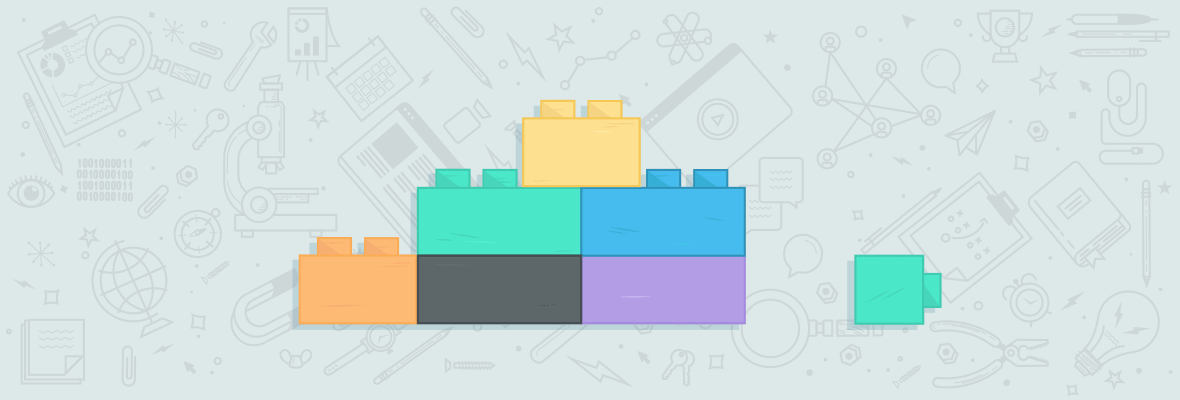

.png)



For those who may not have access to a lot of interesting data, here are some places to get some:
data.gov
thedatahub.org
datamarket.com
census.gov
datacatalogs.org
data.worldbank.org
data360.org
freebase
and of course google trends and tools.
Thanks for sharing these, Chris!
There is always Google's Public Data explorer too, can pull data from multiple sources which is nice.
https://www.google.com/publicdata/directory
Great timing. You just did my research for me. *sweet*
Thanks for this very handy article. I've never created an infographic. Just one of those things I never got round to (design is not my strong point). Articles like this that do much of the research work are always helpful.
Although not for infographics, Present.me really impressed me... it's something that can come in useful when dealing with international clients. Keep up the good work!
Good one Miranda you deserve a thumbs up. Though most of the tools are already well known , mentioning the importance of tools like present.me makes this blog post special. Tools like prezi.com also helps people to organize, create and present data online for free which I certainly think can fit into the things on this blog.
Thanks Jeffrey and Rank Watch! I agree, prezi.com is a great tool for making visual presentations! Thanks for adding that.
Well there is many tools available on creating visual presentation . I would like to add one more which is visualbee.com. This one is also quite nice tool to create online visual presentation.
And i am thankful to you for creating this nice post for every one Miranda :)
Thanks for mentioning that, Amir12!
You are welcome i use visualbee and easel.ly these two are very nice to create these graphics. :)
Thanks for sharing. Two good tools i know other than those mentioned above, ICharts for interactive and beautiful chart like infographics and Venngage for creating and tracking infographics for blogs.
Thanks for sharing those! : )
Great post Miranda - love the timeline! Of course, if the content you are sharing isn't valuable and interesting, then you might as well not bother with any infographic tool.
Thanks! I completely agree, you have to make sure that what you're communicating has a real takeaway and can benefit from some visuals to help simplify the concept or make a point.
I definitely feel as if these tools will come in handy. My team discussed infographics at a recent meeting and how effective the could be used on something like Pintrest. Although Pintrest has a lot of "pretty pictures" it also has some great How-To's and Guides. The more aesthetically pleasing these look, the more people will check them out, click on their link, repin, ect. There is so much value in creating a great looking infograph that attracts attention and re-shares. I think the trick is not overloading or overdoing it. Finding that line between boring and a cluttered mess can sometimes be tough. There is plenty of room for creativity- granted that the message intended is still getting passed along.
Thank you for all these resources, Miranda! I'm creating an infographic right now so this'll be handy.
Awesome list, thanks Miranda. I wish Tableau would come out with a Mac version, though...
Hehe, I agree!!
I'd like to see a follow-up post to this on the 10 best tools to promote your infographic.
Great suggestion! : )
In the meantime, check out these posts:
https://www.seomoz.org/blog/getting-the-maximum-number-of-links-from-your-infographic
https://www.seomoz.org/blog/how-to-build-links-with-infographics
Thanks!
Must have list. Thanks Miranda!
Great list Miranda.
To be honest, I have never heard for any of these tools before. These tools will certainly save me time I would otherwise spend drawing infographics in Photoshop.
Thanks for sharing ;)
As a copywriter, I really, really, really love this list. I'm actually at this very moment making some scribbles on a piece of paper for our creative team to look over, ala this article about why designers hate us: https://www.portent.com/blog/copywriting/hey-copywriters-designers-hate-you-for-a-reason.htm However, today, I successfully used the magic wand tool for the first time successfully, so maybe I'm almost a pro designer, who knows. ;) Thanks for even more tools for my arsenal, Miranda!
Just took the time and looked at most of the tools / websites you introduced to us.
And the time was just worth it!!!
Great blog post Miranda - I am sure they get a lot of new customers because of you ;-)
Very helpful stuff. A great resource for getting started with infographics. Thanks for sharing.
Thanks for sharing Miranda. I can't wait to check these out!
I was so happy to read this. I couldn’t agree more about the importance and impact of visuals!
I was once lent the book “Visual Explanations: Images and Quantities, Evidence and Narrative” written by Edward R. Tufte. In it, Tufte explains how the tragedy of the Space Shuttle Challenger explosion may have been averted if the scientists who tried to convince officials NOT to launch the shuttle would have used stronger, clearer graphics to convey their anti-launch findings.
It was a serious lightbulb moment. Visuals are imperative for communicating scientific facts to non-scientists, for simplifying detailed financial information for audiences who just need to know the big picture, and for transforming conceptual ideas into concrete, digestible images.
Great job putting together a useful resource list, Miranda. Visuals rock, we all rely on them every day!
Maria at GiveTheGist.com
Great example, thanks for sharing Maria!
Thanks Miranda for sharing this great blog post.
In the infographic, data visualization is the main problem but I love the infographic most because it is like cold drinks, easy to consume with low calories. Every reader digests this data visualization then gets the better ideas.
Hi Miranda - Now i will work on Info graphic designs. I think i got solution for my problem, that i was really get struck with design layouts.
I checked few infographics, really i can create my own now.
Thanks Miranda for educating us with these outstanding infographics tools. I'll try Tableau because it looks easy and effective.
Hi Miranda, this is a great post. I find Piktochart an effective infographic tool, very easy to use. I just wish I have enough budget so I can get the pro themes (since its much more beautiful than the free ones). Anyway, thanks for sharing this great article with us. I wanted to learn more about infograph, and this article helps me a lot. :)
Great post Miranda! Have to agree with some of the other posts, this too came at a great time. I am social media manager at SEORCHERS, an interenet marketing agency and we as a company are starting to come together to blog more and to incorporate some visual content. I just signed up to ue Visual.Ly so excited to play around with that. I have not tried Piktochart which many so that will be next on my list along with making some videos. We have a YouTube account and want to put that into use a bit more than we have. Thanks for sharing.
Awesome! I'm glad it came at a good time for many of you!! : ) Thanks for the kind words.
Fantastic post. Great tools and it made every thing much clearer for those who thought it is hard to make a good and cool infographic.
Great post! I've recently been tasked with overhauling our standard client reporting so these links help a ton.
This is really really nice and informative post. Thank you so much Miranda.
Awesome article Miranda. Thanks for sharing.
I'm also a visual person and have a goal to create one of these infographics in the coming weeks.
Thanks for sharing this great lists of sites for infographic submission..
I'm one of those people who will be ok at design, but never great. (My grandfather was the same way as a stone mason. He could build a brick anything in a day and had just enough design points to make it look good).
This is great and extremely helpful for taking basic design elements to the next level. Thumbs up on Tableau as well - that's a very powerful geographic information system tool.
Miranda, in a first contact with infographics people think it’s easy and quickly to do it, but actually to increase the chances of success you need time to plain.
Thanks for the tips, I’m shure that would help many people.
Your article is not only a post to read its a resource which will help me for long term basis. I am thankful to you.
Great post, thanks Miranda.
Another great little tool to visualize your own data is https://gephi.org/
Gephi is an interactive visualization and exploration desktop app for all kinds of networks and complex systems, dynamic and hierarchical graphs.
Thanks Moritz! Gephi looks pretty great, thanks for sharing!
Miranda, Excellent and impressive post
These tools are really helpful in presentation and give comprehensive information. I think its a new way to convey your message to your target audience impressively.
Great effort!!
Thanks a lot Miranda.
Those are some really fascinating tool. My bad! Don't know any of them. I think I really need to pour my hands in infographic. The last one i.e. Present.em is awesome.
Thanks so much miranda for sharing helpful tools... all the tools are very useful
Great list and thanks for the mention, Miranda!
I really liked your post. I love creating infographics and I didn't know these tools existed.
Clicked on https://www.easel.ly/ and got a database error... Hope they fix it soon cause it looks neat. I also agree with Rank Watch and people should give Prezi a shot for their presentations, it's very cool and it's way better than a powerpoint presentation and faster than creating your own from scratch.
Thanks!
Fantastic post! Lots of great resources for creating visualizations. Thanks for putting this blog post together.
Absolutely awesome resource - ty
Thanks, Miranda. I will look into these. I have several instances where I'd like to share some cool information, and want to keep it light. I think doing it in a more visual way makes it simpler for users to "get it". So, these tools might make my life easier, and I could use a little of that!
Great post to read at the end of a busy week. It is even better when it supports many of the linking practices that I already use
Thank you for your article. Even though I was aware of nearly all of this tools, its good to have some support information. I have used prezi.com since several years and I really love it, my best presentations in university were done with prezi, it's a great tool to create great visuals.
a friend in need is a friend in deed :) I was struggling hard to make an info graphic and here your post come up here.
Pretty damn groovy! Now I can make infographics to terrify my website's visitors! Mwaahaahahahaaaaa!
Great Post, as a Web Dev / SEO I am often making B grade infographics. This could get me the A I always wanted. I look forward to the next wave of infographics tools that will render the result as both a png/jpg takeaway for the fans and a html offering for my site. Does this unicorn exist?
Finally, 1000 megabytes = 1GB https://lmgtfy.com/?q=1gb+equals+how+many+mb **cough, cough, nerd, cough**
I'm guessing you liberated this infographic from another source. Those poor 24MB always getting left out :-( and don't forget the 24GB
Let me know if you end up finding that Unicorn :)
Thanks for sharing this awesome lists for infographic submissions:) Good work.
Miranda,Thanks for a great post. Good summary of a number of services that I was unaware of and like you, I love being able to show graphics. Often it helps to really emphasis certain information. I would also like to thank those who shared a lot of useful sources in the comments. Wealth of info in those alone,.
Thanks rfairbanks! And yes, thanks for all the great comments everyone!
I've been a long-time reader but have never left a comment before. But after reading this post, I have to say very well done, Miranda. Definitely one of the most useful articles I've read here.
Thanks, Chad! I appreciate the kind words! : )
Thanks for going to such lengths to comprise, what look like, really helpful tools. Despite our own research many of these tools are new to us! Lets hope there of great benefit!
Awesome Post!!! Thank you so much for all this input. It was a really great read!
Infographics work WONDERS for engaging people with our business, educating customers, and presenting information in a non-intimidating way. Its also amazing to watch the infographics go viral beyond their intended audience... as far as producing unique content, I feel strongly that an inforgraphic can set you apart from you competition. My question is - if more people start using infographics due to the growing availability of resources to easily create them... how will you begin to make your infographic stand out from your competitors? Any ideas?
Great article, Miranda! Consider this post tweeted! :)
I absolutely love creating infographics! For all those creatives out there, PowerPoint is a good tool to use as well. I usually create 4 slides of images, then tie them all together using Pix.lr. Here's one I made for a blog post I wrote for Marsden & Associates about using infographics for b2b marketing. https://web.marsdenassociates.com/perceptions-blog/bid/135637/Why-B2B-Marketers-Should-Use-Infographics-An-Infographic I'd love to know what you think of it!
Thanks SydisNey!
great post - bookmarked along with Annie Cushings gdoc of must have tools which includes a few more ...
Another one I have been playing with and pushing into docs etc.. is Google fusion tables - love the network maps it will produce ... and they can be published and embedded -
Thanks for sharing the info about Google fusion tables! That looks really interesting, I'll have to try it out.
Best Post Miranda, I have never heard for any of these tools before. These tools will certainly save me time I would otherwise spend drawing infographics in Photoshop.
Thanks!! I'm glad you liked it. : )
Had bookmarked this - on the back of the promise of the title. Finally, got to go through this. The content fulfills on the promise of the headline. Thanks a mill, Miranda
No problem, Richa! Glad you like it! : )
Hello, Miranda, thank you for a great post! Miranda, do you know any software or services for creating roadmaps? Can I use some services you told for creating roadmaps?
Hey Mileyko,
I've been doing some research into tools specifically for road-mapping lately, and honestly haven't seen many elegant tools for this yet. I'll keep looking and let you know if I find anything excellent!
Some of these will work purely from a diagraming a flow perspective, but they're definitely not designed to indicate project size, purpose, or dependancies. Let me know if you find anything that works well for you, I'd love to learn about it!
Miranda
Hi Mileyko, I'm looking the same software. I've seen nice tool for roadmapping and metromapping https://www.conceptdraw.com/solution-park/diagramming-metro-map I also prefer their Infographics solutions. As for me, conceptDraw looks very professional.
Hi Miranda, a very nice article. And a lot of the tools are new! I wish I had covered them in my post for Best tools for infographics. I am itching to try Present.me! Thanks for pointing me to it! :D
Hi Miranda, do you recommend any tools/programs for creating interactive tools or info graphics which a user can interactive with.
Hi! Tableau public allows you to create some interactive graphs and some of the ones listed on selection.datavisualization.ch will as well, but I haven't found anything for more conceptual infographics that have interactivity or motion. If you find something, let us know! : )
This came out at the perfect time. I've had these two infographic ideas in the queue for a long time, but my team no longer had a dedicated designer... So I just test drove Piktochart. It had some difficulties in Chrome, but did just fine in Firefox. At the end of the day I got what I would call a "good enough" infographic for the target audience just using one of the free theme options and I'm satisfied with the results! I'll give one of the other tools a shot with the second idea. Thanks for sharing! PS - Evernoted this post for future reference. It's one of those posts. :)
Thank you for that list. I'm just looking for something like that and here it is all in one place :)
Great work.
Great post Miranda, thank you. Tools like this are so useful, especially when trying to demostrate to a client who hasn't the time or inclination to fully understand what we are trying to out across. They also help break up long reports and keep the reader interested.
Thank you!
Thanks for these resources, i actually used some of them and really they have a great themes.
Amazing article. Thank you so much. Although not directly related to infographics, you did mention video making tools. For product videos, Treepodia is a really great choice.
Thanks for all the wonderful Infographic resources, Miranda. I have used Infogr.am a few times (I am not very creative) and like what I am reading about Visual.ly so will go check it out.
Indeed Miranda, your post on infographics and visualization tools is enlightening.
At least many web users have idea of the tool options they can choose from. More importantly, the ideas on "planning your infographics" are readily invaluable.
I am very sure that most individuals and companies will use the idea in this article to step up how they communicate with clients and customers. A good post !
Thanks Miranda.
I used already Visual.ly. Great fun. Great results and really easy as they pull the data for you as well as building the infographic.
However I tried to look for free data sources and data points to build new infographics or just generally to illustrate a good blog post but I really struggle.
Some are free but you get only limited samples some are not and can be quite pricey. Some are really complex to use and difficult to put in place.
Do you have any suggestions or ideas to find good source of free data for building your infographics?
Thanks for your comment. I don't have suggestions on that right now, but that would be a great post for the future. I'll put it on our post idea list! : )
Cool looking forward to it!
chris.kent left a comment below with some options for this. He suggested:
data.gov
thedatahub.org
datamarket.com
census.gov
datacatalogs.org
data.worldbank.org
data360.org
freebase
and of course google trends and tools.
Too great
Thanks Miranda greatly appreciated!
I am in the UK so the USA sources are not applicable but the world bank and a few others also cover UK. Great source of data. Merci beaucoup.
Thanks for the mention! Visual.ly is hiring a customer support lead - if you love infographics and operations and want to work with us, please get in touch.
Romy
Hi, I want to ask you that how can we generate traffic from infographics. I have created infographics but i cannot put it on my web page, even though I have posted them on many infographics submitting site but I am not getting any significant improvement in traffic.
Hi Jimmy! Justin Briggs wrote a good blog post about this a while back, check it out! https://www.seomoz.org/blog/how-to-build-links-with-infographics
Hope it helps!
Thank you Miranda. Again the same comment known is just a drop and unknown remains the ocean. I am going to do a deep research on it. Regards, have a nice time. I must say keeping a single post or page with lot of information is 100 times better than creating many pages and post with useless content.
This is great, thanks for highlighting all of the free services. There is a lot to work with even for non-paid members. Another cool company I learned about recently is Personify which allows you to create graphics and videos while personally interacting with the data in real-time. It would be a great tool for something like white-board Fridays. Alas, not a free service, but still pretty neat.
Nice and useful applications you've listed there Miranda.
Another great resource for this and application to use is wolframalpha.com/examples/ This can be handy when you want to get data about _something_ for your infographic, regardless industry.
Thanks for sharing!
Thank you Miranda for an awesome post. I just wanted to quickly point out that one of the tools was misspelled. It is Balsamiq and not Basalmiq. I have used that tool in the past and it is great. Didn't mean to call you out on it but I think it would be important to them to have their brand name properly spelled ;)
Oops! Thanks for pointing that out, I'll get it fixed!
Awesome - I'd never thought to look for an infographic creation tool. Like many people, I have little artistic ability and little budget to hire a graphic artist, so some free (or cheap) tools are just what I need.
Glad it'll be useful for you! : )
Absolutely fantastic starting point for us. A really worthwhile collection of sources - thank you.
Simply love this one Miranda!
Although i am familiar with most of the web based free tools but a Windows based software for charts and data display was very new to me!
This opens the gate of creativity and one can come up with tons of other ideas that help business grow.
I love Presentation.me! this is pretty phenomenal!
Thanks a bunch Miranda for this. You are a life saver! :)
Its really a Informative post. I enjoyed read this blog.
Thanks for Sharing with us.
Miranda, this is an impressive article! I am a devoted fan of infographics as an information source, so I really love it!
As I understand, many of the shapes, graphs, forms and styles that these wonderful instruments offer are kind of standardized. Don't you think it will make all infographic pictures look alike? Will it seriously harm their uniqueness, or is it ok? Even now I notice that all infographic pictures are sort of the same style, and they all look familiar, just like you've already seen something like this, even if they are very different in the information they represent.
I actually posted the "bearded men" infographic on my Tweeter recently - really funny! :-)
Haha, yes I love the beard infographic!
You ask a really good question. I think that as long as the message you're delivering with your infographic is unique and interesting, I think there are so many ways to customize and use the common elements to create something unique. You should definitely do some research before wireframing and designing the graphic to make sure your concept is unique. Also, if you have access to a designer, adding some custom images can make it your own.
Thank you for your thoughts!
Hi Miranda - thanks for putting this list together. I'm sure it will be a resource I'll keep referring to. I wrote a post on YouMoz last year about Timeline JS. Hope it helps anyone looking to create cool content with this :)
Cool! Thanks for the kind words and the article about Timeline JS! (Here's the link to Matt's article for those who want to check it out! https://www.seomoz.org/ugc/using-timelines-to-create-great-content-and-build-links)
Excellent collection for infographics. Actually I was searching for such tools after getting some good like on Pinterest profile and today I am going to try one of the above tool.
Thanks for the great post, especially the parts about how to create/plan out your Infographic.
Have you or anyone else used StatSilk? Just curious how that compares to the resources you've listed.
Hey Joe, thanks for mentioning StatSilk. I hadn't come across it, but it looks like a great tool for map visualizations. I'll have to try it out!
Thanks greatly Miranda, also provide another list of infographics sites.
What an outstanding post! Data visualization is so powerful. Thank you so much for sharing these great resources.
Here is a cool article showing other impressive infographics and their benefits: https://goo.gl/7jI8b
Thanks for sharing!
Well explained Miranda . I have a little idea about creating Infrographics . But reading your post I got a clear idea about that . Among this I like OminiGraffle for making nice looking timelines with YouTube, Flickr, Twitter, Sound Cloud and other media. Thanks your post is awesome.
Before reading this I haven't any idea about any free resource.I just want to say thank you for sharing these great resources.
No problem! Glad the article is useful for you! : )
thanks for that list Miranda,
there is a great selection to choose from each with there own uniqueness.
thanks again.
Hi Miranda,
This article has all the important tools of data visualization. Tools b/w 1-3 I am using from long time & found very good results. Apart from this I am using some other free tools as well like MS Powerpoint, Powtoon ( for videos) & https://visualrsoftware.com/ too for data visualization. Great Post !!!!
[Link removed by editor.]
Thanks for the great post, especially the parts about how to create/plan out your Infographic.
Really fabulous information.
10 Q.
Great list. One more suggestion for it: https://charte.ca. It's a free online tool for creating animated interactive charts. Chart creation, publishing and embedding is quick and painless. Supports chart drill-downs.
Fantastic post. Thanks for sharing these. I have never cared much for kinder garden style info-graphics but those on Datavisualization.ch are great stuff.
Infogr.am wouldn't be my first choice.
Even with paid subscription their keep there logo in the bottom of the infographics along with some anchor text.
Maybe its just me? but when I buy a pro subscription I really dont want any "promotional" images from the provider.
When working with the data for the visualization, you can use json-csv.com to convert the data to spreadsheet friendly CSV.
Wow!!!
10 tools in Article + More tools in comments makes me so resourceful.
Thank you everyone!!!!
Thank you for this helpful post. Have made graphics for informational "art" but this is new territory. So many choices, you made it so easy there is no excuse for avoiding using any of the eenie meenie miney moe applications. Appreciate it!
You can add my new Chart & Graph Wordpress Plugin to your great collection:
https://www.coding-dude.com/wp/projects/infographic-charts-graphics-html-tags-library/infographic-shortcodes-wordpress-plugin/
Big thank you for putting this together. Great list!
Nice post, Miranda. How about map-based visualization tools?
Hi! Some of the mentioned tools let you drag graphics of different countries (Piktochart does, for example), but I don't think any of the web based ones let you create charts / heat maps using actual data on maps. Tableau might have some methods for doing that, though. Let me know if you find something that works really nicely!
Hi there,
If you update this blog post, can you include venngage.com too please? Thanks! https://venngage.com -- an online tool for creating infographics
Thanks for nice information. I found a site where I downloads many web and graphics free and HD vectors https://www.vectoropenstock.com This site for best for developers, web designers and graphics designers
After popping over from the highest ranked top 2013 thumbs up, it was great to find this and I will definitely try an infographic out with a couple of these tools....is there one you would recommend for a true beginner?
I would suggest starting with Piktochart or Infogr.am. Hope you find them useful! : )
Great post, Thanks Miranda for sharing these helpful resources!
Hi Miranda, thanks for sharing with us the 10 tools for creating infographics and visualizations. As a matter of fact, I already tried making infographics by the use of piktochart, easel.ly and visually.
I recall seeing a piece of software that allows instructional designers to auto-create RSA-like video...sounded something like alt flex...or ant flex. Anyone have any ideas?
Great post!
I think the biggest advantage of infographics are the incoming links, when the bloggers, website owners embed the infographics into their site.
So I have a very importan question: is it a default feature that the infographics bring automatic link to the host website? Or it is only available on some of these websites?
On the other hand, am I right about this theory? Are the infographics embedded as much as I think?
Thanks for this article once again, Miranda! :)
Hi andracs, some of the tools allow you to download a png or jpg version of the infographic you create, at which point you can host it yourself so that you can change the name and alt text for the image. If you just use their embed code, the webpage you post the infographic on may still get linked to, but if someone just uses the share / embed code (like what infogra.am includes automatically when you embed an infographic from them) then the link will go to the tool that helped you make the graphic.
Hope that answers your question!
There is some invaluable stuff in this post.I've just started designing and building my own Infographics and it's great to have all these resources collected together in one place. I've only used Easel.ly and Infogr.am so far. Both are so easy to use, yet produce such high quality work, it's amazing!I've also come across a fantastic tool from IBM for building data-heavy infographics: Many Eyes.It's got all kinds of visualisation types and you can use pre-existing data or upload your own.
But yeah thanks for putting this together.
Its really a Informative post. I enjoyed read this.
Thanks Miranda
Hi Miranda, great post and resource list..many thanks for posting!
Re Item 8 - Create a video, a great piece of software which allows you to create 'whiteboard animation' RSA style hand drawing scribes is available called VideoScribe from a company called Sparkol.
You can sign up for a 7 day free trial on their website: https://www.sparkol.com/home.php [affiliate url removed]
Is there any way own (host it on your own site) the infographic if you make it on a 3rd party website like infogr.am? Or would I have to outsource the design/design it myself? I tried contacting them but they haven't responded. thanks
Yes. Piktochart lets you download the graphic as a png, then you can host it on your website. It has a small watermark at the bottom, but you could probably crop it out. Easel.ly lets you view the image in browser, at which point you could download it and host it on your site. Infogr.am does not allow you to download the infographic, however.
Hope that helps!
Thank Miranda!
Hi Miranda,
Great post, thanks a lot for that. We have recently launched Simulty, a website combinator where you can navigate multiple sites simultaneously. I would like to ask you how useful would Simulty be for you to promote articled like this one.
I have created an example list in Simulty using the sites listed on this article https://www.simulty.com/list/10-tools-creating-infographics-and-visualizations_by_andres?shared=1 (giving you, of course, full credit).
Thanks,
Andrés
Great article. The article itself would have been even more easily digestible had it itself been an infographic.
Hi Miranda,nice post. I'm a software developer and I just would to mention my web infographic designer, PixCone. The app is not published, I'm completing some features before opening beta subscriptions.Today PixCone is far from big guys you mentioned in your post, but I'm working hard to create a great product. For sure, I would like to get in touch with designers and people in infographics to hear their voices and to understand what they would like to get from an infographic designer.Read more at https://pixcone.com/
Thank you very much!Francesco Ricceri,author of PixCone.
thanks for sharing
Thanks Miranda for sharing such a beautiful list. Previously I had just heard abut visual.ly only, ow I got number of sites for create infographics.
Thanks Miranda for sharing such a wonderful knowledge this will help me a lot in my work. Cheer's
Hi Maranda,I hafta admit that you did a nice work with this post!! Very nice!!I found it useful and very informative. Want to say thank you for sharing this article for me and people around here.
Beautiful work,Jessi Linh
Thanks for the mention Miranda! :)
I love that these ressources are available!
Thank you Miranda for delivering a method (and a set of tools) to achieve great visual communication through infographics.
Definitely a part of my content marketing tactic in 2013!
well done i must say,great good super posts and many good written articles,i am new to this seo,and i am trying to understand it all,sorry i cant say much about it and give you good advice on how seo works,but soon i will learn more and hopefully be able to add more to this blog.
Thank you for sharing this great stuff. It will help me a lot to be more creative in doing some infographics.
Great article! Just what I was looking for - I wondered how people created all the wonderful infographics that I see on websites - now I know :)
Global business management brings an entire new set of circumstances regarding internet business solutionsInforming so many tools as detailed to learn deeply so anyone can use it easily for web graphics development tools like Piktochartinfogr.ameasely.lyvisual.ly table.auamnigraffle.
I'm using piktochart and I'm very satisfied with this. Very simple, and very powerful. Recommended.
Great listing. I want to point out that there is a difference between a visualization and an infographic.
Infographic is typically a set of static images that tell a story with simple statistics (Power Point).
A visualization is a visual representation of a data set that helps the audience or reader clearly see what they otherwise might have been blind to, if they had looked only at the naked source (Tableau).
Here is how to create a visualization with tools like Tableau:
https://www.olgatsubiks.com/#!Visualization-GPS-The-Stepbystep-guide-to-creating-your-next-data-visualization-INFOGRAPHIC/rxo20/570069020cf2f28d5dd5f618
About the part on hiring the designer, I got mine done on www.flipgigs.com. He was awesome and did a really great job.
Hi Henry, and welcome to Moz! I notice that there's a profile for a Henry Spivey on LinkedIn, and that person is listed as the Social Media Marketing Manager at Flipgigs.
If you have a connection with a company you are recommending, please disclose that in your comments. Thanks so much!
Hello, I enjoy reading all of your article post. I wanted to write a little comment to support you.
[link removed by editor]
Thank you for the share.that's just exactly what I'm looking for. would like to add another online free and easy-to-use diagram tool:https://www.processon.com/
My mouse wheel is slowly melting from reading all the comments. Great outcome, check out our site! We need some suggestions!!! no banner etc... www.hawaiishippers.com. We are also going to be publishing TowingQuote.com and HaulingRates.com shortly. Those should be some killer flag ships. Need some advise.