Before Moz was a business, it was a blog. In fact, blogging is at the heart of everything this company stands for. A blog is so much more than a pageview generator. It speaks in your voice, provides a gateway to your community, acts as your moral center and facilitates communication with the rest of the world.
And done right, it's an unbeatable marketing tool.
As Blogpulse reports over 165 million identified blogs on the internet, it's safe to say that very few are "done right." I asked my wife, a talented graphic designer, if she would help me develop my personal blog. Her effort developed into this infographic combining SEO and blog design. You probably know someone with a blog who can benefit from this information. Bookmark it and use it as a reference. It presents classic fundamentals as well as tips based on cutting edge research.
1. Beauty Counts
With all due respect to Arngren.net, the overall design of your site is the first thing visitors see and it significantly influences bounce rate, pageviews and conversions. People who get scared by the idea of professional design often pay the price with a fast, cheap and mass-produced layout.
Professional design doesn’t have to include the word expensive. For a "trifecta" of quality inexpensive design, I often use the following:
- A professional template from ThemeForrest. Price: $10-35
- Contract a logo from 99designs. Price: $295
- Customize your colors with ideas from Adobe’s Kuler. Price: Free
Whatever design resource you choose, the goal is to set yourself apart while enticing your visitors to stay.
2. Search Box
It should go without saying that every site needs a prominent search box. Not only does it provide a better experience for your visitors, but you can also mine the data for keyword discovery and user behavior.
Your search box can be the most valuable element of your layout.
Most blogging platforms come pre-equipped with a search box function. Google Custom Search is a stellar option used by SEOmoz.
.png)
3. RSS is Alive
Every time a major website kills off its RSS feed, the blogosphere writes its obituary. In truth, adoption of RSS feeds has expanded every year, as shown by these surprising statistics from BuiltWith.com.
RSS feeds not only encourage repeat visits, but the visitors are likely your best converters, brand evangelists, and self-motivated link builders.
4. Breadcrumbs
Maybe because we call them “crumbs,” people forget how important they are. Breadcrumbs perform several essential functions including:
- Helping users to navigate
- Helping Search Engines to Categorize Content
- Increasing Crawling and Indexation
If you're stuck for breadcrumb ideas that don't suck, check out these ideas for inspiration..
5. Navigation
Many development meetings and major wars have been fought over the “right” way to structure a website’s information architecture through navigation. Solve the problem by keeping it simple with these two basic rules for useful and optimized navigation.
- Strive for a flat site architecture by minimizing the number of “clicks” it takes to reach your content.
- Remember that almost any dropdown or flyout navigation requiring JavaScript or other complex programming can be substituted with a simple CSS substitution. Check out Stu Nicholls huge list of CSS navigation menus for inspiration.
Although Google has gotten better at crawling Javascript links, classic HTML/CSS links work most consistently for both users and passing link juice.
6. Images
One of the things I’ve noticed about the recent Google Panda updates is that many of the sites hardest hit contain tons of auto-generated content that lack unique images. Think EzineArticles or consider this screenshot from wiseGeek about Red Pandas.
.jpg)
The stock image on the left appears on several other pages across the site, isn’t contained within the main body of text, isn’t topical and contains no alt text.
Danny Dover made a great video worth checking out about optimizing images. The best thing you can do is include rich media every chance you get.
7. Keep It Above the Fold
StatCounter Global Stats reports that the average browser height is 768 pixels. By placing your best content above this line, you ensure visitors see it without scrolling and increase the chance that search engines will crawl both your content and links. We’ve seen evidence that Google places less emphasis on content further down the page and sometimes seems to ignore it altogether.

Test whether content falls above the 768 pixel height using this this tool from The Web Showroom.
8. Link to Your Best Content
.jpg)
Take a look at any given page on Wikipedia. Although I wouldn’t recommend going to this extreme, Wikipedia is master of internal linking. Too often people write brilliant blog posts, then fail to ever link to it again. Eventually the post falls out of visibility as it becomes lost in a backlog of archives.
The best practice is to place links within the body of your text when it is relevant and helpful to the reader. Other, somewhat less effective ways to link to your best content include:
- Popular Posts Widgets
- Tag Clouds
- Category Pages
9. Don’t Overdo Links
Links may be good, but too many dilute link juice and may cause crawling issues. Without sufficient PageRank, Google only crawls so many links per page. How many is too many? It varies, but 100 is a good rule of thumb as explained here by Dr. Pete.
If you do have a lot of links, place your important ones in the body of text. These carry more weight, and search engines may devalue links found in the header, sidebar and footer.
10. Watch Your Ad Space
One of the most interesting findings from the 2011 Ranking Factors was the negative correlation between rankings and Google AdSense metrics. This in itself isn’t proof that ad spaces hurt your rankings, but couple this with the fact that a large number of sites hit by the recent Google Panda updates contained a large number of prominent ads above the fold, and you begin to see the damaging potential if overdone.

Including ads on your blog is fine and even encouraged as the most legitimate way to monetize your content. Regardless, don’t let ads overshadow your original content in either placement or raw pixel area.
11. Encourage Comments
At SEOmoz, we love comments! They provide one of the best, most prolific forms of UGC (User Generated Content) that we know of. Content generated by comments not only helps you to rank for long tail keyword traffic, but websites with lots of user interaction tend to perform better with search engines.
A blog without comments is just plain lonely and sad.
12. Sharing for Everyone
The statistics are staggering. Mark Zuckerberg recently announced that Facebook users share 4 billion pieces of digital content everyday on Facebook. This includes photos, videos, blog posts and news stories.
.jpg)
Sharing now produces 10% of all Internet traffic. While way behind search, this number continues to grow. New services like Google+ only add to the mix. Test different locations on your blog to find where sharing buttons make the most sense. Don’t neglect them as the landscape changes fast.
13. Test for Speed
There’s nothing worse than a blog that loads agonizingly slow. A recent study by Geoff Kenyon showed average page load speed to be 2.9 seconds and his findings appear right on the money. Page load times not only affect user experience, but slow sites can see a rankings dip as well.
Watch this video to see how Wikipedia loads compared to Amazon. Can your site beat these times?
Created by Webpagetest.org
Unless you have the Domain Authority of Amazon, take steps to optimize your site for speed.
14. Crawl and Validate
Once your site is built, you’ll be amazed at how many errors lurk unseen beneath the surface.
“No matter how perfect you or your developers are, there’s always problems at launch – broken links, improper redirects, missing titles, pages lacking rel=canonical tags… files blocked by robots.txt, etc.”
-Rand Fishkin from Launching a New Website
Use free tools like Xenu’s Link Sleuth or paid applications like the SEOmoz Web App to check for common SEO problems. Be sure to test your site in different browsers using services such as the Adobe Browser Lab or Browser Shots.
 15. Pick a Powerhouse Platform
15. Pick a Powerhouse Platform
You’ll find a lot of these tips will be a lot easier to implement by choosing the blogging software and platform most appropriate to your needs. While services such as Blogger and Blogspot have fallen out of fashion, other platforms are constantly innovating. Some of our most reliable and recommended include:
The infographic above contains a complete list of recommended platforms, along with the domain authority of each one.
Nothing in the world beats the satisfaction of a successful blog. These are only a few of the more important ways to optimize your platform and experience. Feel free to share your best tips in the comments below and let’s get blogging!
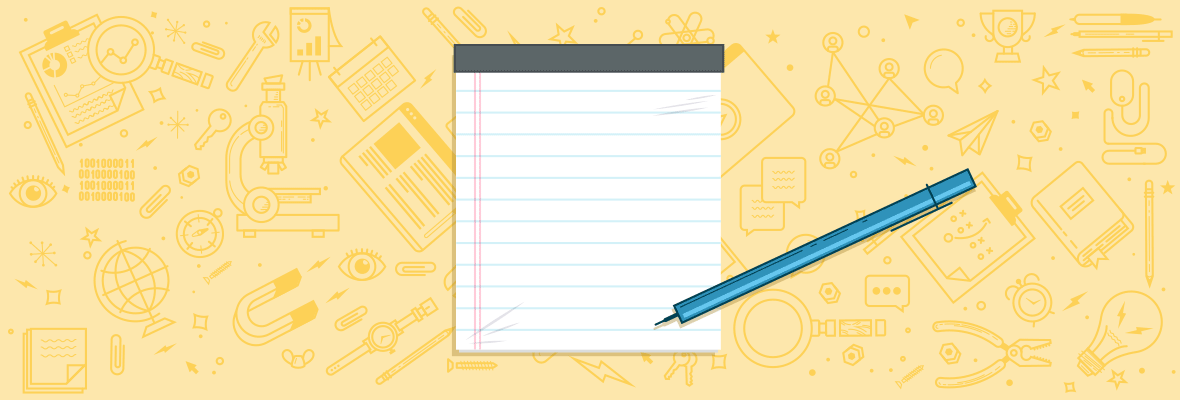


Great post and excellent infographic. Compliments to you and Dawn for the outstanding job.
My note: even though the "above the fold" rule is surely one to pay attention to, I believe it is better to underline the "opposite" advise too: do not stress too much if some information is going below the fold.
And more, if the general look and feel of the blog is from good to excellent, you have not to worry to much about the fold rule. That's also because the variety of screen resolutions is so high actually that just think in one cannot be the right think to do... imagine: tablets (and they flip), laptops, netbooks, desktop screens (and these from 17'' to the infinite).
Simply care that your main content and especially your main call to action stands out above the fold.
Agreed. Plenty of content below the fold is fine, as long as you watch what is above.
What I hate to see is a poorly performing sites that try to "fix" their problems by adding SEO focused content near the bottom of the page. This doesn't work and is rarely worth the effort.
Totally right... And it also can break the overall good perception of the blog with an WTF :)
So, that would imply that for SEO purposes, what is written above the fold has more juice than what follows down the page? Or would Google view all home page content equally?
There's some interesting data out there to suggest that people do ok with the fold, IF the design clearly indicates that something exists below the fold. If a page looks like it ends (when it doesn't), you're probably in trouble. Of course, some elements, like branding and navigation, never go at the bottom of the page.
That's excelent information. I don't want to scare people off from putting content beneath the fold. (This blog would be in trouble) I'm really talking about the worst offenders - folks who push all thier good stuff down the line with ads and other low value auto-gen content.
Brilliant calculation as most of the bloggers and new arrivals in blogging world are realy don't aware of rules of blogging and they just do this in their own ways. This infographics is not only for beginers but any one who spents his life in blogging can realize that what lacks they have made in their blog.
Fantastic article. Thank you for sharing your knowledge!
Good post Cyrus. I have seen many popular blogs that still don't fully utilise their post body area (the area where the blog posts go) even when now majority of visitors use screen resolution higher than 800X600. This results in lot of unncessary vertical scrolling. Not good for usability and esp. for those days when your blog post is not that great.
I hate island ads on blogs. You are reading something interesting and suddenly from nowhere a big vertical ad popup in the middle of the screen. They are just big distractions, reduces the credibility of the blog, make it look cheap and should be avoided. Most popular blogs i have visted, have white background and i prefer it too. I have found blogs with black background quite unpleasant. So choosing the background color is also very important esp. for redeability and visitors' retention.
I like that you included Page Speed as far too many people are still shrugging this off. I'd recommend Pingdom (https://tools.pingdom.com/) as your page speed test tool of choice. It gives indepth data such as waterfalls, it saves all of your previous tests so you can compare date ranges, you don't have to sign up... oh, and it's free!
Can also try https://pagespeed.googlelabs.com/ which is provided by Google so only right that you would want to hear it straight from the horses mouth.
Great article!
Speed has been a huge contributing factor for reducing bounce rates which intern reflects well on Google. I have recently used a CDN on a clients blog with fantastic speed results.
Good tip on the Content Delivery Network.
It was just awesome to present and deliver your thoughts and services, i love and agree with your all points, but 7 point is outstanding for me, thanks Cyrus ;)
Cyrus, love your blog post format - great infographic! Watch your embed code though buddy - I had a ton of trouble getting a textarea to work in the Moz CMS - see "_fcksavedurl=" in your embed code :-(
Sorry about that Richard, that way my fault but it's been fixed. Thanks for letting us know!
Excellent!
UI, AI, page loading, browser, call to action, and more tips, wrapped up in a thourough infographic blog post. Great teaching tool.
Hi Cyrus!
Great information as usual! We can't stress enough to our clients about the importance of an appealing website. They feel that just having a website up is enough, but most of the time that website is dreadful and not converting! It can really be a daunting experience (building a website) but the more thought and work that's put into it, the more payback it'll have. Great post!
Thanks for sharing! Love the infographic!
The most used screen height is 768px but the height of brouser window is less than that. Browser header, footer, window borders and os elements take up a lot of space. So, if it needs to be visible put it in the to 600 pixels.
Excellent post. So good in fact, its worthy of being used as a front end guide to new clients to peruse in advance of detailing our phase 1 design schedule. But like Tyssen, said; different browsers render different designs which makes testing your work on the 4x majors (IE, Firefox, Chrome and Safari) a mus do PITA effort.
Be careful when using the CSS-only menus on Stu Nicholl's site. Some of them are years out of date and make use of horrible IE conditional comment markup just to get around IE6's lack of support for :hover on non anchor elements.
Good to know Tyssen. Thanks for the warning!
Absolutely top post.
Well that infographic surely attests to point number 1 ^^
I'm curious to the average page load on PayPal.com, I owe my receding hairline to them. To say they were slow would be a grand oversite.
Wait, that's not a red panda!?
Design Tip: Use Headers above the fold. Well written ones will captivate users, engage them, and get them looking at content below the fold.
Fantastic article. Excellent information delivered in a very digestable way. This is definitely getting bookmakred for future reference.
This is really great informative post indeed. Now a days people spending time on blogging too much, but they don't know the actual and ethical art of blogging and how to get the maximum exposure through it. All the points mentioned above is very important and I would like to say thumps up for Cyrus, Keep it up.
Thanks
Not just an outstanding post and gorgeous infographic, but a really helpful tool for those of us who have clients with small sites who want to blog, but don't really know where to start!
I have spent quite a bit of time explaining and "coaching" clients in the past - to be able to point them to a resource like this is pure gold!
Thanks so much.
Excellent tips - and I'm really glad you say that beauty counts. Call me a snob, but I find bad design really offputting, it makes it look like the blogger doesn't care about their site. And when there are so many great themes available for free there really is no excuse for it.* If blogging is how you make your money you have to step up and get a decent looking site!
*I like to look to sites like Smashing Magazine for their free wordpress theme roundups to avoid any dodgy coding etc
Amazing stuff, Interesting point about the images, as many sites use stock images, and getting the right image or an image that can really reflect the post can be a difficult task, but if you can master on how to provide good unique media, I guess that’s the key.
hi,
thanx for sharing that brilliant infographic!
cheerz from Germany
Niels
Yeah, all the right ingredients in the right place :) some amazing content, nice social followers, and a few links and any blogger would be set to rule :) well, at least in a perfect world... Great infographic, well to the point
Thanks, Cyrus. The thing I love about this blog in particular, is that on top of all the great advice given out and best practices preached, it walks the walk. This post, for instance, features great content that will undoubtedly push traffic to seomoz blog. So while I'm happy to soak up all the information within the infographic (simple, beautifully designed and accurate), the real blogging lessons should come from just observing the goings-on in this blog everyday. Great post title, great piece of original content, great info divided up into easy-to-read header sections.
Loves it.
Thanks guys. Great stuff. In the analysis, your link to Smashing Magazine is not coming through. If you have some other links on breadcrumbs I'd be interested. I've been on the fence about breadcrumbs for a while now as I think they look ugly BUT that is not to say I am correct about that and also it sounds like I've been giving up some SEO as a result.
I took the liberyt of embedding your infographic on my site as well - a compliment of the highest order, and well deserved!
Thanks,
David
Nicely put up. Excellent infographic is always a link love magnet.
"a large number of sites hit by the recent Google Panda updates contained a large number of prominent ads above the fold"
See this is what confuses me. Common sense tells me that I should be providing quality content above the fold not adverts that encourage people to just click away. But why then did I get a message in my Adsense account last week telling me I could increase my CTR if I put adverts in the prominent spaces above the fold? Google can't have it both ways!
The infographic is great! Very well thought out and presented. Thank you.
Two of your points really stuck out to me. I definitley agree with linking to your best content, and encouraging comments and activity among users. Do you have any tips for encouraging comments besides simply stating "Your comments are always appreciated!"
Thanks, Cyrus. This is a brilliant article. Wish I had this SEO guide when I started out. I also agree with Clare above. Tough to please everyone!
Awesome info graphic and great video on flat site architecture. Really helpful stuff that Moz makes fun to read and watch!
Keep up the great work,
TheSquareFoot.com team
i like that google page size tool!
I think this is a great guideline that belongs on my wall. Cheers!
I was going to tweet this out, but then I came across the 99designs reference.
I really wish you didn't promote them. Yes, it's cheap, but it's also brutally unfair. Moreover, design contests are an approach that leads to generic designs intended to serve the existing biases of decison-makers whereas a relationship with a quality professional or company will always lead to the key advice that identity, brand, and design should focus first on your audience, not your own or the designers biases.
It really cheapens the entire industry of web marketing and design to advocate for design contests, and the "savings" are offset by the value the client will never realized he missed out on.
Very good post, thanks for sharing. I'm bookmarking this.
Very good post, but they have one thing i don't understand, what the meaning of the .12 in the 8 point
Wow, awesome article. Thanks for all of the useful information, its rare that I try to turn someone elses blog post into a procedural checklist for new sites.
Nice infographic. User engagement and page speed are definitely important factors to consider.
Woooow. great info. thank you very much, Now I have a question...My company is using Blogger as blog platform, would you recommend any other platform? And why is that platform better than blogger?Thank you fellows!
Great article..i am now encouraged to look at breadcrumbs in a different light..did not realize that stat about 768 pixels.
Question what comment management system do you like the best?
Great advice, thanks. Just what I was looking for so I can overhaul a couple of my blogs.
Thanks for the great post, I learned a lot!
Nice looking post. I am a little disappointed there is no mention of more modern SEO technologies like Rich Snippets.
very impressive ! love this post! keep up!
Brilliant pointers... Get the design fundamentals right and your performance in the SE's will naturally deliver - Great content Cyrus!
Excellent blog post, very informative.
Regarding comments, can be off putting for clients as would need someone to manage, otherwise create a spam free for all ;-)
Find the time itself to update a blog, let alone the time to screen comments before go live, can be enough for most clients, unless blogging a hobby as well.
I wanted to comment on the Info graphic design. Love how your wife used 2 continuous textures and worked everything into utilizing the two different textures to visually seperate the background with the foreground!
Hmmm, the bit about a "trifecta" of quality inexpensive design, I see where you're going. As a designer, I can say that there Themeforest has as much junk as it does quality, and 99Designs is pretty much all junk.
Maybe lose the word 'quality' and just say 'inexpensive design'. Just sayin' :)
Rocking points!! Thanks! May I get review for the site- https://www.fotoclipping.com ? Is the site okay for SEO?
Awesome infographic, and great tips.
For those of us who work a great deal with WP, its nice to have a handy general guide.
great post!, what would u recommend for a startup client on a shoestring budget that can't afford to have a graphic designer to help with an infographic. any suggestions?
Cheers!
Great infograph! I'm going to post this to my blog... thanks!
Beautiful infographic and post. And useful. A+
Great post! Really breaks down a lot of best practices nicely. Perfect to use to explain to clients!
Incredible graphic and post! Congratulations Cyrus, I think this is the best article of resume blogging I´ve ever seen. Fantastic tools and sites that I didn´t know too, thanks a lot!
Developing an internal linking structure is so important. First off, it can keep your readers engaged for longer because they keep clicking from post to post. Secondly, its lends credibility to you claim as an expert because it shows that you've routinely written about a topic. It can also help spread link juice to some less loved posts.
Regarding comments: follow or no-follow?
IMHO (assuming you're referring to links inside comments) it depends on the comment system.
If its a free-for-all, anyone can comment system, then I would have comments with URLs on approval-required online (or barred) simply due to abuse.
If its a trusted system, like your user base or FB etc, I would allow comments and not worry about nofollow stuff. Drop the ban hammer on those that abuse the system, but most of the time, people adding links are contributing to your content and I can't imagine that's a bad thing.
Thumbs up on the article and the graphic. I was curious however:
Why choose the term, blog? This seems like it would apply to any type of content site..
No discussion of footer?
Great observation Eric. This could have easily been "Web Design for SEO." By the time I figured this out, it was time to post. :)
info graph is perfect. The information is so simple, yet it was presented in a way that made me read through every word!
Great infographic/post Cyrus!
On number 12 (sharing) has anyone done a study on the number of sharing options that results in the most shares? i.e. is there a point where you have two many options and people are not as likely to share?
I have to think this is going to be site specific. I have had a few sites that used the AddToAny, WP share plugin with 10 items, and a custom version showing (FB, twitter, Digg, Reddit, Yahoo, Friendster) and noticed that it was hardly used.
Switching over to just a FB or Twitter button improved the shares dramatically, KISS. Since a majority of people are in one of three places (FB, Twitter, and now G+), I would just targetting those 3. If you know that your users are in anywhere else inparticular, like Digg or Reddit, I would add those.
There is no 100% correct way for 100% of the sites.
Thanks for the post Cyrus and to your wife for the great infographic.
I think you make some really valid points. Sitespeed is important as to is the overall simplicity and attractiveness of the blog. I think Google are using sitespeed, time on-site and analytics data more and more so I think it's really worth paying attention to such things in order to keep users clicking through.
Nothing new :(
Maybe it's not new to you, but it's either new to many or good to be reminded. Snarky comments are not useful. If you have some SEO tips, add them to the comments. It's not a contest, but collaboration.
Great post Cyrus! Another benefit of breadcrumbs is that they really improve the on-site link structure of your site, including the distribution of PageRank. I wrote a post on this subject which your readers may find interesting: https://www.inceptor.com/blog/2011/04/google%E2%80%99s-pagerank-calculation-examples/
Oh and my compliments to your wife for a terrific job with the infographic!
-Jim
Great article, thanks for sharing.
Thanks for putting this together Cyrus. And Dawn's design is truly killer. This not only provides a great framework for blogging and SEO strategy, but provides a wonderful visualization to illustrate to clients just what we mean by this. Cheers.
Extremely excellent briefing on the creation of successful, user and search engine friendly blog. Specially the importance and correction of new mistakes in the eyes of Google Panda Algorithm. The world where the importance of blog is increasing day by day and mostly 57% online businesses of the world run their their successful blogs, this guide will boost the search engine industry.
Really thoughtful piece
Thanks
I am currently trying to educate a client along these lines, and some of your explanations are better than mine!!
(I hope you don't mind if I quote you...)
Quote away! And feel free to use the infographic for your own purposes. (attribution is always appreciated :)
Great overview and infographic. The influence the design has on the trust and usefulness of the site is often overlooked or underestimated.
Loved this post with lots of useful hints and links!
Beautiful infographic - I'm posting that on my blog: www.ilanapryor.com/blog!
This is a great one to bookmark and get back to when building new or wanting to revamp an existing site. The other link to the "how many links are too many", was very beneficial...
Go to Step 2. Perhaps you prompt plugin for WP, to easily connect a search on Google? Home search WP is very bad.
Go to Step 5. Long and successfully use the drop-down menu on the css on my site construction www.DrevMast.ru. More than 70 options in the menu. 1 click from any page - it's very convenient. Search like a menu.
Go to Step 7. Special thanks for this information.
Go to step 11. What looks on the search link in the comments, will not affect it negatively on the blog page? These comments on DoFollow. Comments may be 10, and can 100. When they need to move to a new page?
By paragraph 13. Ideal for speed completely blank page, but now so many widgets that without them, the blog looks like a rag doll. Earlier voiced 50-100 kb page, now the boot at different speeds?
By paragraph 15. WordPress is convenient, but how does it clumsy! When developers pay attention to it?
p.s. Sorry for the English. Google's translator is my assistant.
Great post. Thanks for sharing.
Great post!
Some good things to aim for on my sites :)
Atlease for me its really a great post and will help me a lot and i will use this for my upcoming blog?
I'm just starting to look into creating websites/blogs and this is the first thing I came accross, and it seems extremely useful! A very great start for me! I am so glad I found this. All your info and links are so helpful. Thank you very much!!!
Very nice information about SEO.We have the best Team of seo expert. Our SEO campaigns are highly targeted and have one purpose only to help your business rank higher on Google. on Best SEO Content Writing Techniques for 2016
https://auxanographicdesigns.com/digital-marketing/seo-services.html