Identifying bad backlinks has become easier over the past few years with better tool sets, bigger link indexes, and increased knowledge, but for many in our industry it's still crudely implemented. While the ideal scenario would be to have a professional poring over your link profile and combing each link one-by-one for concerns, for many webmasters that's just too expensive (and, frankly, overkill).
I'm going to walk through a simple methodology using Link Explorer and Excel (although you could do this with Google Sheets just as easily) to combine together the power of Moz Link Explorer, Keyword Explorer Lists, and finally Link Lists to do a comprehensive link audit.
The basics
There are several components involved in determining whether a link is "bad" and should potentially be removed. Ultimately, we want to be able to measure the riskiness of the link (how likely is Google to flag the link as manipulative and how much do we depend on the link for value). Let me address three common factors used by SEOs to determine this score:
Trust metrics:
There are a handful of metrics in our industry that are readily available to help point out concerning backlinks. The two that come to mind most often are Moz Spam Score and Majestic Trust Flow (or, better yet, the difference between Citation Flow and Trust Flow). These two scores actually work quite differently. Moz's Spam Score predicts the likelihood a domain is banned or penalized based on certain site features. Majestic Trust Flow determines the trustworthiness of a domain or page based on the quality of links pointing to it. While calculated quite differently, the goal is to help webmasters identify which sites are trustworthy and which are not. However, while these are a good starting point, they aren't sufficient on their own to give you a clear picture of whether a link is good or bad.
Anchor text manipulation:
One of the first things an SEO learns is that using valuable anchor text can help increase your rankings. The very next thing they learn is that using valuable anchor text can bring on a penalty. The reason for this is pretty clear: the likelihood a webmaster will give you valuable anchor text out of the goodness of their heart is very rare, so over-optimization sticks out like a sore thumb. So, how do we measure anchor text manipulation? If we look at anchor text with our own eyes, this seems to be rather intuitive, but there's a better way to do it in an automated, at-scale fashion that will allow us to better judge links.
Low authority:
Finally, low-authority links — especially when you would expect higher authority based on the domain — are concerning. A good link should come from an internally well-linked page on a site. If the difference between the Domain Authority and Page Authority is very high, it can be a concern. It isn't a strong signal, but it is one worth looking at. This is especially obvious in certain types of spam, like paginated comment spam or forum profile spam.
So, let's jump into how we can pull together a quick backlink analysis taking into account these various features of a bad backlink profile. If you'd like to follow along with this tutorial, hop into Link Explorer in another tab:
Follow along with Link Explorer
Step 1: Get the backlink data
The first and easiest step is just to get your backlink data from Link Explorer's huge backlink index. With nearly 30 trillion links in our index, you can rest assured that we will find most of the bad backlinks with which you should be concerned. To begin, visit the Link Explorer > Inbound Links section and enter in the domain or page which you wish to analyze.

Because we aren't concerned with nofollow links, you will want to set the "follow" filter so that we only export followed links. We also aren't concerned with deleted links, so we can set the Link Status to "Active."

Once you have set these filters, hit the "Export" button. You will have a couple of choices. If your site has fewer than 1,000 backlinks, go ahead and choose the immediate download. However, if your link profile is larger, choose the largest setting and be patient for the download to be prepared. We can keep going with other steps of the project in the meantime, but you don't want to miss out on bad links, which means you need to export them all.
A lot of SEOs will stop at this point. With PA, DA, and Spam Score included in the standard export, you can do a damn good job of finding bad links. Link Explorer does all of that out-of-the-box for you. But for our purposes here, we wan't to go a step further and do "anchor text qualification." This is especially valuable for large link profiles.
Step 2: Get anchor text
Getting anchor text out of the new Link Explorer is incredibly simple. Just visit Link Explorer > Anchor Text and hit the Export button. No extra filters will be needed here.

Step 3: Measure anchor text value
Now here is a quick trick where we can take advantage of Moz Keyword Explorer's Keyword Lists to find anchor text that appears to be manipulated. First, we want to remove some of the extraneous anchor text which we know absolutely won't be concerning, such as URLs as anchor text. This step isn't completely necessary, but will save you some some credits in Moz Keyword Explorer, so it might be worth it.

After you've removed the extraneous anchor text, we'll just copy and paste our anchor text into a new keyword list for Keyword Explorer.

By putting the anchor text into Keyword Explorer, we'll be able to sort anchor text by search volume. It isn't very common that anchor text happens to have a high search volume, but when webmasters are trying to manipulate search results they often use the keyword for which they'd like to rank in the anchor text. Thus, we can use the search volume of anchor text as a proxy for manipulated anchor text. In fact, when working with Remove'em before I joined Moz, we discovered the anchor text manipulation was the most predictive factor in link penalties.
Step 4: Merge, filter, sort, & model
We will now merge the data (backlinks export and keyword list export) to finally get that list of concerning backlinks. Let's start with the backlink export. We'll open it up in Excel and then remove duplicate domain-anchor text pairs.
I'll start by showing you a quick trick to extract out the domains from a long list of URLs. I copied the list of URLs from the first column to the last column in Excel, and then chose Data > Text to Columns > Delimited > Other > /. This will cause the URLs to be split into different columns wherever the slash occurs, leaving you with the 4th new column being just the domain names.

Once you have completed this step, we are going to remove duplicate domain-anchor text pairs. Notice that we aren't going to limit ourselves to one link per domain, which is what many SEOs do. This would be a mistake, since there could be multiple concerning links on the site with different anchor text.

After choosing Data > Remove Duplicates, I select the column of Anchor Text and the column of Domain. With the duplicates removed, we are now left with the links we want to judge as good or bad. We need one more thing, though. We need to merge in the search volume data we got from Keyword Explorer. Hit the export button on the keyword list you created from anchor text in Keyword Explorer:

Open up the export and then copy and paste the data into a second sheet in Excel, next to the backlinks sheet you already created and filtered. In this case, I named the two sheets "Raw Data" and "Anchor Text Data":

You'll then want to do a VLOOKUP on the backlinks spreadsheet to create a column with the search volume for the anchor text on each link. I've taken a screenshot of the VLOOKUP formula I used, but yours will look a little different depending upon the the names of the sheets and the exact columns you've created.

=IF(ISNA(VLOOKUP(C2,'Anchor Text Data'!$A$1:$I$402,3,FALSE)),0,VLOOKUP(C2,'Anchor Text Data'!$1:$I$402,3,FALSE))
It looks a little complicated, but that's simply because I'm using two VLOOKUPs simultaneously to replace N/A results with the number 0. You can always manually put in 0 wherever N/A shows up.
Now it's time for the fun part: modeling. First, I recommend sorting by the volume column you just created just so you can see the most concerning anchor text at the top. It's amazing to see links with anchor text like "ring" or "jewelry" automatically populate at the top of the list, since they're also keywords with high search volume.

Second, we'll create a new column with a formula that takes into account the quality of the link, the riskiness of the anchor text, and the Spam Score:

=D11+(F11-E11)+(LOG(G11+1)*10)+(LOG(O11+1)*10)
Let's break down that formula real quickly:
- D11: This is simply the Spam Score
- (F11-E11): This is the Domain Authority minus the Page Authority. (This is a bit debatable — some people might just prefer to choose 100-E11)
- (Log(G11+1)*10): This is a fancy way of converting the number of times this anchor text link occurs into a consistent number for our equation. Without taking the log(), having a high number here could overcome the other signals.
- (Log(O11+1)*10): This is a fancy way of converting the search volume to a number consistent for our equation. Without taking the log(), having a high search volume could also overcome other signals.
Once we run this equation and create a new column, we can sort by "Riskiness" and find the links with which we should be most concerned.

As you can see, examples of comment spam and paid links popped to the top of the list because the formula gives a higher value to low-quality, spammy links with risky anchor text. But wait, there's more!
Step 5: Build a Link List
Link Explorer doesn't just leave you hanging after doing analysis. Our goal is to help you do SEO, not just analyze it. Your next step is to start a new Link List.
The Link List feature allows you to track whether certain links are alive. If you embark on a campaign to try and remove some of these spammier links, you can create a Link List and use it to monitor the status of those links. Just create a new list by naming it, adding your domain, and then copying and pasting the concerning links.

You can now just monitor the Link List as you do your outreach to remove bad links. The Link List will track all the metrics, including whether the link has been removed.

Wrapping up
Whether you want to do a cursory backlink audit by just looking at Spam Score and PA, or a deep-dive taking into account anchor text qualification, Link Explorer + Keyword Explorer and Link Lists make it possible. With our greatly improved backlink index, you can now rest assured that the data you need is right at your finger tips and, if you need to get down-and-dirty in Excel, you can readily export it to do deeper analysis.
Good luck hunting bad backlinks!
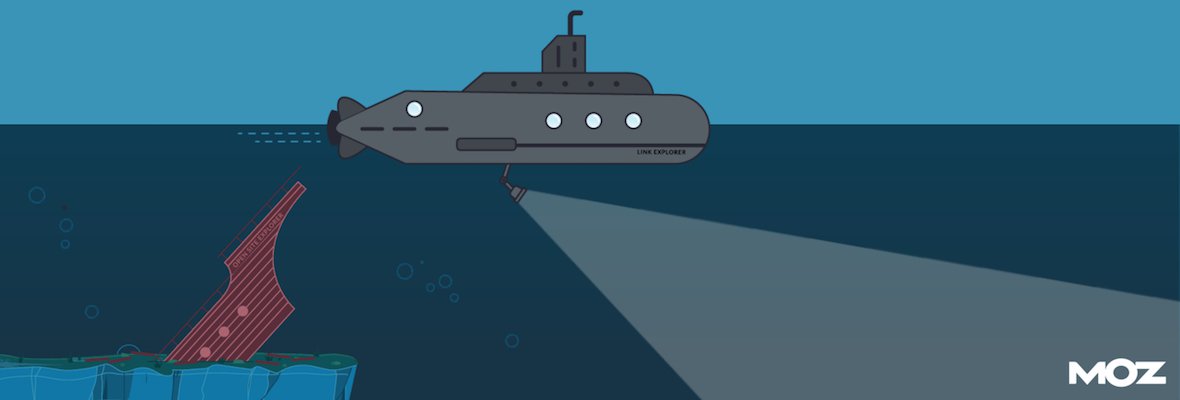

Nice post Russ, I think Moz is a good starting point when completing link analysis projects. That said I find Majestic can provide great historic data on poor quality links. When you have a analysis project where the website did SEO 10 years ago its good to compare data sources in my eyes.
Absolutely. Majestic Historical is an indispensable tool for true practitioners trying to solve long-term problems. However, it is important to note that links which no longer exist no longer hurt your site. The links that have to be addressed are alive and on the web today, so a deep enough crawl of the web should uncover a sufficient number of them to handle most penalties.
I never look at the old links, which no longer exist. But James is right, it is interesting data so as not to make mistakes again.
Thanks!
This is really helpful, thank you for sharing this!
Agreed! I never saw such a detailed and easy way to filter and clean our backlink profile. In general what we get on the internet is tips and more tips on how to build links, never how to filter them!
Wonderful post and awesome excel! Fantastic.
I have one related question about it. Are the backlinks that aren't in your market niche, considered spam or low quality backlinks? Thanks!
I do not personally consider them to be spammy. I wrote about this back in 2012 at my previous company. Long story short, irrelevant links are often the most natural. A link from a happy customer on their personal blog isn't going to be relevant, but you would never want to remove that link. Normally, the way the link was procured is the cause of the penalty, not the content of the site it happens to be on.
Thanks for answering! I'm going to change my strategy because I was totally wrong.
I'll take this phrase from your article in 2012: "If the link is good for the user, it's good for Google"
Very helpful information! I was really wrong dealing with not relevant links!
Great post Russ, there is a lot of information to process! I personally prefer working with Majestic when doing link analysis, it gives you a lot of information on the historic which I find very useful, but I will take your recommendations into account for future projects.
Thanks for sharing!
Two that come to mind most often are Moz Spam Score and Majestic Trust Flow (or, better yet, the difference between Citation Flow and Trust Flow). Great
Thanks topics !
Thanks, Russ. I have enjoyed your article and easily understand what can you say. Really bad link is very harmful for ranking. I think the article is informative and helpful for SEO learner.
Thanks Russ! This really helped me with a current Google Penalty campaign i'm working on for a client in Australia. I've got 2,460 backlinks to check through and your method is a great way to sift through the data
Very good. I find it very useful since more and more links of this type are received. Notwithstanding the fact that it is stated in the same article as seeing the links that I am lately finding that there are hidden links with pages of shortening
It is great post and I would like to convey for those who wish to use the seo services for their business is to analyze everything and do research about seo then hire the professionals or any company for the seo work, It is because to save the future business from such problems.
The most worried and strange thing is the backlink that came form a domain with spam score 10+. Do I need to disavow this domain?
I have searched a lot and found that if the link placed by me I have to remove it, but if that link has been written inside an article or review about my website from the (10+ spam score domain) that's okay, I can keep it.
Does that make any sense?
Very informative and helpful. You've given some invaluable insights and guidelines for using the tools at MOZ , and getting on a better path to ranking and discovery for better Internet exposure. These tips will be of tremendous assistance while I continue to grow my latest website project . Thanks Russ
When we got spammy link, is it enough if just remove it from Moz data? Or I have to remove it from main source and Google Console too?
If you have a penalty, you will definitely want to use the Disavow Tool in Google. If you don't have a penalty yet and find some of these links, it is best to reach out to the webmaster to see if you can have them removed.
Hi Russ
Great report on hunting for toxic links. Also your skills with Excel are are a shade or two about mine.
I have a question on anchor text ratio percentage.
When should webmasters do link audits?
Should they do them periodically, for example every six months?
Or perhaps every time they see that their ideal anchor text percentage distribution is being skewed?
Here are two examples
1.
Let's say site A constantly gets natural keyword-optimised anchors. They don't ask for them, yet they receive them.
Now, do they have to worry about preemptively disavowing some of these, so they don't get Penguin-ed?
2.
Let's say site B gets very few optimized anchors and they've read that 1-3 % of exact match anchors is crucial for ranking high,
So they go and disavow weak links with generic anchors, and branded anchors hoping to increase the percentage of exacts match anchors.
Does it make sense to do that? It seems very wrong to me.
What do you think?
Thank you for your reply.
Hi Russ Jones,
Honestly after a long time found a great piece on link Audit with amassing excel skills :-)
What do you think on including "Search Console" in this audit activity for sometime?
I would certainly consider taking search console links and crossreferencing them with the results of the analysis. You should prioritize the worst links Google knows about first.
There is so much to do with just a tool. Thank you so much for leading us to a better backlink analysis and a great way to remove bad and toxic links. I've just given a try to the tool and it is worth trying for anyone who wants to get rid of bad backlinks and improve linking profile.
:)
Very comprehensive post. Love how you've even gone into excel formulas.
I've used ahrefs in the past to identify poor quality links, but I'm never sure whether or not to disavow them. Will Google really penalize sites for having poor quality links like this in their profile? If they do, couldn't I just sign up new and rising competitors to various low quality link building services to damage their SEO profile early?
Great read Russ, I might have to try this for a couple of clients today.
In regards to Anchor Text, what is your opinion on a healthy back link profile and the percentage of each type of anchor text Exact-match, Partial-match, Branded, Naked link, Generic and Image links?
Cheers,
Casey
Hey Casey Bryan,
May be this link can help you get the best answer
https://moz.com/learn/seo/anchor-text
I don't personally put a percentage anymore because it varies so much from industry to industry. My general rule of thumb is exact-match anchor text should just be the icing on the cake. Your site should already deserve to rank on the authority it has amassed such that you don't need the exact match anchor text anyway.
Hi Russ,
Thanks for the informative post! Though backlinking is important, ensuring the quality of these links is also a necessary step. We really like how you gave step-by-step guidance on bad backlinks!
Suddenly my web site rank fall in down, why I don't know, around 5-6 keyword was on 1st page of Google. But Now I can't find site when i search using keywords.
Help me. my site is buyfastlike[dot]com
Thanks for this content! I don't need it yet since I've just started working on my backling profile, but in the future I will use this content for sure!
Moz started game play Over Google now, like that Google stopped search keywords in Ad word keyword tool in Free and Moz started this feature totally free with in great manner then Google. I want say thanks. Now i have been started keyword explorer which really very amazing and better then google keyword planner.
Loving your new link explorer tool. The interface is so much more appealing than some of your competitors. PS - the webinar was top notch! Thanks, Moz!
Great info Russ. I thought I was pretty good with excel but I learned a few things here and look forward to using your advice.
Wow...
THIS is an expert article! I am amazed by some people skill with excel... Thank you for sharing all of this Russ
BTW I was wondering, as you actually work at MOZ, why dont you include this analysis process on all or some of your plans? I understand it means lots of steps but maybe allowing this once every X days? Like 'Press the RUSS ANALYSIS button' to get all the evil links pop up right now.
Just a thought
LOVED the article! I've found it very helpful thus far. However, one note and one question.
Note: You're equation is missing a column reference in the second VLOOKUP (=....$1:$I$402...).
Question: What did you do to calculations (or how did you evaluate) backlinks that have "--%" in the "Spam Score" column, or "n/a" in the "Min Volume" column?
Very helpful. I have a jewellery website which have 20 thousand plus backlinks but unable to list out which link is helpful or which is spam but with the help of MOZ link explorer it is really very easy to filter organic link or spam links.
Thanks MOZ for making a such a useful tool.
How to remove link from the domain with .ga extension?
particular site is mirrored from one bloggers site and converted into adult one.
This is really helpful, thank you for sharing this! I am looking forward for you next post.
Thank you for this thoroughly explained article! It's one I plan to keep on hand for reference.
In some cases links are easy to recognize as bad. I recently discovered several to my site with Japanese language anchor text. When pasting them in Google Translate I found they have to do with the best prices on Prada products. This has nothing to do with my site.
In your experience, does reaching out to webmasters in instances like this have much of a success rate? Or will disavowing be the tool of choice in the end?
Thanks!!
With the new link explorer from Moz, I got insights to all my backlinks and linking domain which I was unable to find using other link analysis tools available in the market. This new application is awesome and very helpful in analyzing the quality of links which actually harmed my domain authority as a whole. The daily backlink report is the best as I can find out which links will potentially harm my website's authority in days to come, so that I can use it to disavow those links before Google counts it as ranking factor and keep my link profile as clean as possible.
Great job Russ.
A complete post!
My question is: Will you integrate a communication with Google Disavow in the future? That is, can we unsubscribe those links from MOZ?
Congratulations Ross.
Best Regards!
there is a lot of information to process! I personally prefer working with Majestic when doing link analysis, it gives you a lot of information on the historic which I find very useful, but I will take your recommendations into account for future projects.
Thanks for sharing!