If, like many SEOs, you're seeking to find a good way to tell exactly how many links you've got (or how many your competition has), this post is for you. There are dozens of link reporting methodologies, and I'll try to cover as many as I can remember:
Google
With the crappiest numbers around, it's a wonder that anyone pays attention to them at all. Google themselves have stated that the numbers are inaccurate, vary wildly, update on a schedule known only to the most spiritually aware shamans and show in no particular order. However, if you still want them, the command is:
Note: no modifiers (like -site: or intitle:) can be used
MSN
MSN's numbers, while relatively more accurate than Google, are still largely useless. The count system in MSN engine is, in their engineers' own words, a "work in progress" and an "ongoing issue." I have doubts as to whether they'll ever report accurate numbers, but the link data at least, is valuable. MSN is doing a fairly good job of showing more important links ahead of less important links (though not with complete predictability). If you compare the first 100 links that MSN reports to the 2nd 100, you'll find much higher quality and importance in the first set.
link:www.seomoz.org or link:https://moz.com - shows links to the specific URL
linkdomain:seomoz.org - shows all links to any page on the domainNote: using modifiers such as -site:seomoz.org will produce numbers that (supposedly) remove links from internal pages on the site. Other cool modifiers, like linkdomain:seomoz.org intitle:seo mean that you can get as flexible or narrow with the search results as you'd like.
Yahoo!
Thank goodness for Yahoo! Without them, it would be nearly impossible to get good link information. The data provided by Y! isn't perfect, but it is the most numerically accurate (not always exact, but when comparing relative numbers, it's practically flawless) and, like MSN, they tend to show more important links before less important ones.
link:https://moz.com
linkdomain:seomoz.org
Note: Like MSN, modifiers can be added to your heart's content, enabling lots of very cool search data. For example, I can see how many people link to SEOmoz and have my name on the page using the search linkdomain:seomoz.org "rand fishkin" -site:seomoz.org.
BIG TRICK: We've seen lots and lots of link search data from Yahoo!'s many sources - site explorer, web search, APIs for both of these, results from the engines they serve (see below), etc. To date, the most accurate link counts we've ever found are done via the search.yahoo.com URL. Once you get to the results page, surf to the last page of results available - you can also append &b=999 to the end of the URL manually. Yahoo!'s count will update to be more accurate and if the page only shows "results X through Y of Z," you can use those numbers to get a good idea of how many truly unique links you've got.
e.g. linkdomain:seomoz.org - site:seomoz.org shows 112,00 results, but surfing to that last page shows 108,000 results. For smaller size searches like link:https://moz.com/articles/recommended.php -site:seomoz.org, surfing to the last page shows 34 of 52 supposed total results. That 34 number is our favorite one to use for these smaller size link searches.
And what about the smaller engines?
Ask.com - no link functionality at all. You can't even do a site search with them.
Exalead.com - link:seomoz.org; fairly good results, though the low level of spidering means lower numbers overall, but more important pages/sites showing up.
AltaVista.com - link:www.seomoz.org still works. Supposedly they're on Yahoo!'s index, but the ordering and numbers don't match, so something different is going on here.
Hotbot.com - link:www.seomoz.org as with AltaVista. Note that you can add modifiers here, too.
AOL Search - link:www.seomoz.org which appears to be returning Google's exact data.
Vivisimo - link:www.seomoz.org shows interesting results, the best part of which is the clustered results, which appear to me to suggest the most common anchor text or possibly subject matter of the links pointing to the site.
Any search data you particularly love?
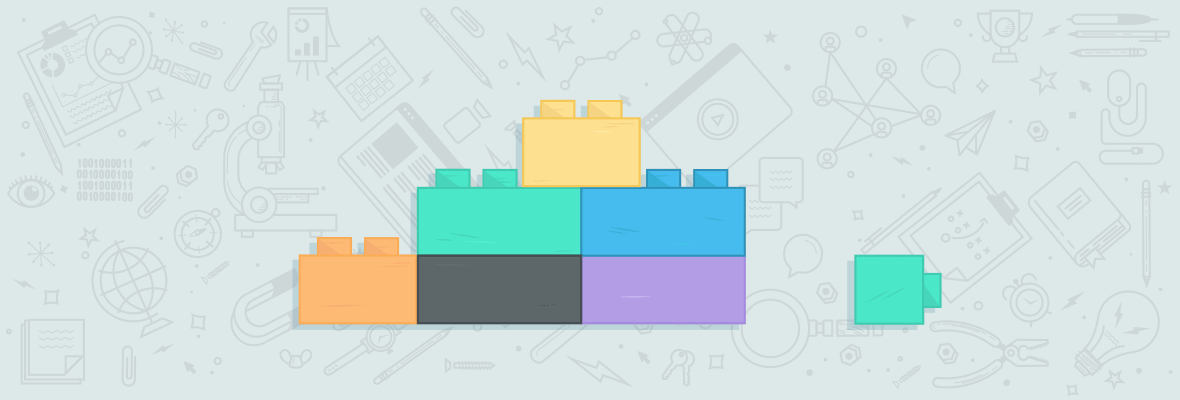

I just use Yahoo. It is indeed a blessing to have at least one working link calculating algorithm among top three search engines.
Linkdomain: doesn't tolerate https:// in front of the URL, though. Thought you'd mention it as well.
Is there a way to filter out the duplicate results, i.e. only have one result per url?
Hello,
Here is a Windows application which gives you backlinks for a website.
.NET Framework required
Link: https://cid-59c247723b6faa41.office.live.com/self.aspx/.Public/YBL/YBL.zip
https://pameo.com/christmas/simple-craft-ideas-for-christmas-presents.php
Just stumbles upon this post nearly a year after the last comment and 18 months after it was written.
Some more recent developments are worth mentioning.
- Google has shared the backlink data with webmasters through the Webmaster Tools (still no good if you want to check competitors sites)
- Yahoo Site Explorer lets you download results to a TSV file although limited to 999 links ?
Other articles within SEOMoz probably deal with these features - maybe link to them ?
- Neil
Ask does offer support for the site command as long as it is not used alone.
I believe there are two options:
1) inurl + site: inurl:www.antezeta.com site:www.antezeta.com
2) site + a common text element shared by all pages, i.e. "Home", "Copyright" or the site's name. In this case, a query like site:www.antezeta.com Copyright will work.
btw, nice work on the page strength tool.
- Sean Carlos
If you do url:seomoz.org on an Accoona web search you’ll see any page with seomoz.org in the URL:
https://www.accoona.com/search?col=wc&st=0&pg=...
This shows 3,178 results. But also, you can check out the SuperTarget Your Search navigator, specifically the one called “Publisher”, and you’ll see all the publishers of those URLs. Of course, 3,167 are actually from the site:
https://www.accoona.com/search?N_host=www.seom...
Of course, what might actually be more interesting is to just search on “seomoz”, then check out the “Publisher” drop-down in the SuperTarget Your Search section. You’ll see the top 50 sites which refer to SEOmoz [out of 32,915 found pages]
https://www.accoona.com/search?col=wc&st=0&pg=...
And of course, the same for “seomoz.org” [6,675 found pages]
https://www.accoona.com/search?col=wc&st=0&pg=...
We think this is a pretty cool feature – AFAIK, no one lets you sort through the results like this, and we’ve gotten some feedback from some people who are SEO-inclined who have liked this.
I've noticed many "nofollow" links showing up in Yahoo's backlinks, which makes me wonder whether Y! actually counts these as true links and ignores the tag or is just trying to show all links regardless of SEO implications.
Thoughts?
They're not counting them, but they will show them. Google does too, on occassion and MSN as well. I don't think any of the link commands are set to filter out nofollow links.
Also, in Yahoo I see URLs that are only hotlinks to my images.
Thanks for the &b=999 tip I use the needlesearch plugin to work faster with such searches and will add it to the URLs I call
What I prefer with Yahoo, is the possibility to make more complex queries to find out who links to competitors and not me (linkdomain:competitor1 +linkdomain:competitor2 -linkdomain:mydomain) or how many external links point towards internal pages on my site (linkdomain:mydomain -link:https://myhomepageurl-domain:mydomain).
While doing so, I noticed that Yahoo counted some 30x redirects as links.
One of the more interesting commands for Google is the "@" command.
Example:
link:www.seomoz.org = 1,860
@:www.seomoz.org = 63,900
Kind of tough to dig with this many, but for smaller sites, it's pretty good.
@:www.seomoz.org is the same as a search for "www.seomoz.org".