Google has got lots and lots of uses, and one of them is to define words. It can be done either by typing in "what is keyword" (only 1 definition will appear), or by typing "define: keyword".

Google defines this function on their patent as:
A system and method for providing definitions is described. A phrase to be defined is received. One or more documents, which each contain at least one definition, are determined. The phrase is matched to at least one of the definitions. One or more definitions for the phrase are presented.
What should you do if you want your website to appear as the one that defines keywords? Just follow these 10 simple tips:
- First, put the word to define, followed by the definition.
- Make the definition unique.
- < p >, < tr >, < li >, and < br > are treated as separators between definitions.
- Put the keyword to define and the definition inside the same paragraph. These have to be the only words in that paragraph, or use < dl >, < dt > and < dd > to specify lists of definitions; these are HTML tags.
- Pagerank of the document where you list the definition will make your definition rank higher than others.
- Differentiate the keyword to define by using < b >, < strong >, < em >, < code >, or < span >.
- Separate the keyword to define from the definition with a : or -.
- Use the words glossary, definitions, dictionary, what is, and canonical forms of those as Title tag, heading tags, and on the URL.
- Remember to put more than 5 definitions per page; if not, they will be discarded.
- Don't start a definition with the word "see" or it will get discarded.
- Don't capitalize the first letter of the definition.
If all the tips are taken into consideration and you create your glossary by what you have read here, you should have no problem in appearing on the next keywords you define.
This post was written by Esteban Panzera
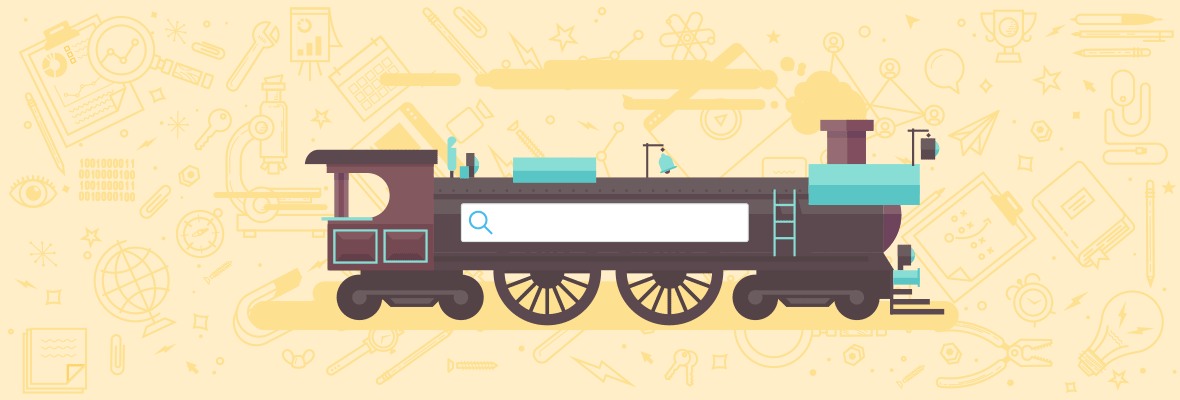

Esteban,
That's a great little tutorial.
Aside from appearing in Google Glossary, there are other benefits, such as demonstrating authority on given topic/s and increasing site usability by linking from certain terms used within the site, to the glossary.
Nice job.
Great Posting! This is definitely something to ad to the repertoire! Love it when new gems like this get unearthed and shared. I salute you!
Is it essential to have a separate page for a glossary?
From my experience G is more likely to pick up the definition if it located within a glossary...
What's your thoughts on that? Have you ever seen a definition occuring within an article appear in G definitions?
Nice tip, thumbs up!
I am not sure if having a separate page for Glossary does help, when people are looking for a definition on G.
But it sure helps having those keywords and expressions on that page, without cheating by stuffing them on your homepage and having some text that isn't so good to read. That's my point of view, maybe I am wrong ?
Well, actually there are plenty of ways to make it good for users (I was not suggesting home page).
What I meant is, is it better to keep all definitions in one place (or does it also work if you define the notio, say, under the general article or anywhere else)?
It would be the best as you would be able to optimize the page for terms like Glossay, definitions, etc. and make Google know you want your site to appear when doing a search for a definition.
If your glossary is in the same page as all the other things of your site, Google probably won't recognise it as a glossary (as it won't be properly optimized) and you would never appear when using the define command.
Yep, that's a great answer.
That's actually also my guess.
Thank you.
Nicely done Estaban.
In you're experience, have you had any additional success by adding a phonetic spelling to the definition like dictionaries do?
Great Post! Really need to work on this Glossary stuff's and get recognition from Google.
Almost any define can show some result from Wiki Pages, which may or may not apply all these techniques, but I think the PR really works here.
Thanks again for a great post Esteban!
Cheers!
Great tips there :)
Thumbs Up!
Excellent! Thanks.
I think it's funny that you can't get a 'definition' by querying 'Who is' for a person, but you can by doing the 'What is.'
What is Rand Fishkin?
I see potential for a different sort of Google bombing in all of this...
Great post. Thank you very much.Even if I don't use this command very often I will try out your 11 points for some term.
Thanks again
thx, great post
Thank you Esteban for the excellent Post.
Muy bien Esteban! Gracias para el interesante posting, tiene algunas gemas!
Same thoughts as Mrs Jill Whalen. I'm so surprised at this long list of tips. Maybe the author herself spent much time trying before this post is published. Or if this comes from the Google inside, then the authority must be cited here.
Anyway, this post sounds interesting. I'll follow the tips.
Thanks for your post.
Good article, I can see that you are putting an effort into thinking outside the box, and you did a good job at it. Give yourself a big ole pat on the back and smile!!!! Keep them tips a coming
Looking forward to your next post,
Whitney
Interesting article, but I'd sure be interested in knowing where the facts of it came from.
I have trouble understanding how the author knows these things for sure. Are they actually facts provided by Google or is it stuff noticed by the author when attempting to get glossary definitions indexed by Google?
If it is indeed facts from Google, shouldn't they be cited here? If it's stuff he noticed, shouldn't it be written more in a manner that doesn't purport the info to be set in stone facts?
Not dissing the article, as it seems to have some good info, my problem is that I'm not really sure I should believe it until I can better understand where the info comes from.
Hi guys, I tried it and it didn't work. I was wondering what I did wrong.
www.paulzhao.com/2008/02/random-definition-glossary.html
Thanks,
--Paul.
Good Stuff!
I've been meaning to do this to my site. Now I have a step by step!
Who wants to start a wiki glossary whereby several definitions of a given term appear, and users can vote? Sometimes you get a term with several definitions that are equally viable -- but polling it would help the quality rise to the top...
It's a really nice post and thaks for great tips
Great Post. Never thought of making a Glossary page on the website before.
I enjoyed this post because I learned something new and you (bringing this back to Vin's earliest post about actionable content) told us how to do something! I'm inspired to see if I can rank now for a definitions. Again well done.
Thank you so much for the great tip! A definite diamond in the rough :)
Good stuff - I've been adding to and maintaining a rather extensive glossary of SEO definitions on my site for several months with almost zero traffic coming via keyphrases like "define pagerank".
After reading this I immediately implemented all of your tips except changing the URL. So, hopefully I'll see some improvement.
Thanks - thumbs up. This kind of specific step by step how to article is just about my favorite thing.
BTW, where did you get this particular information?
Wow... a totally overlooked gem of SEO.
Thanks for taking the time to share it!
Thank you Esteban!
I vote promotion to the main blog.
right on Estaban ! as we are all creating Glossaries in our websites, in order to get some more contents, which is relevant to our domains, your tips will be more than helpful.
I do vote for a promotion to the main blog as well !
Your wish is my command...
Fantastic post Esteban - I've been considering creating a glossary on my site - I'll definitely follow these tips :)
Excellant post!! I too say bump this one up to the big stage!!
Esteban, what sites do you consider to have a properly set up glossary page? Any examples would be appreciated.
I thought about adding examples to it, but getting good examples is pretty easy, just go to Google and do a "define: keyword" for any keyword. That will bring up good examples of glossary pages :)
I have noticed that searchenginewatch is using (define) after every SEM related term and they point to a glossary page they have. Here is an example Thanks to Esteban now I understand why they do it that way. Thumps up!
Thanks Maria for that example!
Just wondering if it matters how you name the URL? Should it be www.domain.com/glossary or can you be more specific like www.domain.com/widget-glossary Should you mix the naming conventions like glossary, definitions, terms in the title and meta description. Not sure if this would matter but interested to hear if anyone has done any testing.
I spent Sunday afternoon putting together a (brief) glossary of SEO terms directed at small business owners and other non-technical, non-geeky types who might read the SEO tips and web design tips on my site. I wrapped each term in <H3> tags for emphasis, thinking that would be a good thing. But that way I can't have the term and the definition within the same <p> tag. I need to tweak this layout now!
Thank you so much for the good info - I wish I had seen it before Sunday. Thumbs up!
This is golden and original. w00t!
great tip esteban.
Good tips good thinking a bit differently
Great post Esteban. Never really considered this before, but wow ... its got loads of potential! Great one!
Esteban: Nice job! (Bookmarked)
Nice post. Can't wait to see the funny definitions that will be generated as a result!
A wordtracker search for "what is" shows some interesting results:
what is love (3596 searches, but no definition shows up)
what is a blog (655 searches)
what is a recession (309 searches; this and "what is a caucus" both highlight the possible time-sensitive "what is" searches)
what is a search engine (200 searches)
And lest anyone find Estaban's post too Google-centric, a search for "what is google" returns:
"The dominant search engine, at this writing."
great tip, thanks!
Nice tips Esteban. I think most important thing that helps search engines to identify a definition are words like dictionary, glossary etc in the title tag and using ul-li & strong tag...Good work. Cheers ! :)