Editor's note: Since the publication of this post, referenced tools may have undergone visual, technical and branding changes. The core advice remains solid. Happy reading!
Let's face it. Local keyword research has never been that easy since the Venice update. While we have always been able to use the Google Keyword Tool to find out search volumes for keywords with Geo Modifiers such as "City Name + Keyword" we have been lacking some reasonable data regarding keywords that do not already have a Geo Modifier.
My frustration has always been this: So what if Google tells me there are 12,100 searches for "Personal Injury Lawyer"? My client is in a local city and I want to know how many people in his city are searching for his services. The good news is that there is now an adequate solution to this problem we have long been plagued by.
Let me introduce you to the Google AdWords Keyword Planner. This new tool combines the data from the Keyword Tool and Traffic Estimator which are nowbeing replaced by this nifty piece of software. The good news is that this data that we were previously lacking is now available in this great tool! So let's dive into a practical exercise of how to get this data.
Start with some good local keyword data
Before you start, make sure you are setup for success by doing some preliminary keyword research in your niche. While the Google Adwords Keyword Planner is a great tool by itself, you can generate even more ideas for keyword variants by using a few tools already available. I prefer to use:
- Mike Blumenthal's Category Tool - To get some ideas on locally based keyword categories and synonyms
- Local Marketing Source's Keyword Research Tool - This will help you get an idea of surrounding areas you want to focus on
- Google Analytics - Check your analytics and see what keywords are already bringing traffic. There may be opportunities to increase your visibility on something that's already preforming.
Using these tools and collecting some good data up front will make the process more laser focused. Make sure that you always focus on converting keywords that provide the searcher (and then website visitor) with the proper intent.
So how do you use this fancy new tool? Let's get started!
Before you get started make sure you have a Google Account because to access the planner you will need to be logged in. Once you are logged in simply visit the Google AdWords Keyword Planner here.

Step 1: Log in and input your keywords
Start by logging into the Google Adwords Keyword Planner and select the option "Search for keyword and add group ideas." In this box you should put the variants you typically might use for your industry. For example, if you're a personal injury lawyer, you could put in variants related to your practice area including:
- Personal Injury Lawyer
- Personal Injury Attorneys
- Car Accident Lawyers
- Auto Accident Lawyer
This is also a good place to put in the keywords you found in your preliminary research.

Step 2: Remove the country targeting
This is where it starts to get real cool! Using this new tool you can see the search volumes for your keywords in certain geographic areas. By default, you will likely see your country in the list. To use this tool to its full potential for a city, you will want to click on the country name under targeting and select the remove option.

Pro Tip: If you don't remove the country as mentioned above you will find that your searches will also combine the data from the entire country which defeats the purpose.
Step 3: Add your first city or cities
Since we are using this for local keyword research, we want to find out how many people in our city or surrounding areas are searching for our keywords. Under the targeting area, make sure to add the cities you want to focus on. As a general rule of thumb, the larger cities with higher populations will generate more results for your keywords. Where there are more devices, there are more searches.

Pro tip: Keep in mind that this tool is using actual city boundaries defined in Google Maps. Getting to visualize this data will show you if you need to add more cities, etc.

But what if you want to target surrounding areas?
Using this new tool, Google also integrated the "Surrounding Areas" option which allows you to add surrounding cities and also visualize the data. To access this information simply click the "Surrounding Areas" option. As you will see below it will come up with some recommendations, but also allow you to add your own information including "a country, city, or region."

Step Four: Get Ideas & See Exact Matches
After you have inputted your keywords and selected the cities you want to target, hit the "Get Ideas" button at the bottom to be taken to the results page. If this is done correctly, it should display the areas that you're targeting on the left side of the screen. To see the exact keywords you entered, make sure to select the Keyword Idea's tab in the top middle. By default, it will likely show the "Ad Group Ideas" tab. Typically, I will also select the exact match option as seen below.

Just like the old Google Keyword Tool, you can also scroll below the keywords you input and have access to other keywords that Google believes is relevant to your search term. Of course, the more work you put into finding initial results, the better the results will be.

How Can You Use This Data?
There are many great ways you can use this data, but I'll point out a couple that are important to me. For starters, you can now provide clients with accurate information on the searches for their business that are happening in the area they service. You can target your campaign towards cities where you know search volumes already exist and scoop up the business. Another thing you can do is start developing strong content marketing strategies to provide great information on the web and reach potential customers through long tail searches. If you looked on in horror when you saw the low volumes for these searches, it's important to remember that all searchers are different. This is where a long tail strategy comes into play. Put yourself in other's shoes and create content that actual customers would want.
Overall, the good news is that the days of not knowing where geographic searches are coming from are at an end. I give Google props for making this tool available for use and I'm looking forward to see what they will be releasing in the future.
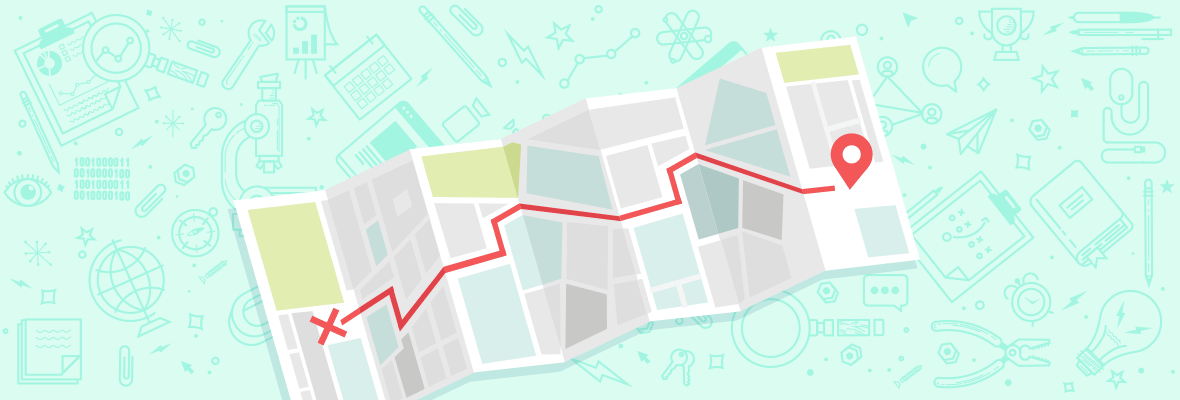

I love how much data Google gives us (for free if you want). In fact, I use their PPC tools for things like market research product launches and even planning out new store locations. I encourage everyone to try to us ad tools for "out of the box" ideas.
-B
Nice find! Will have to play around with this some, sine we're right in the middle of a project where we're trying to validate our hunches that some queries for a client's content are done locally and some are from a more broad geographic area.
Side note: I've always found the Google Insights (Trends) tool to be a great way to see where people are searching from also.
Yes, Google insights has some great info too. The thing I like about this is now we know the volumes. I'll probably write a more extensive post on this soon. I did write about using Google Insights for local keyword research here.
yup, well honestly i haven't really tested it yet, there are some people who like this there are others who really don't.. perhaps only time will tell if this is better or not, and of course as always perspectives from each person you know..
here is a short video that explains, more in detail about the data volumes coming from both the keyword planner & "old keyword tool"
hope it helps:
https://swissmademarketing.com/keyword-tool-vs-keyword-planner/
Also try watching the free video replay, they share ways to find hot keyword niches and keyword ideas very fast
It's great to see more local content on Moz. One of the most valuable features of this tool is the ability to get more accurate estimates for terms without geo-modifiers (ex: "cosmetic dentist" vs. "cosmetic dentist vancouver"). The Keyword Planner will also show you search volume estimates for numbers <10 which is helpful for us local SEOs dealing with low-volume phrases.
I've been using the new Keyword Planner on a daily basis, but I'm not sure how accurate the search volume estimates are. I don't know of any other tools that can provide estimates at such a localized level so I have no way to cross-reference. Do you feel quite confident in the estimates you've seen thus far?
Jason, it's hard to tell how accurate the volumes are but we are running some tests right now that may help shed some light on that data here in the near future.
Awesome Post ! Good Job
Before this tool i used exact match search volumes and then the stats that are pretty public (36% CTR) for #1 spot on Google. If I was below that based on traffic to the site compared to the exact match search volume I would work on the SEO Title and meta description to see if I could increase my CTR. you could also look at queries if you tied your Webmaster Tool account to Google Analytics, but I never really trust those numbers and often found them to be very misleading measures of performance.
This is a very useful post. I don't use AdWords very often, but I like the new functionality of this tool. Thanks again.
Thanks Casey, for the great demonstration of what to do and not do on the Keyword Planner!
NICE! Sweet new trick. Will have to try it out and see how well it works.
I hope it works out for you! I have already been putting it to good use.
Always nice to add some more tools to the arsenal for keyword research! Thanks for sharing and will be poking around these features over the holiday weekend.
Great post - thank you for making it easy to understand and follow with screen shots for those of us who are not pros.
No doubt, Google keyword planner is a great tool and we are now able to do the keyword research in a new and improved way. But this new tool is a bit confusing to me. For a keyword, the data I previously got from the keyword tool is a bit different in this new tool. So I am just confused which one is accurate - keyword tool or keyword planner.
we will try!
Great Post Casey. I just loved it pretty much.
Great post I am planning to use this method for my latest discovered classified website
Great post Casey! Thank you very much for the tips :-) ~Barbara
This new Keyword Planner seems to have bugs or features that still don't work correctly. Changing the match types doesn't change the search volumes. Exact is the same as broad match.
On the other hand, the search volume is different in Keyword Planner, Keyword Tool and the AdWords API. For example [superannuation australia] has 2400 searches in the 'old' Keyword Tool, 3600 in Keyword Planner and 2900 with the AdWords API.
I wonder when Google will fix this.
Gyorgy
I don't think when you select Exact Match you're changing the results shown. I think it's for when you're selecting and transferring phrases to your adwords campaign? I might be wrong, but that's how I read it. I think all the numbers shown are for exact matches (as the little tooltip seems to say).
Useful article. Tried to search for my site, really works. The truth did not immediately happen.
Thank you.
Thanks Meraz, this is a great tool . Our team uses it all the time and we are thankful Google lets us use tools like this for free.
Hi
Thanks for sharing a such a nice idea about Google ad-words tool. this is a very important for all the local business. and also for the most companies who want to search nearby there locality.
I was dreading that I would soon have to deal with the keyword tool change, the old one is 'comfortable' and the new one looked like it was conspiring against me somehow (on the surface, I didn't properly look at it, was just gonna wait until I was dragged kicking and screaming into using it when they stop the old one working). Anyway, having read this I'm now okay with it... so thanks :)
That is a Nice Article! Unfortunately this doesn't seem to be suitable for small countries like Italy, where the tool still suggests keywords which are outside of the specified boundaries. I.E. If I target building companies in the Rome area, I got suggested keywords like "building company Naples" or "building Milan".
Hi domisol
Maybe the tool is correct. There will be people in Rome searching for a company in Naples..? After all, that's what the tool is trying to show, terms related to a building business being searched for in Rome.
Wow, great tutorial. I'd really like to narrow down searches to an area rather than a general search, so this should help a lot.
I have been having trouble understanding how the city and location listings work. If I put in "Office Rental" and then "Denver Colorado" as the location on the left sidebar, will it show searches such as "Office Rental" as if the searcher is looking up Office Rental Denver Colorado? Or will it just track the IP from the computer where the query is coming from and search around that area. I find lots of people are searching Topic + Location and the New Keyword Planner seems to display it differently. It only displays prominent cities like New York or Chicago in the actual keyword and not the city that is input on the left sidebar.
Thanks for any feedback on this.
Anyone know how to enter *05 or *5 as the keyword I'd like to put a bid on? I want to bid on the actual search term WITH the asterisk * included in the query. How do I list these type of keywords?
Wait, we've been using Keyword Tool since we engaged online business but what is/are the difference from the Keyword Planner? Is this the new version/feature of keyword tool?
Very informative post. However, I do have a question about one of the location restrictions of the tool. For some large cities(like Toronto, CA), it seems like I have to enter a ton of suburbs in order to cover the greater Toronto area. Unfortunately, it seems that Adwords only gives data for the first 10 locations entered. Have you found a way to work around this restriction?
Awesome trick! I would love to see this post "evergreened" since Google has changed the layout of the tool.
Thank you for the post Casey!! Very thorough and complete step by step procedure you have mentioned for keyword research!! Really an insightful post!!
Thanks so much for this post, Casey! I did play around a little, but the resulting keyword search volume is disappointing - the client might say "I might as well not have an optimized website if the search volume is so low!"
Nice Casey, It seems keywords planner is completely turning out for advertisers only,
As a novice, I was able to follow this clearly and with minimal fuss. Great post, I'll be showing this off to my MD this afternoon :)
Ah nice! Didn't notice it yet. Thanks!
Hi Folks,
A complete n00b to SEO and this forum here but I came across this article and I thought I would ask the question how people are finding using the Keyword Planner tool? The reason I ask is that so far I have not managed to get a single local search to correlate between the Keyword Planner and Keyword Tool even when set to exact there is always a discrepancy between the figures shown in KP and KT - has anyone else experienced this?
Also again maybe its just me but it seems that the Keyword Planner tool's keyword ideas functionality is woeful by comparison to the suggestions made by Keyword Tool it doesn't seem to generate the same list of suggestions.
Dave
Hi
Great article, I really loved it. But I have a really big issue.
When I insert the keyword 'IT jobs' with Belgium as country and Dutch as the language, there is a huge difference between the results in the keyword planner and the keyword tool.
Keyword tool says 1,000,000 local searches per month
Keyword planner says 590 local searches per month
This is a really big difference and I don't know which results I should trust.
Does anyone recognize this issue?
Despite its inaccuracy and other disadvantages I really liked the old Keyword tool.
It was really easy to use and it's a shame that google had decided to close this one as well.
I heard a news about google keyword tool is it going shutdown ???
Yes there have been several articles on it including this one from Search Engine Land. It appears to be coming soon!
Finally Google keyword tool is out and its time for Google Ad Planner. This post if I summarize is that you just have to mark the right GEO targeted keywords idea but its quite tough to rank these keywords.Whats about some tags role.
Markups usage do they provide any benefit for Local SEO ranking?
Very useful information! I'll definitely be experimenting with this tool later!
Thanks! Let me know what you think!
This is the type of stuff I love to come here for.
Great post Casey! I'm currently learning about local search for my job so I came across this article at the perfect time. I also liked that you gave such a great explanation as to how to use this new option -- I'm definitely bookmarking this one.
Great data on local seo. In München, Germany with a metropolitan area population of about 7 million local seo has become quite competitive. The data on using the local seo keyword tool with this much detail is very appreciated.
Thanks
We (the general SEO community) figured this tool would replace the Google Keyword Tool, I've already warned our team and forwarded your article to them as a starting point - so thanks for the time you put into this blog post.
Although I'm not in favour of Google moving people into the Adwords arena (it's not for every business/website) for once, I think this tool is much more helpful and actionable than the current Keyword Tool, so we will need to do our own work/analysis and harness this one ASAP.
Thanks again and keep up the good work :-)
Hi Casey,
Excellent job - for UK professionals, your research coupled with the local SERPs from 'search intent' chrome extension can show how Google treats queries in specified cities.
Cheers!
Look's like a great tool - especially with the new zerba update coming, looks like we better get strapped in for some kick ass local changes! I also love the way it displays the city boundaries! :) Thumbs up
Hi Casey,
Just wanted to let you know that when I first saw this post come up in the submission queue, (I review all our YouMoz submissions) I was so excited! You have discovered something of major value to the whole Local SEO and Local business community. Big applause and thank you so much for documenting your findings. Well done!
Thanks for the feedback!
Hey can we use this tool < keyword palnner for international seo keyword research >
Yes, it appears that you can. I have only tested in in London, but the method would be the same where you remove the country and add the city.
Great information here and just what we've been looking for. I'm surprised its taken them this long to implement something like this which seems like a logical addition but then Google aren't ones to make it easy for us!
Yeah it's sad that it's taken this long to get the data, but I'm happy its here now!
Hey Casey
Very cool. To some extent a lot of keyword targeting in local is guesswork that can be better informed by impressions but this is a clever technique to better inform the approach from the off.
Really cool and really actionable - I like it. :)
Marcus
Thanks! I hope it gets put to good use.
Hi Casey,
Awesome tips, I was just trying your method to estimate demand for "hot tubs" in Birmingham, UK.
In Step 4, how do you know these are exact match? The number I got was 390 which seems much to 16 for "hot tubs Birmingham" using keyword tool on exact match.
My screen looks a bit different to your screenshots, are you using your MCC account?
Tom
Thanks for the feedback! By default it will likely not be on exact match. You will have to select the exact match option next to the Avg. CPC column.
Thanks Casey, I found it, but for some reason, even if I select the "exact match" option the number doesn't seem to change.
I'm seeing the same thing here on my end - with exact match not working, this tool is not going to be of much use to us for SEO keyword research purposes
I spoke to Google and they said the # displayed is the # of searches for that keyword on exact match. So this is very different than from the old Keyword Tool which always defaulted to broad match. Even if you change the keyword match type, the # of searches stays the same but the amount your account will spend as reflected on the right hand side changes.
Also if you hover over the "?" beside Avg. Monthly Searches, it says "The average number of times people have searched for this exact keyword based on the targeting settings that you've selected." This happens even if you had broad match selected.
I tested it by picking a keyword and selecting the entire USA and the number I got on the Ad Planner was exactly the same as that keyword on exact match on the old Keyword Tool. However, I picked another keyword and tried it again and the #s didn't match. The lady from Google sounded pretty confused.
Are the numbers different to the old exact match numbers in the old keyword tool because it's now blending desktop and mobile?
Good data to have but mainly useful for PPC campaigns, you can't target a non Geo term for a local campaign which have huge competition in a particular country just for the sake of few searches locally. Highly useful for local PPC campaigns where you have specific target option.
May be useful someday when Google allows city/county targeting in Google Webmaster Tools, lolz....
Great article, I have been noticing this new option for a while now, but I wasn't quite sure on how to operate it... so I have been avoiding it somewhat. I now have this post bookmarked and for my next round of keyword research :)
Thanks! I hope it works well for you.
And now Google also announced the shut down of keyword tool in upcoming few months and they have also recommended keyword planner. Google has taken data back by "not provided", now they are giving it back with some accurate and specific data. Thanks for the post! Now many people will read this post as they don't have much knowledge about keyword planner.
Thanks, the local search is what will give a business insight that how many actual searches are happening about the keyword. May be can use it tool in optimizing the keyword for organic rankings by adding the respective city as keyword in it.
Hey Casey,
Such a awesome tips for geo targeting campaign. Can I consider those keywords, when ever I have a high competition for a very low monthly search volume and it's showing average cpc as well?
Thanks for the info and spelling it out for us. Google products are some of my favorite tools to use - and they're FREE!!. I use the Keyword tool all the time. Looking forward to trying the Planner for local search info.
Google always concentrating on their updates with fantastic tools. This tool is enough for Webmasters to do all the keyword research.
Yes, I realized the fact behind that, Why this promoted from YouMoz.
Great post ! cngrts :)
Casey
Now days Local Optimization is on high and this post will definitely help all of us to choose the best keywords to target the local market. Before getting this post i was not aware about these features of adwords.
Casey you have done a great job by making an effective post. Hats off for you....
Thanks!
Thanks Casey for introducing this new tool. Just need to know, apart from niche local searches, is there anything else we missed out in this tool?
Yes there is much more too it, but this article was just geared towards the local audience. I will be doing another analysis here soon.
good grief has info like this been missing for a long while, after thinking that i was nailing the local search terms, i recently found out i have been missing a huge chunk of it :o
Ben, Iv'e been looking forward to this data for a long time. Ever since the Venice update.
Great tips.
Thanks!
Wow that was odd. I just wrote an extremely long comment but after I clicked submit my comment didn’t show up. Grrrr… well I’m not writing all that over again. Anyhow, just wanted to say fantastic blog! And Amazing post i really like......... thnx for such great information..
Thank you!
Great info Casey!
When I posted about using the KW Planner for local, beginning of June, I mentioned some additional uses for it that come in really handy for local. Wanted to share them here as well.
One of the BIG questions in local is "Do more people search city 1st or KW 1st?"
The answer? It depends on KW and varies by city.
So use the Planner to check to see if San Diego Dentist or Dentist San Diego gets more searches to help guide you on how to do the head of your title tag in that market.
Additionally you can check and test which KWs get the most searches in THAT part of the country. For instance if memory serves Personal Injury Attorney gets more searches in LA but on east coast Personal Injury Lawyer does.
Planner is also good for checking plural usage by location because that varies too. But for many local searches plural gets more searches than singular and less folks optimize for plural so it can be an easy win. So I always plug the plural in as the main KW so I can be sure to see plural volume as well.
Linda, you bring up a great question. I am doing some specific test on this right now too and I think its something that most people may forget about. That's why the data is so important.
Linda,
I've found by looking at all the Adwords accounts I manage that keyword + city usually wins by a long shot. It doesn't seem to matter what industry. The accounts had keywords on exact match so it was easy to tell. For example, the dentist we had in Greenville last month got 476 searches for [dentist greenville sc] vs. 87 searches for [greenville sc dentist]. One exception I've seen to this is when the city-first keyword is also the name of a company. Example: Erie Insurance is the name of an insurance company and therefore if you had an insurance agent in Erie, PA it would appear like this keyword got higher searches, but in reality, it's just people searching for a business with that name.
There are some cases I've seen where city-keyword is searched more, but overall, it's generally better with keyword-city.
Thanks Casey!
Very helpful. Have use the keyword tools for years but did not know about this approach...just in time for some new campaigns that I am working with.
Thanks for the great post Casey!, the screen shots and detailed walk-through are very helpful. This looks like a nice improvement in terms of building a more comprehensive set of data to estimate future AdWords results.
I have been using the (now old) Keyword Tool for a long time for both SEO and PPC purposes and demonstrating it in my basic SEO class for keyword research so non-AdWords advertisers can use it externally (outside of AdWords) for SEO purposes. Any idea if this will be able to be used by people outside of AdWords as well? I found the new Keyword Planner in one of my accounts and just like in your screen shot the old Keyword Tool is there as well, so I am wondering if they are going to keep both.
This is fantastic! It would be great to see localized information as it actually relates to site traffic, i.e. avg position in GWMT, but I'll take this for now!
I agree. I am working on some tests right now that may help shed some light on that.
Hi, good post. I´v tried the Local Keywod Planner since I read this post and it´s obvios that all search on Google, more ore less is going , that involves products ore services is going to be local.
Very nice post. Keyword planner is really helpful tools for all adwords users.
Nice and helpful post..!! Great job...
Really helping me to know much better about seo..i'm indonesian blogger [link removed]