
“You know Dasher and Dancer and Prancer and Citations…”
If you're in charge of the local search marketing for a business, you've got two groups to please at the holidays: your clients/superiors and consumers. You don't want to be kicked out of the reindeer games on January 2nd, so let's dive into an organized checklist of the most important things you can do to maximize outreach and profits in the coming weeks, making everyone (including you) a winner!
☑ Local business listings accurate
If you're not already on top of this (maybe using SaaS like Moz Local to ensure your listings on the key platforms are accurate), potential shoppers may end up someplace other than your storefront. Weird versions of your name, old phone numbers, and former street addresses can misdirect your customers or contribute to your failure to be found in the local packs at all. The truth is, November can be a bit late to sign up for a local listing management product in time for holiday victories, so you may have to make fast manual fixes where you can. The Moz Check Listing tool can help you quickly hunt down inaccurate listings. Found a ton of them? Fix whatever data errors you can this year, and make a New Year's Resolution you'll keep to undertake professional citation management in Q1 so bad data isn't still undermining sales and rankings in Q4 2018.
☑ Duplicate listings closed
Related to item one, if you didn’t get duplicates closed earlier in the year and Check Listing is showing you a bunch of them, the fact is that you may not get this completely squared away by the holidays. It can take weeks (sometimes months!) to get certain platforms to resolve duplicate listings. This is the case whether you're doing it manually or via software, so do what you can as quickly as you can (Google can be surprisingly quick at this) and vow to get this task nailed down completely before the first jingle bell rings next year.
☑ Google My Business special hours added
Extended hours can make a fundamental difference in revenue, and happily, adding them to your GMB listing is a quick fix. Google offers this list of holidays for which they support special hours (including Kadooment Day which Google just taught me is a harvest festival in Barbados!) Here's Google’s complete tutorial on adding special hours via a variety of methods, including mobile and bulk uploads. Accuracy across all locations matters, of course, as the last thing you want is to create negative brand impressions if customers arrive, gift-list in hand, only to find doors closed for the day. Negative brand impressions lead to negative reviews, which lead to negative trends in conversions, so check your own list of corporate-approved extended hours twice before adding them to GMB.

☑ Website pages updated
Doubtless, the brand you are marketing has plans for featuring holiday specials on its website, but while you're adding extended hours to local business listings, be sure website landing pages/contact pages/home pages display updated hours, too, dispensing with potential confusion. Dealing with multiple locations? Landing pages are a great place to highlight holiday specials specific to certain branches of a business.
☑ Complaint-ready, both on and offline
While many people cherish seasonal shopping trips, others find the holidays to be stressful, and psychologists continue to weigh in on how proposed phenomena like Seasonal Affective Disorder factor into changes in winter mood. Suffice it to say that even the jolliest of us can get frazzled in a crowded shopping mall and may not be at our most forgiving when customer service lets us down. Don't leave it up to chance whether unhappy shoppers will let disappointments go or vent their frustrations in a stinging and costly negative review.
Urge management to hold a first-time or refresher course to train all public-facing staff in complaint resolution, equipped with a clear hierarchy for escalating problems, and publish your complaint phone/text hotlline on in-store signage and on the company website. This holiday season, I highly recommend giving your clients or higher-ups the gift of Mike Blumenthal’s free eBook, Build a Better Business with Complaints to fully explore the vital role offline sentiment management plays in digital marketing.
☑ Google Posts brainstormed and ready to go
Speaking of gifts, Google is giving one in the form of microblogging right on your Knowledge Panel in 2017. Google Posts is a perfect way to instantly highlight your Black Friday/Cyber Monday deals, your philanthropic outreach, holiday events and other newsworthy items. There are so many options when it comes to social outreach, and other platforms may be stronger performers for you, but I'd use this year's holiday season to experiment with the new Google Posts feature. Line up some short, exciting content and schedule it.
Best image size is around 750 x 750, only the first 100 characters appear live on your post, and posts stay live for 7 days, unless you schedule an event which will remain live until the event ends. For more tips, I recommend Joy Hawkins' 12 Things to Know to Succeed with Google Posts.
☑ Other social media ready to go
Whether it's Facebook, Twitter, Snapchat, or Pinterest that your customers rely on most, having your messaging pre-planned the stress of last-minute scrambles to think of something to say. Make a spreadsheet and schedule for your outreach, refined down to the last pixel and character. And don't just sell; look at how creative agencies told compelling social stories this time last year.
☑ Analytical tracking in place
UTM codes added to the links in your socially-promoted URLs? Google Analytics set up to help you analyze traffic and conversions to local landing pages? A nod to GMB Insights or your Moz Local dashboard's Insights component so you can evaluate how many clicks-to-call, clicks-for-directions and clicks-to-website your listings are driving? What about call tracking that doesn’t interfere with NAP consistency? If tracking local campaigns is new to you, Nick Pierno's recent post will get you started swiftly. The goal here is that, when the confetti settles, you've got data to analyze so that you can strategize for new-year improvements.
☑ Empathy engaged
It has been one rough year in North America. We've experienced life-altering man-made and natural disasters. Even if a given shopper hasn't personally suffered losses in a fire or hurricane in 2017, chances are good in our interconnected society that they know someone who has. Sadly, these tragedies are going to be in the minds and hearts of many as they set out to make spirits bright for their loved ones this holiday season.
I can't think of a better time to acknowledge reality and offer a proactive means of some consolation for everyone involved. Encourage clients and management to dig deep into their brand's store of empathy, letting shoppers know that a percentage of sales or some other benefit is going towards relief and recovery in affected communities. Give people a chance to feel that they are taking care of neighbors while also taking care of their own. Knowing we can help is a powerful step along the healing path.
Good service is your guiding light!
The good news is, if you make a best effort at a lot of little things on the checklist in an organized fashion, they total up to a bright local business that's covering its customer service bases. If there's one thing the digital marketing industry has become increasingly aware of with each passing year, it's how everything circles back to the customer.

You can do this! If you can envision shoppers interacting both online and offline with the business you're marketing, you can see how to serve them best, and seriously — then all the reindeer will love you — clients, customers, teammates, and CEOs included! Wishing you success and satisfaction in your work as we put a bow on 2017.
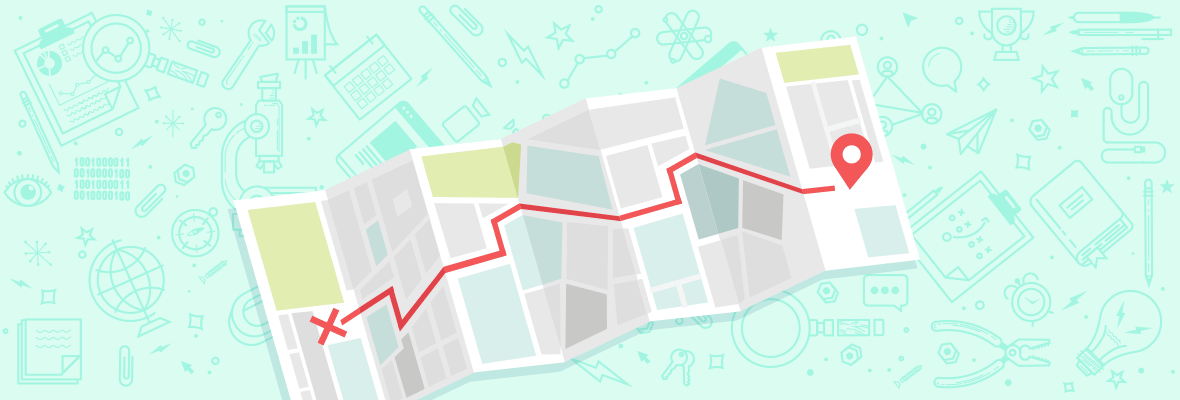
Good Post. Some more points I would like to add
1. Ensure that basic on-Page SEO and technical SEO is in place. For example title & description meta tags and elimination of duplicate content (using 301 redirects & canonical tags). Also thin content should be marked noindex
2. Display your telephone numbers and brief address at the bottom of each page. Make it easy for your customers to contact you
3. Use Schema
Joseph, I really appreciate you adding further suggestions!
I hope lots of community members will contribute their own further tips.
Thanks For the post and thanks for the extra points you made it would be really helpful
Great post! I think one of things a lot of companies forget are adding the holiday hours. This can affect you (especially if you're a e-commerce or Brick n' Mortar store) because people will think you're closed when you're not! We've been using the Moz local pack and it has saved loads of time for this!
Complaints/negative reviews are also another great point to add. If you wait days before responding to a negative review you mind as well kiss any chance of repairing that relationship goodbye! Again, Moz local saves you a ton of time on this as well.
Hi Eric!
Just thrilled to hear how Moz Local is helping you with these core tasks. Awesome!
Good post, I wouldn't have thought of optimizing SEO for the Holidays! That makes sense!
Thanks for reading, Jean-Christophe!
Great post. I'd also mention setting up dedicated landing pages for offers, events, specials, etc. We've see business hit the majority of your points but the conversion rate was very low because they didn't take the time to optimize the final step of the conversion process.
Nice addition, Luke! Thank you for contributing.
Thanks for the post Miriam!! In Spain we still having sunny and not really cold days, but is good time to start thinking about Christmas before is too late. Do not forguet, winter is coming ; -)
Lovely to think of sunny Spain! We're having our first real cold snap where I live. Time to hunker down and improve one's Local SEO skills because it's just TOO COLD to be outside most of the day. ;)
Brilliant as always honestly your posts always stand out to me for all my local SEO client needs. In the past when working with an agency I always felt that the importance of the holidays in terms of traffic and sales are a focal point that is often missed by many. I really think that the analytical tracking in place is so important, especially if you are putting forth a lot of effort in social media and other marketing. Last is also the holiday hours you touched on, and as we all have found out the more information you provide to the search engines the better your listing shows.
Thanks as always for the insightful contributions to the Moz community.
Well, thank you so much, Tim! It's great what a little elbow grease can do for your rankings and traffic. A gift waiting to be opened! Always so appreciate your kind and thoughtful comments. Good luck with your own efforts this quarter!
I've noticed the character limit for Google Posts is actually 85-87 on any given device. Or simply use two full lines when you're creating your GMB posting within preview mode. You may want to update your copy where it says 100 characters. Even if the default is 100, it can still get cut off so I'd still recommend a shorter post character limit.
Love the sprinkles of Christmas cheer throughout the post btw. Keep it up.
Hey JL!
I definitely want to check this out. 100 is the number I've counted and seen referenced elsewhere. I wonder where the discrepancy lies. Thank you for raising this proviso. I appreciate it. Glad you enjoyed the post!
If I'm able, I'll post an image of a phone screenshot to this comment. I just tested this in real time on a Google Pixel smartphone and found an even better number of characters is 58! GMB Post Screenshot
Hey JL!
Thanks for the screenshot. I'm not sure we can prove cut-off from it, as that text seems to be the entire length of the post. Can you find one that is, in fact, longer, but is being cut off at less than 100 characters?
Oh absolutely, I'm sorry. I just wanted to show you how the other example looked. Here's a longer version of the same post showing 55 characters not counting the dot dot dot dot. GMB Post Screenshot 2
Ah! Interesting. Thanks for the screenshot. So, would you say length is dictated by device?
Length is dedicated by device between desktop and mobile, so yes. GMB posts expire after 7 days, so if you have only 1 post within that 7 day period, your posts are shown in landscape format. This is where the 55 characters limit comes into play. However, when multiple posts are posted within the same 7 day period, multiple posts are shown in portrait format with a horizontal slider option. This is where the expanded character limit nearing 85 - 100 characters comes into play. See GMB Post Screenshot 3 here. So in short, the best character limit in most cases would be 55 characters in my opinion. Hope this helps!
Wow, great details, JL. Thank you so much for sharing what you've learned! 55 characters is a very limited space for messaging. Good wordsmithing a requirement!
It will be interesting to see how local and regional businesses leverage Google Posts to compete this season before the feature gets rolled out enterprise level and really gets taken over by big marketers integrating this into their social strategy.
I know I'll be on the lookout. Thanks for reading, Joseph!
Thanks for your summary and especially also for your link to the "12 things to do to succeed with Google Posts". Topic that interests me a lot right now.
Cesare - so glad you mentioned the Google Posts aspect of this. Right as I was finishing up this piece, Joy Hawkins and a colleague published the first small case study I've seen on Google Posts' potential impact on local rankings, with some potentially exciting takeaways. I highly recommend reading this one: https://searchengineland.com/google-posts-impact-r...
Yes, I too thinkin that the Local SEO is very important in the digital strategy of every enterprise. Thanks for your to do list XD.
Glad if it helps.
Some bonus points:
1. Add SSL certificate to your site so that customer can believe on your site.
2. Tell an emotional story related to yourself or your business on your "About Us" page
3. In the last "Relax and Have some fun!!"
Thanks Miriam. I'd be interested in seeing a "Holiday Checklist" as well for e-commerce companies that are heavily dependent on the holiday shopping season. Obviously, it'd probably be carried out sometime in July/August to get ahead of the holidays, but maybe next year?
Thanks for letting us know that's something you'd like to see. E-commerce isn't my area, but maybe someone else can take that idea and run with it. I agree, it would have value!
Superb... Thank you so much for such great post.
Hello! How are you? The truth is that it is a great article. Some time ago in my blog I also wrote something similar to this. And it is one of the maxims that we take to the letter: directions, schedules, etc. Great article. Thank you.
Definitely an under utilized marketing asset is the Google Business Post. They are FANTASTIC for customers who end up doing a branded search during their consumer journey. It can even pre-frame their mindset before they visit your website, which can be great for sales.
Buen post Miriam!
It is good to remember from time to time basic and not so basic points for web positioning. We must have them engraved on fire in our heads to get the best results
Thanks For The post @Miriam Ellis, Really helpful content for local seos.
Thanks for this helpful checklist. Great opportunity to outwork other businesses during the holidays.
Adding special hours for holidays in GMB and tracking the traffic through Google Analytics using UTM parameters is definitely an interesting thing to show to our clients.
Thank you, Miriam!
Glad you like that idea, Harshada!
Very interesting post and a great check-list of SEO tasks...
Thank you, David!
Excellent, thank you!
My pleasure, Luca.
Hi Miriam
Interesting post. Information is power and the client has to feel that they care about him. A nice way to give love to your customers even when you're on vacation.
hi,Miriam Exciting article. Records is strength and the consumer has to feel that they care about him. A pleasant manner to offer love for your customers even when you're on vacation.
What a nice sentiment, Sakar. Thank you for taking the time to read this one.
Great stuff here!
Great local information thanks for sharing. "Good service is your guiding light!" YES!
My pleasure, William! Thank you for being a reader :)
Excellent listing, I will check it in my projects to see if I have everything ok. Thank you.
Best of luck, Richard!
Amazing tips!Surely will try to use these. Though its not just for holiday season to make sure that everything is in working order , we need to make sure that it is in same condition- "all lit up" all year long or else it guess it would rarely have an any affect on the website during the holiday season, there is one more thing that was not mentioned in the post that would be making sure of contact details visibility. Contact details must be visible clearly so that the users can contact you easily.
Excellent points, Shivangi_Shrivastava! Thanks for taking the time to emphasize both.
Just what I was looking for! Will definilty go through the list and check if I got everything or if something is missing. Thank you!
Great article, but there's definitely a few more factors that local businesses should be aware of and should implement for a successful local SEO campaign:
I'm so glad you added your own tips. Thank you for taking the time, LocalExperts!
Great post, thanks for stuff here!