If you are a Gmail user, you have likely received some emails that stand out from the rest with a call to action button within the subject line.

If you've booked a flight recently, your airline may have sent you an email that includes an interactive way to view your travel plans.

Similarly, Google Inbox app users might have seen emails that look like this.

These calls to action are courtesy of Schema.org markup for email. Just like Schema.org markup for web pages helps web pages stand out in search results, Schema.org markup for emails helps certain emails stand out from the rest in your inbox.
The goal of email markup is to allow people to take action on emails as quickly and simply as possible. For marketers, there are both pros and cons of this feature. In this post, we're going to look at the email markup options currently available, who can use it, and if it's worth it.
Should you use email markup?
Email markup is currently available for Gmail email recipients only. The number of Gmail users was over 350 million in 2012. To determine whether you should use it, you shouldn't go off a three-year-old statistic, but rather a survey of your own email list or customer database.
Most email service providers (like GetResponse, shown in the example below) allow you to search your subscriber list for specific criteria. Search yours for emails containing Gmail to determine the number of Gmail addresses your emails reach.

Of course, this isn't the whole picture. There are likely more people that use Gmail for business with their own domains. So although their emails do not say Gmail, they open their emails in the Gmail web browser or app.
Another consideration for using email markup is tracking. If you rely heavily on the ability to track email opens and clicks to trigger autoresponders and other marketing automation actions, you may not want to give your subscribers the option to bypass opening your email and clicking on your link.
Once you've determined the approximate number of Gmail users you reach and whether you need the ability to track email actions, your next job is to see if you qualify to use email markup.
Register for email markup with Google
Before you can use email markup, you must register with Google. Google will check to make sure you meet email sender quality guidelines, bulk sender guidelines, and action / schema quality guidelines.
Here are some of the key guidelines you need to know. Emails must be authenticated via DKIM or SPF. The domain of your from email must match the signed-by or mailed-by header.

You must send a minimum of a hundred emails per day to Gmail users for a few weeks before applying. Google will want to see that you have a very, very low rate of spam complaints from Gmail recipients.
Bulk email guidelines include using the same IP address to send bulk mail, using the same from email address, only adding subscribers to your list that have opted in (preferably with a double opt-in or confirmation), and allowing list members to unsubscribe easily. These guidelines will not only help you get approved for use of email markup, but will also help your emails get delivered to more Gmail users without being marked as spam.
Action / schema guidelines boil down to making sure you use the appropriate action markup when possible. When an action markup is not available, or the process is more complex than can be handled inside Gmail, a go-to action should be used. Go-to actions should link directly to a page where the email recipient can complete the action as labeled on the call to action button.
An introduction to email markup actions
Actions created by email markup allow email recipients to interact with your business, product, or service within Gmail. There are currently four types of actions to choose from using email markup.
One-click actions
One-click actions are those where a task can be completed with one click within Gmail or Inbox. For example, when someone signs up for an email list, they need to confirm their subscription.

One-click actions are broken into two categories: confirm actions and save actions. The above example is a confirm action. Save actions can include adding an item to a queue or saving a coupon. Both confirm and save actions can only be interacted with once.
RSVP actions
RSVP actions allow email recipients to confirm whether they will attend an event using an invite from Google Calendar. Your email will include the event card you usually see in emails from meeting invites.

Having people confirm their attendance to your event will help ensure that they don't forget by getting it on their calendar.
Review actions
Review actions allow email recipients to add a star and comment review for your business, products, and services right from the subject line of their email in Gmail.

You can see an end-to-end example of the scripting necessary to create a review action for a restaurant to get reviews from a Gmail user's inbox to the Datastore using Python.
Go-to actions
Actions that do not fall under the above types are considered go-to actions. These are used when you need to take an email recipient to your website to complete an action that is too complex to be handled within the recipient's Gmail or Inbox app.
All of the following are examples of go-to actions that take email recipients to do things on another website.

The call to action on these can be customized, so you are not limited to just viewing orders, tracking packages, and opening discussions. You can tailor them for specific uses, such as resetting a password, reviewing questionable transactions on your credit cards, and updating payment information.
An introduction to email markup Highlights
Another use for email markup is Highlights. Highlights summarize key information from specific types of email for users of the Inbox app. For example, Highlights are used for these order confirmations to show the products ordered.

Another example is this flight reservation using Highlights to show the round-trip flights purchased.

Specifically, there are six Highlights that businesses can use. They are as follows:
- Flight reservations - Includes options for displaying basic flight confirmation information, boarding pass, check-in, update a flight, cancel a flight, and additional options. This Highlight is also supported in Google Now.
- Orders - Includes options for displaying basic order information, view order action, and order with billing details.
- Parcel deliveries - Includes options for displaying basic parcel delivery information and detailed shipping information.
- Hotel reservations - Includes options for displaying basic hotel reservation information, updating a reservation, and canceling a reservation. This Highlight is also supported in Google Now.
- Restaurant reservations - Includes options for displaying basic restaurant reservation information, updating a reservation, and canceling a reservation. This Highlight is also supported in Google Now.
- Event reservation - Includes options for basic event reminders without a ticket, event with ticket & no reserved seating, sports or music event with ticket, event with ticket & reserved seating, multiple tickets, updating an event, and canceling an event. This Highlight is also supported in Google Now.
Note that while Highlights are a great feature, they only work for Gmail Inbox users. If Google continues to push Gmail users to using Inbox, this user base will grow exponentially.
Test email markup before sending
While you are waiting to be registered with Google, or prior to sending out emails with Schema.org markup, you should run some initial tests to ensure that your markup is correct. You can start by copying and pasting your code into the Email Markup Tester to check for basic errors.

You can also add email markup to emails you send from and to yourself on Gmail. It's important to test as one of the action / schema guidelines is a low failure rate and fast response for action handling. You can learn how to send test emails to yourself in this tutorial using script.google.com.
The tutorial gives you some simple code you can copy and paste as directed.

When you save and run the project as directed, you will immediately get the following result:

You can then begin to experiment with the code for the email markup you want to use.

Run your script again and again to produce new emails.

Any approved business can use the go-to actions to link the subject line of their email to any portion of their website. As you continue to experiment, think of new ways to engage your audience with email markup.
Final questions to answer
Here are some final questions you need to answer before you invest in email markup are the following.
- Will you get more of your desired results by adding Schema.org actions to your emails? For example, if you use the review action, will you actually get more reviews for your business?
- How much time will it take to revise your emails if / when Google standardizes email markup with Schema.org? It might pay to wait until email markup has been standardized and make the time and coding investment all at once.
- Will email actions be supported by other email platforms in the future? Schema.org is a collaboration between Google, Bing, Microsoft, Yandex, and Yahoo. So while not guaranteed, it can be assumed that all of the major email platforms on the web could embrace email markup in the future.
If, after answering these questions, you can see a real need for email markup, then find out if you meet the guidelines set by Google to use it and register.
If your business uses email markup, be sure to share your experiences and results in the comments!
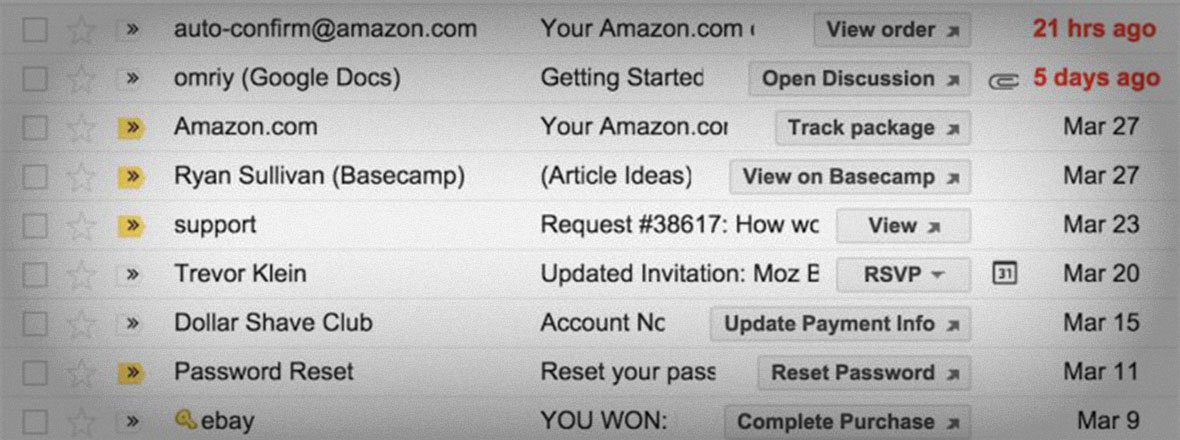

Hi Kristi,
I really like this blog post. Because, It's really fresh subject and give good insights to online business. Now a days, email communication with customer is major part of online business. As an eCommerce marketer, I have good experience about email communication with customers in certain manners.. Order confirmation, shipment confirmation, delivery confirmation, newsletter, FAQ emails and many more...
I can say that, This email markup keep you different in inbox and able to get more attention with your communication. Here, I would like to add one more thing to Enable Google+ page widget in Gmail. It's highly associated with Gmail and able to enhance Gmail experience for our customers.
https://drive.google.com/file/d/0BxyEDFdgDN-ib0F4W...
I can see good improvement after adding Google plus page in Gmail... And, I am quite excited to add Gmail markup for all upcoming emails to customers... I am going to talk with my development team... :)
Thanks Anand! I hope it helps draw more attention to your emails!
Nice post, Kristi.
I have one concern though about the +100 e-mails a day for weeks. How are smaller businesses going to do that without spamming their customers? To me that sounds really spammy, which would hurt their chances of being accepted for the markup. Say a business only has 100 signed up for their newsletter, wouldn't it hurt their business to send out a new e-mail every day? They may not mark it as spam, but I'm scared it might hurt their brand a lot as people might get sick of it and start to ignore all e-mails they send.
Thanks Lars! This can work for small businesses, but it depends on what you do. For example, if you have a platform, forum, or support site that sends lots of emails to customers (notifications, alerts, etc.), then you could end up sending 100+ emails a day to customers. Or if you have an ecommerce site that gets a good amount of orders, you could end up sending 100+ emails for shopping cart abandonment, order confirmations, shipment confirmations, and other followups.
Daily newsletters aren't unheard of either. It's just a matter of letting your subscribers know what to expect when they sign up.
I see your point, for some reason I was so focused on all the mails just being newsletters that I didn't think of order confirmations and stuff like that counting as well. Then I can see it being possible, though still a bit hard for the small companies.
An e-commerce site that doesn't sell something every day might have a hard time still. But then again, maybe e-mail markups shouldn't be their main focus anyway, so I guess it's not that big of a problem as I might make it out to be. Just can't help but think of how to implement this for small businesses as well.
HI Kristi Hines I am Marketing Executive at GemPundit and we are deal on Gemstones. I was thinking about it ,how it is possible to send and retrieve such call-to-action rich mails. Today I got answers. May I know more details about it. For example ,slides/pdf containing all info regarding Rich Document Format Emails
Glad it was timely information for you Vikas!
Another amazing post from Kristi :) Call-to-Actions can greatly enhance the conversion rate through email. I have tested this feature already with one of my client and their is a significant increase in the open rate. Thank your for sharing this amazing markup with us.
That's great to hear Salman! Glad to know they are working! :)
Thanks Anand
I hope it helps draw more attention to your emails. This is definitely something I need to get on board with.
You're welcome!
I was so focused on schemas for my cleaning website i don't even know you can do the same to emails. Cool blog.
Thanks Roland!
Great article - thanks Kristi!
One question - how restrictive are Google with the CTAs on 'go-to' actions? Can they reject ones they don't like the look of? Could an online retailer get away with, say, having a 'Claim 10% off' CTA?
You should be able to do that with the Go-To Actions CTA as that one is the customizable one. I'm sure that as more people use it, they will develop more rules on what you can or can't do with them.
Great Article Kristin. You should check out our new schema checker tool @ https://synup.com/tools/schema/
Does that work with email Schema.org markup?
This is a great article to have under my belt, many thanks!
This is amazing stuff. Totally new to me. Will love to implement this method in my emails!
I hope it works for you Vinod!
Wow! Totally new to me. Will definetely try this new method in my emails!
I hope it helps Jon!
Good article!
I think that is another good option to position our business.
Thanks!
Kristi Hines The schema.org is really a worth On-Page SEO element and we need to focus more on it.
Agreed, Schema.org for web pages is also important.
Wow! I can see how "confirm subscription" emails would be fantastic! So many potential uses. I have seen this but never "noticed" it - as in "ooh, how does that work, can I use it?" I should but there are too many stimuli these days. Thanks for writing this up so we can see how it works. New tricks ... I love new tricks!
If you are using services like MailChimp, they've already implemented the Confirm Subscription CTA with their double opt-in confirmation email. :)
Any other Mailchimp integrations?
I don't think you can actually access them at the moment. It's just from the template files - like the confirmation.
Beyond incredible post! Shame that startups can't use it with the 100 email per day requirement but will be amazing to implement this for some larger eCommerce stores! Love the Complete Purchase and Shipping Options Schema Markup. Thanks for this detailed post on such a fresh subject Kristi!
You're welcome Luiz! A lot really depends on your email strategy. A company with as few as 100 subscribers could send an email a day to all of their subscribers to make that quota. Or if you have SAAS, your service could be sending that many emails to fewer subscribers on a daily basis.
Great post Kristi!! Do you think it would be worth while to segment email lists based on gmail accounts vs. non-gmail accounts? Or do you think people mostly setup their other accounts to be used via gmail?
Thanks Nem! You could do that, but I know that personally, I have a lot of non-Gmail account that I forward to my Gmail, so you would miss those subscribers by segmenting Gmail.
It's always great to read your posts Kristi and this time you once again provide us a valuable read.
Kirsti, Markup for emails can be really good for companies who are opting email marketing campaigns but how can a start-up make the most out of it? And do you think this can helps us in our outreaching campaigns?
Thanks,
Thanks Umar! It would really depend on your startup and the volume of emails you expect to send out. For example, if you have a SAAS platform, your software could end up sending 100+ daily emails with only 50 customers. The key is making sure you meet the 100+ daily minimum emails first.
Thanks! Really looking forward to implement it. :)
Cheers,
Thank you for you're great post.. I really love it. Just one thing need to know that,
Do I only need to register (After sending hundred+ mails everyday)? after that, what should I do? anything else? pardon me.. I'm a newbie at this field.
You're welcome Jubaer! After you follow the directions on the registration page, Google will contact you if you qualify. You should get directions from there one what to do next.
This is definately something I need to get on board with, thanks for the post.
You're welcome Darrel! :)
Amazing post! I always wonder how they have so much attractive emails with call to action buttons. Your post answer my questions. :)
I am surly going to implement it on one of my client's website. This will surly increase the email marketing engagement rate.
Thanks,
Nouman
Thanks Nouman!
Kristi,
Okay, this is pretty cool! Do you have any hard numbers for how this affects user engagement and response to email campaigns? I mean, obviously, it's going to have an impact, but I'm curious as to just how much.
Hi Connor! I haven't seen a case study or statistics on this yet. I saw one site that discussed how it helped with double opt-ins, but it wasn't an official study.
Hello Kristi,
Interesting concept and new idea, even never heard before. Wish to ask a quick question, is there any chance to use company account, i.e. [email protected] ? Because, as I am using company account the most, so I need to be clear before doing experiment on this.
Most of the companies in the main screenshot for the post are using their domain emails (amazon.com, dollarshaveclub.com, sendible.com, etc.). So that should work for you. The initial testing you do before you actually register with Google must be done with your own personal Gmail account though. Once you're set up, you can use your domain email.
Hello Kristi,
Thanks for the response, let me try it ASAP :)
Good article!
I think that is another good option to position our business.
We are always trying to offer quality content to gain better search engine rankings.
This new labeling may help search engines better understand the content and display it in a more useful way.
When we make the information on our website, Google can use this information to display rich snippets for your results.
Thanks for the information!
Thanks Tino!
Great post thanks Kristi!
I had no idea Schema.org markup even existed! Thanks Kristi for this great basic breakdown. I can definitely see how it would be beneficial to both senders and recipients. As for your reviews question: It's in the Inbox rather than merely in the "email." Yahoo Mail, for example, has a huge ad problem right now: The top banner ad moves the Inbox up/down the page. Anyone using an ad blocker may have to deal with the Inbox line banner moving the preview screen and making a preview only half visible without extra scrolling. The Schema.org box is more noticeable and immediately accessible; therefore, it is less frustrating. Recipients will be more likely to click and use it. One concern: Hackers. They could conceivably turn this option into a "fear-click" tool that results in data mining and theft with the "Reset Password" option. Recipient sees email from a recognized sender address, they see the "Reset Password" option, they click and enter their current password and a hacker now has their current password.
Will CTA appear if gmail account is configured in any email account like microsoft outlook or it will be visible only in gmail.com environment?
Thanks
Hello..
This astroprediction we recently started astrology online shopping portal so please tell us to generate organic traffic for astroprediction.com.
Please tell us something new about seo also.
thank you.
The convince of schema.org is amazing, we just started using it about... a month or so ago. At the same time we bumped up our webinars to once a week, we use the call to action so our webinar sign ups cam book the date and time on their calenders. Because of this we have had an increase of 3% for our attendees.
If you can use the mock up I highly recommend it, good stuff here.
Cheers,
Great post thanks Kristi! Does anyone know if the new Schema 2.0 release will impact this in anyway? My review markup has stopped working when testing it. I have also put a question about this over here. Any help would be amazing! Thanks
hi, this is styyo.com fashion store, we are not get targeted traffic at our business wesite ..
can you suggest me how can be boost our traffic at www.styyo.com
info and very interesting article , just hope useful shop . thank you
goo.gl/pzBb3Z
I am kinda old but still consider me a newbie here and please help me out .....
If seo is good but traffic is low then would this marketing methods work
https://pyrated.com