Starting last night into this morning, we've been getting reports of people who have recently updated their version of Firefox to the new 2.0.0.13 release and now get a blank screen when they come to SEOmoz. We're still working on what the exact issue is with our site and why upgrading Firefox breaks it, but we do know that if you delete the SEOmoz "login" cookie you have in Firefox and then try to load the site again, it works.
If you're not sure how to delete cookies in Firefox, check this site for help.
I'll make sure to update here as we discover what exactly is the problem is.
Update: Still no word on what's causing this problem. I've checked our log files, turned on debugging, etc, and still I can't even get an error message or anything other than a blank screen. According to the headers, Firefox is getting a 200 OK from our web server, but actually looking at our access_log, we're not sending anything. Quite odd...
Update #2: We've changed our cookie identifier for SEOmoz. This fixes the problem, but those of you coming here later will be logged out once, but everything should be totally fine after that.
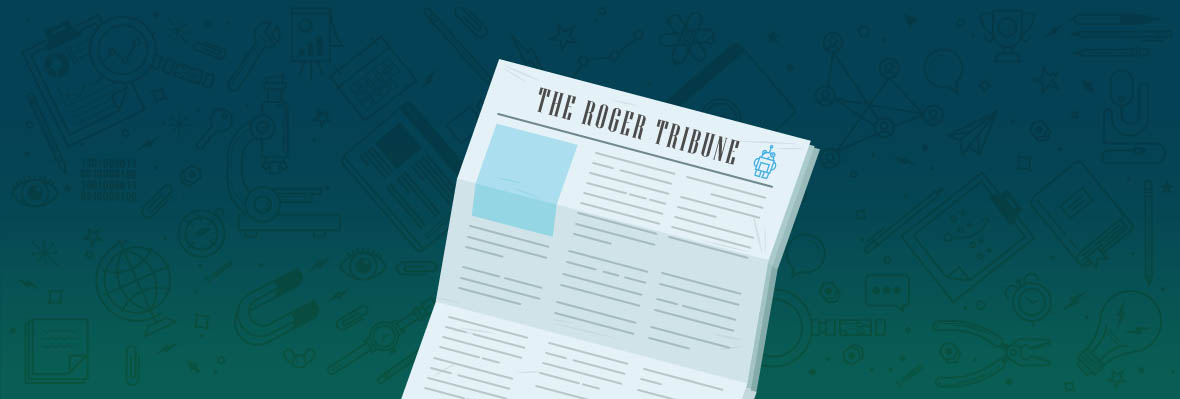
Latest Firefox Update Causes Problems With SEOmoz
Moz News
The author's views are entirely his or her own (excluding the unlikely event of hypnosis) and may not always reflect the views of Moz.
I hope the irony of creating a blog post letting people know that they can't read the blog isn't being lost on anyone. (I know people use readers, etc, but I still find it funny.)
you beat me to this comment :P
No, I thought about that too. We do have a few thousand RSS readers you know :)
Yeah, thanks for that. I was lost until I managed to catch the post in my reader... all good now :)
Luckily, some people have been spreading the word elsewhere. I was stunned: Twitter used for a worthwhile purpose!
Luckily Will saw my plaintive cry on Twitter and explained the issue. I've now done a general Tweet (can't believe I'm writing that!) about the issue
Oh no. Not the auxiliary Twitter words :(
I, IE, therefore I see.
For others though
It is, but . . . white as snow
Okay . . . I'll go
I E second that... lol
I actually deleted only my "login" cookie and it started working for me.
Good luck!
Friends, the last update version is 2.0.0.13
bye.
Fluxx - It is the `login` cookie that's causing the problems. I deleted them one by one to test.
I also looked to see if there was any html output being served at all when the cookie problem happens -- and there isn't -- just a blank page. I would have sent you the headers, but I can't recreate the problem now.
There must be a script that reads the login cookie and automatically logs us in when we are members. An exception is being thrown in that script somewhere. Are you seeing an error generated by this script in your error log?
Nothing in our error log, no. Believe me, I've looked all over for what is going on in the logs and I didn't see anything. This is also a very hard probelm to reproduce, since it only seems to happen after an update. Fresh installs are fine and the previous version is fine :-/
You could check their browser type and if it's the latest version of firefox automatically delete their cookies for them. Set a cookie after that called "auto_deleted" to indicate that you already deleted their cookies, that way you don't keep deleting them and preventing them from logging in.
It'll log out a bunch of users but it's better than a blank white screen.
That actually won't fix it. I managed to figure out that the "blank screen" is actually an Apache segfault. The segfault is happening somewhere inside the Cake framework, best I can tell during the initialization of the components. So the "cookie checking" code that you mentioned would never actually get run :(
SEOmoz pwns apache. Film at 11.
I deleted all cookies and cache, and it's worked fine ever since. How bizarre.
Same here Lindop. I don't know why it didn't strike me to do it sooner, but I now finally just launched IE to check and voila'.
I think this issue would have merited a mass email.
I was busy the last two days formatting and loading up OS's on some family member's laptops and then when I go on SEOmoz - its gone?
I tried deleting session cookies, but no luck, maybe I'll go in and delete individual moz cookies next.
If it helps any - for the last week or so I've noticed that I would be logged out of SEOmoz if I closed my browser and came back later (like the cookie wasn't being persistent).
I feel like I've missed so much - Sean looks like Rishil and vice versa... WTF?
I finally decided to come on IE and lo and behold so much
I just noticed that too! Have they swapped avatars? lol
Thanks Jeff. I was trying to visit the site last night, actually to check this post and I kept getting the blank page and wondered why. Deleting the cookie did the trick.
Yup, I deleted my cookies and it's back to normal so I don't have to use IE Tab anymore.
FWIW, I wasn't on yesterday, but did download the latest FF extension. I arrived this morning without having deleted said cookie & all was still working fine...?
At first, I thought this was a hat tip to Earth Hour LOL! Well Google did it, why not SEOmoz? Then I realized the site loaded fine in IE. Rand responded to my post on Sphinn and sorted out the mystery. Site works fine for me now minus old cookie.
I'm on a Mac and I havn't been able to get on in a few days now either in Safari or Firefox.
Just loaded up an old version of Internet Explorer and managed to find this post mentioning cookies, and hey presto!
It can't just be a Firefox problem though, as I said, I tried Safari too.
Oh really? Hrm...that's interesting. I'll have to examine that.
Let me know if there's any logs or anything that I can send you that may be off use.
Basically though, it just timed out requesting the page (it didn't just load a blank page).
It seemed to be loading the favicon though, unless that was just grabbed from my history.
I was loosing my mind thinking your servers where down. Or that it was something I did on my end. I just deleted the cookie and all is good.
I use Opera and closed it down with a number of tabs still open yesterday.
Today, when I start it up, it crashes as it gets to the tabs that will re-open the SEOmoz pages.
I cannot open it unless I ditch all my currently open tabs.
Hurrah for IE tab! Is it wrong for me to read the blog title then try and open it in FF X( think I need a beer
Aaaargh.....just downloaded latest update, only to face this page title next! All seems good though, the screen ain't blank and everything seems to function as per normal.....all good?
All good. It only seems to happen with certain installs of Firefox. For example, my desktop experiened the problem while my laptop and desktop at home all seemed to have no problem. :-/
It finally dawned on me to use IE tab on Firefox to gain access.
Works fine.
Glad it wasn't a problem with your server....I was getting a little worried.
Hope you get it fixed soon, but in the meantime, I recommend the IE Tab add-on for Firefox.
FF update had no effect on my second box, but had to delete cookies on my laptop to get on. A bit weird that it only affects some machines, it could be just one particular cookie? (I've only been using the '2nd' box a few weeks and don't use it for browsing much, the laptop I've had for a few months - they didn't list the same ones)...
I thought this might have been the cause shortly after I left the office actually but haven't been at a computer to let you know! Sucks that it can just break the site like that :-(
Hope you manage to get it fixed.
Fortunately, no worries here.
Wonder if it is just with the FF update or if it is due to particular extensions, although I imagine most of us are outfitted with most of the same extensions.
Guess it might have been more interesting if it had happened on April 1st. ;)
I have been uninstalling and installing Firefox thinking it was some type of spyware or a virus... So anyways I deleted seomoz cookies and started workin again.